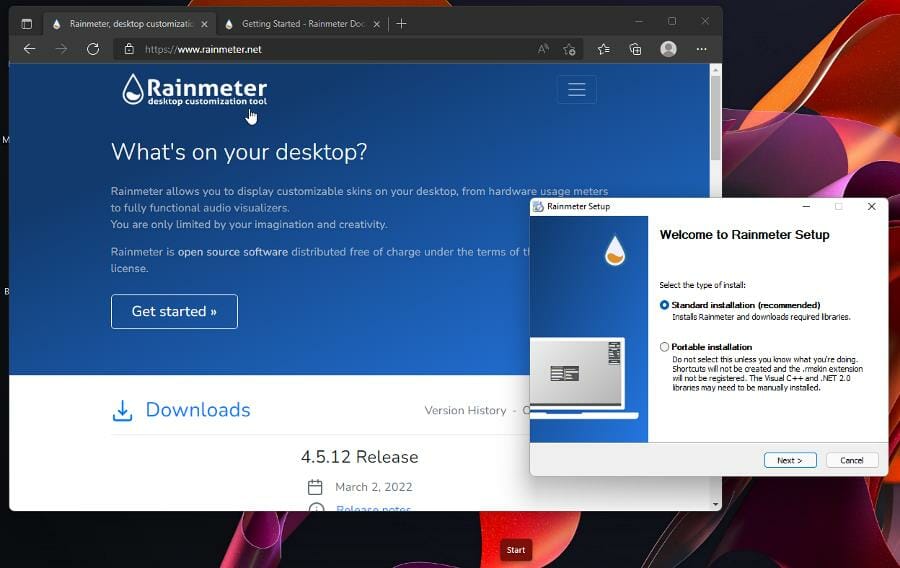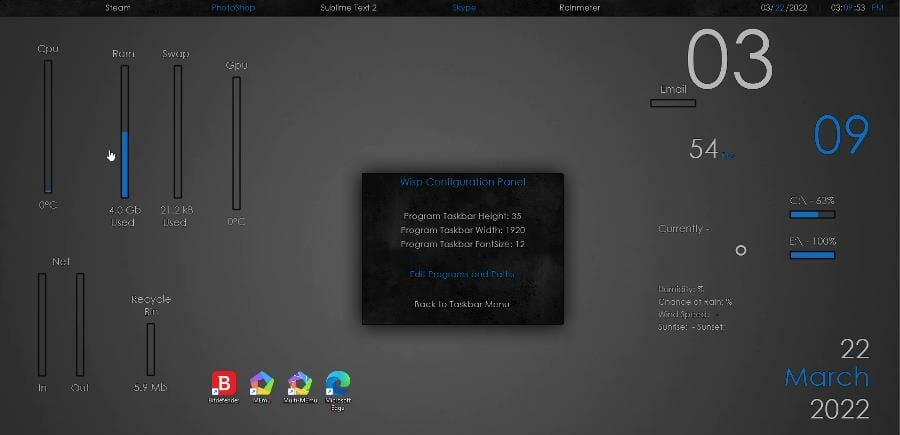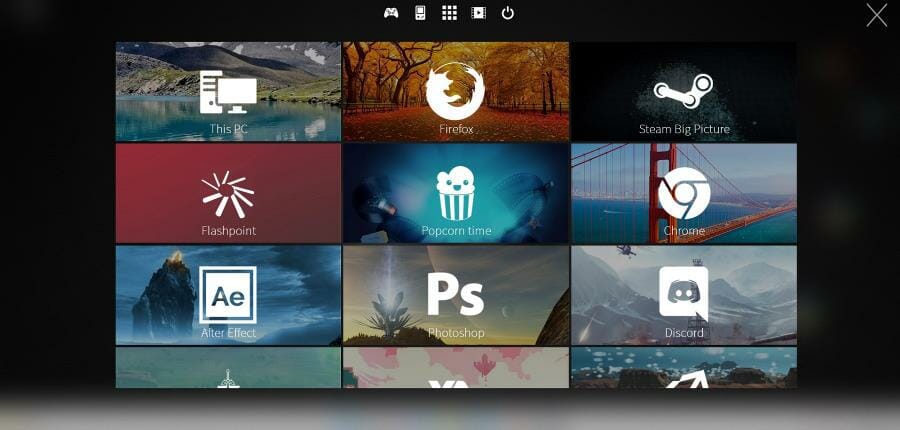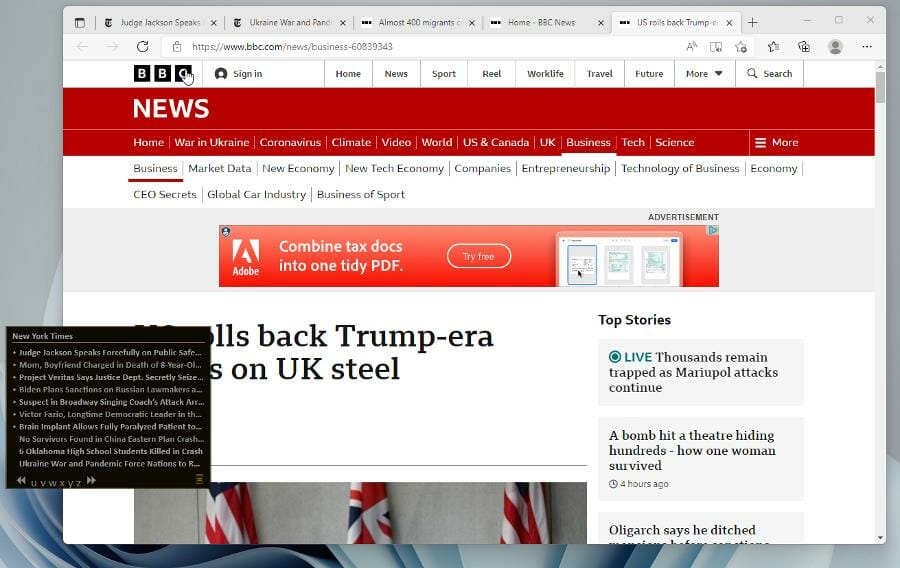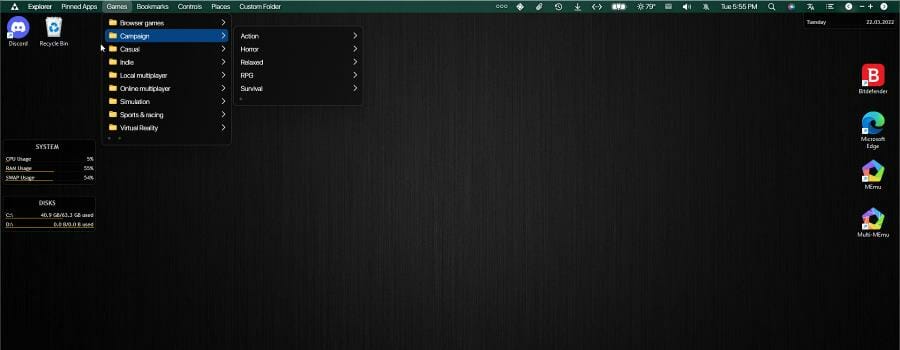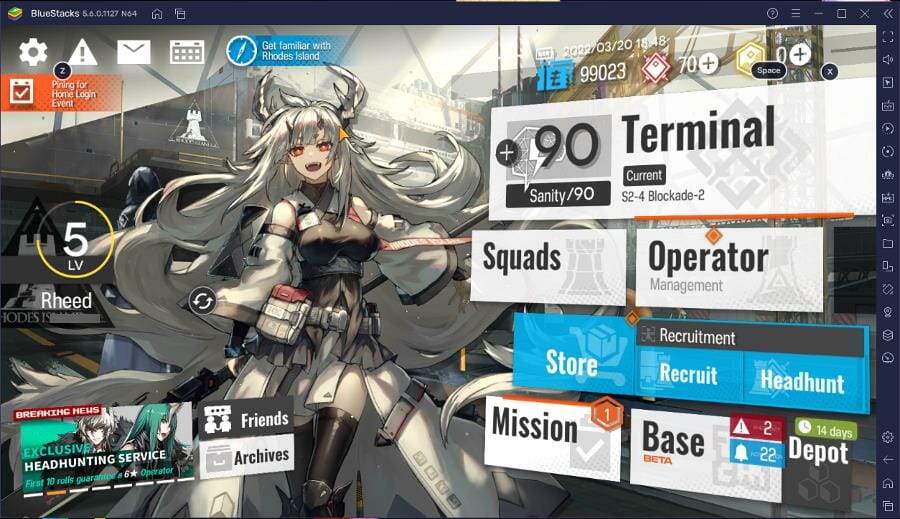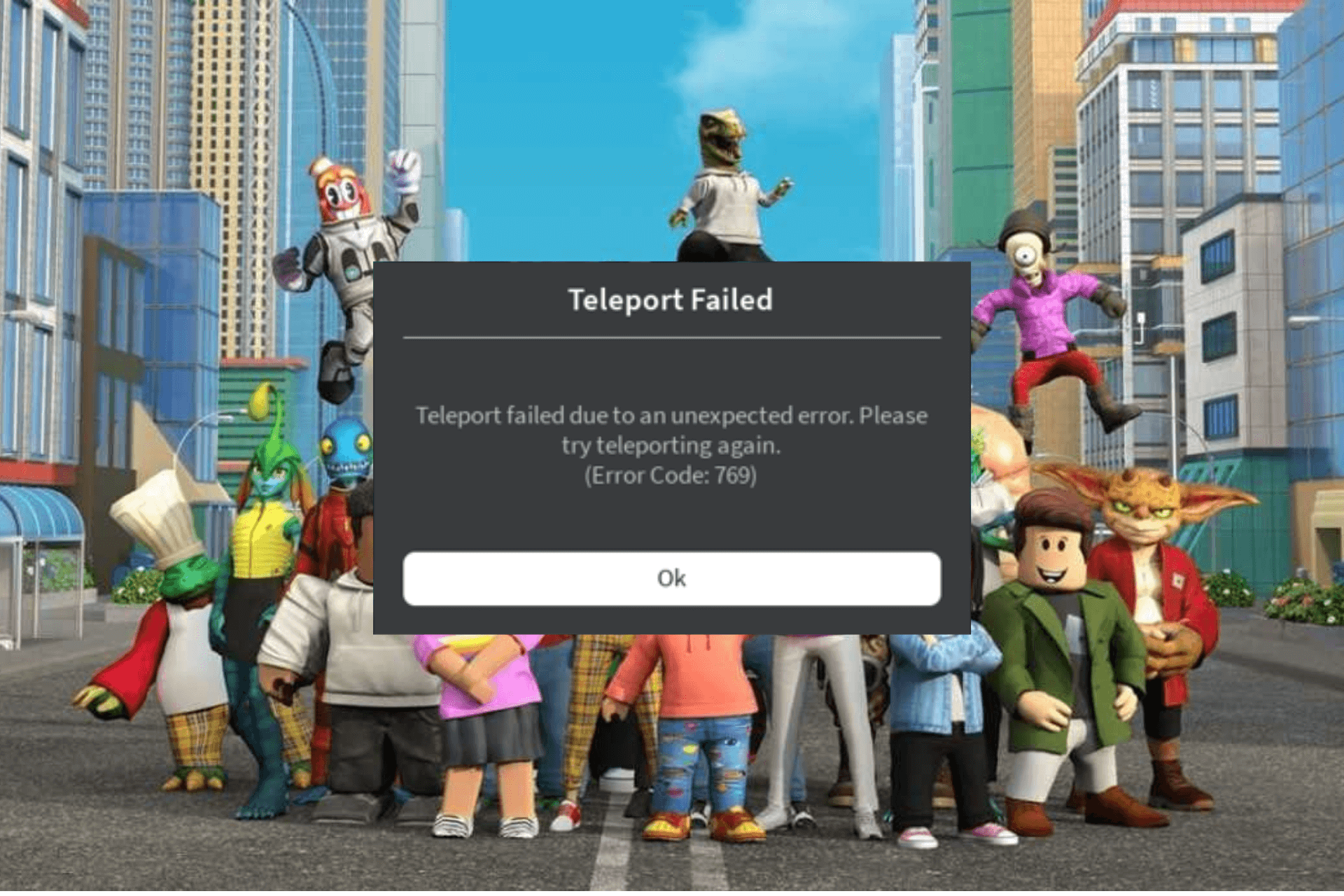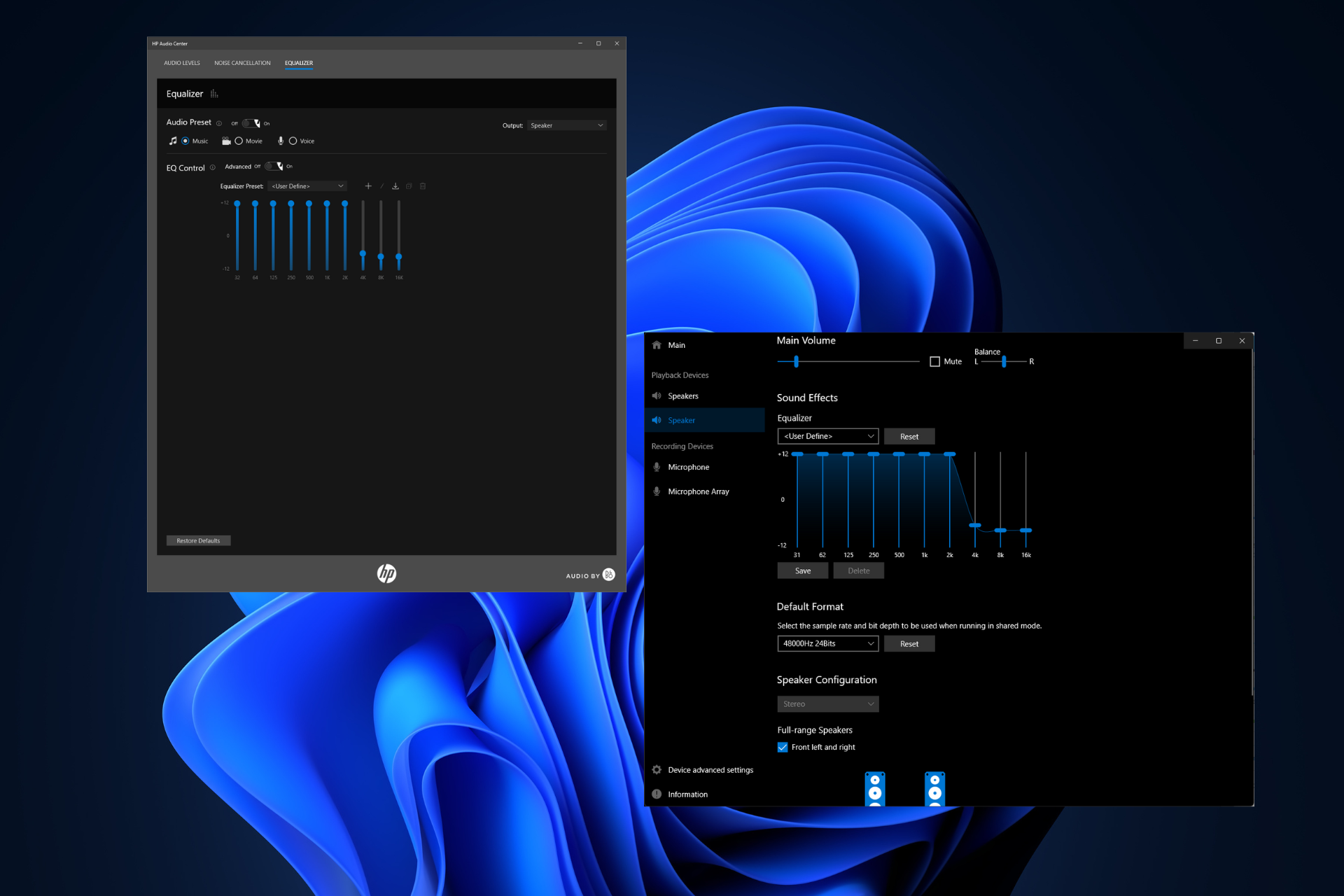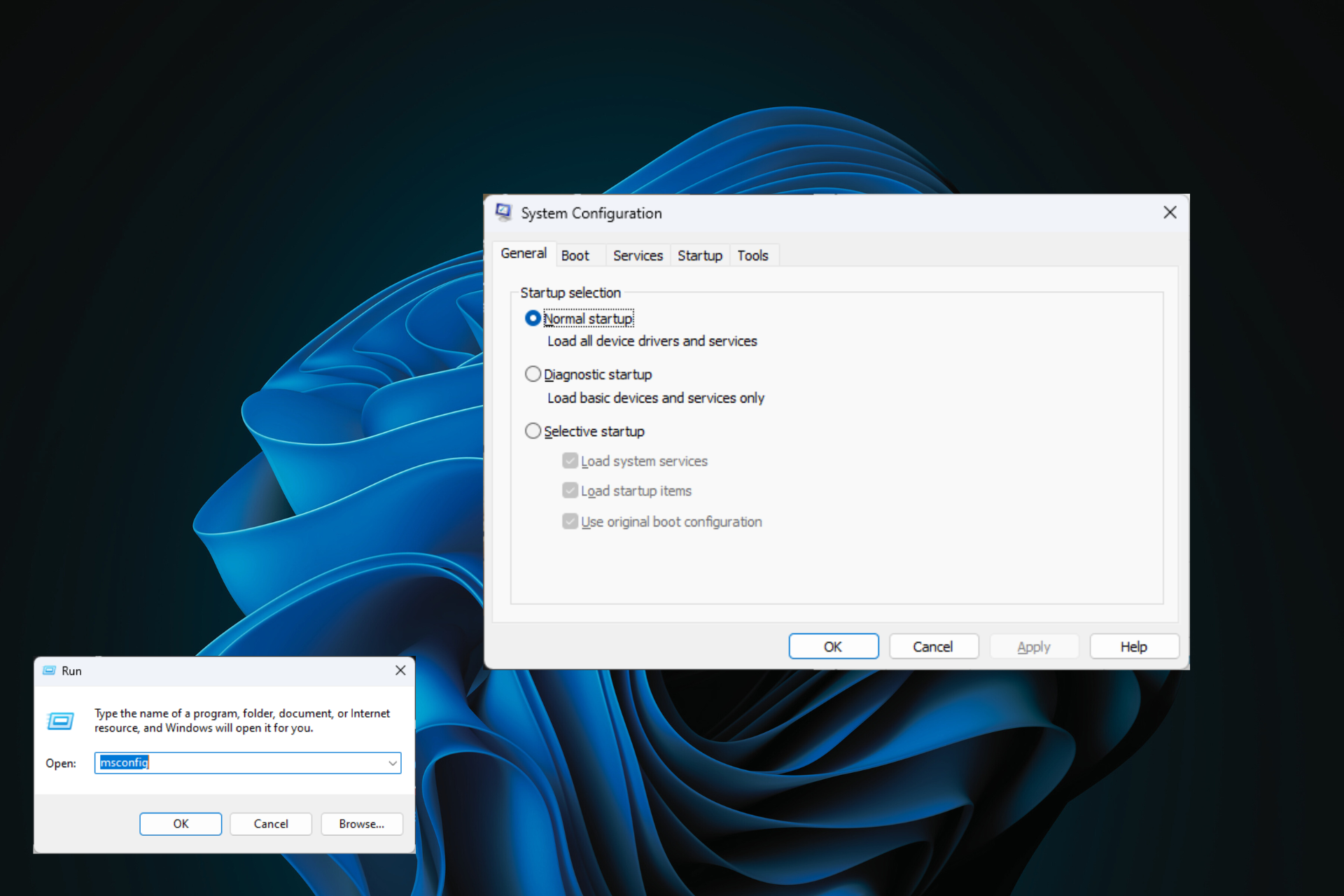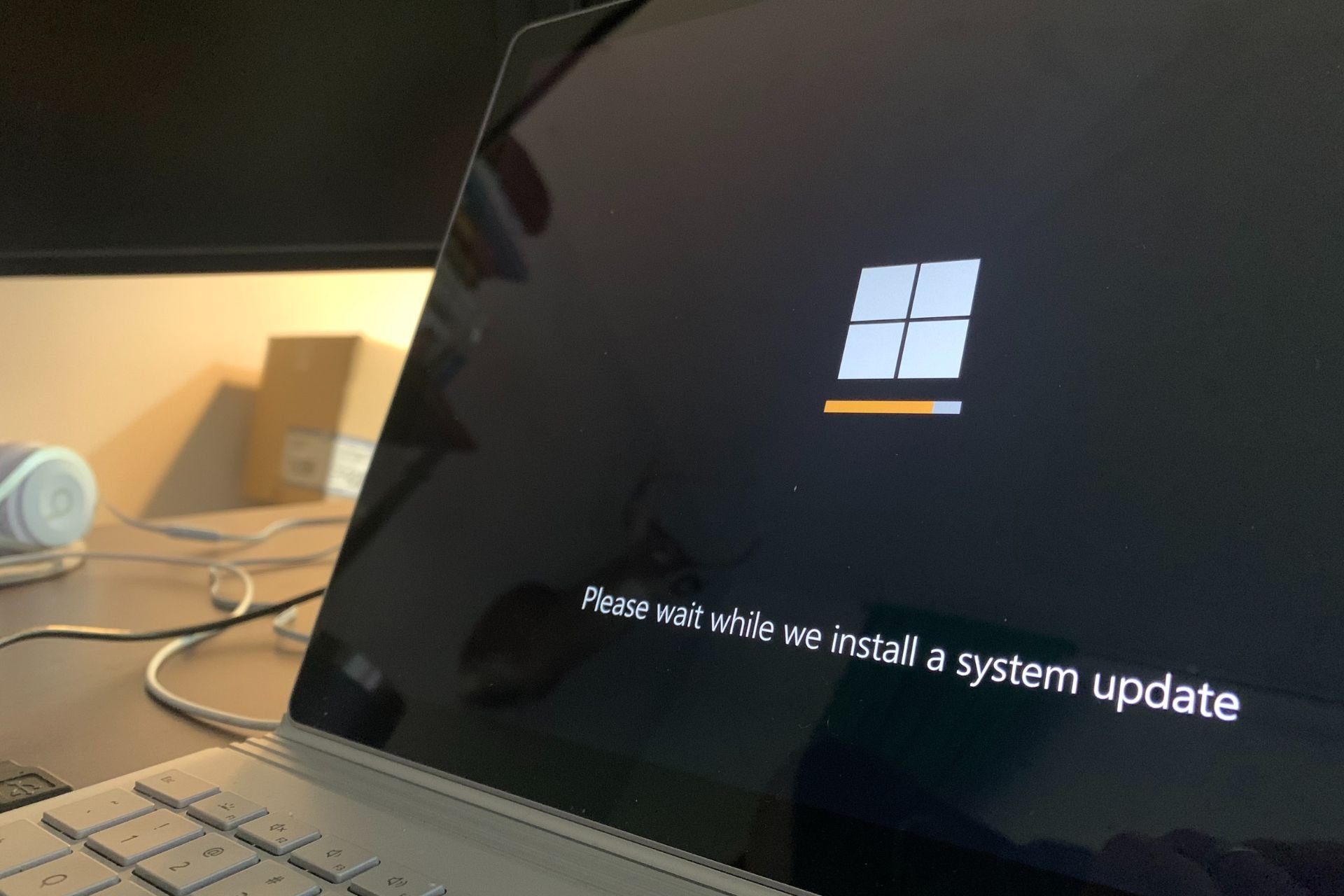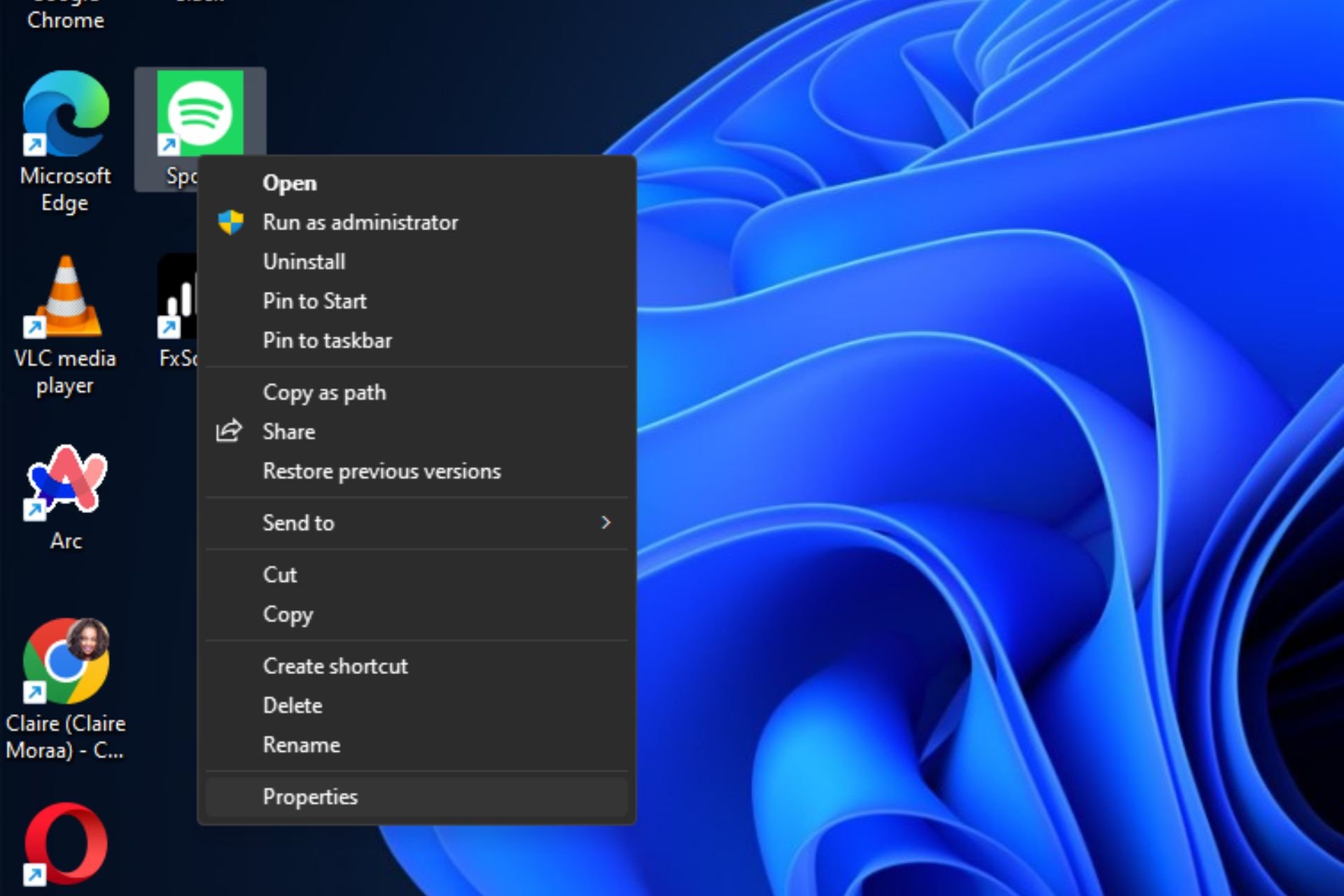Rainmeter Skins for Windows 11: Download the Best Ones
Here are the best Rainmeter skins our experts found
9 min. read
Updated on
Read our disclosure page to find out how can you help Windows Report sustain the editorial team Read more
Key notes
- Rainmeter is a great way to change the look of your Windows 11 computer by adding an overlay.
- There are tons of skins available from minimalist designs to a complex sci-fi look.
- This guide will show you some of the best Rainmeter and its community has to offer.
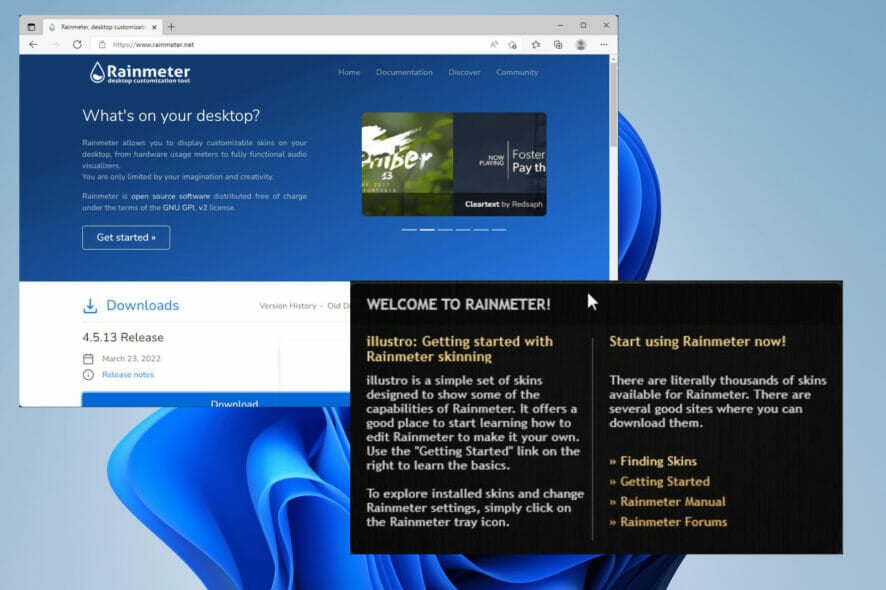
A major feature of Windows 11 is its penchant for customization. The operating system lends itself well to the wide array of customization apps. It already comes with a good amount of options natively.
A popular customization software is Rainmeter which adds a new skin to your Windows 11 computer. Some are simple by adding a new feature while others change the overall look of the computer. It’s really up to you.
What should I look for in a Rainmeter skin for Windows 11?
There’s no hard-set rule or ranking for what can be considered the best Rainmeter skin. It’s ultimately up to you, the user, want for your Windows 11 computer and that’s different for every single person.
Perhaps you want a Rainmeter skin that changes the background or adds a moving background. Or maybe you want a skin that informs you of the computer’s hardware and performance. It’s really up to you.
Downloading and installing a Rainmeter is simple and easy to do. It requires no technical knowledge other than knowing how to download software and configure the settings.
This handy guide will show off some of the best Rainmeter skins across a wide spectrum of usage and features. These are skins that you get straight from the app without needing to customize or change anything.
It’s important to mention that you should only download skins from verified places. And those places are DeviantArt, the Rainmeter subreddit, Rainmeter Forums, and the official Rainmeter Discord channel.
The skins you will see here come from either of those four places. Exercise caution if you decide to download from elsewhere.
What are some of the best Rainmeter skins for Windows 11?
Wisp
Starting off the list of best Rainmeter skins is Wisp v2.4.4 which can be found on DeviantArt. It’s a unique skin as it doesn’t really have any hard boundaries, so you can move them anywhere you want.
Paired with the right wallpaper, Wisp can really make a desktop stand out. The skin gives you a lot of useful information through the many widgets. Sure, it has a bigger clock (which can be confusing to read), but it also detailed information on CPU and RAM.
You’ll be able to keep a close eye on system performance without having to have the task manager open. Plus, the skin itself is easy on the CPU and takes very few resources.
Other pieces of information including how much space you have left on your drives and the temperature of the computer. High temperatures can lead to quick performance degradation
You can also choose to select a series of apps in the top taskbar for quick access, like Steam, Photoshop, and Rainmeter.
⇒ Get Wisp
Iron Man Skin
One of the cooler entries on this list is the Iron Man Skin which you can find on DeviantArt. It looks a lot like the Iron Man suit overlay from the Marvel movies, but it’s more than just a cool sci-fi skin.
Just the Iron Man suit, the skin has a lot of cool features and easy-to-access tools. For starters, It tells you how your CPU is running in the bottom left corner. The skin lets you connect up to 10 different apps to a quick menu on the right.
Right-clicking anywhere on the Iron man skin opens up a drop-down menu where you can reconfigure it and connect apps or folders to it. There’s even a section dedicated to connecting you to key websites.
There’s one for Facebook, YouTube, Google, and Hotmail with three extra you can choose from, but all can be changed. The Iron Man Skin can also connect to Spotify and has a built-in player on the left.
Do be careful with sharing your screen with the skin turned on. The Iron Man skin displays your IP address in the bottom left corner.
Tech Overkill

Now if you want a Rainmeter skin that goes really crazy with its layout, then you should check out Tech Overkill on DeviantArt, which is a very fitting name for this.
For starters, the layout is insane. It has access to pretty everything on your computer that is sure to please the major tech nerds. Starting from the bottom left, you’ll indicators for RAM usage and quick access to select apps.
There are buttons to open up Chrome, Vuze Torrent, and VLC Player to watch movies, and even one for Remote Desktop Connection at the bottom. The button continues to include Notepad and inSSIDer, which is a Wi-Fi scanner app for Windows.
Over in the top right, you have information pertaining to CPU and memory usage down to the most minute detail. It tells you exactly how much is being used. And you can activate Caps Lock and Number Locks by clicking their respective buttons.
But do be careful when sharing, as with the Iron Man skin, Tech Overkill displays your IP address. That said, the amount of customization options is through the roof for this skin.
Tech Overkill is one for the people who demand to know everything about their computer.
GameHUB 2
For the gamers, it’s highly recommended that you go to the Rainmeter subreddit and get your hands on GameHUB 2, but you can find the source on DeviantArt.
Upon installing the skin, you will see a gaming controller in the top left corner. Clicking it opens up GameHUB, which, as the name suggests, is a central hub for all kinds of gaming and tech apps.
As you can see in the image above, there’s a button for Firefox, Chrome, Discord, Photoshop, and more. At the top of GameHUB is a series of tabs.
The controller tab opens up a selection menu of the games you have in on your computer. The GameBoy opens a menu where you can select one of many emulators like DeSmuMe.
You can select a movie from your library with GameHUB.The power button on the far right lets you turn off your computer, restart, or hibernate it.
As you can imagine, this skin is a resource hog. It asks a lot out of your CPU, so be sure your processor can handle the stress or you’ll face major performance issues.
Feed Reader II
The official Rainmeter forums are a great reservoir for skins. A great one doesn’t have anything to do with checking the system’s settings or hardware, but a direct news feed.
It’s called FeedReader II which you can find on the forums as mentioned or on DeviantArt. According to the artist, it differs from the usual RSS feed by sorting articles according to date and time.
That way, you always get the most up-to-date news from news organizations that don’t always sort their feed. Everything is done in order instead of being thrown together in a pile of sorts.
FeedReader II also has special bullet points for articles that are less than an hour old, although this can be configured. Using the skin, it’s well put together and you have access to different news sources like the BBC and the New York Times.
You can change which news sources the feed pulls from by clicking the menu icon in the corner and selecting your preferred news sources.
Droptop Four
As stated earlier, the Rainmeter Discord is another location where you can download cool skins. The artists who create these skins upload frequently with one of the latest entries being Droptop Four.
You don’t have to join Discord or have an account to get the skin as Droptop Four can be downloaded directly from its Github page with no problem.
One of the things you’ll learn about Rainmeter is that there’s a large community behind the software and not everything has to be purely practical. Some users and artists really enjoy simply changing the aesthetic of their computers.
Droptop is one of the nicer-looking ones and the most recent. It creates a new taskbar that comes down from the top of the screen. It loads of customization options such as over 300 individual home icons to serve as the Start menu.
You can even change the style to match that of a Mac computer, even though you’re on a PC. Best of all, it supports and mixes well with other Rainmeter skins. People like to mix and match different skins to suit their style.
Droptop 4 is also specialized to locate and pin apps and games for ease of access. Plus it has direct access to bookmarks and support for dozens of languages through its settings.
Mond
The final entry on this list has to go to one of the most popular Rainmeter skins out there, Mond. As stated earlier, a big driving factor in the Rainmeter community is aesthetics. It’s all about answering the question: does it look cool?
Rainmeter has that in spades. The main appeal of Mond is its simplicity and its flexibility. It’s available on DeviantArt and it’s one of those skins that go with everything. It has a very minimalist design to it.
It’s literally just the time, date, weather, location, and a small media player for music that can connect to almost all platforms. There’s also a redesigned recycling bin off in the corner. And as you can imagine, Mond is very easy on the CPU with almost no resource usage.
That’s all there is to Mond. There are no fancy features or hardware monitoring. Mond is a canvas with which you can customize your Windows 11 computer however you like, and that’s the main goal.
Its minimalist design is quite beautiful for what it does and looks good on almost any desktop background. You’d be hard-pressed to find one that doesn’t look good.
⇒ Get Mond
What are other ways to customize Windows 11?
There are many different ways you can customize your Windows 11 computer. It may be a little difficult, but you can actually change the boot logo on your machine.
To do so, it will require that you download a specific app called HackGBRT and create a system restore point as insurance, in case things go wrong in the process. If you’re a big gamer, you should check out Android emulators.
Windows 11 can already support Android apps via the Amazon Appstore, but it’s rather limited in what it can do. With an emulator, you’ll have access to the Google Play store and any APKs you may have stored.
Feel free to leave a comment below if you have any questions about other Windows 11 apps. Also, leave comments about reviews that you’d like to see or information on other Windows 11 features.