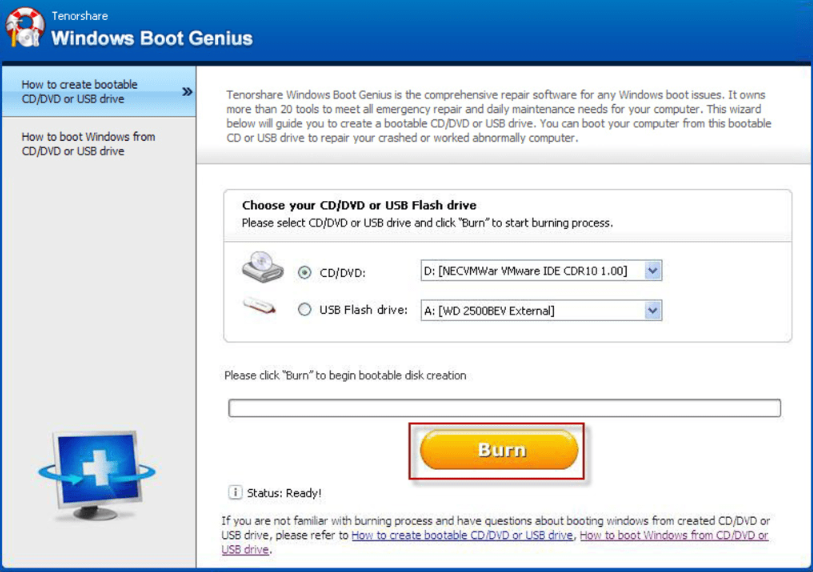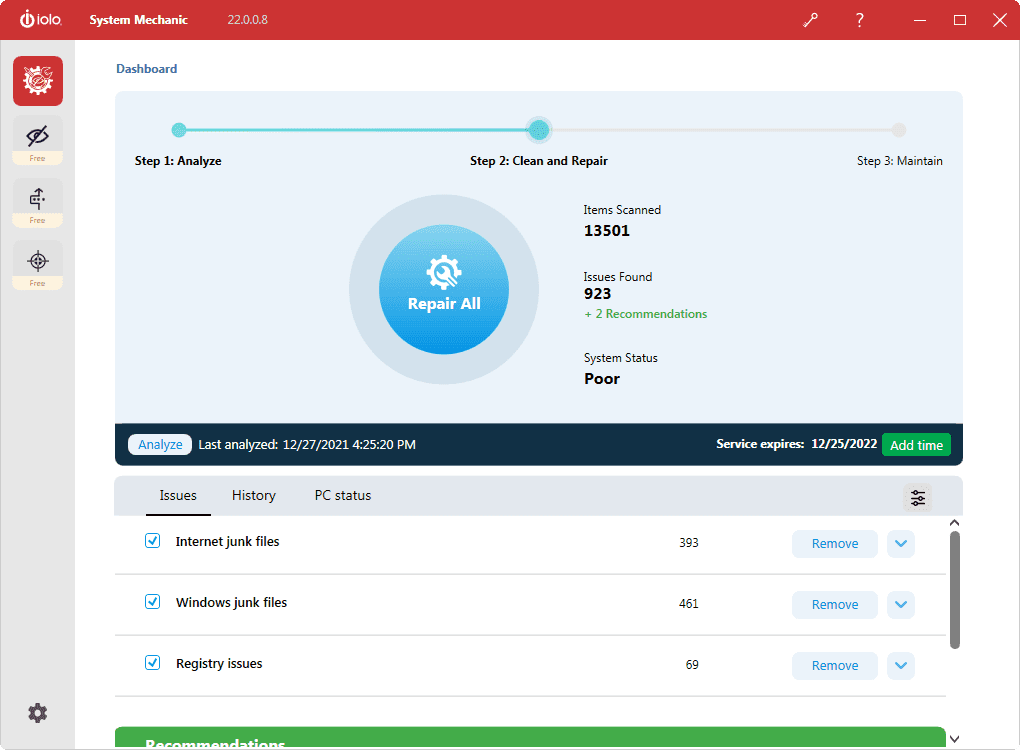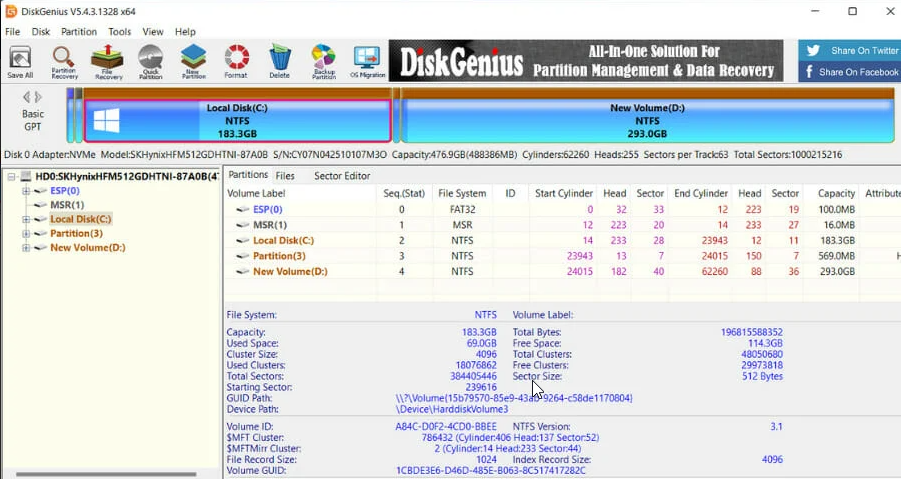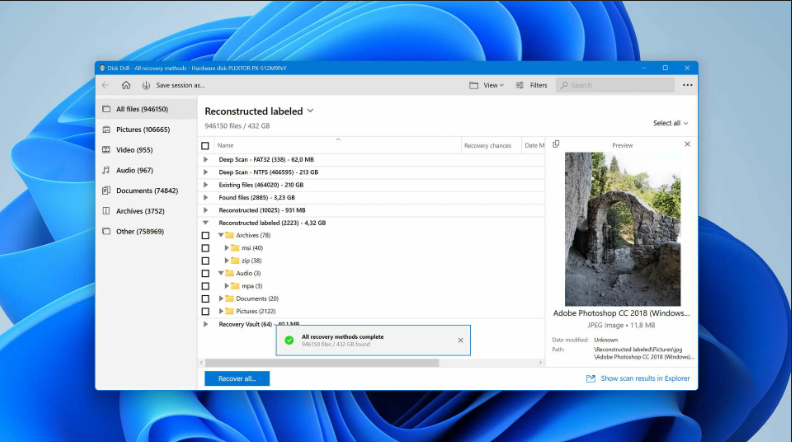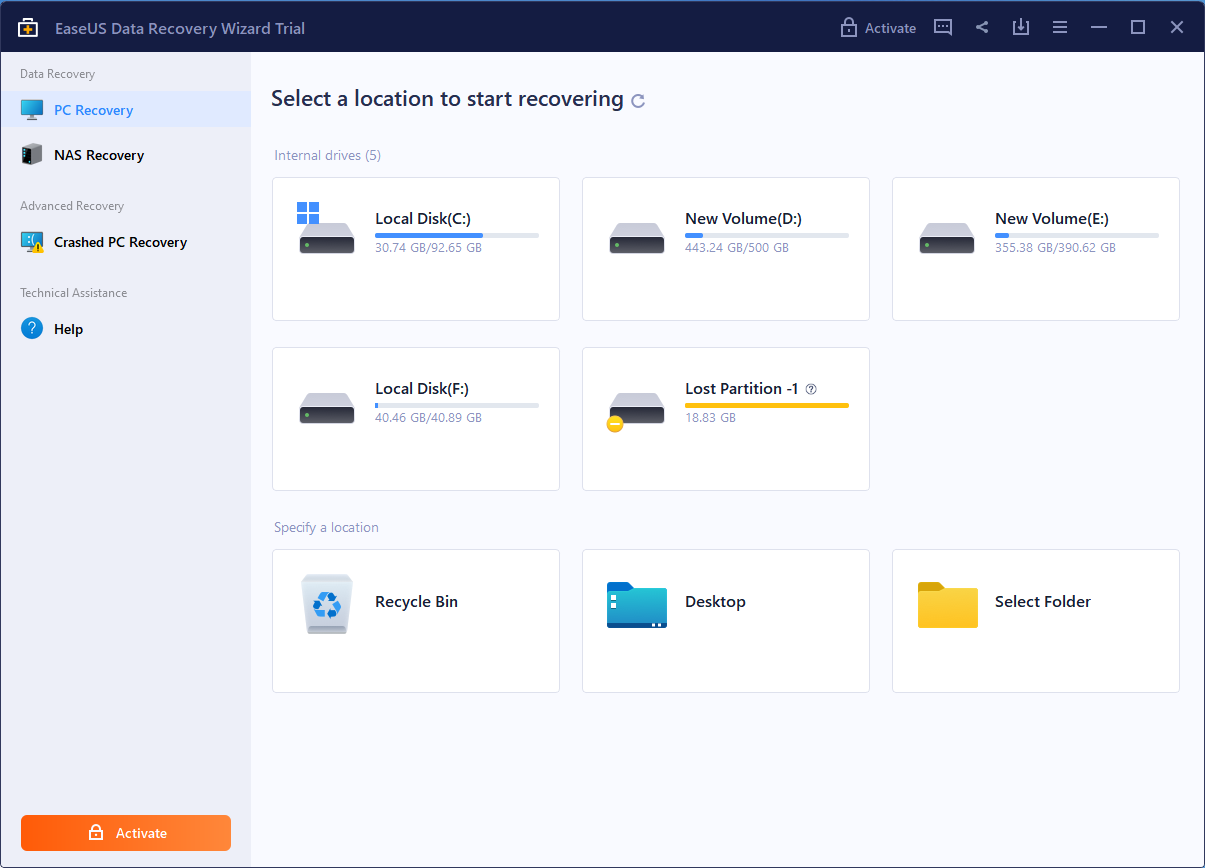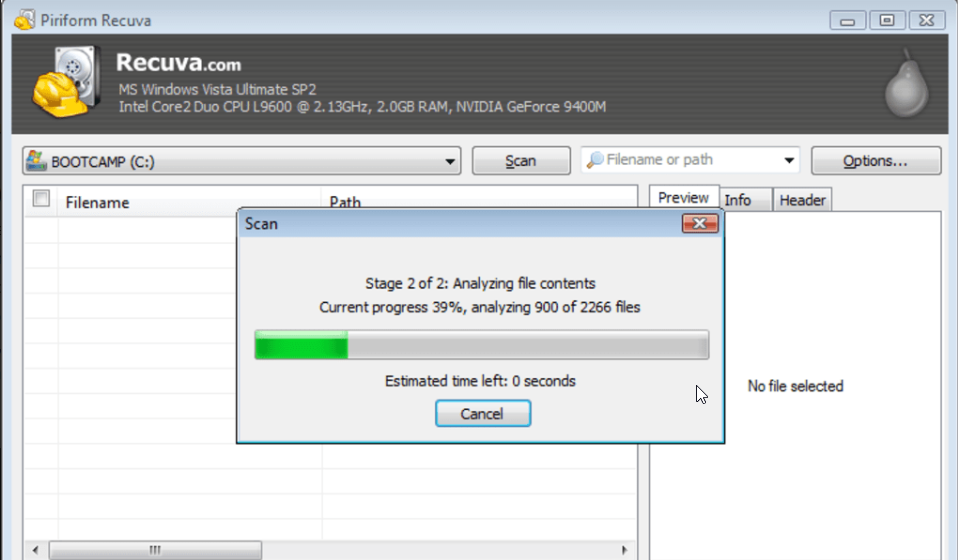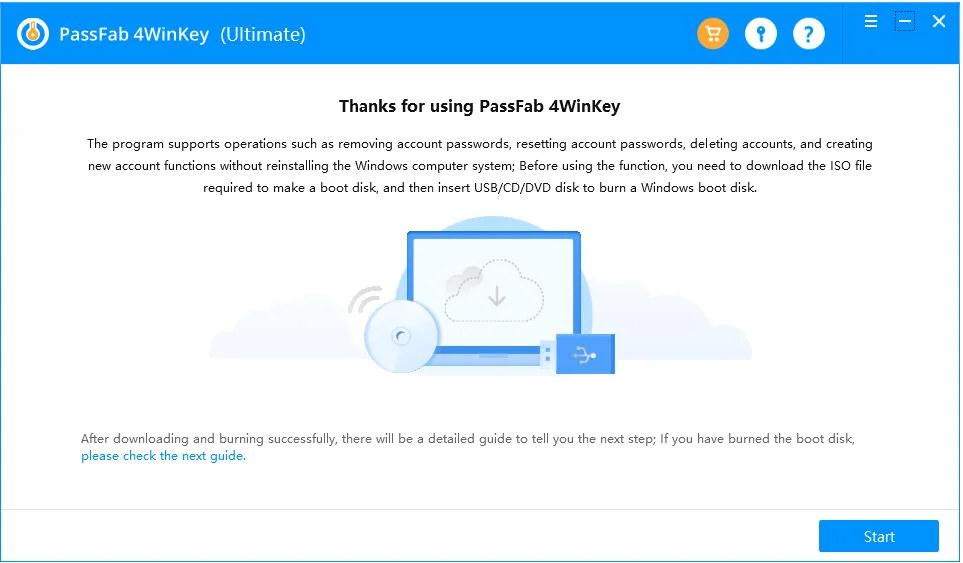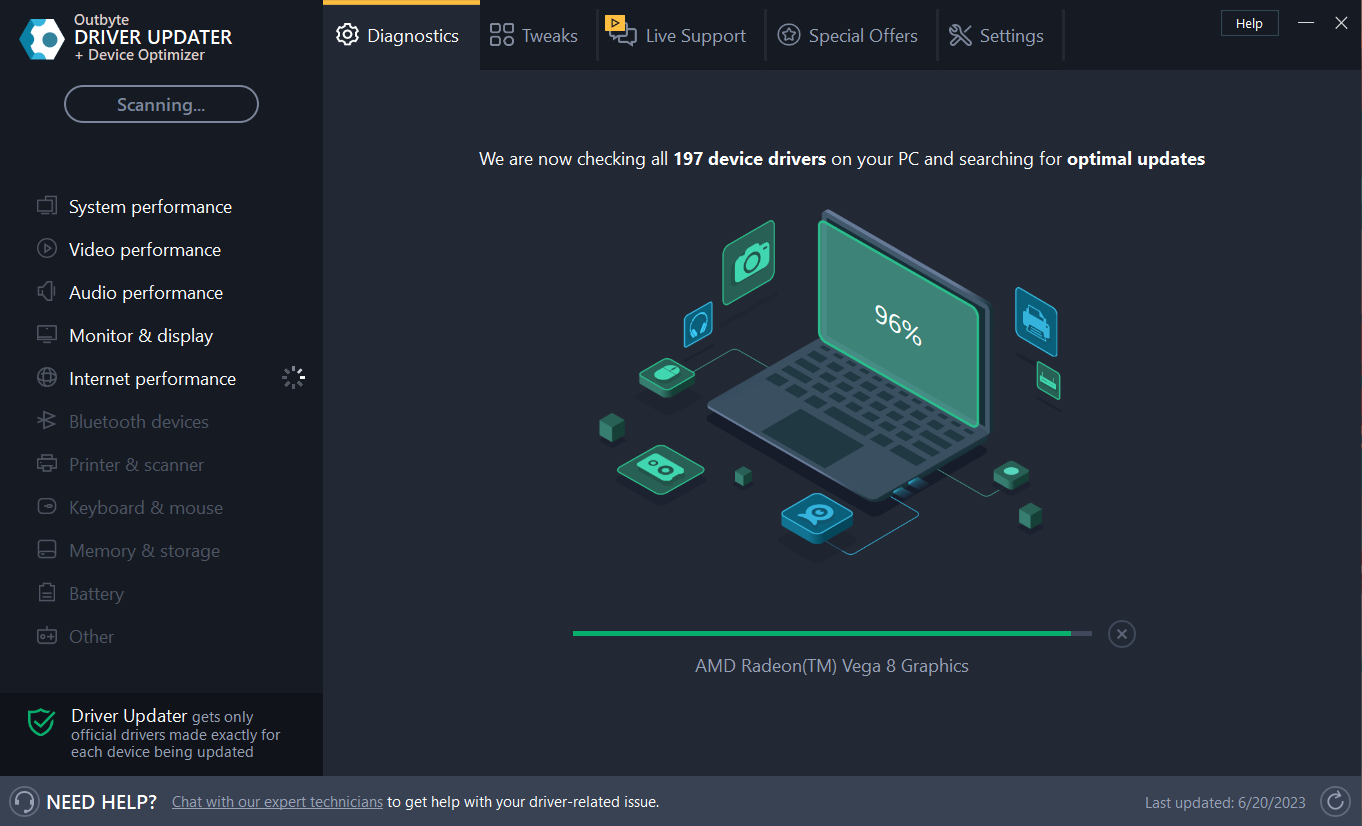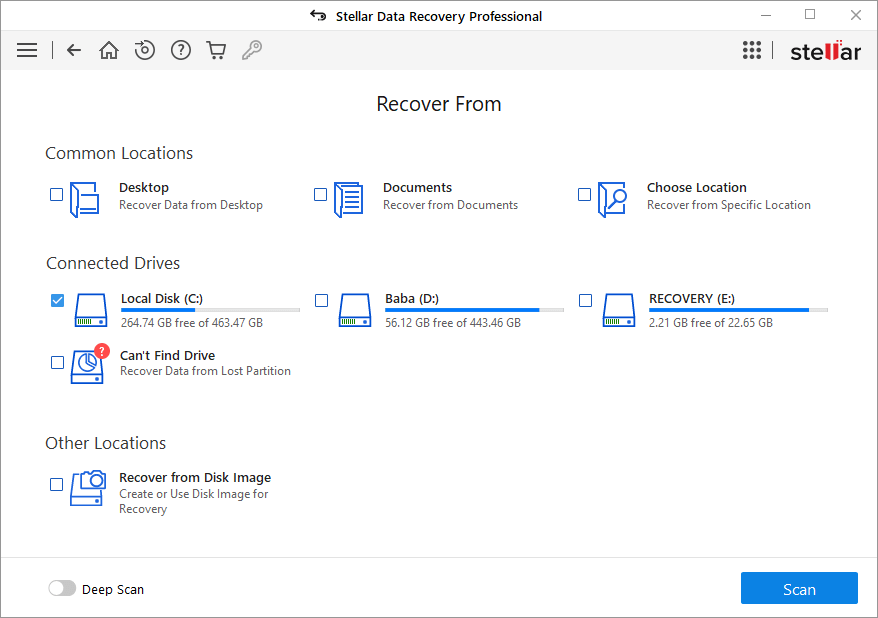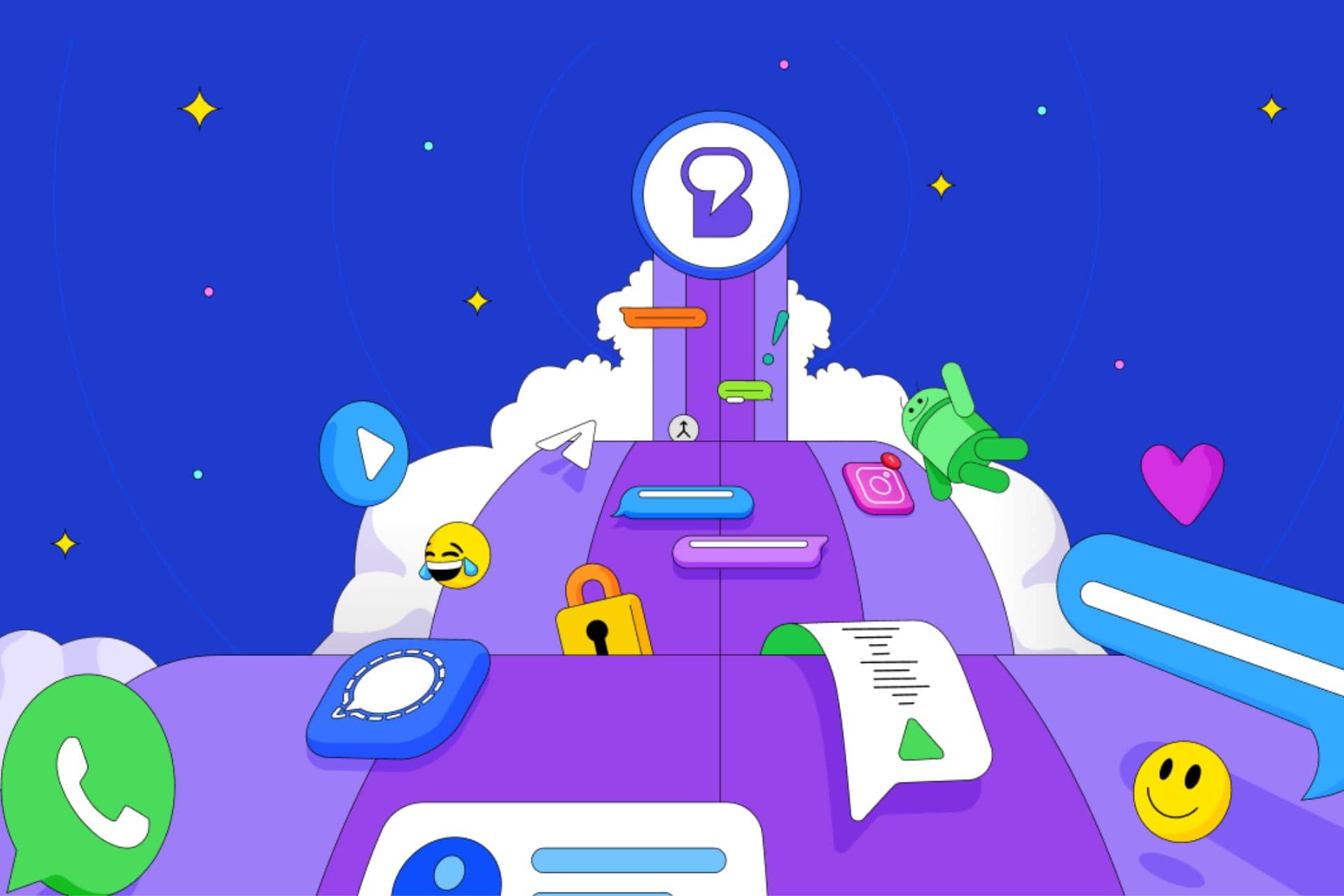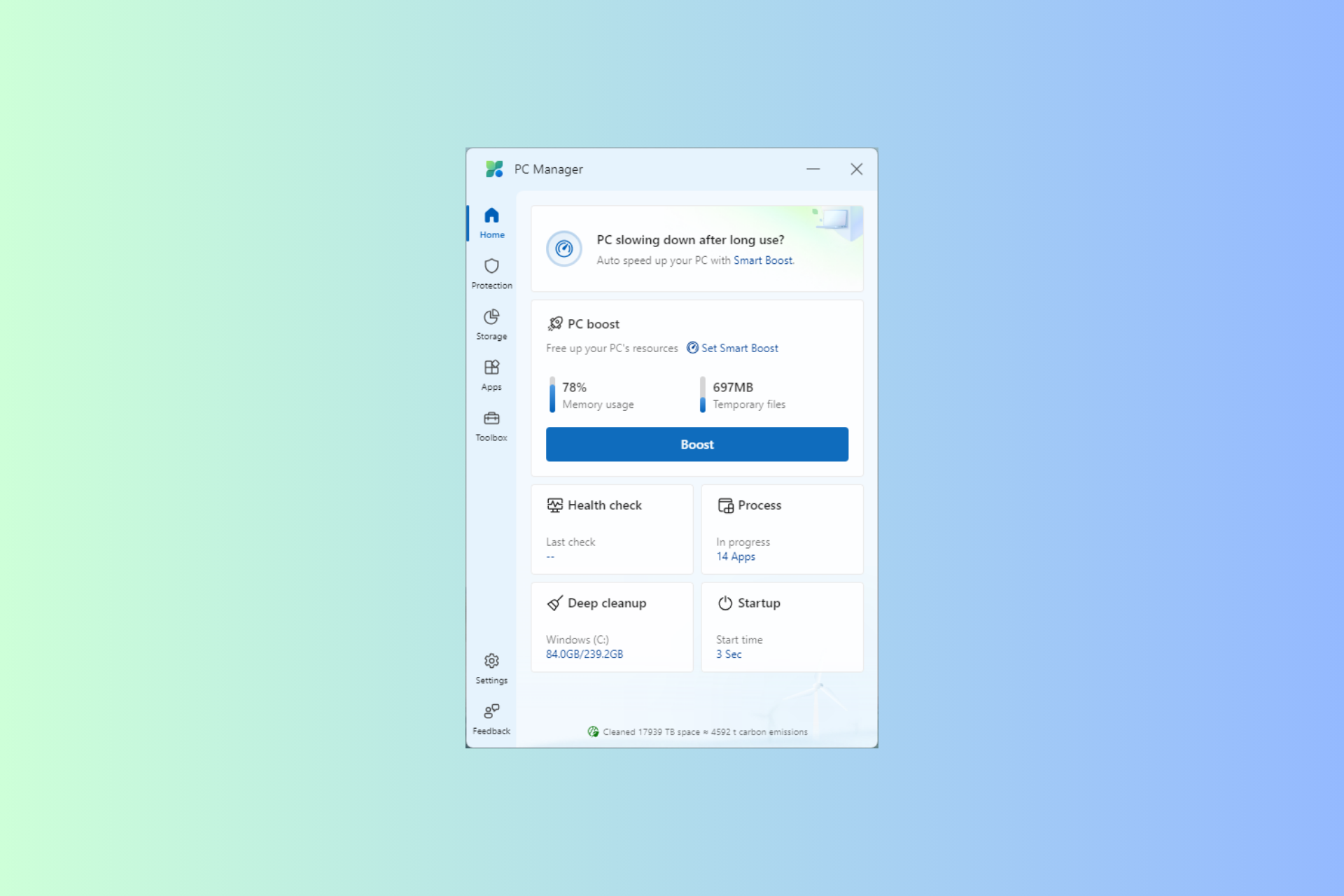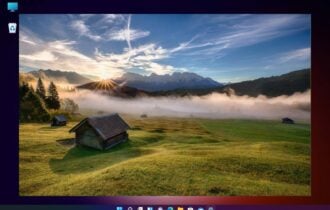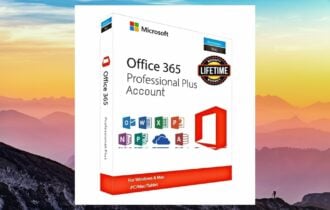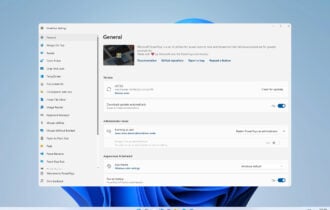9 Best Windows 11 Repair Tools to Fix Your PC [Free & Paid]
Get rid of every possible issue with these tools
10 min. read
Updated on
Read our disclosure page to find out how can you help Windows Report sustain the editorial team Read more
Key notes
- Windows 11 repair tools help keep your system performing optimally by repairing damages and preventing them.
- The best software should be easily accessible and usable by newbies and professionals.
- Some reliable task-specific tools and all-rounders combine many functions in a single software.
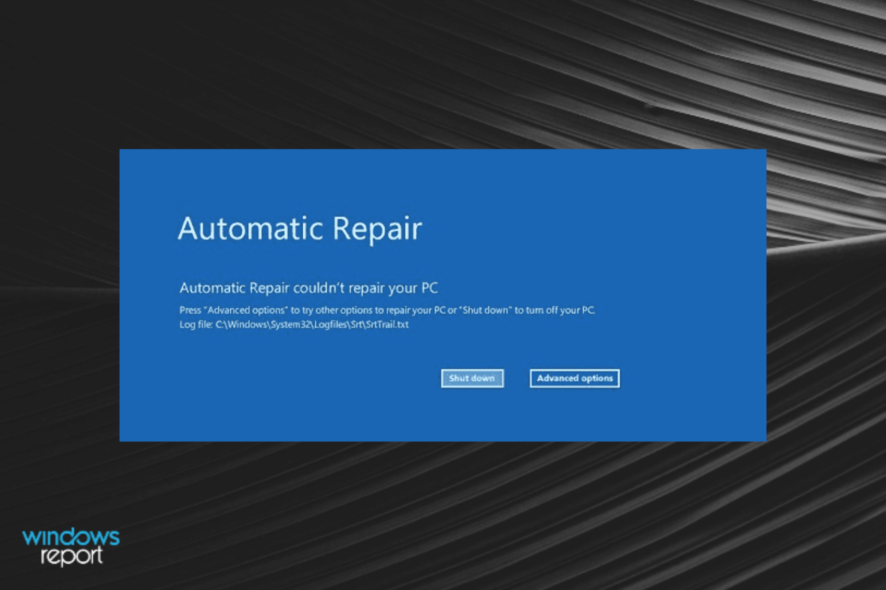
Windows 11 is a high-level OS with many built-in features and tools to maintain its overall health. However, it is still not free from damages and errors.
This makes third-party repair tools vital as they aid the built-in system maintenance features. And the good thing is that you do not lack options, as there are paid and free apps for Windows 11 to help keep the PC in good shape.
What are the best repair tools for Windows 11?
Boot repair tools
Windows Boot Genius – All-round boot repair tool
Windows Boot Genius is an excellent Windows 11 boot repair tool that quickly fixes all booting issues. Whether it is BSoD or black screen problems, this tool solves them effectively.
It allows you to create a bootable CD or USB once you download the ISO file for Windows 11 repair. Also, its setup is effortless.
Moreover, Windows Boot Genius allows you to reset the Windows, local, and domain passwords. Finally, you can back up and restore all your PC elements, including the setup and partitions.
These enable you to restore your PC to the initial state before repair. There is also the option to repair your registry and broken partitions and carry out data recovery.
Finally, it has an intuitive and easy-to-use interface. It is just the ideal boot repair tool to restore normalcy on your PC.
Other features:
- Permanent data deletion.
- Simple interface that anyone can use.
- Doesn’t use too many resources.
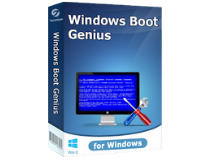
Windows Boot Genius
Repair all Windows booting issues like BSOD or startup issues using this genius tool.Iolo System Mechanic Pro – Automatic boot repair tool
This is a unique boot repair tool that detects all booting issues automatically. Iolo System Mechanic Pro uses AI programs to keep your system safe.
It is not just limited to boot repairing. It is an overall Windows 11 health checker that does everything needed to improve your PC speed and eliminate bloatware. Iolo System Mechanic Pro is one of the best Windows 11 maintenance tools.
What’s more, it helps increase your internet speed and removes bloatware. Also, it can repair over 30,000 issues by itself, thanks to its extensive database.
In terms of file recovery, Iolo System Mechanic Pro is no slouch. It effortlessly removes corrupt or broken system files and replaces them with the correct version from its database.
Lastly, it IoIo offers advanced risky file cleaning. This ensures that issues are nipped in the bud before they become a thing.
Other features:
- Improves PC’s speed and performance considerably.
- Takes boot time to another level.
- Offers data protection and privacy.
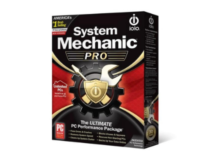
Iolo System Mechanic Pro
Repair thousands of system issues with this comprehensive repairing software.Disk repair tools
Disk Genius – Advanced repair tool
Professionals and newbies can use this high-level disk repair tool for Windows 11. Its Disk utility feature is specifically designed to repair bad HDD sectors.
This feature focuses solely on getting your hard disk firing at all times. It is not just limited to internal devices but can repair your external drives and storage devices.
One of the endearing features of Disk Genius is partition and disk management. This feature allows you to format, split, clone, hide and extend your hard drive with a few mouse clicks.
There is also the backup and restore feature, which helps you to save the system settings before repairing your disk. With this, you can be sure nothing is lost during the repair.
Lastly, Disk Genius is not just limited to restoring the health of your PC. You can also use it to scan and fix your faulty hardware.
Other features:
- Can access a crashed PC.
- Effective and fast.
- Can create WinPE bootable disks.
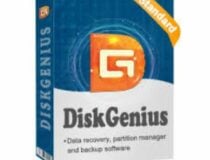
Disk Genius
Bring all your data back with this highly reliable disk management tool.DiskDrill – General-purpose recovery tool
DiskDrill is a household name in the data recovery tool industry. While it is well-known as a data recovery tool, it is well-versed at repairing disks and helps you successfully get your files from it.
One of its exciting features is the ease of use. It does not require you to spend hours searching and fixing PC problems.
Instead, you only need to start the DiskDrill software, which will do everything for you effortlessly. It also allows you to use a bootable USB for hard disk repair.
This is useful if your disk is not working anymore or you can’t reread files. Another endearing feature of this product is that it allows you to back up your data before repair.
This ensures that no critical data is lost during and after recovery. Finally, DiskDrill is adept at optimizing PC health and general data protection.
Other features:
- Back and restore.
- Recovers encrypted hidden and compressed files.
- Can read SMART data from disk.

DiskDrill
Recover documents of all types using this recovery software for multiple devices.Data recovery tools
EaseUS Data Recovery Wizard – Effective repair tool
This data recovery tool has been doing wonders in the industry since 2004. It is a tool that offers complete data recovery on Windows 11 and other operating systems before it.
Among the features that make the EaseUS Data Recovery Wizard popular is its diversity of scenarios. It can recover data in over 100+ real-life situations like formatting, deletion of files, and RAW.
Also, it is adept at lost data recovery, partition recovery, storage media recovery, and emergency recovery, among other situations. This makes it probably the complete data recovery tool you can ever use.
EaseUS Data Recovery Wizard has two practical scan algorithms. In addition, you can scan in Quick mode for fast and simple data recovery.
The second is the Advanced mode for deeper and more effective scanning. Lastly, unlike most other tools, where you can only recover files after the completion of scanning, this software allows you to restore your data as you scan.
Other features:
- Supports over 1000 file types.
- The free version of Windows 11 is only limited to 50MB.
- It offers a filter feature for scanning specific file types.
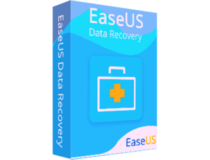
EaseUS Data Recovery Wizard
Recover any type of files from USB drivers, memory cards, SD cards, and many more.Recuva – Recovery tool with a lifetime free version
Recuva is a powerful data recovery tool that helps recover files from various devices like hard disks, SD cards, and USB drives. It helps you quickly recover your data irrespective of the mode you lost.
Recuva effectively restores data from your Windows PC, recycle bin, and external storage. This is why it has constantly been ranked as one of the best Windows 11 repair tools.
What’s more, Recuva can recover a wide range of data. Whether pictures, videos, emails, files, or any other data, this tool will help you get it all.
This software ticks the right boxes for data recovery from damaged disks. Also, it has a deep scan feature that allows you to scan for the most hidden file.
Lastly, Recuva has three plans: Free, Professional, and Professional Bundle. Of course, you can always start with the free version and migrate to the paid packages if you like what you see.
Other features:
- The paid version is cheap.
- Has a preview screen.
- Military-standard deletion techniques for removing data.

Recuva
Benefit from this free recovery tool to bring back all the files from your disk.Password recovery tool
PassFab 4Winkey – Repair tool with various versions
This is a top-notch password recovery tool that works superbly on Windows 11. While it is a Windows recovery tool, it does excellently on Mac devices.
This makes it versatile and saves you costs. In addition, PassFab 4Winkey is simple to use and reliable. With it, you don’t need to worry when you want to reset your Windows 11 account.
Furthermore, it takes up little space on your PC and uses fewer resources. It is also straightforward, boasting an interface and setup suitable for beginners and professionals.
PassFab 4Winkey allows you to reset your Windows 11 account passwords if you can’t remember them. Also, you can create and delete accounts with it.
Lastly, it is a paid app with numerous packages depending on your budget and the use case. However, it has a free trial period that gives you a glimpse of what you will get.
Other features:
- Can remove passwords for the domain, admin, and guest accounts.
- It has a feature for creating a bootable password reset disk.
- Reliable and safe.
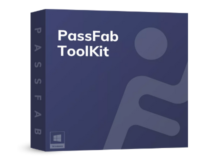
PassFab 2Winkey
Tack back every lost password with this effective password control software.Driver repair tool
Outbyte Driver Updater – Best Windows 11 driver repair tool
If you are looking for the best Windows 11 driver repair tool with powerful technology and intelligent design, Outbyte Driver Updater matches your description and exceeds it. It is a simple, innovative, and engaging tool that quickly takes care of everything driver-related on your PC.
Outbyte Driver Updater uses the latest technology to speed scan your PC for missing, broken, and outdated drivers. It does not just scan but also recommends and installs original drivers within its program.
And with a database of 18 million original drivers from trusted developers worldwide, you are sure it has all drivers your PC needs to work optimally.
Another exciting feature of Outbyte Driver Updater is the schedule manager. For example, you can set a notification period for driver scans, updates, and backups.
Lastly, it has a backup feature that allows you to save all drivers in a compressed zip file. It has many features that cement it as the best Windows 11 driver repair tool.
Other features:
- Download the manager for monitoring progress.
- Simple and intuitive interface.
- Installs drivers from within its program.

Outbyte Driver Updater
Manage your PC drivers with automated algorithms that repair any drivers on Windows 11.File recovery tools
Stellar Data Recovery – Top-level repair tool
This is one of the most popular data and file recovery tools available. It is specially designed for Windows PC, making it one of the best repair tools you can use on Windows 11.
The tool uses an advanced data recovery program to recover files of various types. It supports the NTFS, FAT, FAT16, FAT32, and ExFAT file modules.
Also, it is not limited to Windows and internal data recovery alone. Stellar is adept at recovering files from USB drivers, memory cards, and other external devices.
More importantly, this tool is easily accessible. It is one the best Windows 11 free repair tools with about 1GB of storage on the free plan, which should be enough for personal usage.
There is also the paid version that offers unlimited resources and advanced features. This tool is just too good to be missed out on.
Other features:
- Has a clone option.
- Monitors hard disk performance.
- Recovers data from an unbootable device.

Stellar Data Recovery
Have a try with this DYI data recovery method to recover all your lost or erased data.How do I repair Windows 11 without losing anything?
Without losing data, you can permanently repair Windows 11 and even the previous iterations. In addition, Microsoft offers an in-place upgrade, but it will only work up to a certain level of corruption and other problems.
Beyond that, users can rely on dedicated Windows 11 repair tools to fix things. These, too, wouldn’t affect the personal files or applications on the PC. Also, there’s the option to perform a system restore, which works seamlessly.
We have reached the end of this extensive guide on the best Windows 11 repair tools. This list contains tools covering a wide range of use cases. Hence, some of them co-exist on the same PC without problems.
Check out the list of the best apps for customizing your Windows 11 PC to improve productivity and the overall look.
Feel free to let us know if there is any tool that should have made this list but misses out in the comments below.