Best Mice For RPG Games [Smooth Scrolling]
6 min. read
Updated on
Read our disclosure page to find out how can you help Windows Report sustain the editorial team. Read more

As the architecture and usage of PCs evolved, various components are not used for performing only one single operation, and mice are no different.
In this list, we included the crème de la crème of this year’s mice which will definitely an excellent choice for buying in 2020, as well, so if you had any confusion about which mouse is perfect for you, this will definitely help.
Most of these mice are designed for playing games, but for real, you don’t need a magical mouse for regular use of the computer.
What’s the best mouse for RPG games?
Uhuru Wireless Gaming Mouse
- You can easily adjust the moving speed, perfect for games and office
- Wireless gaming mouse for 50ft wireless transmission
- No need for any driver, plug and play directly
- 7-Color Changeable Backlight
- The battery doesn't last as much as with other wireless alternatives
The core aspect of playing an RPG is to always be ready to cast your next spell, and that means getting a mouse that has programmable buttons.
That’s exactly what you will get if you buy the Uhuru wireless gaming mouse since it comes with 7 programmable buttons so that your other hand will be freer on the keyboard.
It also sports a sweet gaming design with a 7-color changeable backlight and an ergonomic shape.
Acer Predator Cestus 330
- High-precision 16,000 DPI Optical Sensor
- Customizable RGB color profiles
- Five onboard memory profiles
- 7 programmable buttons
- Issues with the mouse's software
Acer’s Predator series of gaming gear has proven itself to be quite popular among gamers, and the same can be said about the Acer Predator Cestus 330.
It is excellent for RPG games, especially if you are playing multiple ones since it can store up to 5 different memory profiles, so binding your spell,s abilities, and macros has never been easier.
Besides, the design is also very good, with an ergonomic shell and an RGB color scheme that will catch any gamer’s eye.
Razer Naga
- Revolutionary 12 button thumb grid
- Features an all-new one-size-fits-all ergonomic form factor
- The scroll wheel on the Razer Naga now goes left and right
- The price tag
Razer Naga is one of the most versatile mice of the year, because it features a huge amount of buttons (12 to be precise) on the sides, besides two main buttons.
If you’re buying this mouse for gaming, and you probably would, it is the most effective in playing MMO games like Guild Wars or World of Warcraft.
Razer Naga is perfect for playing MMO games just because of its huge amount of buttons, which can be used to cast spells, just with the click of your thumb, leaving your other fingers free to control your character and camera.
Razer DeathAdder
- Two fully programmable thumb buttons
- Equipped with a 6400 DPI 4G optical sensor
- Designed to have the perfect bounce back to your fingers
- Responds onscreen with exacting accuracy and the organic fluidity
- Clicking can seem loud to some
The Razer DeathAdder is a simple and ergonomic mouse without a bunch of features and buttons, but still well designed and comfortable for use.
Because of its slick design, the DeathAdder fits in both large and small hands without any problems.
Types of mice like the DeathAdder are just perfect for playing RTS games because they rely on how quickly you can adapt to change of conditions, so if you’re using a mouse with a huge amount of features, you might get confused.
Logitech G502 Proteus
- Advanced optical sensor
- 11 programmable buttons
- Dual-mode Hyper-fast scroll wheel
- A wide variety of weight and balancing configurations, and custom RGB lighting
- The rubberized
The G502 Proteus really looks like a mouse from the future, with its textured grips and 11 big, programmable buttons.
Although it looks a little rough, the G502 is very comfortable in its hands and provides a great feeling of use. This mouse isn’t purposed for any specific game genre, but you can use it for playing FPS, RTS and MMO games without any problems.
The device comes with really powerful software, which will completely scan your computer for games and automatically create an appropriate profile for them. You can also adjust its scroll wheel to feel either extremely resistant or almost frictionless.
Logitech G302 Daedalus Prime
Here’s another simplistic, but very well designed and comfortable mouse suitable for playing Multiplayer Online Battle Arena games, like League of Legend or Dota 2.
The Logitech G302 is a small, minimalistic mouse which leaves your thoughts focused on the battlefield, without a confusion of what button should you press.
The Logitech G302 is very responsive and feels great in the hand, so if you’re a passionate MOBA player, or even a pro, this mouse is perfect for you. The Logitech G302 is available on Amazon.
Roccat Kova
If you’re left handed, no problems, we have an excellent mouse for you. Many gaming mice could be used with both hands, but the Roccat Kova appears to be the best choice.
The Roccat Kova isn’t only designed for lefties, because of its angular design, right handed users could use it equally, as well.
With seven programmable buttons, sensitivity adjustment software, and audio confirmation when switching profiles, the Kova is a very good choice for any gaming genre, and probably the most versatile mouse on our list.
SteelSeries Sensei Wireless
It is well known that gamers don’t like wireless mice, and they have a good reason for it, because they may lag sometimes, which can ruin the gaming experience. But, the SteelSeries Sensei may return the faith in wireless mice to gamers.
The Sensei works without any lagging issues and delivers a good and responsive design. It also has a responsive dock on the side which keeps track of the Sensei’s battery life. The mouse is very easy to set up and works in an impressive range.
Although the Sensei is a little bit expensive, you’ll get an amazing performance, which is not easy to find in other gaming mice. You can buy the SteelSeries Sensei for the price of $165.
Seenda IBT-C04 Music Mouse
And now something a little bit different. Seenda’s IBT-C04 Music Mouse is a wireless mouse that also serves as a speaker and allows you to accept handsfree calls via Bluetooth.
The music mouse could be useful for those who lack desk space or budget for complete computer equipment.
Maybe someone will find this combination strange and unreasonable, but it’s definitely unique and worth mentioning.









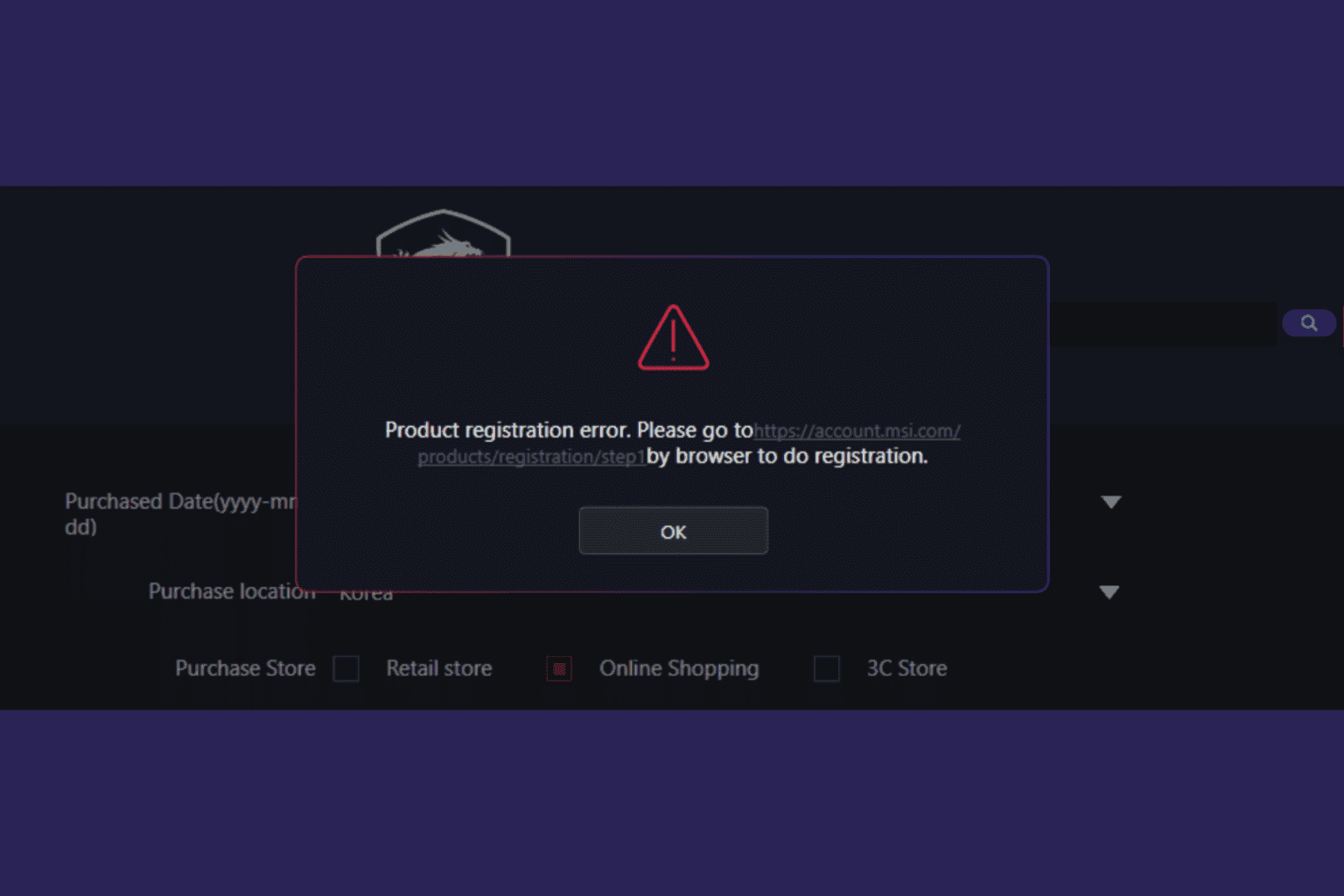




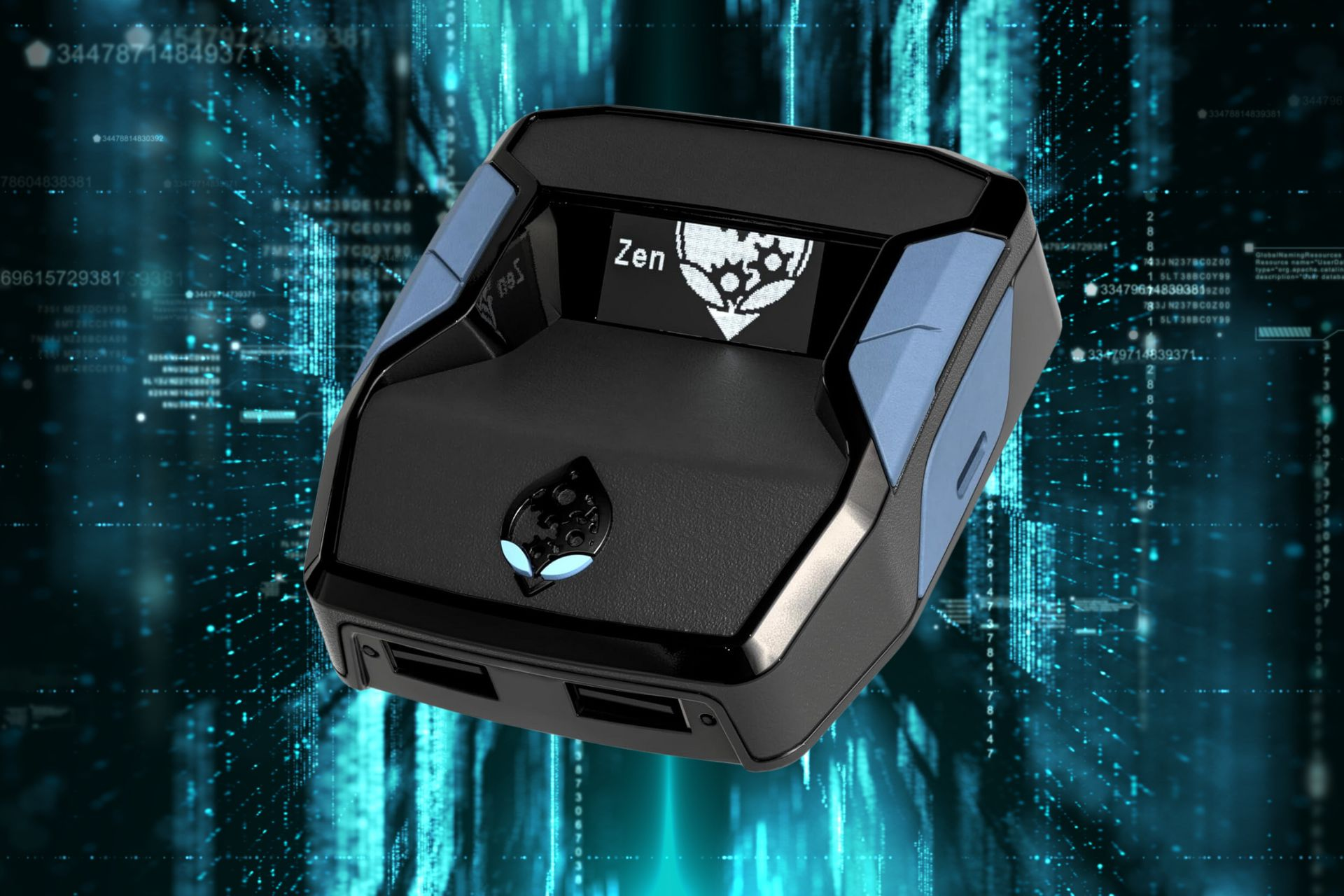

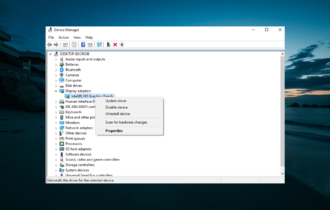
User forum
1 messages