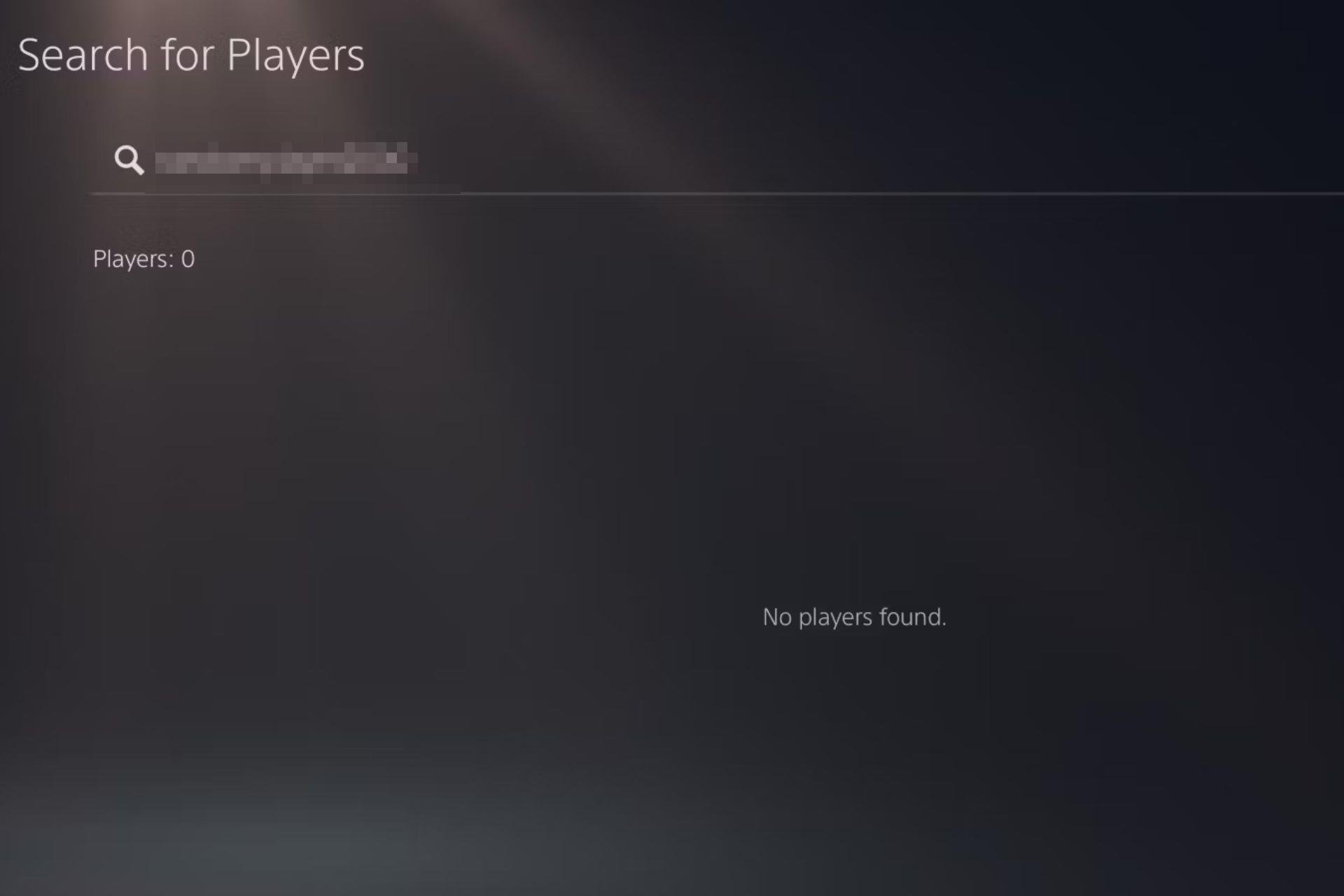How to turn off the narrator in Biomutant with a few easy steps
3 min. read
Updated on
Read our disclosure page to find out how can you help Windows Report sustain the editorial team Read more
Key notes
- Experiment 101 tweaked pacing of dialogues, narrator settings, difficulty settings, and video settings, with the new patch.
- The loot system, enemy tuning, as well as sound and combat also received modifications in the latest update to Biomutant.
- Players now have a slider for the Motion Blurr setting, that will allow them to modify the intensity, for a more personalized look.
- In this article, we will show you how to turn off the, sometimes annoying, narrator and gibberish.

According to the game developers, Biomutant will receive more changes and tweaks, based on the complaints received from the gaming community.
Fans open this initiative with open arms, as they are the ones that get to enjoy the game, and would like a few modifications that will enhance their gameplay.
And speaking of enhancing gameplay, you can check out our article about how you can boost Biomutant graphics to a whole new level, with a cool new mod.
No more narrator, after installing the new patch
Previous to the launch of this new update, developers at Experiment 101 stated that, based on community feedback, they were about to perform some pretty intense surgery on the Biomutant patient.
Basically, creators said they were sorting out the pacing of dialogues, narrator settings, difficulty settings, video settings like depth of field and motion blur, loot and enemy tuning as well as sound and combat.
So, now, players that are not really fans of the built-in game narrator, can actually turn it off and resume their gameplay.
All you have to do in order to achieve this is:
- Pause the game.
- Navigate to the Audio settings.
- Find the Frequency section.
- Toggle the Narrator setting to 0.
Keep in mind that this almost entirely silence Biomutant’s narrator, but he’ll still make appearances during cutscenes and when important events are happening in the world around you.
In the same Frequency section, you can also turn down the amount of Gibberish you hear in Biomutant. This represents the weird and, sometimes obnoxious, language spoken by the game’s NPCs.
More new features available with latest update
Apart from the narrator settings, there is now a new slider for motion blur intensity. This was amongst the first batch of player requests, since the game was released.
Developers have rethought the whole idea of the loot system so that you’ll get more stuff appropriate to your level, less junk from high-level containers, and fewer random healing items.
Also, the people from Experiment 101, responsible for Biomutant, had something to say about the Tutorial version, as well.
In order to improve the pacing of the early parts of the game, we’ve edited dialogues to be shorter. We’ve also added more enemies and loot to these areas to better represent the experience later in the game.
Overall, the amount of tweaks that Biomutant went through vast, and you can get a better idea of the complete set of changes by reading the patch notes.