FIX: Bixby Voice not available in your country (3 solutions)
3 min. read
Updated on
Read our disclosure page to find out how can you help Windows Report sustain the editorial team Read more
Key notes
- Bixby Voice is a Samsung-specific virtual assistant, but despite its generous list of supported countries, it's not available all around the world.
- If you discover that Bixby Voice is not available in your country, consider trying the fixes we've suggested and explained in the guide below.
- Visit our Unblocking section to discover how VPNs can help you unblock various services.
- Check out our Samsung Hub for more Samsung-related news, guides, and deals.
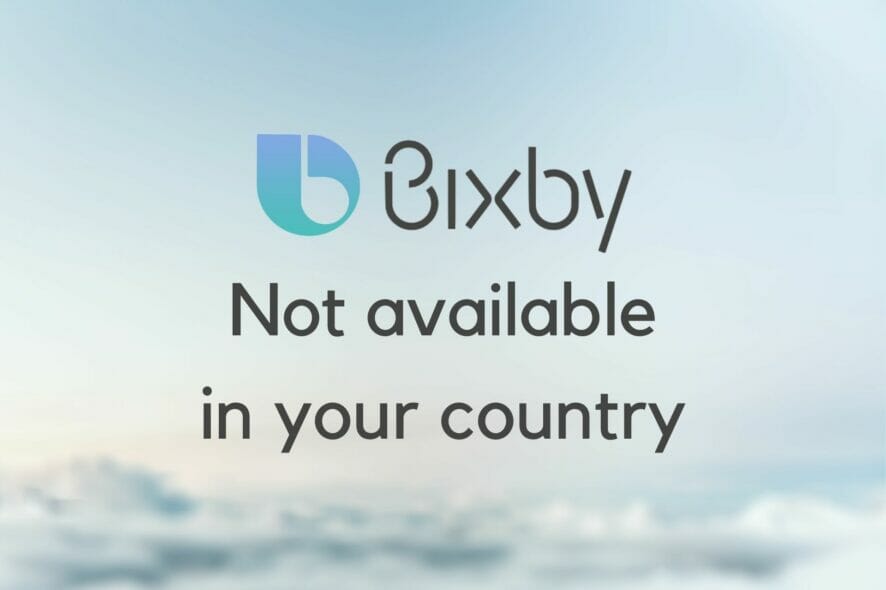
Bixby Voice is a popular voice assistant available on certain Samsung devices.
Unfortunately, some Samsung device owners have discovered that Bixby Voice is not available in all countries.
Despite the app’s generous list of countries (over 200), some users still have to find workarounds to bypass geoblocks and access Bixby Voice anywhere.
Check out our guide and find out how you could install and use Bixby even in unsupported countries.
How do I fix Bixby Voice not available?
VPN

- Turn off your location services (GPS)
- Remove the SIM card from your device
- Clear Bixby’s cache and uninstall it
- Reinstall Bixby Voice
- Reboot your device without inserting your SIM
- Buy a VPN subscription (we recommend Surfshark*)
- Install it on your Samsung device
- Launch it and log into your account
- Connect to a US server (Bixby works in the US)
- Access Bixby Voice
If Bixby Voice starts working, you can put the SIM card back in your Samsung device.
Some users reported that using a VPN should spoof your location, making it seem like you’re in the US.
Thus, Bixby Voice should start working on your device as if you were in the US.
However, if your device has other means of picking your location without relying on your Internet connection and/or SIM card, things could get a bit complicated.

Surfshark
Surfshark’s unique GPS spoofing capabilities could help you unblock Bixby Voice in your country.*We strongly recommend Surfshark since it’s the best VPN that can spoof your GPS location, in addition to your IP-based location. It offers a 7-day free trial for Android users (no credit card required) and a 30-day money-back guarantee.
Reinstall Bixby Voice
- Launch Bixby Voice
- Access the settings section
- Log out of your Samsung account
- Clear the cache and uninstall the app
- Perform a clean Bixby Voice install
- When prompted, log into your account
Some users have reported that Bixby Voice doesn’t work on their devices even if they’re in a supported country.
Instead of being able to access the app, they would see the following error message:
Bixby Voice isn’t available in your country.
However, some of these errors seem to have appeared as a result of cached data build-ups.
In some cases, logging out of the Samsung account, clearing the cache, reinstalling the app, and logging back in seemed to have restored its functionality.
Update apps and flash CSC (advanced)
- Locate the following APKs:
- Samsung Voice Input
- Voice Wake-Up
- Bixby Home
- Bixby Service
- Bixby Global Action
- Bixby Voice
- Install each APK on your Samsung device
- Locate a USA CSC
- Perform a full backup of your device
- Flash the USA CSC to your device
- Clear data/cache of all apps you installed above
- Press the Bixby button
If you did everything correctly, you should have Bixby Voice up and running on your Samsung device in no time.
Note that this method could work (technically) on non-Samsung devices as well.
Important: if you’ve never flashed anything to your Samsung device, you should not try this method, unless you’re fine with potentially bricking your device, voiding its warranty, or rendering it unusable.
All things considered, if Bixby Voice isn’t available in your country, there are a few tricks you could try out.
Obviously, the easiest fix would be spoofing your location with a VPN. And Sufshark (buy here) is the best VPN for changing your GPS location and IP address.
Still, using a VPN is not a foolproof solution for all users and Samsung devices.
If you have the technical know-how and are familiarized with advanced Android operations such as flashing custom files to your device, you could try the advanced method listed on our page.
[wl_navigator]



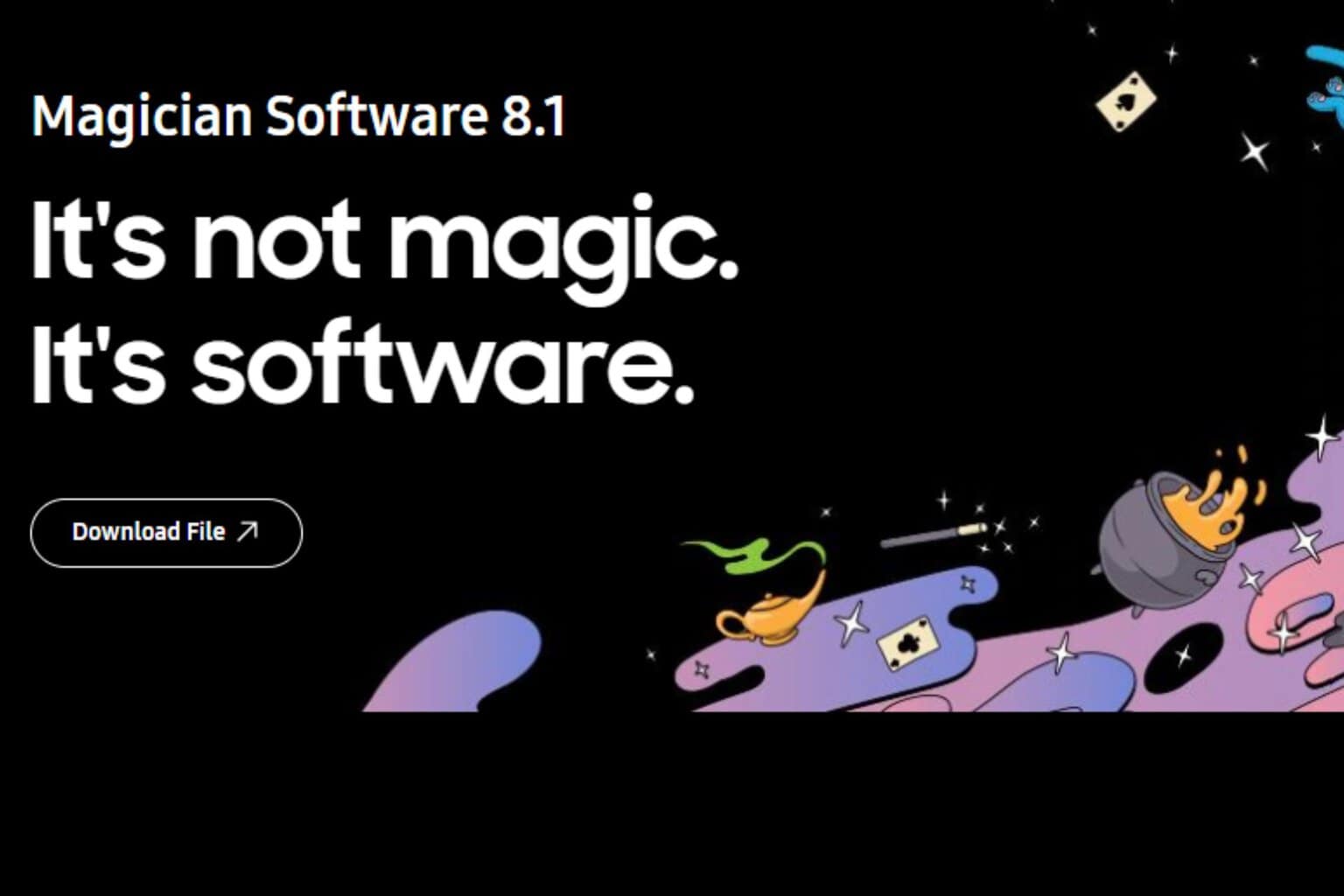







User forum
1 messages