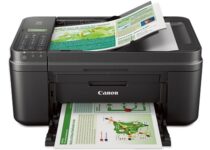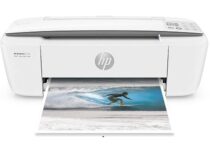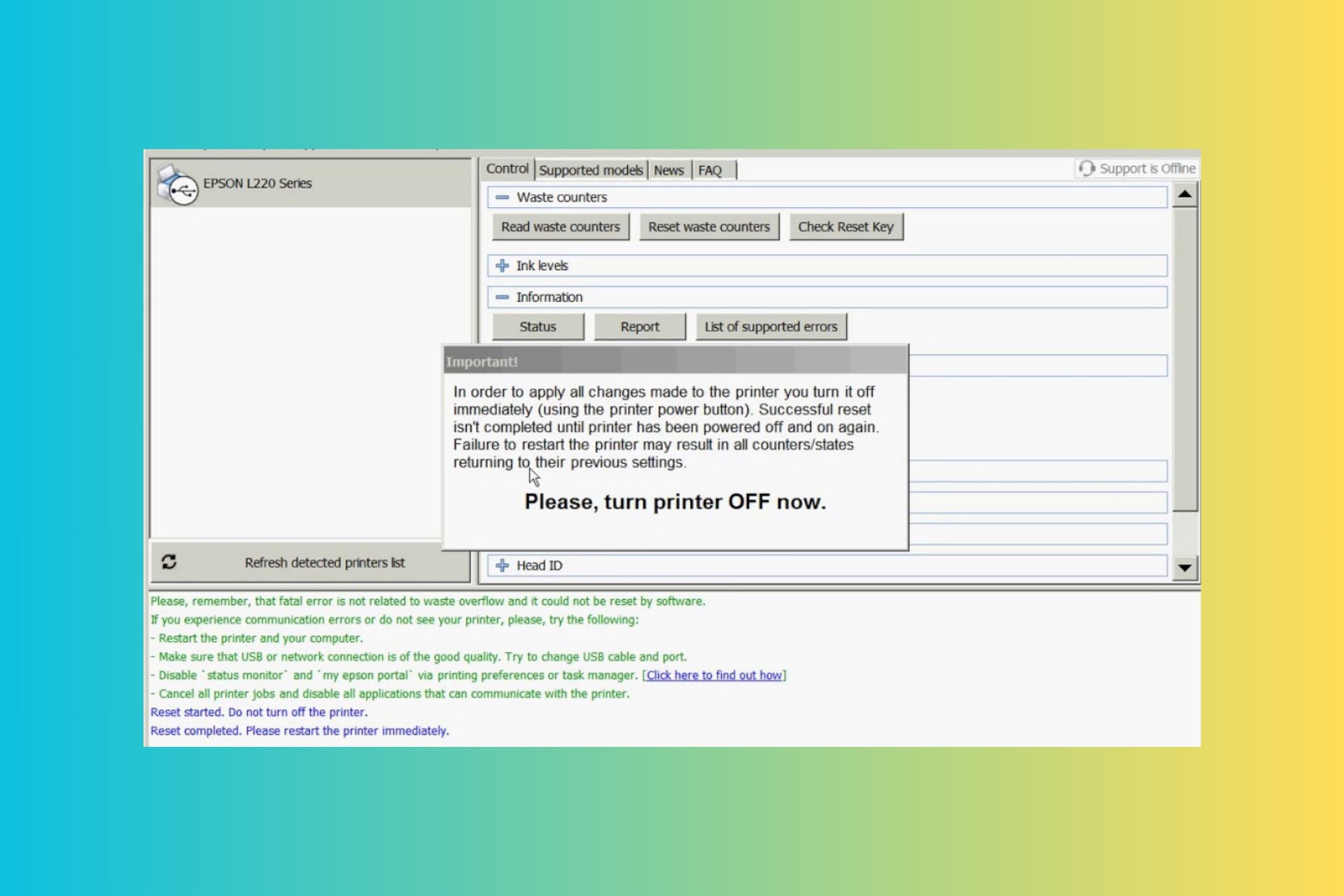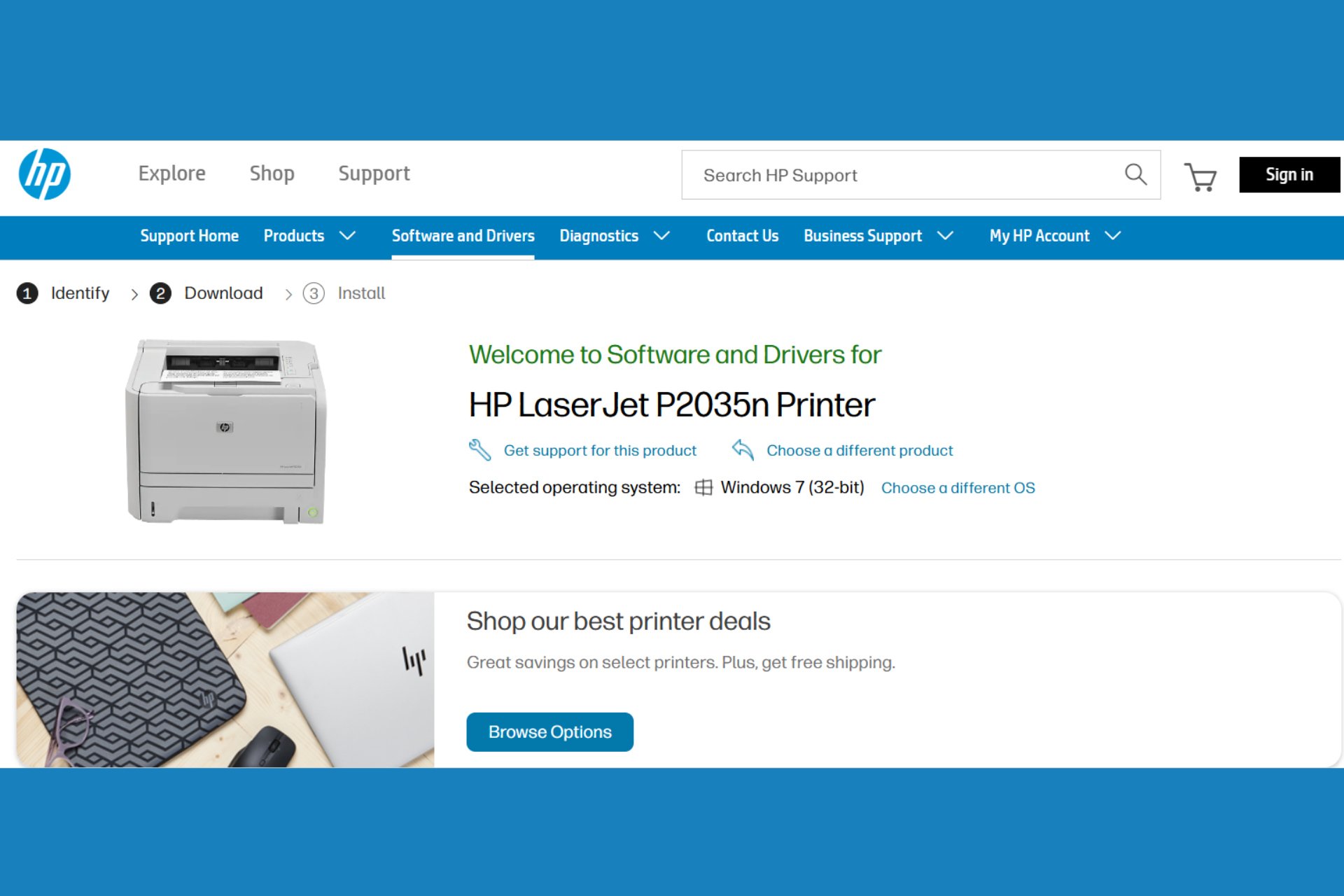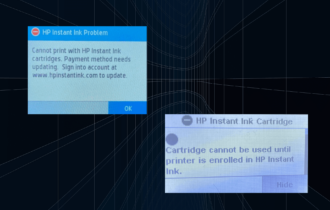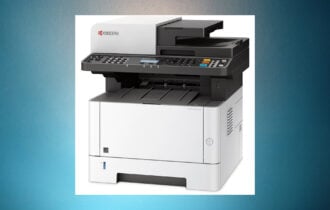5 Best Printers for Medium Office [Cyber Monday]
What is the best medium priced printer? Find out now and get yours
3 min. read
Updated on
Read our disclosure page to find out how can you help Windows Report sustain the editorial team Read more
Key notes
- Looking for the best all-in-one laser printers for home office? Don't miss out on this amazing Cyber Monday sale!
-
Wifi, HP, Canon, laser, color, and more - you'll find the best small printers for home office and medium office right here.

There are already plenty of great deals available at online retailers. In this guide, we’re going to focus our attention on printers.
So, if you’re looking to buy a new printer, here are some of the best deals you can take advantage of right now.
 NOTE
NOTE
What is the best printer for a medium-sized business?
Canon MX492
- Fully integrated Auto Document Feeder
- Free Canon PRINT app
- Google Cloud Print and AirPrint
- Optional XL ink cartridge
- Noisy when printing
Fortunately, today’s printers are no longer really heavy and bulky pieces of equipment. Thanks to technology advancements, printer size has significantly been reduced.
Canon MX492 is a small yet powerful printer that’s a great choice if you need to save space — be it at home or at the office.
Brother Compact
- Print speeds of up to 32 pages per minute
- 250-sheet paper capacity
- Flexible printing
- USB interface
- No Ethernet plug
This Brother printer is perfect if you’ve got a small office desk. At the same time, it’s highly efficient as it can print around 30 pages per minute.
It comes with a 250-sheet paper capacity so that you spend as little time as possible refilling trays.
Epson XP-7100
- 30-page auto document feeder
- Auto 2 sided Print/copy/scan
- Multiple media feeds
- 4.3 inches touchscreen
- Noisy when printing
This Epson printer is very versatile and you can use it for a plethora of tasks.
Thanks to the ultimate wireless Plus Ethernet technology you can print photos and documents directly from your tablet or smartphone. Also includes Wi-Fi Direct for network-free printing.
Thanks to the Dash Replenishment feature, your printer will let you know when ink is running low.
Canon PIXMA
- 5 Color Individual Ink System
- IFTTT (IF This Then That) support
- Connectivity Technology: USB, Bluetooth
- Built in scanner
- Some USB port issues
The Canon Pixma TS6220 wireless inkjet all-in-one home printer is perfect for your everyday printing needs. You can quickly print all your documents, party invitations, and photos without inconvenience.
Just set up your printer right from your smartphone or tablet. It relies on USB and Bluetooth technology for connectivity.
HP DeskJet 3755
- Copy, scan, wireless printing, AirPrint, Instant Ink ready
- HP Smart app
- Ink delivered to your home
- Seven segment plus LCD display
- HP Scroll Scan
- Printing delay
If you’re looking for a reliable printer with good looks, then the HP DeskJet 3755 is the right choice for you but for an all-in-one option, the HP Deskjet 4155e is a good option.
You can print, scan, copy, print wirelessly, and more. It supports the following page formats: Letter, legal, 4×6 in, 5×7 in, 8×10 in, and No. 10 envelopes.
So, which one are you going to purchase? Do let us know in the comments section below.