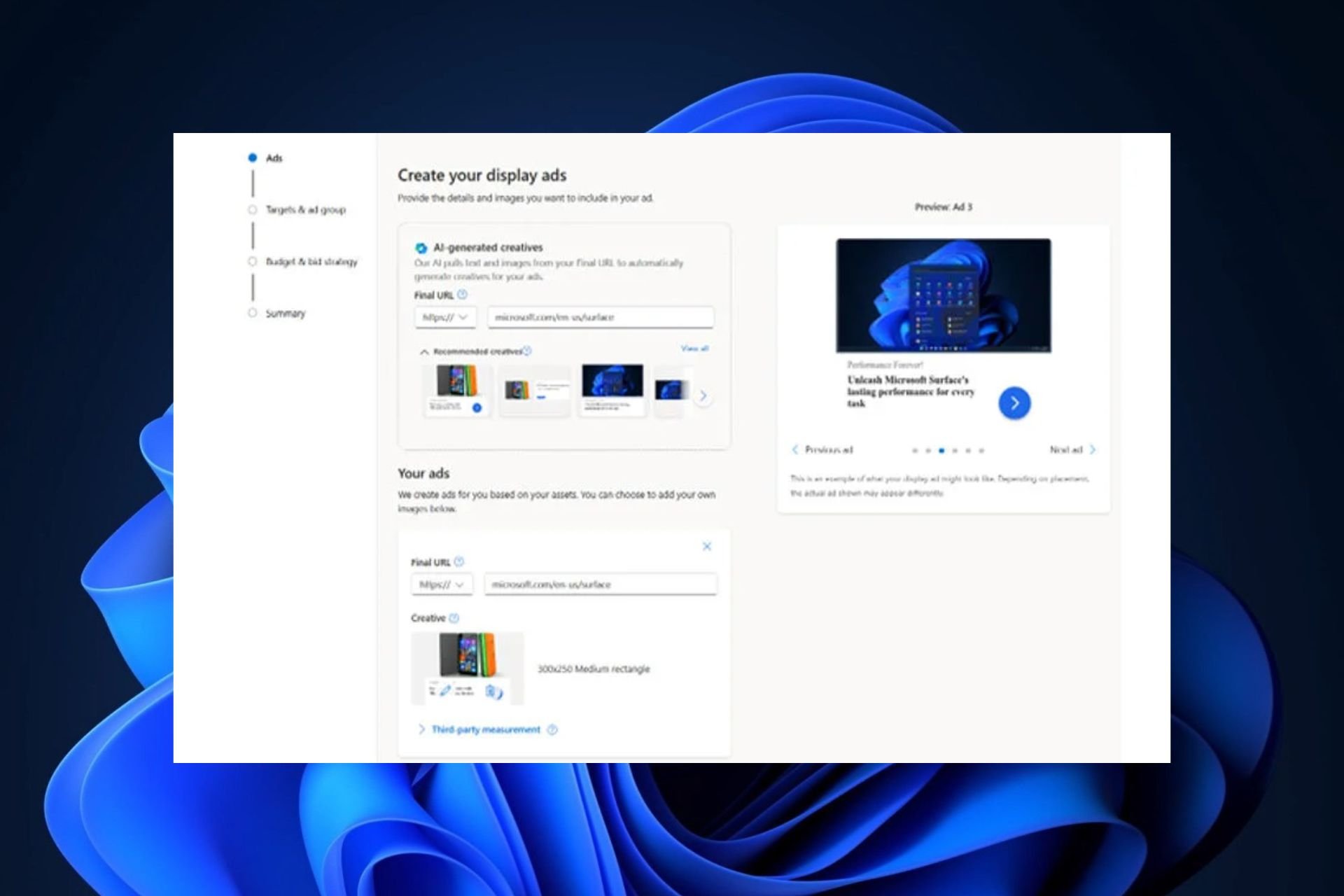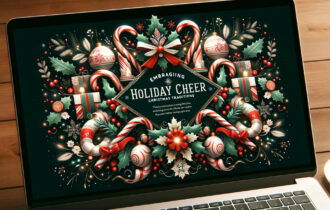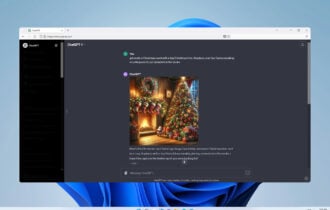Special Cyber Monday 2023 Deals For QuickBooks
4 min. read
Updated on
Read our disclosure page to find out how can you help Windows Report sustain the editorial team Read more
Key notes
- If you want to ensure the success of your business or personal finances, you need the great features that QuickBooks software offers.
- One of the tools below allows entrepreneurs to organize their business finances from a dynamic platform.
- Another great software offers meticulous invoicing, tax reporting, and pending invoice management.
- You can also choose a program that improves your cash flow by tracking the status of invoices.

QuickBooks‘ continuous evolution has helped it remain at the top of the pile as far as both business bookkeeping and personal finance software are concerned.
For instance, the latest version allows users to track projects or job profitability, photograph and save their receipts via the QuickBooks mobile app as well and generate highly specific finance reports.
For the 2023 Cyber Monday, you can get your hands on some amazing deals of up to 70% off for 3 months on Quickbooks products, for both enterprise and normal plans.
Note: Deals are subject to change. Sometimes, some of the deals listed in our guides may no longer be available by the time you hit the buy button. So, hurry up and grab them while they’re hot.
Best Quickbooks software deals for your company
QuickBooks Online Plus – 70% off for the online plans
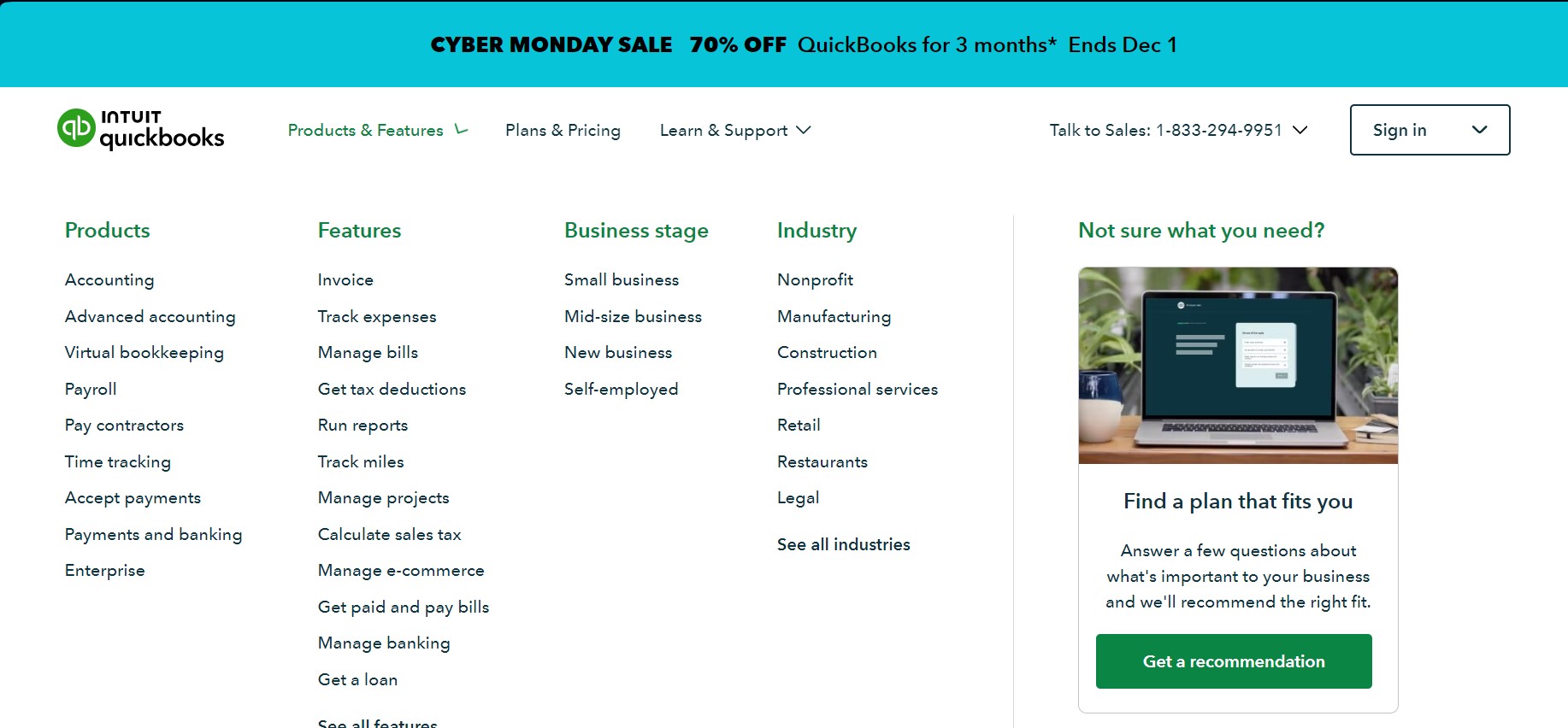
QuickBooks Online Plus is a subscription-based software that allows you to work from anywhere. Data may be accessed and synced across all of your devices, including your PC, tablet, and smartphone.
Your data is protected, and you have immediate access to the most recent product and feature upgrades. You can also link QuickBooks Online to over 300 applications you currently use to save even more time.
The plans go down to 3 main interests:
- QuickBooks Online Plus – Send personalized invoices and quotations, Connect your bank, and track VAT
- QuickBooks Online Plus + Payroll Core – Keep track of your earnings and expenses, and send out customized invoices and quotes. Connect your bank account, track VAT in several currencies, obtain insights and data, and manage staff.
- QuickBooks Online Plus + Payroll Premium– Keep track of your earnings and expenses, and send out personalized invoices and estimates. Connect your bank account, track VAT in many currencies, and get insights and reports. Manage employees and budgets, transactions that occur on a regular basis, inventory, projects, and locations.
Summary of core features:
- Easily track your cash flow: To be paid faster, provide customized quotations and invoices. Then keep track of your sales and spending, as well as arrange your receipts in one location.
- Improve your business insights: Create reports and work with your adviser to assess your company’s performance and prepare for tax season.

QuickBooks Online Plus
This amazing Cyber Monday deal makes it even more easy to keep track of your company finances with powerful software.QuickBooks Desktop Enterprise Plans – Up to 30%for the first year
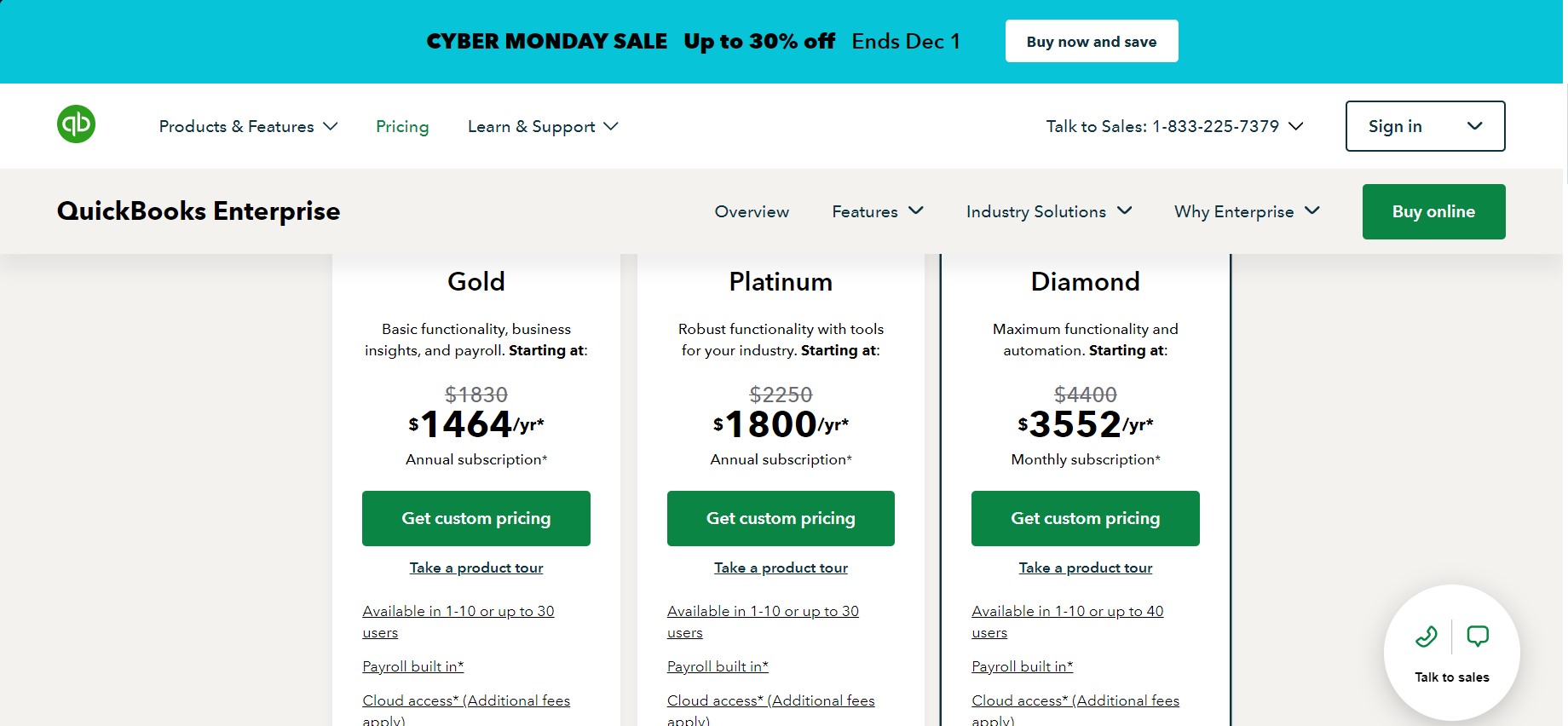
This is what we relate to as all-in-one accounting software for a busy business with extensive accounting needs. Moreover, the plethora of features provides extensive management and secured encrypted services.
It immediately recognizes the bill as paid and alerts you when the funds are sent. Increase your financial freedom by paying suppliers with a credit card or bank transfer, and having the money transferred to you through an actual check or bank transfer.
Email invoices are routed straight to QuickBooks, which generates bill transactions for your approval. You may attach documents to transactions more quickly by uploading them straight from the QuickBooks Desktop mobile app.
By emailing customizable bill payment stubs to your suppliers, you can maintain professional and consistent communications while also saving time. From inside QuickBooks, you may easily update your logo, formatting, balance-paid-to-date, and other needed billing information.
For the 2023 Cyber Monday, the desktop enterprise packages are on offer of up to 20% for the first year.
Summary of main features:
- Track items, and costs of goods, and receive alerts when inventory is running low.
- Throughout the month, the sales tax is automatically tracked.
- Manage the organization estimates, invoices, and payment receipts. Invoice for services, items, billable time, and costs.
- Track invoices and purchase orders in one spot, and monitor delinquent bills from a vendor to handle payments more simply.
- Import prior financial data from Excel and other applications with ease. and structure your company with Customer, Vendor, and Employee Centers.

QuickBooks Desktop Enterprise
An all-in-one desktop software to easily and efficiently manage transactions, taxes, costs, employees, and other accounting needs.QuickBooks remains the go-to solution for businesses looking for a powerful assistant to help streamline finances.
It automates payment and filing of taxes, and paying of employees, and enables decision-makers to take charge of budgeting.
And now owners and managers can take advantage of all these fantastic Cyber Monday QuickBooks offers to revolutionize their businesses.