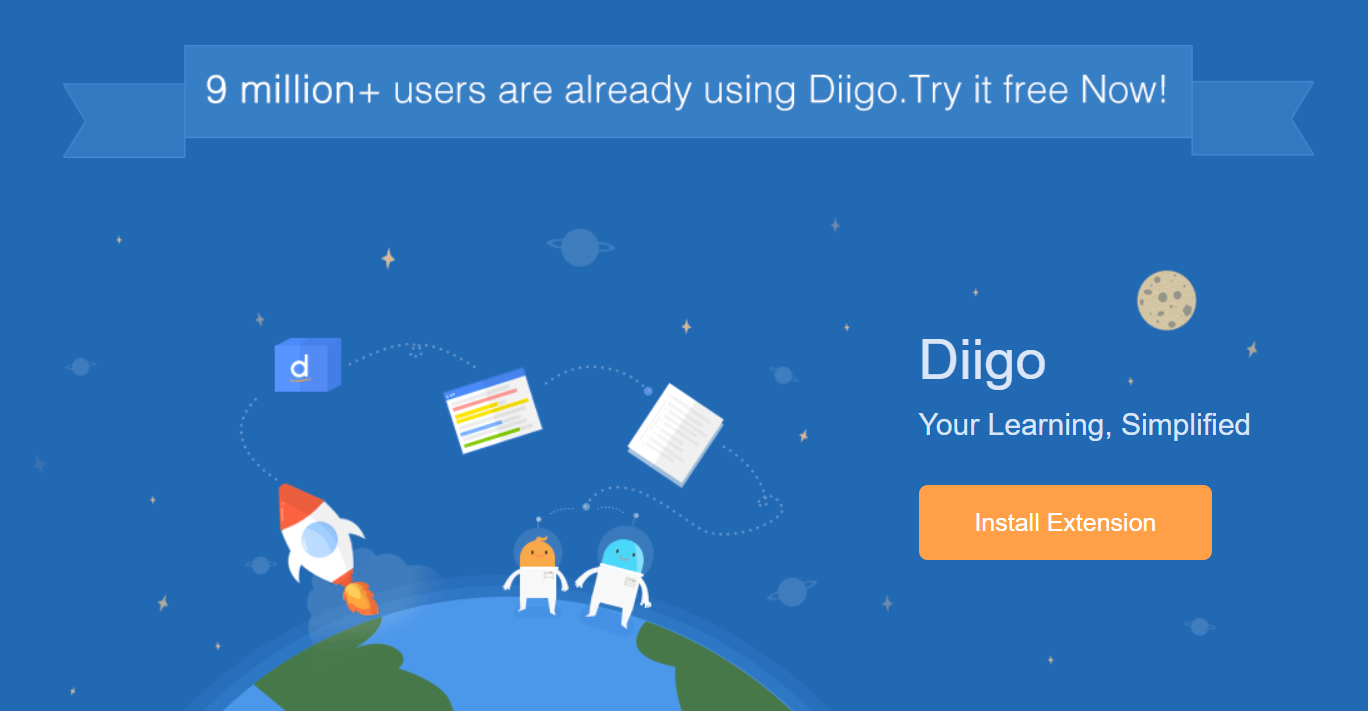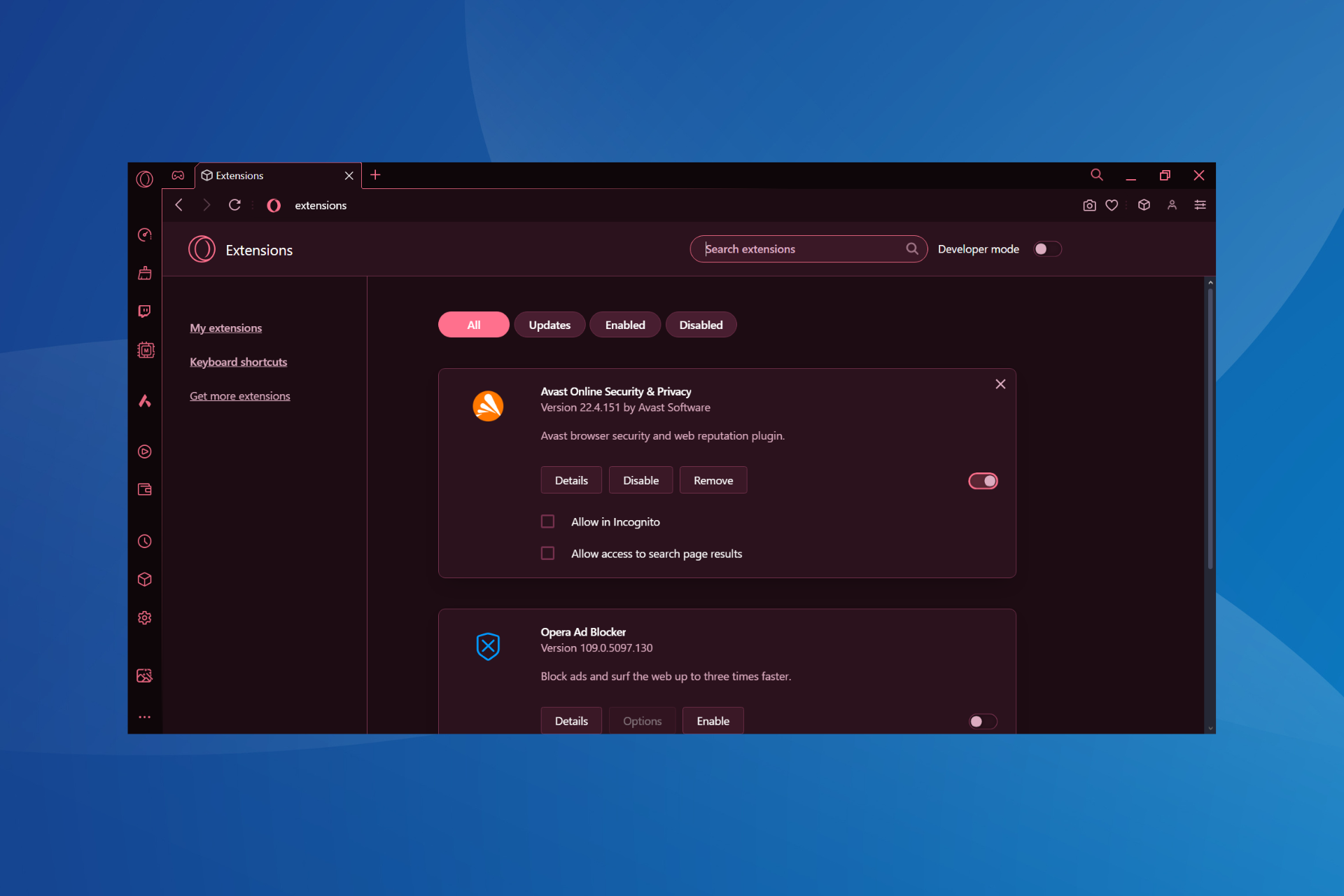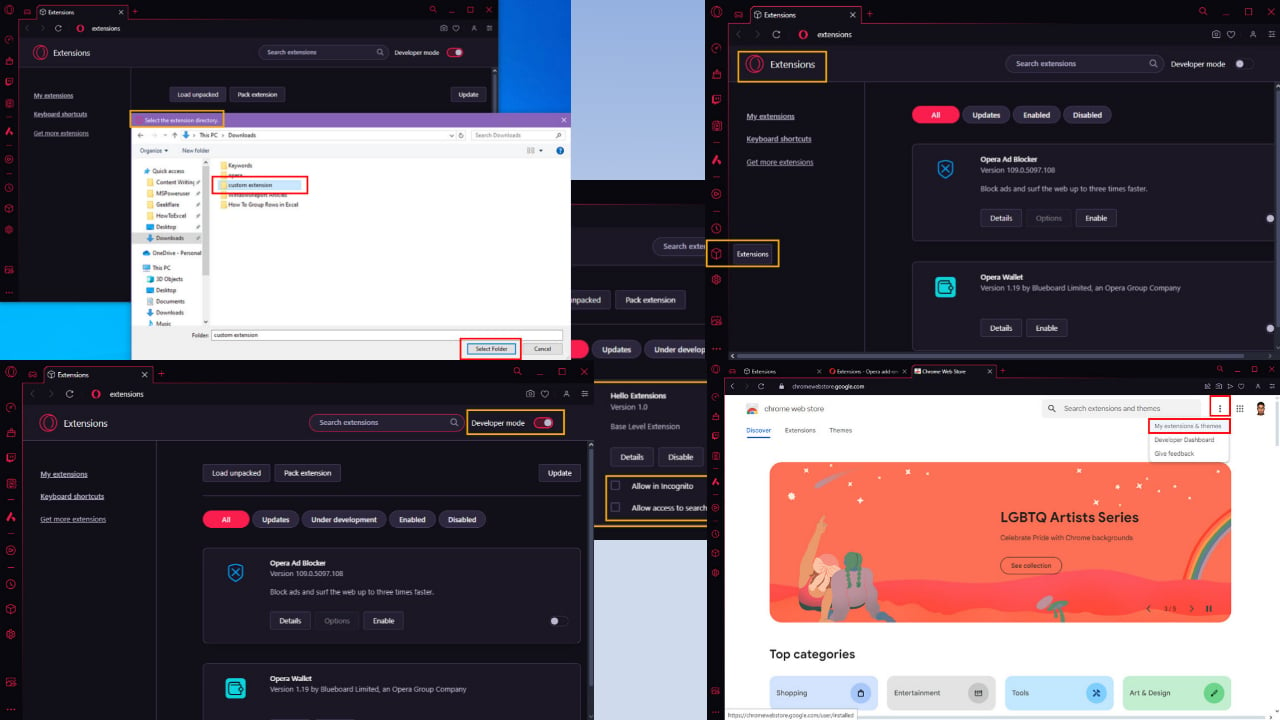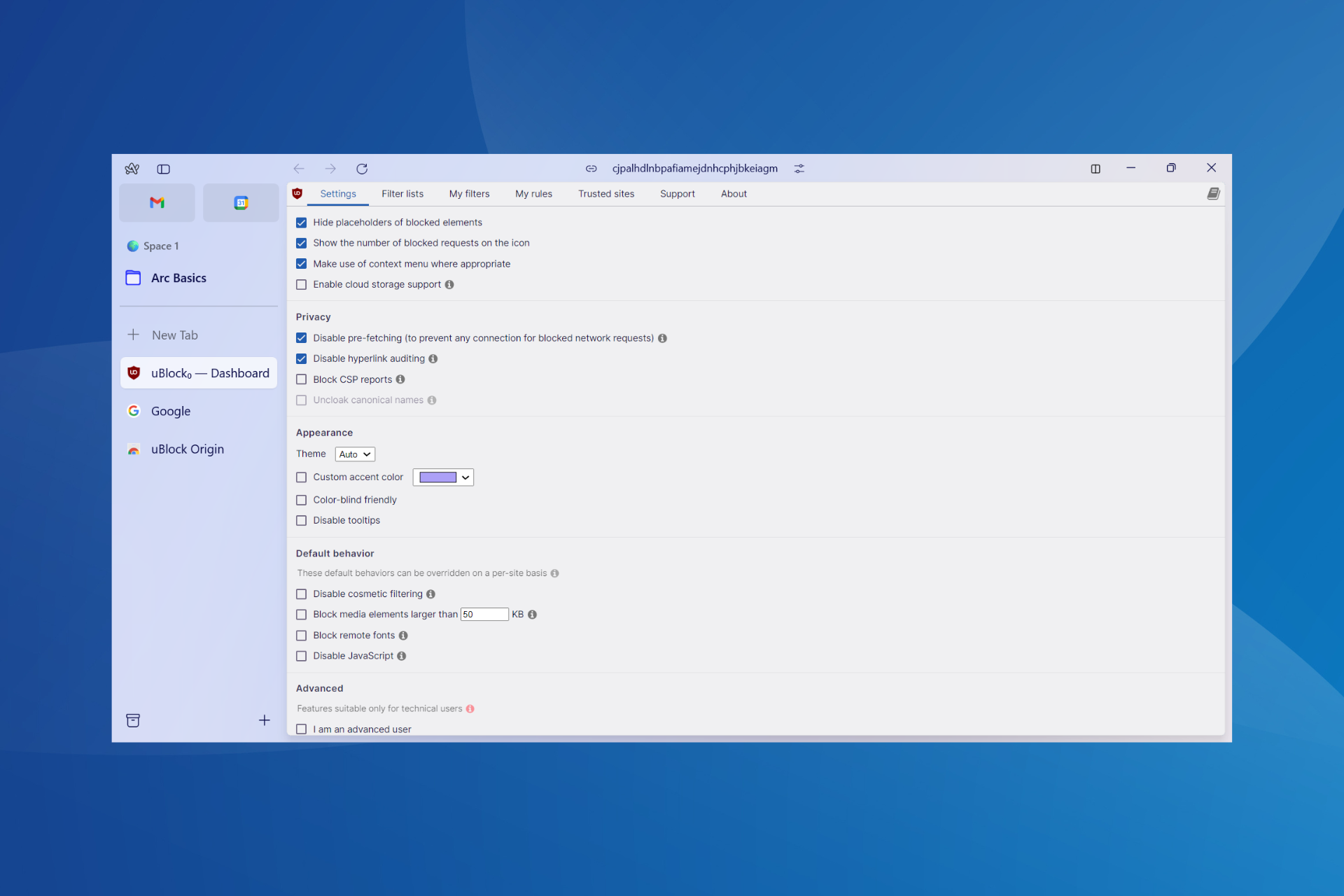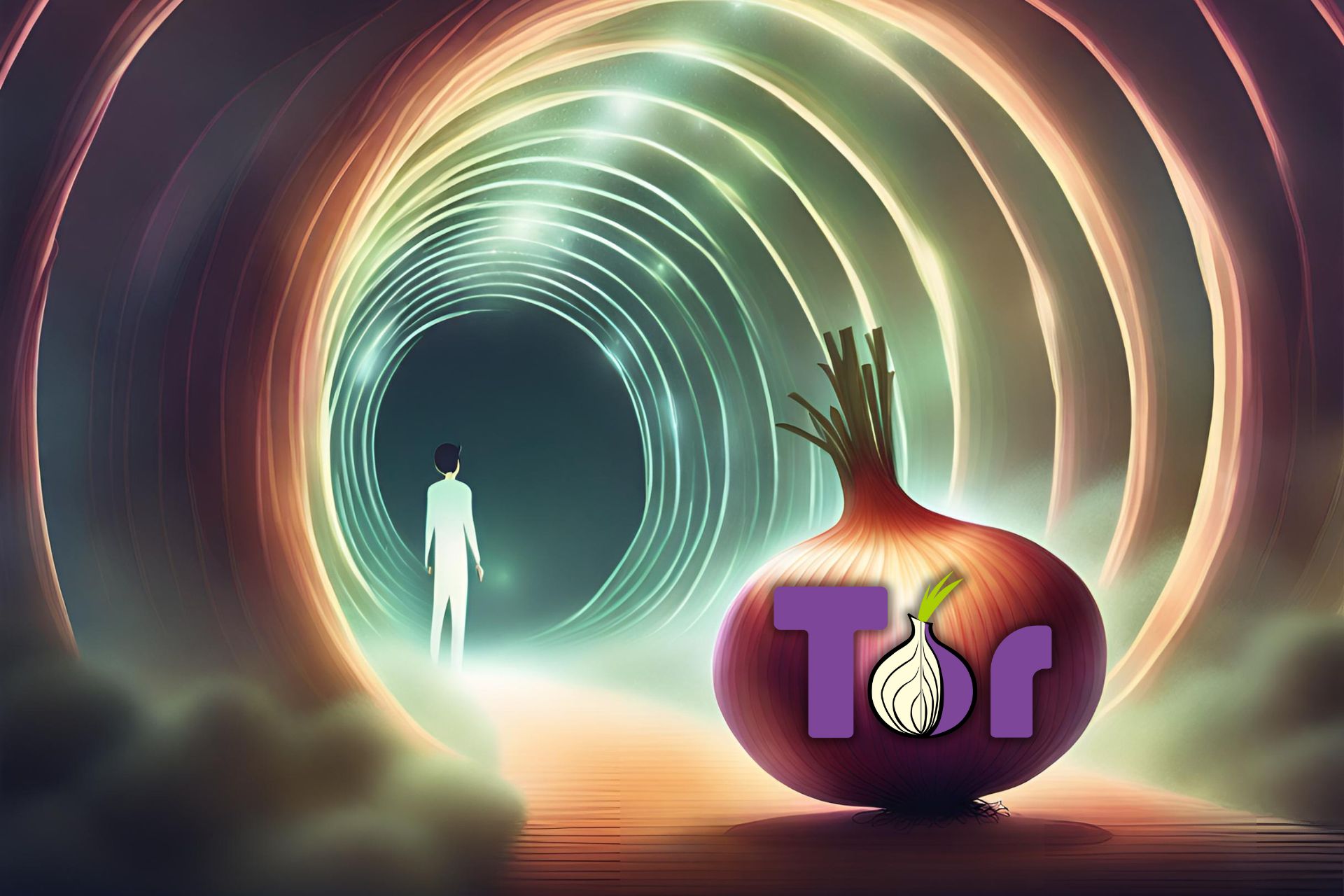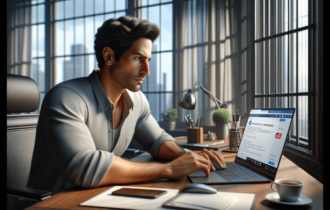5 Best Bookmark Manager Extensions for Your Browser
Use bookmark managers to simplify and organize you favorites
6 min. read
Updated on
Read our disclosure page to find out how can you help Windows Report sustain the editorial team Read more
Key notes
- Some key attributes of the best bookmark manager include customizable features and the ability to sync across your devices.
- Keep your information organized, and choose a dedicated extension that offers cloud services.
- If you're looking for basic functions to help you handle those online PDFs, we've got you covered.
- Don't miss out on the best Chrome bookmark extension that provides some fun elements for managing your data.
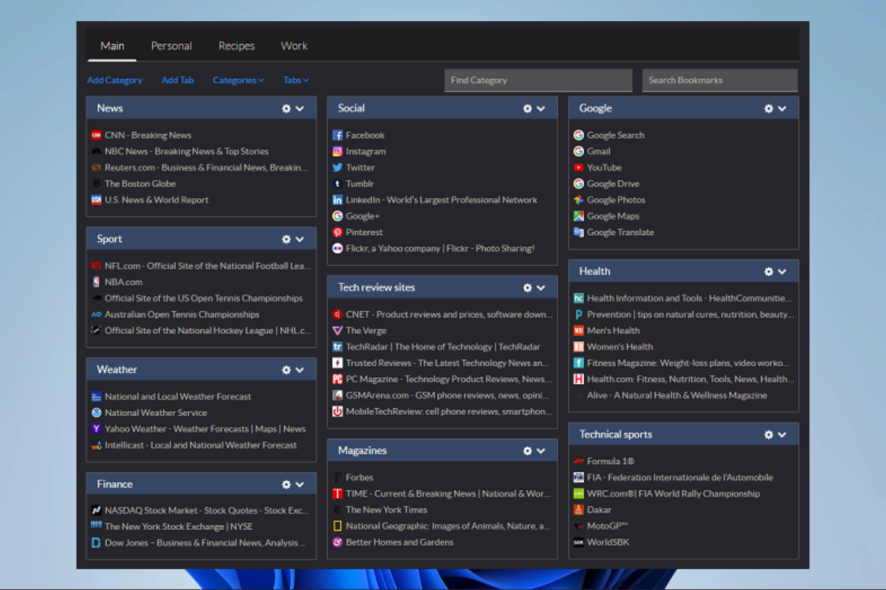
More often than naught, we uncover a website or a specific page of a website that we like all by mistake, and then we leave it after we are finished with it.
After some time, we can’t backtrack our steps to get to that website or page again.
Thus begins the arduous journey of looking through your history or bookmarks if you’re conscientious. However, if you’re the type with many bookmarks, you’re in for a search.
That is why bookmark managers exist; the best are available for multiple browsers. Because they are many, we’ve decided to compile a list of the ones we think are the best.
If you have errors using these tools, check out our guide on resolving issues of Chrome not loading extensions.
Is there a better bookmark manager for Chrome?
Chrome has a decent free bookmark manager; however, you may be tempted to improve on this. On the Web Store, you will find many options that are unique to what the native one offers.
In some ways, many of these are better than Chrome’s built-in Bookmark Manager, and we shall share the very best of them with you, including great open-source bookmark manager options and options for other browsers like Edge.
Which is the best bookmark manager?
Evernote Web Clipper – Cross-platform use
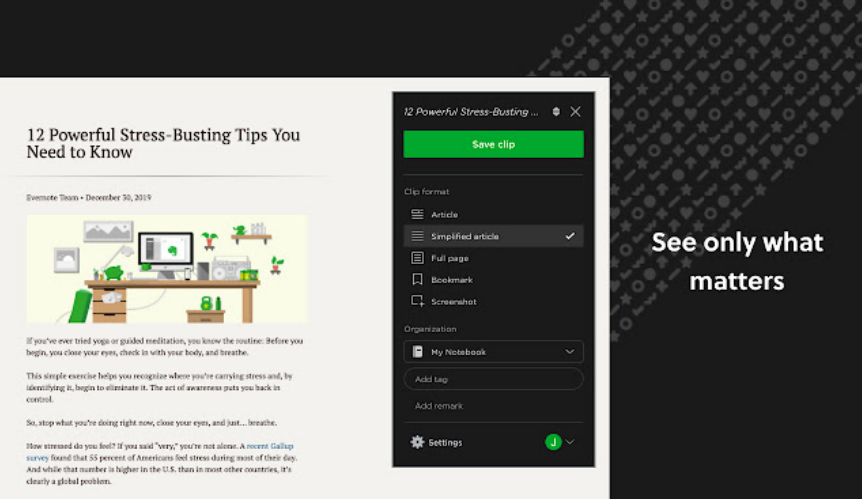
Evernote Web Clipper is the program you need if you’re looking for a bookmark manager that can be used in almost any imaginable form.
With it, you can save bookmarks through a Web browser extension, mobile apps, email, and desktop applications, access and manage bookmarks through a web-based interface, and more.
This tool is available as a browser extension, mobile app, desktop application, and more. In addition, it is compatible with multiple platforms and devices.
The bookmarks are saved on the cloud or the account, and if you get the premium version, you can benefit from a few extra tools.
Other important features:
- Document scanner
- Templates
- Calendar
Diigo – Cloud storage capacity
If you are interested in just plain old efficiency, then Diigo is the bookmark manager that you need.
One of its key features is that it can collect articles and text snaps from the web and PDFs, which can be useful.
This app allows you to save and tag your online resources for easy access anytime, anywhere. In addition, all of your bookmarks are stored on the cloud, and you can add labels to bookmarks.
Other important features:
- Highlight and sticky notes
- Anywhere access
- Group-based content curation
Worldbrain’s Memex – Great for Firefox
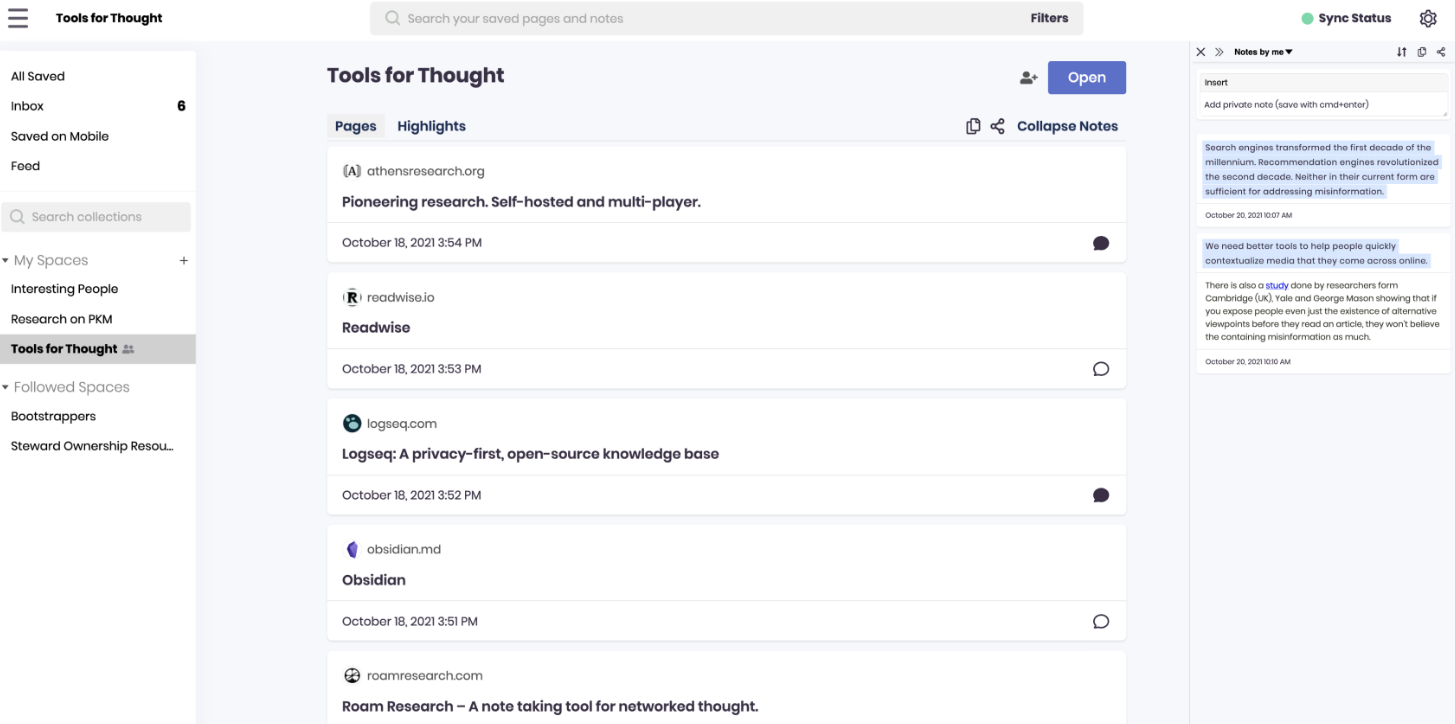
If you’re looking to revisit a long-lost website that you may have visited long ago, then Memex is an excellent extension and the best Firefox bookmark manager out there.
It brings new tools to your browser by enhancing the way you bookmark a page and search for entries in your browser history, and it improves the search speed for anything you are searching for.
The sidebar feature enhances how you add and manage bookmarks in your browser. Another perk is that it’s available for Google Chrome and Firefox.
Other important features:
- Declutter
- Workflow integration
- One-click save
Raindrop.io – Great organization and labeling features
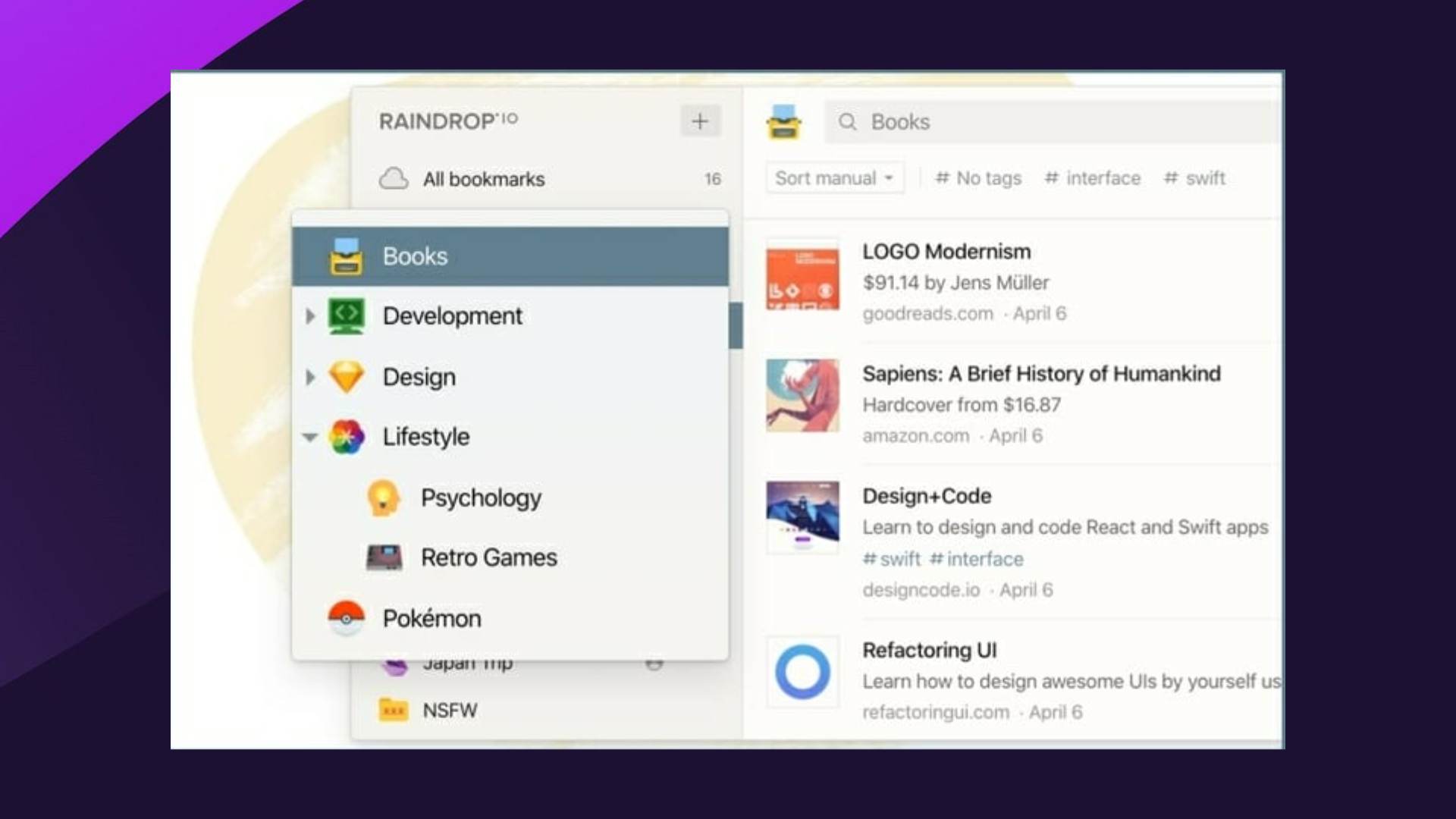
If you’re the type with many bookmarks, finding something in them will still feel like finding a needle in a haystack.
That’s why a bookmark manager extension like Raindrop.io can be handy. It enhances your sidebar with tools that let you better organize and label your bookmarks with icons and tags.
Raindrop.io can be considered, in our opinion, the best Chrome bookmark extension, and you should try it.
This tool will make finding one entry among 500 others feel like a piece of cake. It is also available for Firefox, Opera One, and Microsoft Edge and is highly customizable.
Other important features:
- Organize with ease
- Instant preview
- Multiple views
Bookmark Ninja – Great support for PC and mobile browsers
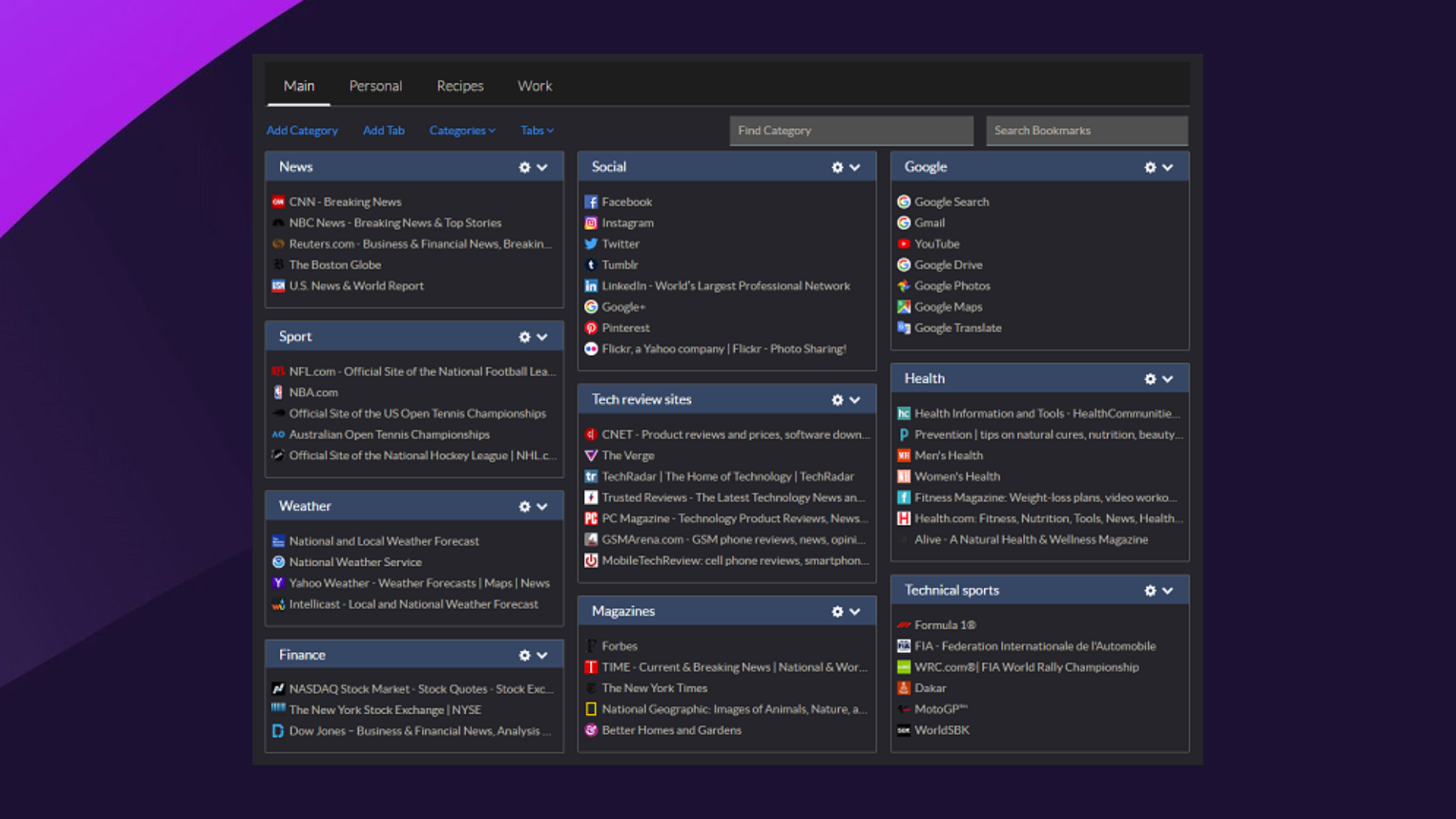
Bookmark Ninja is a more peculiar entry in our list since it is a web app and not a browser extension, but it does offer support for all browsers you may have on your PC or mobile device.
You can also consider it a perfect alternative to a Chrome bookmark manager extension.
This web app is easy to use and offers support for handling and organizing many bookmarks with advanced tag management and an overall dashboard view.
Additionally, the UI is extremely clean, so using it isn’t confusing if you already have many bookmarks to organize.
With the help of this tool, you can share your bookmarks between all your devices, and it also features a Dark Mode to help you save energy.
You can use it for free; afterward, you need to pay a fee for a subscription.
Other important features:
- Simple UI
- Mobile functionality
- Dedicated Ninja email
What is the best way to organize links?
We have discussed bookmark managers, which are the best way to organize your links. However, here are some other options you may want to try.
- Pocket on Android/iOS – It helps you conveniently save anything from the internet in one place.
- Emailthis – The tool will email all your links to you, giving you a choice to manage them using an email client.
- Google Keep – A cross-platform note-taker on the web and also available as a standalone app.
- Evernote – Offers a web clipper that makes you copy and save entire web pages.
In addition to that, we tested and managed bookmarks with AVG Secure Browser. Hence, we advise you to organize your web bookmarks and keep track of all your web pages efficiently.
We as humans love having keepsakes of everything we do and all the things we like, even when it comes to digital items.
That’s why the bookmark feature was probably implemented in browsers so that we can quickly revisit our pages of interest.
However, these bookmarks can pile up over time, so having a way of efficiently searching through them seems like something inevitable.
From our recommendations, choose the best bookmark manager that suits your needs. We’d like to hear more from you on this subject, so give us your opinion in the comments section below.