Chrome extensions might be the reason why your browser is slow
Ad blockers decrease your CPU processing time
3 min. read
Published on
Read our disclosure page to find out how can you help Windows Report sustain the editorial team. Read more

Chrome extensions are a double-edged sword. They can enhance your online experience and improve your browser speed but can also slow it down. Sometimes, extensions can affect the performance of your device because some of them use a lot of CPU, especially when combined with a sizeable cache. However, if you use them correctly, you can decrease the loading speeds of various sites.
In addition, DebugBear, a web page optimization service, analyzed 5000 Chrome extensions to find which ones could impact our performance the most.
How do Chrome extensions work?
Whether you are using Chrome or other browsers, extensions work similarly. They execute a code on the website you access, which should only run when needed. As a result, they increase your processing time. Some extensions do that, but they optimize pages and reduce load speeds.
For example, Monica AI, an extension that runs its code when a page starts loading, increases the processing time by 1.3 but reduces page load speed significantly.
Extensions can start working before, during, and after a page loads. According to DebugBear’s research, the extensions that process data before a page loads reduce the website loading times more than the others. On the other hand, the ones that run their code after a page finishes loading have a lesser impact on the loading times.
If you used a VPN extension, you might have noticed that pages take a while to load. This happens because they reroute the traffic through another server and run their code before a page starts loading. Also, Trancy AI Subtitles and Klarna Pay Later cause long load times.
Chrome extensions might now always affect the time it takes for a page to load. However, they can create slow page interactions. The Avira Password Manager adds a 160-millisecond delay when you select random elements from a page.
Ad-blockers reduce the CPU processing time
If you want to improve your browsing performance, get an ad-blocker. Ad-block extensions make pages load faster and improve the speed of your interactions, but having more than one or two could reduce the performance of your device. The research by DebugBear shows that without an ad-blocker, an ad-heavy page has a 57 CPU processing time. Yet, with an ad block, the number drops to 4.
According to the list of ad block extensions shared by DebugBear, uBlock Origin is one of the best ad blockers for Chrome, while AdBlock and AdBlock Plus are some of the worst. Also, if you want, check the Chrome Extension Performance Lookup tool.
Ultimately, you can use Chrome extensions like ad-blockers and optimizers to decrease the loading times and improve the speed of your interactions. If they don’t help, and you have a high CPU while browsing, consider removing some of your extensions or using two different browsers, one for work and one for your free time. Also, clear your cache.
Are you using an ad block extension for Chrome? Let us know in the comments.







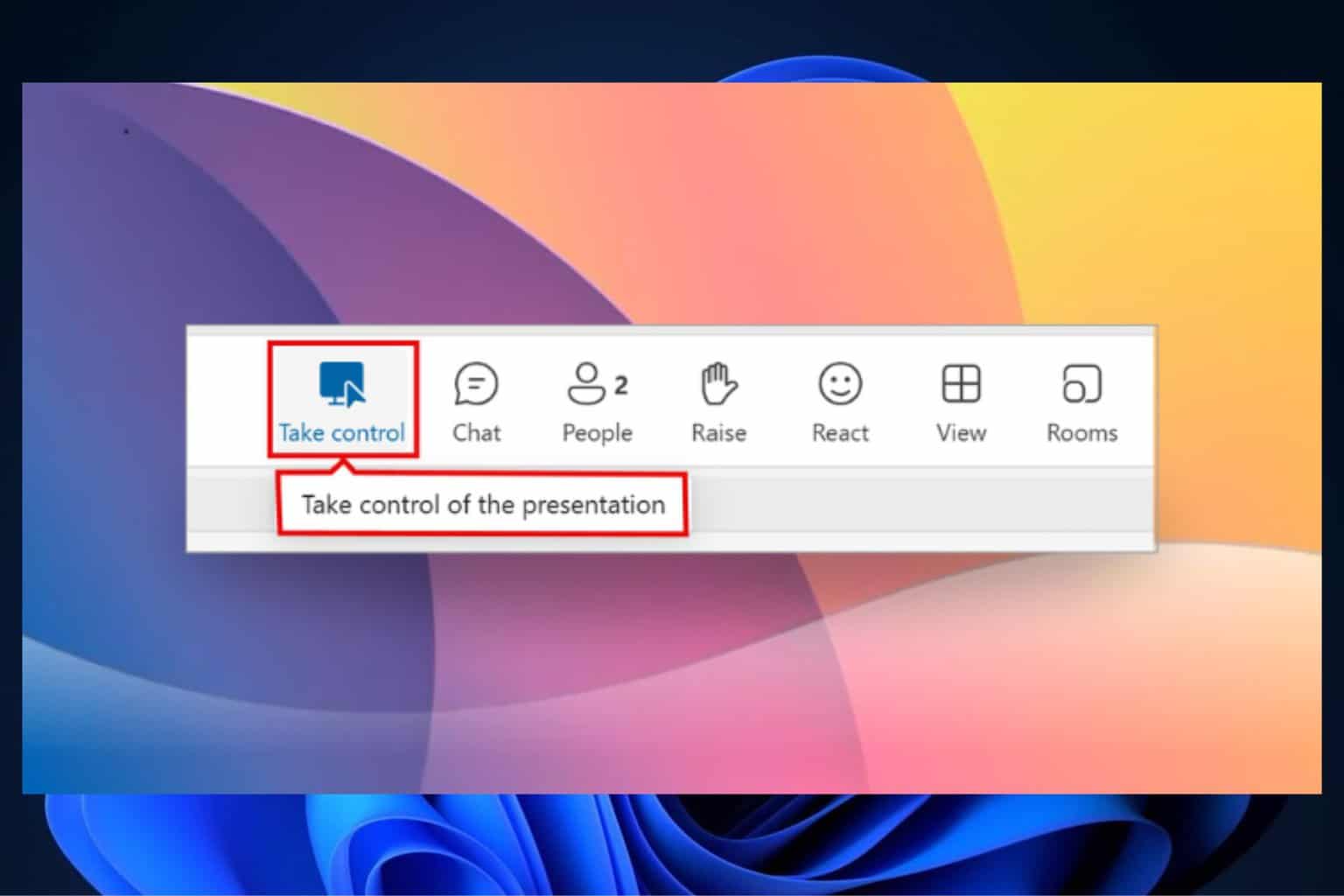
User forum
0 messages