Boosteroid now supports Game Pass and Microsoft Store Xbox games, and you can play them now
More Game Pass games will be added in the next months.
2 min. read
Published on
Read our disclosure page to find out how can you help Windows Report sustain the editorial team. Read more

Xbox and Booosteroid have a history together, with many Xbox titles being available on the platform, but according to the latest announcement on Xbox Wire, Xbox players can now access Game Pass and Microsoft Store Xbox games on Boosteroid, starting today.
We’re bringing more high-quality, immersive PC games by giving players another option to stream select games purchased through Microsoft Store on Windows, or available with a Game Pass membership. Our partnership continues to accelerate access to players by letting them choose how and where they play their games.
Xbox
The first Xbox titles that can be played on Boosteroid are Deathloop, Dishonored, Dishonored 2, Dishonored: Death of The Outsider, Gears 5, Gears Tactics, Ghostwire: Tokyo, and Pentiment, and users will be able to cross-play and cross-save with their Xbox console and Windows PC for these games.
However, Xbox is not planning to stop here, and the company will add more games from its catalog to the Boosteroid platform in the months to come. Plus, aside from making its games available to many cloud gaming services, Boosteroid will see the addition of Xbox titles from Activision Blizzard, Bethesda, and Xbox Game Studios.
This means you’ll be able to stream games such as Starfield, Diablo IV, and many others on Boosteroid. Setting it all up is also quite easy, as Xbox says:
- Log into your Boosteroid account on any supported device.
- Go to Library > Xbox.
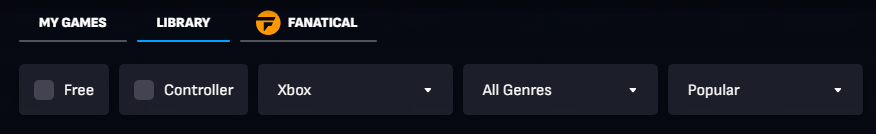
- Browse the Xbox PC library and select the game you want to play.
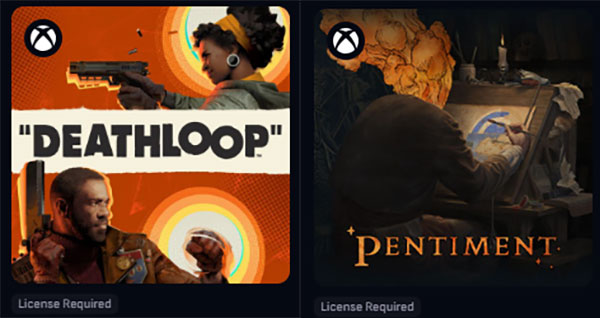
- Click on the Play button to launch the game on Boosteroid.
- Log into your Microsoft account that owns the game or has your Xbox Game Pass membership.
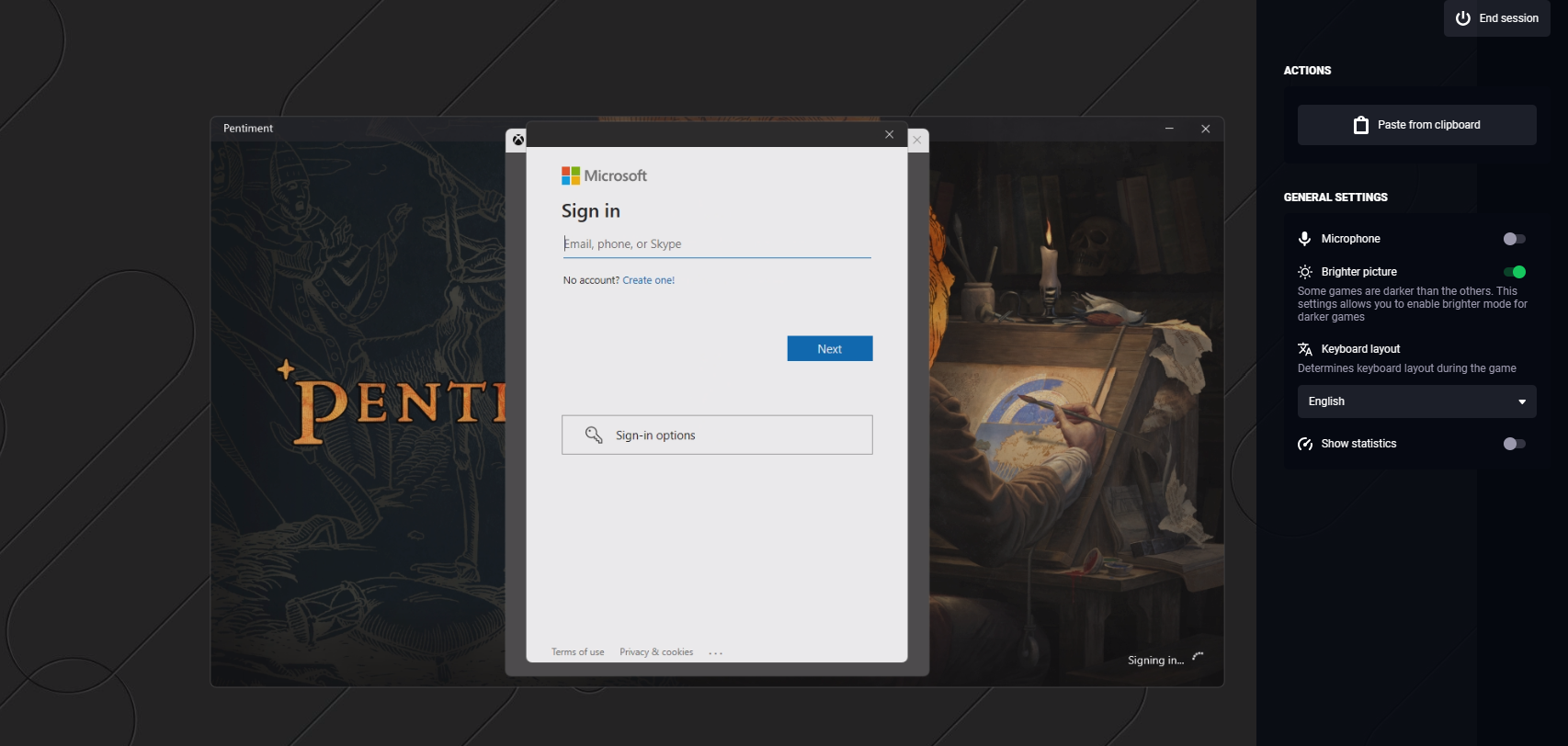
- Confirm your Microsoft account and you’re good to go.
You’ll have to keep in mind that running Game Pass and Microsoft Store games on Boosteroid will vary in experience depending on your location, Internet connection speed, hardware, and software, so you might have a better experience on one certain device in one certain location, than other locations.







User forum
0 messages