Brave ad notifications are not properly working on Windows 11
2 min. read
Updated on
Key notes
- We're always going to have to deal with nasty bugs in our browsers.
- Some Brave users are reporting an issue that occurs on Windows 11.
- Apparently, ad notifications are no longer functional on the new OS.
- The problem has been confirmed to also affect mobile app versions.

Depending on what browser you use, we can all agree that we’re gonna run into some bugs and errors from time to time, and some are more dependable than others.
However, glitches do happen, and recently, some Brave users started complaining about a problem affecting ads.
We know that this isn’t a large-scale bug due to the fact that there still are many saying that they remain unaffected.
Ad notifications are not working for some Windows 11 users
A post made earlier today on the brave_browser Subreddit tells the story of a bug that apparently renders ads unfunctional on the above-mentioned browser, on a Windows 11 device.
Although not many, some of the posts’ respondents confirmed to struggle with the same issue. The bad news is that simply restarting the browser unfortunately won’t do the trick.
The user that flagged this problem also describes going through the troubleshooting steps listed on the Brave official website, without any favorable result.
Furthermore, the bug doesn’t seem to be limited to web versions of the Brave application, as another user pointed out in a comment to the same post:
I had the same problem when I first started on my phone… I had to email Brave, took a couple of days but they ended up fixing some issues on their side. Now it works great and collects fast.
Apparently, the same type of problem, only this time for the mobile version of the software, got fixed after Brave customer support was contacted.
We’re not exactly sure if the same procedure has to be followed for the web version, but a fix patch will most likely become available soon after the company gets wind of these issues.
We will keep monitoring the situation and keep you informed on any developments.
Have you also experienced the same problem while using the Brave browser on Windows 11?

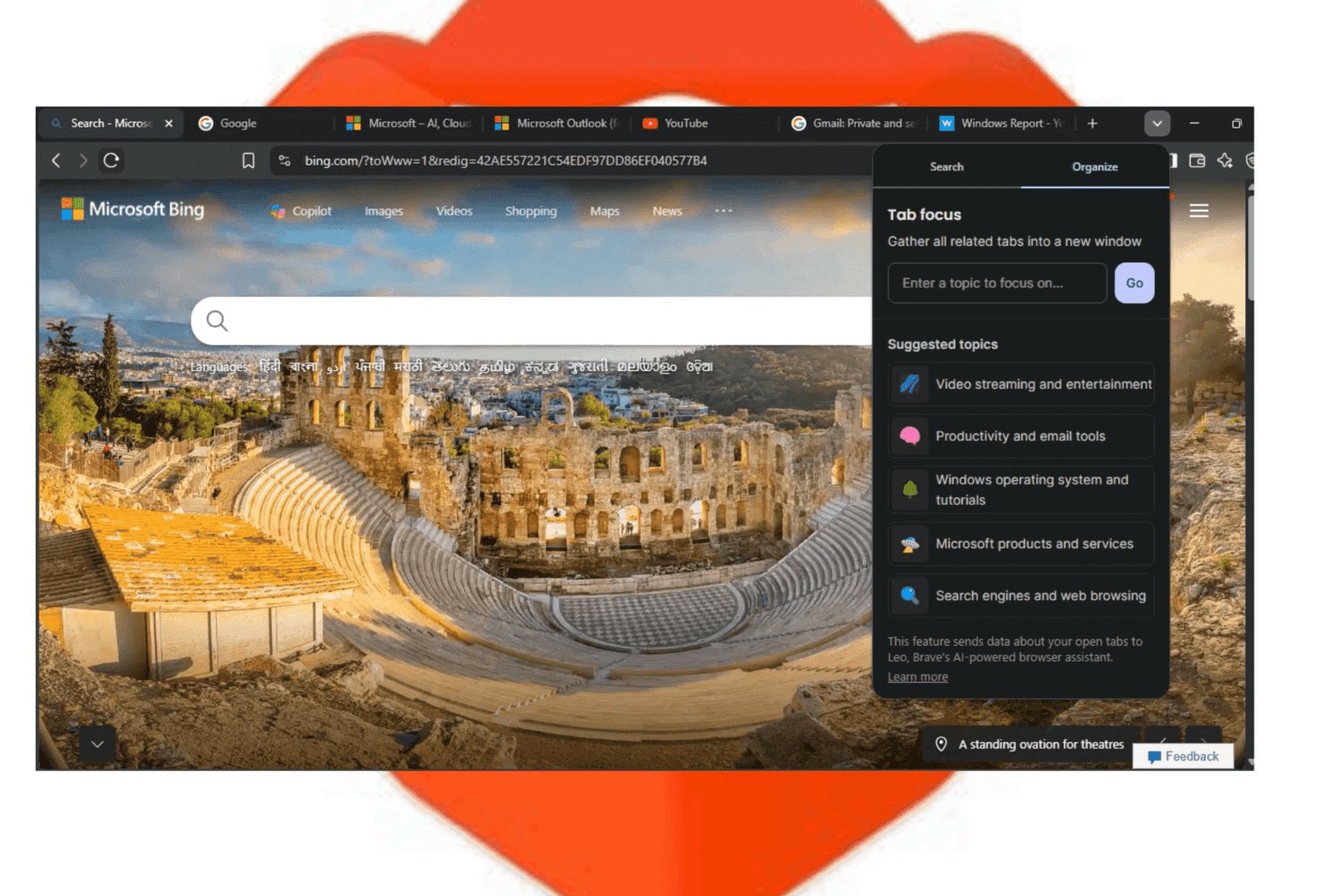







User forum
0 messages