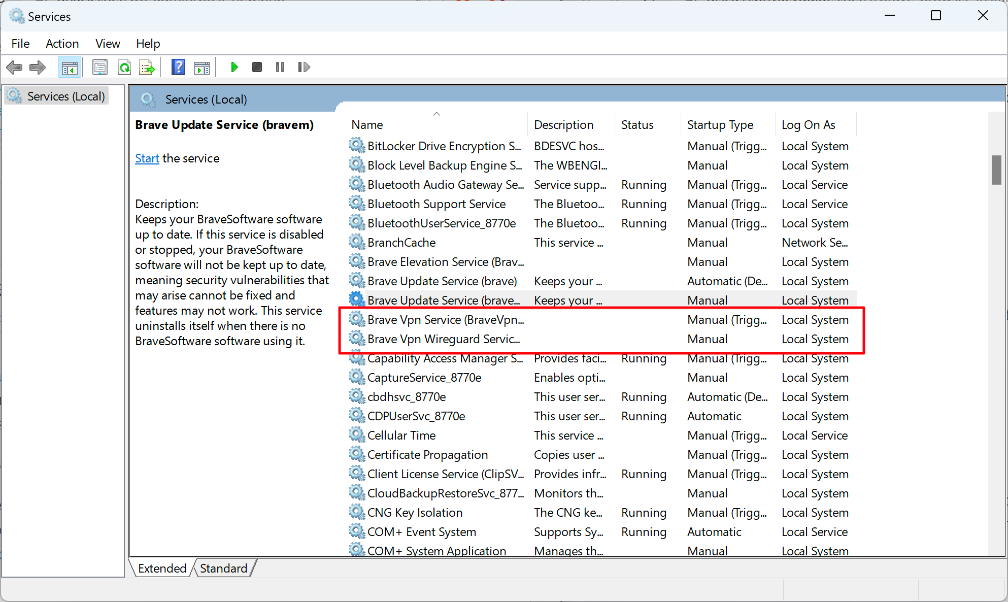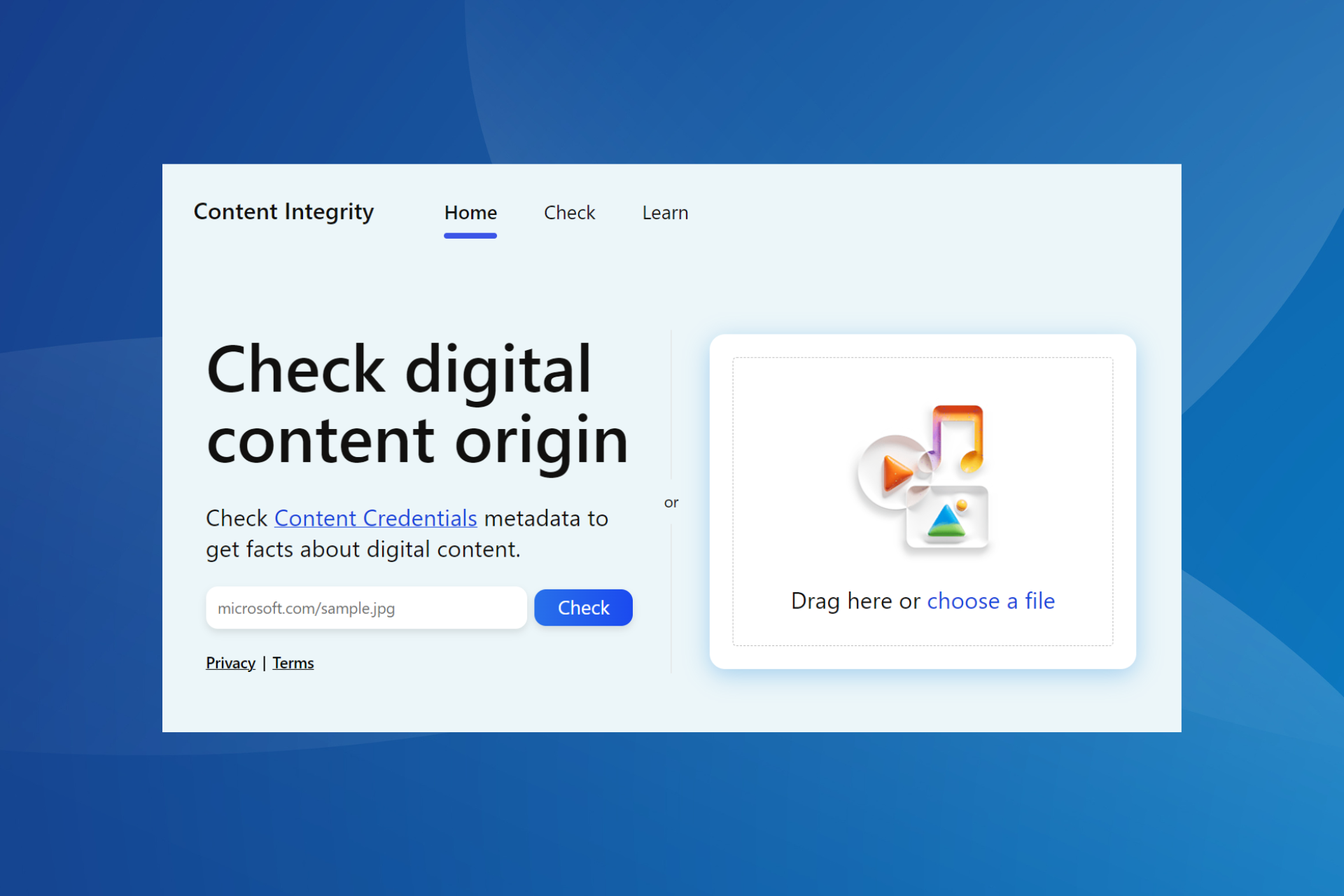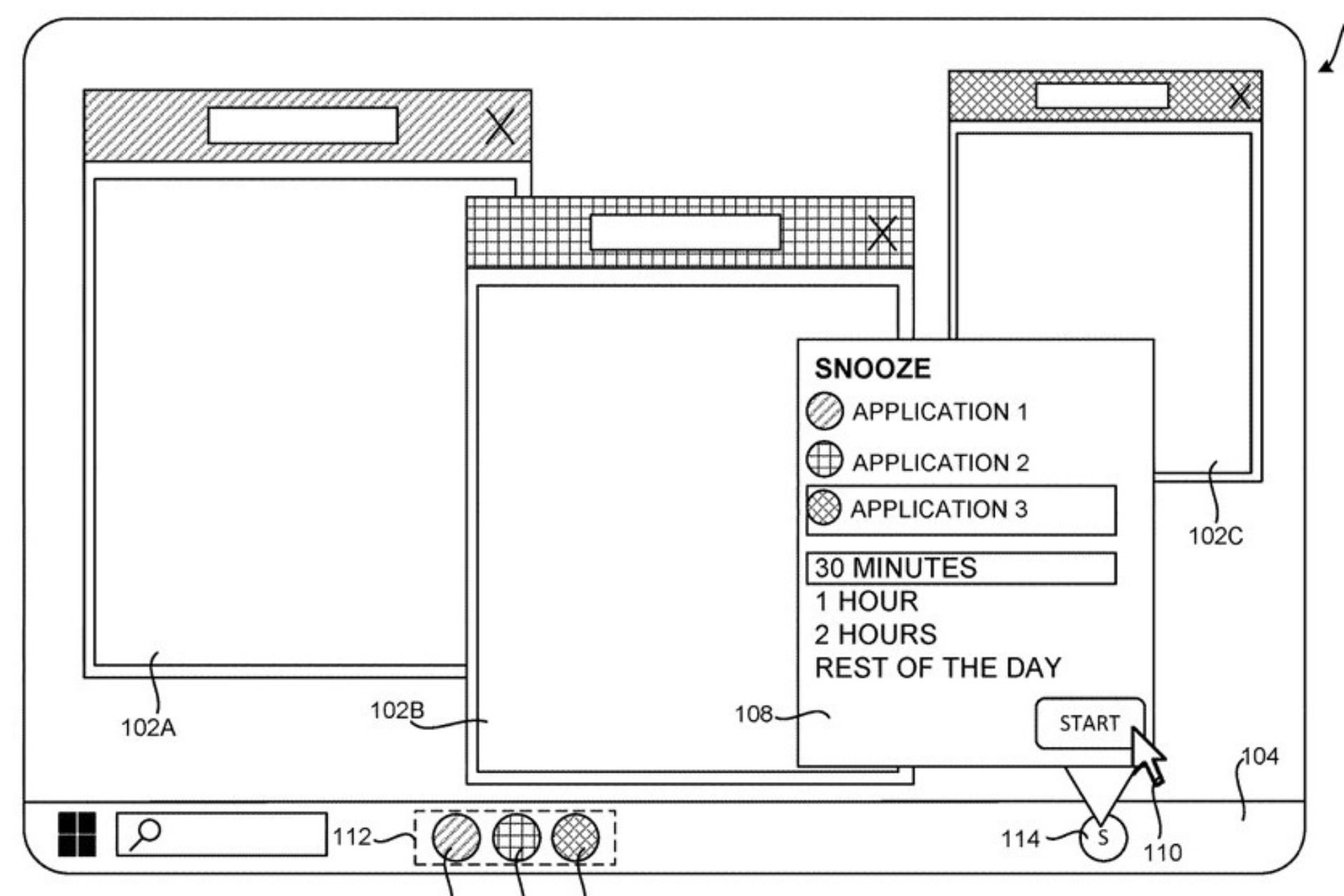Brave browser's new version doesn't install its VPN to all users anymore
The new Brave browser version also comes with an AI assistant
2 min. read
Published on
Read our disclosure page to find out how can you help Windows Report sustain the editorial team Read more
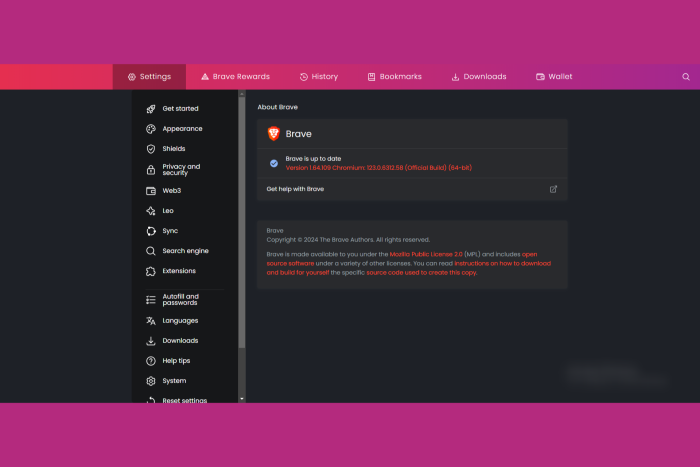
Brave released its latest v1.64.109 browser version with a ton of updates, fixes and new features. However, everyone had their eyes on its VPN-related services.
Last year, Brave installed its VPN app on Windows by default but you had to activate it manually. But some users found the services in Task Manager, and they didn’t like that, even though they were disabled.
With the latest release, Brave doesn’t install the VPN services unless you want that.
Fixed Brave VPN to not install VPN services until VPN is purchased or enabled. (#33726)
Brave blog
We installed this update and truly noted, the Brave VPN services that appeared in Task Manager are no longer there.
What are the best new features of Brave 1.64?
Brave browser now has a so-called right-click assistant called Leo. When you right click on a webpage, you can select the Brave AI Tools with a few options. You can get a summary of the text on the page, or employ a rewriting option. It’s not like Copilot but it’s still something.
A worth mentioning information for admins is that they can disable Brave Leo by using a policy.
If you scattered your tabs in multiple windows, now there’s a feature called Bring all tabs to this window which will move them in the active window where you apply the command.
Brave also added a Show scrollbar setting for vertical tabs that you can set up if you input brave://settings/appearance in the address bar.
It’s also worth mentioning that the developer improved the Tor functionality inside Brave and also made the Chromium storage partitioning feature compatible with Brave’s ephemeral storage implementation.
If you want to know more about Brave, take a look at a Brave – Chrome – Opera comparison.
Brave is free so you can give a try to its new version and let us know about your experience in the comments section below.