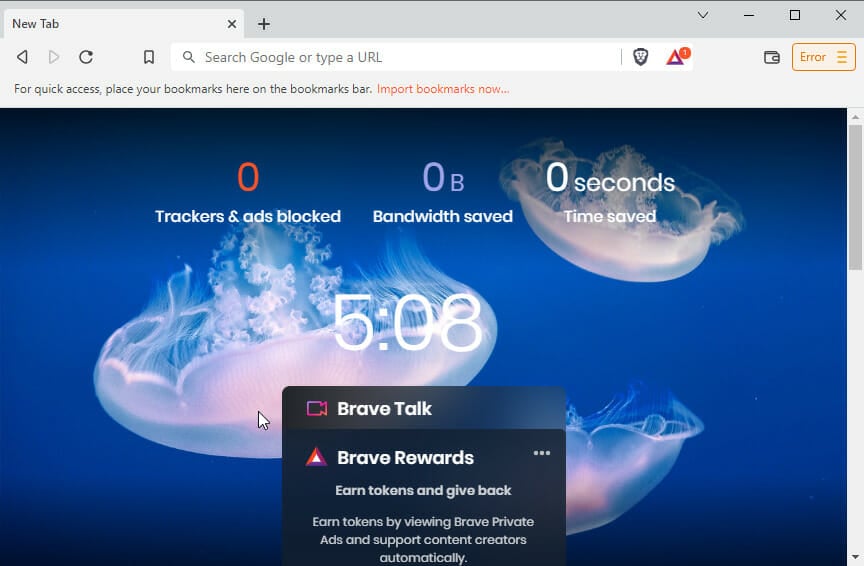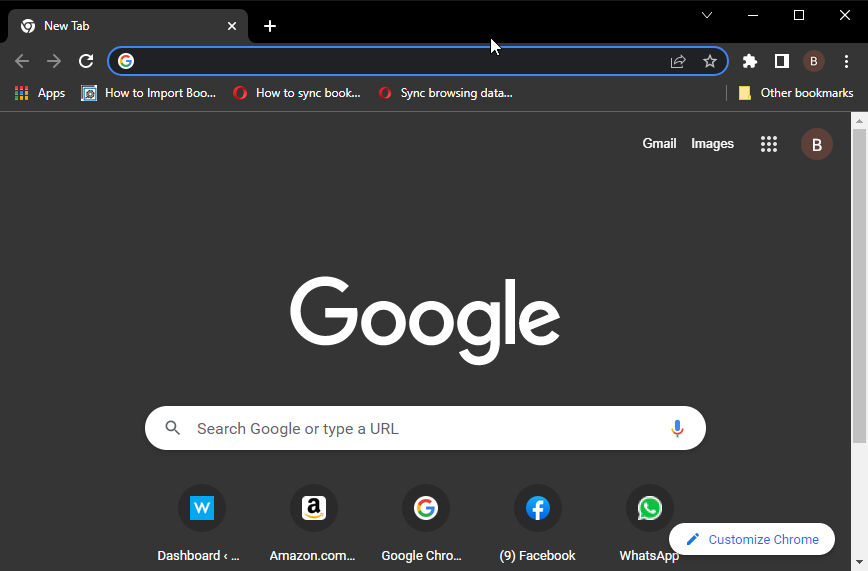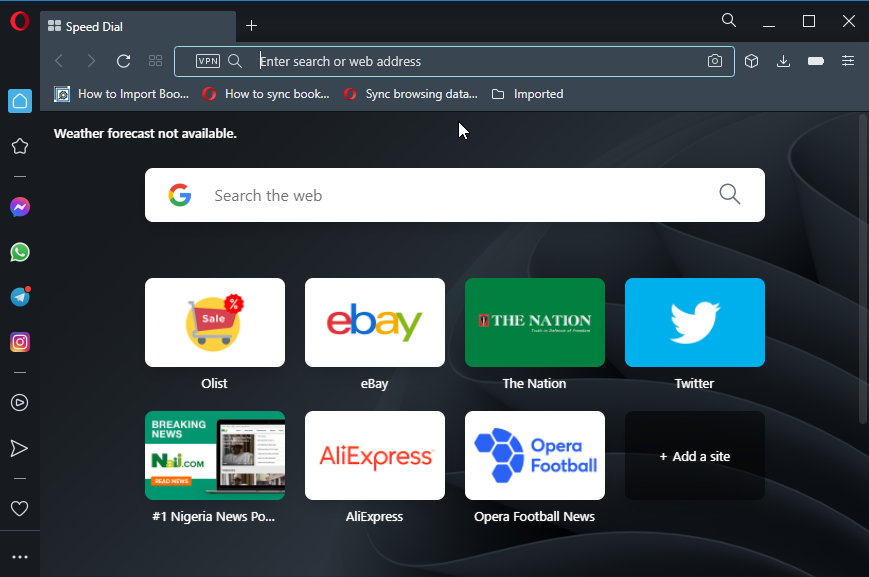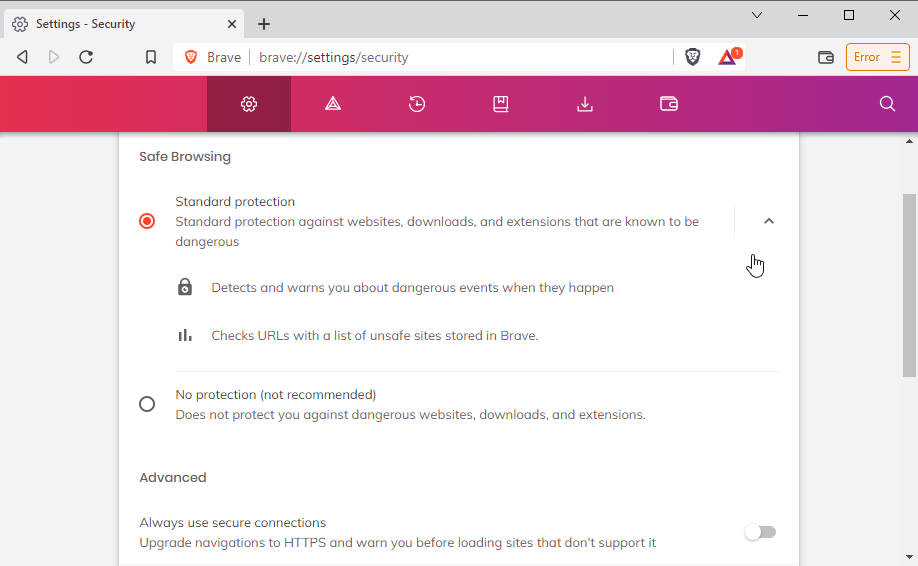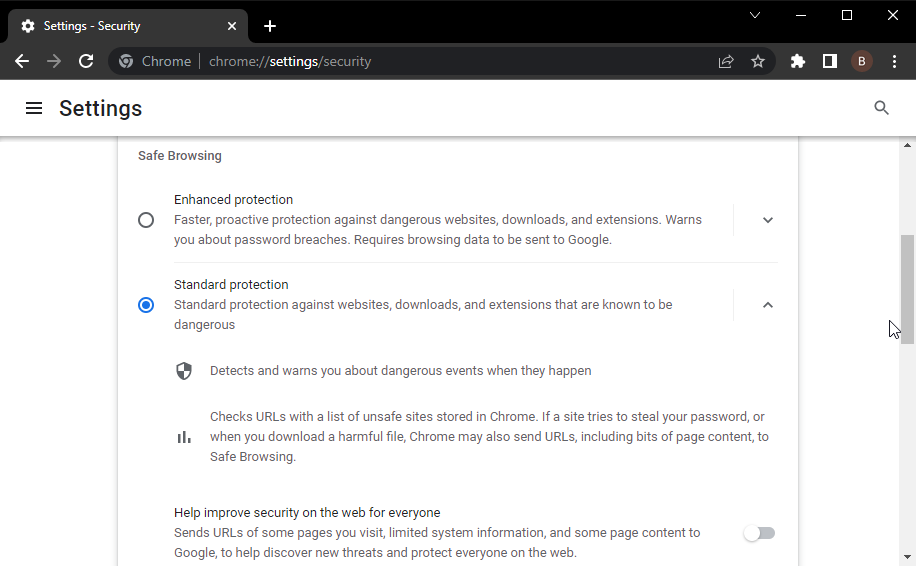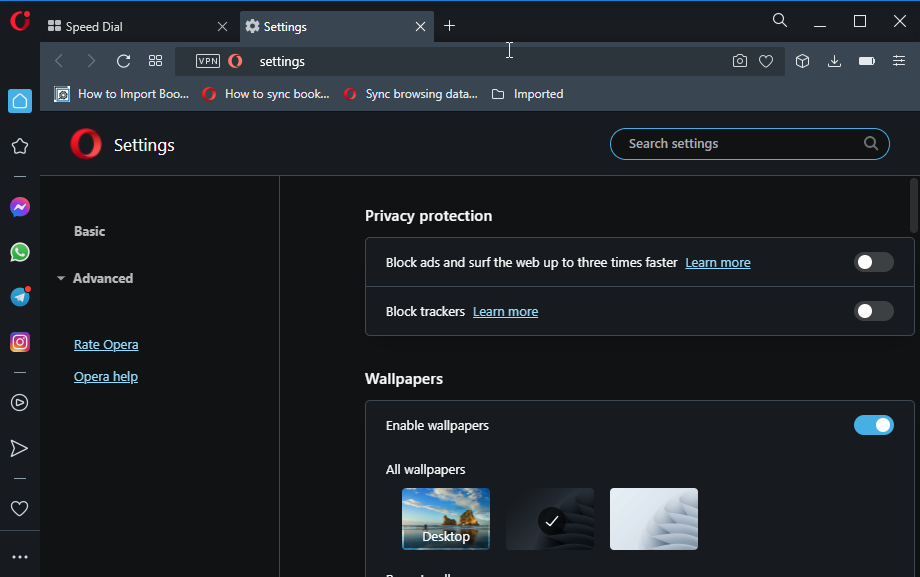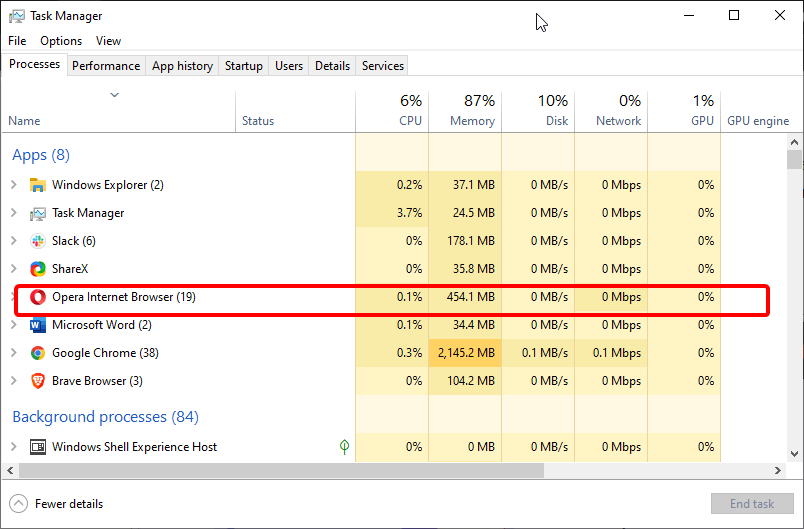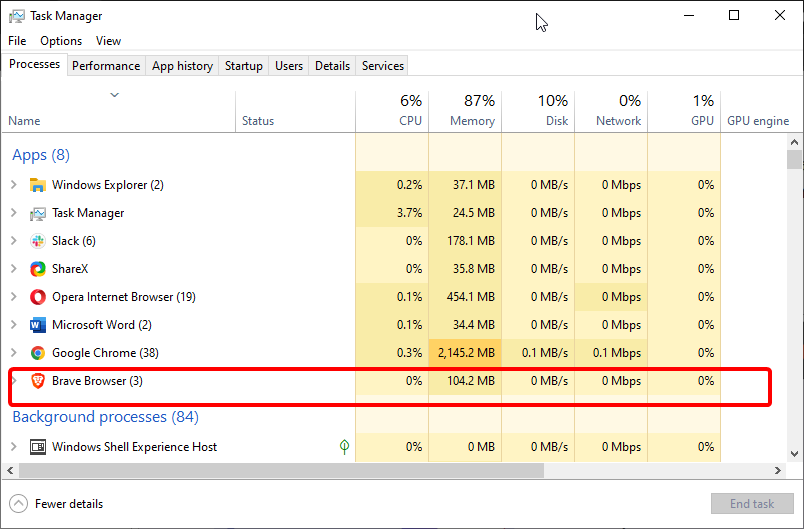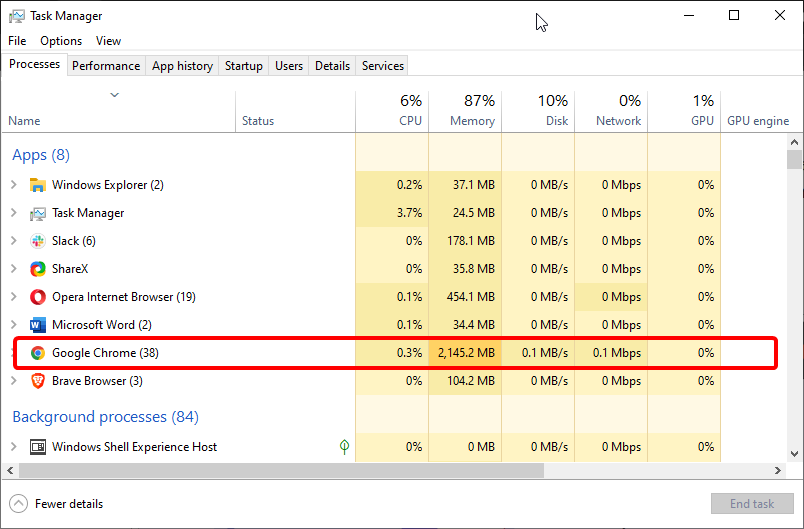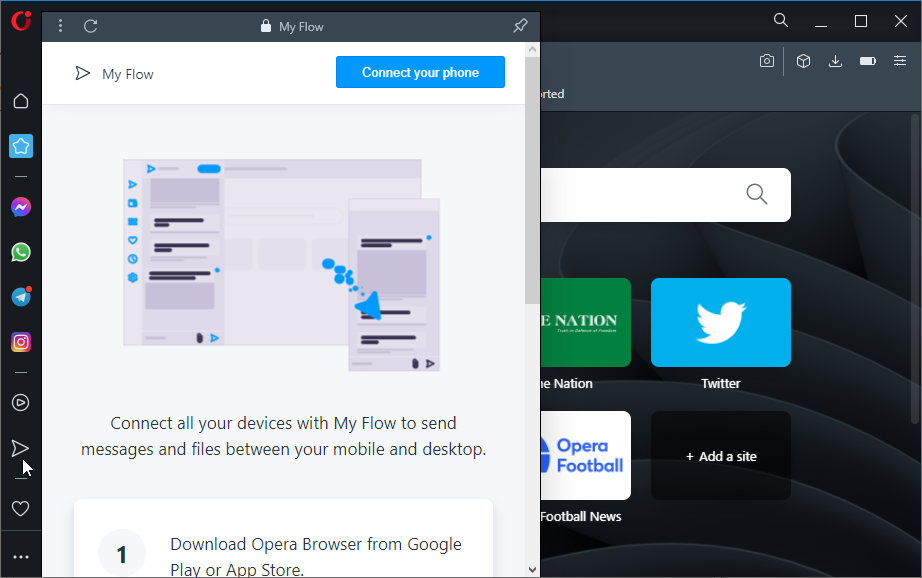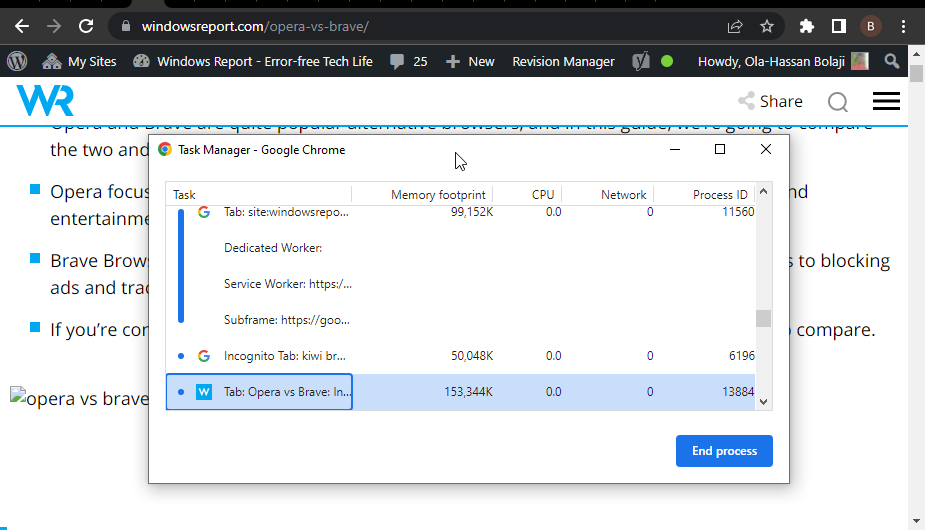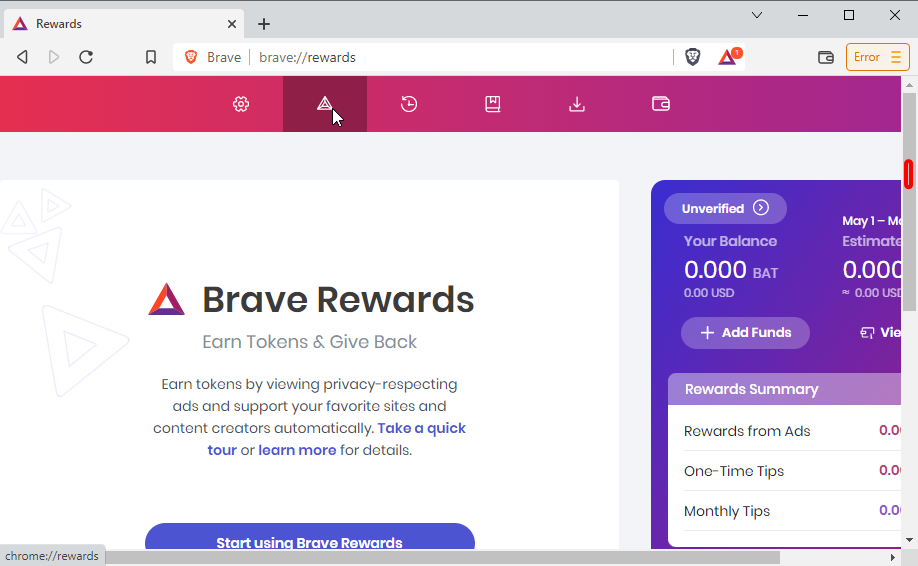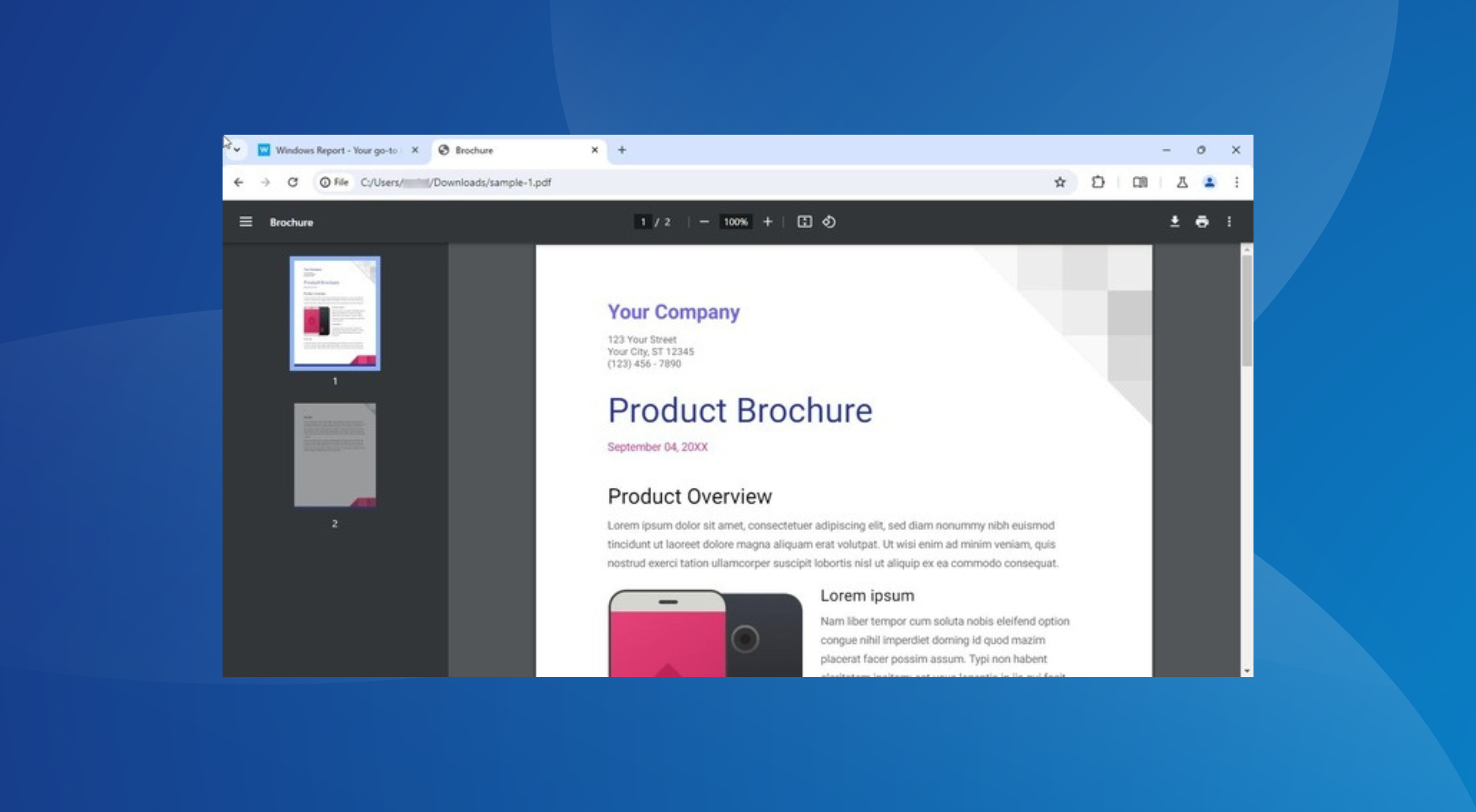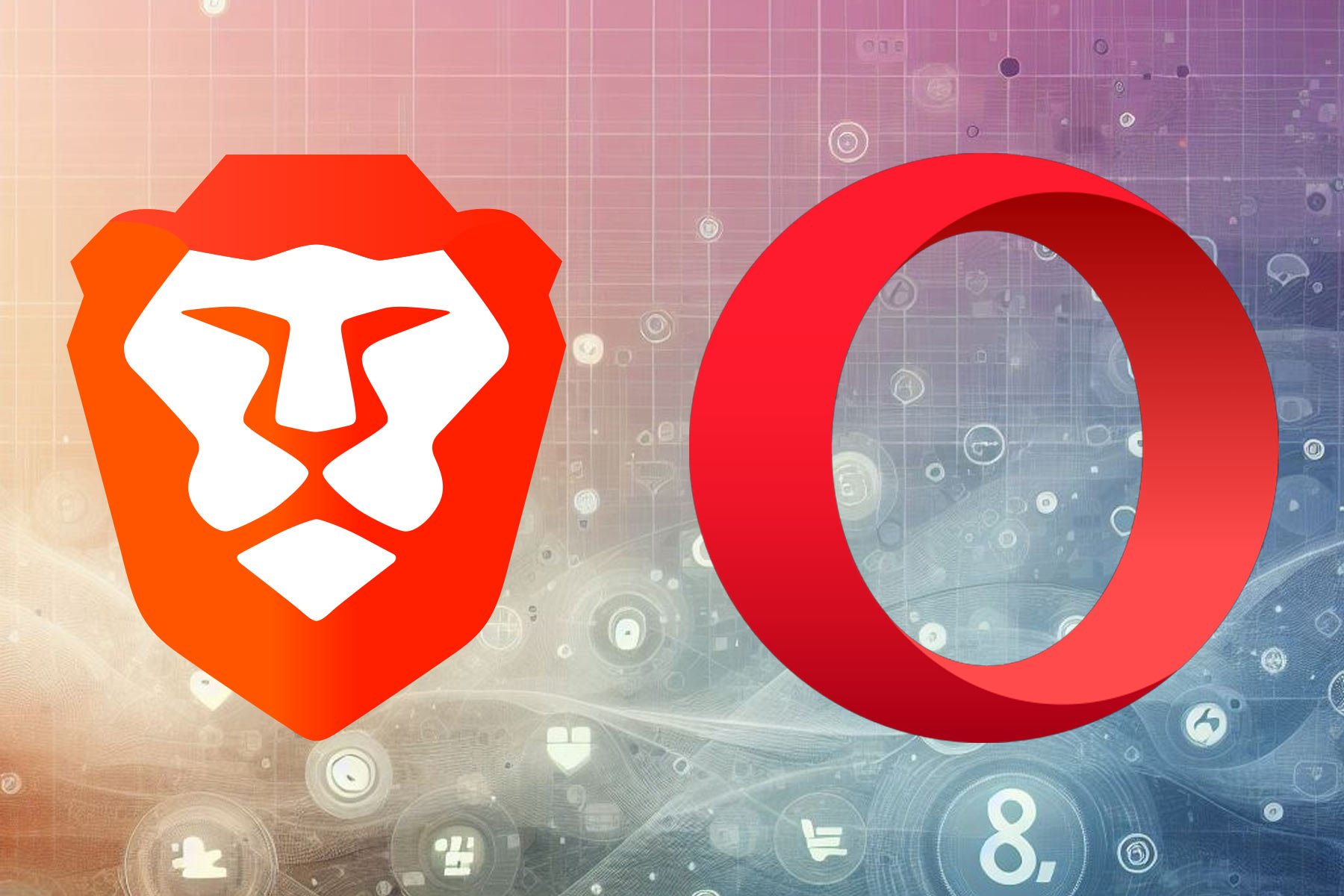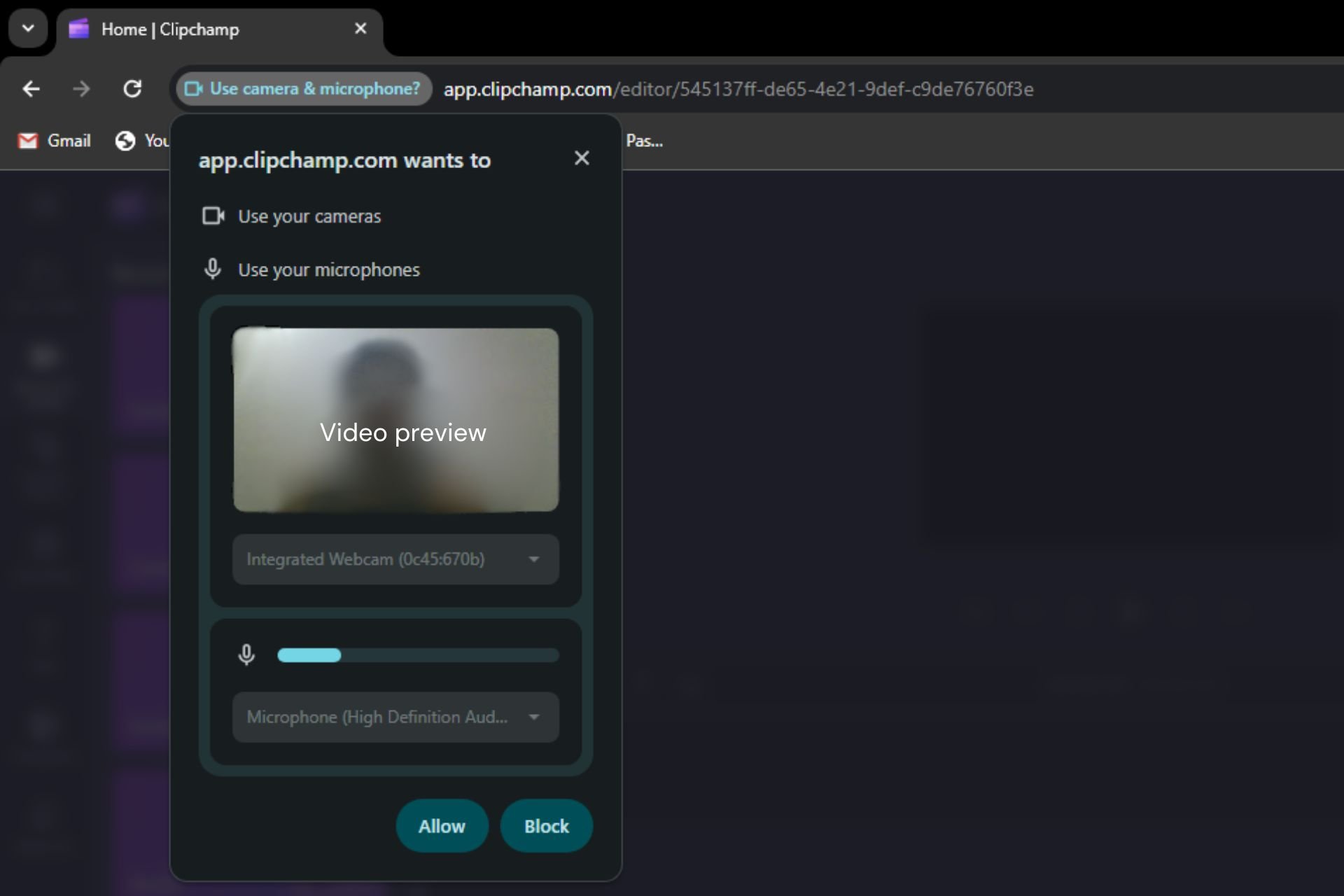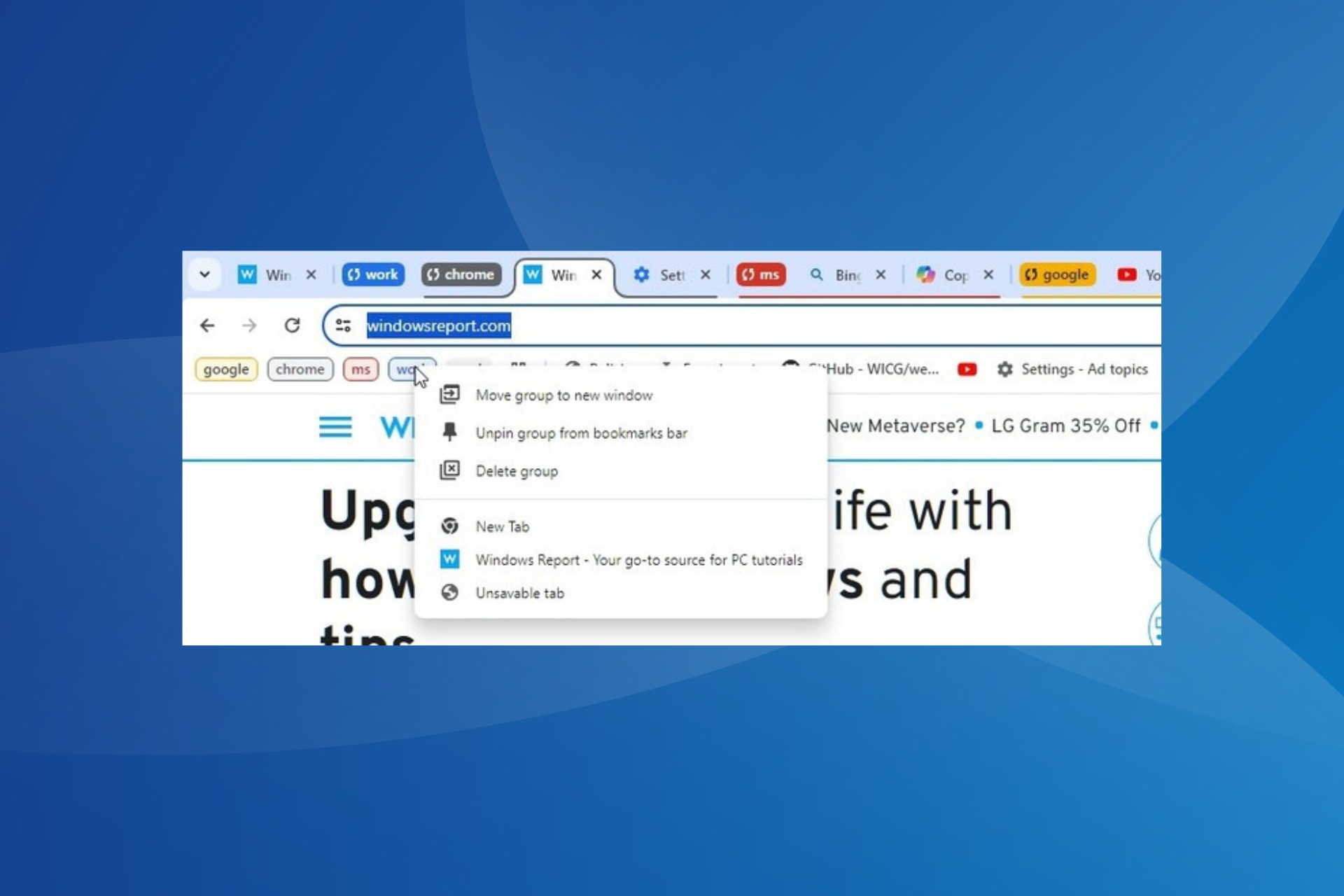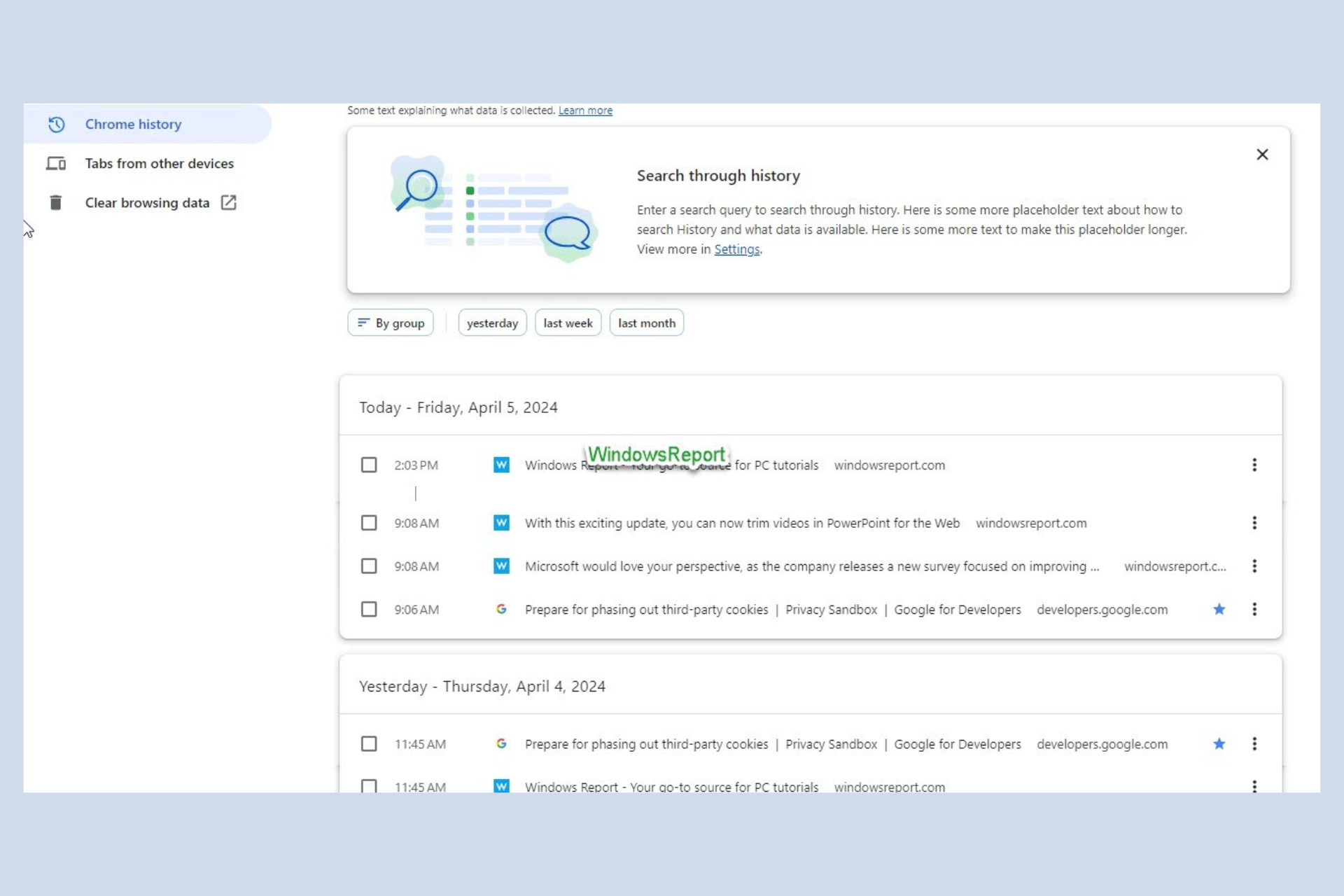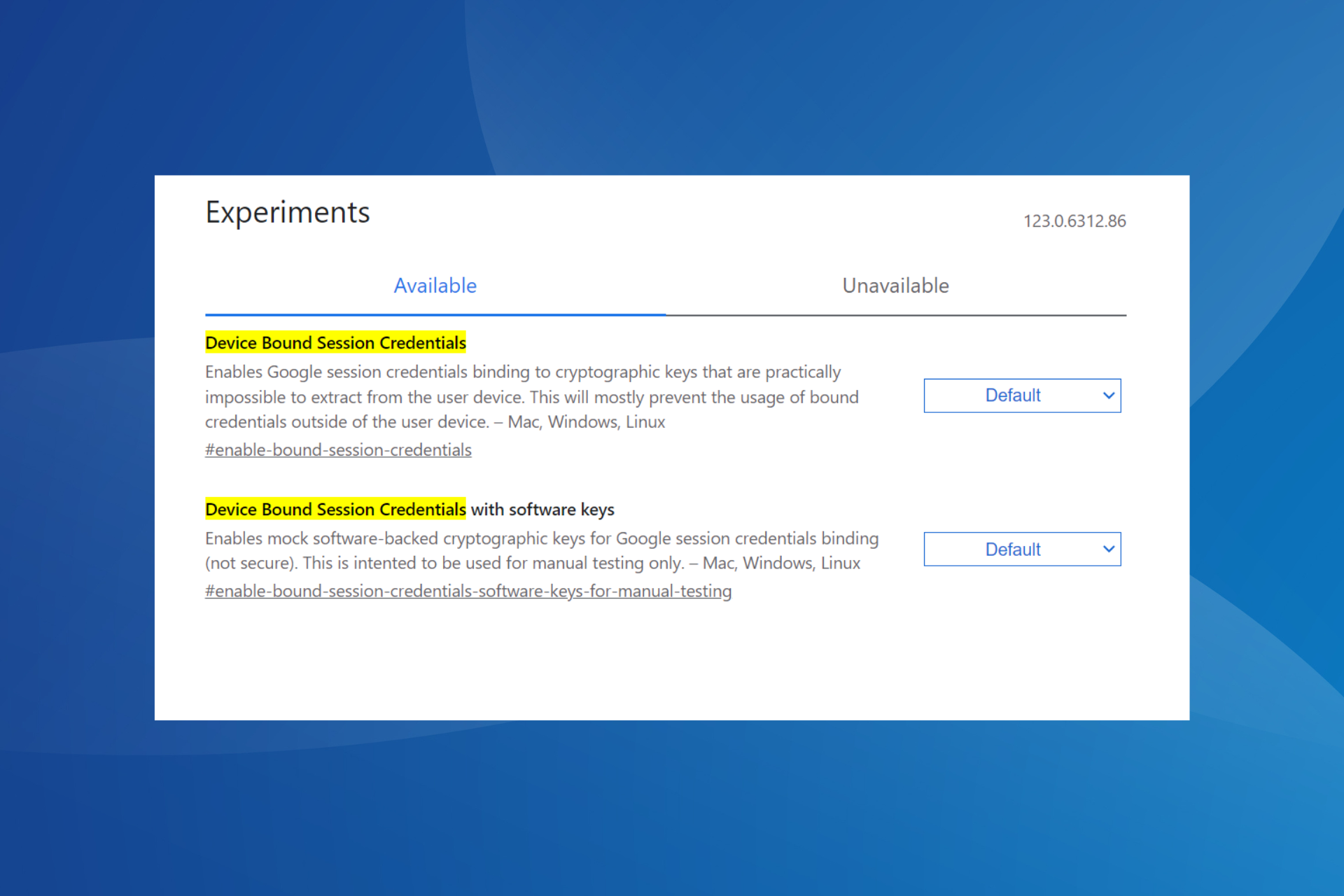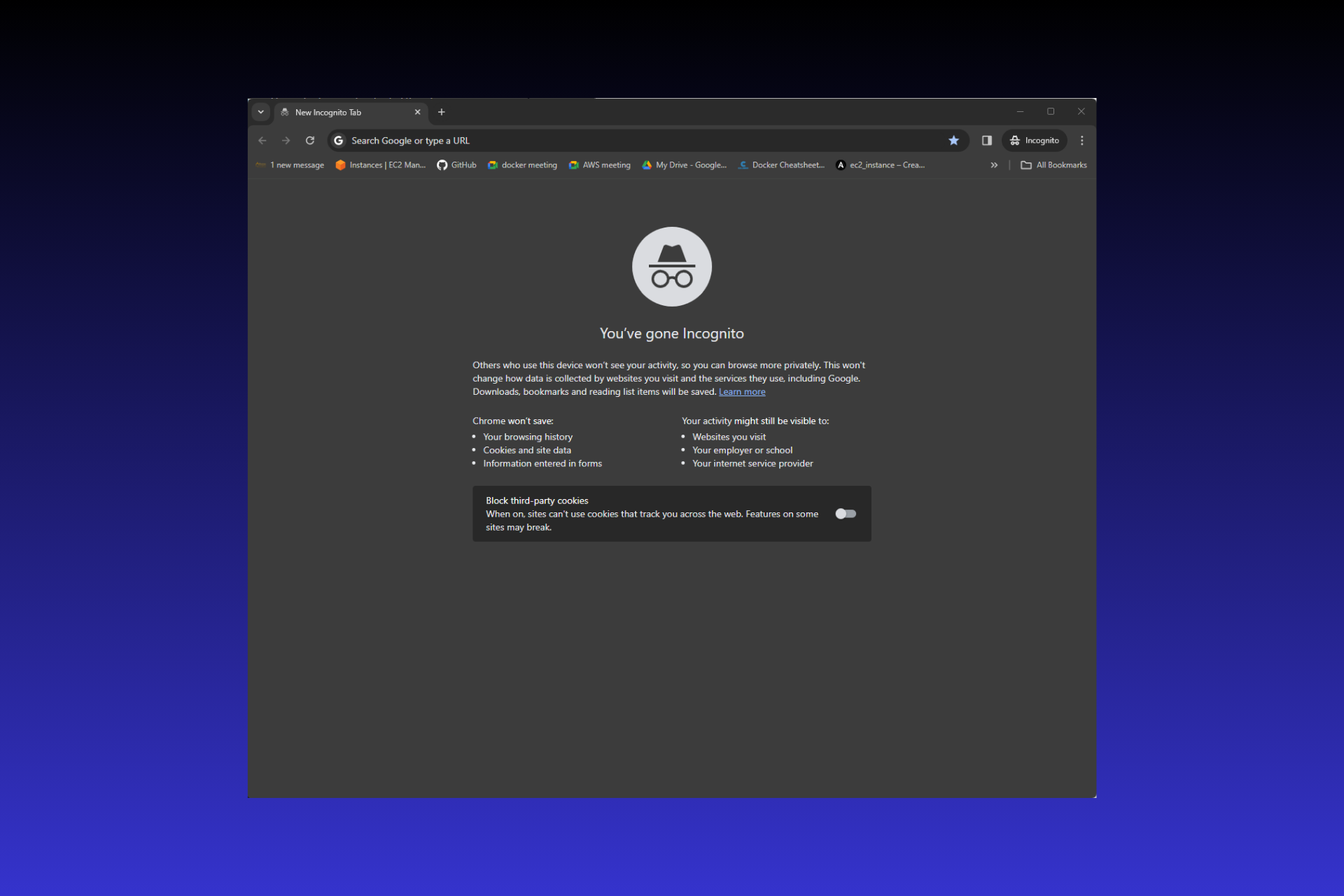Brave Browser vs Chrome vs Opera: This is Our Security Winner
8 min. read
Updated on
Read our disclosure page to find out how can you help Windows Report sustain the editorial team Read more
Key notes
- Opera, Chrome, and Brave Browser offer high-level security features to keep users safe online.
- Opera and Brave have built-in ad blockers that eliminate all types of ads on most websites.
- Chrome features a Do Not Track feature that sends a notification to publishers in a bid to prevent tracking.
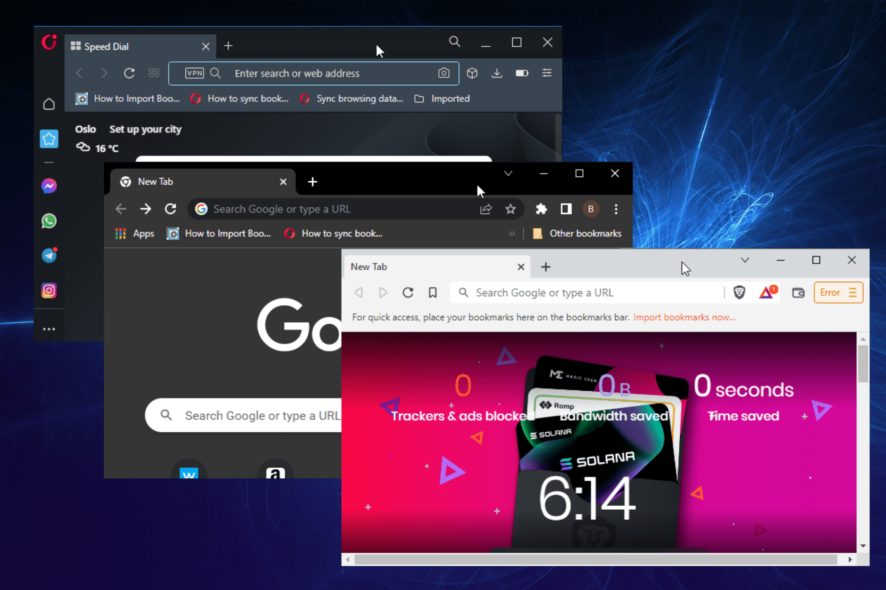
Opera and Chrome are well-known names in the browser industry with a lot of history and innovations. However, while being relatively new, the Brave Browser has made giant strides to close the gap on the big names.
For any browser to gain relevance, it has to thrive in some features. Security is arguably the most important, as it is an area where most have failed and lost authority in the industry.
The Brave Browser, like Opera, is considered one of the most secure browsers with a built-in adblocker. Being the innovator of many modern browser features, Chrome is no pushover in this aspect.
However, the best of them offer you adequate privacy and security without compromising other features.
This Brave Browser vs. Opera and Chrome guide will show how these browsers match up in terms of security and other defining features in a modern browser. In the end, you should be able to decide which is best for you.
How to choose the best browser for you?
With the plethora of browsers available, each with its strong points and downsides, you might need to put one or two at loggerheads to know the one that best suits your needs.
Some of the factors to consider are the interface, ease of use, privacy, security, and performance. While it is hard to find a browser that ticks all of these boxes perfectly, some do an excellent job of being considered an all-rounder.
In this Brave Browser vs. Chrome and Opera, we will consider all of the above features.
Brave Browser vs. Chrome vs. Opera
➡ Design
Brave Browser: Simple, but the interface is a bit blocky
The Brave Browser boasts a customizable, easy-to-use interface. Upon launching the browser, you will be greeted by a list of your favorite websites.
This is accompanied by wallpaper changes every time you launch your browser or open a new tab. Finally, at the top left corner of the homepage is the stats on vital data like saved bandwidth and loading time, blocked ads, etc.
In the right corner is everything cryptocurrency and Brave Rewards. While the placement of these features makes them easily accessible, the result is an overwhelming-looking interface.
Chrome: Easy to use
It is safe to say that Chrome is the father of minimalist browser interfaces. The design is simple, intuitive, and can be easily customized.
The usual Google search bar at the center is on its homepage with a shortcut to your favorite websites just below. The Address bar is located at the top with the bookmark button, menu button, and the extensions button by its side.
The only downside is that, as clean and simple as the interface is, it is not fully customizable.
Opera: Simple and intuitive
Opera boasts one of the most straightforward and intuitive interfaces in modern browsers. In addition, its design is clean with many features without being overwhelming.
At the center of the homepage is a thumbnail of your favorite websites. Right above it is the search bar for quick access to the web.
The main distinguishing factor between Opera’s interface and others is the Sidebar. It contains some of the browser’s built-in features like settings and history.
You can also find some integrated apps like Instagram and Facebook Messenger. This well-placed Sidebar allows the homepage to hold a lot of features without appearing clumsy.
Add the fact that the interface is fully customizable, and it will be hard for Brave Browser and Chrome to match what Opera brings to the table here.
➡ Privacy & security
Brave Browser: A privacy and security juggernaut
This is the selling point of the Brave Browser, and it has certainly lived up to its promise. It has a built-in adblocker that is automatically enabled.
This feature allows you to eliminate ads, banners, trackers, cookies, and scripts and offers fingerprinting protection. The Brave Shields feature also helps you upgrade any website connection to HTTPS for a secure connection.
What’s more, the Brave Browser integrates a software called Tor. This software allows you to surf the web anonymously. The only downside is that it reduces your browsing speed more than the VPN.
But this takes away nothing from Brave’s exceptional security feature.
Chrome: Standard security level
Chrome has no built-in adblocker nor a VPN feature. However, it blocks some ads automatically that are below a particular set of standards.
It also has a Do Not Track feature in its advanced settings that prevent publishers from tracking you. However, this feature is not practical as some publishers can honor it.
Lastly, Chrome offers all the usual security and privacy features, such as incognito browsing and sandboxing that stops a website program from infiltrating your PC.
Opera: A browser with accessible, compelling security features
Opera is a secure browser with users raving about its free, built-in security features. It is one of the few browsers with a built-in VPN and ad blocker.
The VPN feature allows you to surf the web anonymously. It also lets you access location-restricted contents without the risk of being exposed.
The built-in ad blocker does an excellent job blocking ads on any website. In addition, it helps you remove harmful banners and links disguised as ads.
The anti-tracking feature also makes sure your activities cannot be tracked online. Lastly, Opera is excellent in other browser-related security features such as incognito browsing, SSL certificate check, and sandboxing.
➡ Performance
Opera: Fast and lightweight
Opera is one of the best lightweight browsers for Windows, macOS, tablets, and other devices. Compared to Chrome and most other modern browsers, Opera consumes less RAM and CPU.
Based on the Chromium engine as Brave and Chrome, they seem to have comparable speed.
However, Opera has a Turbo feature that allows you to speed up your browsing impressively. Also, with resources-consuming ads blocked, the page loading speed increases exponentially.
Its ad blocker blocks crypto miners from using your system resources for mining. This results in improved loading speed and slick browsing sessions.
Brave Browser: Low resources usage
The Brave Browser is considerably better than Chrome regarding resource usage. Again, the numbers are close vs. Opera, but Brave RAM and CPU usage are slightly less.
But when it comes to startup, Opera consumes notably less memory. Moreover, the Brave Browser ranks well in terms of speed. It is written on its official website that it is three times faster than Chrome.
This is not necessarily true, as the load times differ with pages. However, there is no dispute that it is not as fast as Opera, even if the margins are close in some cases.
Chrome: Customizable resources usage
Chrome is well-known for its speed, even though it’s not as fast as Opera and Brave Browser. The only caveat is that it consumes a lot of system resources.
It makes up for this with its Data saver feature that allows you to minimize your data usage and speed up your browsing. Also, it has a built-in Task manager for each tab that shows the resource consumption.
With this, you can close any website slowing down your browser and PC.
➡ Unique features
Opera
Opera is known for its series of integrations. For example, it boasts integrations of apps like Messenger, Twitter, Facebook, Telegram, and Instagram.
But those are not all the features unique to Opera. Below are some other ones:
- Opera Workflow.
- Opera Turbo.
- Battery Saver.
- Snapshot tool.
- Music player.
- Workspace.
Chrome
There are not too many unique features to Chrome, as most browsers look to emulate most of its properties. However, it still has a few, like creating a reading list.
This allows you to add a bookmarked page to a list that can be read offline. There is a Task manager for websites. With this feature, you can check the resource usage of each website and close the page there.
Brave
The Brave Browser has some unique, innovative features like the Brave Rewards. This feature lets you earn tokens for allowing some safe ads.
Also, there is the cryptocurrency feature for buying crypto right on the homepage. Lastly, you can use the Search Tabs feature to look for open and recent tabs.
Conclusion: Our choice
While these three are regarded as some of the best Chromium-based browsers available, our pick for this guide is the well-rounded Opera browser.
This is because it scores highly in all features considered. Moreover, it is notably better than Brave browser and Chrome in design and interface.
It uses low system resources and offers an excellent browsing speed. Lastly, while the Brave Browser might be safer, Opera is no slouch in the privacy and security section.
⇒ Get Opera