How to Use a VPN with Brave Browser on PC [Properly]
Having issues setting up a VPN on your Brave browser? The guide below will help you out!
6 min. read
Updated on
Read our disclosure page to find out how can you help Windows Report sustain the editorial team Read more
Key notes
- Brave is a privacy-focused browser that combines the capabilities of a firewall and a VPN.
- Unfortunately, the Brave VPN PC option is still unavailable.
- However, you can use its Tor-powered privacy mode or a third-party VPN.

Brave is a privacy-focused desktop and mobile browser. It rolls a firewall and a VPN into one, making it fairly secure.
But does this mean you wouldn’t need a third-party VPN when surfing the web with Brave?
Let’s find out.
Does Brave have a VPN for PC?
Brave is based on Google’s open-source Chromium code, so any ethical hacker can dissect it and look for security vulnerabilities.
Like Google Chrome, Brave doesn’t cost a dime to download. As long as no firewall or antivirus is interrupting its installation process, it’s painless to set up.
But what separates it from Chrome is that it rejects trackers by default. Plus, it can shield you from malicious files that can infect your device.
Moreover, this powerful browser uses less memory and helps prolong the battery life of your electronics.
Since it doesn’t collect and sell data to keep the lights on like tech giants do, it generates revenue by offering its native premium VPN service, among others.
The problem is that it’s currently available to iOS and Android users only. As of writing, the Brave VPN PC versions are still in the works.
That said, Brave can still hide your IP address.
By opening this browser’s private window, you can use Tor as a web proxy to help obscure your location and search with peace of mind using DuckDuckGo.
Still, Brave can’t encrypt the data tunnels of PCs yet.
Luckily, you can easily add a robust third-party VPN to Brave on Windows because it supports most, if not all, Chrome extensions found in the Chrome Web Store.
How to enable a VPN in Brave Browser on a PC
For this setup instruction, let’s use Surfshark VPN as an example:
- Go to Surfshark VPN’s website and create an account.
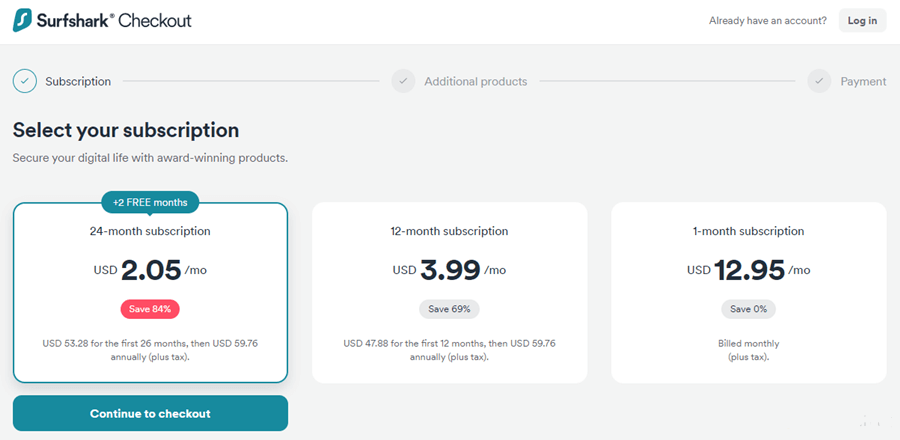
- Launch Brave.
- Click the hamburger icon for Settings.
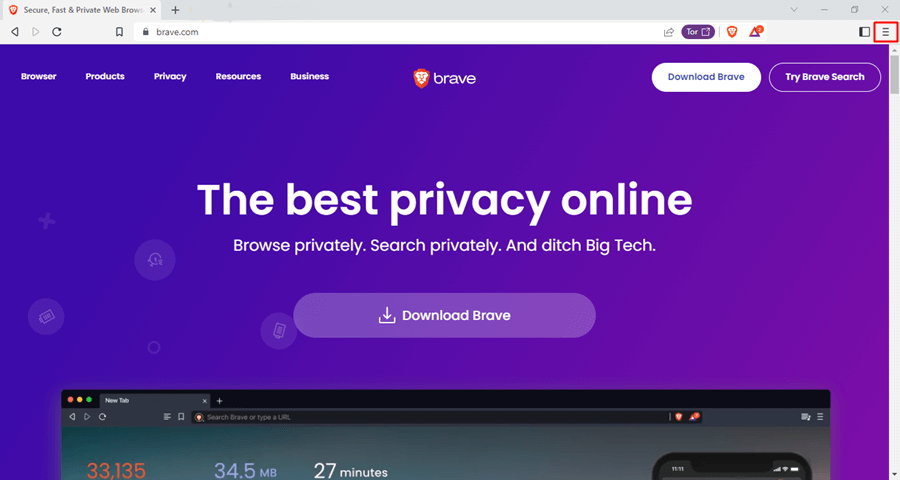
- Choose Extensions.
- Select Web Store.
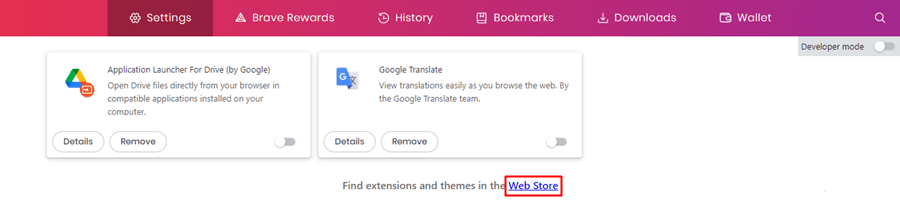
- Type in Surfshark VPN in the search bar.
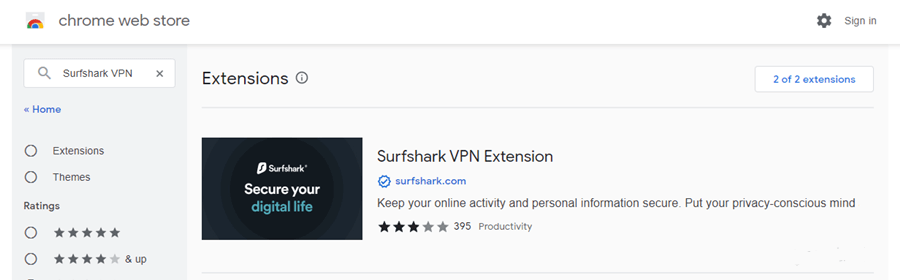
- Add Surfshark VPN to Brave.
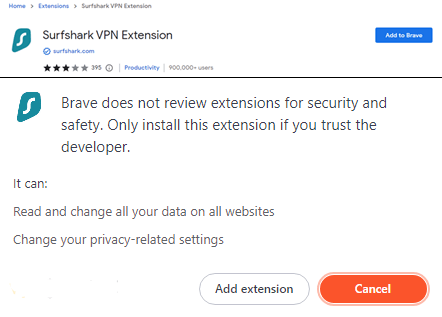
- Click the puzzle piece icon for Extensions.
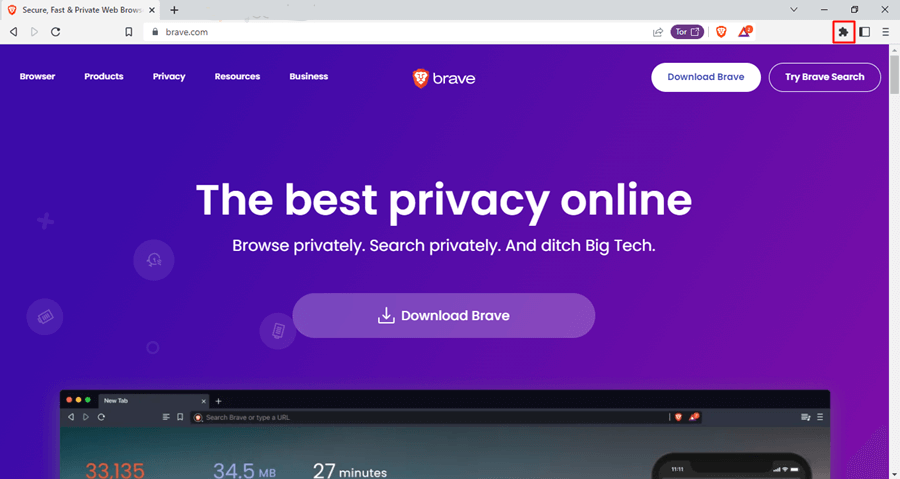
- Enter your Surfshark VPN credentials to log in.
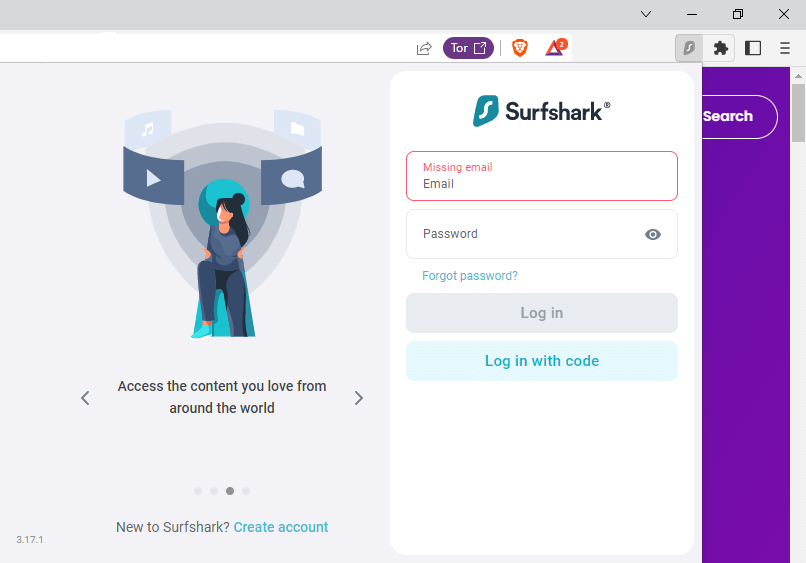
- Choose the shield icon for VPN.
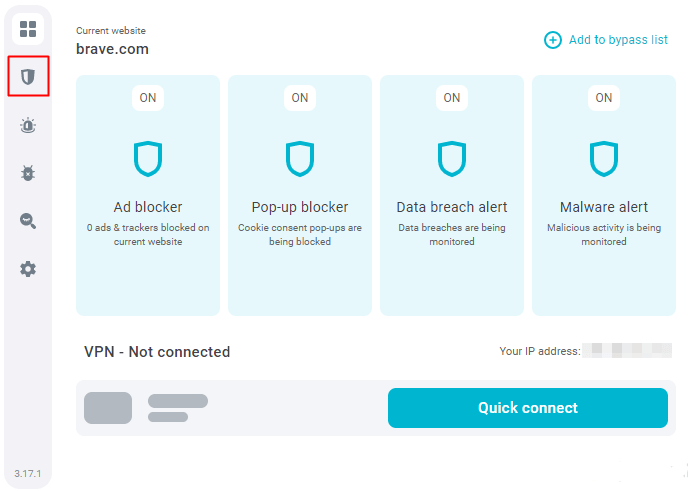
- Select the server location you wish to connect to.
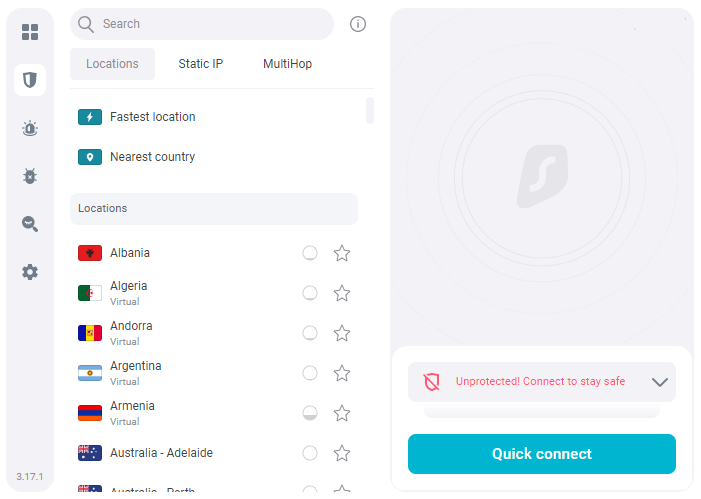
- Start browsing when your connection is successful.
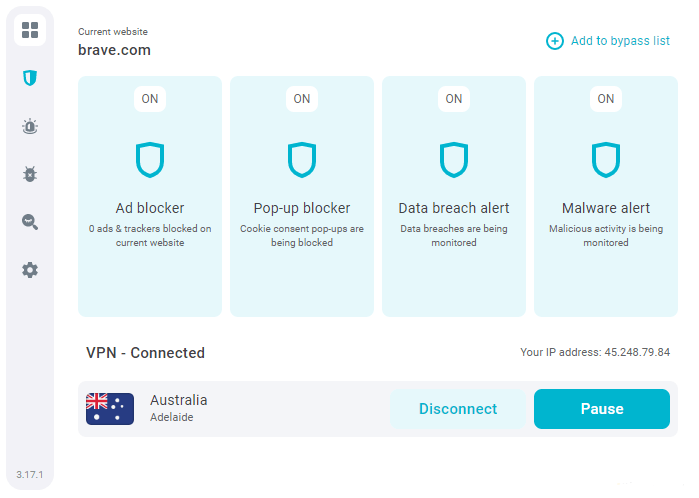
Which are the best VPN services for the Brave PC browser?
Here are the best options when pairing Brave with a third-party VPN:
Surfshark VPN – The most affordable
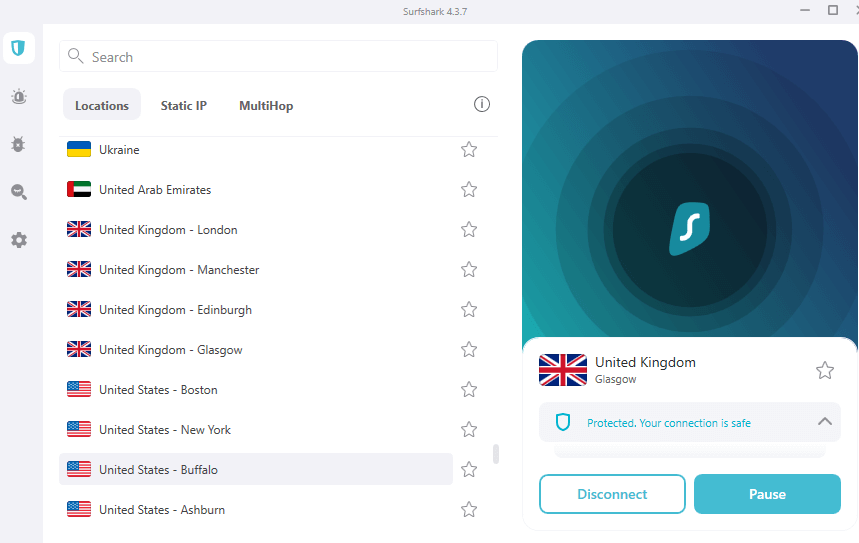
Surfshark is a Windows, Chrome, and router VPN with a global network of 3,200+ RAM-only servers in 100+ countries.
With no simultaneous connection cap, you can install it on as many PCs as you want.
Surfshark VPN’s impressive feature set includes a kill switch, system- and app-level split tunneling, MultiHop, and an IP rotator.
What’s more, this service prevents DNS leaks, offers static IPs, and can route Brave traffic through encrypted tunnels using OpenVPN, IKEv2, and WireGuard.
To top it all, you’ll get a 30-day money-back guarantee after placing your order.

Surfshark
Boost your online security and use Surfshark with Brave Browser on all your devices.Private Internet Access (PIA) – Great for security
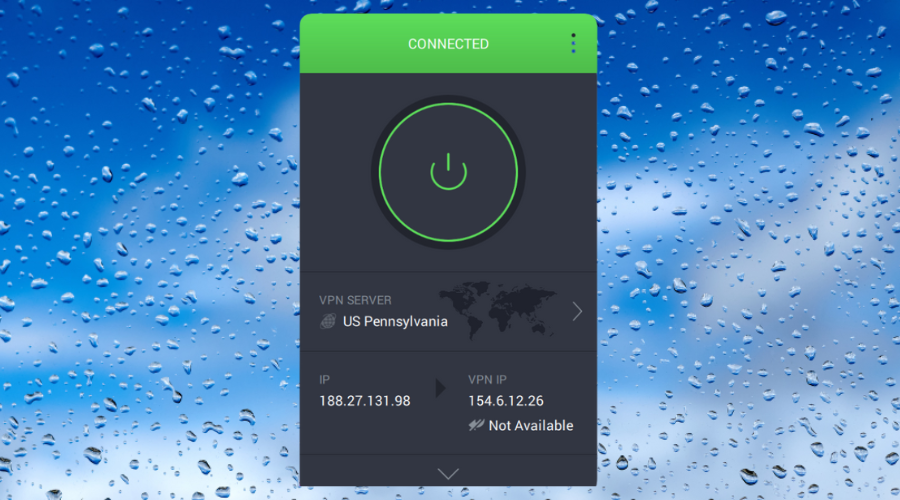
With PIA, you can obscure your Brave traffic via its open-source Windows app or Chrome extension, or install it directly on your router.
This provider’s server fleet covers 80+ territories, with most of its 10Gbps RAM-only hardware housed in the US.
But, despite the dangers of operating on Uncle Sam’s turf, PIA’s no-logs policy has been able to hold up multiple times in the past.
This VPN vendor sells dedicated IPs as extras. But its regular subscriptions include WireGuard and OpenVPN protocol options and SOCKS5 proxies.
PIA plans permit up to 10 simultaneous device connections and come with a 30-day refund guarantee.

Private Internet Access
Keep your Brave browsing traffic hidden with PIA’s advanced obfuscation features.ExpressVPN – Amazing speed
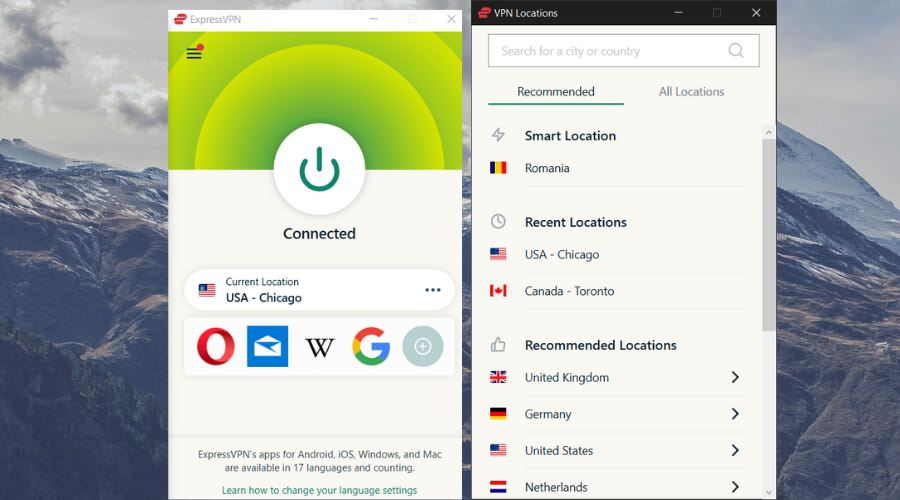
ExpressVPN offers IPs from 94 countries and territories. And you can pair it with Brave through its Chrome extension, Windows app, or your router.
This VPN provider runs its servers on RAM instead of hard drives, emptying data storage after every reboot.
Rounding out its arsenal are OpenVPN and Lightway protocols, the Network Lock kill switch, split tunneling, and IPv6 leak protection.
ExpressVPN gives you up to five simultaneous connections.
All plans come with a 30-day money-back guarantee to make your purchase risk-free.

ExpressVPN
Enjoy world-class online privacy protection and full support for Brave Browser with ExpressVPN.NordVPN – Wide server network
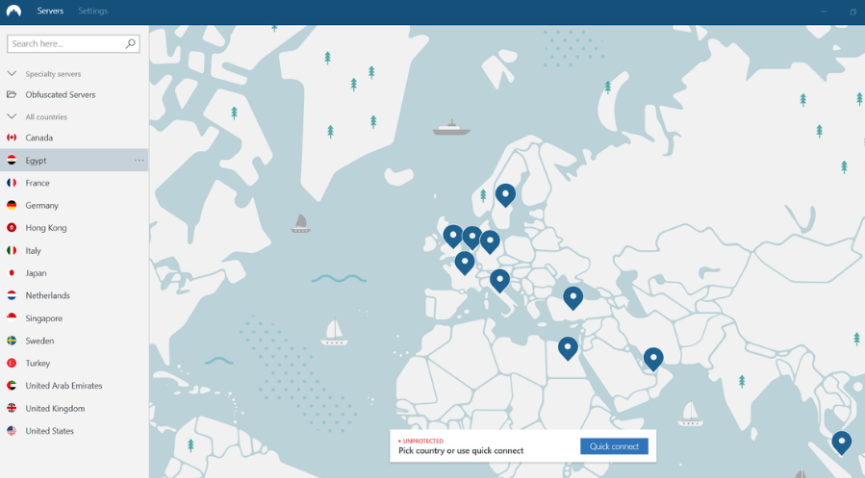
Like every good Brave VPN for Windows, NordVPN has a native Windows app, Chrome extension, and supports routers.
Its network of 5000+ 10Gbps servers encompasses 50+ countries and territories. And it has specialty hardware capable of obfuscation, double VPN, and Onion over VPN
Likewise, it runs private DNS, gives access to dedicated IP addresses, promises IPv6 leak protection, and has a kill switch. On top of that, it has dark web monitoring capabilities.
When it comes to tunneling protocols, NordVPN uses OpenVPN and IKEv2/IPSec. It doesn’t support WireGuard, as its proprietary option NordLynx is arguably a better version of it.
With NordVPN, you can securely browse the internet through Brave using the service on up to six devices at the same time.
And you get a full refund if you decide to cancel your subscription within the first 30 days.

NordVPN
Enjoy all the security features you’ll ever need with NordVPN’s robust and reliable service.CyberGhost – Perfect for European users
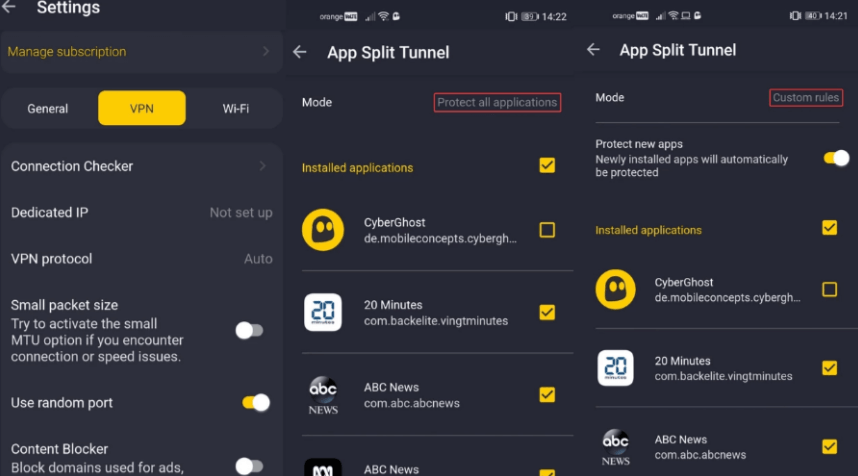
CyberGhost controls 9,100+ VPN servers that can provide shared IPs associated with 110+ global locations. And it offers full Brave VPN PC support.
What’s more, this VPN vendor refuses to use third-party data centers. It self-manages its so-called NoSpy servers in its own facilities to keep malicious parties at bay.
Like every Brave VPN for desktop worth its salt, CyberGhost employs military-grade encryption, leverages OpenVPN, IKEv2, and WireGuard protocols, uses RAM storage, and has a kill switch.
More importantly, this VPN provider takes pride in its streaming-optimized hardware, which does a great job of unblocking popular streaming platforms in various countries.
And you can pair it with Brave on up to seven devices.
This vendor is so confident that you won’t regret your purchase, it boldly offers a full refund within 45 days.
Additionally, you can download and use its Chrome extension at no cost, albeit with limited server location options.

CyberGhost
Access a staggering number of servers from around the globe and boost your browsing privacy with CyberGhost.Conclusion
It’s a bummer that the Brave VPN PC subscription remains unavailable. But it may be a blessing in disguise.
If you use Brave with an established third-party VPN, you’ll be able to push the boundaries of this celebrated privacy-focused browser.
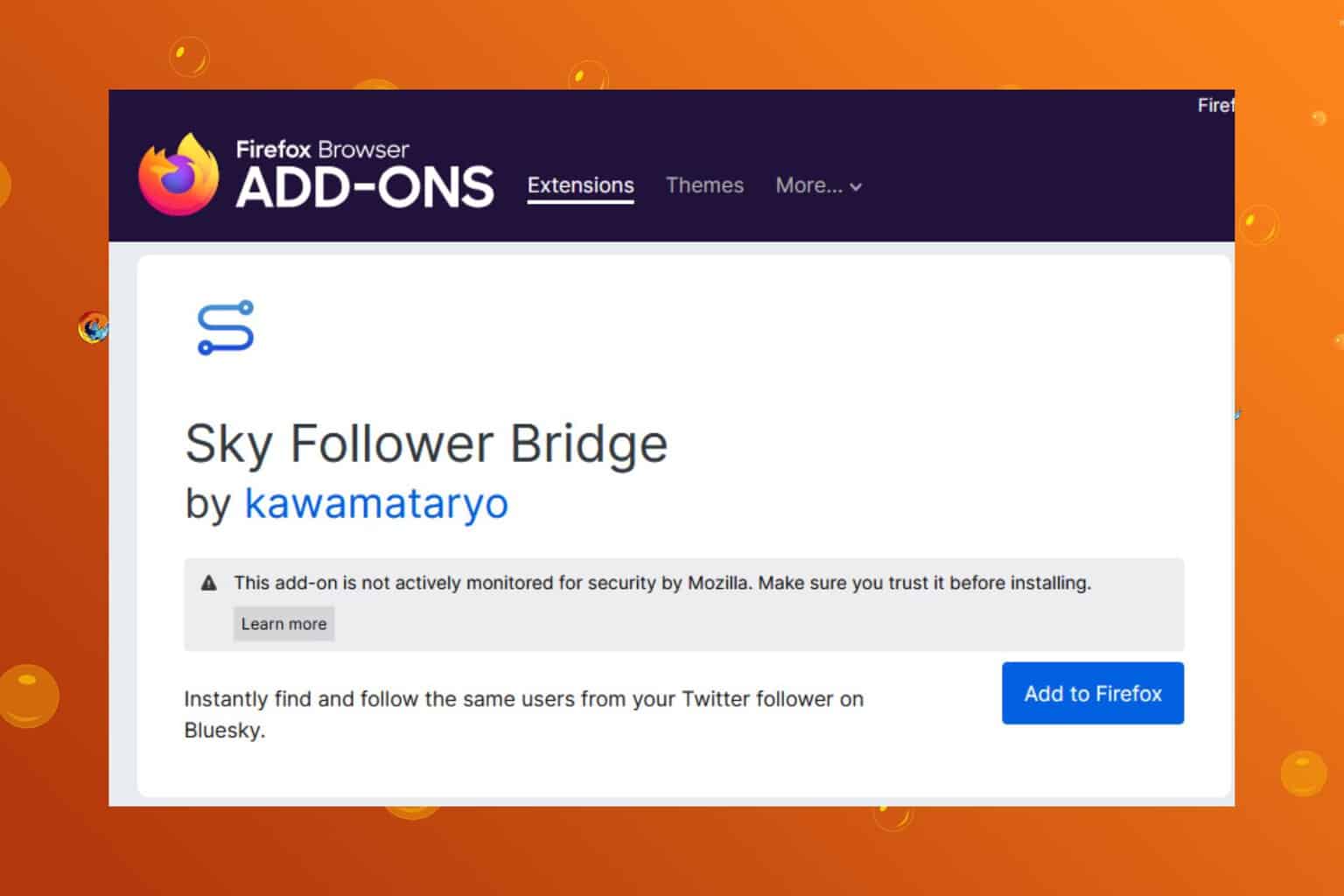
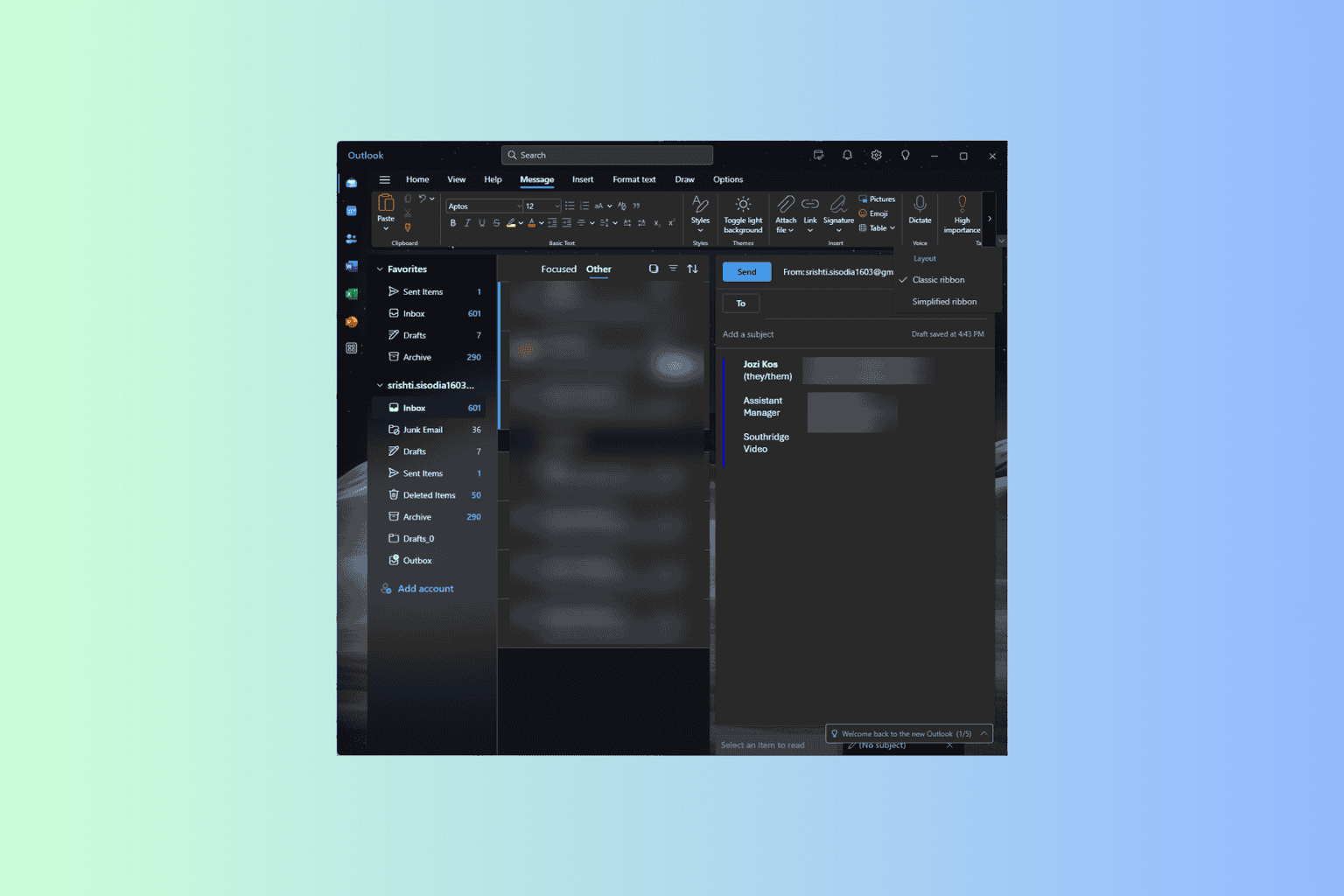


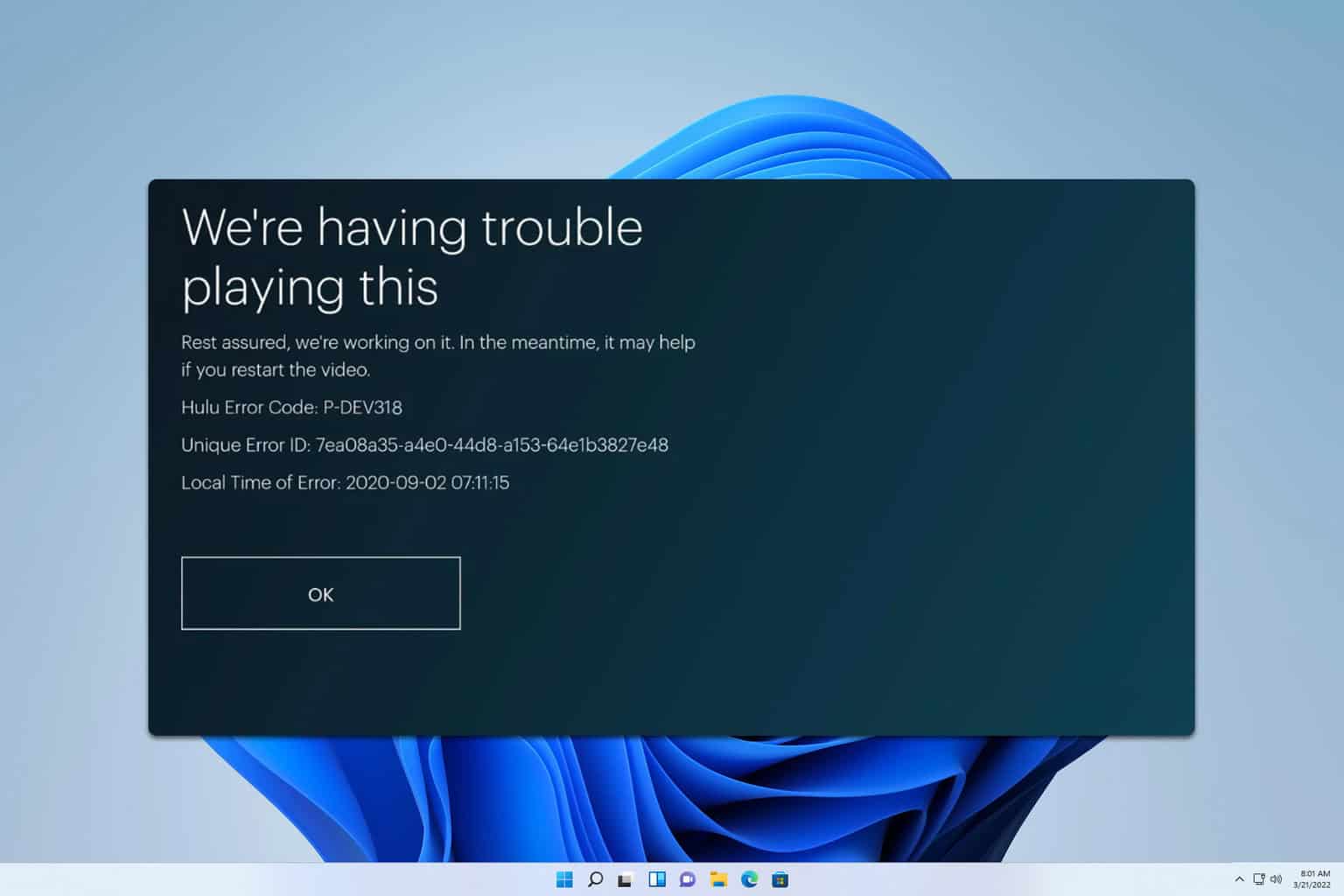


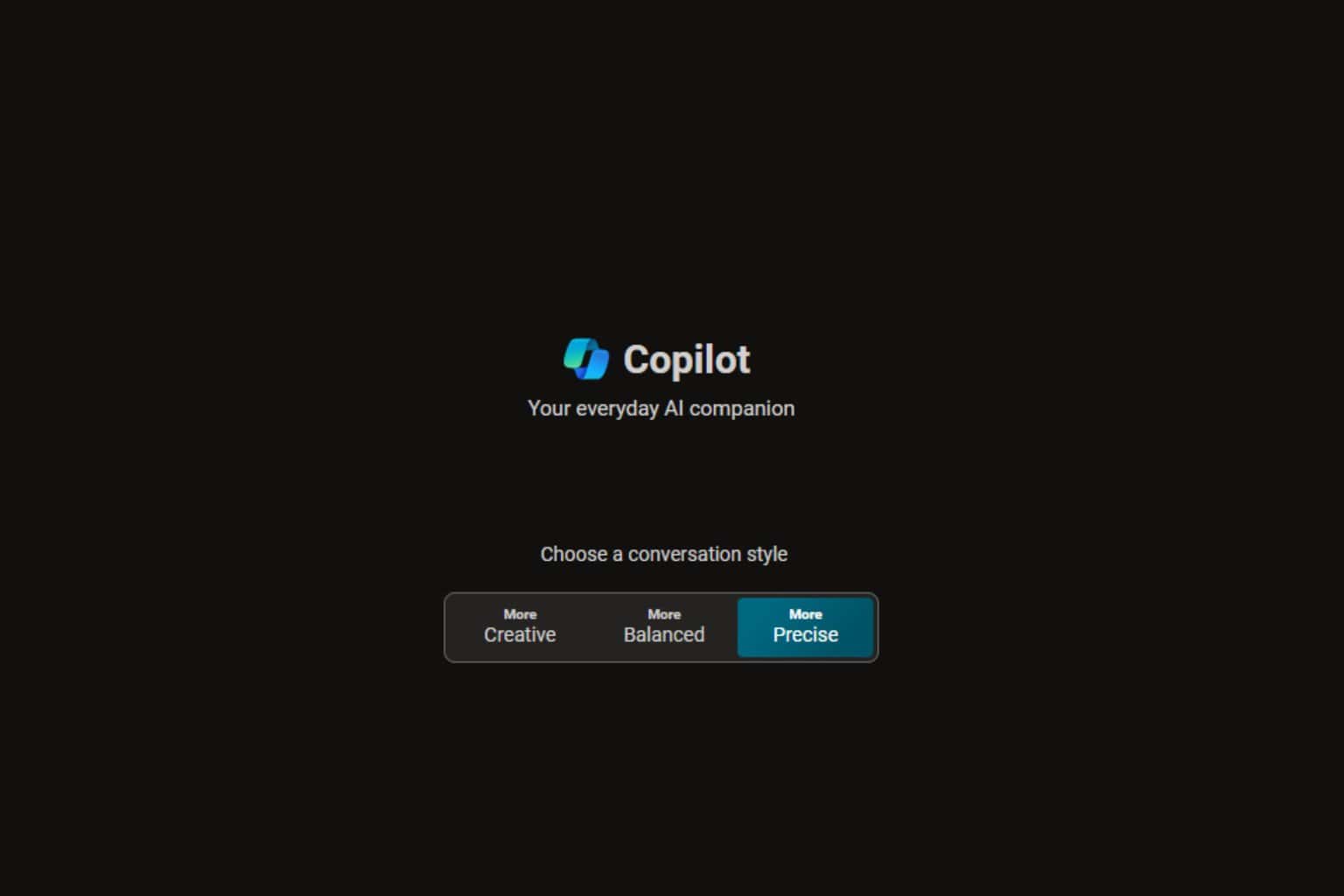
User forum
0 messages