Brochure Design Software: 8 Best Apps to Use in 2025
Top cloud-based tools for designing amazing brochures
12 min. read
Updated on
Read our disclosure page to find out how can you help Windows Report sustain the editorial team. Read more
Key notes
- People or companies want to promote their business through different marketing printables like brochures.
- Utilizing the best design software for PC to make a brochure is essential if you want to impress your audience.
- Continue reading to learn about dynamic & user-friendly tools for designing brochures, flyers, and billboards!

Handing out brochures is one of the cheapest ways to present and promote your services and business. If you want to impress your audience and potential customers, your brochures need to look professional.
Now, the simplest and safest way to design your brochures is to use dedicated software for brochure design. The good news is that there are many such tools available that you can use both online and offline.
Even in this digital age, paper brochures are still prominently displayed and provide valuable and physical information at the point of sale – an advantage that internet advertising cannot supply. Printed books will not go away, and brochures will not go away either.
Brochure design software assists marketers and designers in creating eye-catching and informative brochures that connect with the target audience and convert prospects into customers.
To make your decision-making process easier, we compiled a list of the best programs for a brochure design that you can use on your Windows computer.
How can I create a brochure?
Creating a brochure for your brand or service is easier than it looks. With so many online tools you will create an amazing brochure in no time. In the following example, we will create a brochure using Adobe Creative Cloud Express.
Before you start, make sure you have all the necessary details that you want to be written in your brochure. This includes products, services, contact info, offers, working hours, locations, etc.
- Select the brochure type of project – Adobe offers a wide variety of great layouts and categories, depending on the message you are trying to spread
- Choose a template that represents your brand – the color palette should be used to your advantage
- Add or edit the text with simple and clear information – feel free to play with the design, photos, and shapes
- Lastly, double-check the info then download and you are ready to print – remember to choose an appropriate paper when printing to value your brand
With these 4 steps and a touch of your own creativity, you can make the best brochures to reach out to your clients.
What is the best brochure design software?
Adobe Creative Cloud Express [formerly Adobe Spark] – Most creative designs

Adobe Creative Cloud Express, formerly known as Adobe Spark, is one of the best tools to use if you want to create eye-catching brochures.
You really don’t have to be a designer to create professional-looking brochures since Adobe Creative Cloud Express makes it very easy to create really impressive materials.
Once you’ve completed your design, all you need to do is save it, and you can then share it with your friends or colleagues or print it.
Here’s how to use Adobe Creative Cloud Express:
- Select a shape and size: Go to My Projects, select the template that you like best, and set its initial dimensions. You can resize your brochure at any time according to your needs.
- Select a theme: Go to Themes and use the drop-down menu to select the theme that suits your brochure best. Each theme features a full suite of editing tools, that allow you to change colors, design elements, and more.
- Add your own background image: The default themes bring their own background images, but you can insert your own background image to better personalize your brochure.
- Add text: Go to Text and use the text box to type the message that you want to send to the world. When you’re ready, simply publish and share your creation.
This powerful collection of design tools does not require any technical or programming experience to apply. All you need is a computer, an Internet connection, and your own imagination.
A simple drag-and-drop interface allows you to learn the fundamentals in a matter of minutes. And you can see the results of every adjustment you make right away.

Adobe Creative Cloud Express
Ready to impress with the best brochure design? Use Adobe Creative Cloud Express with confidence!Canva Brochure Maker – Best at editing designs
Canva Brochure Maker is a very easy-to-use and intuitive brochure design tool. Use drag-and-drop to create beautiful brochures that will awaken your audience’s interest.
This software provides you with the right tools to present information clearly, beautifully, and persuasively.
This program is perfect for creating marketing materials or completing an assignment for school.
Here is how to use Canva Brochure Maker:
- Choose the right dimensions and layout for your design.
- Pick a template or add your own photos.
- Add the text and all the other information about your brand.
- Don’t be afraid to play with the shapes and colors.
It means that professionals, freelancers, and students alike can successfully use it to convey their message in an appealing manner.
Using this software is very easy: simply drag and drop your favorite images, customize the fonts and colors, and add your text.
Brochure Maker features a library of over 1 million professional graphic design elements (images, banners, icons, frames, etc) that you can choose from.
It is worth mentioning that most of these images are free, with some premium ones which cost per use. Of course, you can also upload your own images.
Once you’re satisfied with the result, you can export your creations as PDF documents and print them in high-quality resolution or share them on social media straight from Canva using the Share button.

Canva
Making a brochure couldn’t be more simple than using this free design tool that offers infinite models.Adobe InDesign – Most complex software
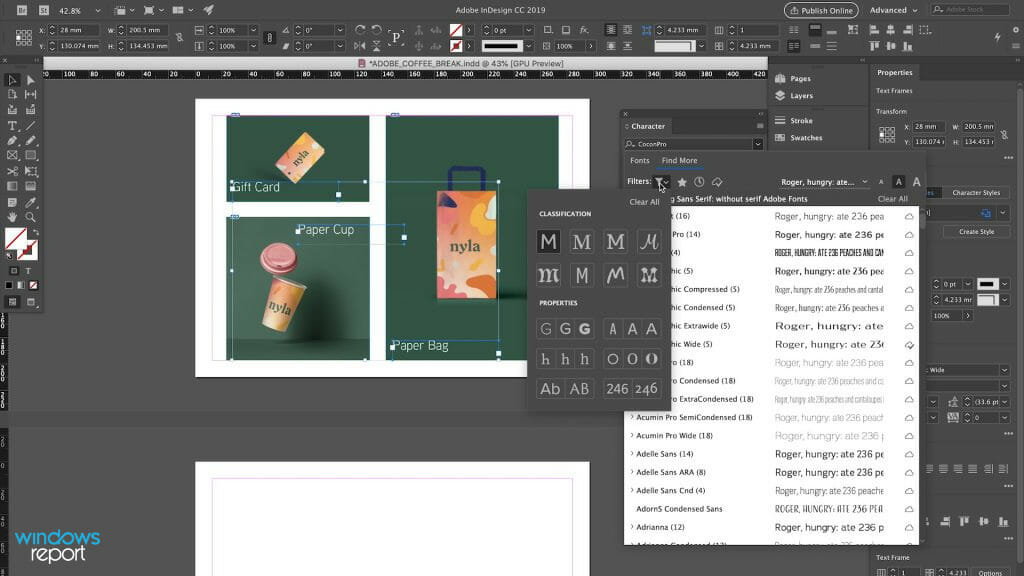
Adobe InDesign is another smart brochure design software that allows you to build multi-page brochures. If your project is a print project with numerous pages or a master layout, you may use Indesign’s master page tool to do this. InDesign also provides excellent support for three-column layouts, among other things.
Adobe InDesign is an excellent and adaptable tool for producing a wide range of print media, from flyers to brochures. XMPie and Easy Catalog, two very compatible plug-ins, make complex variable data projects a breeze.
When you require a large number of pages and begin to use text more frequently, you’ll appreciate InDesign’s extensive set of standard features.
When working on such publications, the many sorts of guides, the usage of text flow, the automated techniques for placing and formatting text, and the amazing richness of typographical refinements are all required.
Here is how to use Adobe InDesign:
- Select predefined or custom dimensions for your brochure.
- Add photos and shapes needed to make your brochure look professional.
- Place the text over the other elements and create a nice contrast.
- Explore the wide variety of effects and settings Adobe InDesign has to offer.
Unfortunately, it lacks photo editing features such as brightness, contrast, and temperature adjustment. Therefore, you’ll need to use another picture editing tool to do this.
However, because Adobe InDesign integrates with all other Adobe applications, such as the Creative Cloud, you may easily edit your brochures as you want.

Adobe InDesign
Create print-based publications such as brochures, flyers, posters, and books with this page layout software.Visme – Most user-friendly

We recently tried Visme, and it piqued our interest in the brochure creation space. We found it to be extremely user-friendly and full of flexible graphics that help accelerate the presentation process.
Visme is employed by over ten million organizations, non-profits, and individuals in over a hundred countries.
It’s quite versatile and simple to use. Using Visme’s pre-designed elements saves a significant amount of time over creating things from scratch.
The versatility of the templates and materials, as well as the built-in animation capability, are two advantages of using Visme.
Here is how to use Visme:
- Choose the type of project you want to create.
- Select from tens of predefined dimensions based on your need.
- Make your choice if you wanna start from zero or a template.
- Add or edit text, change colors, add or remove photos, the choice is yours.
Visme is also useful for creating infographics and presentations for online courses, as well as making brochures for businesses.
You can modify the canvas dimensions at any time and choose one of the 30+ attractive templates that are customized to your business. With the pro account, you can insert movies or audio files into sections of the infographics.

Visme
A whole workshop for preparing any type of business presentation, brochures, and flyers.EdrawMax Brochure Maker – Simple to use UI

EdrawMax Brochure Maker is an interesting tool that you can use to create flyers, brochures, leaflets, and more in just a few minutes.
If you haven’t used brochure design software before, this is the right program to start with. It’s a perfect match for both personal and business brochure designs.
Here is how to use EdrawMax Brochure Maker:
- Click on New, then the select project you want to create.
- Choose from all the templates it offers.
- Select the best information, color palettes and photos for your project.
- Double-check all the settings and text.
The Business Report Brochure Template serves as a formal standard for an organization that requires a straightforward design.
The main benefit of this template is the built-in location map. By simply customizing the template, you may add a business name, business data, a brief description of your business, and contact information. This asset is available for free in the online version of EdrawMax.

EdrawMax Brochure Maker
Surprise your clients and peers with this versatile brochure maker you can use online for free at any time.Flipsnack – Best for articles and blogs

Flipsnack, which launched in 2011, is a popular solution for creating brochures. It enables users to turn PDFs into digital flipbooks rich in graphic components and multimedia, which can then be published and shared online.
However, Flipsnack, like any other option, has disadvantages, and for some purposes, other flipbook creators are a better choice.
Flipsnack allows you to create your own brochure. It has a multitude of fully customizable brochure layouts to aid you in your creative process.
Here is how to use Flipsnack:
- Create a new project.
- Pick the right dimensions for your creation.
- Add as many photos, shapes, and texts as you need.
- Create the best-looking design to represent your brand.
In addition, you can embed your online brochure to display it on your website. This will prevent customers from leaving your website, and engage them more in your content.
We recommend using Flipsnack to convert PDF to flipbook because it has a few noteworthy characteristics, including no advertisements or linked publications, support for rich media (in-flipbook videos, audio, and more), smooth upload, and speedy conversion.
Marq [formerly Lucidpress] – Best for business features

If you’re looking for online brochure design software, then the Marq Brochure Maker may be the right choice for you.
This tool offers you a bevy of free and premium brochures, leaflets, pamphlets, or handout templates to help you create your brochures in less than 30 minutes.
Of course, you can also start with a white fresh canvas and add your own custom images, fonts and text. Use drag and drop to add text, images, shapes, and videos.
Marq Online Brochure Maker’s modern design allows you to create sleek digital displays, perfect for viewing on a computer. Keyboard shortcuts are also supported.
Here is how to use Marq:
- Create a new project
- Select a blank or from thousands of templates to work with
- Use your creativity for texts, images, and shapes to make your design glow.
- Export the design and use it to boost your brand.
You can export your brochures in different formats (JPG, PNG, or PDF) with Google Docs, YouTube, Dropbox, Flickr, Facebook, and other tools.
Real-time collaboration is also supported, allowing you to make changes in a single document at the same time as other users.
SmartDraw – Most variety of uses

SmartDraw is a very useful and interesting brochure design software that will help you create truly amazing brochures and flyers.
Creating brochures to promote your business or events has never been easier. You can design the layout of your brochures and start printing them in minutes.
There are many brochure design templates that you can choose from. Of course, you can then edit them as you like and upload photos, logos, information about your offer or organization, etc.
How to use SmartDraw:
- Select a new project, then select the type of project you want to create.
- Either chose a template or a blank to start creating.
- Mind choosing the best information, color palettes, and photos for your project.
- Double-check the design you created, and enjoy.
You can share your brochure design with others and ask them for feedback. Thanks to SmartDraw Cloud, you and your team can work together on the same brochure and edit the material in real-time.
You can also export your creations to Microsoft Word, Excel, PDF, or PowerPoint.
Your brochures and pamphlets will look like they were designed by a professional and will be ready-to-print in just a few minutes.
There you have 8 of the best brochure design software that you can use on your Windows 10 computer.
Go to the official webpage of each tool, test it and select the one that best suits your needs.






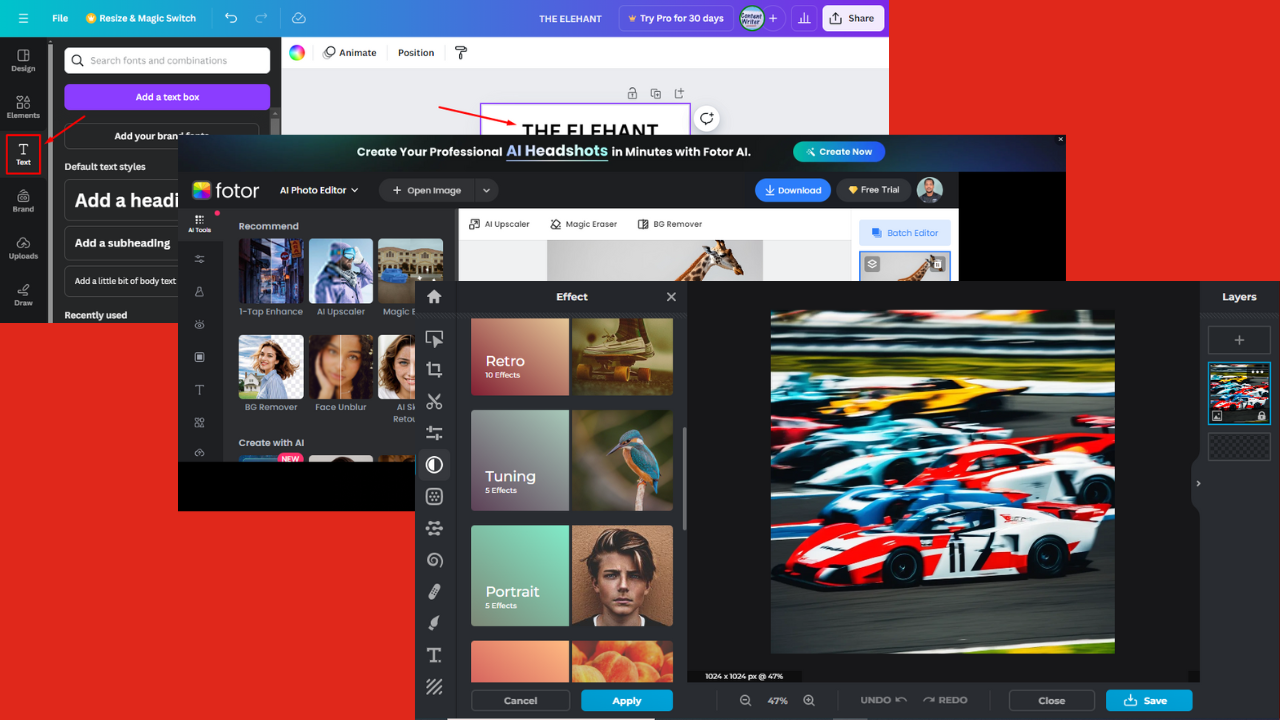
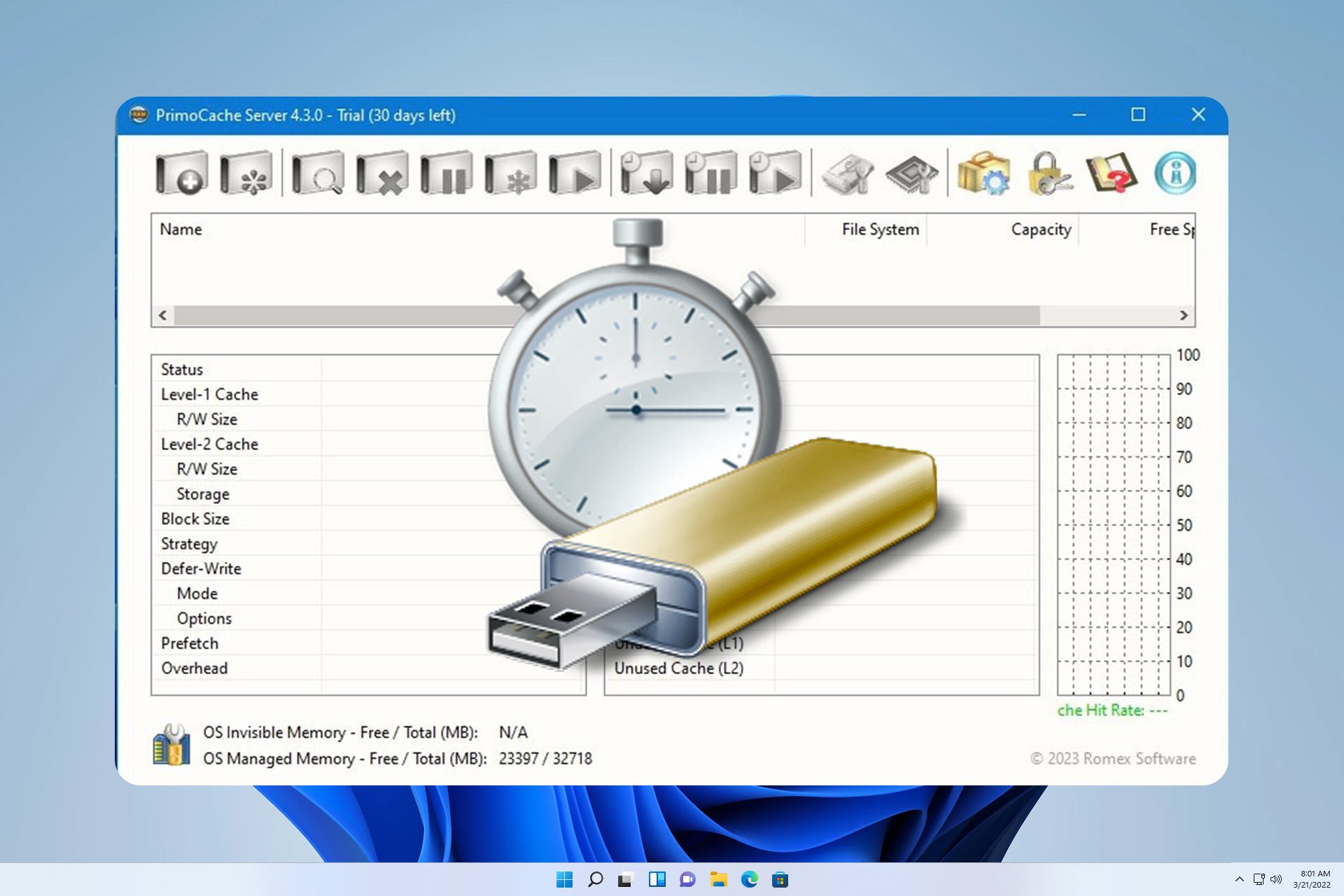
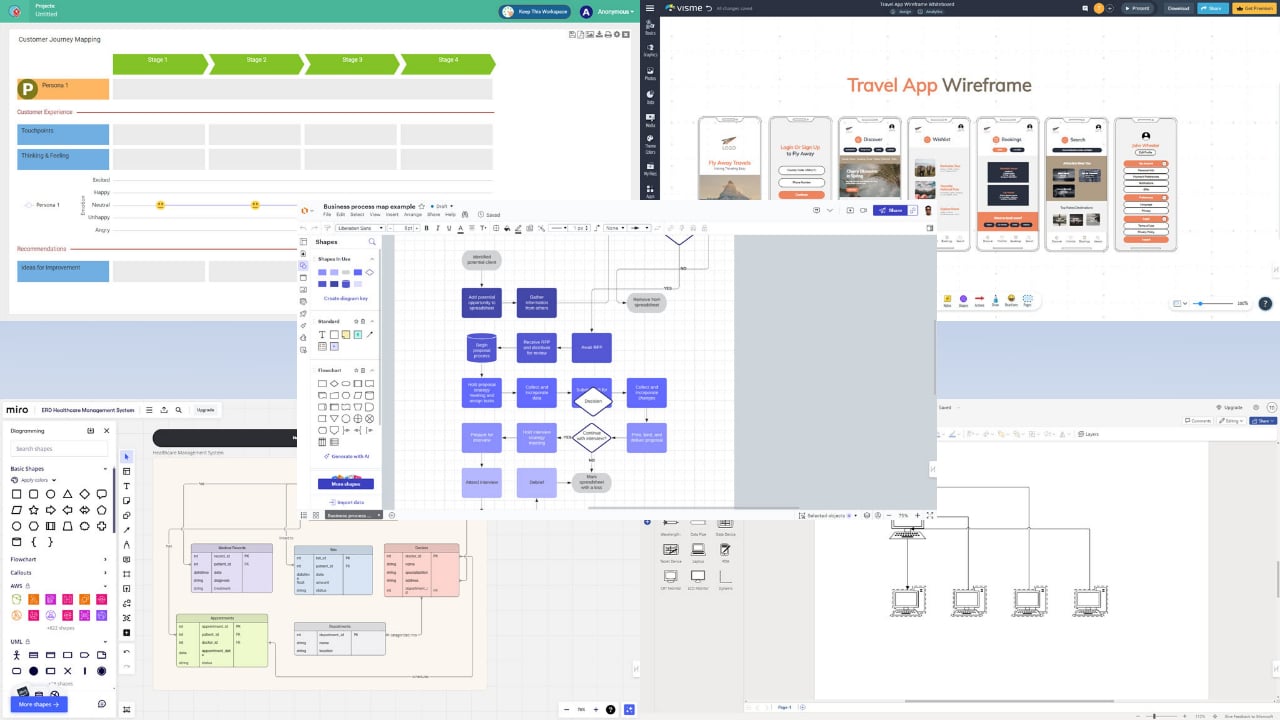
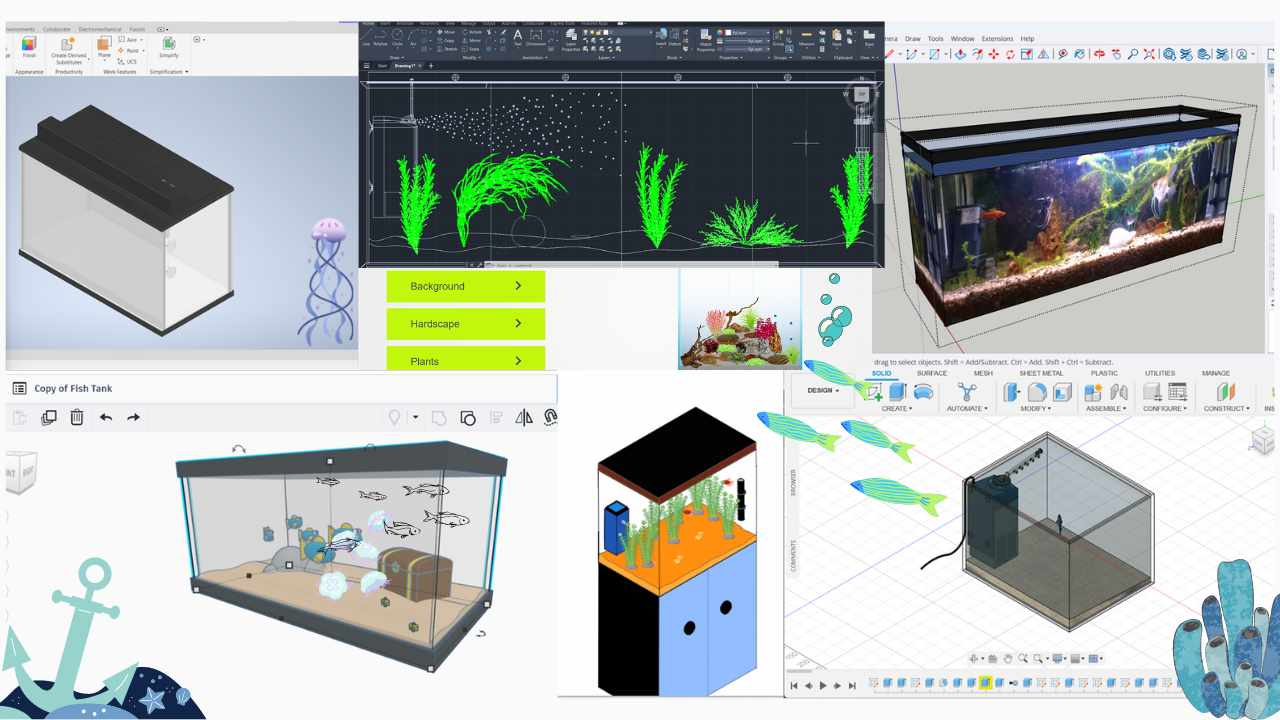

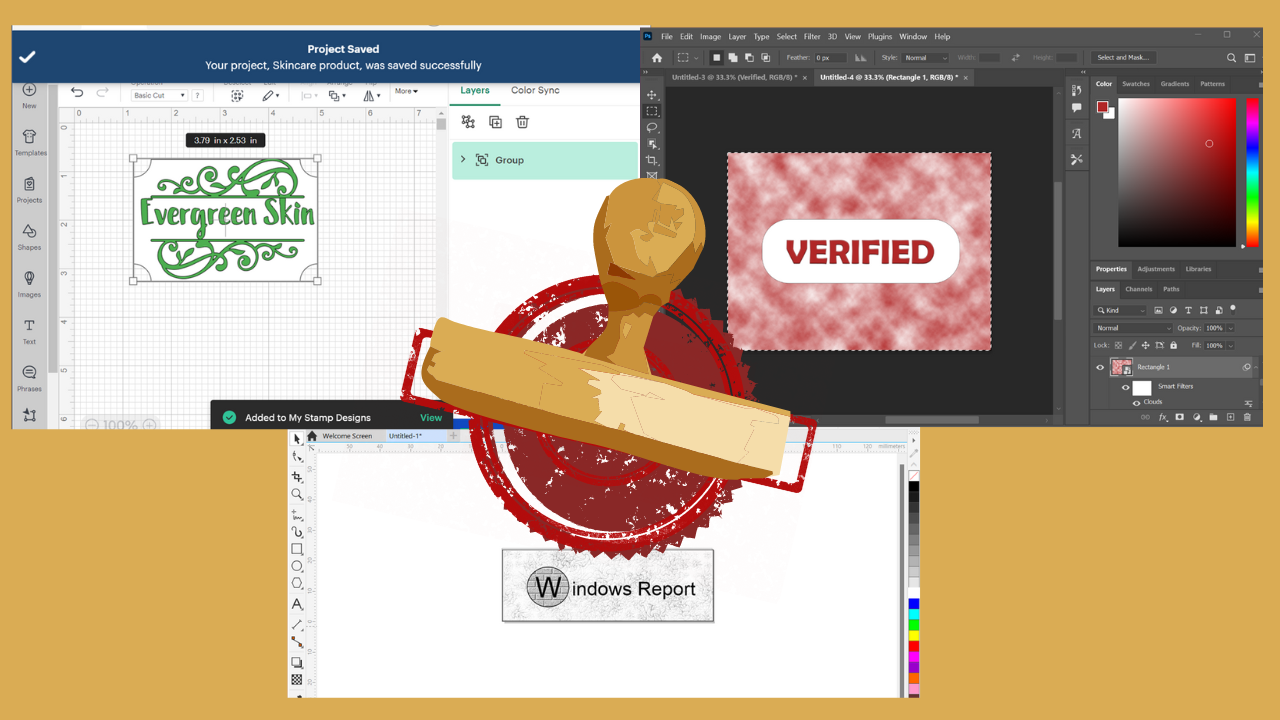
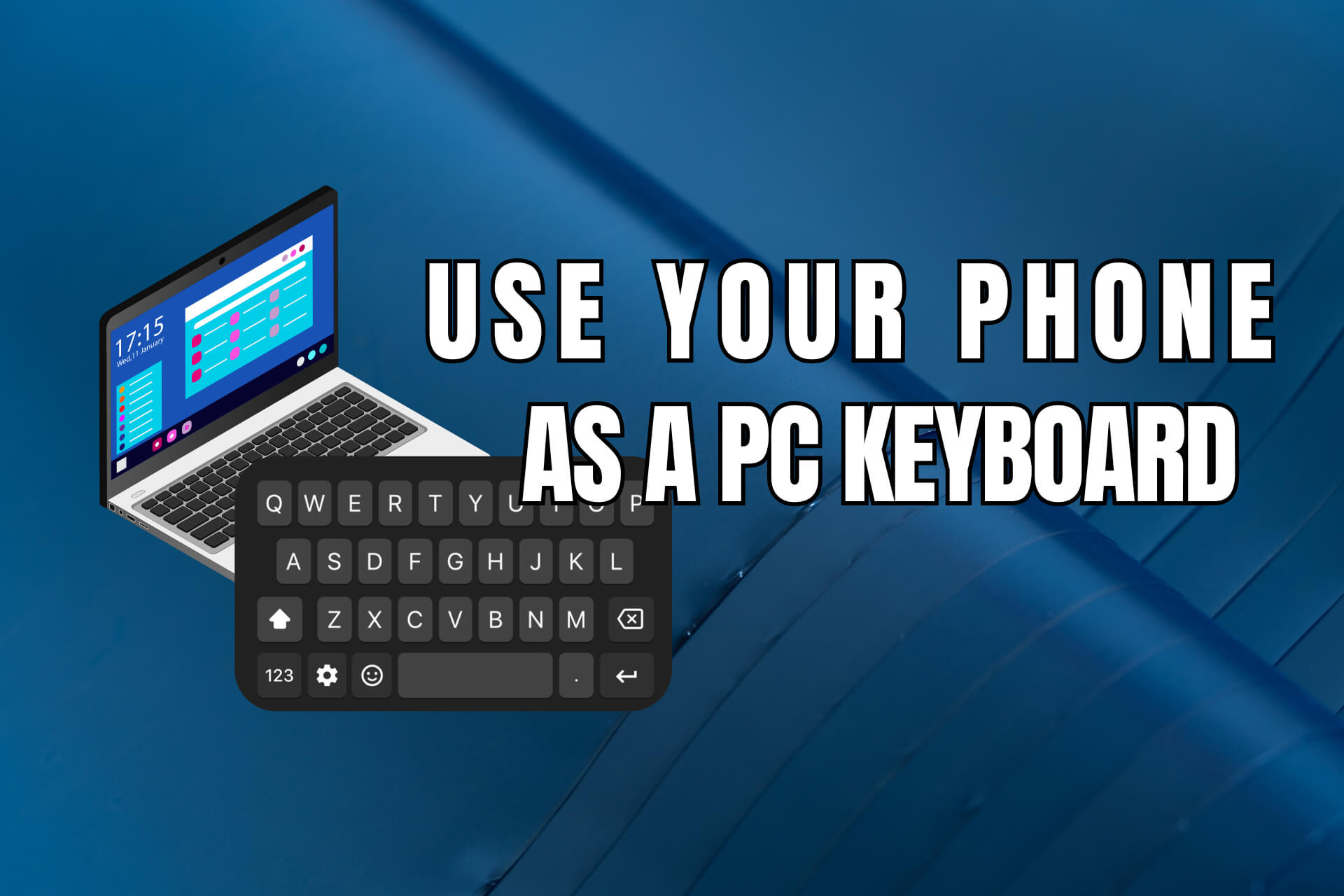

User forum
1 messages