4 Methods to Protect Yourself from Browser Information Leaks
A VPN is one of the few ways you prevent browser leaks
6 min. read
Updated on
Read our disclosure page to find out how can you help Windows Report sustain the editorial team Read more
Key notes
- Data exchanges are vital in establishing online connections, but you must be careful so that private and sensitive data is not leaked.
- Using a stable and robust browser is a vital element in avoiding data leaks.
- Browser leaks are common, and in today’s article, we’ll show you how to prevent them from leaking your data.
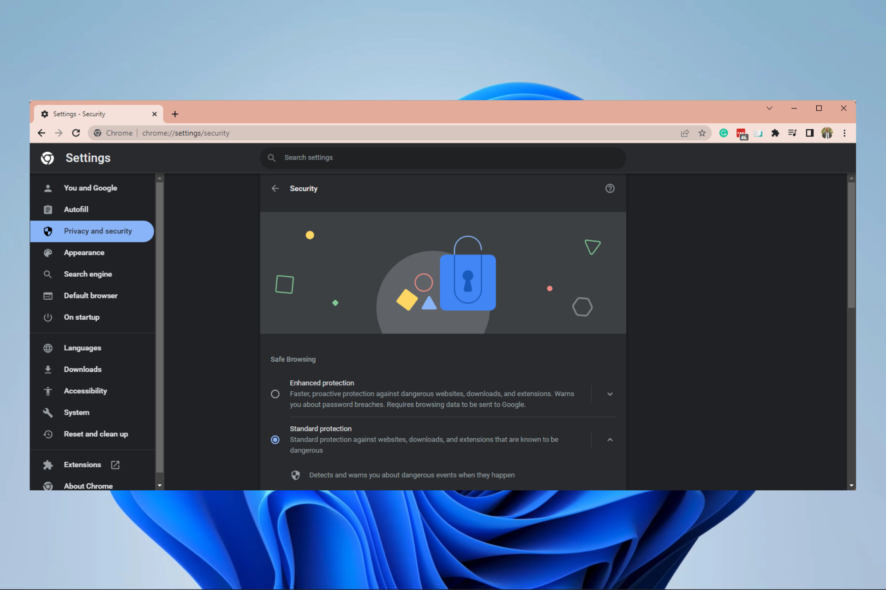
Are you wondering how to protect yourself from browser leaks? Here is all you need to know,
We use browsers daily, but did you know your web browser can leak certain information in the background?
This can be a security concern, and in today’s article, we’ll explain to you what information your browser can leak to third parties and how to prevent that.
What is a browser leak?
The exchange of information is essential in surfing the internet. In fact, without a certain level of information sharing, it will be impossible to set up an internet connection.
However, there is data that you hold private and expect to be guarded by your browser. Unfortunately, it is possible that from time to time, this critical information is leaked by your browser. In such cases, your privacy is compromised, and often, web fingerprinting is involved.
This private information that your browser will naturally have access to, which otherwise you would want to keep between yourself and the browser when leaked, is what we refer to as browser leaks.
You can have the following kind of browser leaks:
- Your IP address – The first information your browser can leak is your IP address. By doing so, third parties can see your current state, ISP, region, and in some cases, your city.
- WebRTC leak – In some instances, WebRTC API can be used to expose your IP address, even if you’re using a VPN. That’s why it’s crucial to perform a WebRTC leak test online.
- JavaScript – JavaScript is a widely used web technology that can also reveal some of your information. That information usually includes your system resolution, current time, and web browser.
- Geolocation – Most modern browsers support the Geolocation feature that will reveal your current location. Browsers will usually ask for permission to access your current location, so be sure to deny it in order to stay safe.
What is my browser’s IP?
In many cases, an internet search will reveal your IP. Also, you can view your IP address by navigating Start, Settings, Network & internet, Wi-Fi, and clicking on your connection.
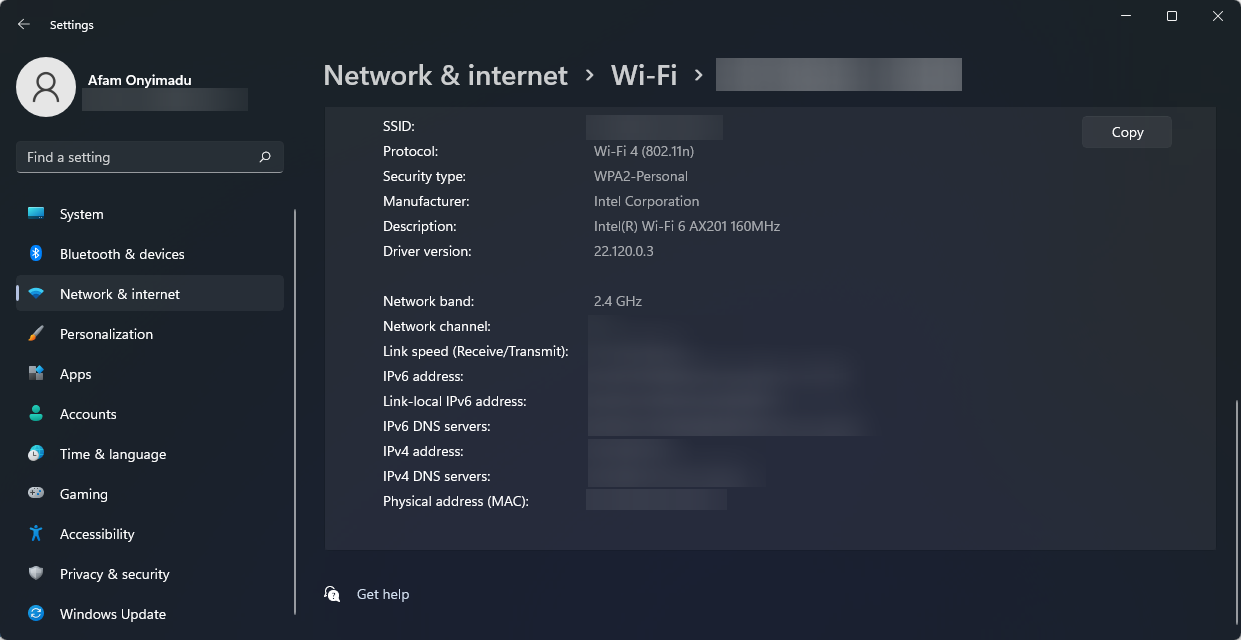
How do I stop IP leaks?
1. Use a secure web browser
To protect yourself from browser leaks, it’s essential to use a secure web browser such as Opera One.
The browser has its native tracking protection, so it will block tracking scripts and cookies that can leak your data.
Opera One also has an ad blocker so that you won’t see any ads, and by blocking ads, your pages will load faster. It’s also worth mentioning that the browser has a free VPN and a native AI.
There’s also Cryptojacking protection that will stop all mining scripts. So, if you like the idea of secure and private browsing, Opera One is an ideal browser.

Opera One
Afraid of browser leaks? With its tracking protection, ad blocker, and unlimited VPN, Opera One is the right choice for you!2. Use HTTPS protocol
Always use websites that work with HTTPS protocol. The older HTTP protocol isn’t encrypted, meaning everybody can intercept your traffic and read the data you send to the website.
If a website uses HTTPS, all the data between you and the website will be encrypted and unable to be read.
To check if your website uses HTTPS, check its address in the address bar or look for the lock icon left from the address.
3. Be careful with extensions/add-ons
Specific extensions can leak your information, so be sure to use extensions only from reliable sources. To be safe, it’s best to keep the number of extensions as low as possible.
In addition to extensions, you shouldn’t use Flash, Java, or Silverlight add-ons since web browsers do not support them for security reasons.
4. Always use a trusted VPN
Users may safeguard their online privacy and prohibit their ISP (internet service provider) from monitoring their surfing behavior with VPN security.
When a user’s device is connected to the VPN server, internet traffic is routed via the virtual private network provider’s internet connection. This is an excellent way to prevent IP and location leaks.
We recommend using a good and trusted VPN for the best possible online protection.
5. Run data leak tests
5.1 DNS leak test
- Launch your browser.
- Navigate to the DNS test site.
- Click on Standard or Extended test to launch a test.
5.2 WEBRTC leak test
- Launch your browser.
- Navigate to the WEBRTC leak test site.
- You should have your result displayed immediately.
5.3 Browser fingerprint test
- Launch your browser.
- Navigate to the browser fingerprint test site.
- Click on Test your browser.
While this is not a preventive step, it’s a good way to learn about leaks and start correcting them quickly. You can protect yourself from browser leaks in Firefox, Chrome, and even your Android devices by learning about these leaks.
How do I protect my IP address?
Protecting the IP is necessary, and we will suggest four things you may do.
- Use a VPN – Sign up for a reliable VPN, and you’ll display a new IP address to the world that belongs to your service.
- Browse from a Public Wi-Fi – You do not travel with your IP address. So, by just using the free Wi-Fi at a coffee shop, hotel lobby, or bookshop, you may temporarily conceal your regular IP address.
- Use a Proxy Server – Your browser (Firefox, Chrome, Safari, or Edge) may be redirected via a proxy server to get past content filtering at work or school. However, it may be risky to use free proxies.
- Use the Tor search engine – People around the globe use Tor to conduct online searches, make purchases, and interact with those with limited access to the internet, as is the case in certain foreign nations.
Browser leaks can be a security risk, but after reading this article, we hope you understand how to better protect against browser leaks.
We recommend you do not pick and choose what methods to apply. Instead, it would help if you used all of them to maintain maximum safety online.
Let us know if there are other protection solutions you know and would love to recommend.

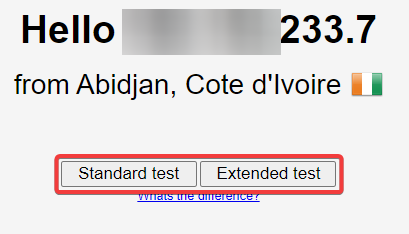
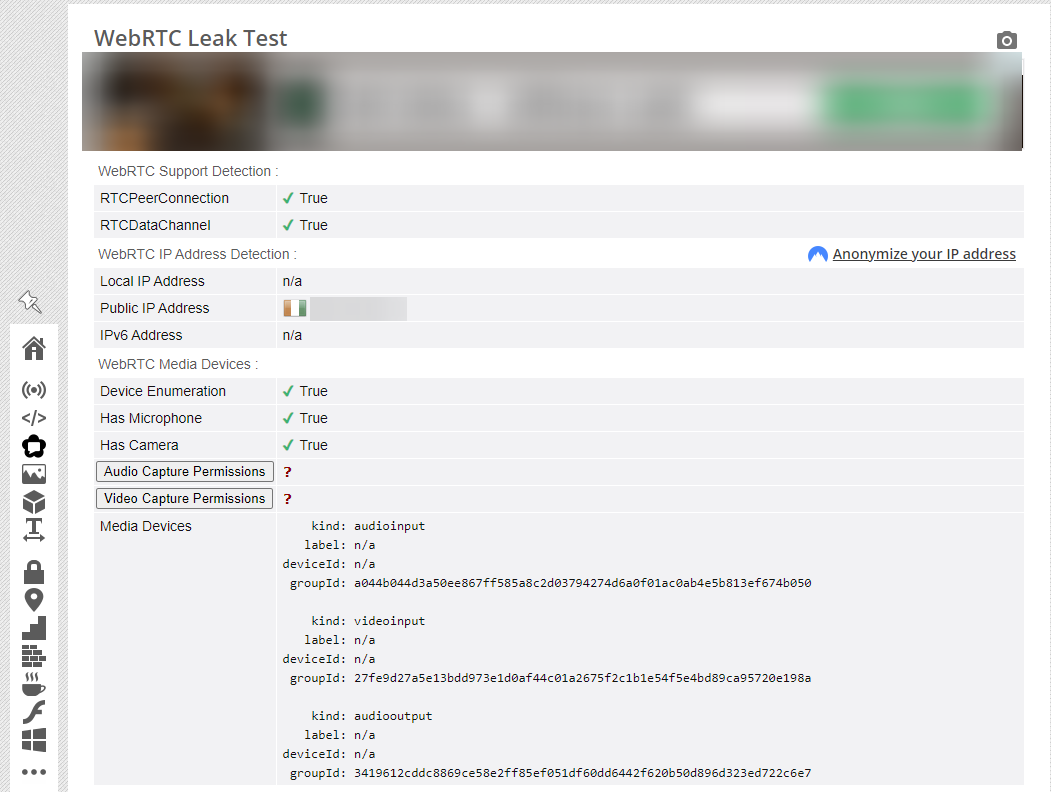
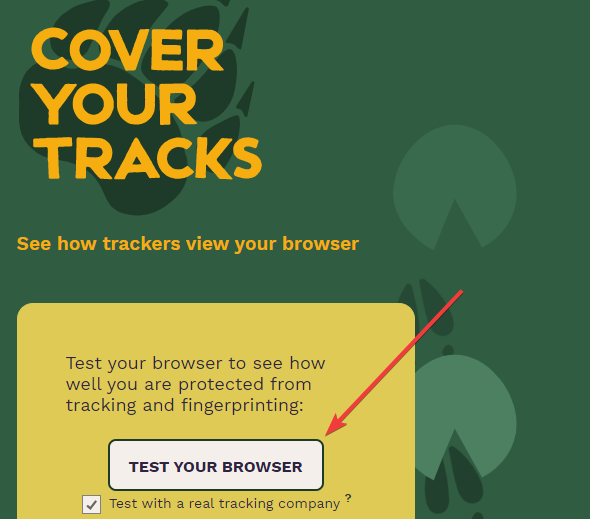
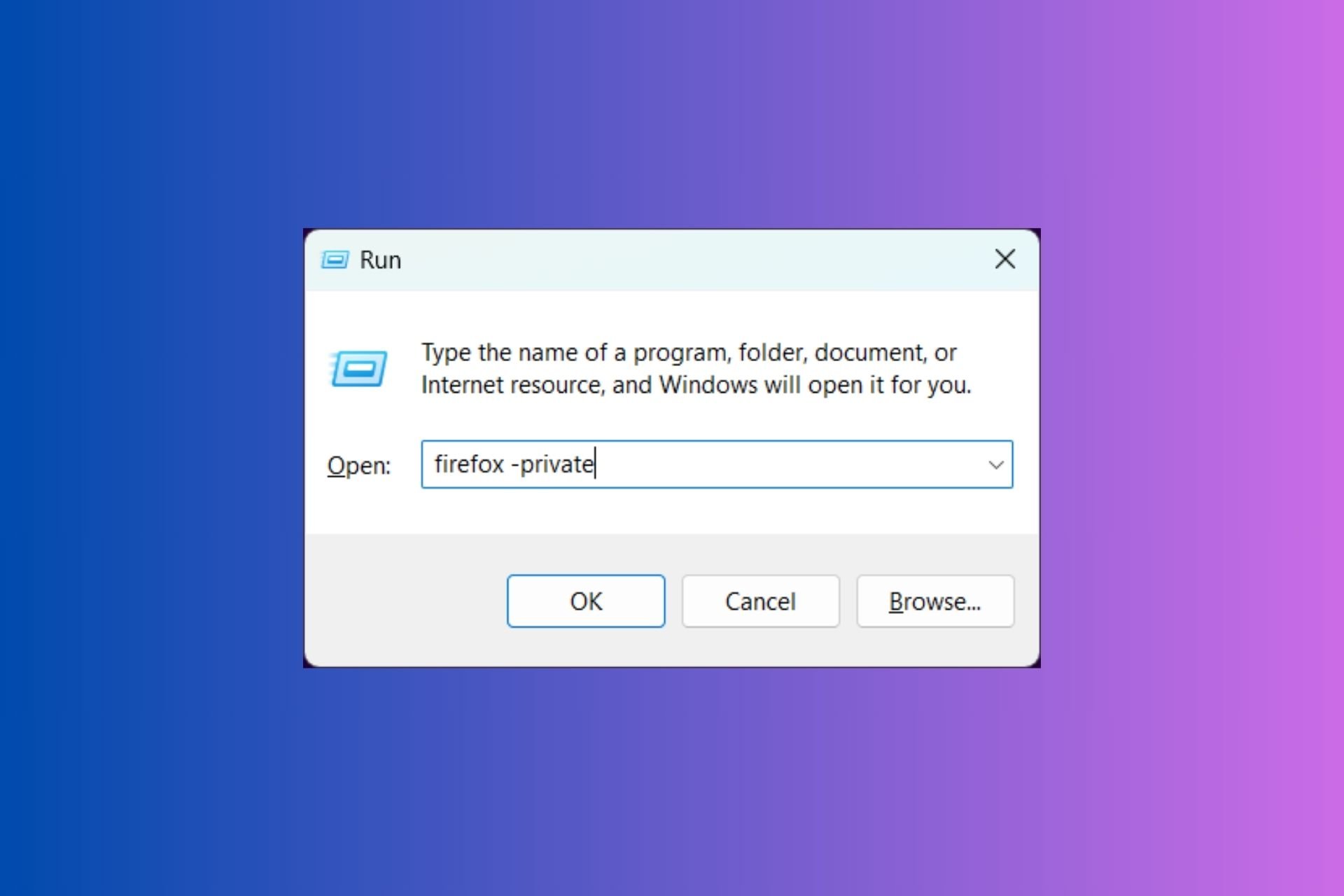
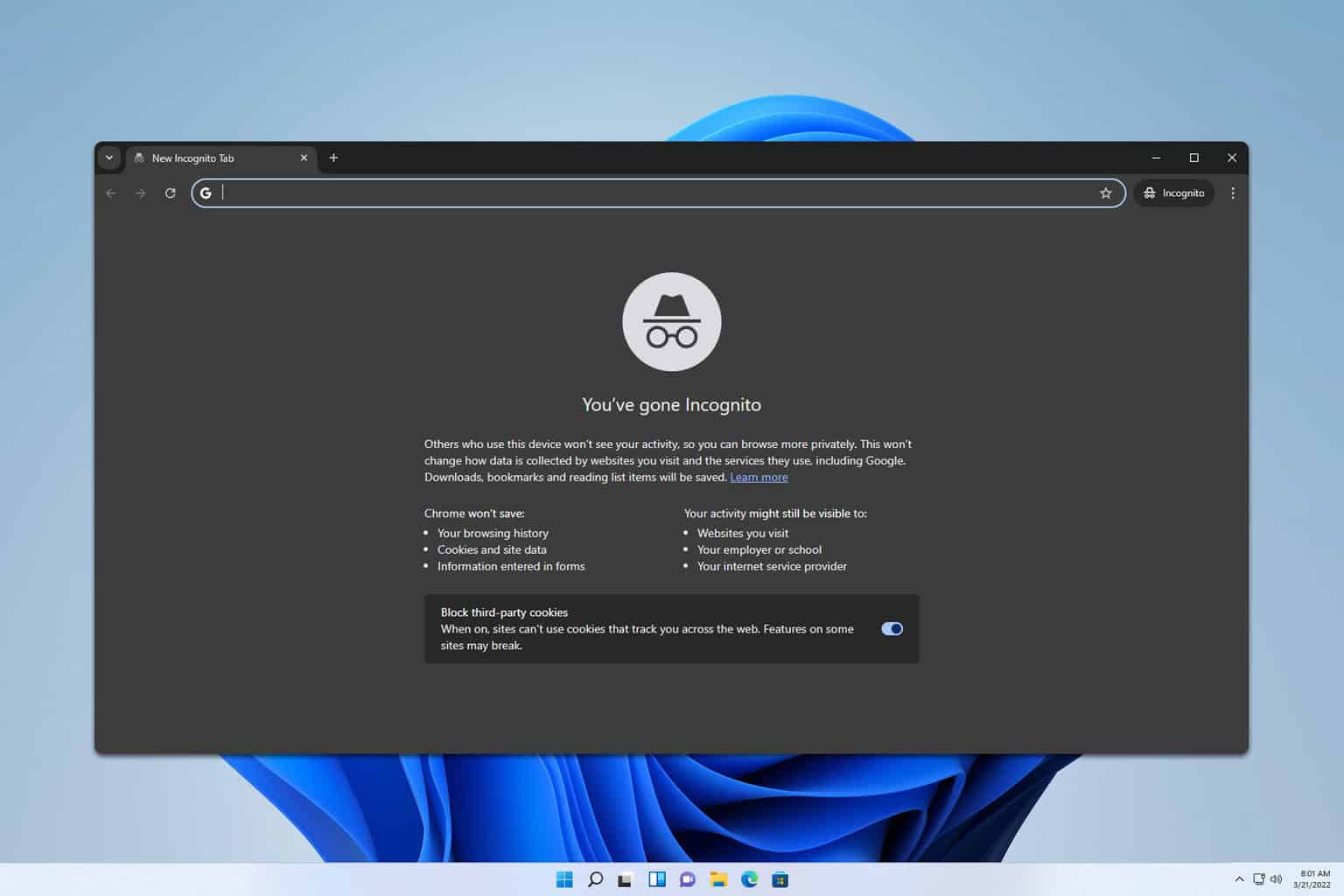
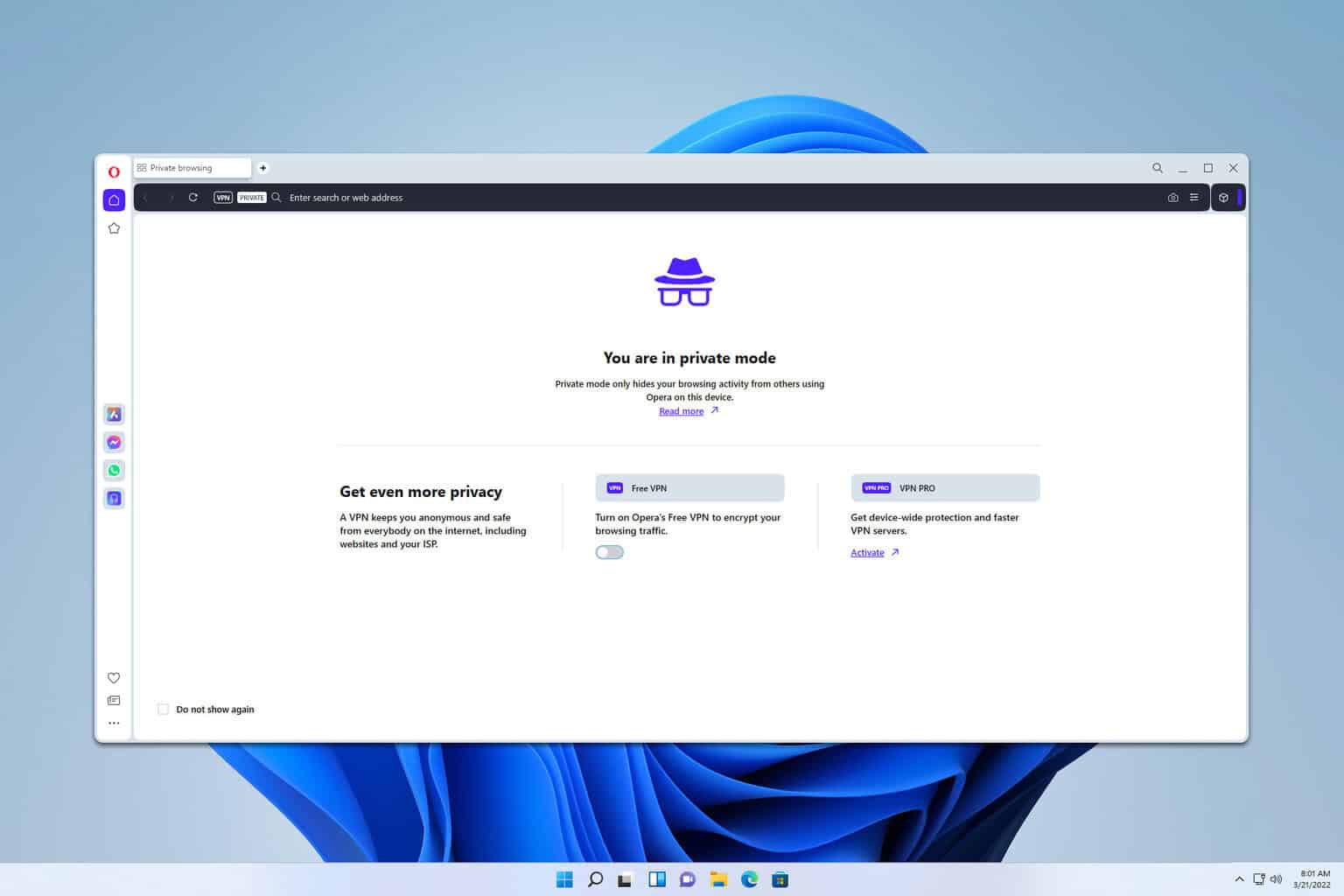
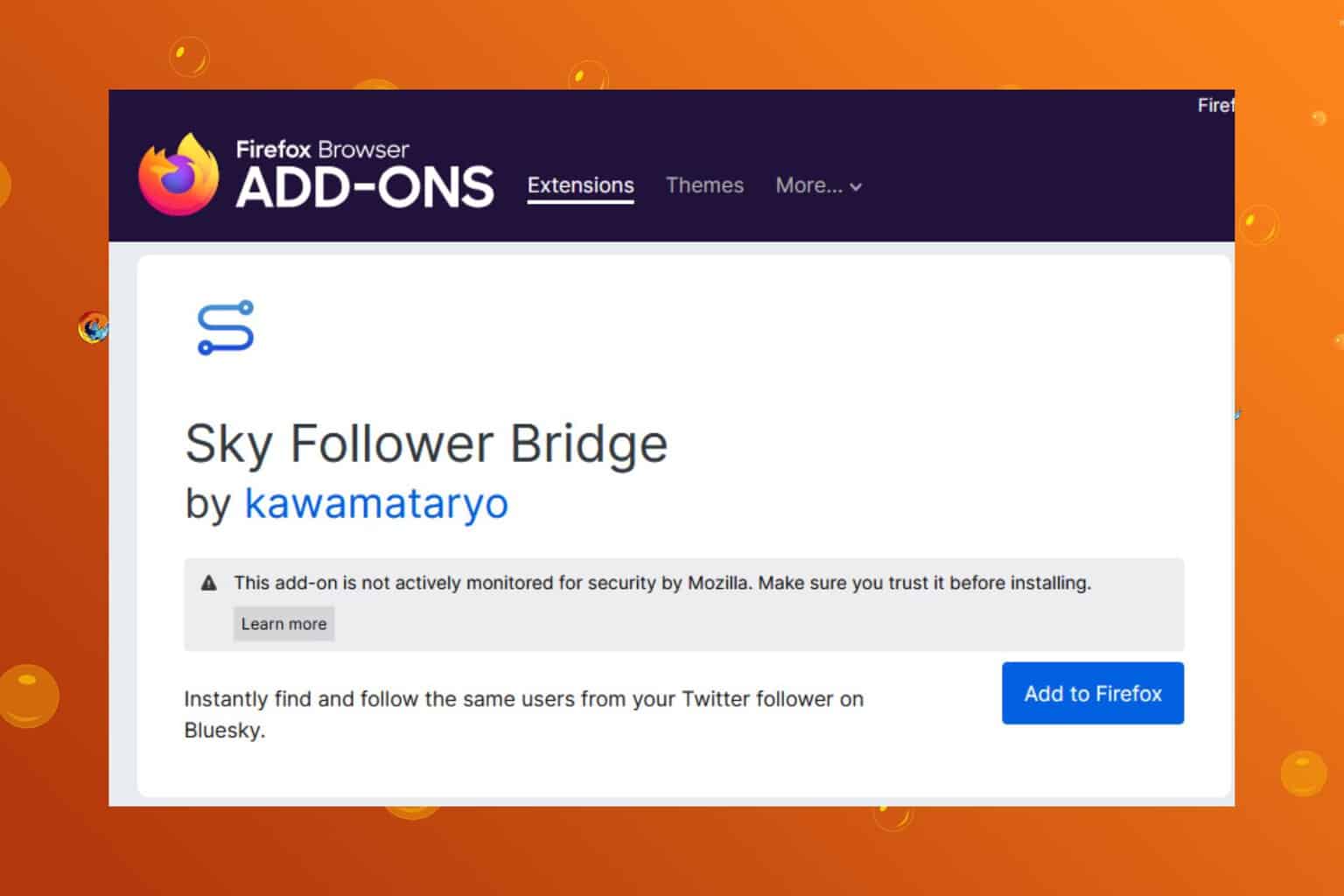
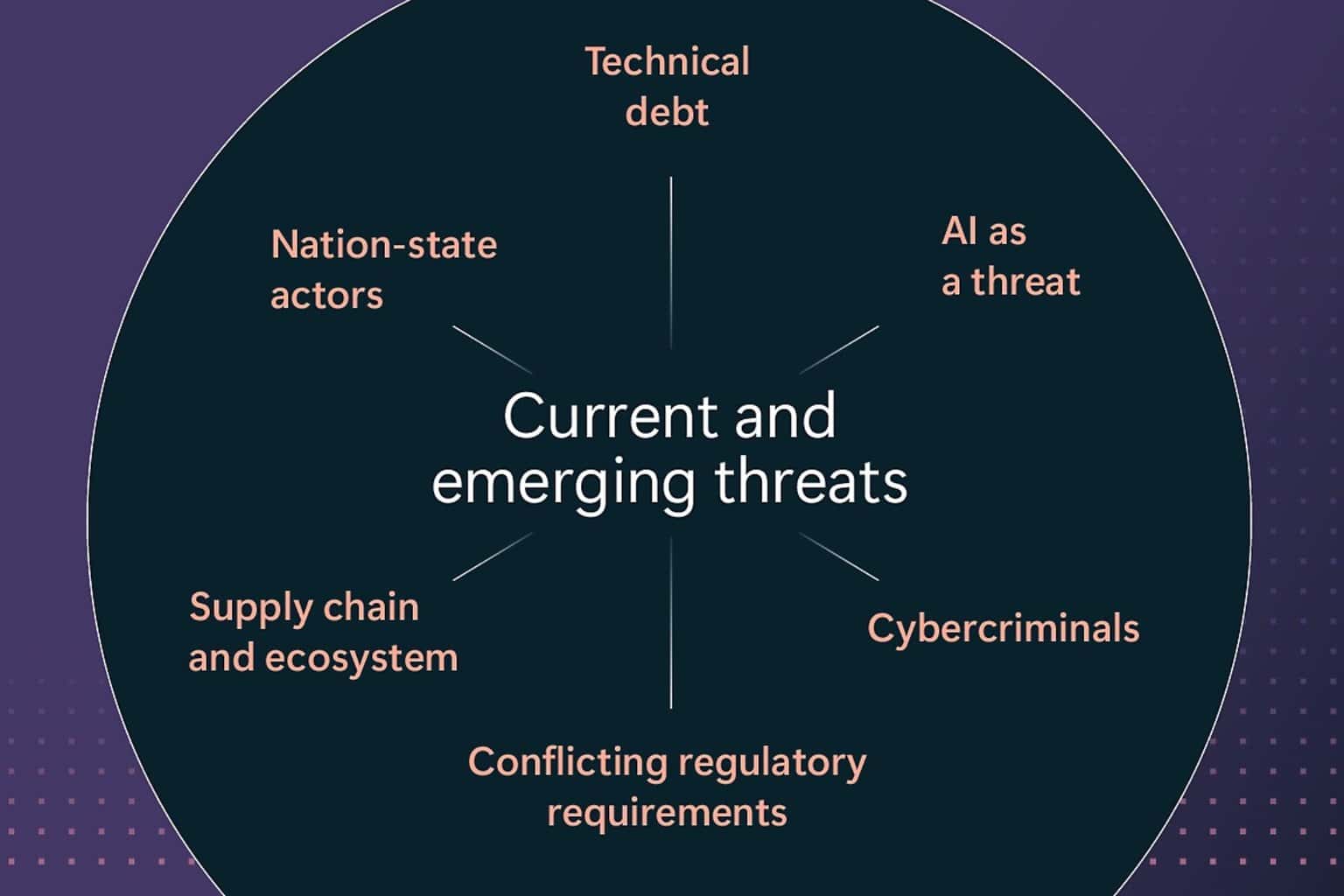
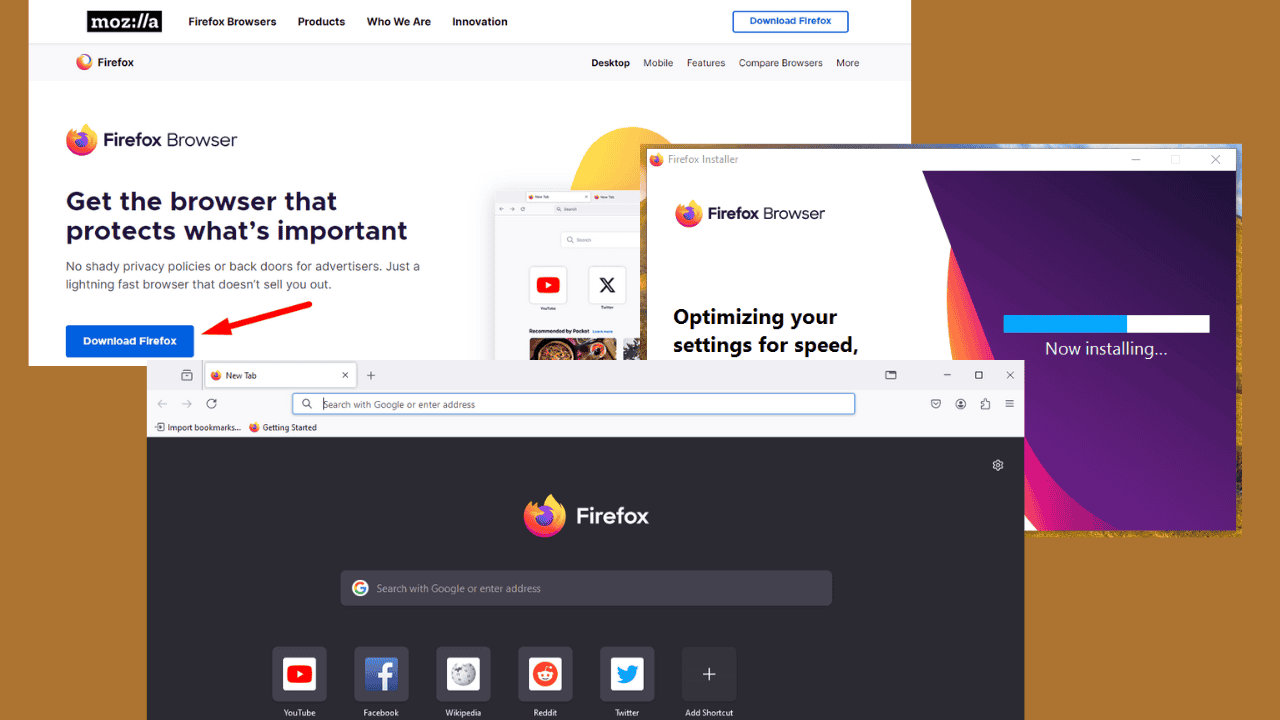


User forum
0 messages