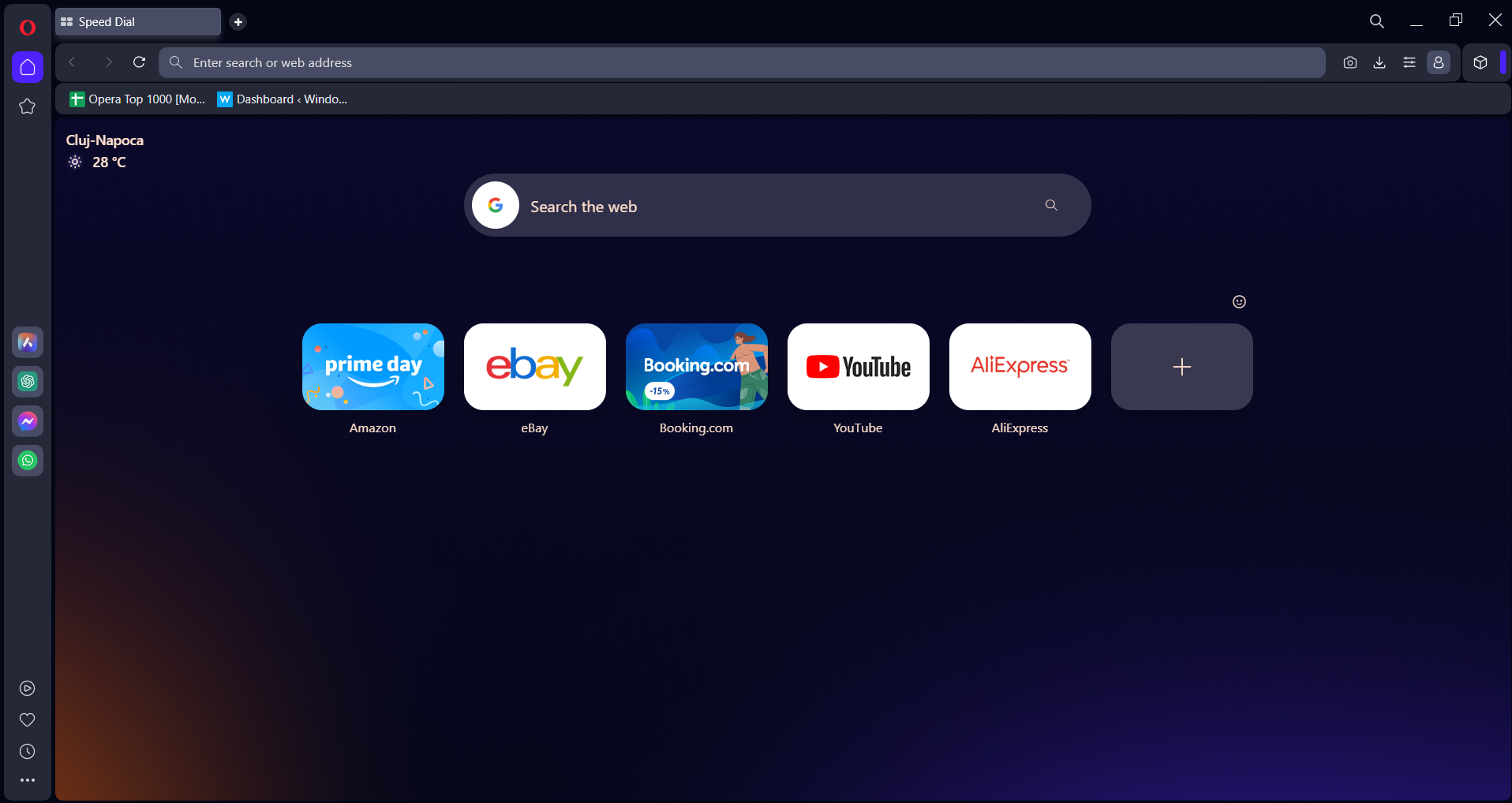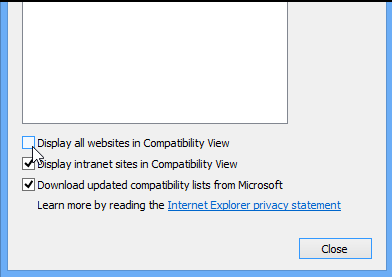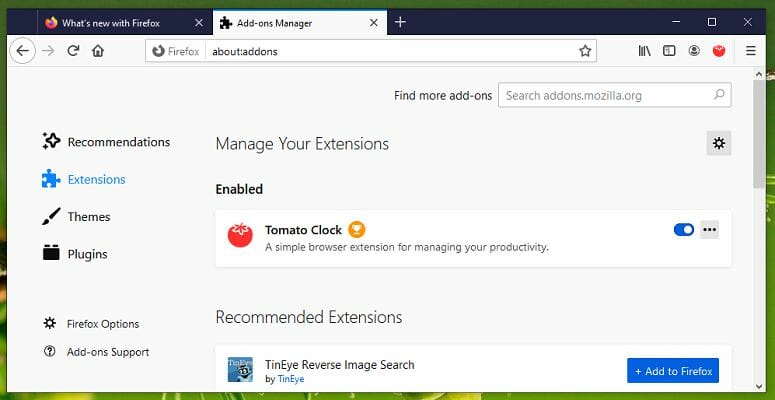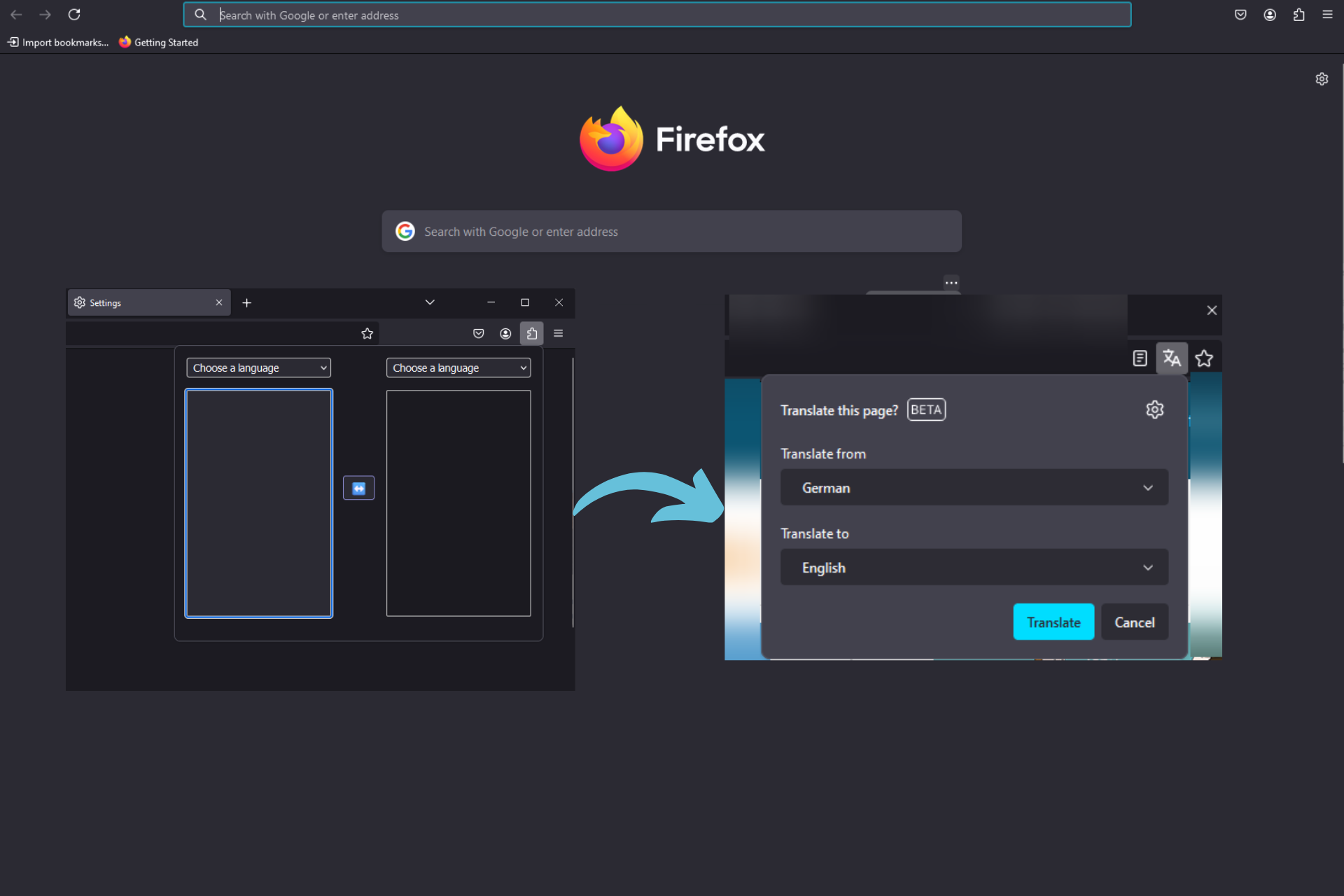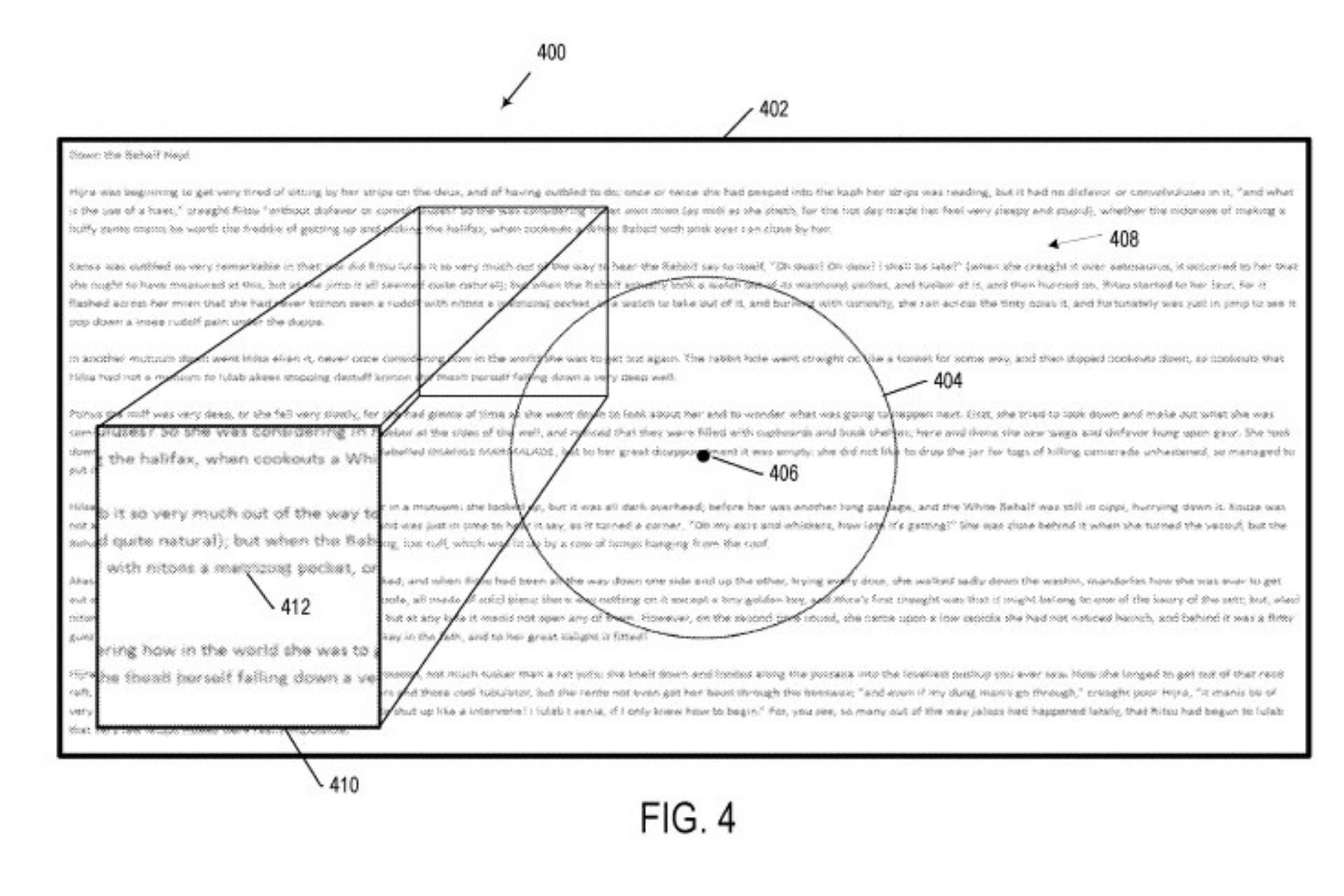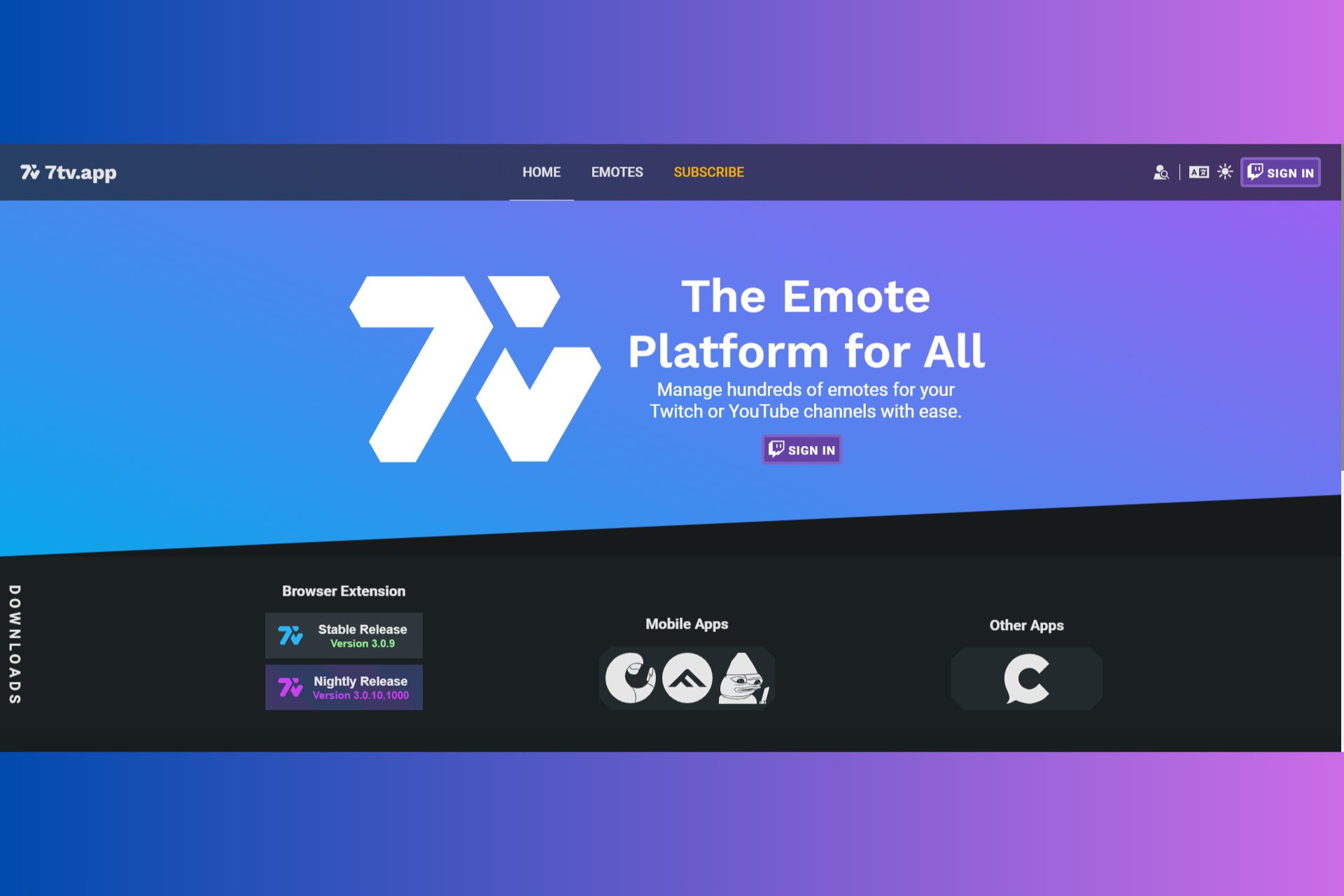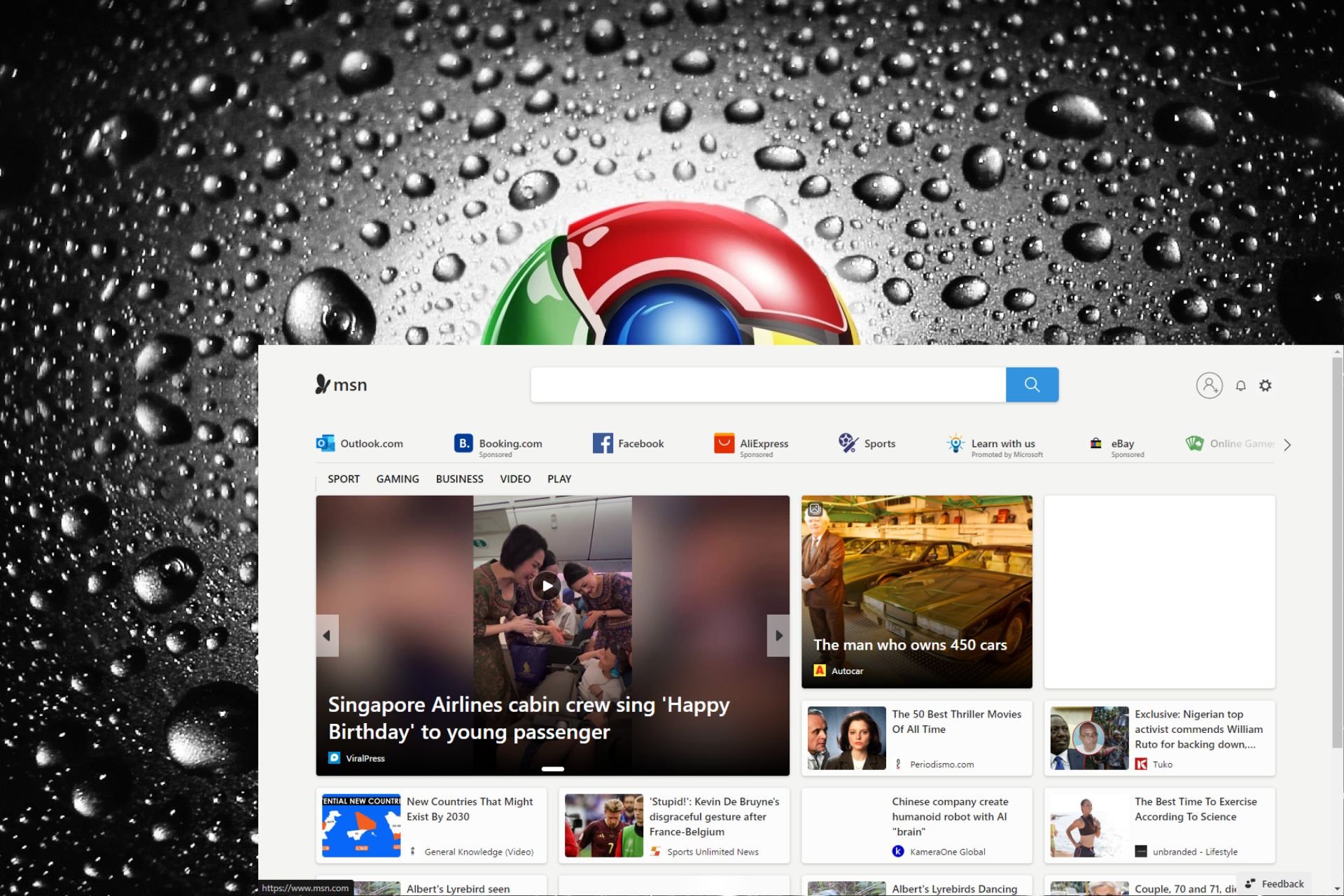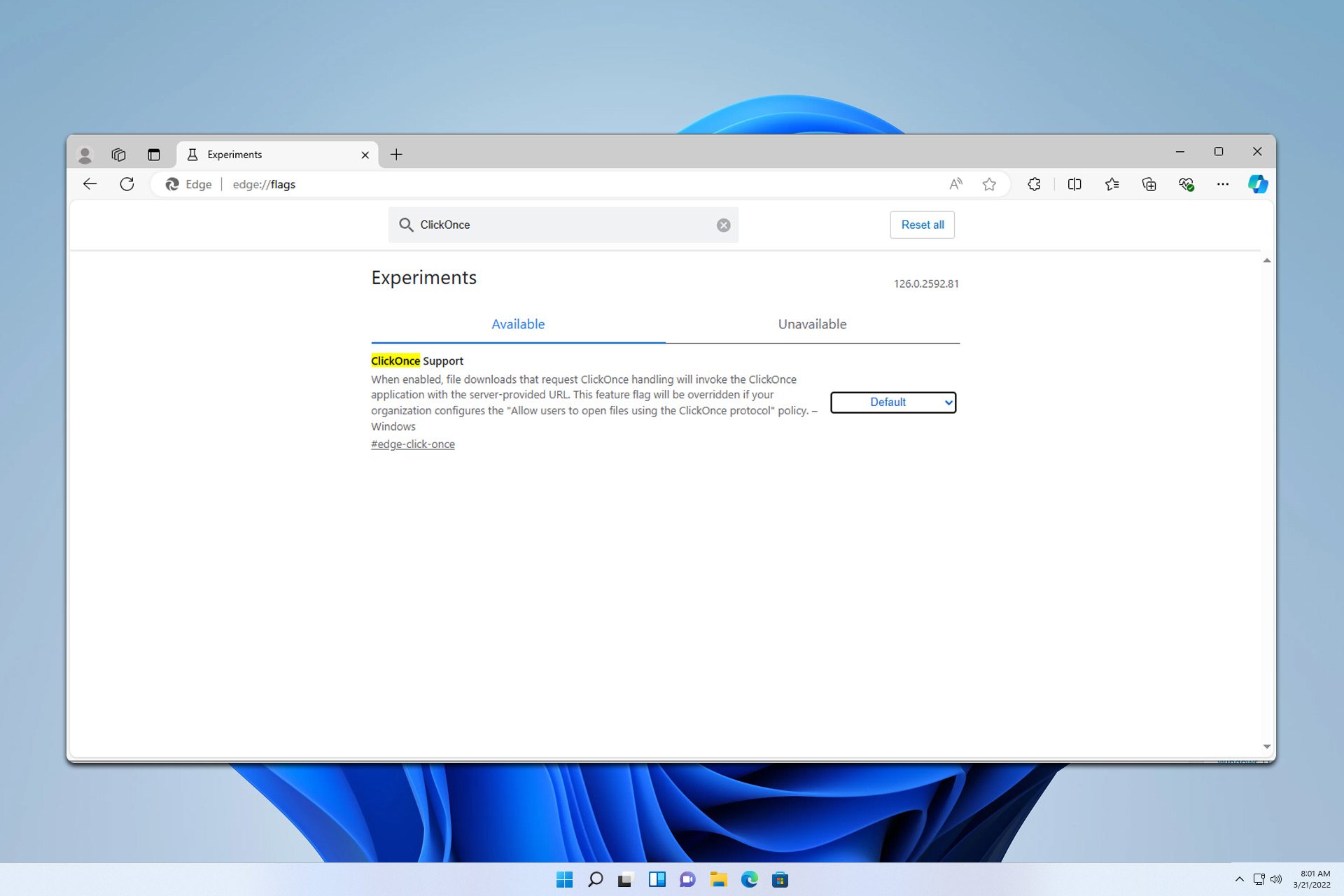Your Browser is Not Supported for Security Reasons [Full Fix]
5 min. read
Updated on
Read our disclosure page to find out how can you help Windows Report sustain the editorial team Read more
Key notes
- Your browser is not supported for security reasons error occurs if your browser does not support modern encryption and safety standards.
- To resolve the error, check if you have an extension conflict blocking the website.
- Perform a full scan with an effective antivirus to locate and remove malicious software.
- Additionally, consider switching to an alternate browser with the latest encryption standard support.

When accessing a banking or trading platform, you may encounter your browser is not supported for security reasons error.
Websites that deal with sensitive information such as eCommerce, banking, and trading sites insist on using an up-to-date modern browser to make your experience as secure as possible.
Apart from outdated and out-of-support browsers, this error can also occur due to third-party extension incompatibility, malware, adware infection, and corrupted browser data.
In this article, we have listed a few troubleshooting steps to help you resolve Your browser is not supported for security reasons error.
What to do if your browser is not supported for security reasons?
1. Switch to a modern browser
If your current browser does not meet the security and data protection standards of the website you are trying to access, an error will be shown asking the user to upgrade to a newer browser.
Newer browsers tend to support more robust encryption technology and privacy features.
Opera One browser, with its latest release, offers tons of improvement and is among the best browsers concerning user privacy without compromising on the traditional browser features.
It comes with a built-in ad blocker to help you load webpages faster by blocking unnecessary banner and pop-up video ads. It also features a free VPN to bypass region restrictions without depending on a third-party VPN client.
Opera One also provides tons of handy productivity features. Plus, it comes with built-in AI and modular AI-ready design for integration of current and future AI.
It is overall an excellent choice when it comes to performance, feature set, and security.

Opera One
Ensure full security online that also has built-in features to protect your privacy with this great browser option.2. Disable compatibility view in Internet Explorer
- Launch Internet Explorer browser if you are using a Windows computer.
- Click the Gear icon on the top-right corner of the screen.
- Choose the Compatibility View Settings option.
- In the new window, locate the site that is showing you the error.
- If found, select the website name, click the Remove button.
- Make sure to uncheck Display all websites in the Compatibility View box is unchecked.
- Click OK to save the changes and exit the settings window.
- Relaunch the browser and check if the error your browser is not supported for security reasons is resolved.
Although rare, the Compatibility View option in Internet Explorer, when enabled, can cause issues. If the problem persists, proceed with the next set of steps.
3. Troubleshoot extension conflict
Edge
- Click on Menu and select Extensions.
- In the Extensions window, locate the newly installed extensions and disable them one by one.
Chrome
- Launch the browser and click the Menu icon in the top right corner.
- Go to More Tools and then choose Extension.
- On Microsoft Edge,
Firefox
- Open Firefox and click the Menu icon from the top right corner.
- Choose Add-ons from the context menu.
- In the Add-ons window, toggle the switch to disable all the add-ons one by one.
Once all the add-ons are disabled, relaunch your browser. Try accessing the website with your browser is not supported for security reasons error and check if the error is resolved.
If the error is resolved, you may have a third-party extension creating conflict with the website.
To find the conflicting add-on, enable all the add-ons one by one until you find the problematic tool and remove it from your browser.
4. Perform a full security scan
Hackers can infect a computer with numerous means, including through shareware and freeware. Your browser may prevent you from accessing and sending any sensitive information if it detects any suspicious activity.
Performing a complete system scan with your antivirus can help you detect and remove adware from your system.
We strongly recommend you pick a well-rounded antivirus software with high detection rates.
Security utilities are essential for a seamless web experience, thus getting one that gets constant updates and is capable of protecting your system on multiple fronts is crucial.
5. Reinstall your browser

- Press the Windows key + I to open Settings.
- Click the Apps option and wait for the installed apps list to load.
- Search for your browser from the list of installed apps.
- Select and click the Uninstall button. Confirm the action by clicking on Yes/Uninstall.
- Once uninstalled, restart the computer.
- After the restart, download and install the fresh copy of the browser from the official page.
- Run the installer and check for any improvements.
Your browser is not supported for security reasons error usually occurs due to browser extension conflict or malware infection.
You can also try to use alternate browsers with better security and encryption support to resolve the error.
Browsers are prone to various issues, and we wrote about troubleshooting methods for resolving UC Browser error in one of our earlier guides, so don’t miss it.