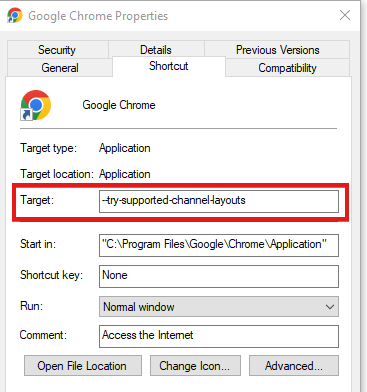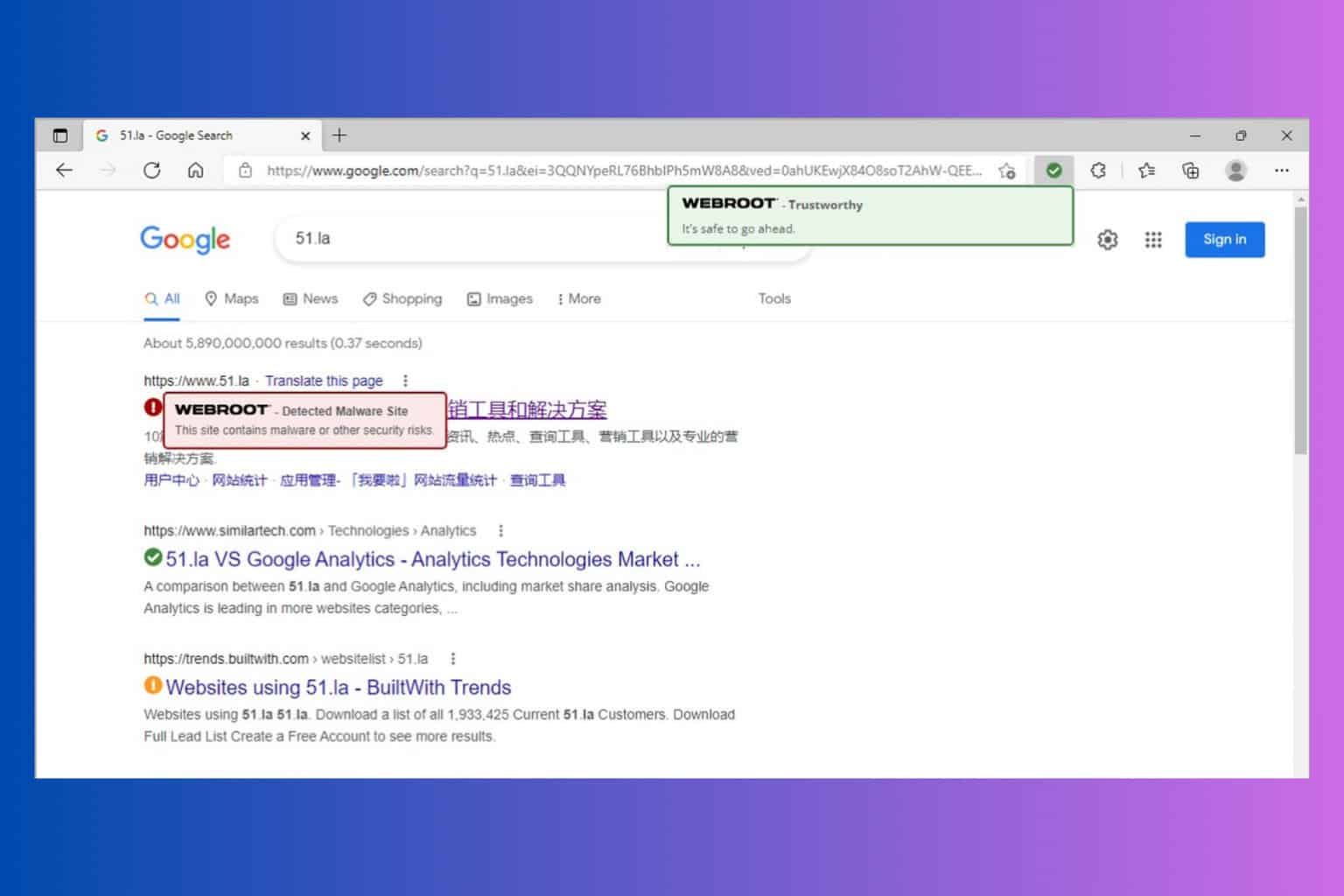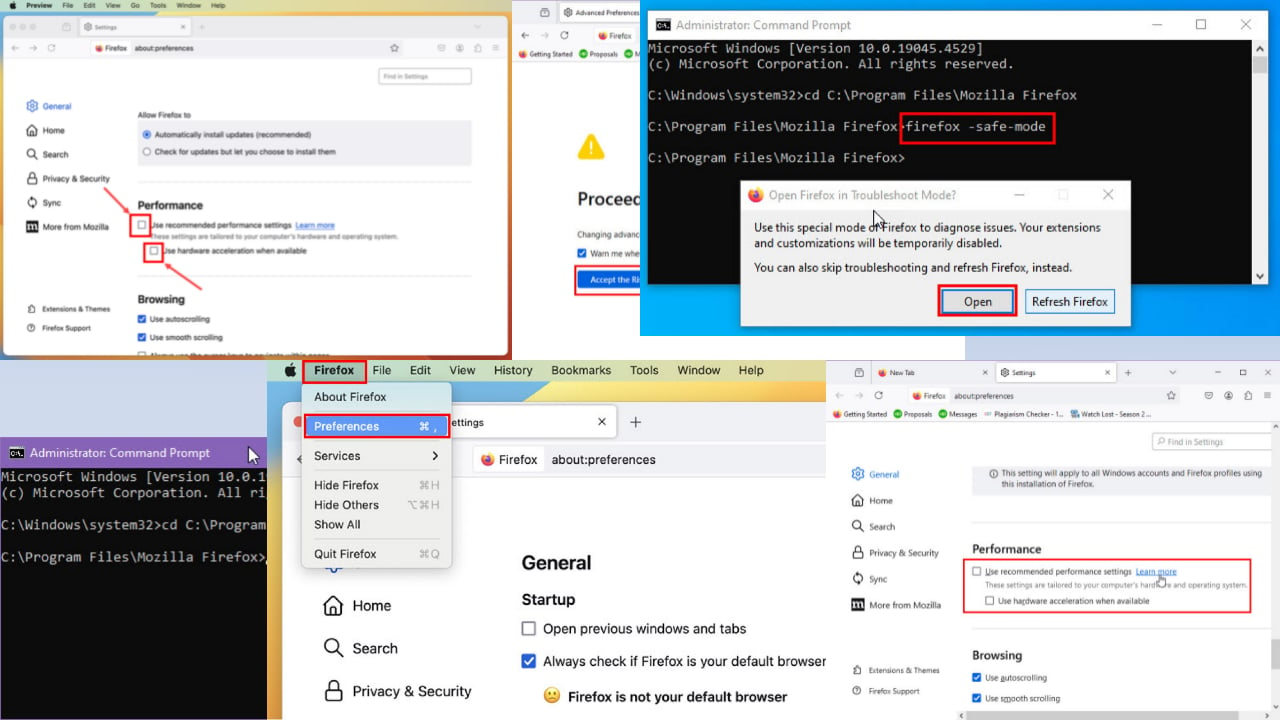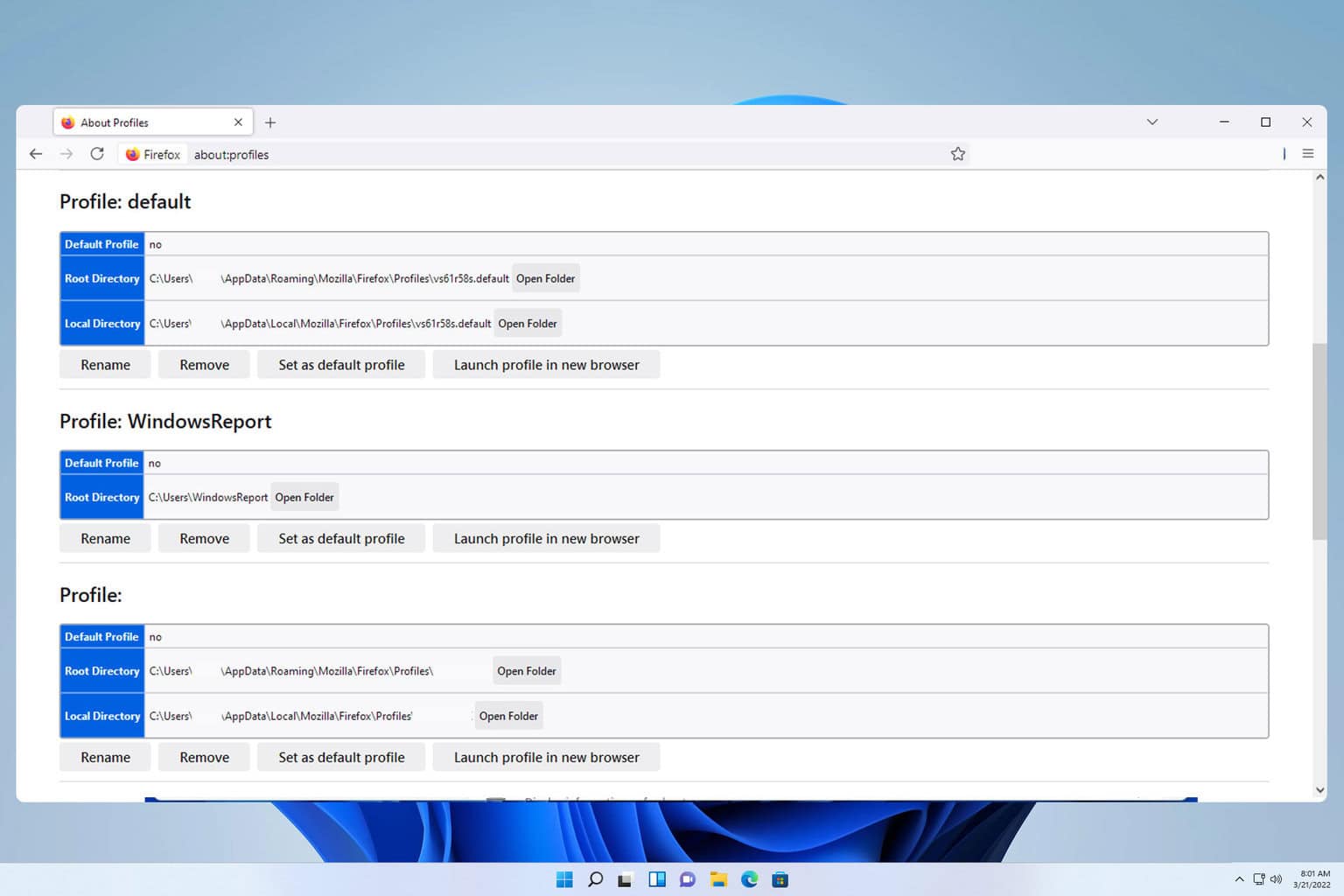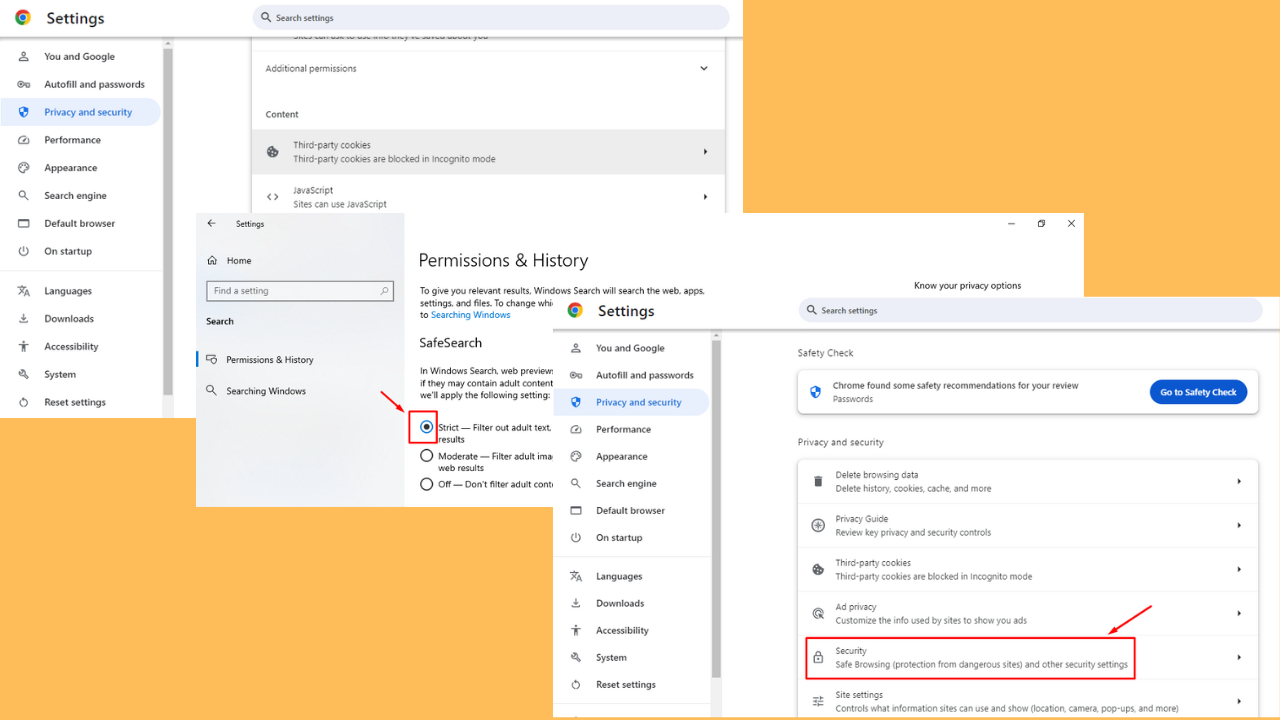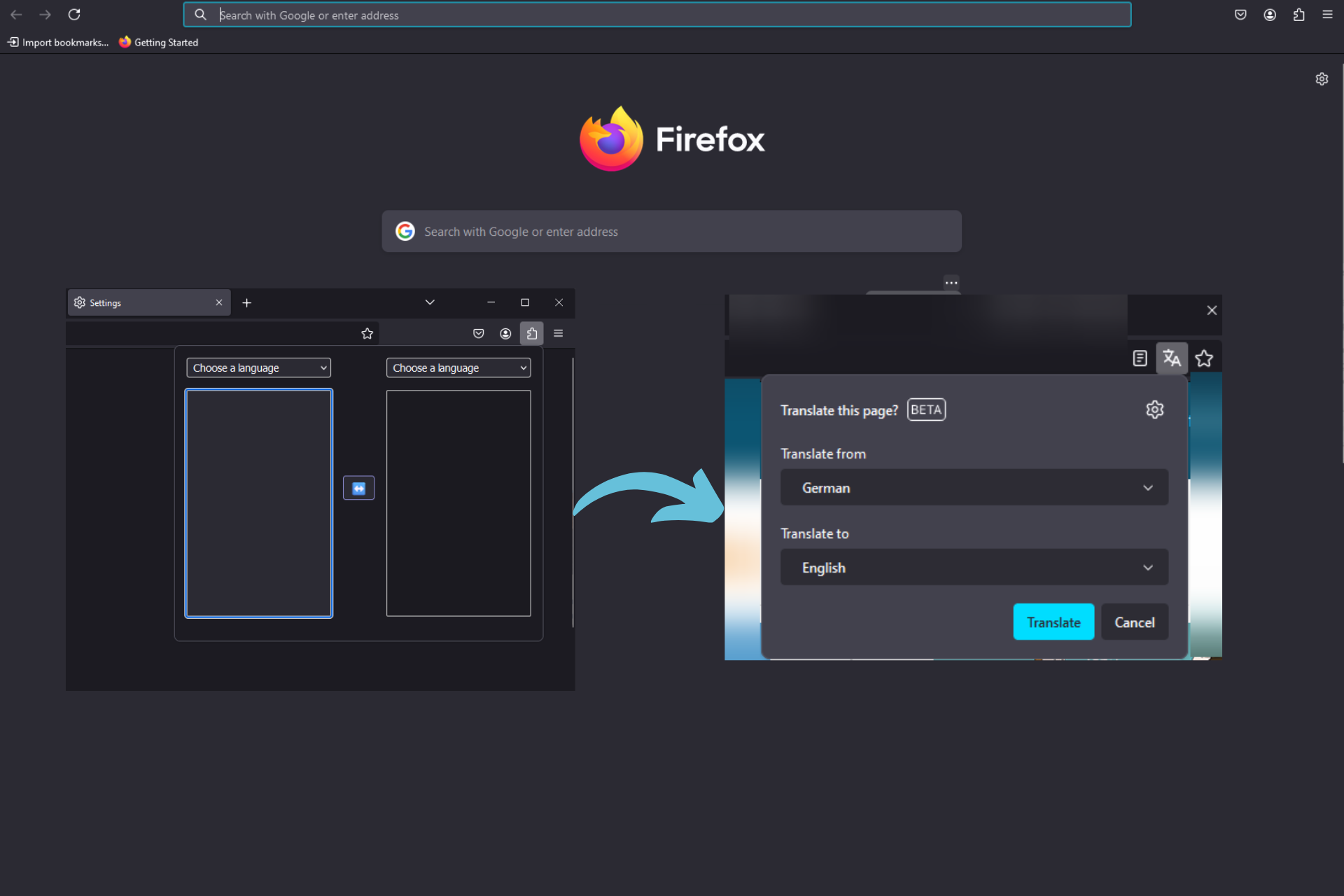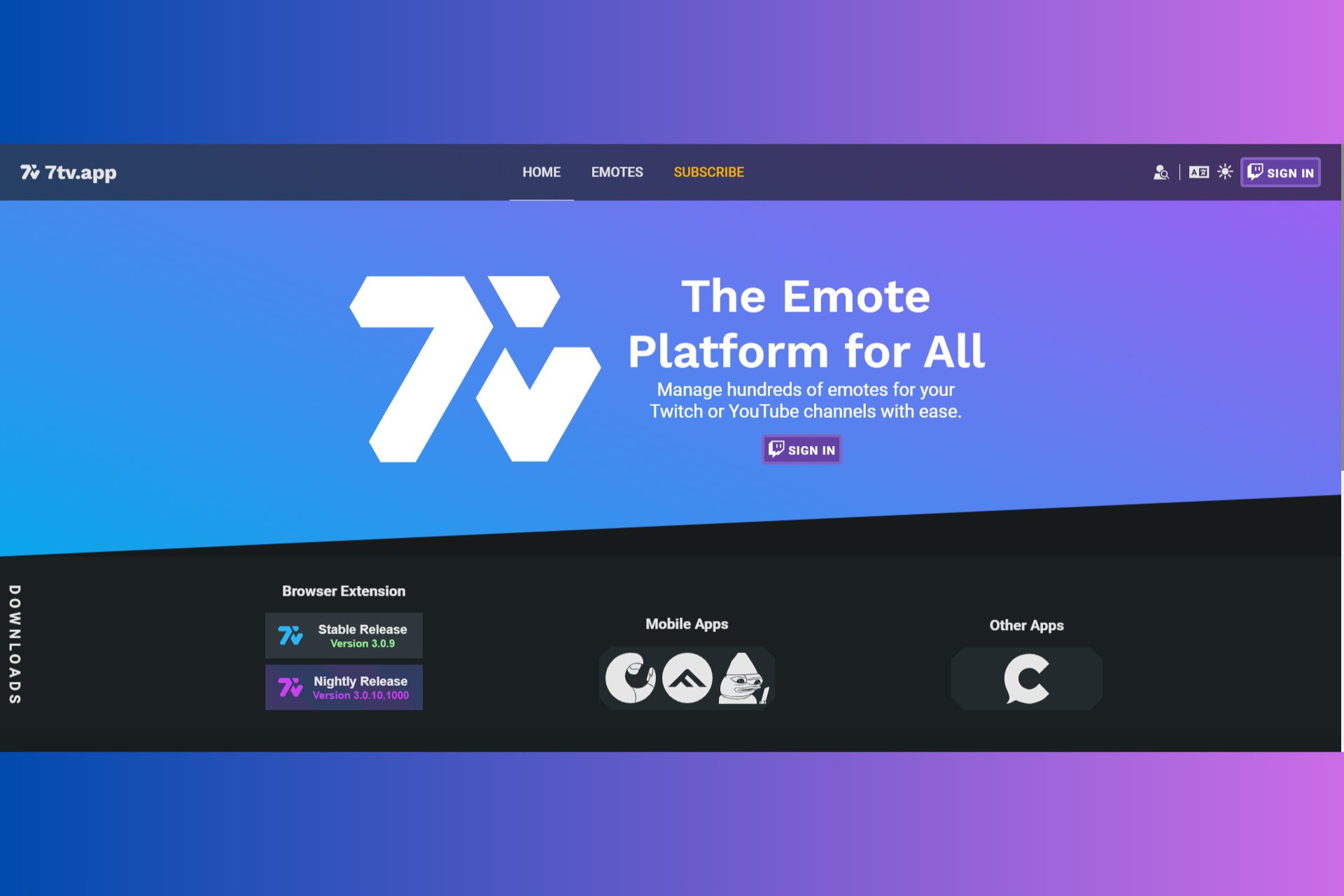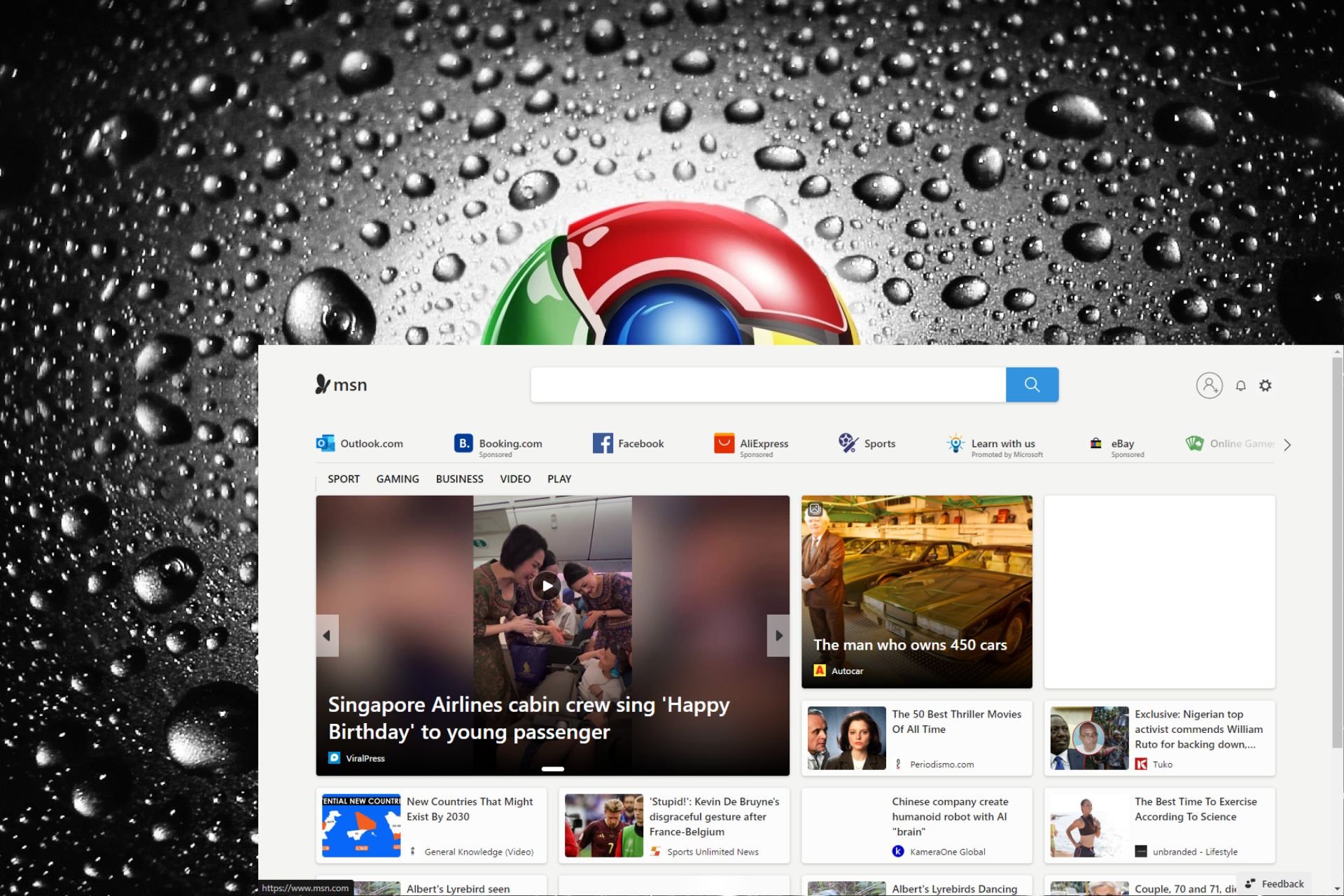5 Best Browsers that Support Dolby Atmos [HQ Audio Quality]
Dolby Atmos made an optimized version of their software for browsers
5 min. read
Updated on
Read our disclosure page to find out how can you help Windows Report sustain the editorial team Read more
Key notes
- Note from the very start that not all browsers support Dolby Atmos.
- YouTube only supports stereo sound format with no multichannel.
- Amazon Silk is one of the browsers that Dolby Atmos recognizes and supports.
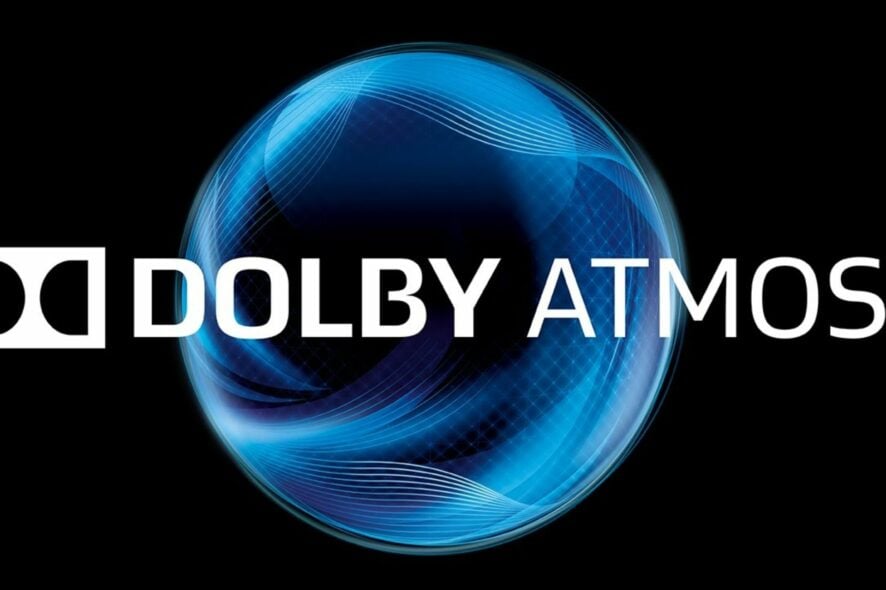
We all use browsers to surf the internet in our day-to-day activities. However, several things make browsers different from each other. For instance, browsers can differ based on what they can do, sites they can access, how much protection they use, and other features.
Likewise, not all browsers work with all devices like sound systems, webcams, etc. Consequently, not all browsers support Dolby Atmos and some other audio/visual technologies. Some essential features make a browser support Dolby Atmos.
Dolby Atmos is a sound technology that deals with expanding the surround sound of the existing sound system. It is developed by Dolby Laboratories to help users get a multidimensional sound experience. This kind of technology help perceive sounds in their real-life form.
It features clarity, multichannel sorting sound, and loudness. Furthermore, users can experience this technology on their computer/PC browsers.
Nonetheless, this article will discuss the best browsers that support Dolby Atmos. Also, we’ll take you step by step through what you should look out for when choosing a browser for Dolby Atmos.
Does Dolby Atmos work on browsers?
Dolby Atmos comes with lots of features that were at a point not available in browsers. Recently, the company announced that users enjoy its features in their browsers. It is because of advances like high-definition and high-resolution in computer visuals.
However, to match up the visual qualities in your computer’s browser, Dolby Laboratories made a web version of Dolby Atmos. It means you can enjoy and experience Dolby Atmos sound technology on your browsers.
Although not all browsers work perfectly with Dolby Atmos, users can still enjoy it on some browsers we’ll discuss today.
Can YouTube play Dolby Atmos?
Unfortunately, YouTube does not support any surround sound audio format like Dolby Atmos. However, it is because every video uploaded on YouTube has 2.0 stereo sound. Hence, streaming on YouTube does not guarantee you can use Dolby Atmos.
Which browser supports Dolby Atmos?
Safari – Best for Mac users

Safari browser versions from 10 upwards support and can play Dolby Atmos. Also, Safari is equipped with advanced audio features, making it a perfect browser that supports Dolby Atmos.
Furthermore, Safari allows users to download extensions and add-ons that help them get the best browsing experience.
However, not all macOS versions are compatible with this audio technology. Hence, Mac laptops were released in 2017 or later, and macOS Catalina upwards worked with Dolby Atmos. So, the Safari browser in the earlier said Mac laptops support and can play Dolby Atmos.
Microsoft Edge – Best for Windows users
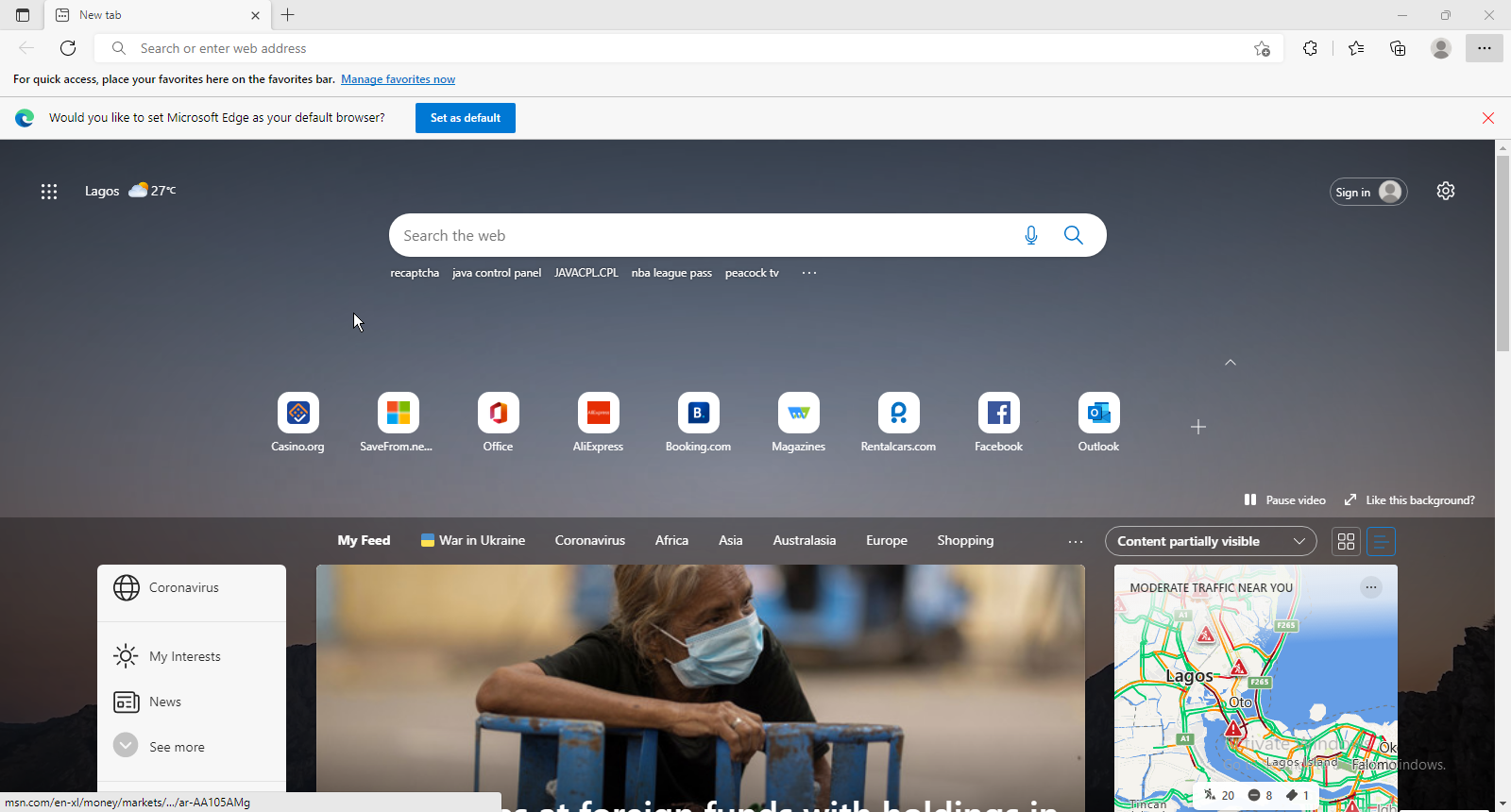
Another pick of the best browsers that support Dolby Atmos is the Microsoft Edge. Edge is a Chromium-based, fast browser that comes as the default browser for Windows devices.
However, during the release of Windows 10 Microsoft Edge, Windows announced that it would be able to support Dolby Atmos audio. Likewise, it’ll be able to play Dolby Atmos on websites that support HTML5, MSE, and EME audio formats. It allows users to experience the best sound production on their computers.
Other features of the Microsoft Edge are smooth & fast, and secured connection between the servers and the clients. Also, it is available across different operating systems. More so, it is a reliable browser for playing audio content like Dolby Atmos because of its improved sound system.
Google Chrome – Improved sound performance

Google Chrome is a Chromium-based browser. It allows users to browse the internet smoothly with a good speed.
However, Google Chrome does not support surround sound formats by default. Hence, users need to get the 5.1 audio in Google Chrome to be able to play sorrowing sounds like Dolby Atmos.
Although many users complain about not being able to access this audio feature in their browser, it’s not a problem. Hence, updating your browser to the latest version or any version released in 2020 upwards will add the features you need to play advanced audio formats.
Likewise, the multichannel access in the update of Google Chrome makes it a useful option for playing Dolby Atmos sounds. However, multi-channeling allows the surround sound feature to expand its sounds across different channels.
Amazon Silk – Ideal for Dolby Atmos

Amazon Silk is one of the newest browsers in the market. It was developed by Amazon and launched in 2011. However, it is a browser for the Kindle Fire & Fire phone.
Likewise, it is one of the few browsers that support and is recognized by Dolby Atmos. It has many features that help users stream and play the best audio formats online.
Mozilla Firefox – Packed with great features

Mozilla Firefox supports HDR and other features that make it a good pick for Dolby Atmos. It is a Chromium-based browser, and it comes with several features like a fast and reliable browsing experience.
However, updating your browser to the latest version can help you add new features to it. Furthermore, we recommend Firefox 28.0 because it has the best audio features.
How do I get 5.1 audio on my browser?
- Right-click on Google Chrome on your computer.
- Select Properties and go to the Shortcuts tab.
- Click on Target, then move your cursor to the end of the quotation mark and paste:
--try-supported-channel-layouts
It allows your browser to support multiple-channel and be able to get 5.1 audio.
Furthermore, we recommend that users learn about the easy way to install Dolby Atmos on your Windows 11 computer. It will take you through how to install the drivers for Dolby Atmos and other things that you need to do.
In conclusion, you can check our page including the best Dolby Atmos speakers you can buy in 2022 for top-notch audio feedback.