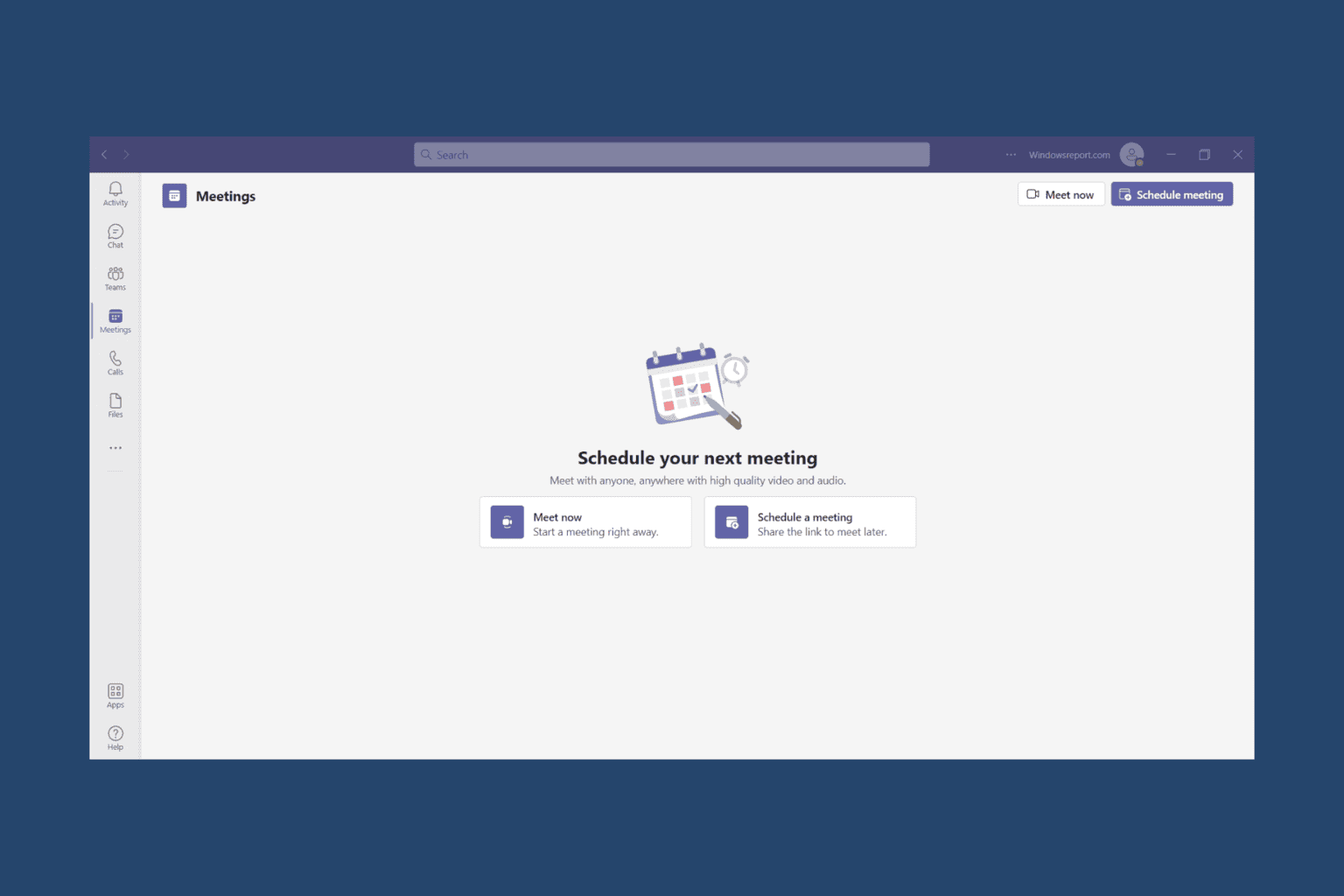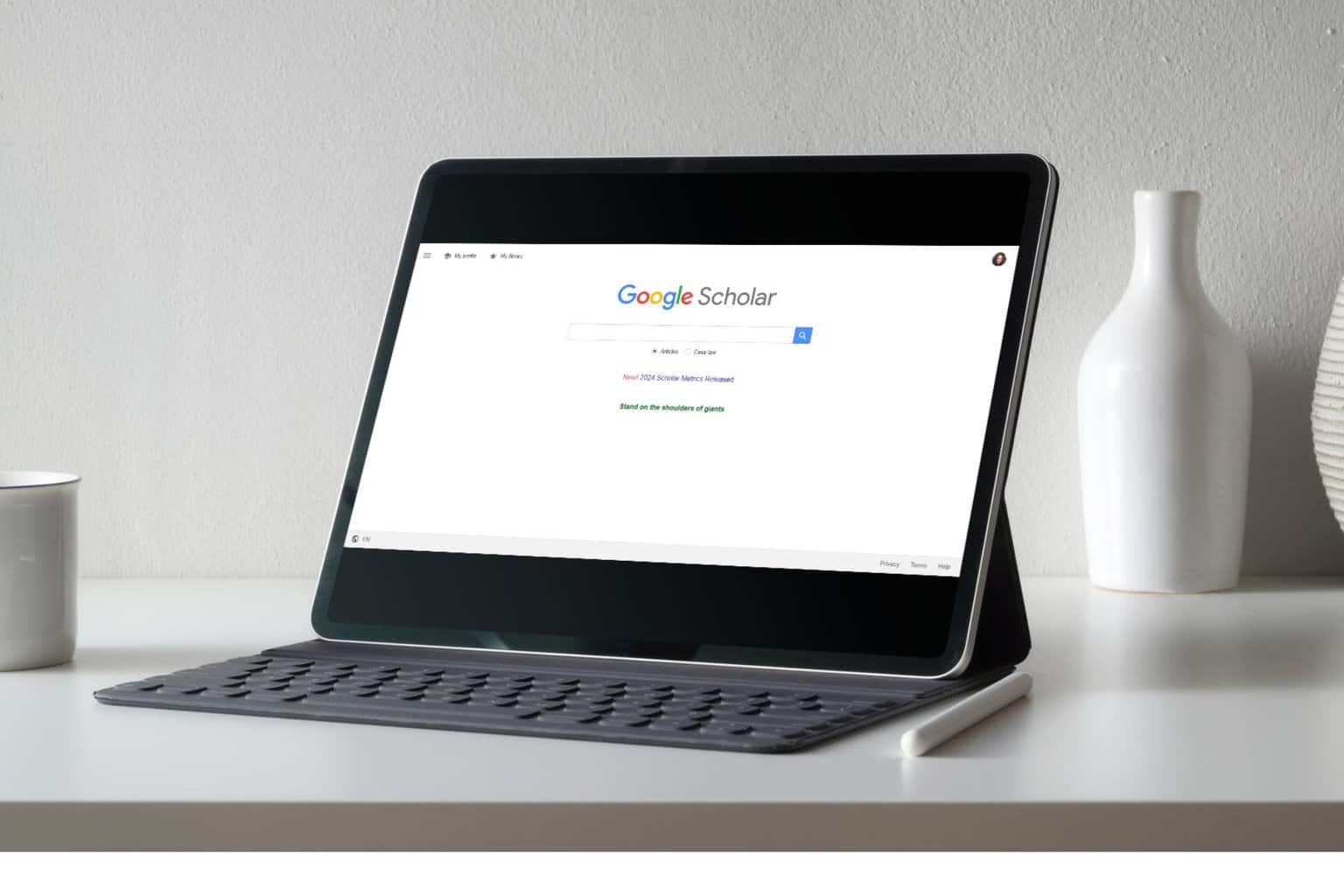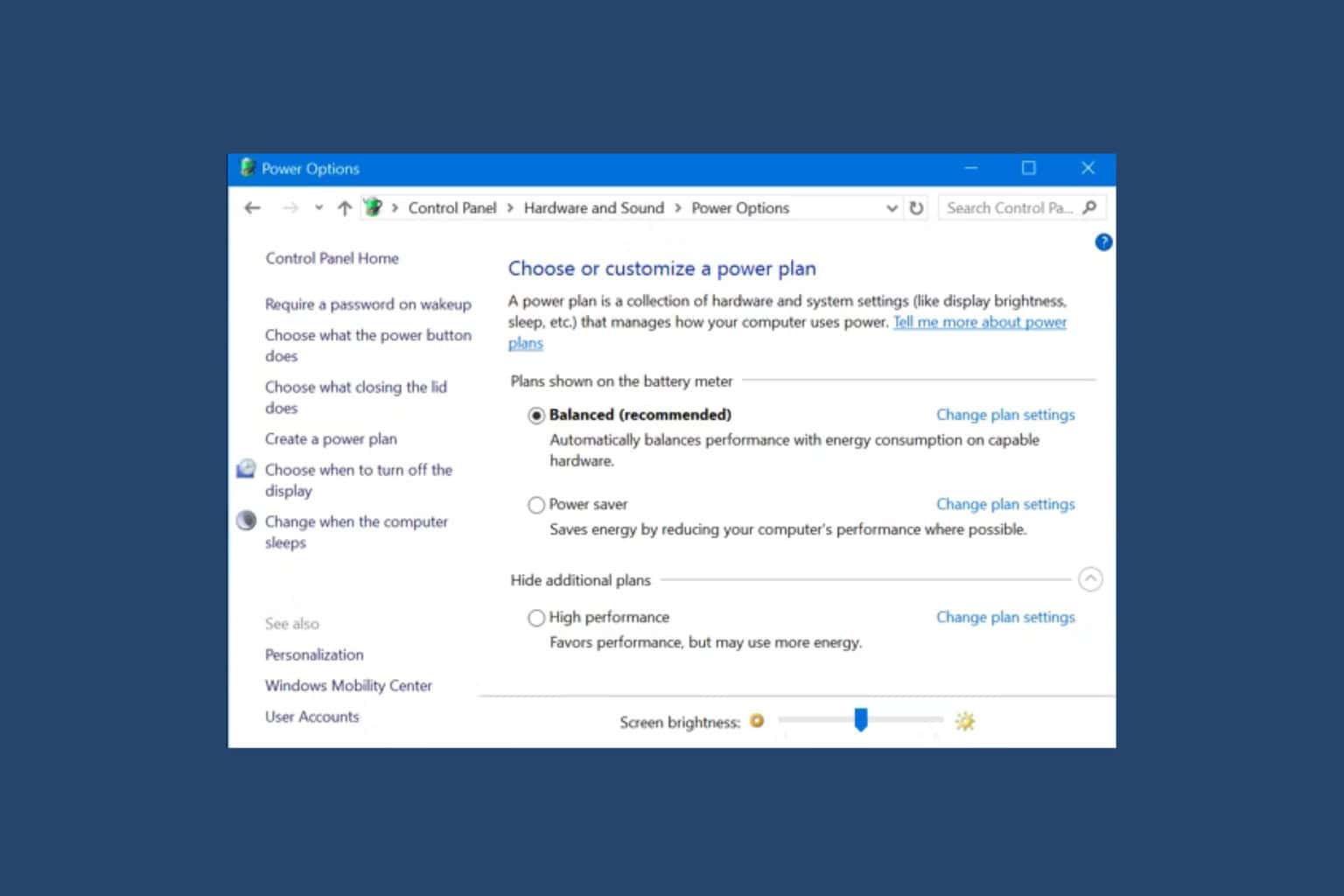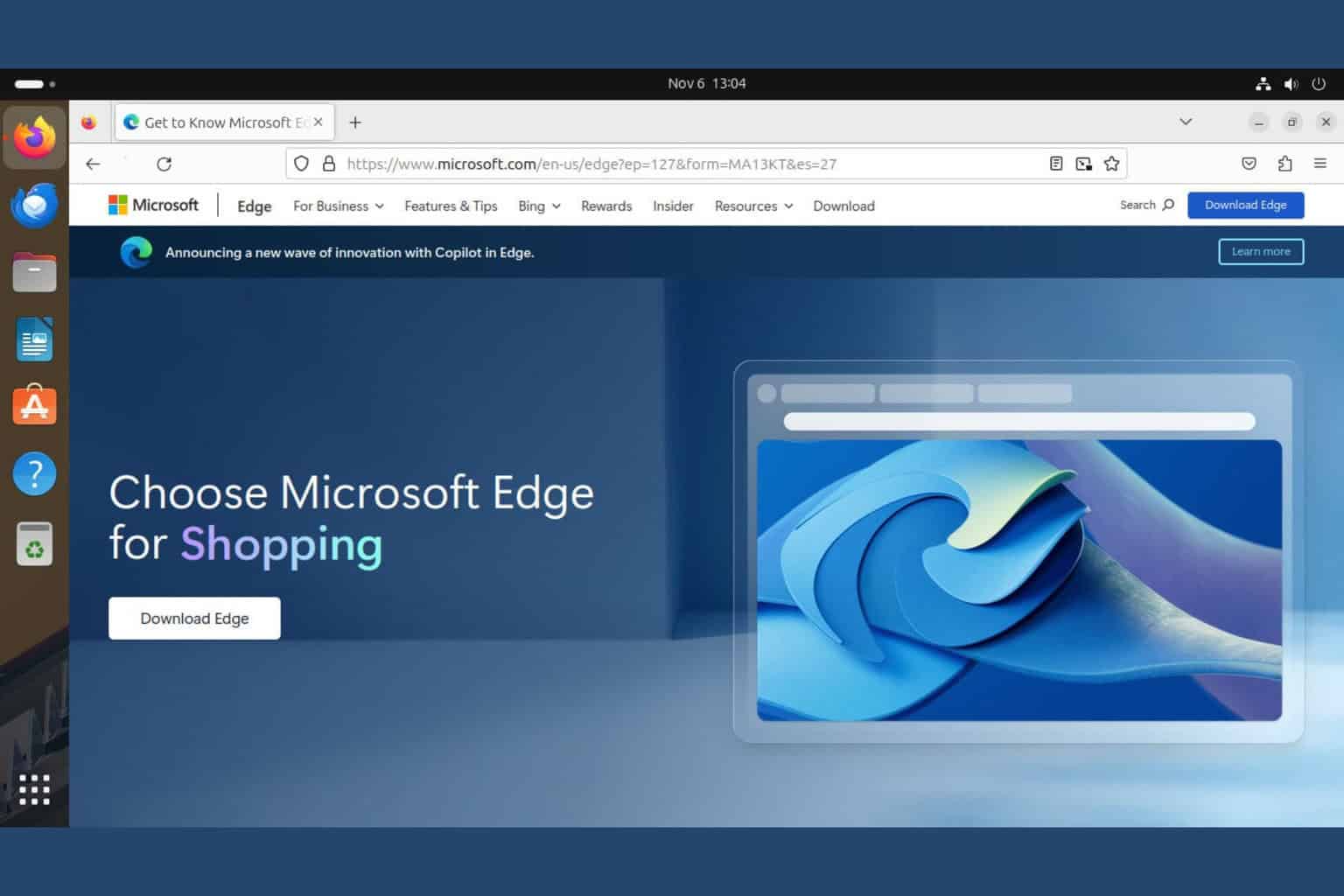Windows 10 build 16288 bugs: Install fails, Edge freezes, and more
3 min. read
Published on
Read our disclosure page to find out how can you help Windows Report sustain the editorial team Read more
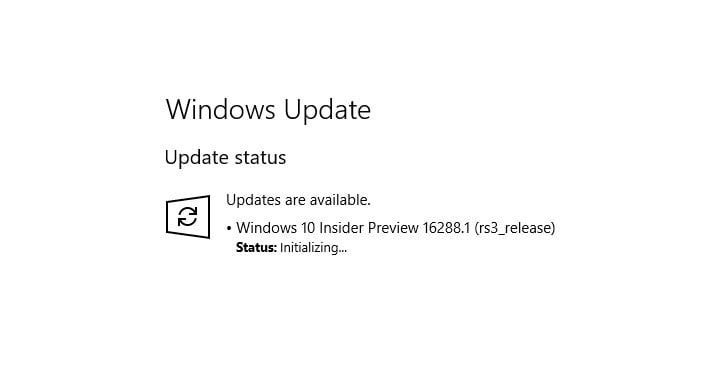
Microsoft recently rolled out a new Windows 10 build, after taking a long break of one week. Windows 10 build 16288 is the first build to feature version number 1709, which is the official version number of the Windows 10 Fall Creators Update. As far as new features are concerned, this build release brings absolutely no new features, focusing instead of fixing the existing bugs.
Despite Microsoft’s efforts to squash all the bugs affecting Windows 10 Fall Creators Update’s early versions, there are still a few issues affecting Insiders. Here are the most common Windows 10 build 16288 bugs reported by Insiders.
Windows 10 build 16288 reported issues
Build 16288 won’t install
If you can’t install build 16288, don’t worry, you’re not the only one. Many Insiders reported that they can’t install the latest Windows 10 build on their PCs due to an error message informing them that their devices are not quite ready yet.
I am running Build 16281 and try to install Build 16288 and I am getting error message An update is being prepared for your device, but it’s not quite ready yet. We’ll keep trying or you can try again now. Can anyone help?
Now, if there is an error message preventing you from installing build 16288, try the following solutions: run the sfc /scannow command in Command Prompt, run the Windows Update Troubleshooter, and clear the Windows update download folder.
Microsoft Edge crashes
Insiders also report that build 16288 breaks Edge. The browser often freezes or closes all of a sudden. If you want to enjoy a smooth browsing experience on build 16288, the best solution is to temporarily switch to another browser.
Start Menu issues
The Start Menu is affected by a series of issues on build 16288. Insiders confirm that often there is no click functionality, and various elements are missing.
I had some problems with 14291 and had rolled back, installed 295 last night (3/26) now I have no left click functionality on start button, can’t get to settings, not even through defender. Worst problem right now is that I can’t roll back
Isn’t there an option to repair or roll back somewhere else besides the “new” settings app?
These three bugs are the most frequent issues reported by Insiders. As you can see, build 16288 appears to be quite stable and reliable. This comes as no surprise as Microsoft is now adding the finishing touches to the OS. As we approach the Windows 10 Fall Creators Update release date, Windows 10 builds will feature fewer and fewer issues.
Have you installed build 16288 on your device? Did you encounter any other issues? Let us know in the comments below.
RELATED STORIES TO CHECK OUT: