Can Opera VPN be tracked? Is it safe to use?
5 min. read
Updated on
Read our disclosure page to find out how can you help Windows Report sustain the editorial team. Read more
Key notes
- It’s common knowledge that Opera, the popular web browser, has built-in VPN features, but can Opera VPN be tracked?
- Generally speaking, VPNs are incredibly tough to track, thanks to their security protocols. Although it lacks some important security features, Opera VPN makes no exception.
- Check out our best VPNs that require no registration to be installed and used.
- Visit the Security Hub to learn more about keeping the security of your devices at optimal levels.

It’s common knowledge that Opera, the popular web browser, has built-in VPN features, but can Opera VPN be tracked? When it comes to free VPN services, users tend to take sides.
On the one side, you got customers who are skeptical about free VPN services. Usually, VPN services that you don’t have to pay for have other means to generate revenue. And most of the time, your data is the one that serves as currency for these services.
On the other side, there are customers who swear by free VPN services. Truth be told, there are certain VPNs that still put a lot of effort to maintain their service both free and as safe and private as possible, without compromising the well-being of their users.
So it makes sense that when Opera announced the integration of a free VPN service within its popular web browser, customers took sides almost immediately.
Can we trust free VPN?
If you’ve ever used a free VPN, you probably know that this type of service (i.e. free VPNs) is not nearly as powerful as their paid, premium counterparts.
For instance, a free VPN might lack a kill switch, split tunneling, various encryption algorithms, multiple VPN protocols, and even a large selection of VPN servers you can connect to.
It’s also true that most free VPNs will turn a profit from other sources, and not necessarily your money. The most common practice is customer data collection and selling the harvested information to the highest bidder.
On the other side of the industry, you can also find free VPN services that you can trust. It’s rather easy to spot them, as they generally promote policies against monitoring and data logging.
| Product Name | Keeps logs? | Company Name |
|---|---|---|
| Private Internet Access | No traffic logs | Kape Technologies |
| CyberGhost VPN | No identifying data | Kape Technologies |
| Express VPN | No identifying data | Express VPN |
| NordVPN | No logs | Tefincom & Co., S.A. |
| Surfshark VPN | No logs | Surfshark LTD |
However, these services don’t offer as many features and certain providers even limit some of them. For instance, you might only receive 500 MBs worth of bandwidth per month.
Or you might not be able to access some servers in certain locations. The point is, if a deal seems too good to be true, it probably is.
Can Opera VPN be trusted?
Opera VPN is, obviously, part of the free VPNs we’ve mentioned above. On the other hand, users are unsure regarding which side of the industry this provider belongs to.
We’ve run some tests on Opera VPN and we have a bunch of remarks:
- You can’t use Opera VPN as a system-wide service, as it will only provide Opera browser traffic
- It’s not possible to choose a specific VPN protocol
- Opera VPN doesn’t let you choose an encryption algorithm to protect your traffic
- You can only connect to 3 world-wide locations and an Optimal Location server
- There’s no advanced feature such as a kill switch, split tunneling or double VPN
- Opera VPN can’t circumvent Netflix VPN blocks, therefore it probably has no obfuscation feature
- We’ve noticed significant speed drops, even while using the Optimal Location server
Many of its users or former users made a somewhat valid point. Opera VPN acts more like a proxy instead of a VPN, since it runs exclusively in the web browser and only secures the browser data.
Furthermore, it offers only a few features that a standard VPN comprises, and is way slower than regular VPN services. On the bright side, it’s free and requires no registration.
Now about the trust part, we’re quite convinced that VPNs that don’t log personally identifiable data on their customers are among the most trustworthy.
Opera VPN, at least on paper, seems to respect users’ privacy by claiming that absolutely no browsing activity, original IP address or private data are collected from its customers.
Can Opera VPN be tracked?
If you’re wondering whether or not you can get tracked while using Opera VPN, then the answer is no. VPNs encrypt data and route it through their secure servers, away from the prying eyes of your ISP, or other malevolent agents.
Opera VPN does just the same, but there’s a catch. We’ve said it before, but let it be clear that Opera VPN will only encrypt traffic that runs through the Opera web browser.
So even if you have Opera VPN up and running, your torrenting activities, for instance, will be visible to your ISP. The same goes for any other network activity that happens outside of the Opera web browser.
But, to get back to our original dilemma, Opera VPN can’t be tracked. Just as long as you remember to keep your business within the web browser and no place else, you should be fine.
Despite rushed claims that Opera VPN is free, therefore it must be possible to track it, you need to keep in mind that it still runs on VPN servers, which are incredibly difficult, if not downright impossible, to track.
It’s not likely that Opera VPN can be tracked
To wrap it up, if you’re not sure about free VPN services and think about starting to use Opera VPN, you can rest assured that your ISP (or other third-parties) won’t be able to track it.
More so, its privacy policy states that Opera VPN never collects any browsing data from its users, nor does it collect any originating IP address or tracks its customers’ location.
As a matter of fact, the Opera web browser integrates anti-tracking features, alongside its free VPN.
If you’re concerned about your privacy, we suggest reading our guide on how to check your DNS over HTTPS settings in Opera for an extra layer of protection.





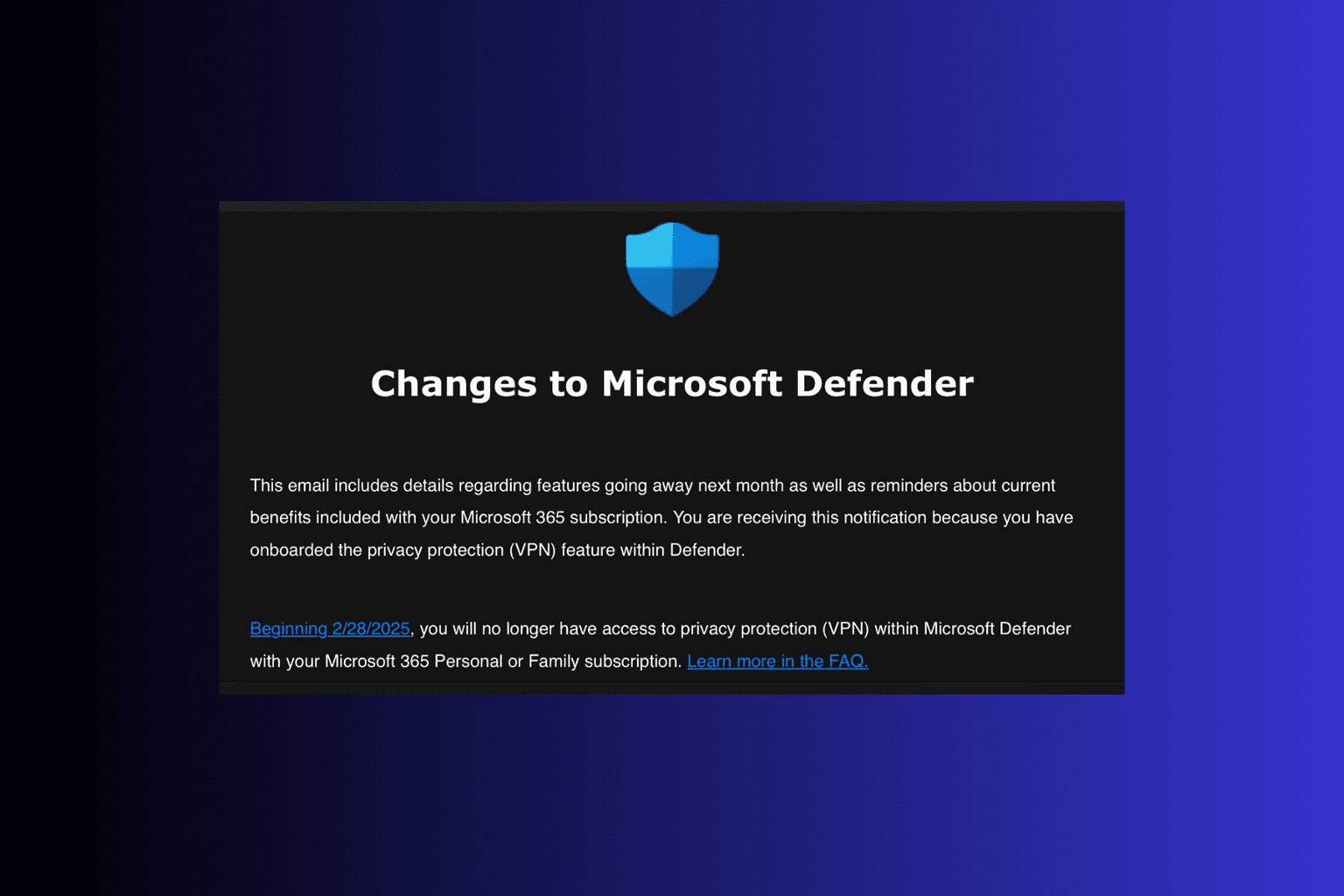
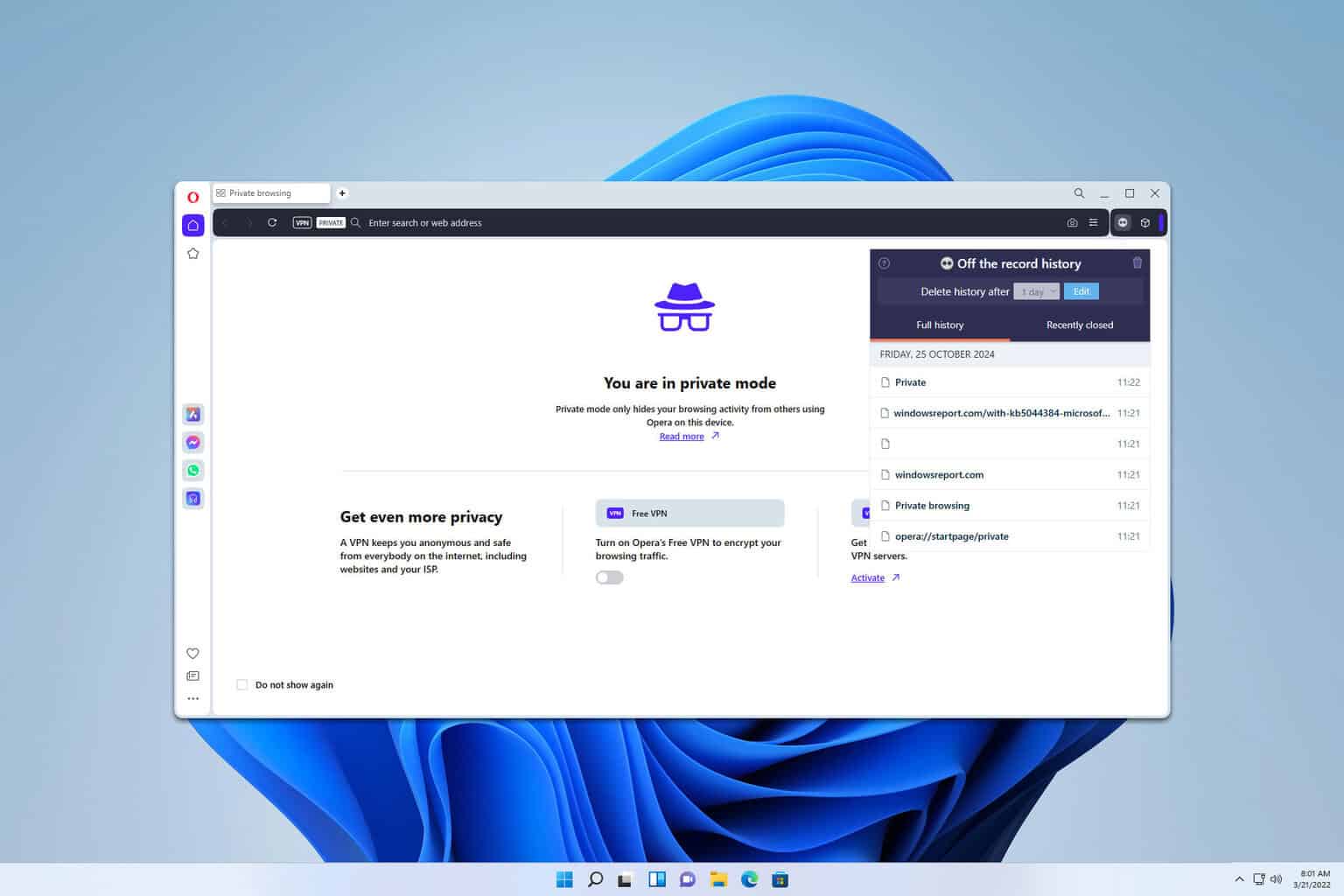
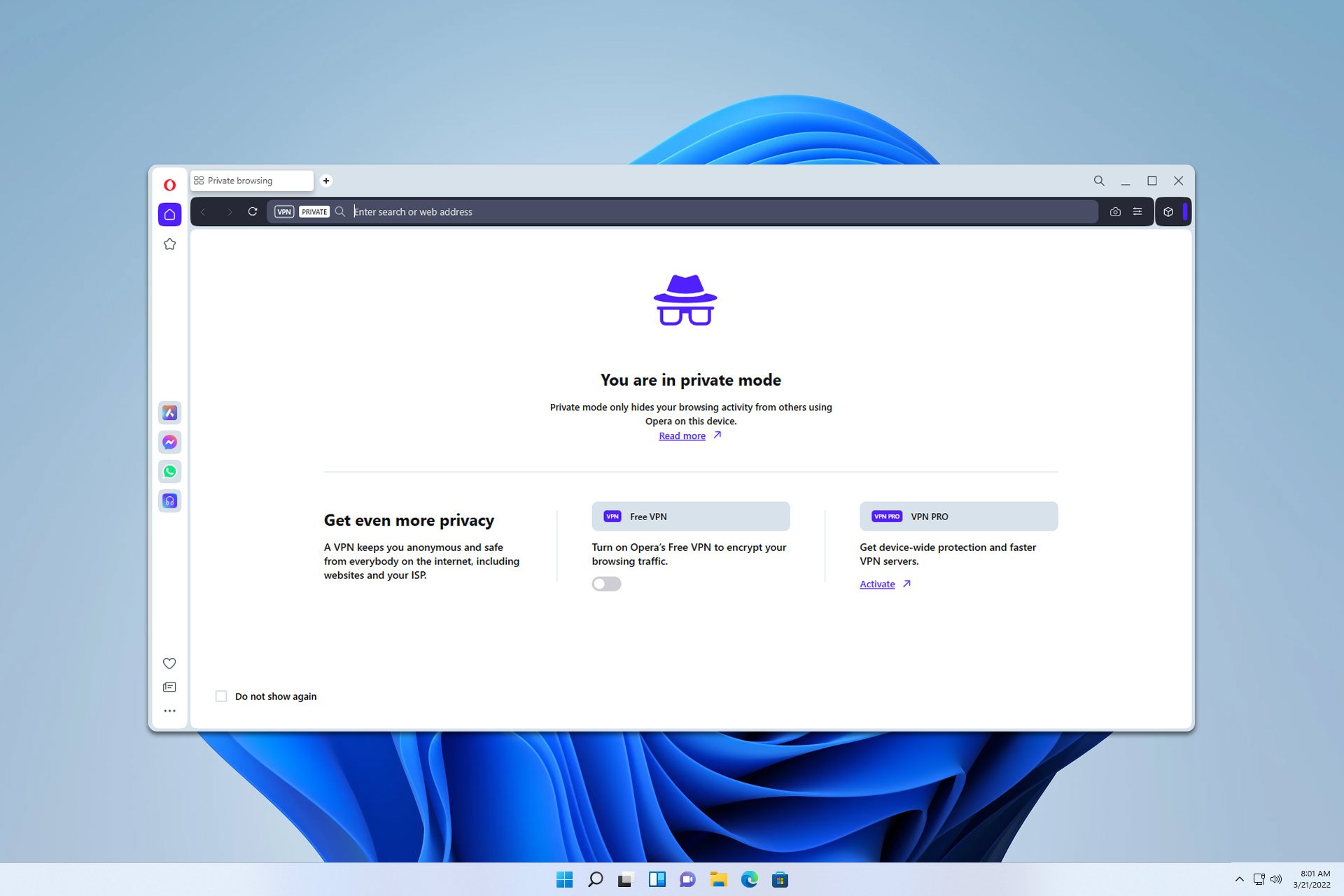
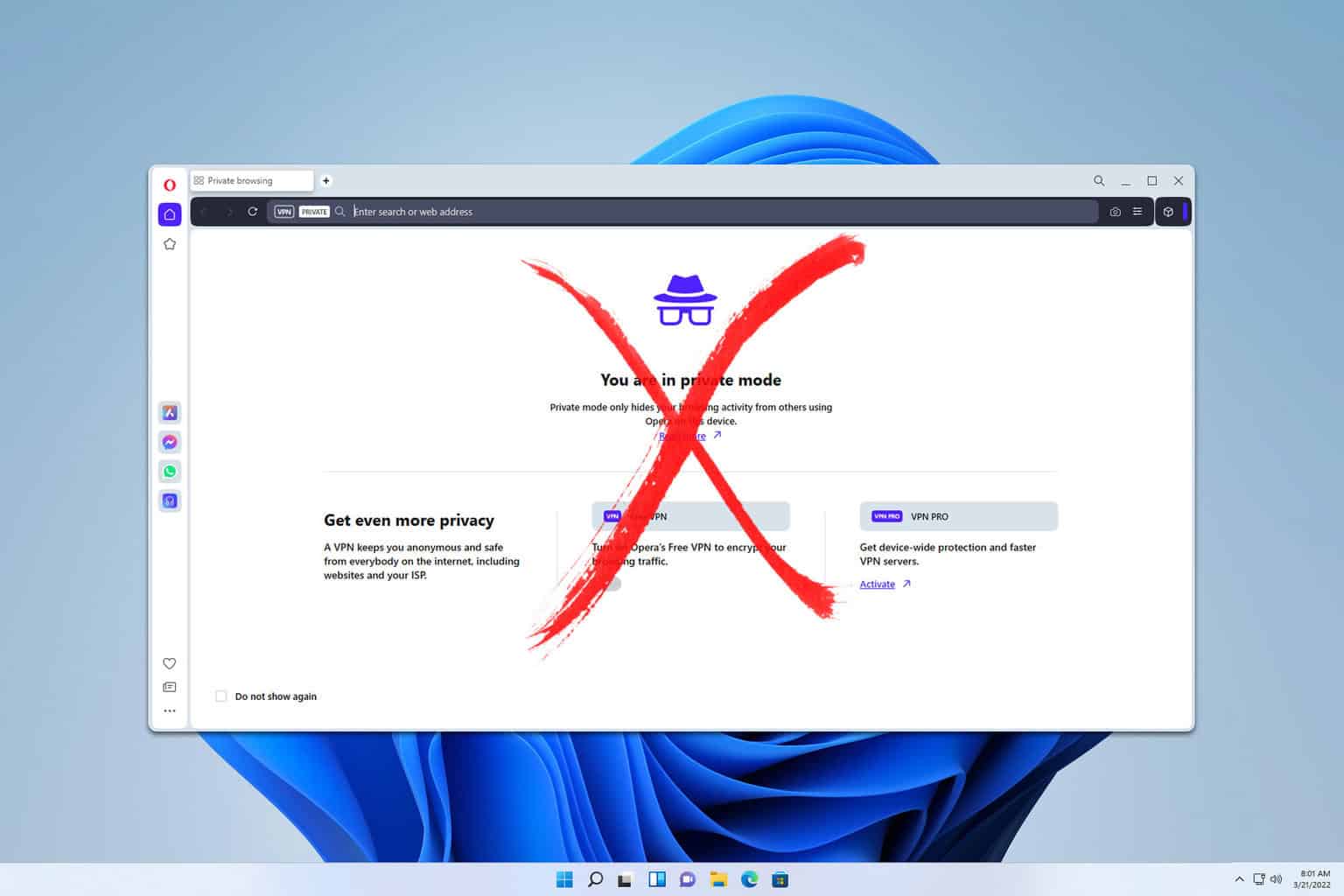
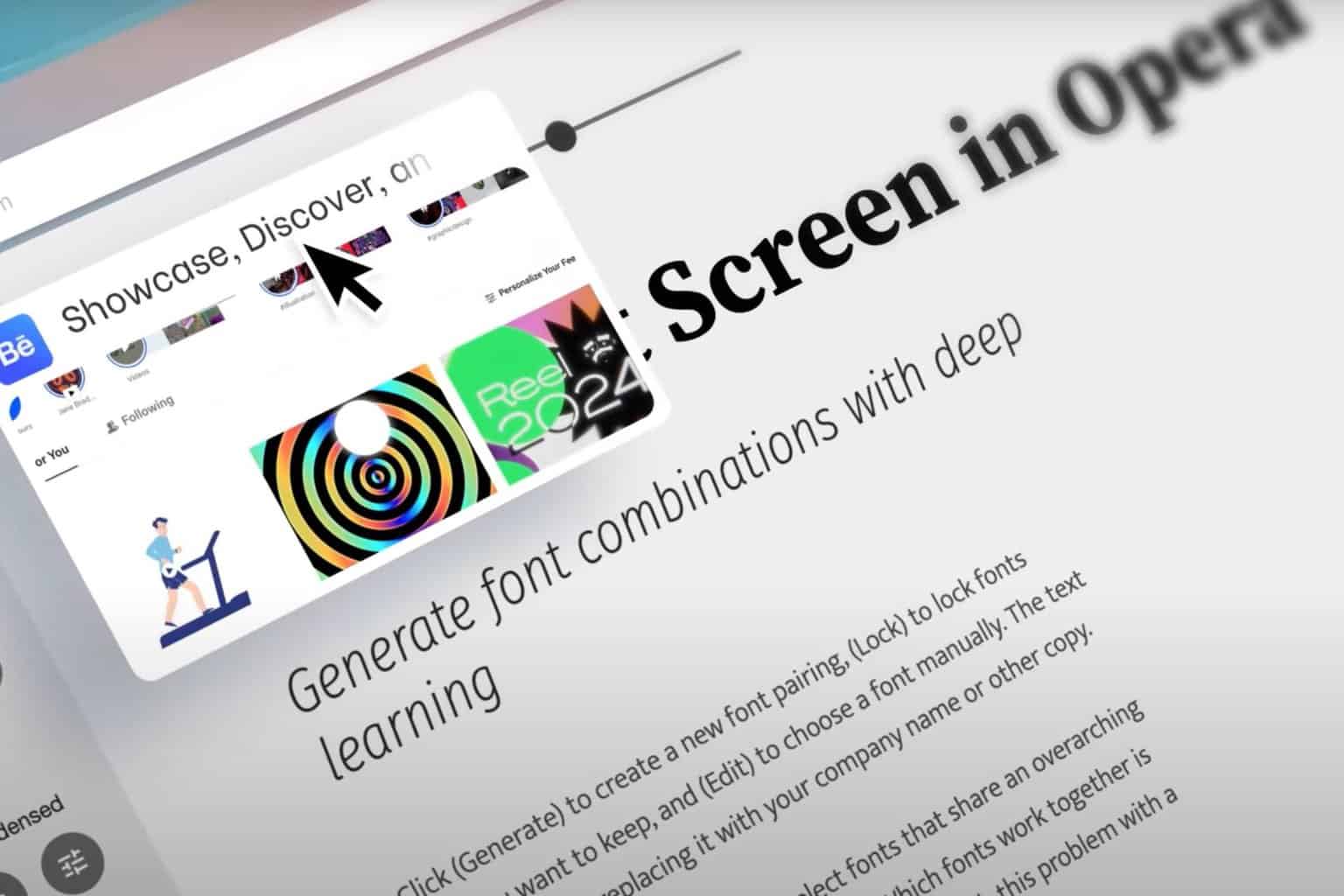


User forum
0 messages