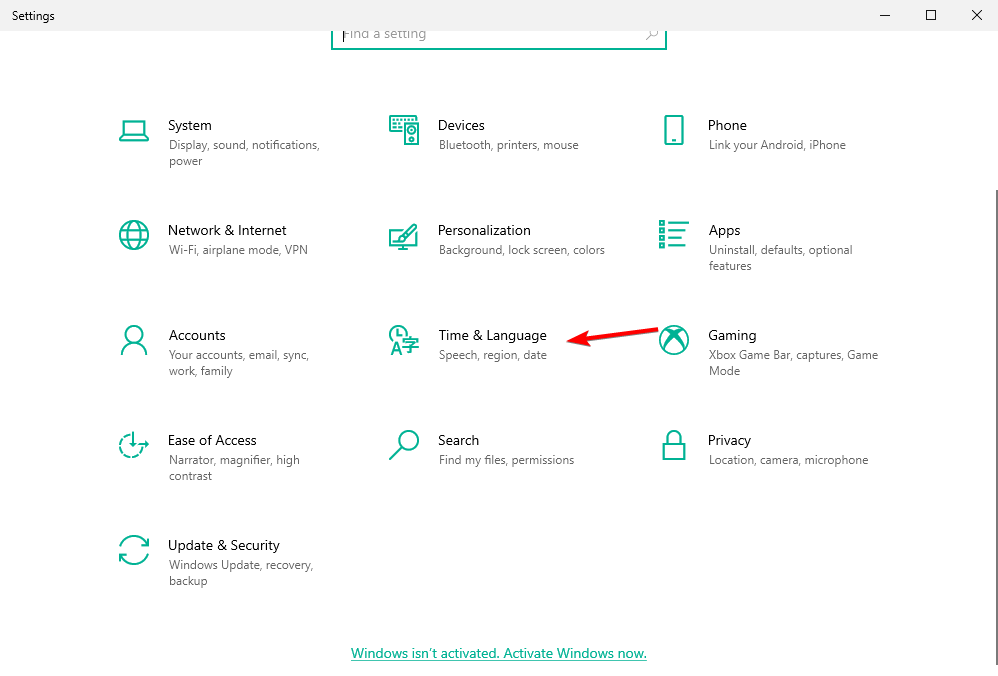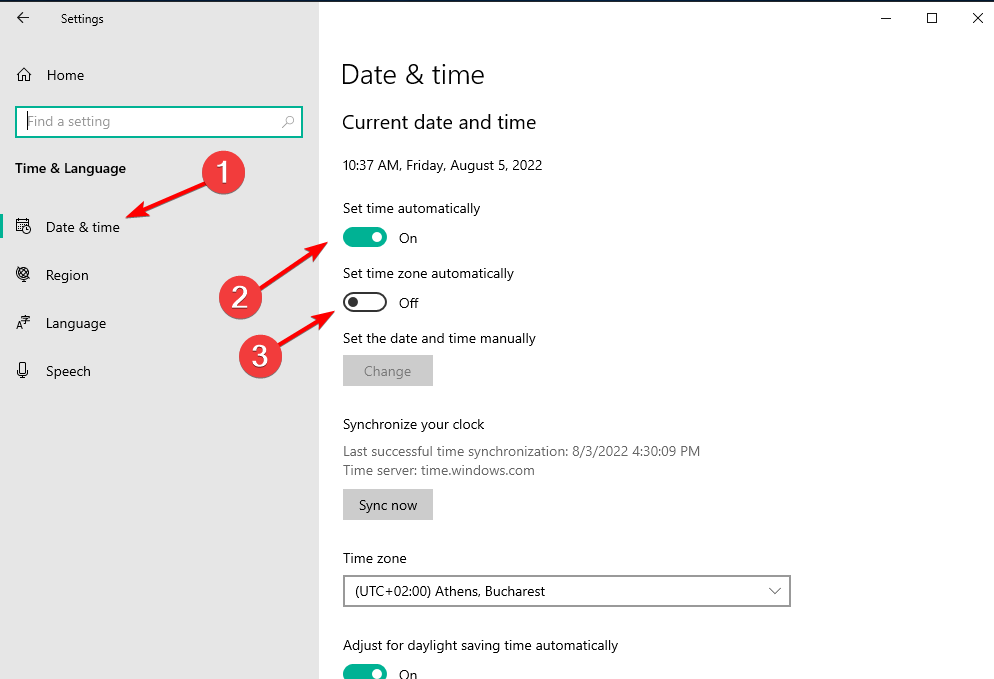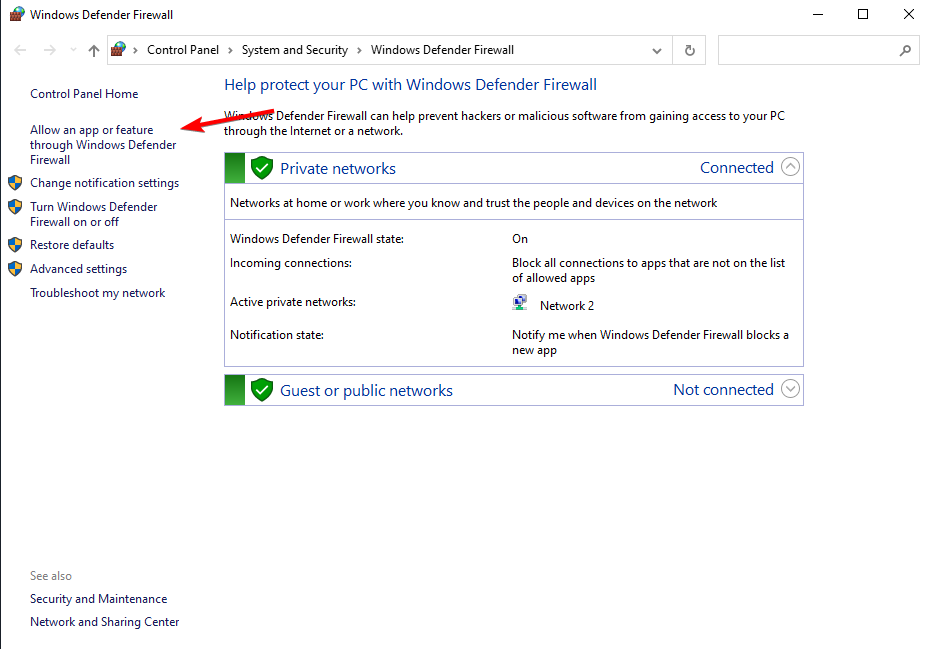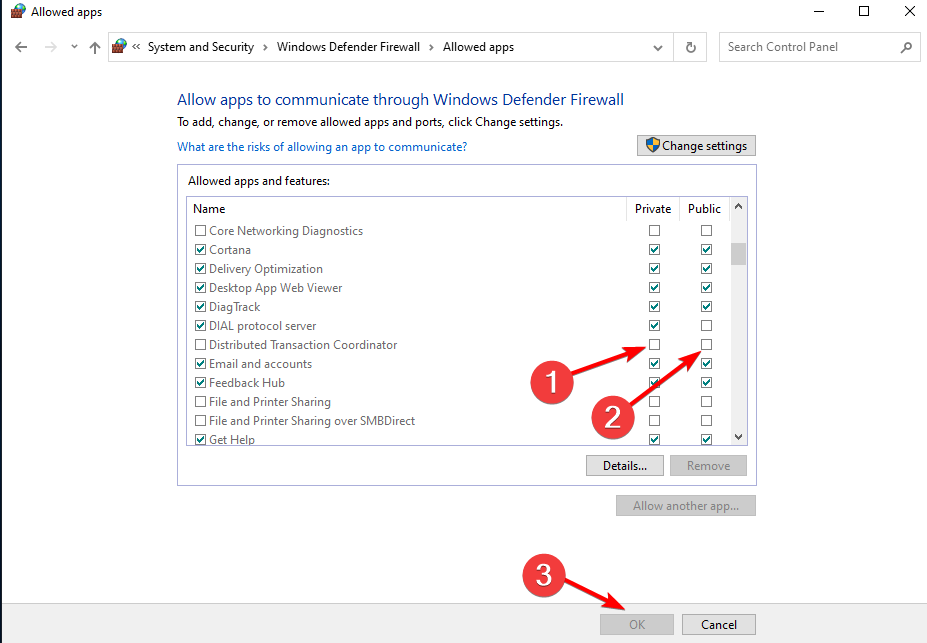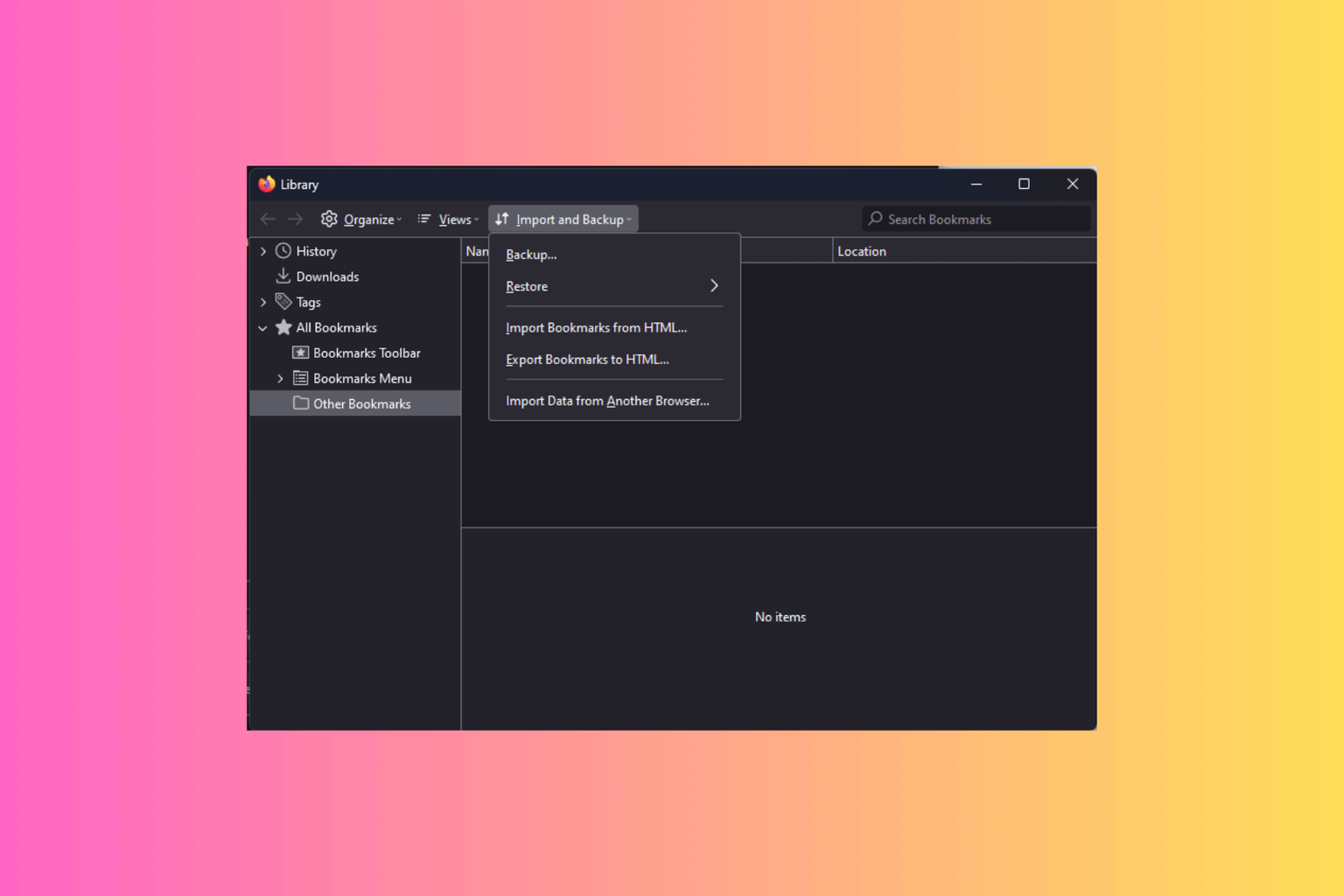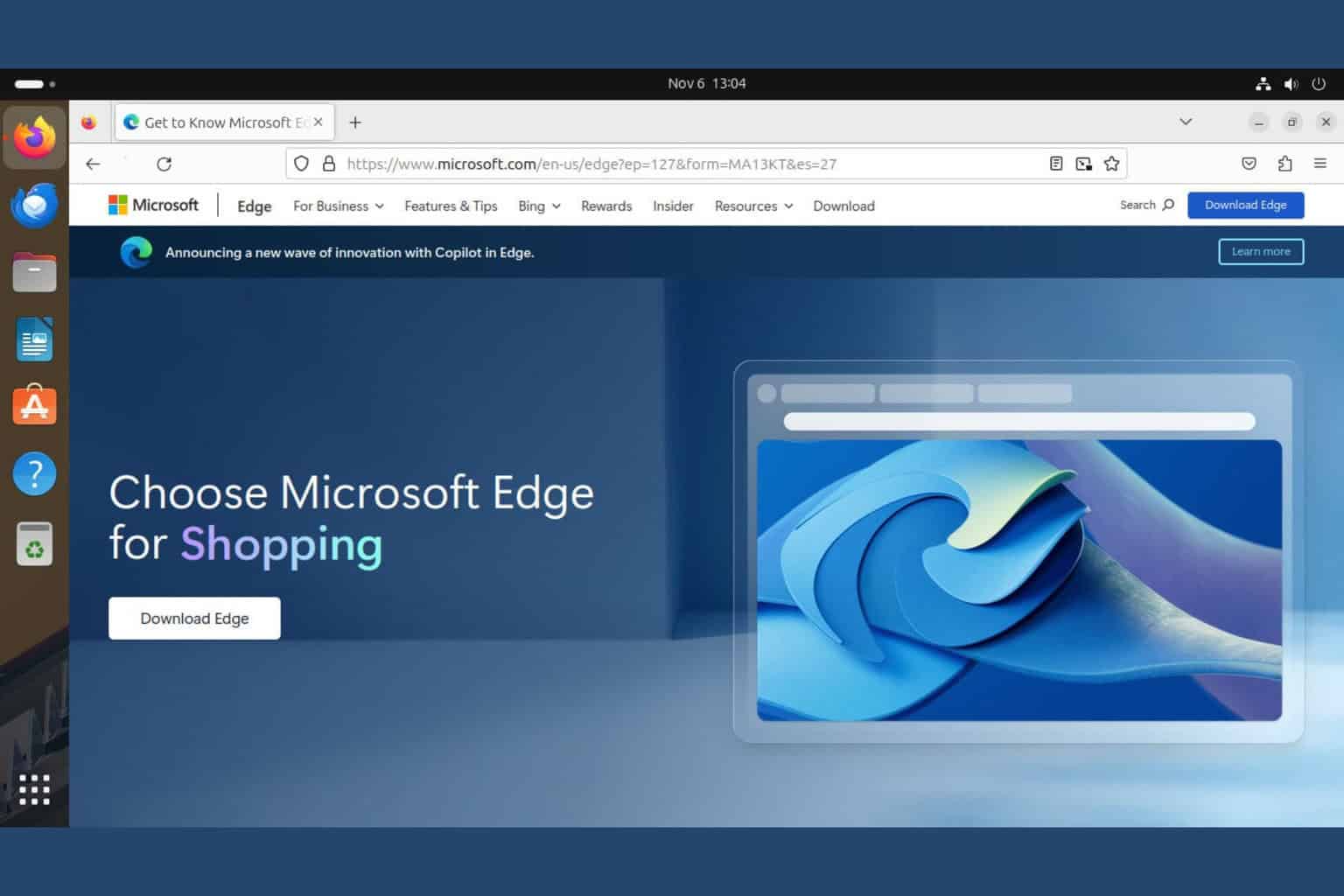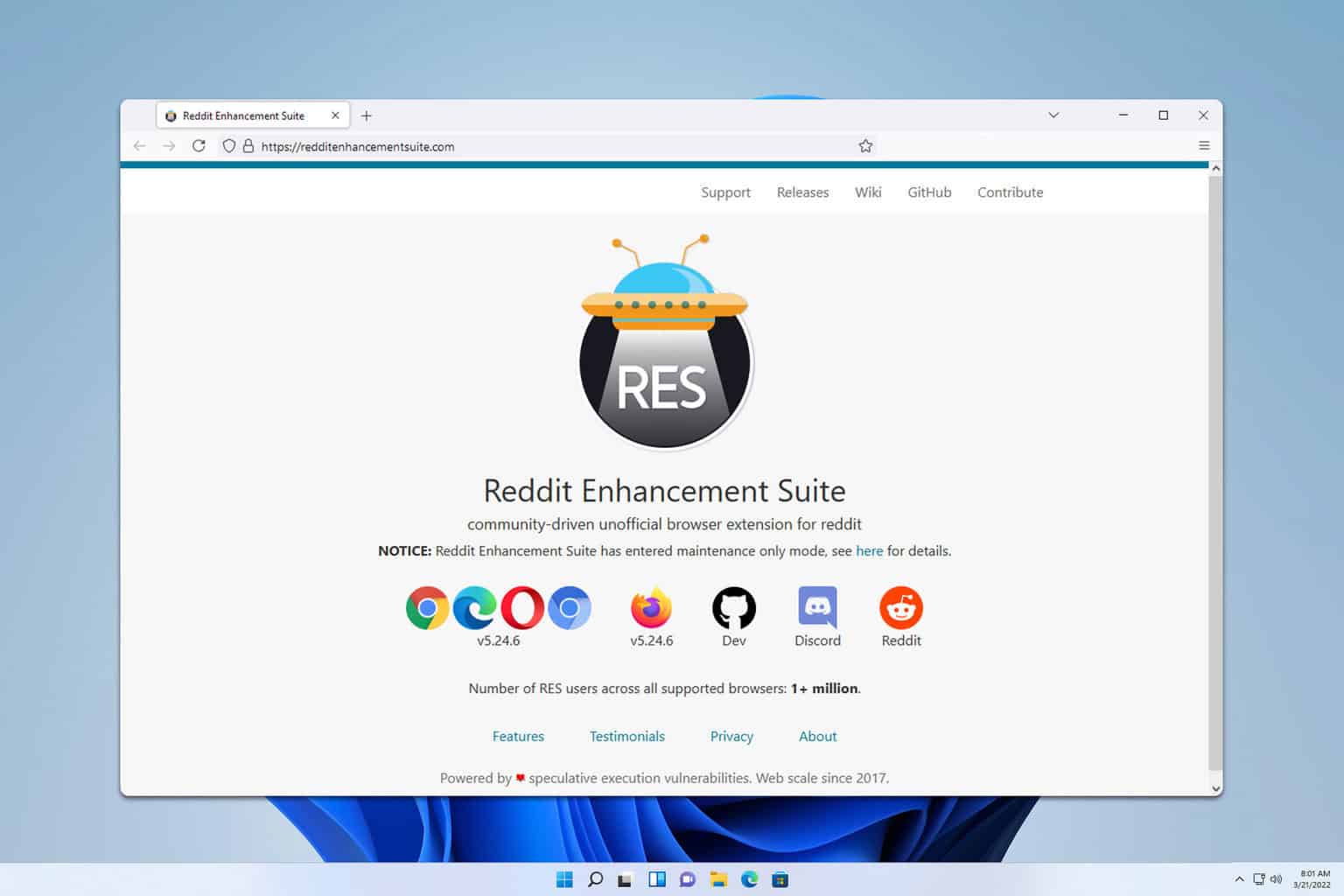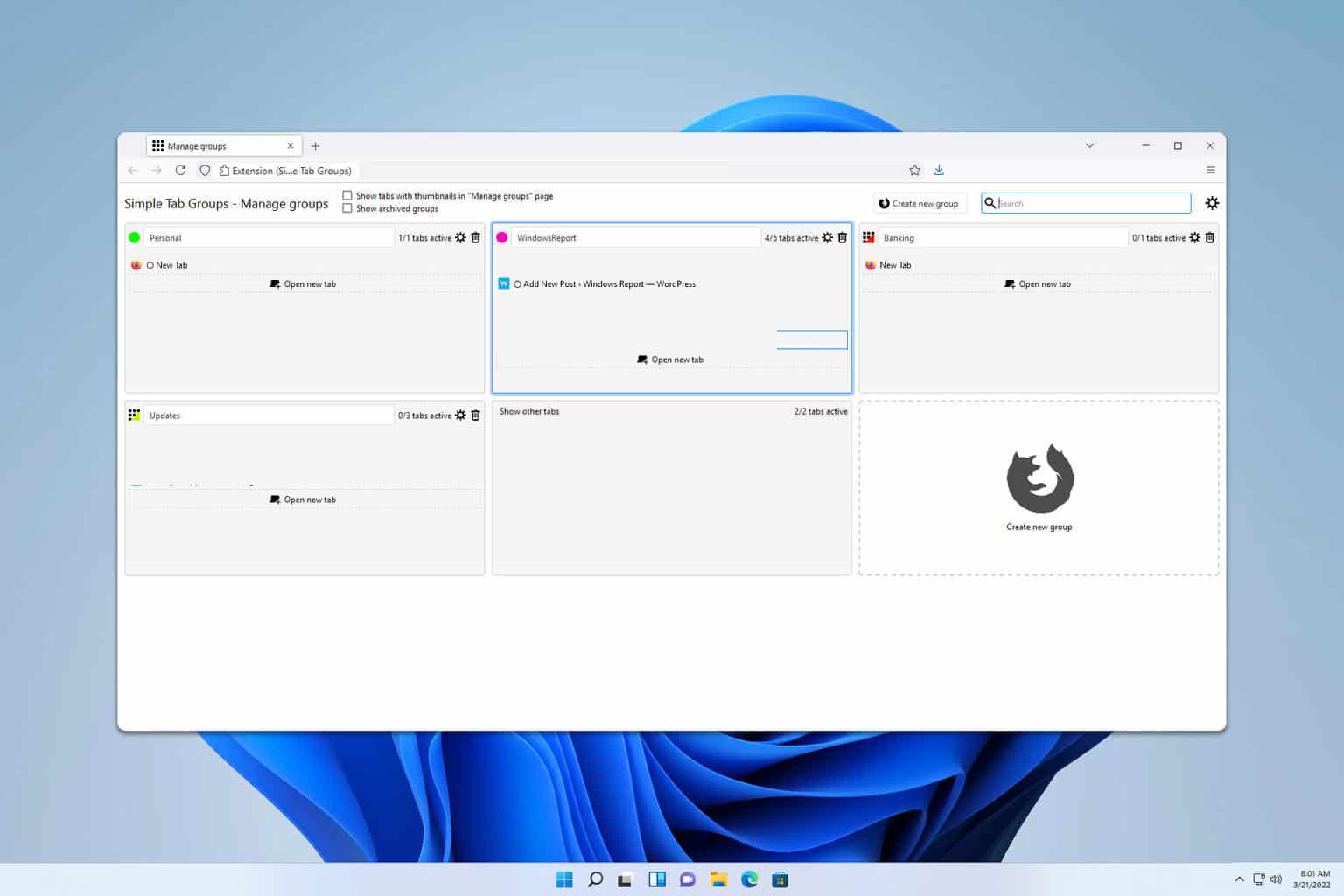Dropbox Can't Establish Secure Connection: 4 Ways to Fix It
Setting you date and time correctly will do the trick
5 min. read
Updated on
Read our disclosure page to find out how can you help Windows Report sustain the editorial team Read more
Key notes
- Can't establish secure connection on Dropbox can block your access to important files.
- Troubleshooting the issue is not difficult and we're walking you through the steps, so keep reading.
- One solution is to use your web browser to access Dropbox.
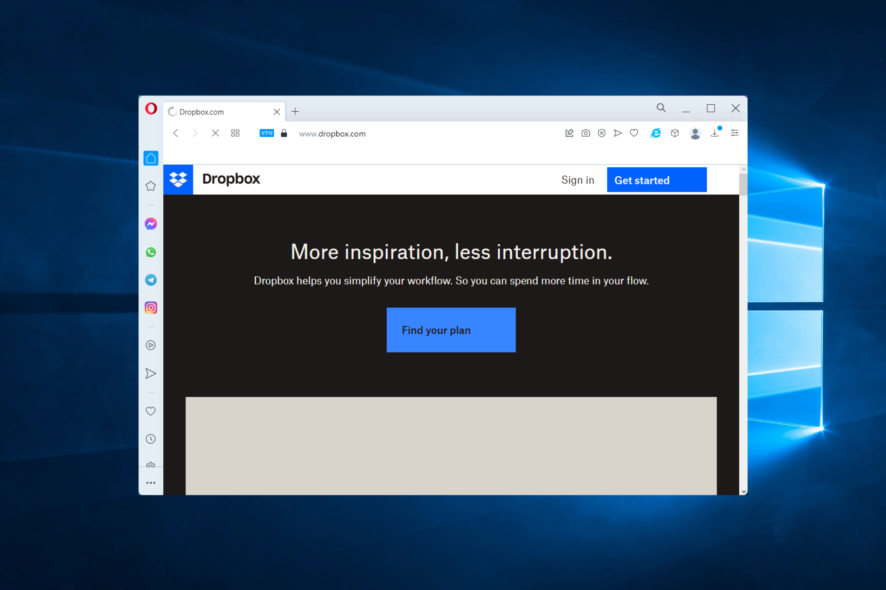
A large number of users have encountered the error Can’t establish secure connection on Dropbox.
Because all Dropbox connections are established using SSL (Secure Sockets Layer), any sort of issue with the SSL certificates can cause the above-mentioned error to appear.
Since we know how important it is for you to be able to connect to Dropbox, in today’s article we will explore some of the best-proven methods to solve this issue.
Why can’t Dropbox connect securely?
Your computer will check the date of your system against the date that Dropbox’s SSL certificate will no longer be valid.
In the event that the time on your system is frozen in the past or moved so far into the future that it falls outside of the validity period of Dropbox’s SSL certificate, a secure connection will not be able to be made.
Changing the clock on your system to match the current date is a simple solution to this problem that we’ll show you how to implement in the list below.
Before moving on, these are the most common errors that users reported about the Dropbox connection situation:
- Dropbox SSL error – A secure connection will not be established if your system’s time and date exceed the SSL’s expiration date.
- Dropbox can’t establish a secure Internet connection – Check that your computer’s firewall and antivirus software are not preventing you from using Dropbox.
- Dropbox site can’t be reached – You can give the following a go to see if it helps fix the problems with your web browser: Make sure that your web browser is suitable for use with dropbox.com.
- Dropbox can’t establish a secure connection because of date and time – You may simply fix this by adjusting the time on your system so that it matches the current date.
- Windows 10/11 Dropbox cannot establish a secure connection – When anything like this occurs, you should give Dropbox’s online client a shot.
Quick Tip:
There are many browsers for fixing Dropbox issues, but if you’re looking for the most secure and reliable one, that would be Opera One.
This browser offers you customizable workspaces, messenger tabs in the sidebar, free VPN security, ad-blocker, and AI. These are just a few of them, so install it confidently for more.

Opera One
Try out this browser and resolve Dropbox connectivity errors with 1 click.How do I fix Dropbox can’t establish secure connection?
1. Use an alternative cloud storage program
There are a lot of cloud storage options available out there, so why not go for something new?
There are various programs you can use to back up your files safely, and never worry again about important file loss.
Hence, if you want to try out such proficient tools, you should pick from the best cloud storage for personal usage in order to avoid the Dropbox Can’t establish secure connection error.
2. Make sure your computer’s date and time are set correctly
- Press Windows + I to open Settings then go to Time & language.
- Inside the newly opened window, select Date & time from the left side menu. Make sure both Set time automatically, and also the Set time zone automatically options are enabled.
If the options are enabled but your system can’t access the Internet, deactivate the options mentioned above, then press the Change button and set the time manually.
Your computer will compare the system date with the expiration date of the SSL certificate, so it is crucial that these two settings match.
In the case that they don’t match, the error Can’t establish a secure connection will appear. The steps mentioned above should fix the issue.
3. Make sure your firewall and antivirus software is not blocking Dropbox
- Press Windows then type Windows Defender and choose the first option from the results.
- Select Allow an app or feature through Windows Defender Firewall.
- Select Dropbox from the list and allow both Private and Public access for this app by ticking the respective boxes. Click Ok to save and apply the changes.
We’ve exemplified this here with Windows Defender, but the process is similar for other antivirus software you might be using.
Antivirus programs are known for blocking any unauthorized Internet services, so the chances that these ports are blocked are high. Whitelisting Dropbox and any other frequently used apps is important.
4. Make sure your default proxy settings are correct
- Click the Dropbox icon inside your system tray and select Preferences.
- Click on the Network tab and make sure your proxy settings are set correctly under the Proxy Settings section.
Some applications end up changing your default proxy settings when installed.
Because Dropbox uses standard Internet ports (80 and 443) to perform the data transfers, it is very important that those ports are open for connections.
In today’s fix article we explored the best methods to deal with the error Can’t establish secure connection on Dropbox.
We hope that these steps have proven useful. We would love to know if you have any other suggestions regarding this topic.
Please feel free to contact us via the comments section below.