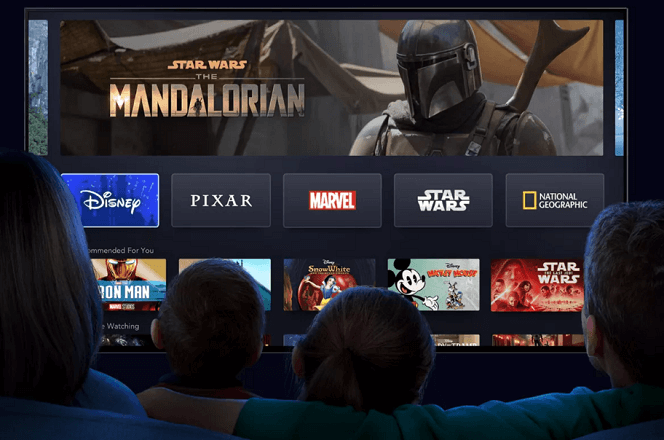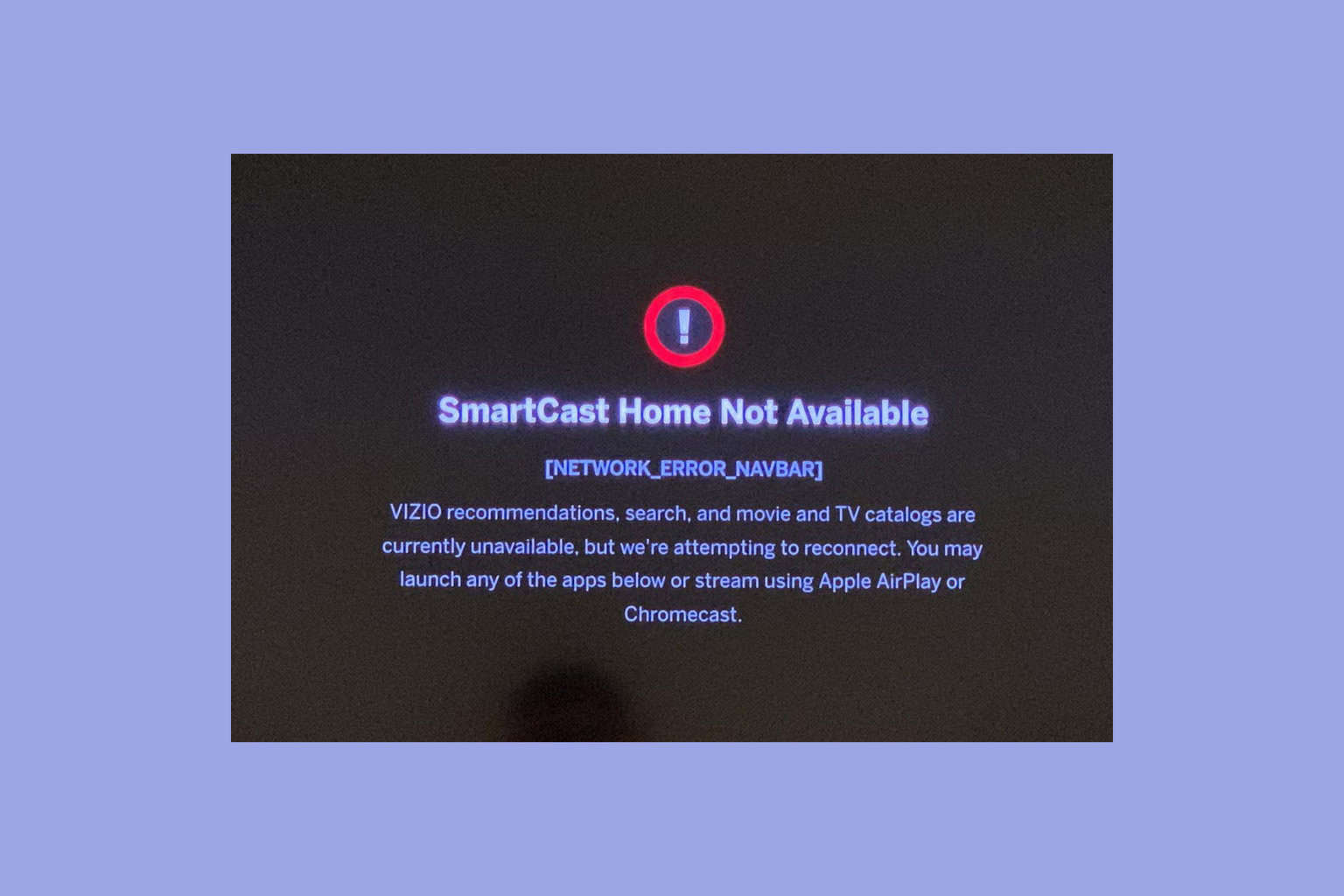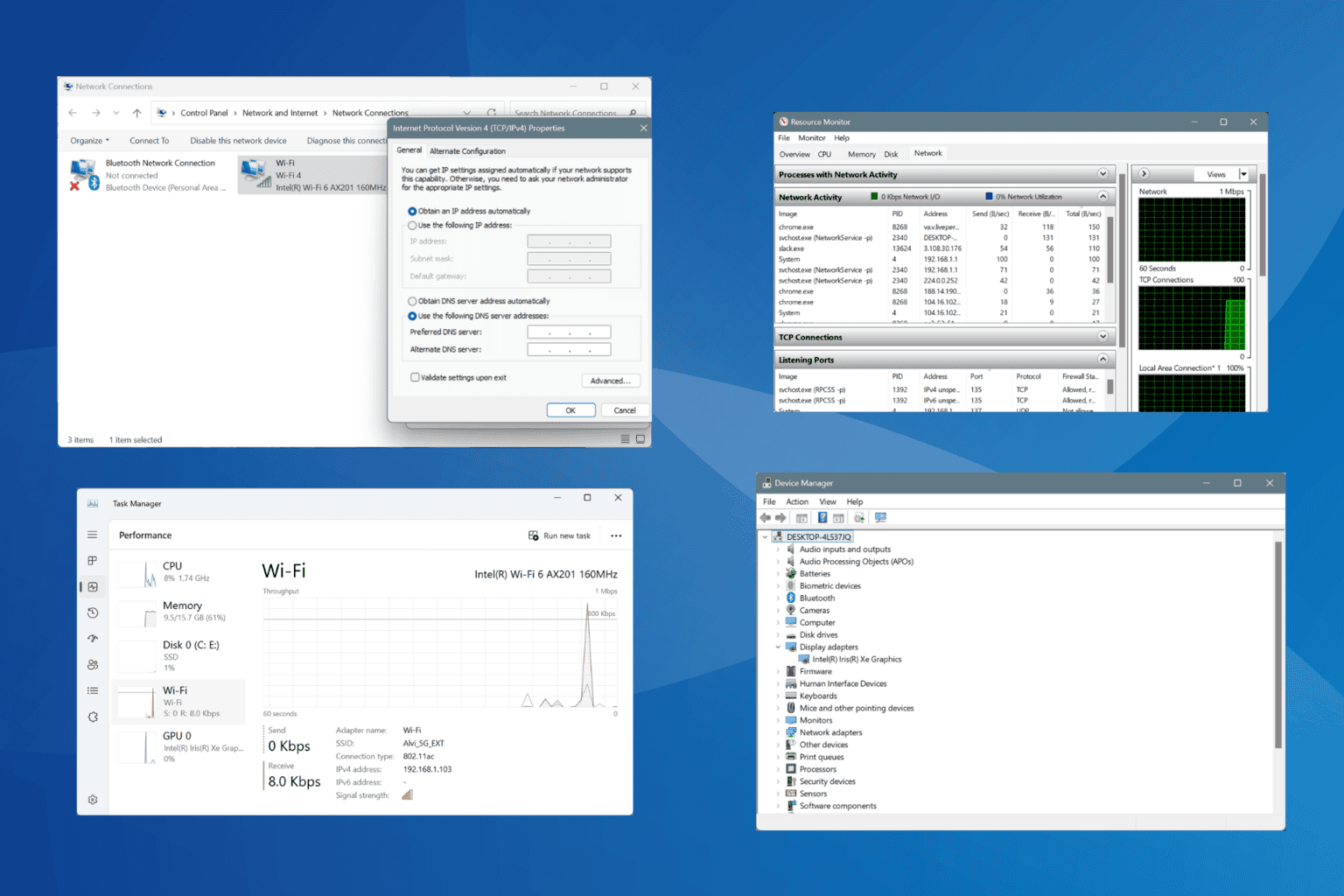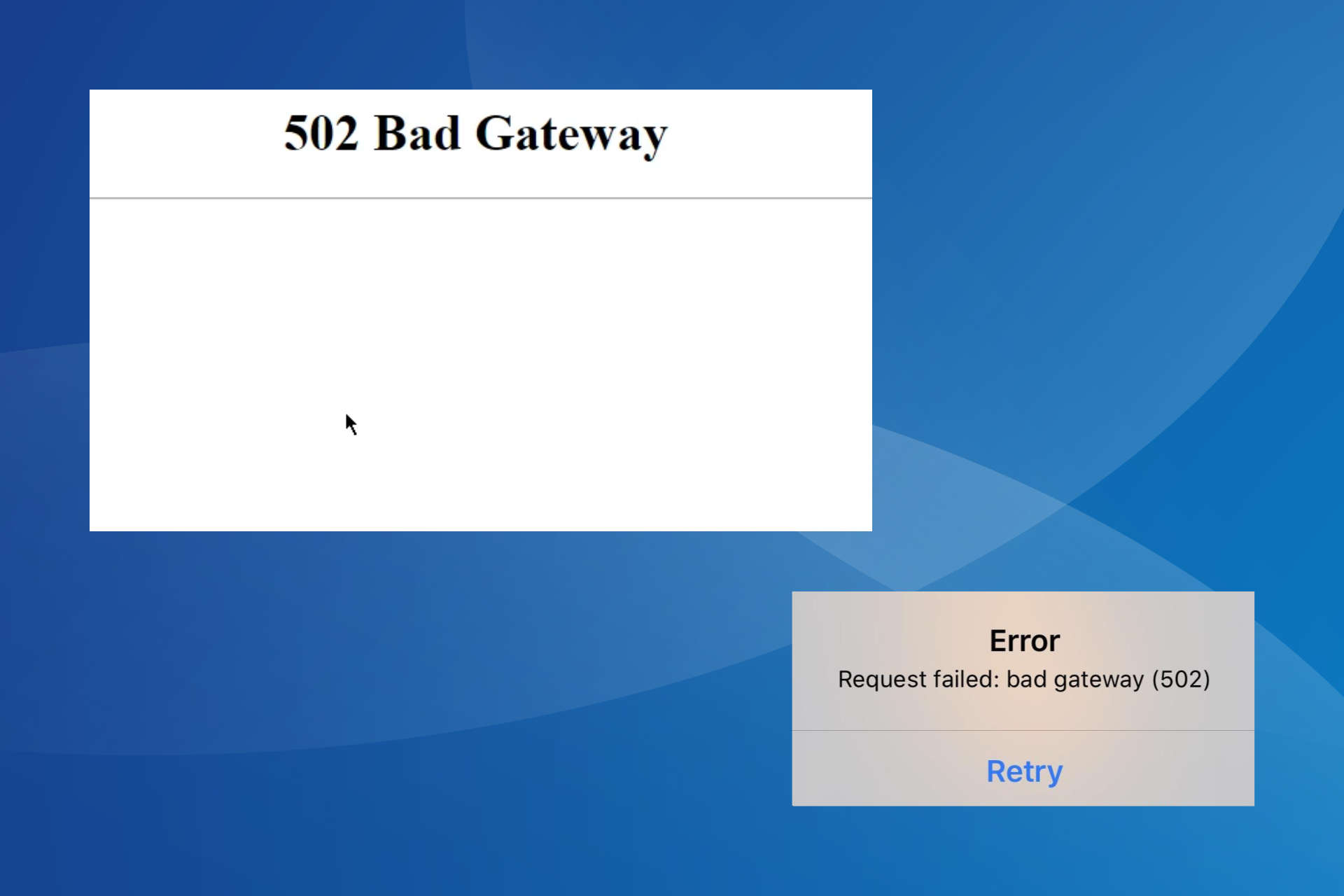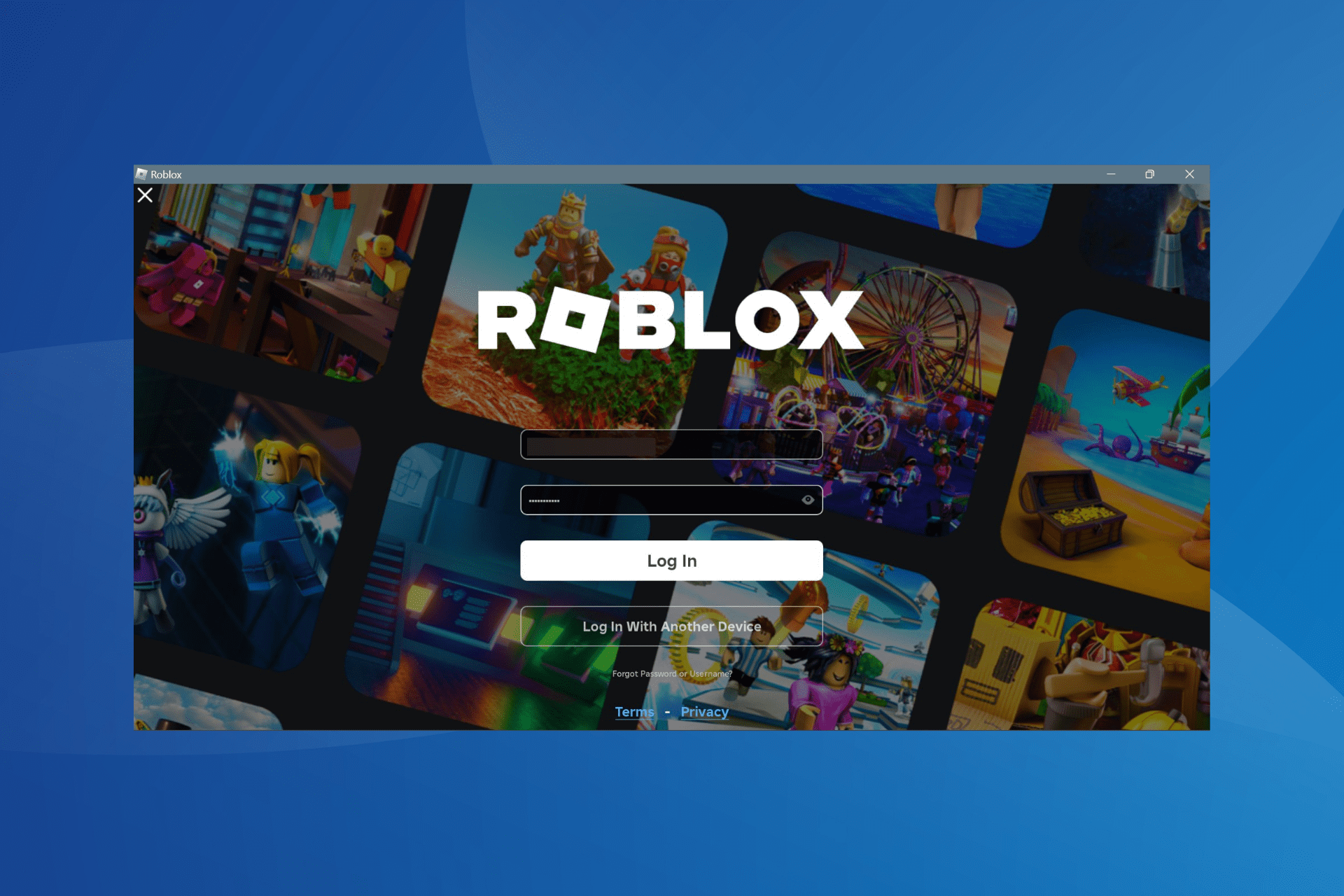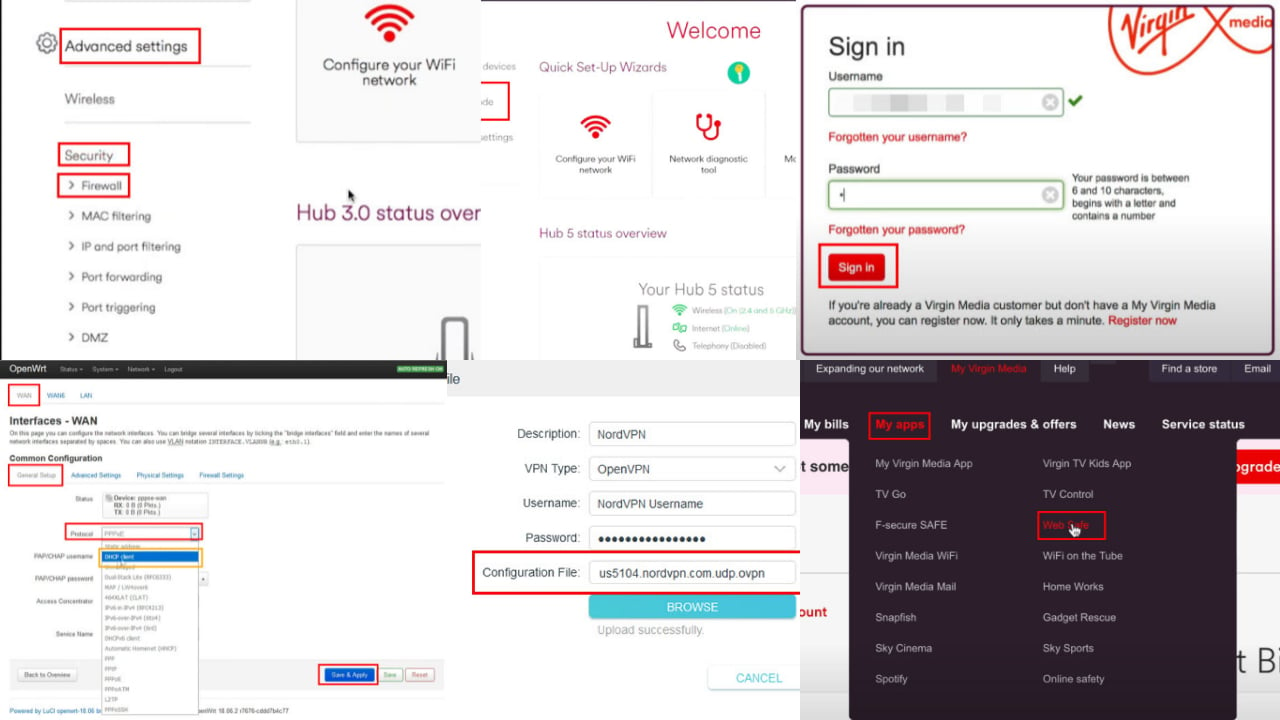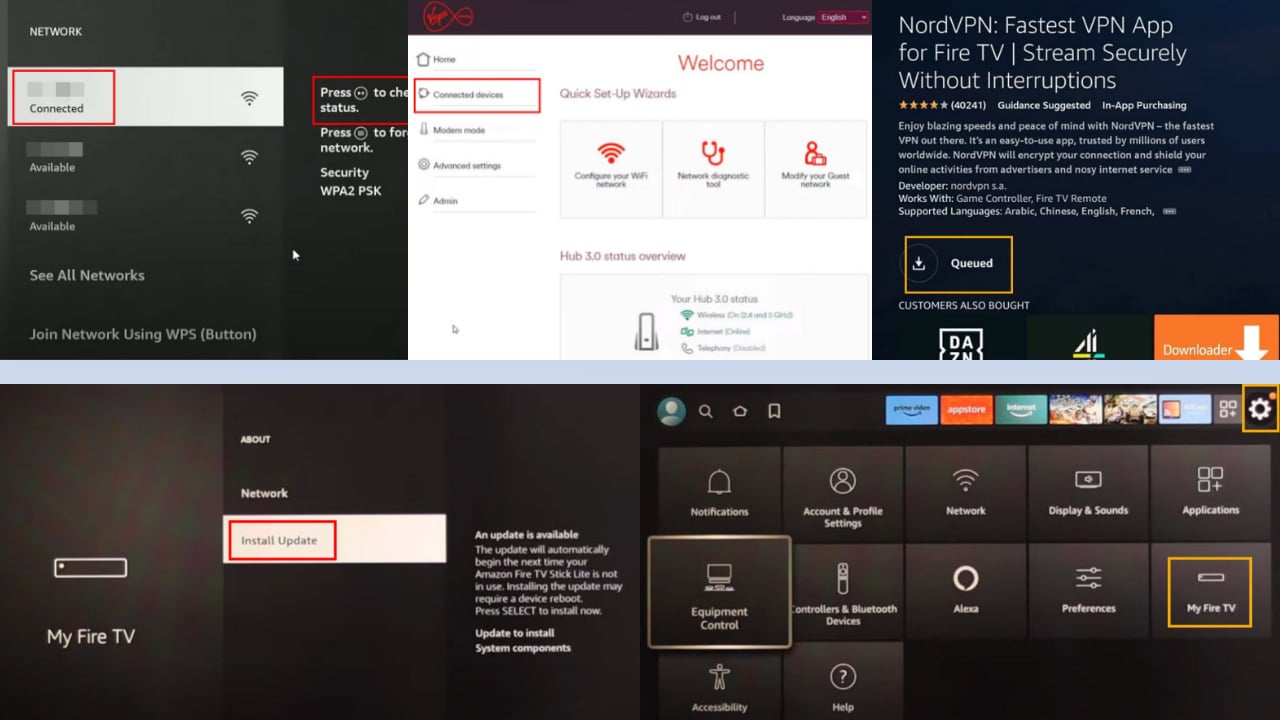Fix Disney Plus Login Issues [Fool Proof Solutions]
4 min. read
Updated on
Read our disclosure page to find out how can you help Windows Report sustain the editorial team Read more
Key notes
- Connecting with people all over the world has never been a challenge for Disney.
- Running into login issues when you’re trying to access Disney’s amazing content can be annoying.

Connecting with people all over the world has never been a challenge for Disney. In spite of that, plenty of social media users said they had trouble logging in to Disney Plus the first day when it went live.
Disney failed to anticipate the high level of demand for their service on launch day, yet Disney Plus users are still not able to log in properly. Running into login issues when you’re trying to access Disney’s amazing content can be annoying. One user stated:
I’ve been having issues with logging in, upon login I was given an error code 83 and told to contact support. I don’t know if it’s completely fixed yet or not but my service is back up and running after not working at all.
Whether you are that lucky or not, Error 83 is by far one of the most common errors you come across. Let’s see how you can fix these login issues.
What can I do when I can’t login to Disney Plus account?
1. Delete the app and reinstall
- Delete your Disney Plus app by following the standard protocol for the device you’re using.
- Then, power off your device and turn it back on.
- Navigate to your device’s digital app storefront and search for Disney Plus.
- Download the app to your device.
- Log in with your account email and password.
When all else fails, delete the Disney Plus app, download it from your device’s app store and try to log in again. Fortunately, it’s incredibly easy to do that, so just follow the above steps.

Disney+
A bad app install can cause a myriad of problems, including login issues with your Disney+ app2. General login fixes
- Make sure you use the very same email address you used to subscribe and select the option that matches the one you used when you first signed up to Disney Plus.
- If you’ve previously logged in using Facebook or Google, and haven’t yet switched your login over to your email address, do that as soon as possible.
- You could be trying to log in without previously proving your payment details. You cannot do that as these details are needed to complete your subscription.
3 Perform a power cycle
- Turn off the device you’re using to watch Disney Plus.
- Turn off your modem and router at the power button and disconnect it from the power source.
- Restart both your modem and router.
- Then, restart your streaming device.
- Finally, launch Disney Plus back and try to look for your Disney Plus account again.
Note that many users state that the error code appears while being on their university or office Wi-Fi. If they’re on cellular data, then it’s completely fine. Oddly, others report having issues only when they’re on a cellular connection. Switching to Wi-Fi does the trick for them.
This inconsistency leads to one conclusion only. A power cycle is needed. So, shut down your streaming device completely and then, restart it. As often we’re recommending this, you don’t even imagine how a basic power cycle refreshes your connection and solves most of your tech woes.
With so much content to choose from, you cannot stop troubleshooting this. There has also been some limited success in turning off Wi-Fi and streaming over LTE instead at times, but that’s useful only when having an Unlimited plan.
Moreover, Disney Plus doesn’t play so nicely with VPNs. It might be the safest solution for getting access to that enormous content library when Disney Plus isn’t yet available in your country, but don’t hesitate to keep track of the next releases. Also, take a look at the best VPN routers you may use to ease the process.
After resolving login problems, if you encounter inconveniences with the app crashing, our article including simple ways to resolve Disney Plus crashing issues offers additional solutions to enhance your streaming experience.
Did our solutions help you? If you’ve found a solution we haven’t discovered yet, let us know in the comments below. We’ll most likely appreciate it!