Can't Make Chrome My Default Browser: 5 Ways To Fix It In 2025
Your OS might not be able to detect Chrome’s installation
7 min. read
Updated on
Read our disclosure page to find out how can you help Windows Report sustain the editorial team. Read more
Key notes
- Google Chrome is a great browser, but many users reported that they can't make Chrome their default browser.
- If you’re having issues with Chrome, you might want to consider using Opera.
- Alternatively, to fix this issue, you must select the correct option in Chrome when you start the browser.

There are plenty of Internet browsers to choose from nowadays, but picking the right one can be difficult. Those who chose Chrome reported they can’t make Chrome their default browser such in the following case:
I have uninstalled and reinstalled Chrome several times. Windows 10 used to let me use Chrome as default browser but now I cannot select anything for default. The icon keeps degrading which is when I uninstall and reinstall.
Some may look for looks, others may be interested in response times, while others are just happy if it won’t burden their PC too much.
If you do find your dream browser, then it is a good idea to make it your default browser. That way, any link you may click will open in that particular browser, making navigation much easier.
Why can’t I set Chrome as my default browser?
The term default browser refers to the browser that is selected automatically whenever a Web page or link is opened. It is also the web browser that is pre-installed on the computer when the operating system is purchased, such as Edge for Microsoft Windows or Safari for Apple’s Mac.
There can be various causes that render you unable to set Chrome as the default browser, but the common one is that Chrome’s installation met a bug along the way.
Another common cause is your OS not being able to detect Chrome’s installation. But don’t worry as we have addressed all kinds of scenarios in the solution list below. Keep on reading to find out what to do!
Quick Tip:
What if there’s something else out there, that feels familiar to Chrome but it’s much faster and more private? You can easily import all of your bookmarks and saved passwords to the Opera One browser instantly.
Setting up Opera One as your default browser is easy since it will prompt you to do so when you open it. The customization in the browser settings is even easier, thanks to the backend simple UI.

Opera One
Make it your default browser and experience an easy user interface and organized sidebar.How to make Google Chrome the default browser?
1. Set it as default when you install it
After you download and install Chrome for the first time, you will be asked whether to make it your default browser. When that happens, choose yes.
If you missed out on that chance, you will receive a message whenever you open a Chrome tab, asking you whether you want to set it as your default browser.
This is the simplest method that most users use, but if you can’t make Chrome the default browser, be sure to try our next solution.
2. Use Settings
- Press Windows + I then navigate to Apps followed by Default apps.
- Next, type Chrome inside the search bar and click on the result.
- Finally, click on the Set default button.
By using this method, you can set different applications to be the default ones that your computer will use.
3. Use Chrome’s browser settings
- Open Chrome and click on the three-dot menu followed by Settings.
- Next, click on Default browser from the left side followed by the Make default button from the right side.
By following each of these steps, you will be able to make Google Chrome your default Internet browser.
This method can help if Google Chrome cannot determine or set the default browser. After following these steps, all external links that will click will open in Chrome.
4. Update Chrome
- Open the browser and click on the three-dot menu followed by Settings.
- Next, click on About Chrome from the left side menu then wait to see whether Chrome is up to the most recent version available or if you need to update it. An Update button will appear in case it is not up to date.
5. Reset default apps
- Open Settings by holding Windows and I together then navigate to Apps followed by Default apps.
- Scroll down until you meet the Reset all default apps section and click on Reset.
- Once you’ve done this, set Chrome as your default browser by following one of the above methods and see if it works now.
Can’t set Chrome as default browser Mac
- For those who work on a Mac and can’t set Chrome as their default browser, they will need to reset the browser or uninstall and reinstall it again, thus open Chrome and click on the three-dot menu followed by Settings.
- Next, go to Reset and clean up and click on Restore settings to their original defaults.
- Click on Reset settings and wait for the process to finish.
- Lastly, set Chrome as the default browser by going to the Default browser section from the left menu, and clicking on the Make default button.
Both in terms of appearance and functionality, Safari is a rather simple application. There is some room for personalization in the Mac browser’s appearance and behavior, but your choices are restricted.
For instance, you have the ability to alter the backdrop of the home screen for Safari, but you cannot alter the general color scheme or theme of the desktop.
Chrome is a somewhat better choice than Safari because of its extensive extension library and its ability to be customized. Safari is a good web browser, but Chrome has a larger extension library and more customization options.
Moreover, Chrome comes out on top when it comes to performance, giving superior speed and graphics execution than its competitors.
The one category in which Chrome falls short is privacy and the collecting of browsing data; as a result, using this browser in combination with a virtual private network (VPN) is strongly recommended.
Check out our post on the top 5 best browsers for MacBook Air & Air M1 to use and get the best out of your device.
What should I do if I can’t set Chrome as the default browser for Windows 10/11
- There is one more way to solve the can’t make Chrome my default browser issue, and for that, we will need to open Command Prompt. You can do this by pressing Windows and typing cmd inside the search bar then clicking on the topmost result.
- Next, copy-paste or type the following command inside the terminal and press Enter to run it:
explorer.exe shell:::{17cd9488-1228-4b2f-88ce-4298e93e0966} -Microsoft.DefaultPrograms\pageDefaultProgram
If, after all this, you still can’t set Chrome as default browser, there might be some malware on your device that prevents you from making the changes permanent. Run a quick scan with Malwarebytes and see if it detects something.
The premium anti-malware solution Malwarebytes is compatible with Windows, Mac, Android, iOS, and Chromebook computers. It offers comprehensive protection for all of your electronic devices, making it one of the most effective products available in the cyber security sector.
No matter what operating system or platform you’re working on, there’s no getting around the undeniable fact that you need a powerful anti-malware solution.
When it comes to Windows 11, Microsoft has stepped up its game in recent years by finally releasing a competent competitor known as Windows Defender. However, an extra layer of protection is welcomed.
What other Internet browsers are you interested in making your default, but having trouble with? Let us know in the comments section below.















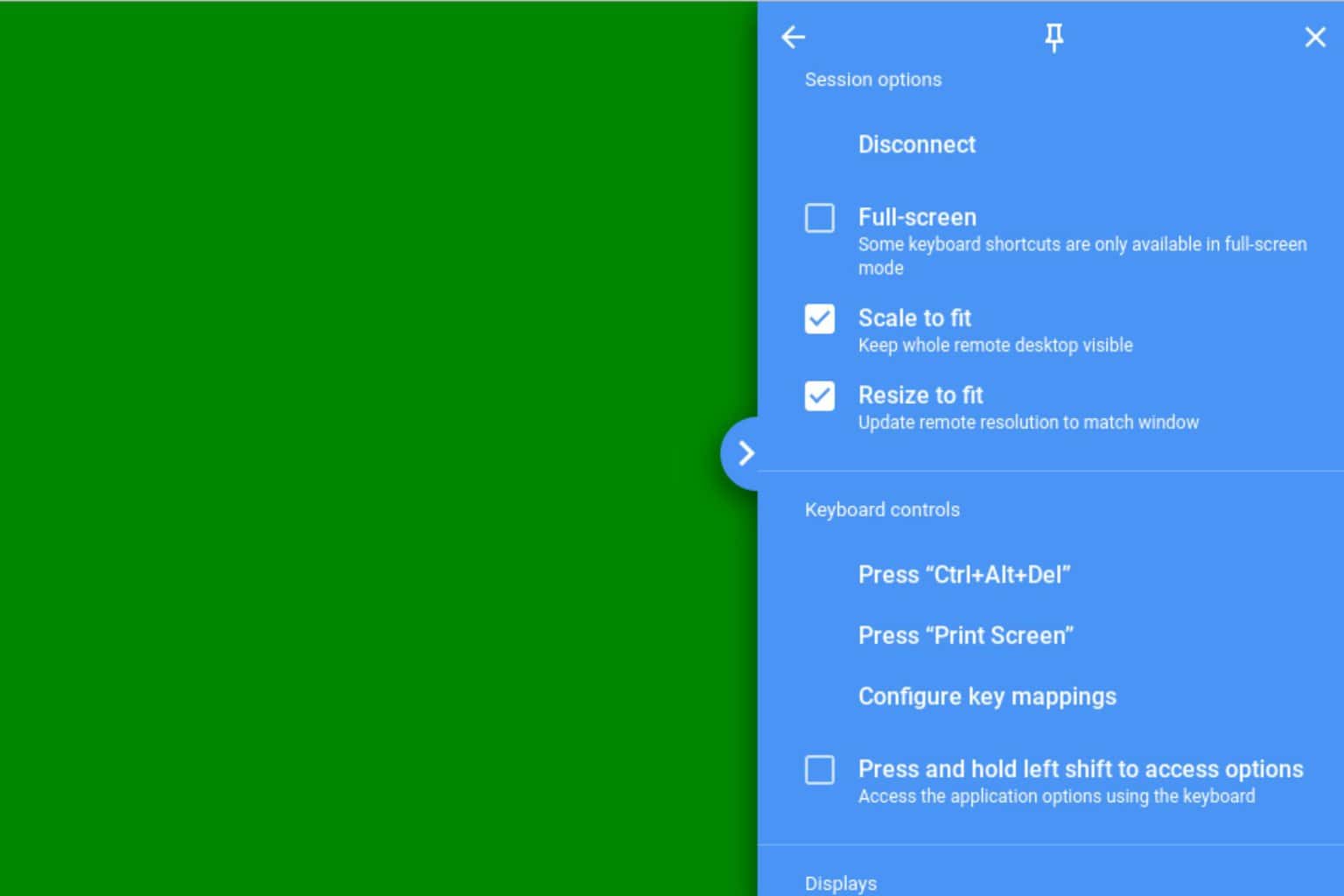
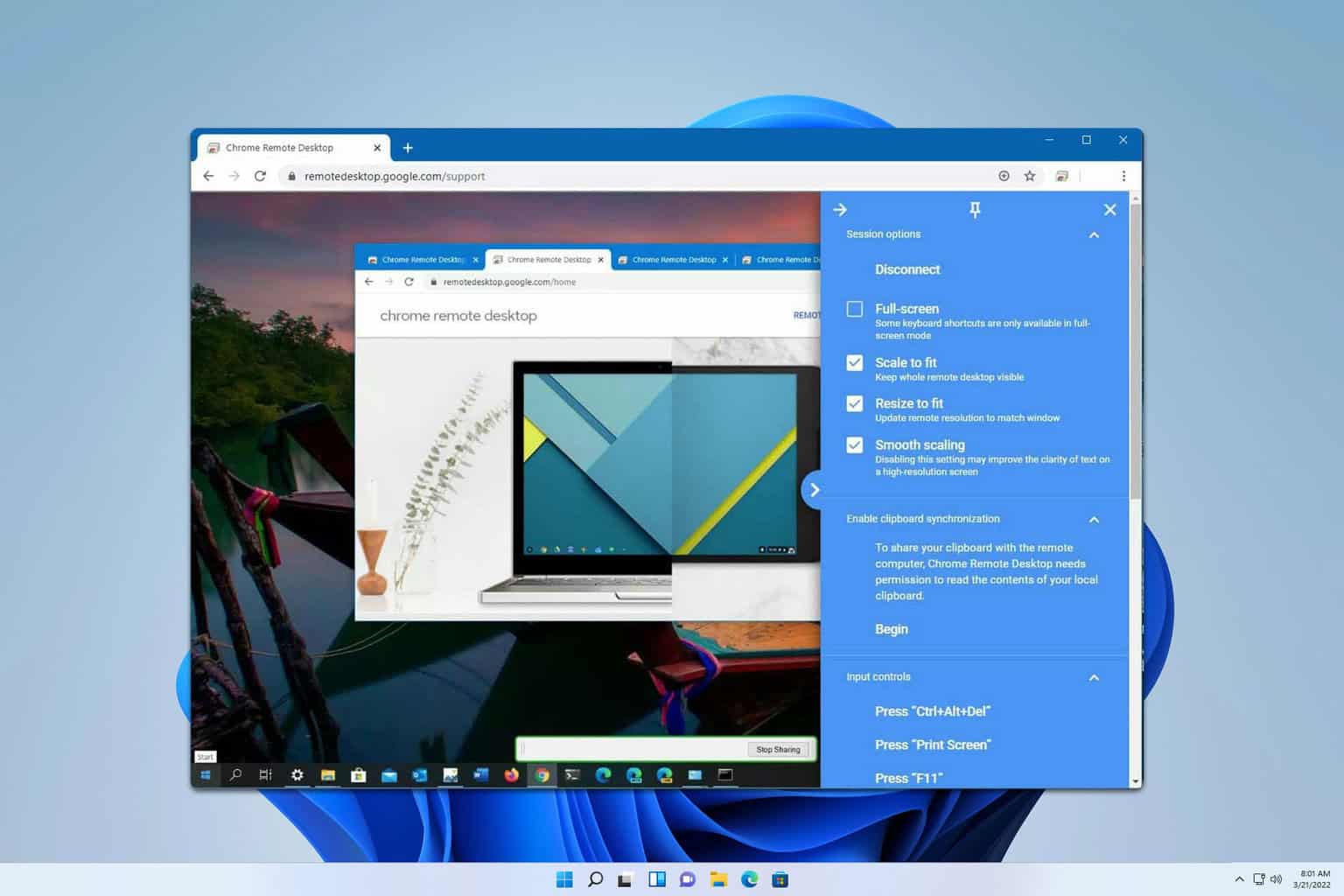
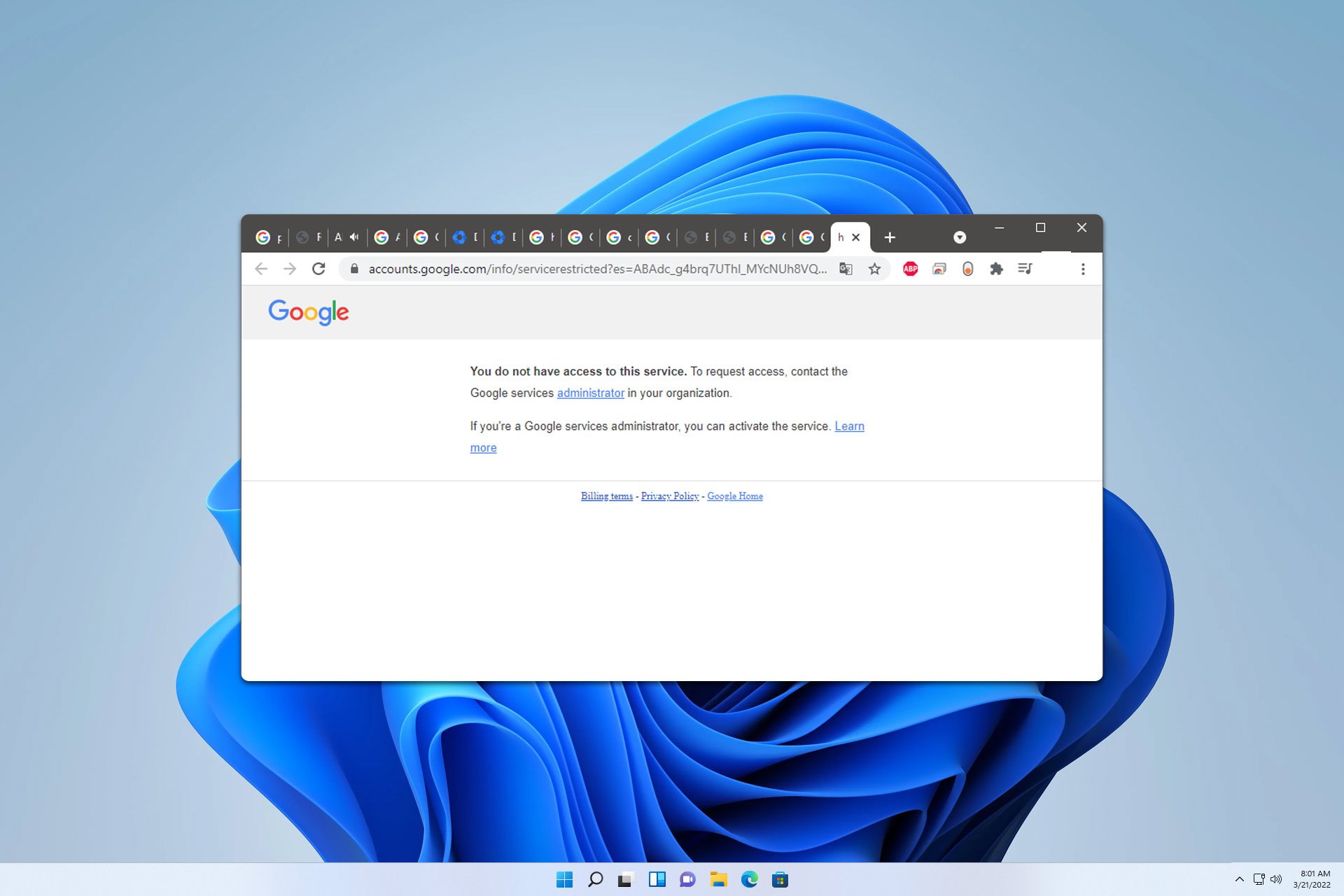
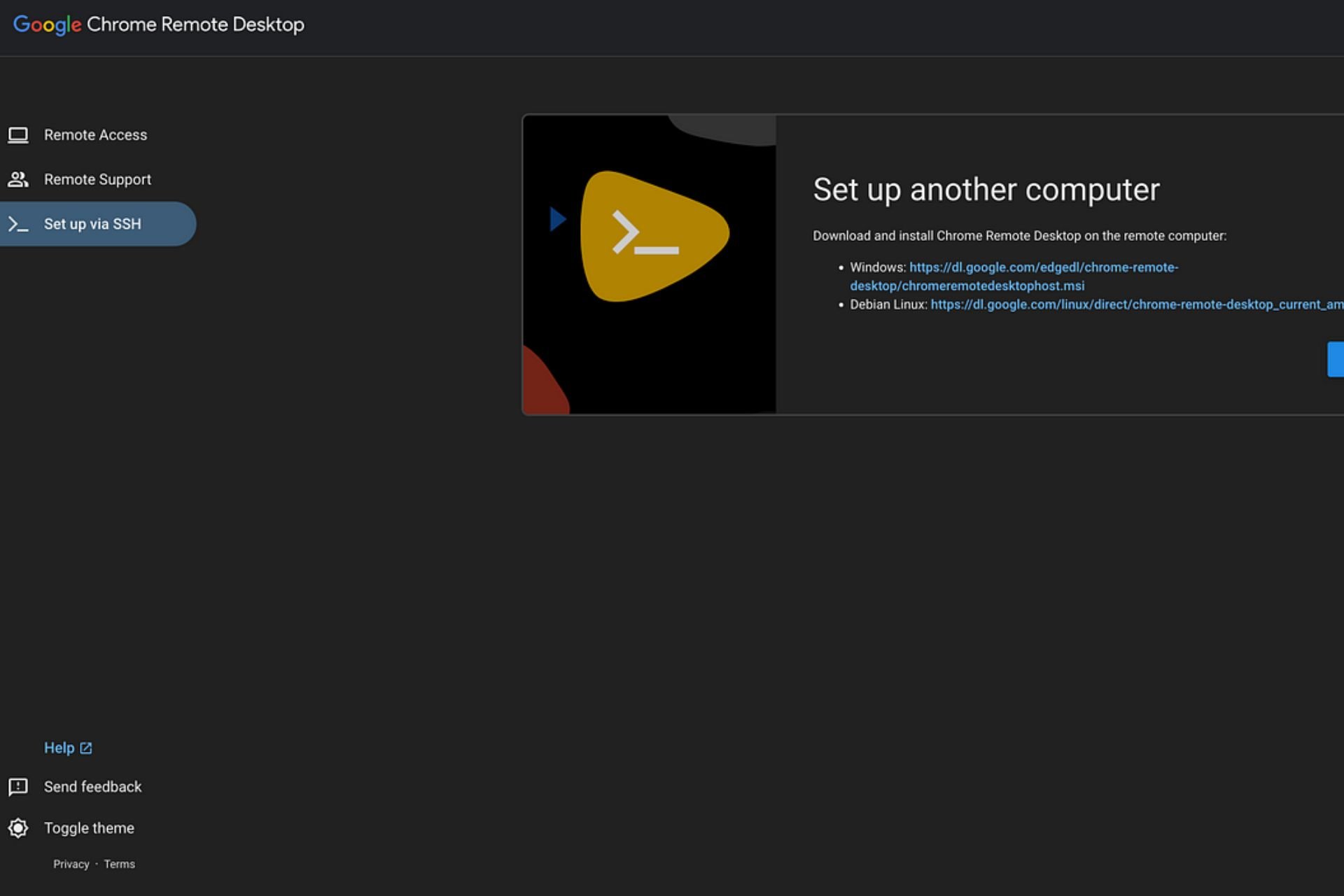
User forum
0 messages