Can’t retrieve media content on Disney Plus? Try this
3 min. read
Updated on
Read our disclosure page to find out how can you help Windows Report sustain the editorial team Read more
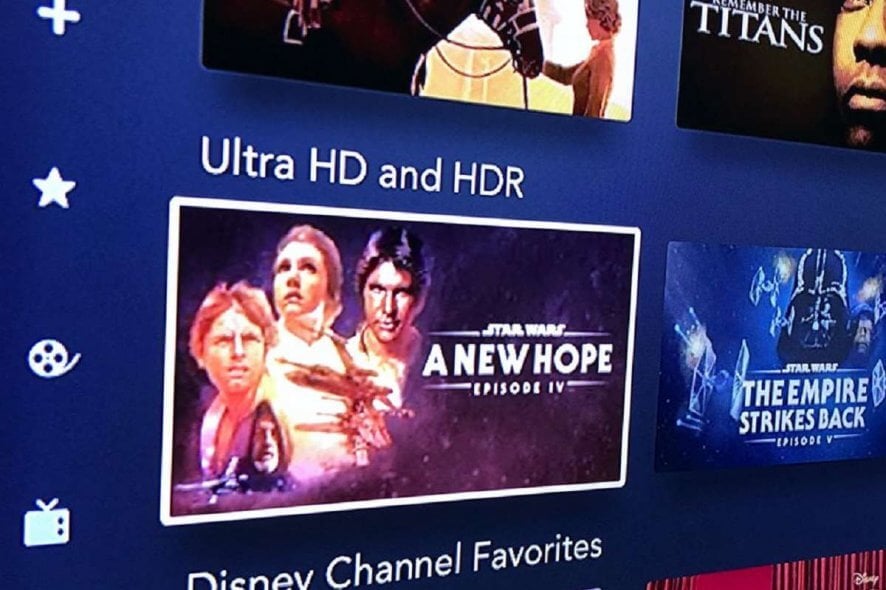
If you log on to Disney Plus right now with the intention to watch Home Alone or Magical Holiday Celebration, you’ll most likely be disappointed. Disney Plus has quietly removed titles from its library. That’s why plenty of subscribers like you look for a way to retrieve their favorite media content.
Around 10 years ago, Disney just bought Marvel and streaming services were pretty much unknown. Today it turned into a streaming giant that houses almost everything it produces. This includes Star Wars, Pixar, Mickey Mouse, and Goofy cartoons, along with the vault of classic Disney animated films.
Add to the list shows from 20th Century Fox or National Geographic – all supporting the wide audience. Unlike its competitors, Disney Plus made no official statement regarding swapping content out for newer titles.
Accepting that some Christmas titles are gone is one thing, but the lack of any warning is another. Moreover, titles like Dr. Dolittle, The Pirates of the Caribbean: On Stranger Tides, Garfield 2, Shaggy Dog 2006, or Flicka have vanished into thin air too.
Hopefully, they’ll come back soon. And if this doesn’t happen, is there anything that you can do to correct that?
What can I do to retrieve media content on Disney Plus?
- Sign up for one of the VPNs you prefer using.
- Then, install the appropriate app for your device.
- Log in.
- Connect to a secure server from another supported country.
- Once connected, head to the Disney Plus site or app and enjoy. While your true location is hidden, Disney Plus thinks you’re streaming from the country the VPN server is in.
Note: if you’re unsure about your VPN choice, this list with super-fast VPN options for Windows 10 might help you out.
Usually, you can download movies from Disney Plus and house them on your device. This gives you the peace of mind that nothing could ever go wrong, but there’s a thing to consider.
There are no restrictions on how many times you download a title, but any downloaded content would only stay on your device as long as it is available on Disney Plus. When it’s removed from the service, it’s also gone from your device.
Since this isn’t a viable solution, note that these unexpected changes seem to affect especially North American subscribers. Many of the aforementioned titles are still available internationally.
Disney changes its content from one location to another due to complications of licensing deals and streaming rights. The selection of titles on Disney Plus could remain in flux for the next several years, just like it happens on Netflix.
However, with the use of a VPN, remember that you can access Disney Plus from anywhere around the world. Do a quick search to find the availability of your favorite TV episodes, films, and shows, then stream Disney Plus after choosing the right VPN location for it.
Despite a few titles being removed, Disney Plus still is an awesome service packed of popular content. At only $6.99 per month or even less with an annual subscription, it remains cheaper than the less attractive entry-level Netflix account.
And it’s not like some titles are missing without any compensation. Disney is marching on, keeping up the good work of adding new original movies and shows to its library each month.
Let us know whether the above trick worked for you or if you’ve already bought some physical copies of your favorite films. The comments area is waiting for you.
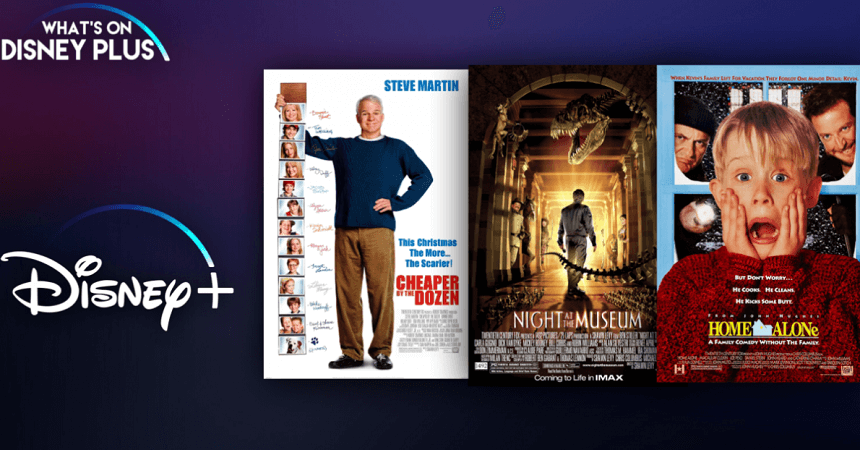



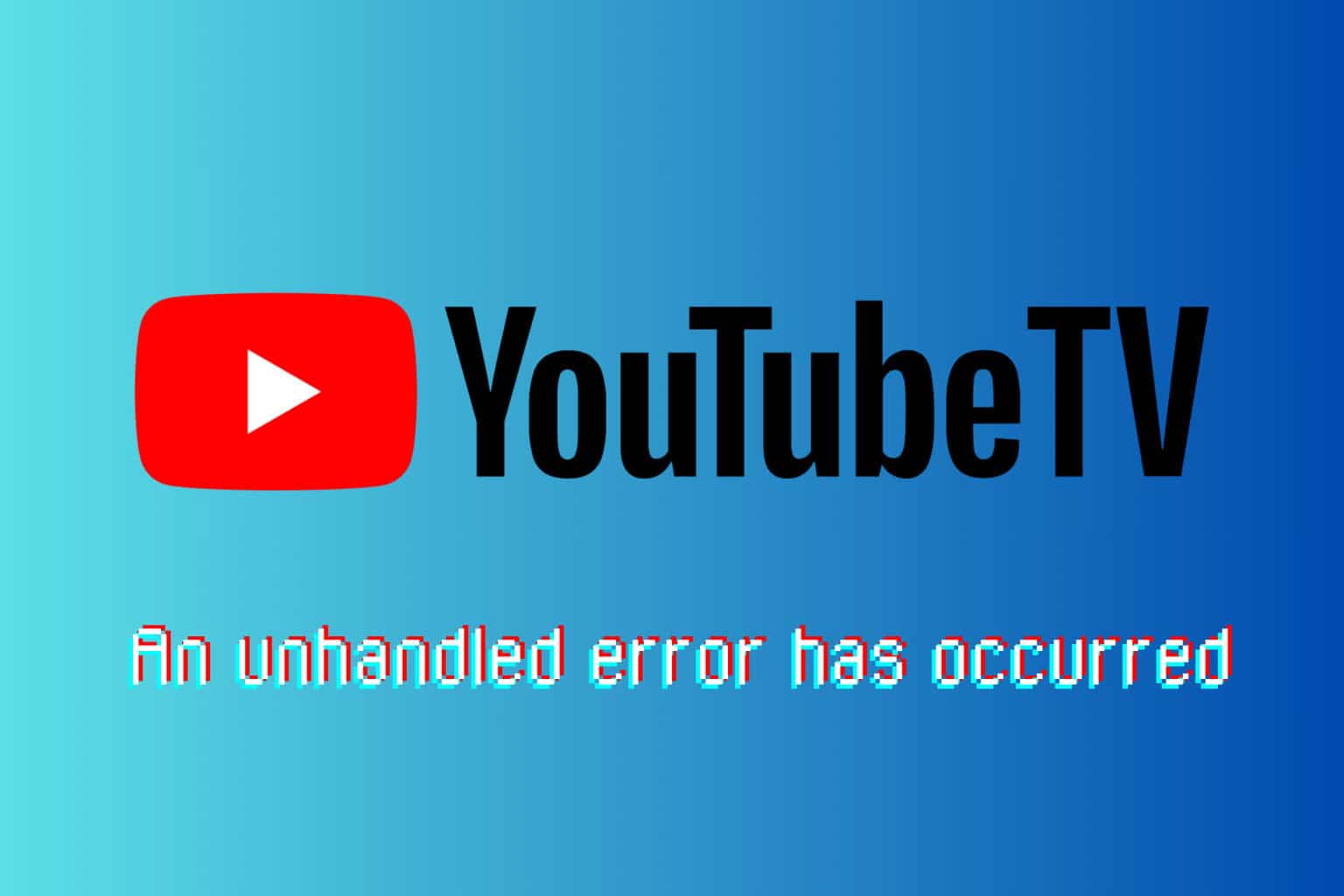


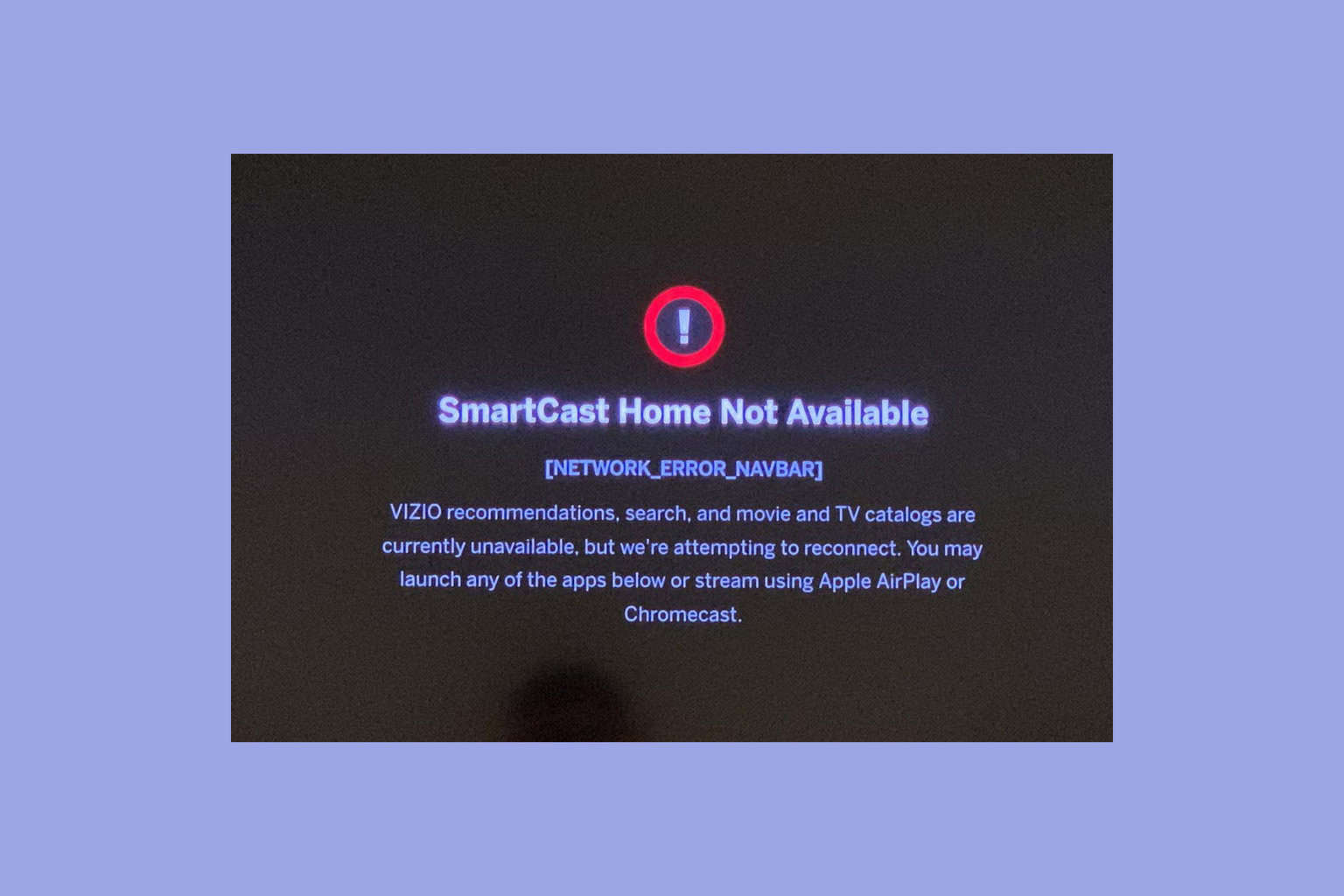
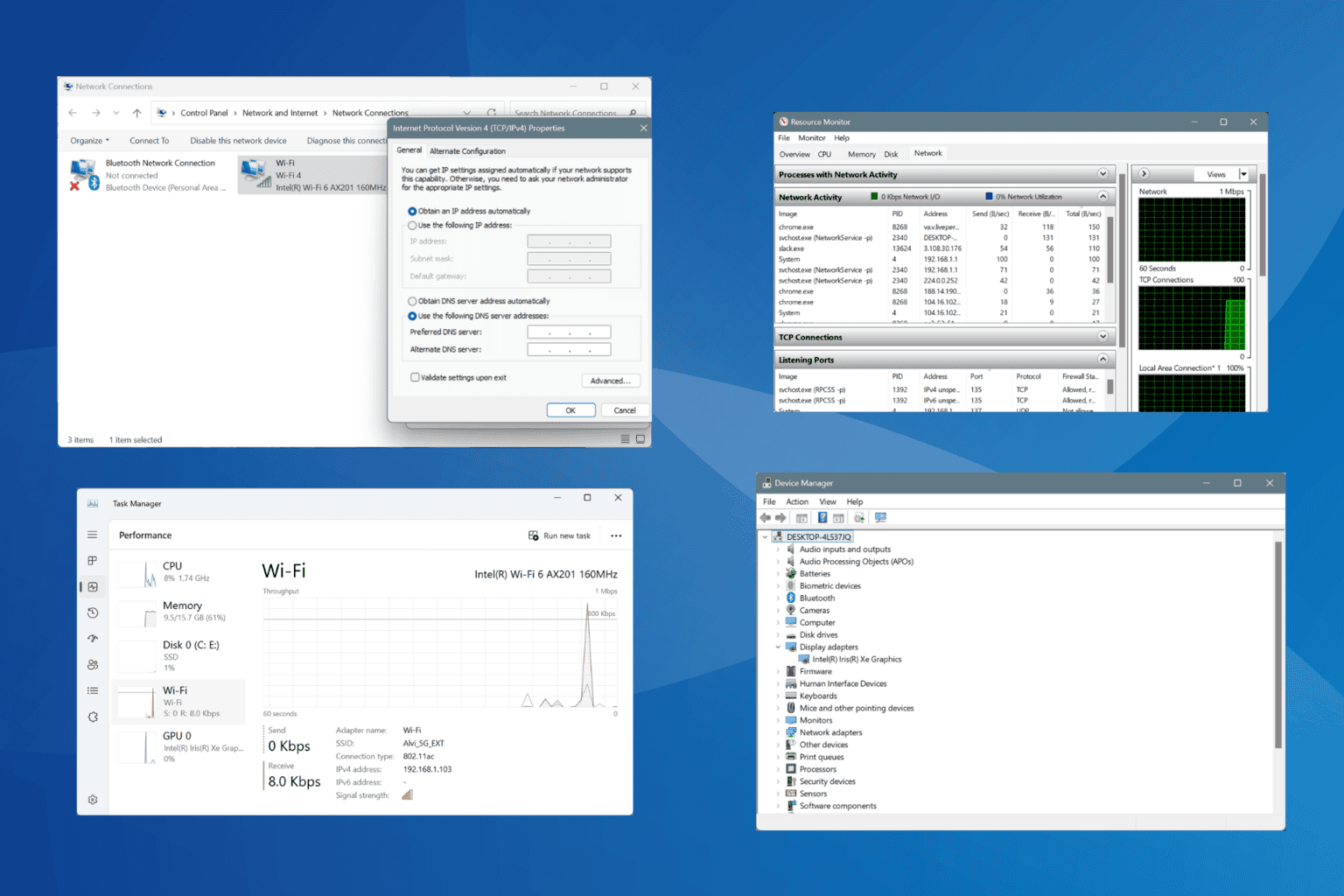
User forum
0 messages