What is cdn.districtm.io: pop up / virus / malware?
4 min. read
Updated on
Read our disclosure page to find out how can you help Windows Report sustain the editorial team. Read more
Key notes
- Users describe getting a random automatic download from the URL domain cdn.districtm.io.
- If that’s your case as well and don’t know what cdn.districtm.io is, just take a closer look below.
- Luckily, this form of unwanted software is not malicious, but it does spam your browser with unwanted advertising.
- Continue reading for more information about cdn.districtm, how it works, what it does, and how to get rid of it.

Countless users describe a similar situation: they get a random automatic download from the URL domain cdn.districtm.io when browsing the page of a certain website they frequently visit.
If you’re in this position too and ask yourself What is cdn.districtm.io Firefox?, then rest assured that we can help you out.
You’re worried that you could be dealing with a pop-up, a potential virus, or malware, so let’s make things a bit easier for you.
Cdn.districtm.io is a browser hijacking app that silently integrates with Microsoft Edge, Opera, Chrome, Firefox, and pretty much any other browser you might use these days.
Is it dangerous or not? What sort of changes does cdn.districtm.io imply? Keep on reading the lines below to find the correct answers to these security questions.
What does cdn.districtm.io do?
As described by Windows 10 users and not only, the URL usually says cdn.districtm.io with some alphanumeric text followed by that domain.
The picture for the automatic downloaded under discussion seems to have the usual Windows hard drive icon you’re used to seeing in File Explorer, so it doesn’t offer too many useful clues.
Unlike ransomware crypto viruses and Trojan Horses, there are no actual malicious features involved when talking about cdn.districtm.io.
However, it is a form of unwanted software that can easily modify the web browser’s settings without your permission and lead to further security concerns.
Its behavior is rather unpredictable: it can replace the existing home page, it can change the search engine with its own, lead to error pages when least expecting them, and not only.
What is cdn.districtm.io used for?
In order to get a better grasp of the reasons behind all these changes, do note that cdn.districtm.io is used for a precise purpose.
It injects unwanted advertising into your browser with the idea to turn it into an online advertising tool.
Even if it doesn’t literally affect the system, it does spam your browser with annoying advertisements, pop-up ads, and paid site redirects.
The same thing seems to happen with MacBook users. They claim to get frustrating pop-up windows that let them know that Safari can’t verify the identity of the website cdn.districtm.io.
Don’t hesitate to force quit Safari and restart the browser by holding the Shift key. After doing so, do keep in mind that Vipre is a reliable security solution for both PCs and Mac OS, so give it a try.
Use a good third-party antivirus
Even if it’s part of your current issues, cdn.districtm.io is not entitled to interfere with any of your daily browsing habits.
To overcome these issues and prevent similar ones from appearing in the future, we suggest you use a good antivirus that offers real-time protection.
A good antivirus utility should have multiple types of shields and leave no weak points in your system. Cyber attacks can happen through an unsafe connection, malicious links and software, and more, so make sure to use a tool that is able to block all threats.
Eset HOME Security Essential protects your PC against malware, ransomware, phishing attacks, script-based attacks, and more.
It has a strong firewall and a network inspection feature to ensure you have a secure connection. On top of that, it includes parental controls, support for safe online payments, and antispam solutions.

ESET HOME Security Essential
Run a full PC scan with this powerful tool with a high detection rate and remove all threats within minutes.Are things better now? Let us know in the comments area below if you’ve been affected by the cdn.districtm.io browser hijacking app as well.
Don’t hesitate to learn more about the best laptop security software for enhanced protection.
You can also bookmark our Removal Guides Hub in order to get immediate access to similar tips.
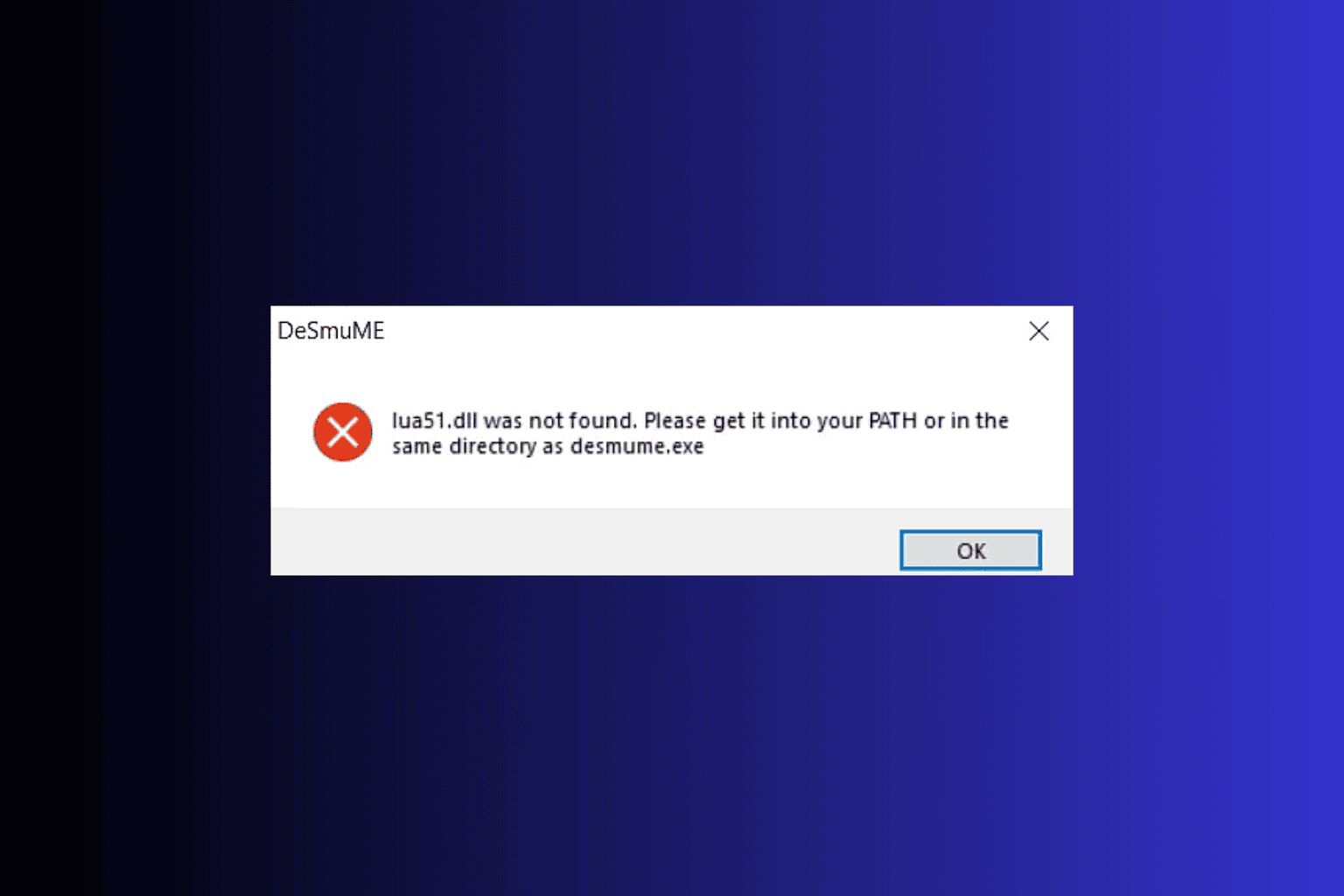
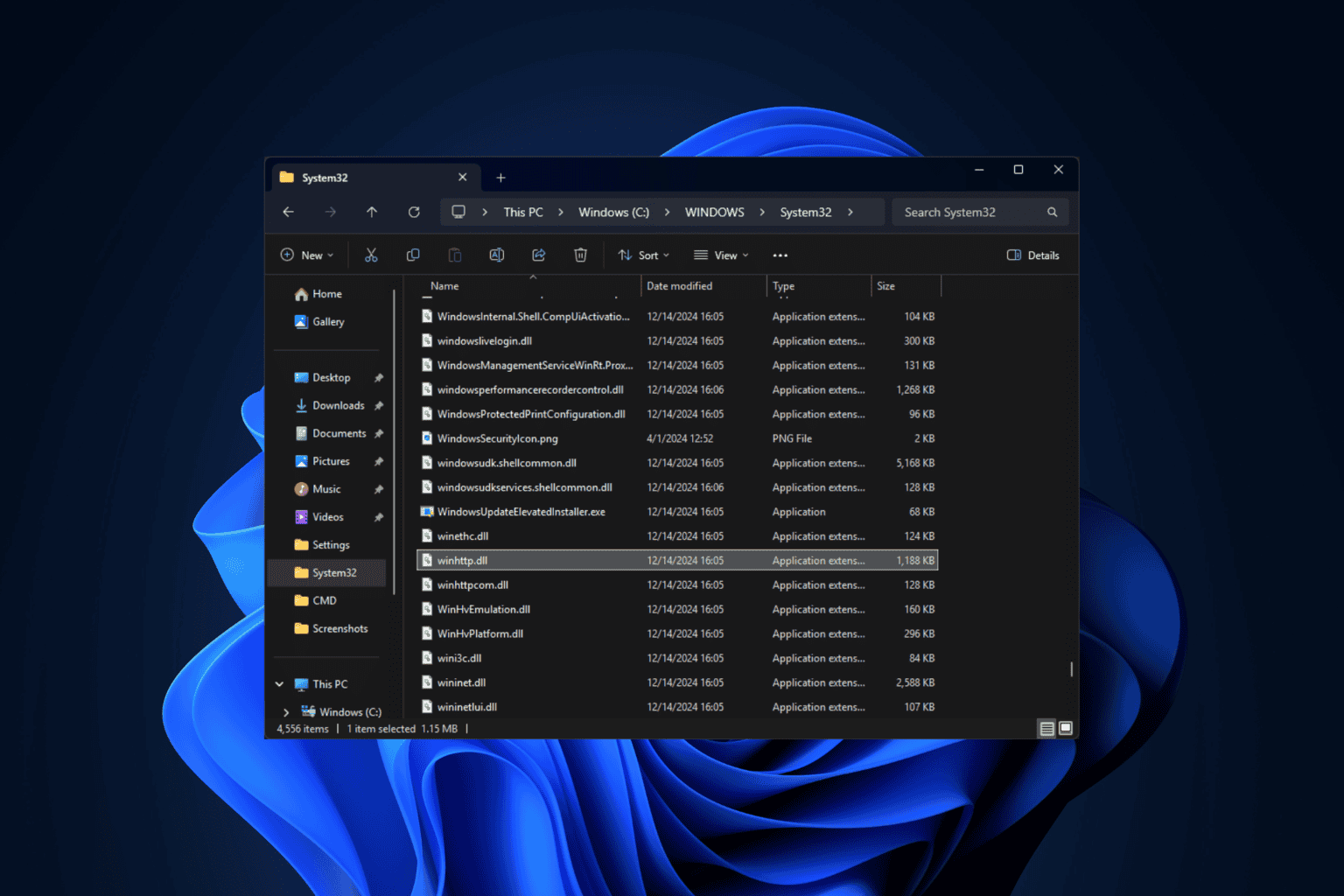



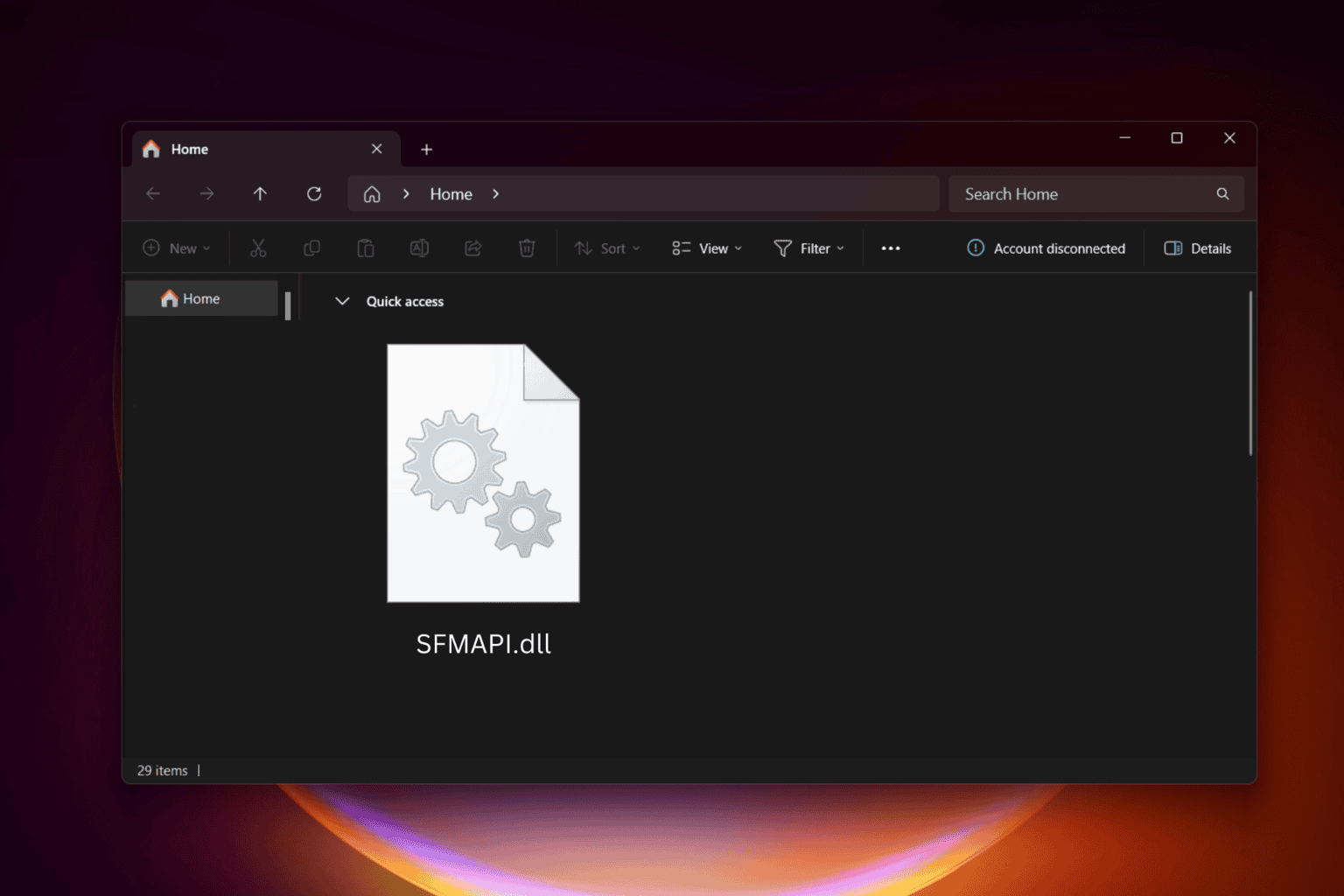
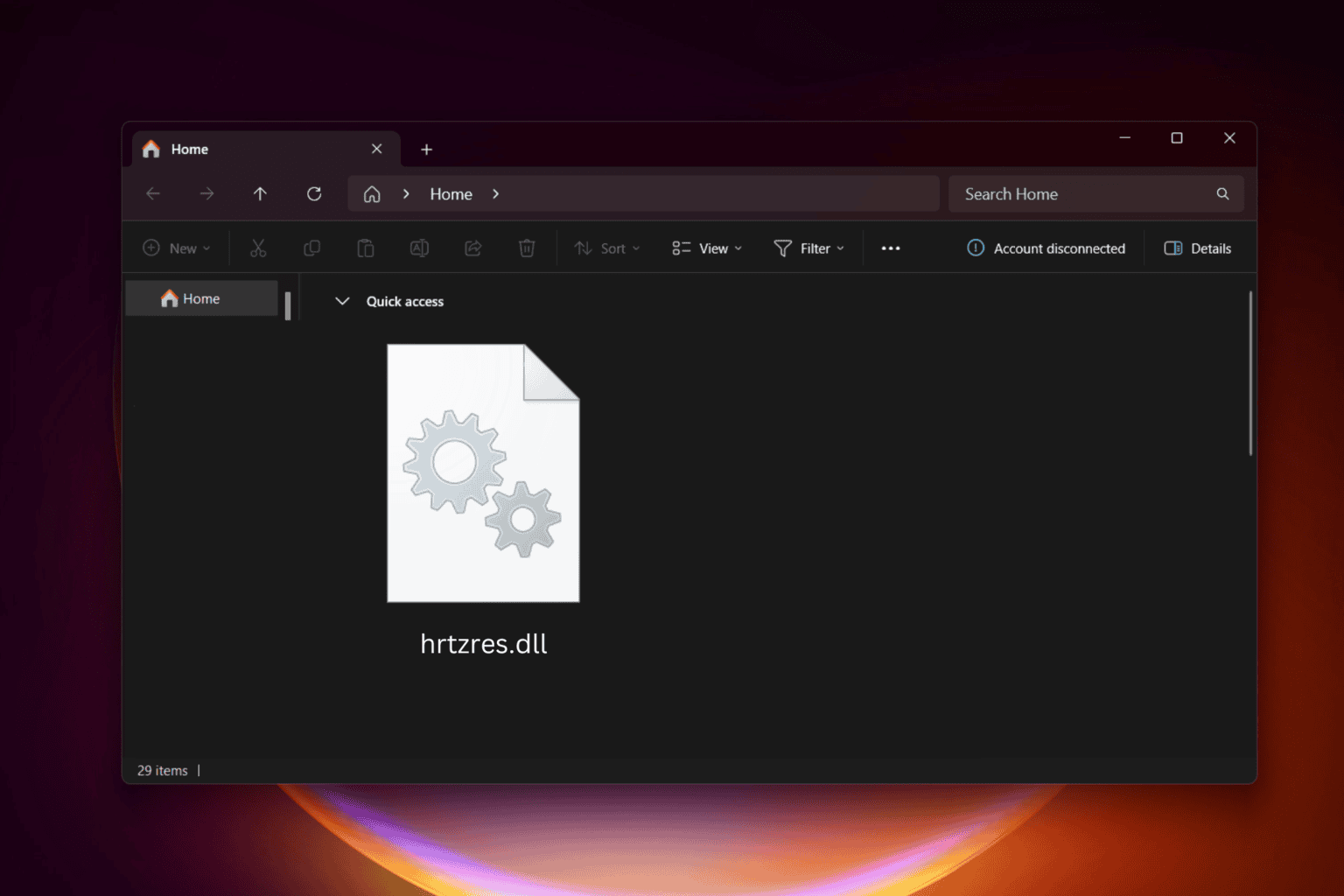
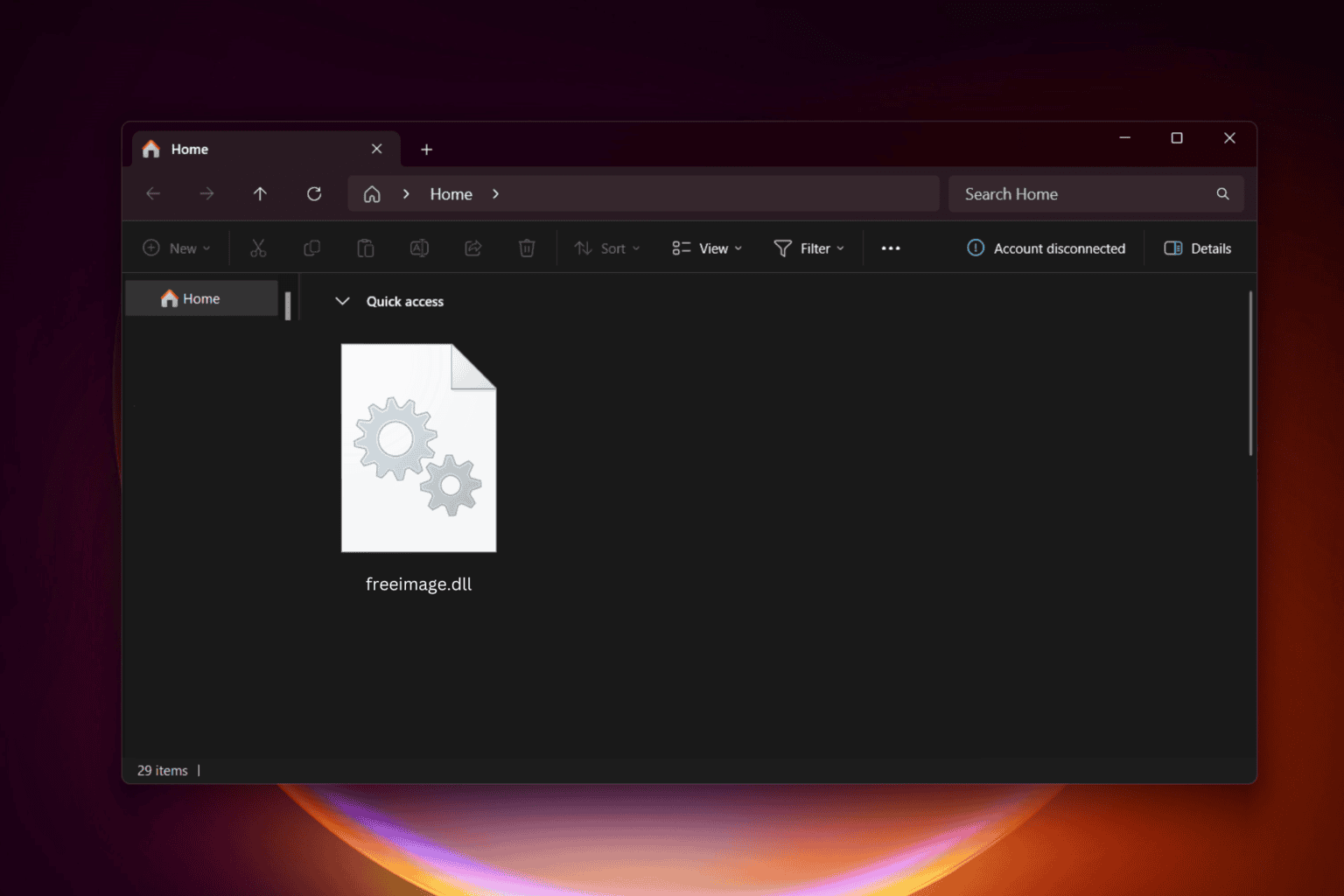
User forum
0 messages