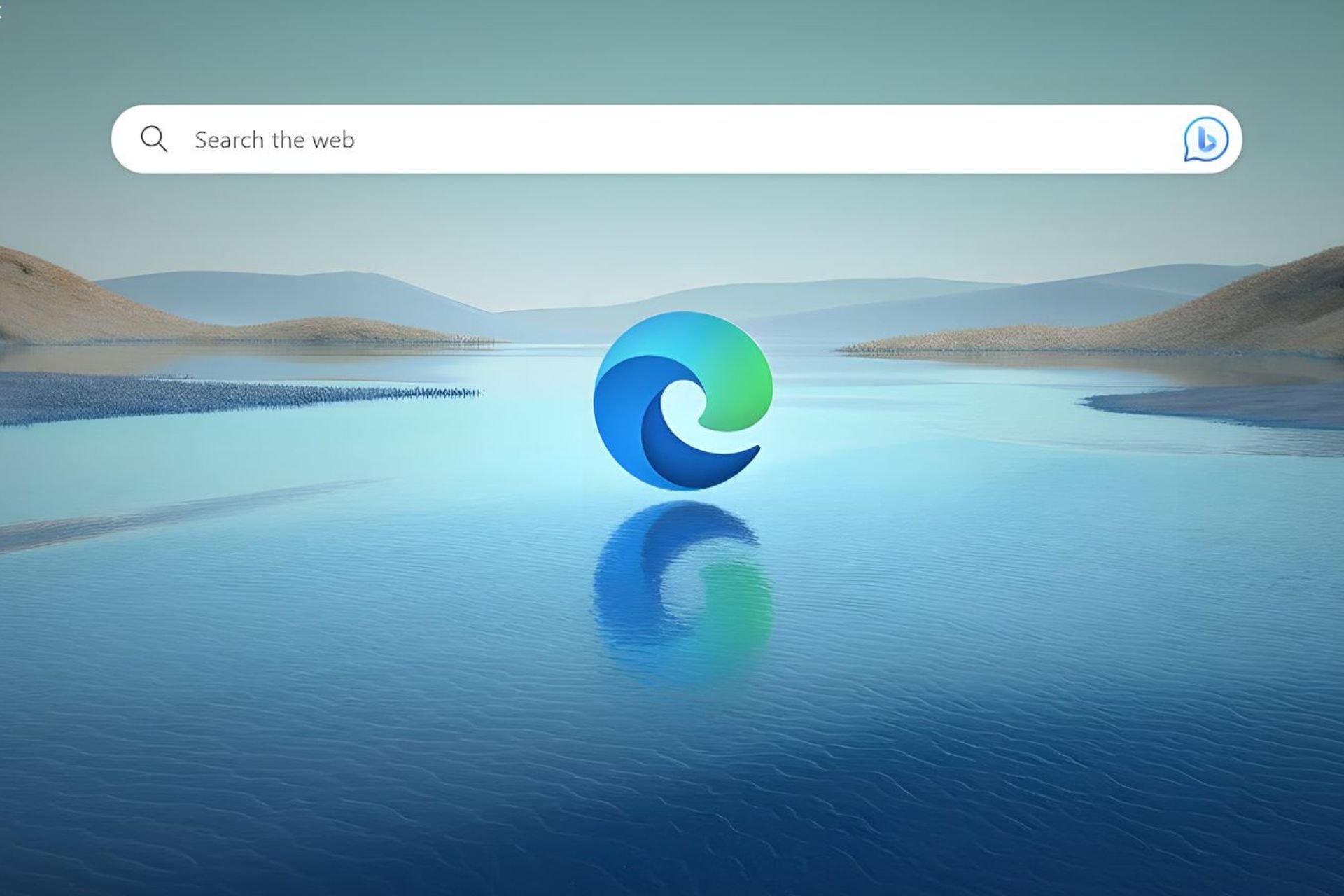Change Facebook's color scheme with Chrome's FB Color Changer extension
2 min. read
Updated on
Read our disclosure page to find out how can you help Windows Report sustain the editorial team Read more

Facebook offers very few customization options and because of that, white and blue are the dominant colors of the social network. If you want to change Facebook’s color scheme, though, there are various apps and browser extensions you can choose from.
Since Google Chrome is the most popular browser among Windows 10 users, we think it’s useful to dedicate a separate article to the FB Color Changer extension.
FB Color Changer for Google Chrome
According to FB Color Changer’s developers, this extension is the most popular color changer tool among Facebook users. Thanks to FB Color Changer, you can now set your favorite color as your Facebook color scheme.
Here’s how to do that:
1. Go to the Chrome Web Store and download FB Color Changer
2. Go to the upper right-hand browser corner and confirm the installation
3. Go to Facebook and click on FB’s bar
4. Activate the Color Changer > choose your color
5. Refresh your browser.
FB Color Changer’s developers update the extension regularly to adapt it to Facebook’s design changes. As a result, whenever Facebook implements updates to the social media platform’s UI, you may encounter various bugs until the extension is updated.
There are multiple alternative options you can choose from on the Chrome Store. It seems that this social-website-theming niche gained some traction. Just look for FB changer and you’ll have a variety of similar extensions to choose. Some are better for just a simple color changing, while others are completely changing your usual FB design.
It is worth mentioning that FB Color Changer may collect anonymous data in order for its developers to improve the user experience.
FB Color Changer has over two million users and they simply love it:
I now have a bright orange FB page with purple type! love it!
If you’re bored with Facebook’s blue and white appearance, give this extension a try and set your favorite color as Facebook’s color scheme.
RELATED STORIES YOU NEED TO CHECK OUT: