Channel Verification Level is Too High on Discord [Solved]
You may be running an outdated version of app
4 min. read
Published on

If you get the Channel verification level is too high message on Discord and can’t send any messages on the server or to the mods, it’s likely that you are running an outdated version of the app or don’t have the necessary verification in place required by the server, say the phone number.
When we faced the issue, it mostly affected Android and iPhone devices, while the web app worked fine. So, to start with, switch to Discord web and verify whether you can send messages on the server without getting a Discord verification level error.
Also, verify the Discord server status on the official website or use a real-time monitoring platform like Downdetector. If the servers are down, try again in a few hours.
What can I do if Discord reads Channel verification level is too high?
1. Update the Discord app
When our Windows Report experts tried fixing the error on multiple devices, updating the Discord app worked 9 out of 10 times. So, if you haven’t done so in a few months, install the latest updates.
Once done, launch the app, and if you see a Discord rules pop-up, accept the changes.
2. Verify your Discord account and check the server’s Verification Level
Discord requires you to add some information to verify the account and use certain features. This includes:
- Verified email address (you will receive an email to confirm the same)
- Mobile number
- Age
Also, if yours is a new account, wait for a while. Some servers allow members to interact or take action only when their accounts have been active for a specific duration based on the set Verification Level. Here are the restrictions for the different levels:
- None: No restrictions
Low: Should have verified the email address.
Medium: Should be a registered Discord user for more than 5 minutes
High: Should be a registered Discord user for more than 10 minutes.
Highest: Should have verified the phone number.
To check the Verification Level settings > right-click on the server > choose Server Settings > go to the Safety Setup tab under Moderation > view the configured settings.
If you are unsure about this, contact the mods. Remember, verification level restrictions do not apply to users who have been assigned a role.
3. Clear the Discord cache
3.1 Android
- Open the Android Settings, and go to Apps.

- Select Discord from the list.
- Tap on Storage.

- Now, tap on Clear data and Clear cache individually to delete all the non-critical data.

- Choose the appropriate response in case a confirmation prompt appears.
3.2 iPhone
- Open the Discord app, go to your profile from the bottom right, and tap on the Settings icon.

- Scroll down and select Advanced under App Settings.

- Enable the toggle for Developer Mode.

- Go back to the previous Settings window, scroll down to the bottom, and tap on Clear Caches.

- Once done, you will see a Caches Cleared confirmation message.
Since iOS doesn’t natively allow clearing the app cache, as is the case with Android, you will have to rely on the app’s built-in setting. This also helps fix the Bad activity result code 96 error.
4. Turn off rules screening (for admins/mods)
 Tip
Tip
- Launch the Discord app, right-click on the server, and select Server Settings.
- Go to the Safety Setup tab under Moderation, and click the Edit button next to DM and Spam Protection.

- Disable the toggle for Members must accept rules before they can talk or DM.

Once done, verify whether new members can now send messages without getting the Channel verification level is too high error on Discord. And if the Discord rules screening is not working, make sure you have set up a community.
Now that you have bypassed the issue, it should be apparent that running the latest Discord version is critical because outdated versions lack functionality and may throw errors. And if it’s not a problem at your end, the mods just have to reconfigure the server settings.
Before you leave, discover the best rules template for a Discord server and set one right away!
For any queries or to share what worked for you, drop a comment below.



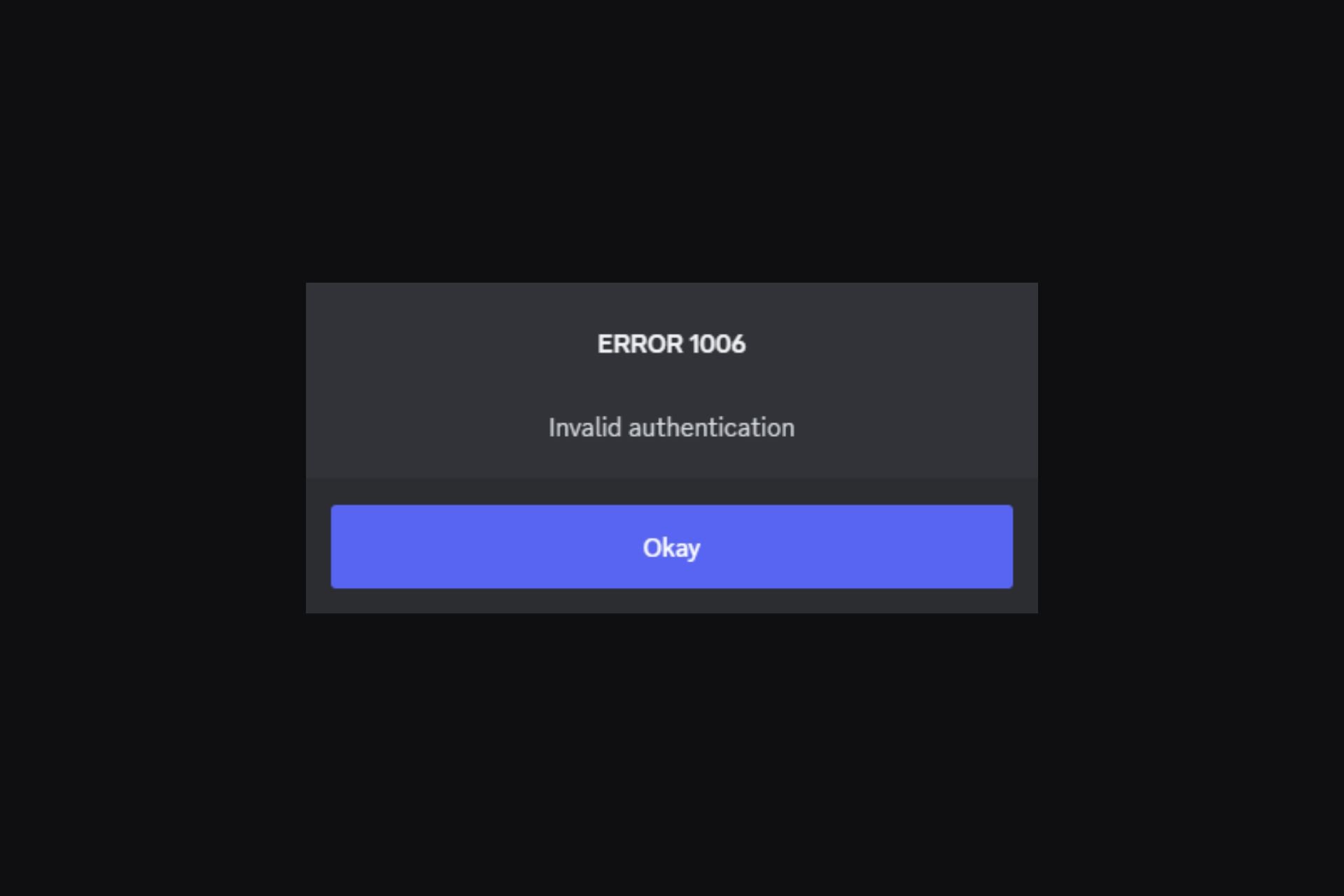
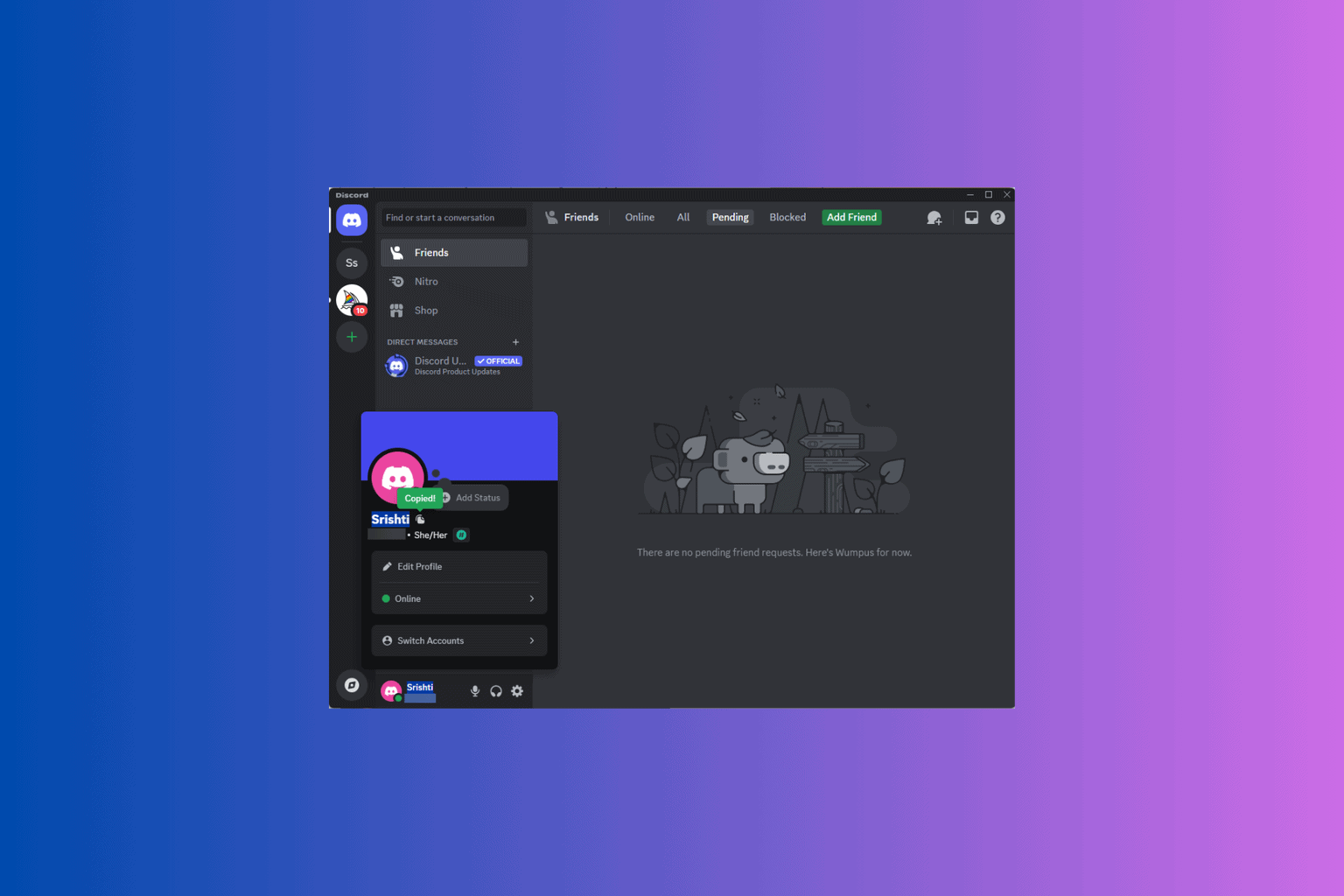
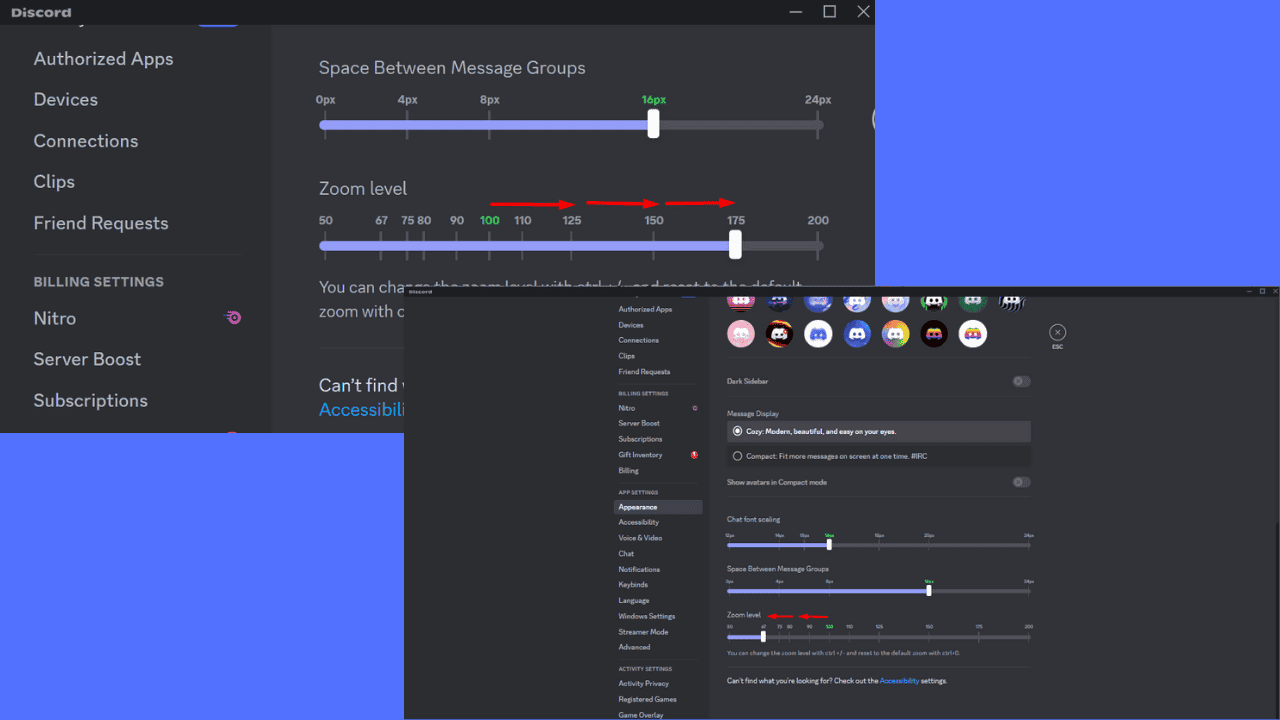
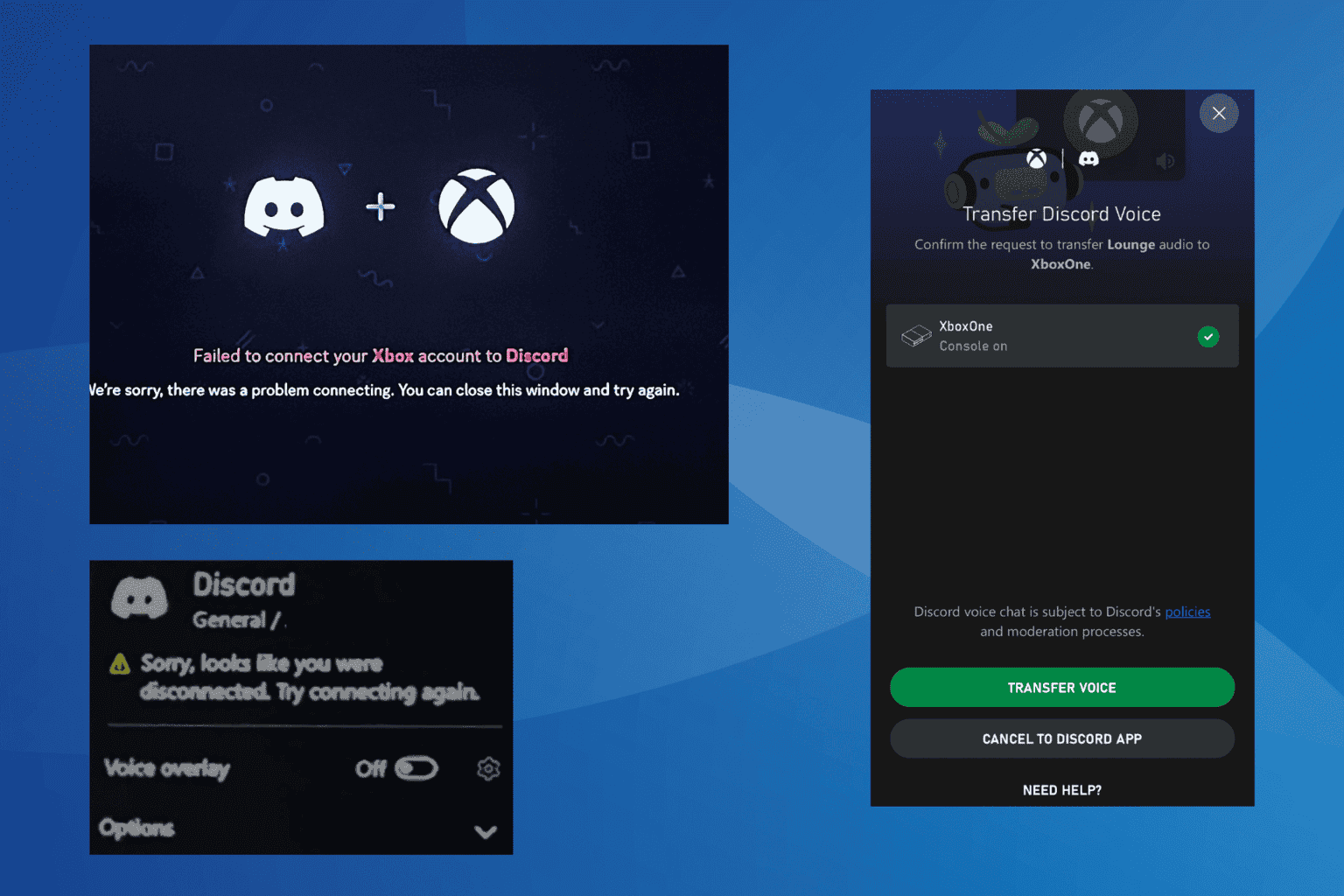
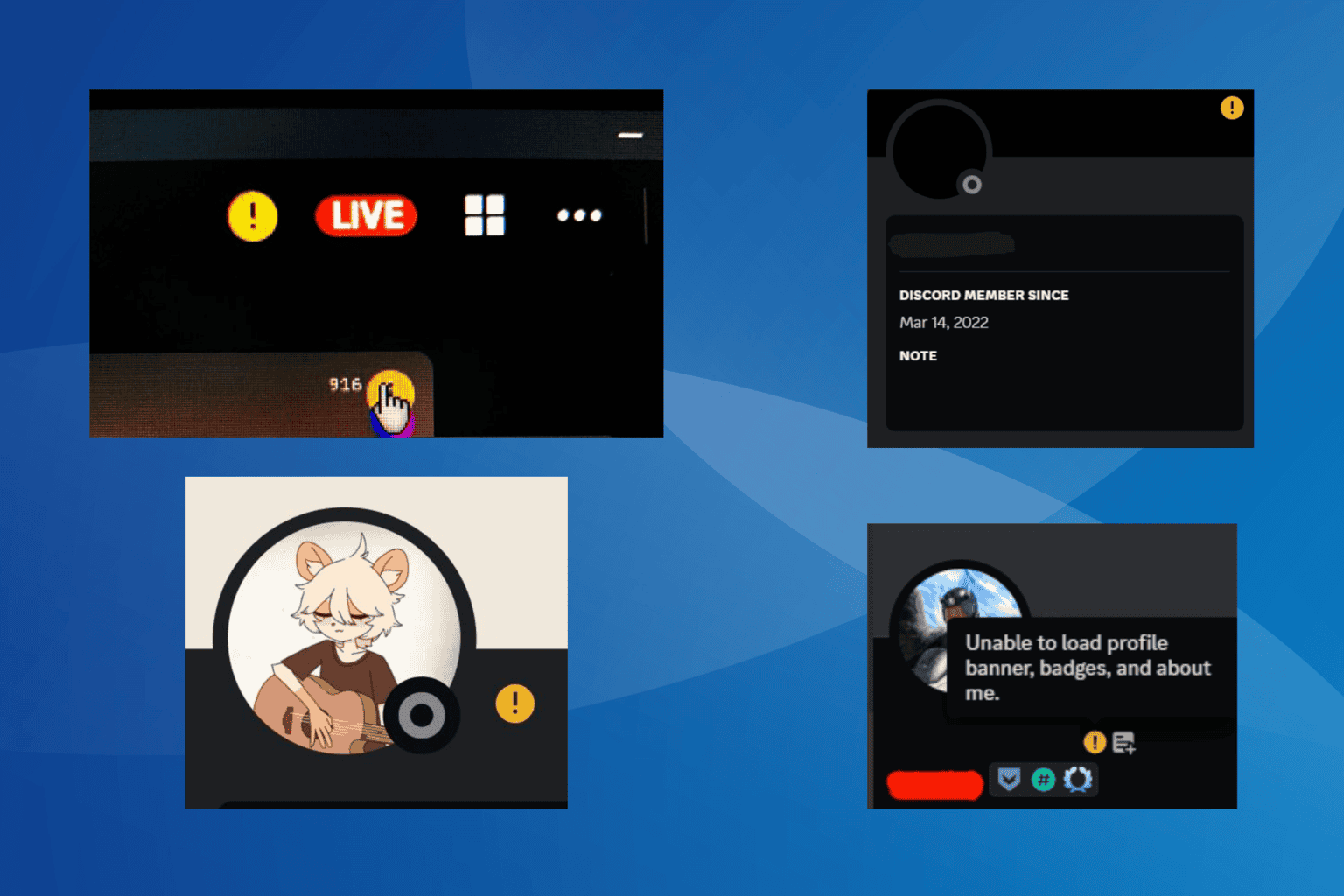
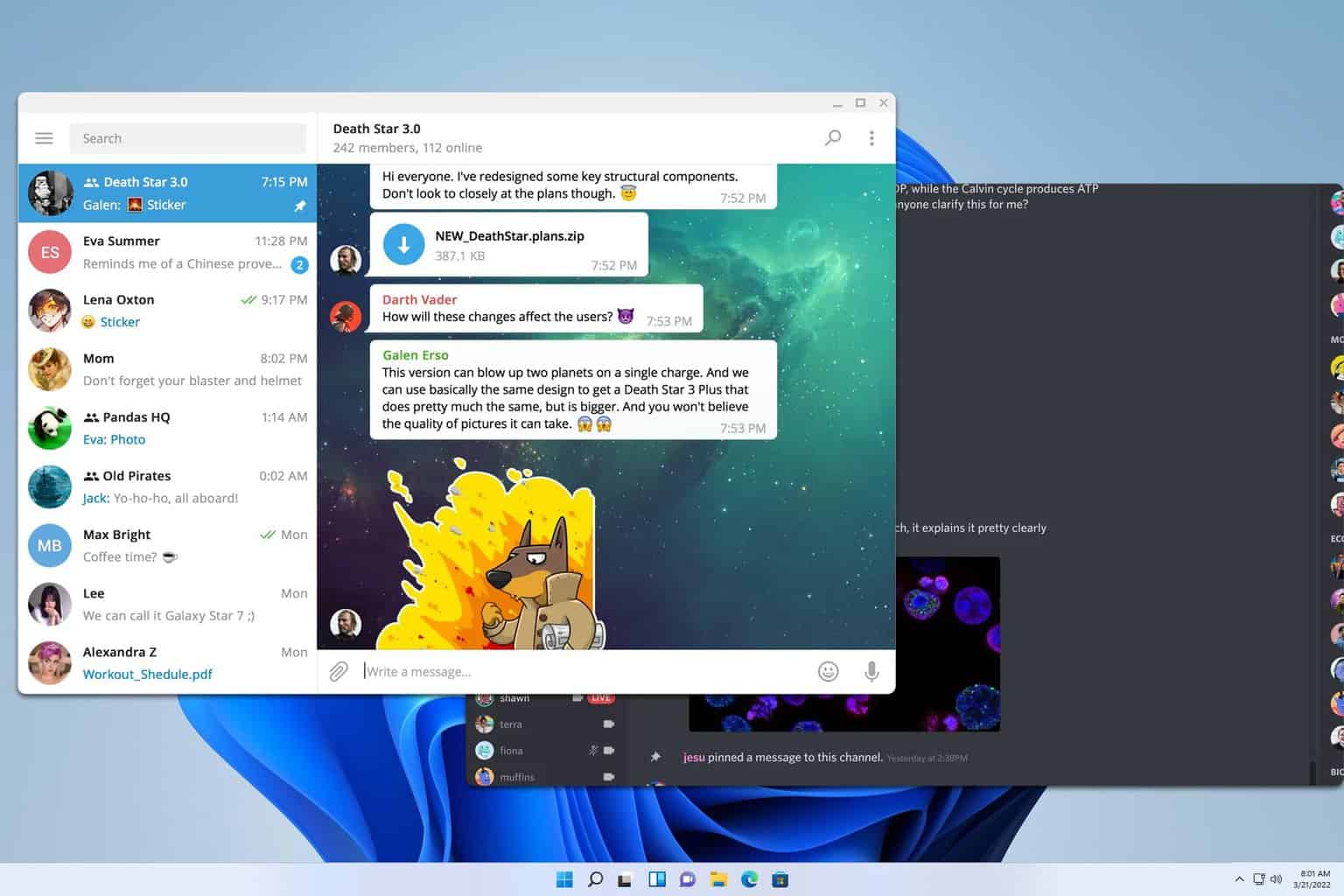
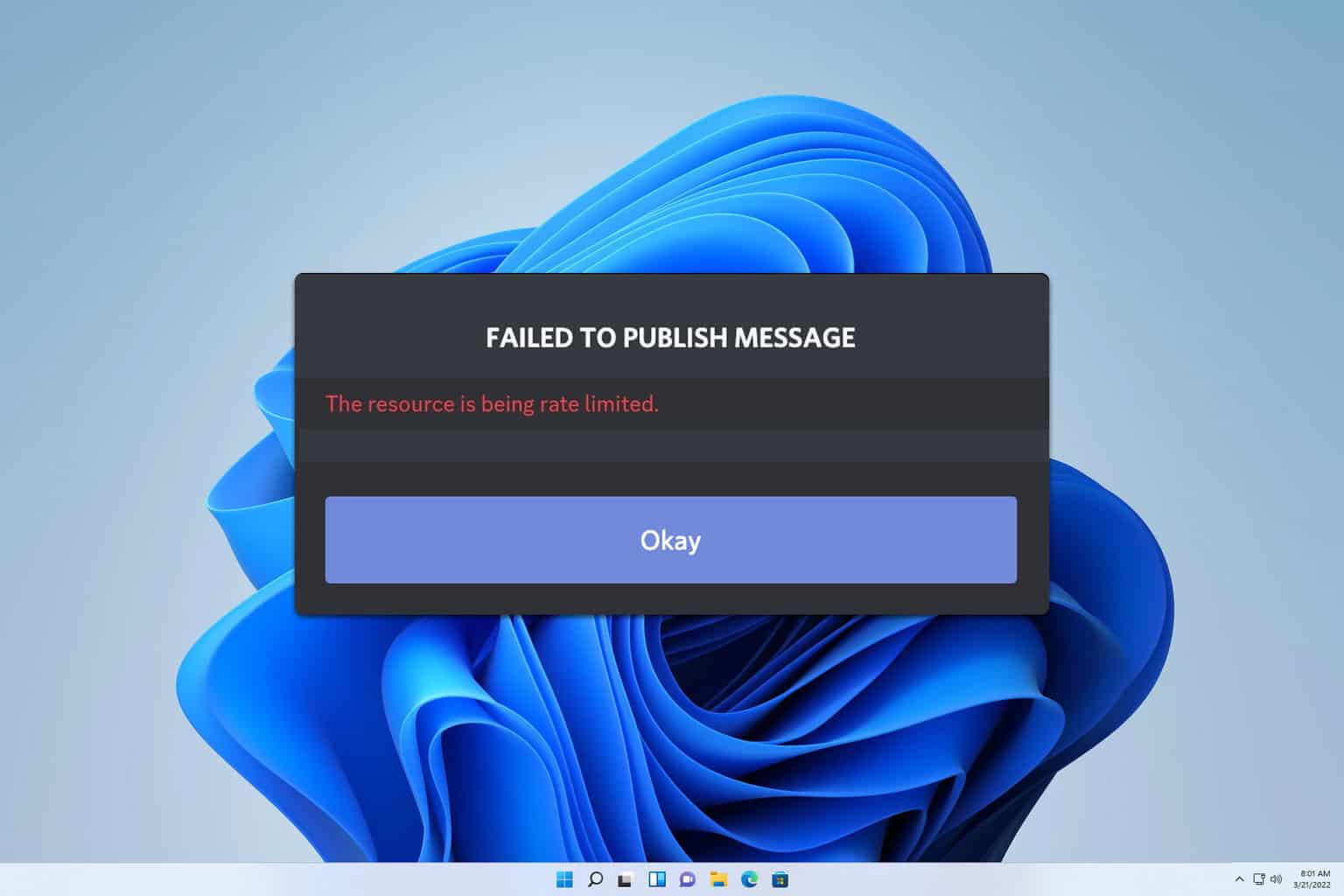
User forum
0 messages