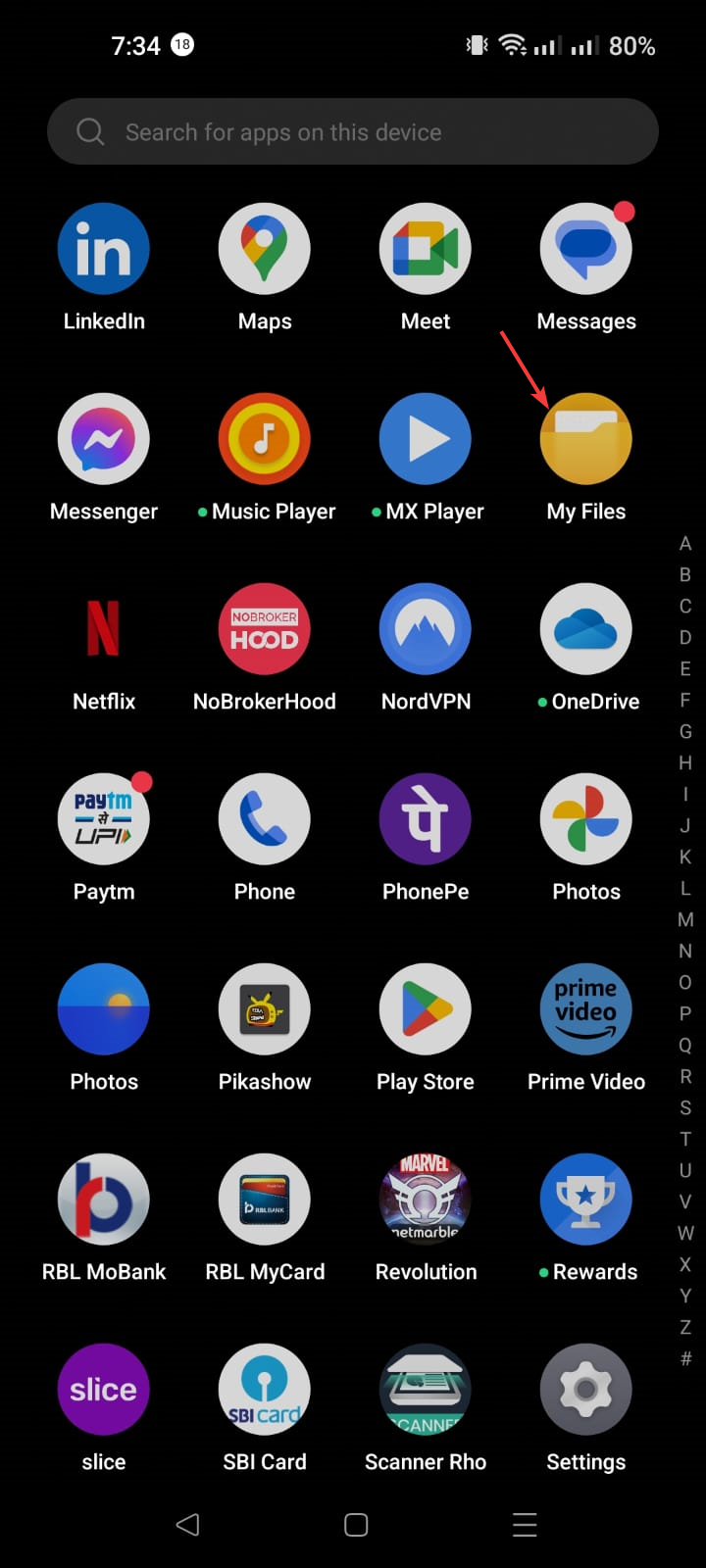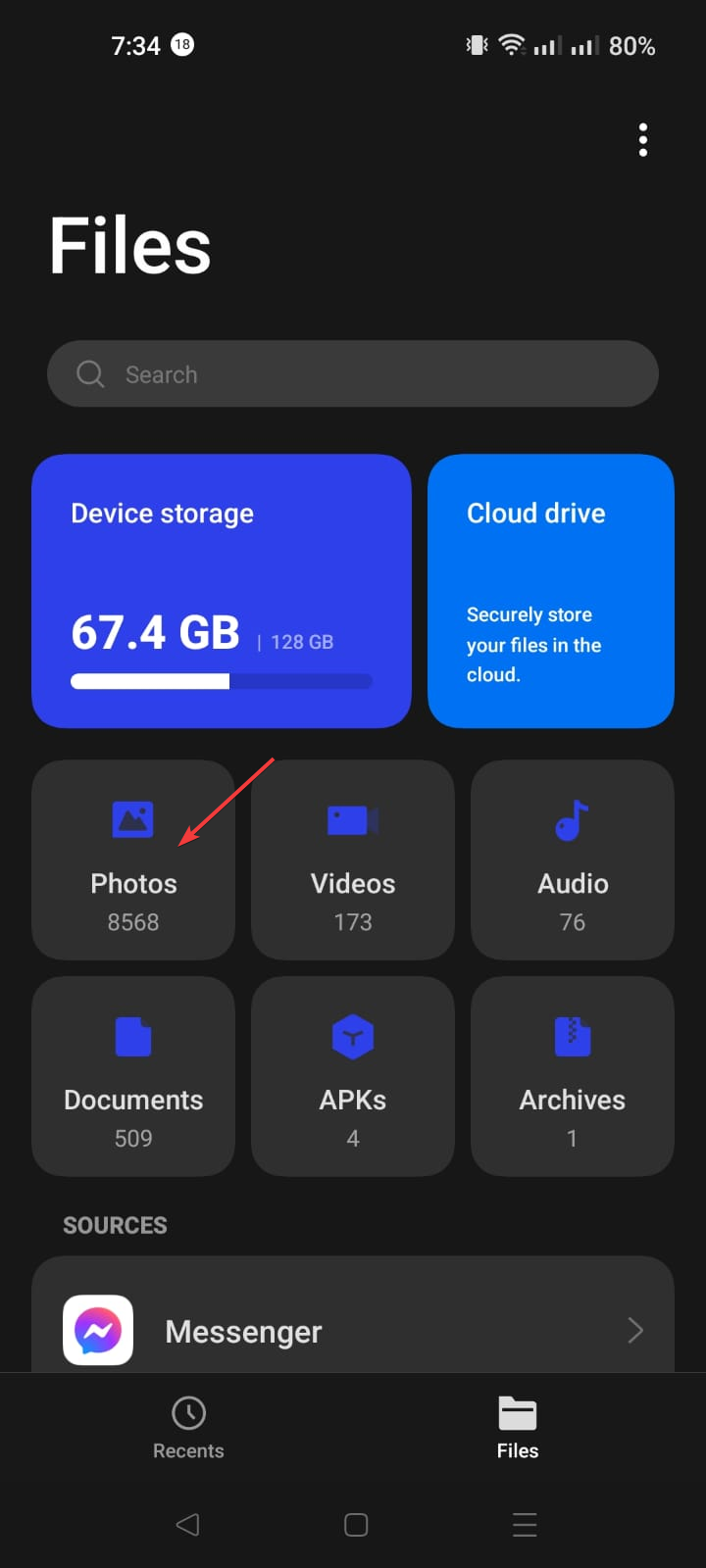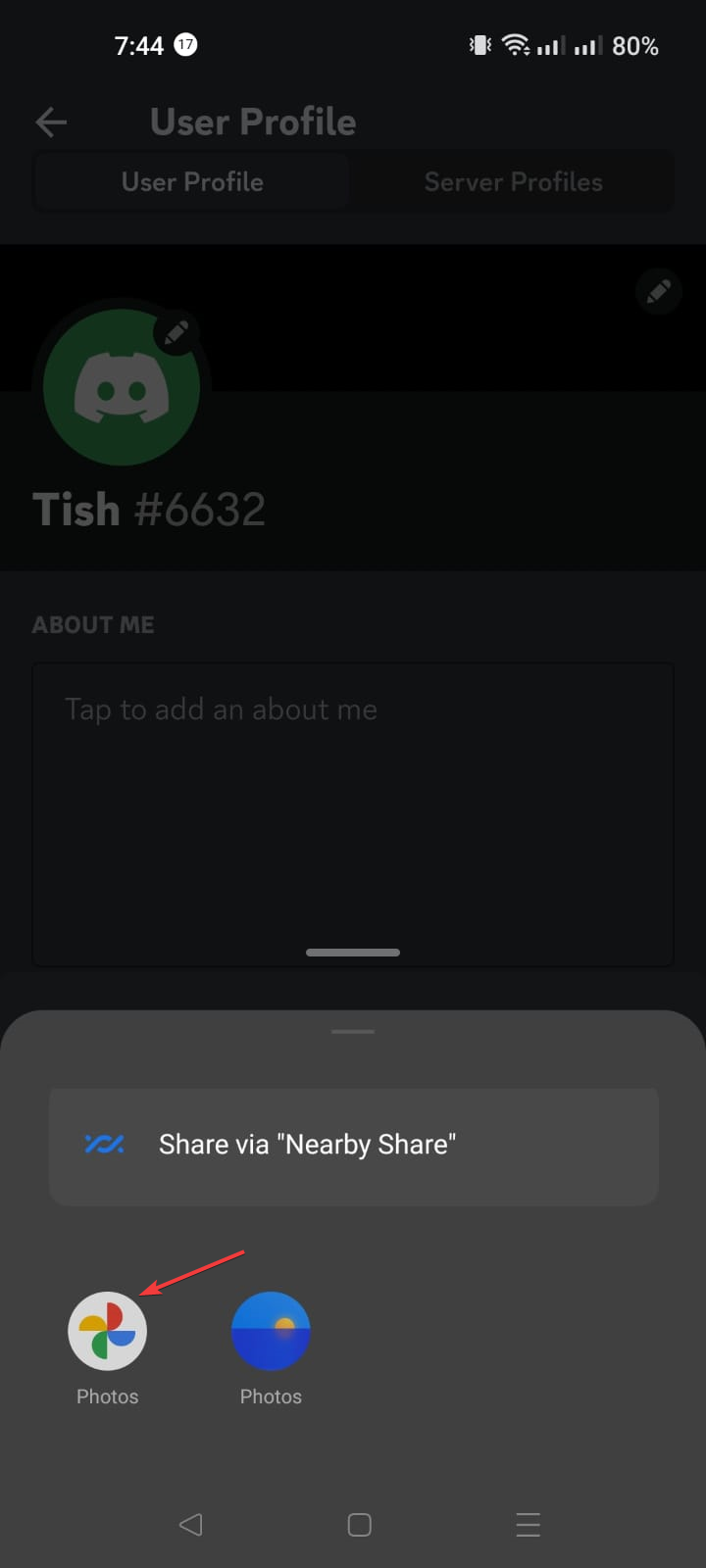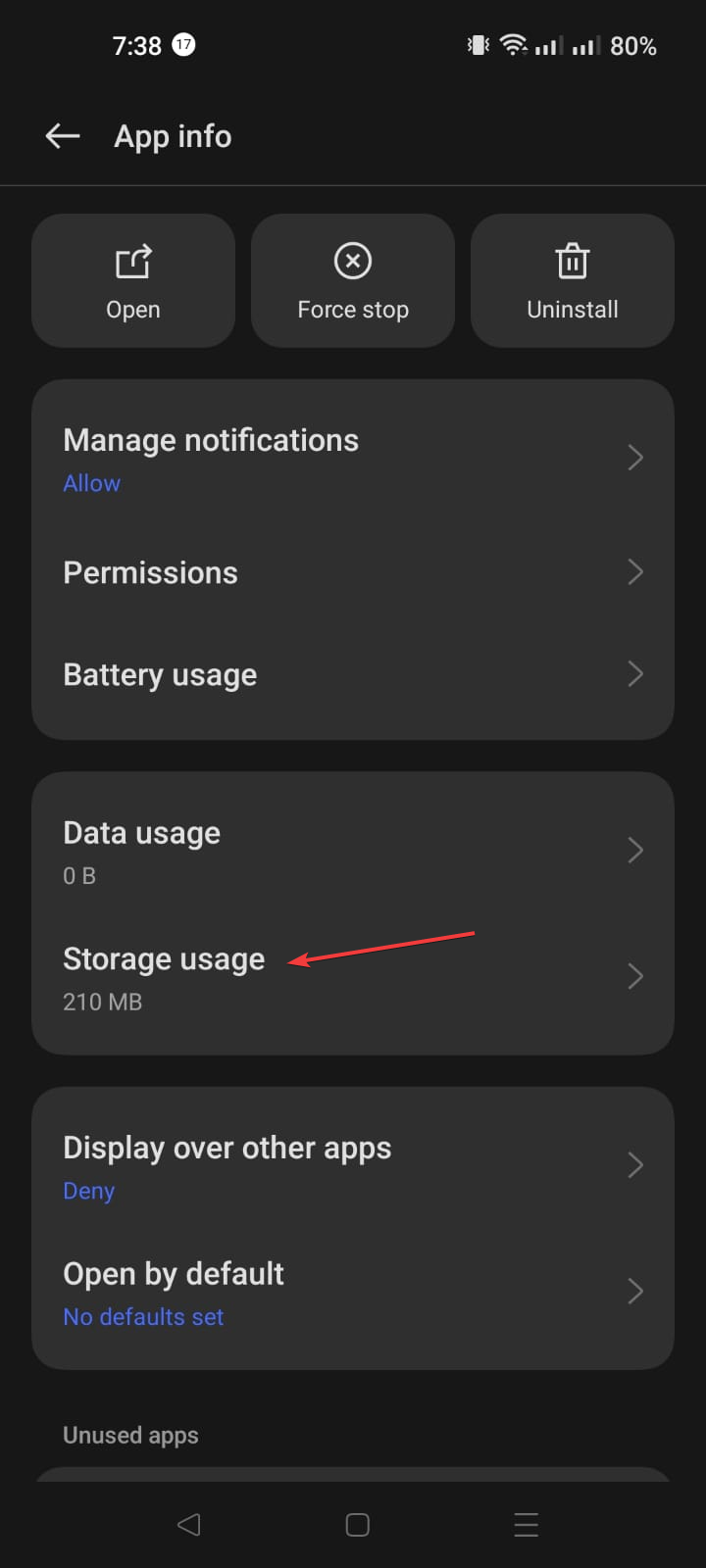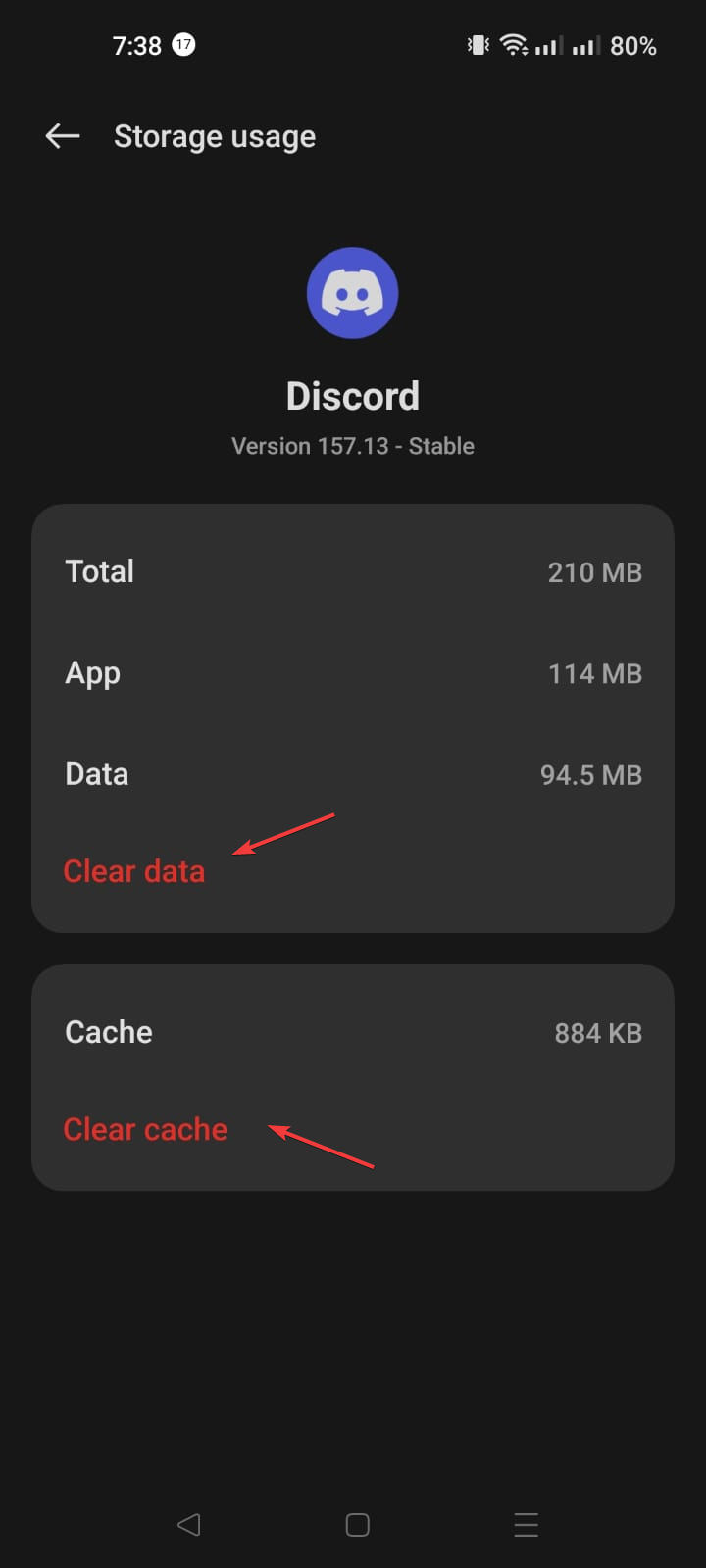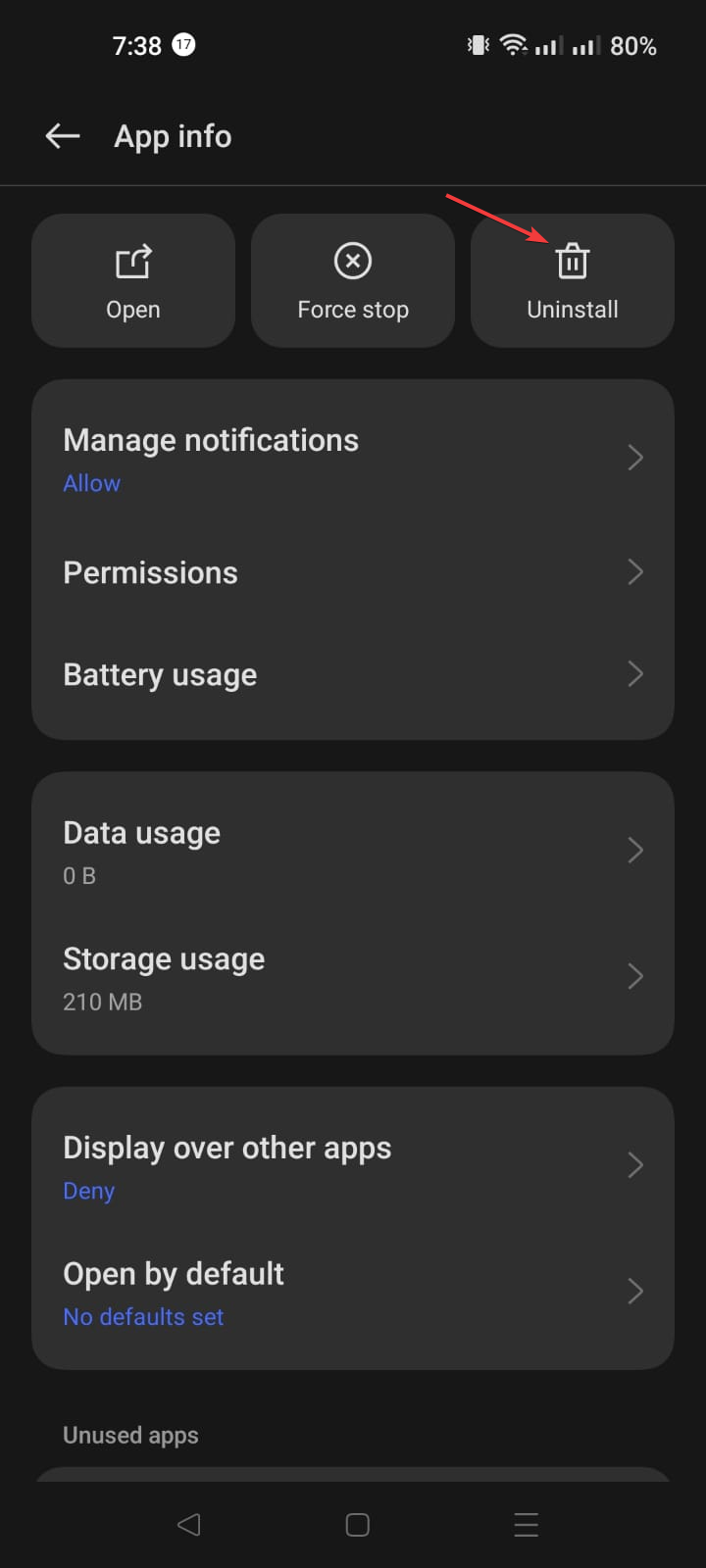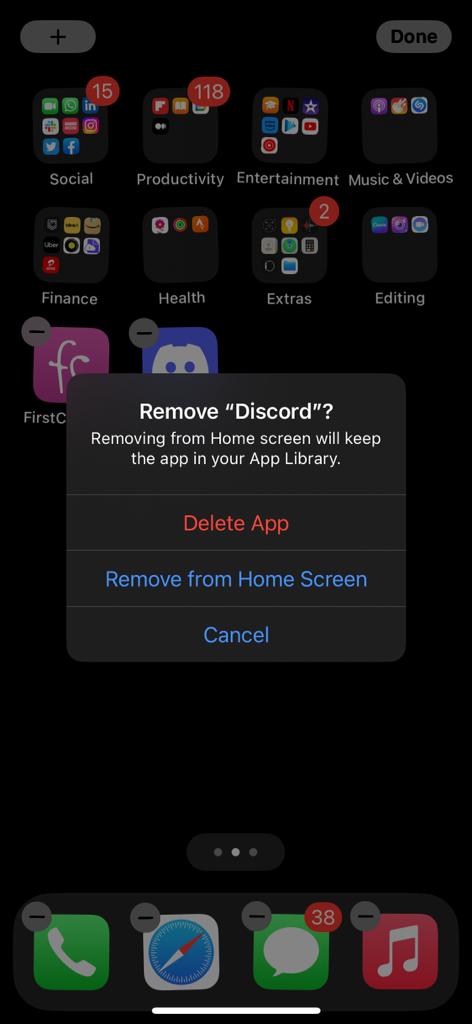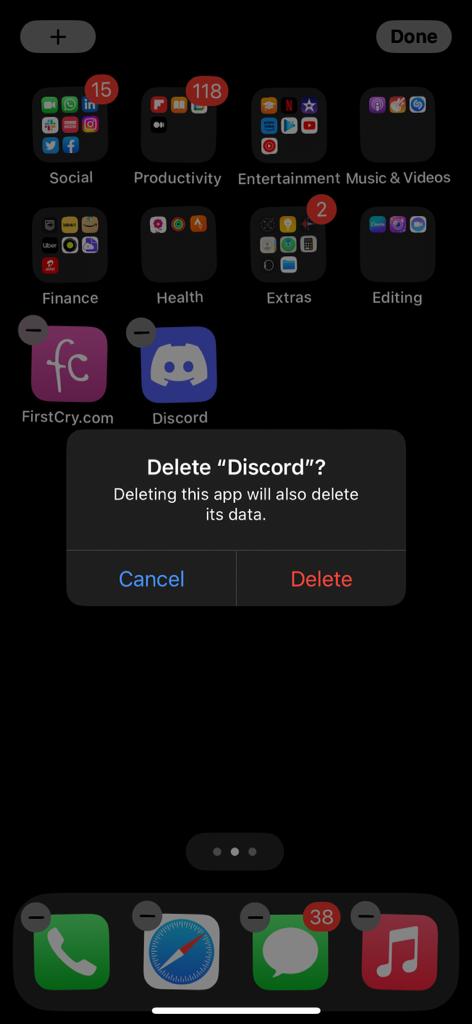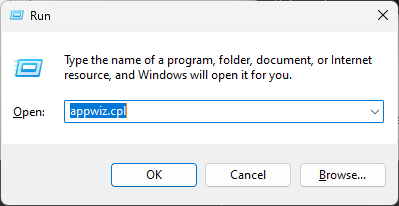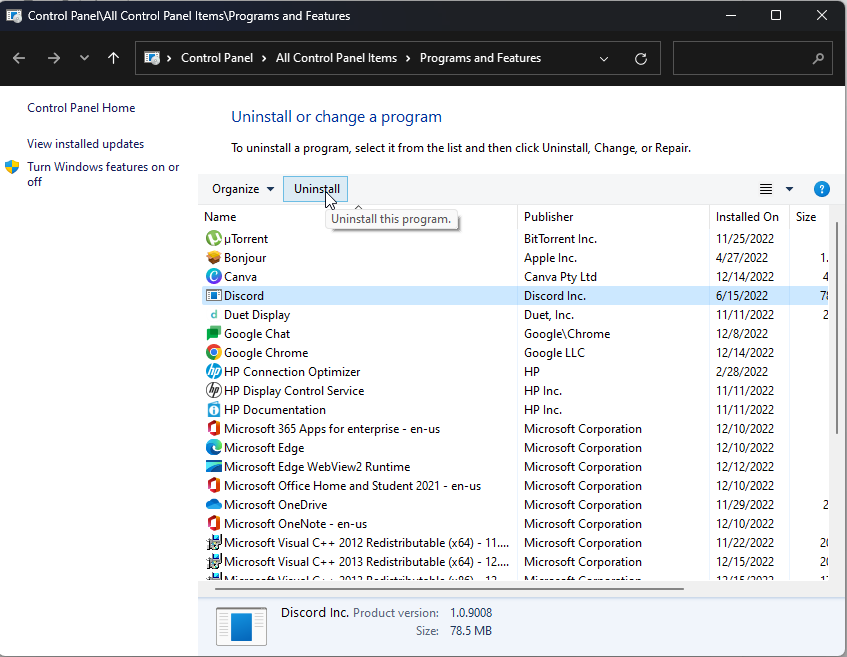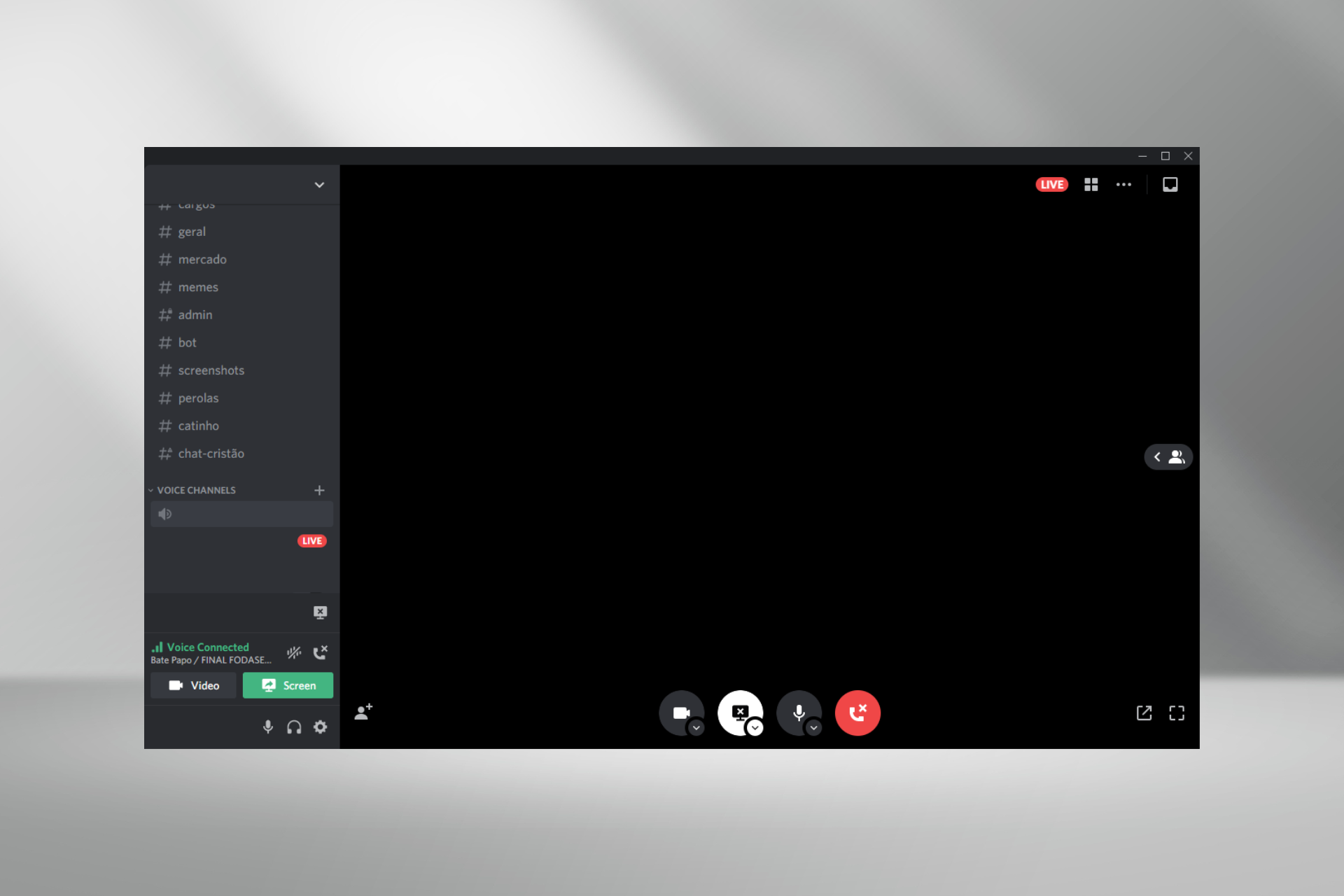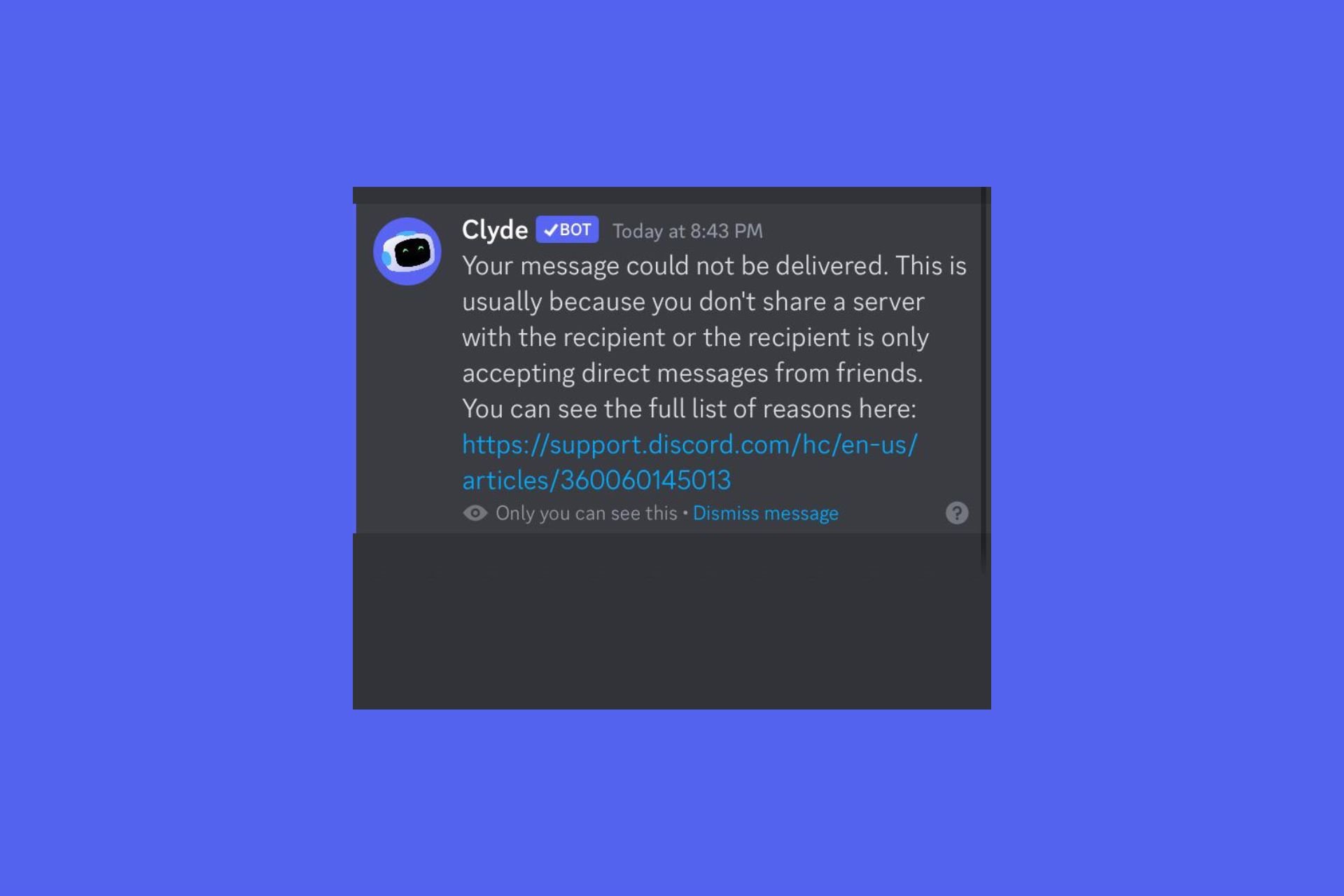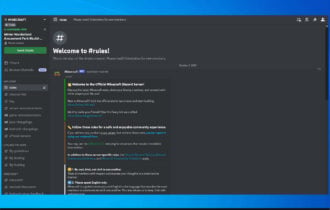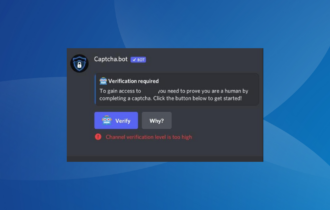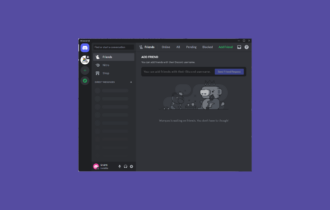Bad Activity Result In Discord: How To Fix Error Code 96?
Explore these trusted solutions to fix this error
3 min. read
Updated on
Read our disclosure page to find out how can you help Windows Report sustain the editorial team Read more
Key notes
- This error could come up when you try to change your profile pic more than twice in a row.
- In this guide, we will discuss the reasons behind the issue along with the easy fixes.
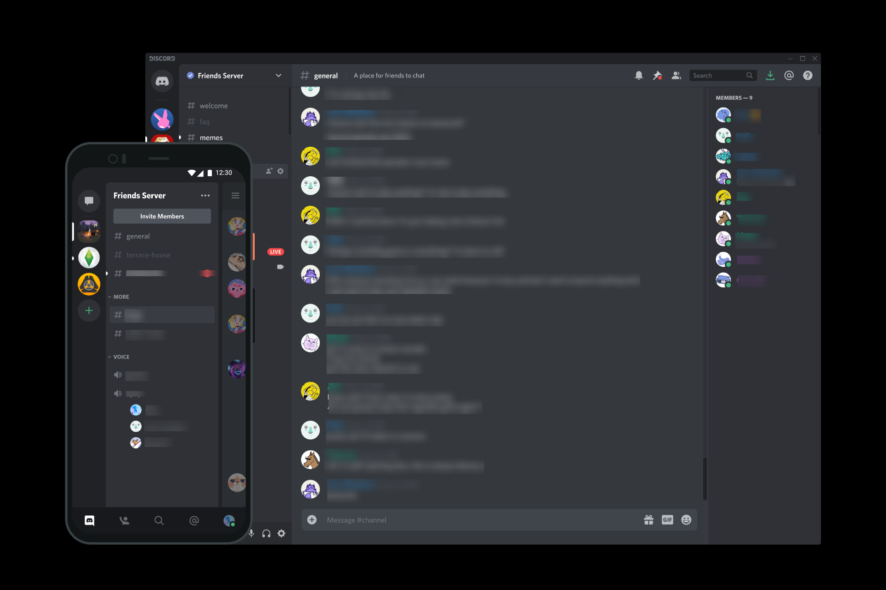
Many users have complained that whenever they try to crop a picture to use it for a Profile pic on Discord, it shows unable to open file: bad activity result code 96, for request code: 800. And the same error comes up when cropping the server logo as well. Well, this can be annoying, but don’t worry, it can be fixed.
Here, we will walk you through steps to get rid of this error message on Discord right after discussing the reasons behind the issue.
What causes bad activity result error code 96?
There can be various reasons for the issue to occur. However, some of the most popular reasons for the issue are listed here:
- Multiple instances of changing profile picture – If you have tried changing your profile picture more than twice within a few minutes, you might see the error. Wait for 5-10 minutes to upload a new photo.
- Slow internet connection – There might be a possibility that the process is not getting completed because your device can’t reach the server due to a flaky internet connection.
What can I do to fix bad activity result error code 96?
Before engaging in advanced troubleshooting steps, you should consider performing the following checks:
- Update the Discord app and check for updates on your device
- Use a different device to upload a photo
- Restart your device and your router. This also helps against Discord Error 1105.
- Turn on and off Airplane mode to reset the internet connection
- Use an ethernet connection if you are using Discord on a computer
1. Delete the Discord photos folder (Android)
 Tip
Tip
- Open the list of apps, locate and click My Files (File Manager).
- Locate the Photos folder, go to the Discord folder and delete it.
- Open the Discord app and try to change your profile picture now.
2. Upload profile picture from Google Photos(Android)
- Go to Discord and try to change your picture.
- When you get options to upload an image, select Google Photos.
- Select an image from Google Photos, crop it, and upload it.
3. Reinstall the Discord app (All devices)
3.1 On an Android phone
- On the home screen, locate Discord, and tap on App info.
- Go to Storage usage.
- Tap on Clear data and Clear cache.
- Now, tap on Uninstall.
- Go to Play Store and reinstall the app.
3.2 On iPhone
- Go to the home screen, and tap on the empty space until all the app icons start shaking.
- Tap on the Discord icon and select Delete app.
- On the next prompt, select Delete. This deletes the app along with its data.
- Go to App Store and reinstall the app.
3.3 On Windows computer
- Press Windows + R to open the Run window.
- Type appwiz.cpl and press Enter.
- From the list of programs, select Discord, and click Uninstall.
- Follow the on-screen instructions to complete.
4. Contact the Support team
If nothing worked for you, contact the Discord support team. Explain to them everything you have done to resolve the problem; this will help them assist you better.
So, these are the workarounds you can do to fix bad activity result code 96 until Discord developers find a solution to the problem. Try them, and let us know what worked for you.