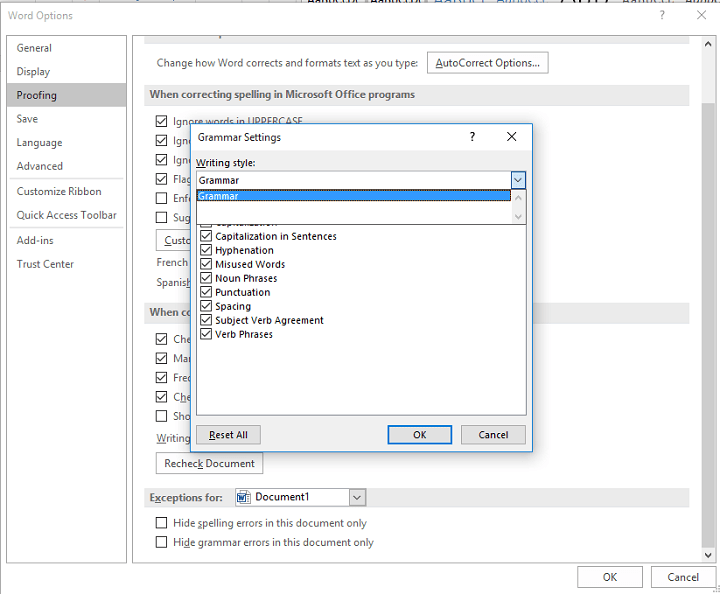Microsoft Has Changed Proofing Options in Word 2016 and Users are Mad
2 min. read
Published on
Read our disclosure page to find out how can you help Windows Report sustain the editorial team Read more
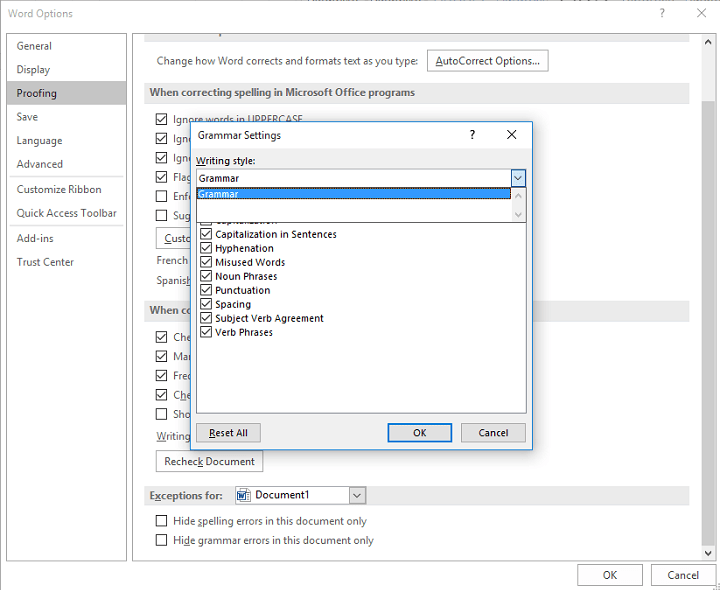
Microsoft added some pretty nice features to Word and other ‘parts’ of Office 2016, but it also excluded some features which were present in Office 2013 and previous versions from the latest Office, and users are not satisfied with it. In this case, Microsoft ‘cut off’ some proofing features from Word 2016, and automatically received negative feedback on Answers forums.
This issue is confirmed by Microsoft to be left off from the the final version of Office 2016, but Microsoft also added that it has been excluded for a reason. Reportedly, Microsoft’s developing team who works on improving Office is developing some ‘new technology,’ which will improve proofreading in Microsoft Word 2016, and make it more reliable and accurate than ever.
Microsoft is working on the update which will include this improved proofreading feature into Word 2016, but they didn’t say anything about the release date of that update. So, we’ll again have to wait for the unspecified amount of time.
Even though people from Microsoft pointed out to the fact that proofreading is going to be present in the future, the majority of users is very unsatisfied because it wasn’t ready on the release date. Most of them is upset because of the fact that lack of proofreading feature is negatively affecting their work, and they’ve already paid for the fully functional version of Microsoft Word (Office) 2016.
We would like to offer you a solution for this, but there’s nothing we can do, as we can only wait for Microsoft to release that update. If you’re okay with waiting, you should be able to use all other Microsoft Word 2016 features normally, but if you’re not okay with waiting, or your business doesn’t allow you to wait, maybe you should roll back to the Office 2013, until the fix gets released.
Read Also: How to Change Default Office 2016 Download Location