Best Chess App for PC: We Tested 15 in 2025
8 min. read
Updated on
Read our disclosure page to find out how can you help Windows Report sustain the editorial team. Read more
Key notes
- There are plenty of alternatives for chess-loving users, which is why chess games are now popping up all over the Windows 10 store.
- Below you can choose free apps that allow you to play against many computer difficulties or human players.
- In most od these apps you create a custom game with custom situations and continue the game from there.
- Below you will surely find the right chess app for you.

Have fun playing chess in Windows 10 with these top apps that we have handpicked from the Windows Store.
Initially, we featured only four chess games and apps for your Windows 10 tablet but in time we have discovered more that we want to share with you.
Chess is the sport of the mind. This wonderful game that millions of people around the world play and enjoy has not been upgraded to Windows 10 as part of the Windows Games collection.
Nonetheless, those passionate about chess can still rejoice at the thought that there are lots of great quality chess apps to choose from.
Some of you might still long for the Chess Titans game from Windows 7, so use these Windows 10 chess apps with all confidence, as they will not disappoint you.
We’ll be taking a look at some of these chess games for Windows 10 and see which are the very best and deserve to be your opponents and chess companions at the same time.
Your Windows 10 devices will definitely be much more complete with these apps, and we hope that they will please you.
Quick Tip:
If you want to improve your chess skills, we recommend you get a companion that knows more than any of us. DecodeChess is a tool that helps beginners understand chess strategies better.
DecodeChess is an AI-based software that analyzes your moves and tells you any mistakes, the best moves you can do, and suggests real-time strategies.

DecodeChess
Your best friend when it comes to learning chess.What are the best Windows 10 Chess apps?
The Chess Lv. 100 – Up to 100 difficulty levels

One of the best-looking chess apps we’ve seen so far, The Chess offers users one of the best experiences of chess in Windows 10.
The app looks awesome, and it gives users the possibility to choose the pieces that they play with (both style and black or white), as well as turn the opponent’s pieces upside down, for a more natural look.
Chess allows you to play versus the computer or versus a human player, and the game can be rated, so you can earn levels and experience.
One other interesting feature of the game is the possibility to create a custom game by adding any pieces to the table and continuing the game from there.
The game is perfect for more experienced players, as it provides players with more of a challenge than other chess games.
And because of this and its other features, we think this is one of the best chess games for Windows 10.

The Chess Lv 100
Level up your chess skills learning with a highly downloaded app that can help any passionate player.Full Court Chess 32 – Most lightweight design

Full Court Chess 32is a minimalistic simple chess simulation for players who want as light an experience as possible.
And this game is as light as it gets. It allows you to focus on your tactics, without any possible distractions.
But as the game is light in design, it’s also light in features. Because it practically has none. As soon as the app starts, you start the game of chess against the computer.
You can’t change anything, you can’t play against another player. So, you’ll choose this game only if you want a quick chess round in your spare time.

Full Court Chess 32
Try out this simplistic yet very practical software to exercise your tactics and moves close to perfection.Chess 3D – Best 3D visuals
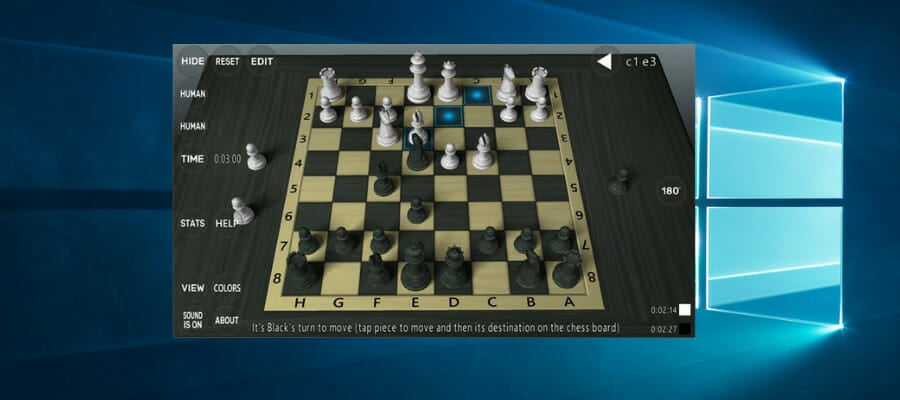
Chess 3D is another decently designed 3D chess simulation. It’s very similar to 3D Chess Game, only figures and board are a little differently designed.
Feature-wise, these apps are almost identical. Chess 3D also allows you to play against the computer or another So, player, or watch the computer simulation of the round.
But what separates Chess 3D from other apps is the price. So, if you really like this game, you can purchase it.
But if you don’t want to spend a dime on a Windows chess simulation app, you’ll probably look elsewhere.
With these apps at your disposal, you can both play chess and learn the beautiful game that it is.
You will have matching opponents and when you finished training your skills, you will be able to defeat anyone at chess.

Chess 3D
Take advantage of lively chess simulation software and become the smartest at your game.3D Chess Game – Great 3D experience when against players

3D Chess Game is perhaps the best 3D chess simulation you can find in the Windows Store. Of course, it doesn’t offer advanced gameplay or graphics, by today’s standard.
But when you compare it to other games, 3D Chess Game surely stands out by its design.
This app is also very functional. It allows you to play against the computer or against another player. But it also allows you to run an AI vs AI simulation and pick up some moves on the way.
Another great feature of this app is touch support, which makes 3D Chess Game a perfect choice for your Windows tablet.
Chess Royale: Board Game – Great for visualizing moves
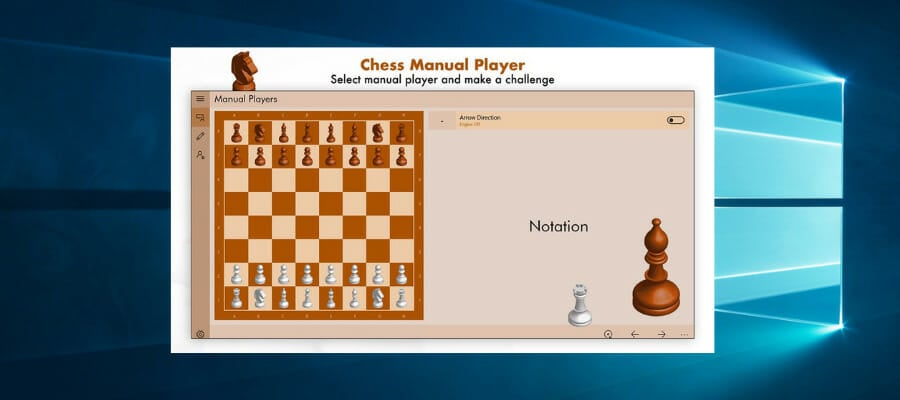
Chess Royale is the most suited app to enjoy a classic game of chess on a Windows PC. With simplistic and pleasant graphics, you can enjoy your time learning new paths.
The app doesn’t come with dozens of features, but in exchange can offer a powerful opportunity to improve your tactics, playing against robots or with other experimented opponents.
More so, the game has an intuitive interface and easy controlling options in order to provide a stable UI for beginners.
Other benefits consist of a manual players option, an editor menu where you can choose your side, or challenge robot players to practice along until your moves are witty and hard to beat.
Chess 3D – Checkmate and Gambit – Amazing vintage look

Another challenging 3D chess game is Checkmate and Gambit, designed to look as realistic as possible. Playing a chess simulator like this on your PC trains your brain or strategic thinking.
The app has all you would need, from beautiful graphics to standard chess rules that can help beginners to better understand the game. Hence you can play with the computer and try until you improve your skills.
Coming up to the features, this app offers a real-life game experience, standard chess rules, themed background, and colorful 3D graphics to impress even the kids.
Moreover, the game is specially created to help players grow up their level and more importantly, to develop intelligent or effective fast-thinking.
Thus you can check out this realistic chess simulator if you need a life-like feel, or exercise your mind against the opponent.
⇒ Get Chess 3D – Checkmate and Gambit
Chess Play & Learn – Great interface and features
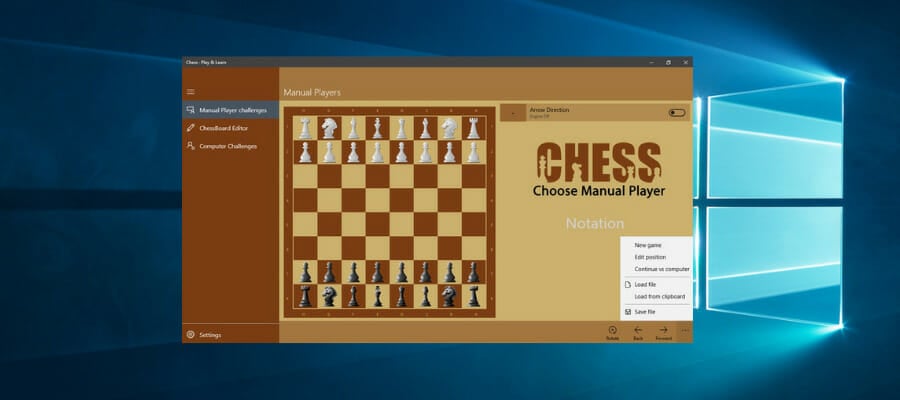
Chess Play & Learn is a match for all chess fans who live for the game. This chess app is quite special due to its functionality and performant interface.
Hence the rules are the standard for chess, and you can play it manually against other players, or challenge the computer to train your mind before considering any human competition.
Regarding the functionalities, the app includes movement tracking, two players mode, save function, 10 difficulty levels, and realistic graphics. In other words, it covers any aspect you may need to enjoy great matches.
Playing chess is a great option to relax after any stressful tasks, and engage your mind in a very logical activity. Thereby choose this app if you need to strengthen up your strategic thinking or visual memory while playing games.
Chess V+ – Simple chess application
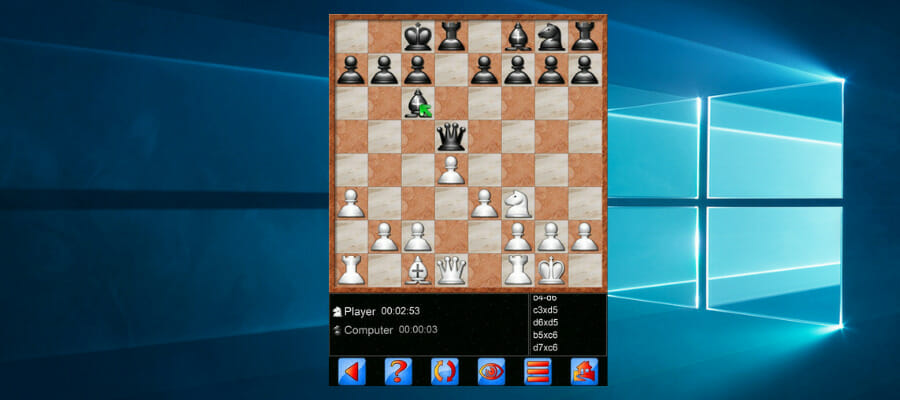
Chess V+ is the last picked solution, but clearly not least because it is actual and offers a great chess experience for any player, beginner or master.
When it comes to game initiation, this app has a clear mindmap for any player who didn’t play before or has very little experience.
Thus the game offers progress hints, legal moves, piece move knowledge, over 20 levels of difficulty included, and more. Regarding features, you have an AI engine, understanding complex chess rules, support for other boards and pieces, or undo/redo moves.
All in all, this chess app is a great solution for any player in need of a rounded virtual game that can train minds.
Bonus tools
If you’re still learning how to play this beautiful game, these apps won’t help a lot, because each app is designed for players who already know their game.
Even ChessTactics is unsuitable for beginners because it features some advanced problems you’ll probably find hard to resolve.
So, if you’re just starting, I recommend visiting our friends over at Remote Chess Academy. You’ll find numerous books, tutorials, and additional learning material that will take your chess game to another level.
Alternatively, if you want a tool to help you see your mistakes, see the best strategies and how to win every game, an AI-based companion, DecodeChess, is the perfect choice for you.
Tell us what you think about our picks. What is your favorite chess app for Windows 10? Let us know in the comments below.
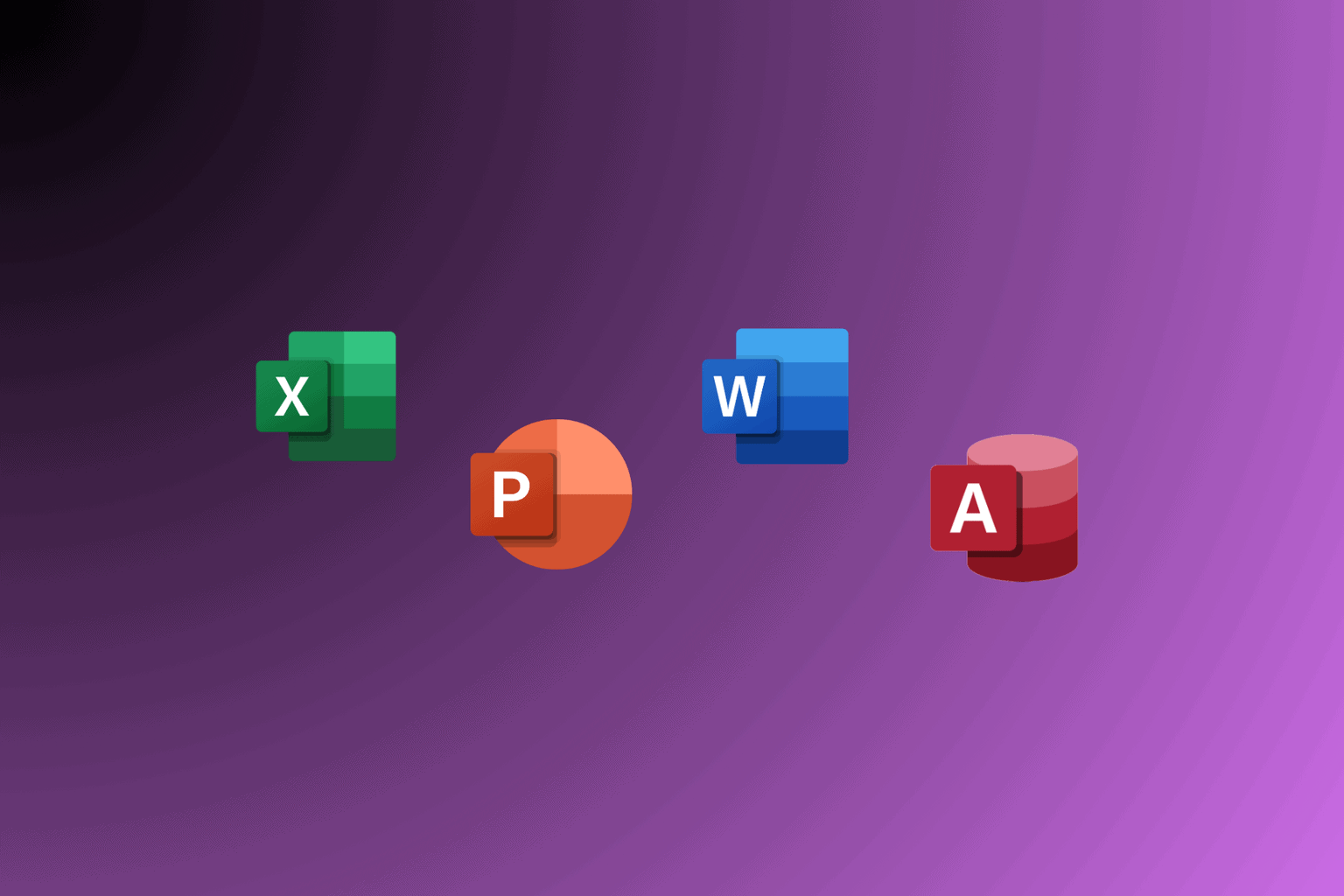
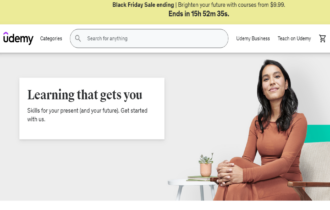
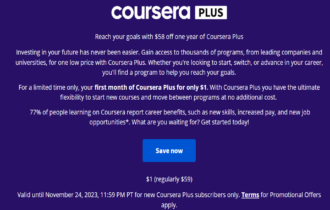
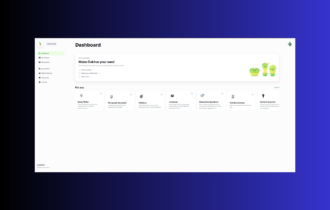
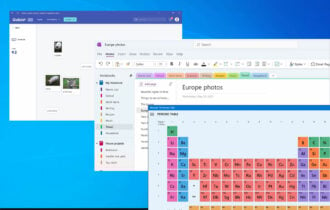

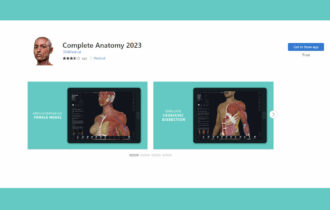
![What are the best mathematical equation writing software [2021 Guide]](https://windowsreport.com/wp-content/uploads/2019/11/Best-mathematical-equation-writing-software-2021-Guide-330x210.jpg)
User forum
6 messages