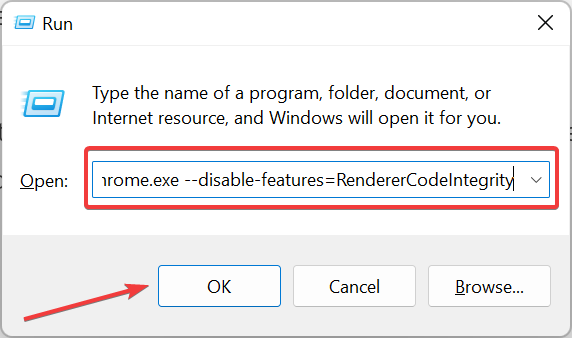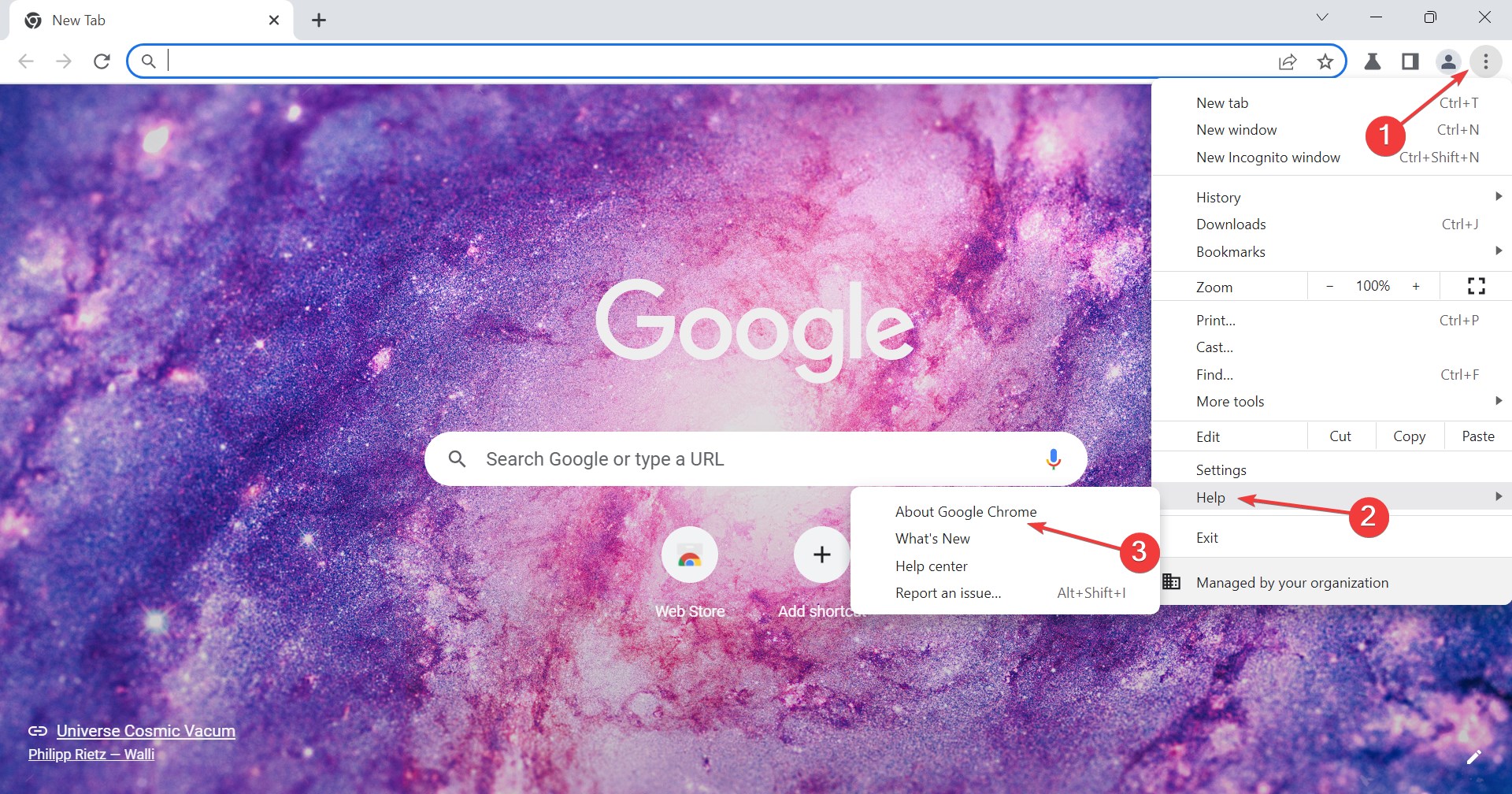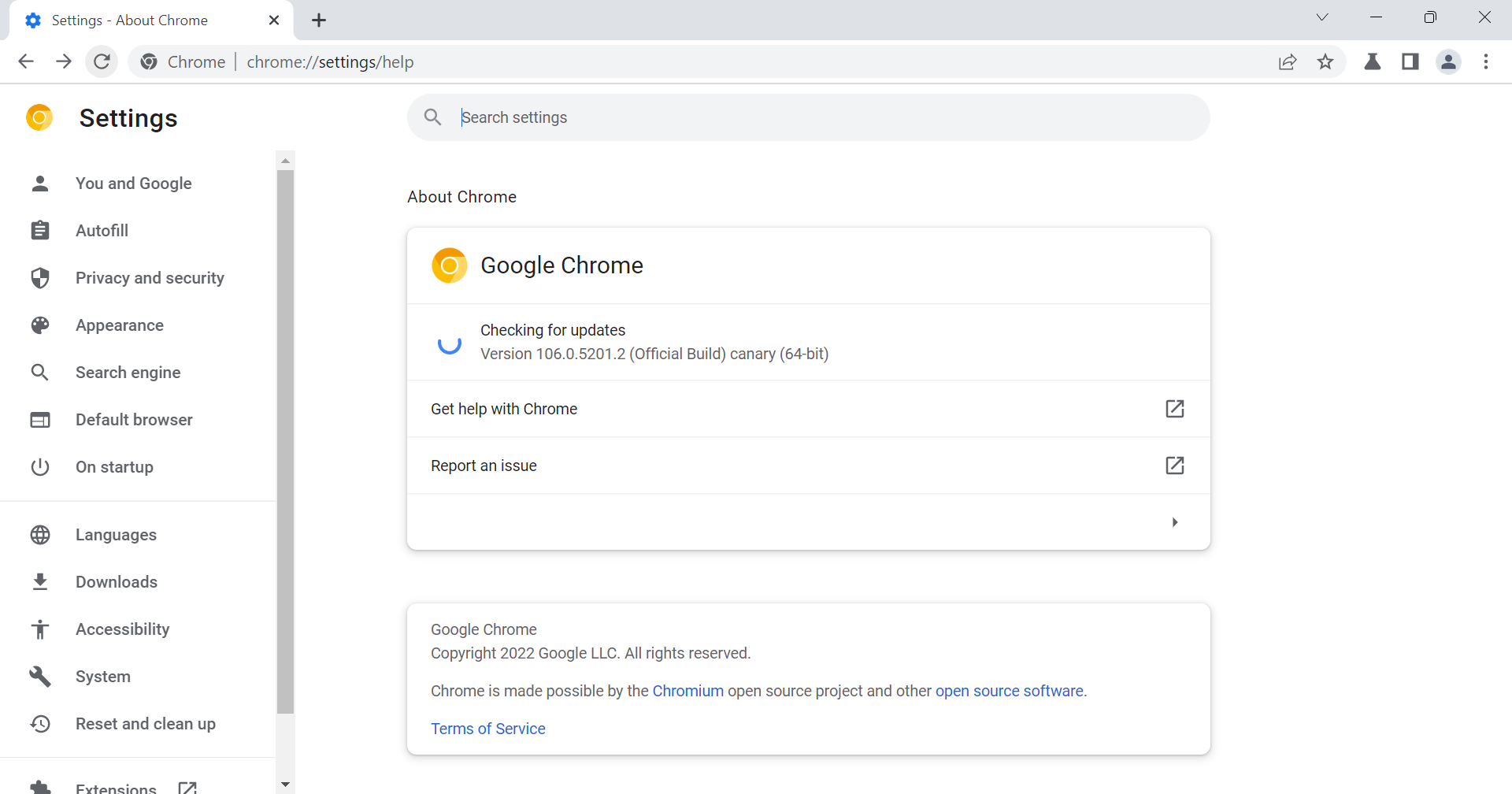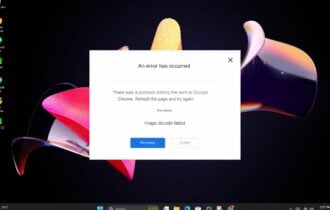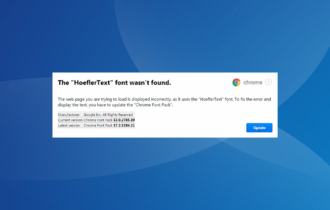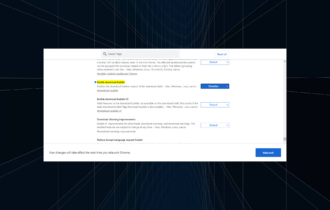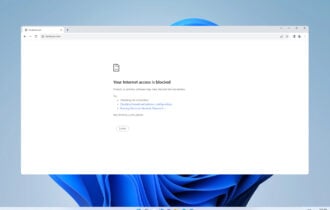3 Quick Ways to Fix Chrome Canary if It Keeps Crashing
To fix the error, you may disable the antivirus or try our other tips
4 min. read
Updated on
Read our disclosure page to find out how can you help Windows Report sustain the editorial team Read more
Key notes
- For some users, Chrome Canary keeps crashing in Windows.
- In most cases, the crashes do not provide any information as to what's causing it, making it difficult to diagnose and eliminate the problem.
- Also, you may switch to a more reliable and performance-oriented browser.
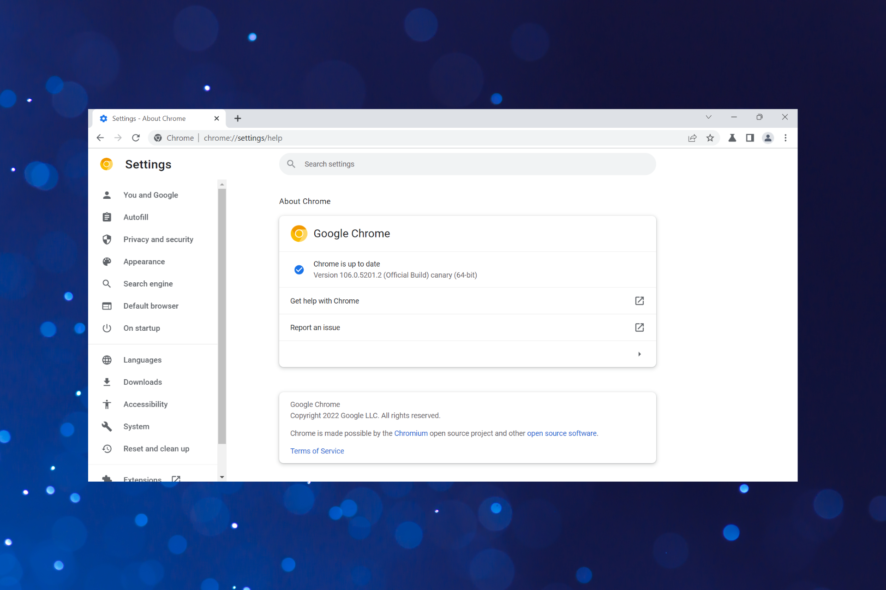
Chrome Canary is continuously developing, and new features are added every day. But despite the development team working hard, problems are still plaguing the browser. One of the more recent ones reported is that Chrome Canary is crashing in Windows.
More specifically, the latest version of Chrome Canary crashes constantly with the Aw snap! error on all sites when RendererCodeIntegrity is enabled.
The crash also happens in Incognito mode and creating a new profile doesn’t work. Furthermore, there seems to be a notification about crashing the UBlock extension.
Quick Tip:
If you keep having issues with Chrome Canary crashing on Windows 10, perhaps it would be best to switch to another browser. Opera One has its own Beta Browser that you can use to test new functionalities.
If you want a sneak peek at the features Opera One has in store for the final release, this is the version for you. Opera Beta is full of surprises, although it is still a work in progress until the functions are fully released.

Opera One
Take a sneak peek behind the curtains at how this awesome web app is made.Why does Google Chrome Canary keeps crashing?
Chrome Canary introduces experimental features and is primarily meant for techies and browser enthusiasts. The updates here are not as refined as the stable version of Chrome and might lead to issues.
So, if the update installed last had a bug in it, Chrome Canary may start crashing on startup. Also, your antivirus may be conflicting with the functioning of the browser, and as a result, Chrome Canary keeps crashing.
Besides, if you started encountering the issue right after installation, there’s a chance that it didn’t go through properly. In which case you may consider reinstalling the browser, if Chrome Canary closes immediately.
Which is better Chrome or Chrome Canary?
You can’t really say that one is better than the other. The two browsers, Chrome and Chrome Canary, cater to different userbases.
While Chrome is for regular users who prefer well-polished updates, minimum lags and issues, Chrome Canary appeals to the audience that wants to try out the features in advance and doesn’t mind the performance-related problem.
So, identify which category you belong to and choose the appropriate browser.
How can I stop Chrome Canary from crashing?
1. Disable your antivirus
A possible cause of the problem could be the antivirus solution on an affected PC, but it isn’t yet fully confirmed. Nonetheless, if you have an antivirus solution installed, be sure to turn it off.
There’s always an option to disable the antivirus, located somewhere in the settings. If you can’t find it, head to the FAQ or Support section on the developer’s official website.
After disabling the antivirus, check if the Chrome Canary not working problem is resolved. If it is, get an effective and reliable antivirus, and remove the one currently installed. In case the issue persists, head to the next method.
2. Disable the code integrity
- Press Windows + R to open the Run command dialog box.
- Paste the following command in the text field, and click OK:
Chrome.exe --disable-features=RendererCodeIntegrity
We have to mention that the workaround wasn’t successful for all users, but if you encounter the same problem, you can give it a try as it might help you get rid of the Aw snap! error.
3. Update the browser
- Launch Chrome Canary, click on the ellipsis near the top-right, hover the cursor over Help, and select About Google Chrome from the menu.
- Now, if an update is available, wait for it to download and install automatically.
- Once done, restart the browser for the changes to come into effect.
As discussed earlier, there’s a chance of a new update causing issues with the browser, like the Chrome Canary STATUS_ACCESS_VIOLATION error. So, install the latest available version to fix things.
We hope that you managed to fix the Chrome Canary Error 11 and other issues with the browser using our solutions.
Also, find out what to do if the stable version of Chrome keeps crashing.
Do you experience crashes with Chrome Canary? Tell us about your experience in the comments section below.