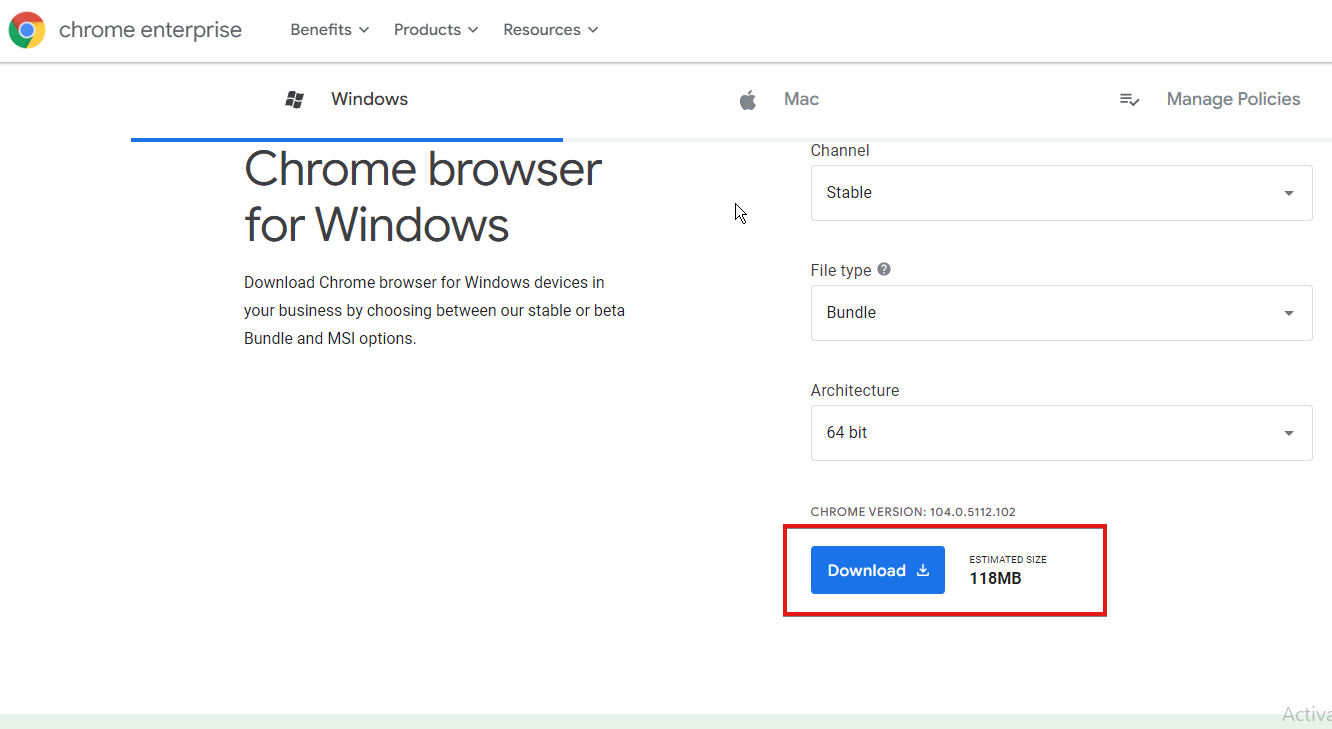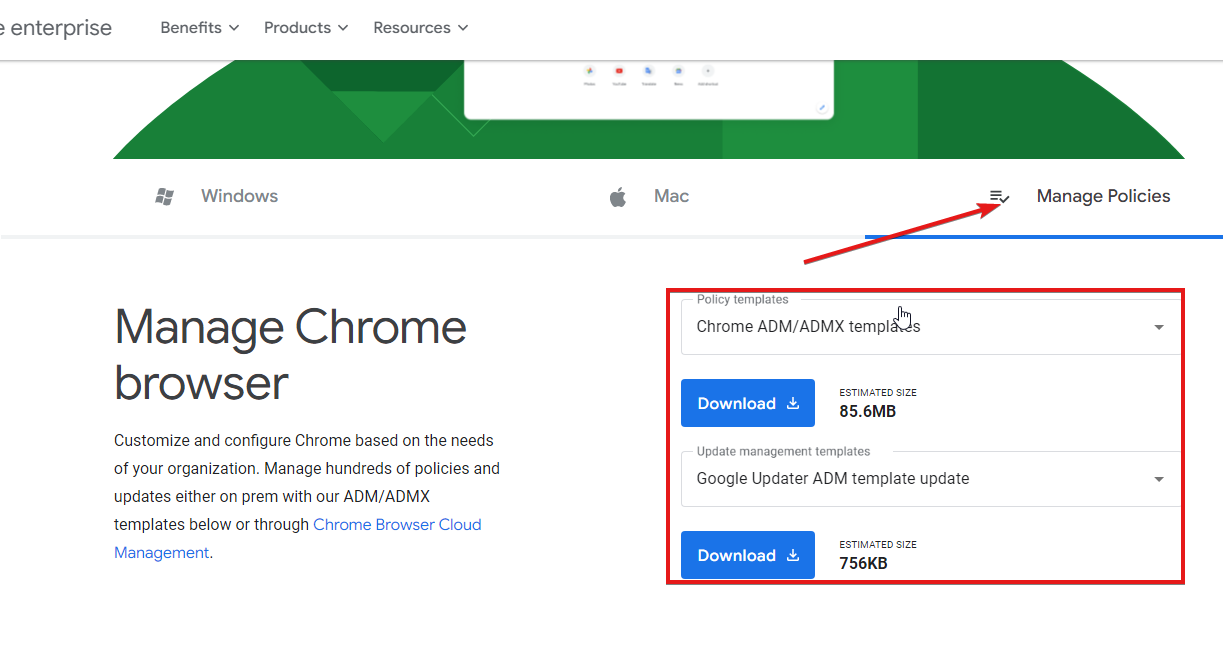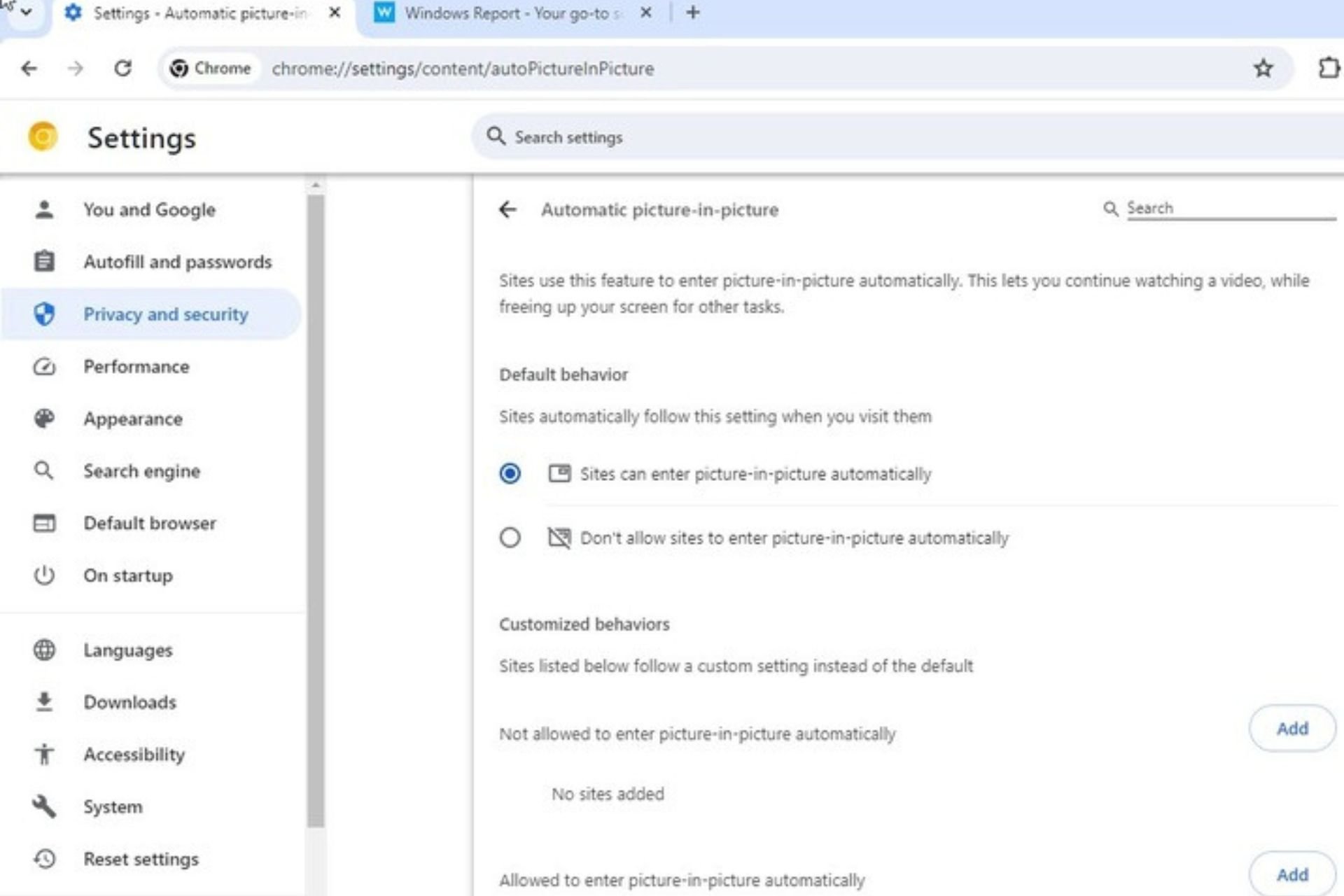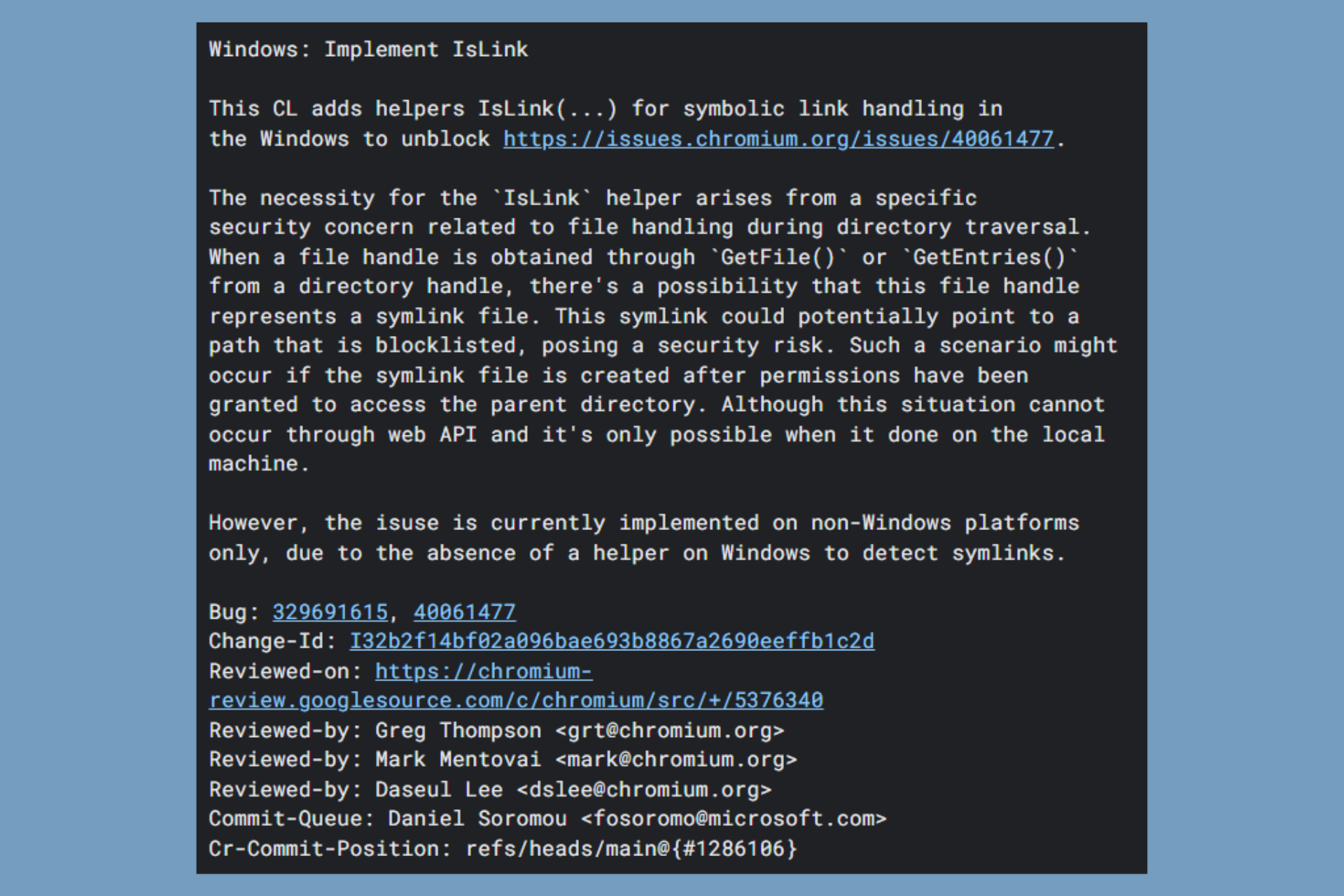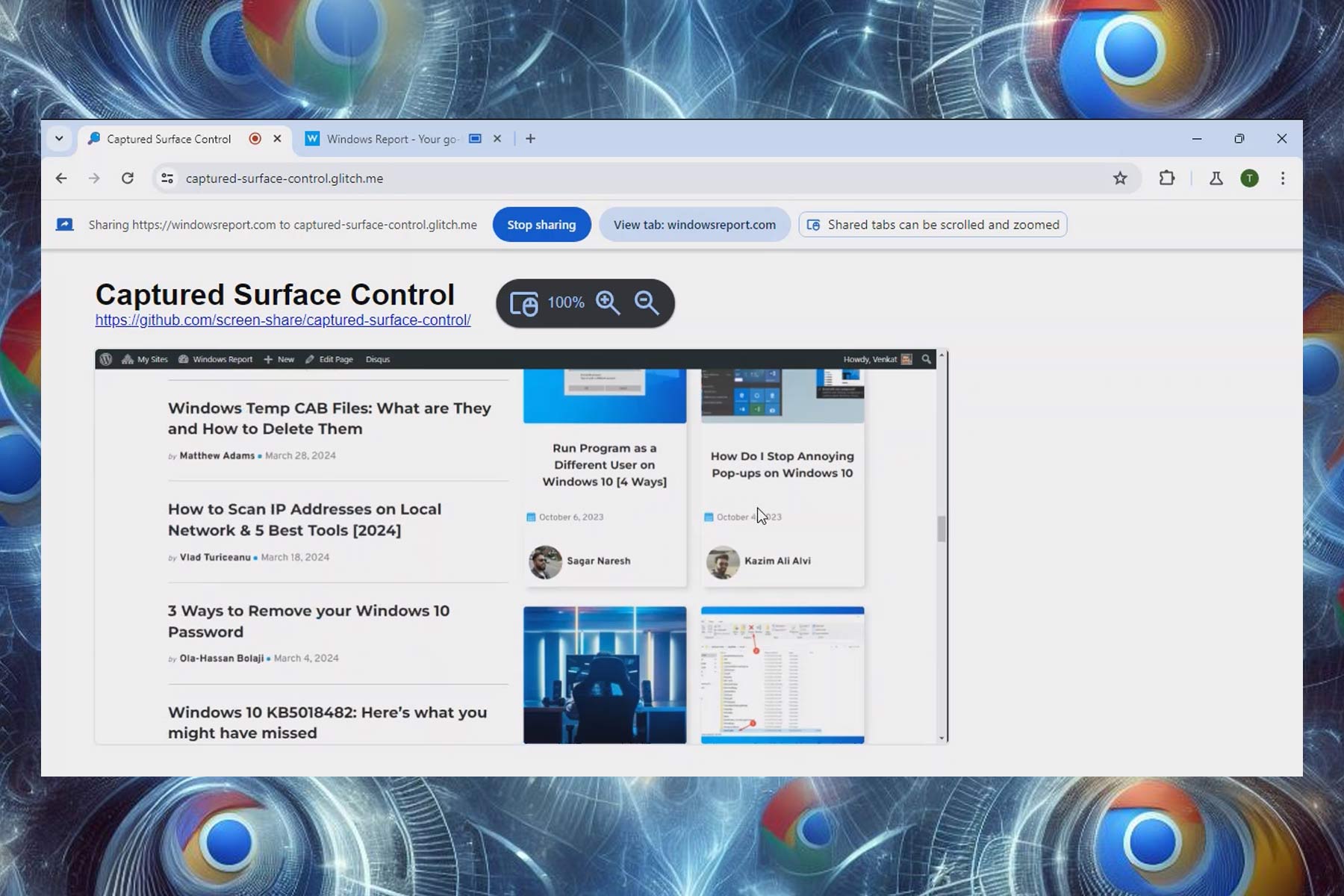Download & Install Chrome Enterprise [Business Bundle]
Google Chrome Enterprise is a business focused browser
5 min. read
Updated on
Read our disclosure page to find out how can you help Windows Report sustain the editorial team Read more
Key notes
- Google Chrome Enterprise is a cloud-based business management tool for medium and large organizations.
- Chrome browser and Chrome Enterprise differ based on the policies and deployment configuration.
- Google Chrome Enterprise is not free. It charges a $50 annual fee for every device.
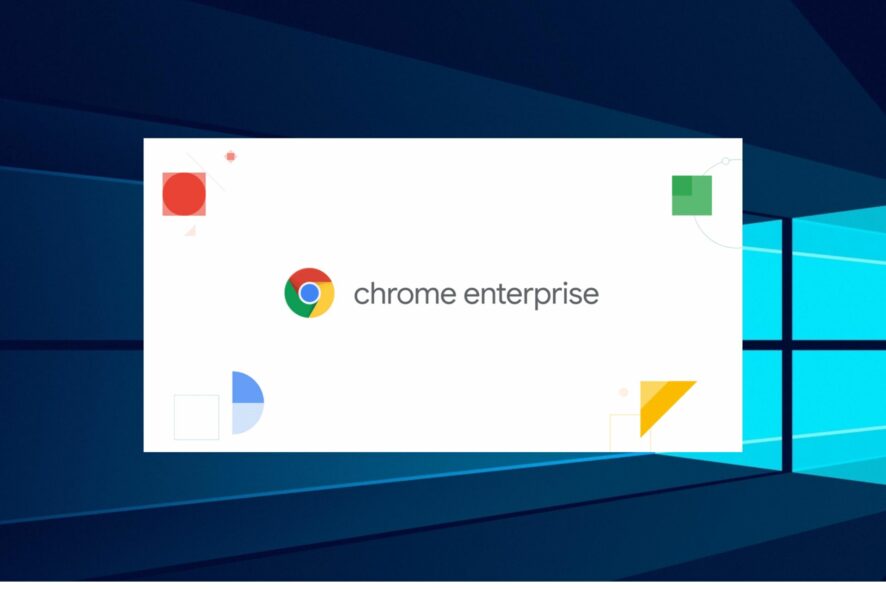
There are several tools users can deploy for their business and achieve work speed and improvement. However, Chrome Enterprise is one of the best solutions for businesses, and it is a subsidiary browser of Google. Hence, we’ll discuss how to proceed with Chrome Enterprise download and installation on your computer.
Google Chrome Enterprise is a business-focused browser that offers many features and tools that help you manage and take control of your business.
Furthermore, Chrome Enterprise is a cloud-based tool that helps you manage your enterprise. It comes with more sophisticated & reliable security and control features. Likewise, Google Chrome Enterprise has the functionality of a normal Chrome browser and scales into tools needed for managing businesses.
Furthermore, the Chrome Enterprise comes with a high-speed security system that is fit for big organizations. Unlike Google Chrome, Chrome Enterprise focuses on the business aspect of our life rather than the regular day-to-day use of browsers.
It offers features to help businesses make good decisions and discover business solutions. However, Chrome Enterprise is also a browser, but it doesn’t dispute the reliability and productivity level Google Chrome can guarantee.
Hence, users should understand that what makes the difference is what they are both deployed for.
Quick Tip:
As for a business, some aspects of a browser can make a difference. A browser like Opera One creates workspaces so the users can manage their work with ease.
Social connections are critical for a business, that’s why Opera One integrates apps like Twitter, WhatsApp right into the browser. Also, it comes with built-in Ad blocker, VPN and AI.

Opera One
Maintain your business connected with social apps integrated into the Opera One sidebar.Is Chrome Enterprise different from Chrome?
Google Chrome Enterprise and Google Chrome are not two different browsers, each with its peculiar features.
However, the two products are the same but differ based on what they are deployed to do. Chrome Enterprise is a business-focused tool that combines the features of a normal browser and a business manager.
The Chrome browser is a day-to-day browser that you use for surfing the internet with high speed and security. Some notable features of the Chrome Enterprise are Microsoft Active Directory, Chrome OS extensions, Flexible fleet management, and other business tools.
Also, it offers a reliable kiosk mode. However, Chrome Enterprise is different from the Chrome browser. Likewise, the Chrome Enterprise vs
Chrome topic doesn’t necessarily mean one is inferior or better. The two products are browsers but with different goals.
Is there a Chrome MSl?
There is a Chrome version for MSI. Users can download the installer to be able to install Chrome. However, the product version for the Chrome MSI differs from the regular Chrome browser. Moreso, users can get Chrome Enterprise download on MSI.
Is Chrome for Enterprise free?
Chrome Enterprise offers countless features as one of the best business management tools. However, helping large enterprises with business management doesn’t come free with Chrome enterprise. Hence, the product has a yearly subscription of $50, implying that it is not free.
How do I Download Chrome Enterprise?
- Launch the Chrome browser on your computer.
- Go to the download page for Chrome Enterprise.
- Click on download and wait. (The browser will automatically download on your device)
- Select the Manage Policies and download the two files also.
How do I install Chrome Enterprise?
- Install Chrome as local admin, copy the configuration\admx files and the language en-us folders to the local directory:
C:\Windows\PolicyDefinitions\ - Proceed to Set policies for the Google Enterprise file before deploying it.
- Install the downloaded files and update their configurations.
- Deploy and test the Chrome Enterprise.
To test the browser safely without risking the entire organization’s data and system, we recommend the test is done on a small group. It will help you know if the configuration is set correctly.
Who uses Chrome Enterprise?
The Google Chrome Enterprise is a business-focused browser. Hence, it differs from the conventional Chrome browser everyone uses. However, Chrome Enterprise is a tool for medium and large organizations.
Likewise, businesses and corporations make use of Google Chrome Enterprise. It helps the organization enjoy cloud service that maintains work management and reduces maintenance stress. Also, it guarantees a high level of security for data and workers and creates a flexible work environment.
Nonetheless, organizations/businesses looking to make work efficiency and security tight can deploy the Google Chrome Enterprise.
What is the difference between the Chromebook Enterprise upgrade and Chrome Enterprise?
The Chrome Enterprise upgrade and Chrome Enterprise only have one thing that differentiates them from each other.
However, the Chromebook Enterprise upgrade allows you to manage your device remotely safely. It refers to the gadgets designed to help organizations use Chrome Enterprise.
Meanwhile, Chrome Enterprise is a tool for managing user devices and the workforce. Hence, the main difference is that Chrome Enterprise works for the benefit of the Chromebook Enterprise. It means that Chrome Enterprise is intended to be integrated into the Chromebook Enterprise.
Nonetheless, there are some other browsers that users can use with Enterprise. Hence, you can refer to our article about the best browsers for enterprises that we ranked based on speed and security.
Also, we recommend that small business owners read through our picks for the best collaboration software for small businesses in 2022.
Let us know your choice in the comments area below.