FIX: Chrome error ERR_CERT_SYMANTEC_LEGACY
3 min. read
Updated on
Read our disclosure page to find out how can you help Windows Report sustain the editorial team. Read more
Key notes
- The ERR_CERT_SYMANTEC_LEGACY error in Chrome is related to old Symantec certificates that Chrome no longer supports.
- There are indeed a few Chrome settings to check and see if the issue is solved.
- If it isn't, an alternative browser should be a solution.
- Unfortunately, Firefox doesn't support the Symantec certificates either.

The ERR_CERT_SYMANTEC_LEGACY error can arise when users try to open website pages in Google Chrome.
In many cases, that issue is due to users trying to open webpages with Symantec certificates that more recent Chrome versions no longer support.
However, it can also be due to a few other factors that some users might be able to fix with the resolutions below.
How can I fix the NET::ERR_CERT_SYMANTEC_LEGACY error?
1. Open the page in another browser
As mentioned, if the page error arises due to antiquated Symantec certificates that Chrome (and Firefox) no longer support, there isn’t that much you can do to solve the issue.
However, the same page will probably still work just fine in Opera One, so, try opening the webpage in this browser.
Opera One is a great browser when it comes to fast browsing, online security, and customization features.
Your device will be all-time protected from malware and annoying ads with the free VPN and built-in ad blocker. Plus, it also features a built-in AI.
The way you can manage the opened tabs is pretty amazing as well. The workspace features, Search in tabs, and integrated Facebook and Instagram messenger allow you to optimize your work and keep everything only one click away.

Opera One
If you want a reliable browser, a fast connection with a flexible and easy-to-customize interface then this is your best choice!2. Check Windows 10’s date and time settings
- Double-click the system tray clock.
- Press the Windows key + S keyboard shortcut.
- Enter the keyword date in the search utility.
- Select Date & time settings to open Settings.
- Turn on the Set the time automatically option if that setting is off.
- If Set the time automatically is selected, turn off that setting.
- Next, click Change.
- Enter the right time and date.
- Click the Change button.
3. Turn off Chrome extensions
- Click the Customize and Control Google Chrome button.
- Select More tools and Extensions.
- Turn the toggle switch for each browser extension off.
4. Turn off antivirus utilities
The ERR_CERT_SYMANTEC_LEGACY error might sometimes be caused by third-party antivirus utilities.
Try temporarily turning off third-party antivirus software. You can usually do that by right-clicking the antivirus utility’s system tray icon and selecting a disable option.
Thereafter, try opening the same website page in Chrome with the antivirus utility disabled.
5. Contact the website’s webmaster
If you can open the same webpage ok in an alternative browser, get in touch with the website’s webmaster.
The website might include a contact link somewhere with which you can send an email to the webmaster.
Tell the webmaster that you can’t open his website’s pages with Google Chrome due to an ERR_CERT_SYMANTEC_LEGACY error.
Then the webmaster will probably realize that he needs to replace the certificate on the site with a new one to fix the issue.
Those are a few potential fixes for when you can’t open web pages in Google Chrome.
Do you have any other fixes for this? If so, you can state what they are in the comments section below.
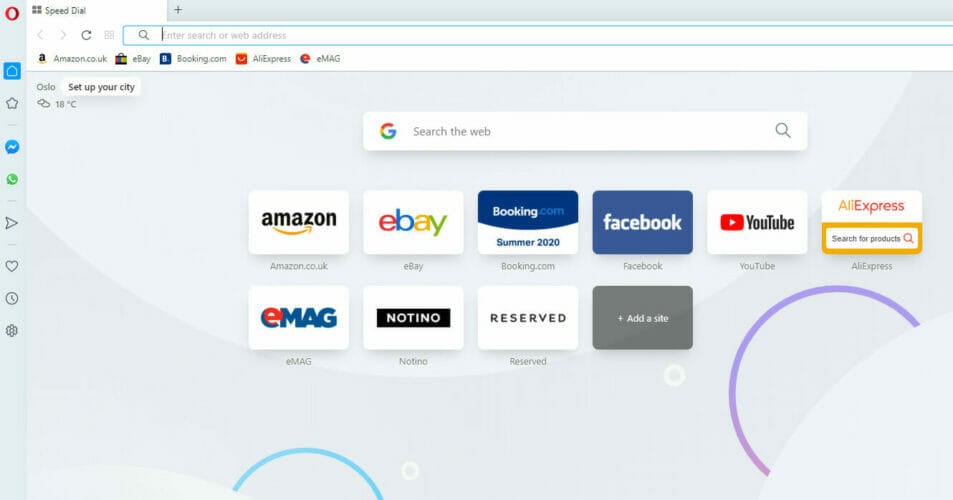
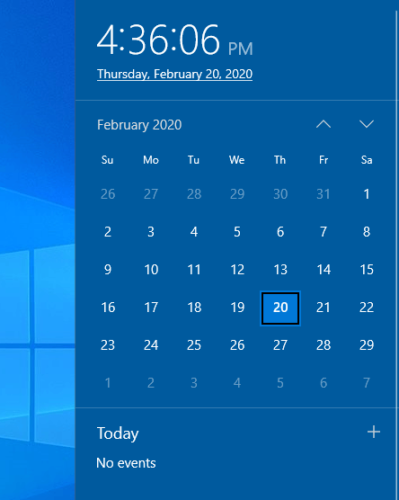
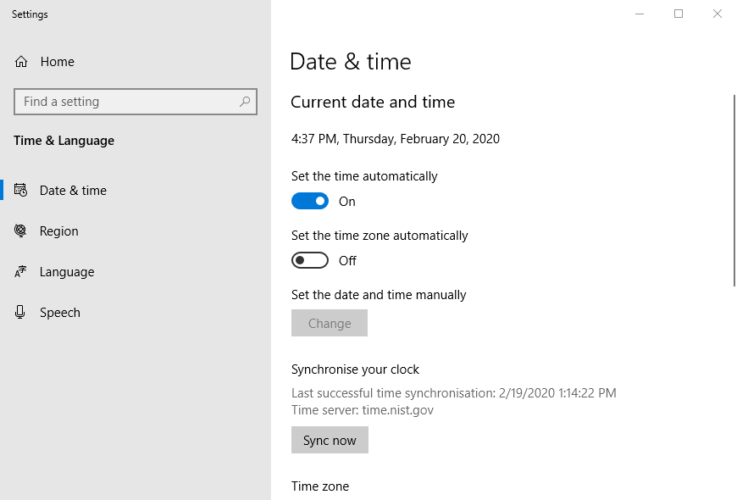
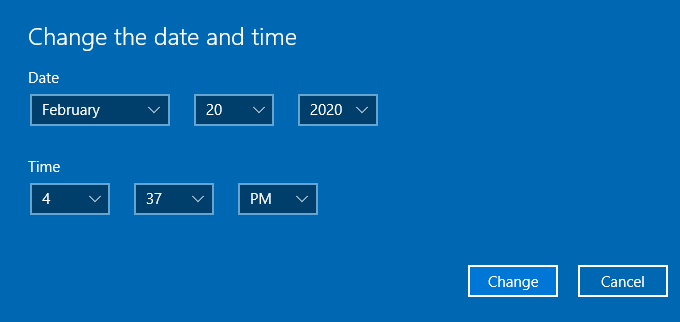
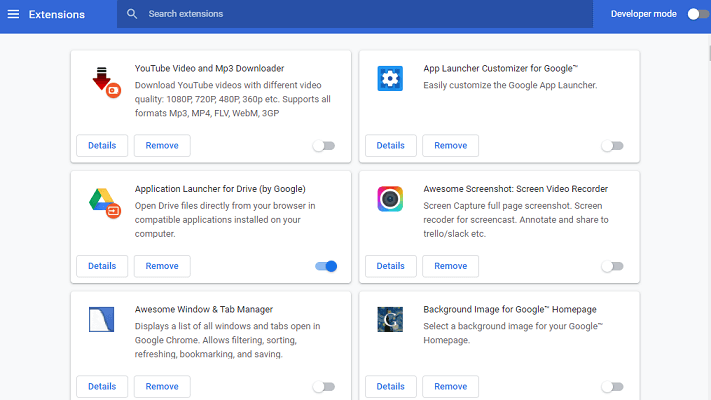
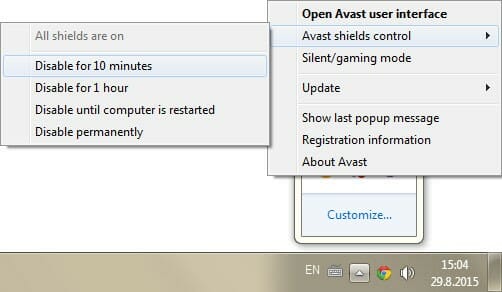








User forum
0 messages