Check & Retrieve Chrome Incognito History: How to do it?
This requires specialized extensions
2 min. read
Updated on
Read our disclosure page to find out how can you help Windows Report sustain the editorial team. Read more
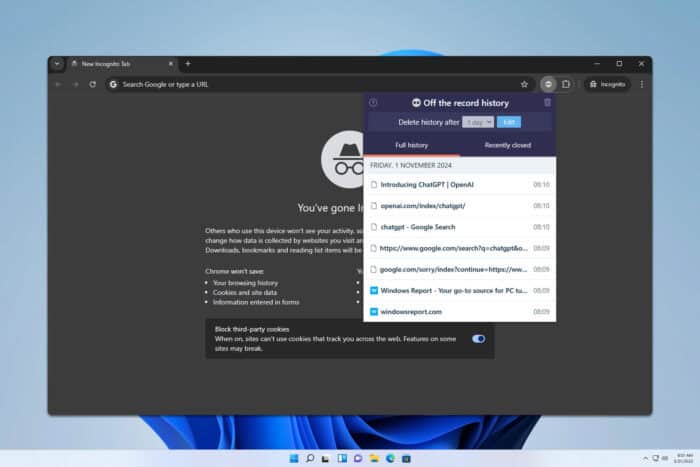
Often users are wondering if is there a way to check Incognito history on Chrome, and in today’s guide, we’re finally going to answer this question, so let’s get started.
How can I check Chrome Incognito history?
1. Use Command Prompt
- Press the Windows key + S and type cmd. Open Command Prompt.
- Type the following command:
ipconfig /displaydns - You’ll now see the list of DNS records on your screen.
While DNS records aren’t browsing history, you can still see which domains were visited using your PC.
2. Use browser extensions
- Visit the Off The Record History extension page and click Add to Chrome.
- Once installed, click the Extensions icon and choose Manage extensions.
- Locate Off The Record History and click on Details.
- Check Allow in Incognito.
- Now start a private browsing session and you’ll be able to access your history via the extension icon.
Keep in mind that this method will work only for future private browsing sessions on your PC.
Can I check Chrome Incognito history on Android?
No, it’s not possible to check Incognito history on Android. You might be able to get DNS records with specialized apps, but that’s as far as it goes.
Can I see Chrome Incognito history?
You can’t see Chrome Incognito history natively in the browser. However, you can find DNS records, but they offer minimal information.
Is Incognito history saved anywhere?
Incognito history isn’t saved anywhere on your PC, and this makes it hard to retrieve.
Can my employer see my Incognito history?
Yes, your employer can see your Incognito history on any business device or while using the company network.
As you can see, it’s almost impossible to check Chrome Incognito history, simply because the browser doesn’t save anything on your PC. The closest information you can get are DNS records, but they might be hard to read.
If you want to save your Incognito history, we have a great guide on how to export Incognito tabs, so don’t miss it for more information.
We also have a great guide on how to stop Chrome Incognito from remembering websites, so don’t miss it for more information.
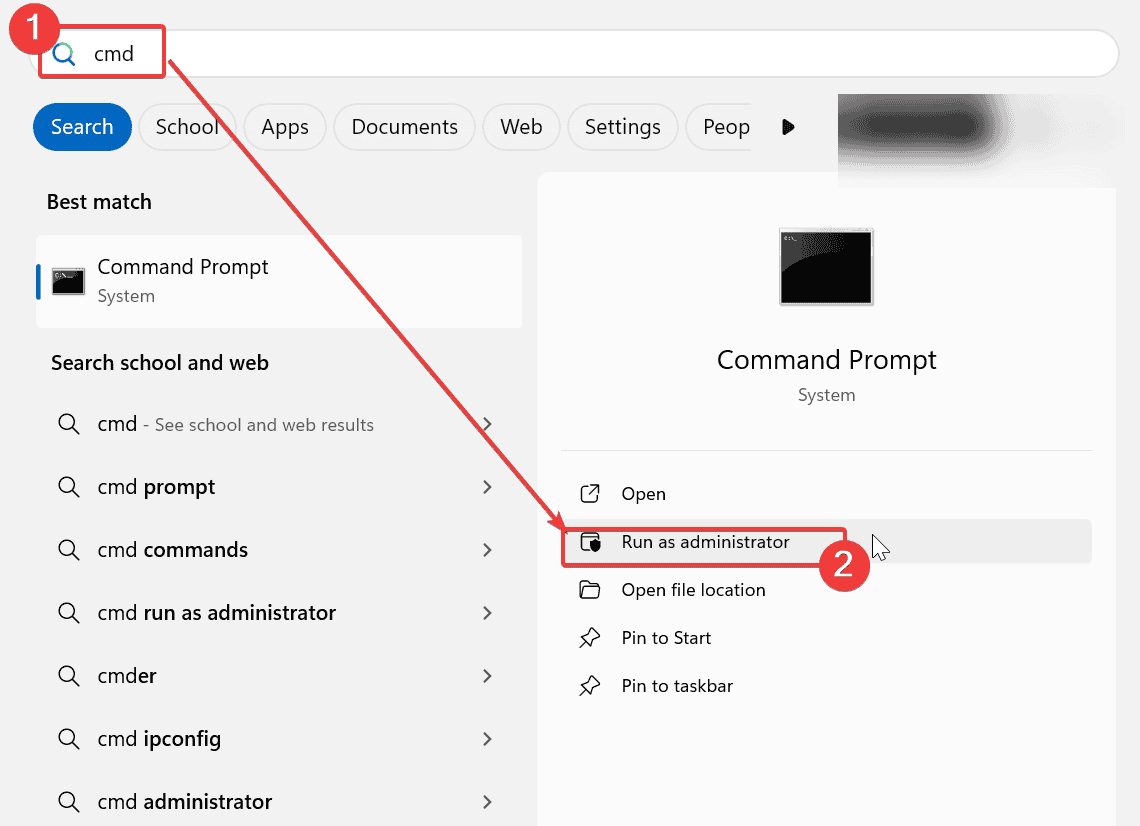
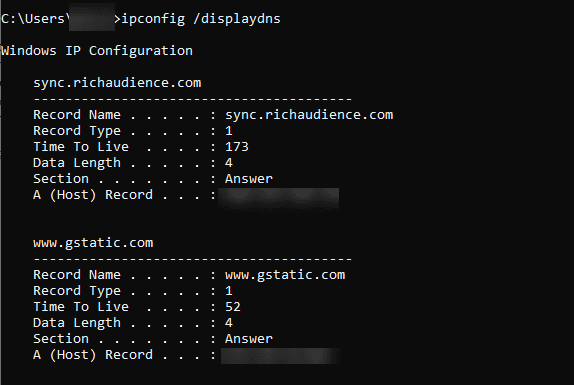
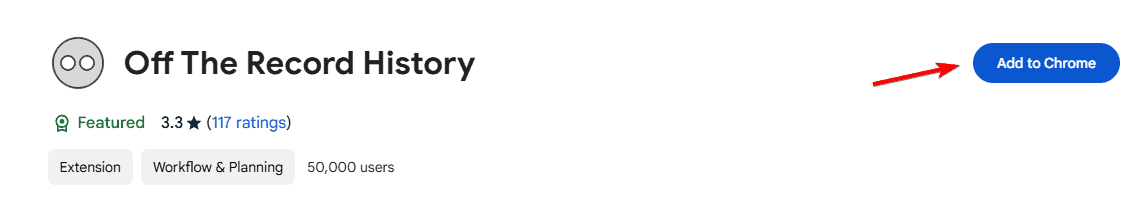
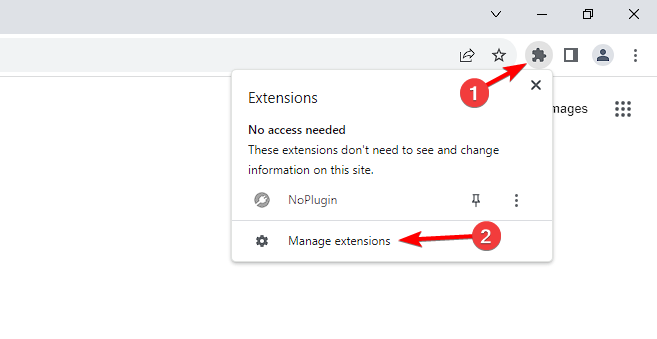
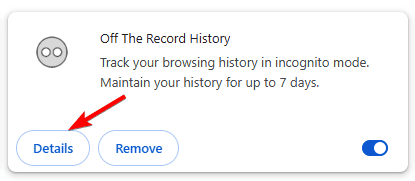
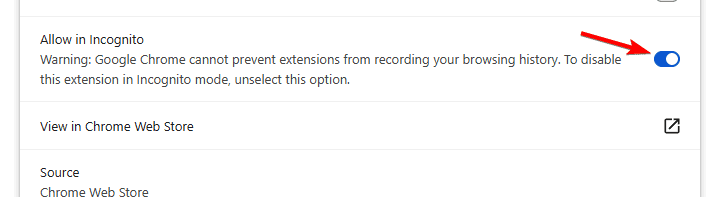
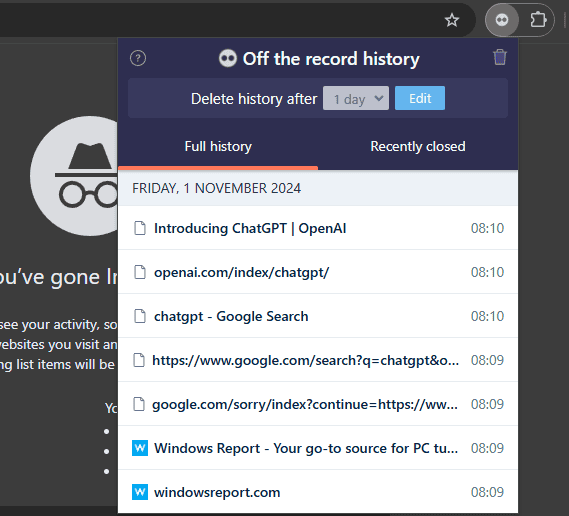

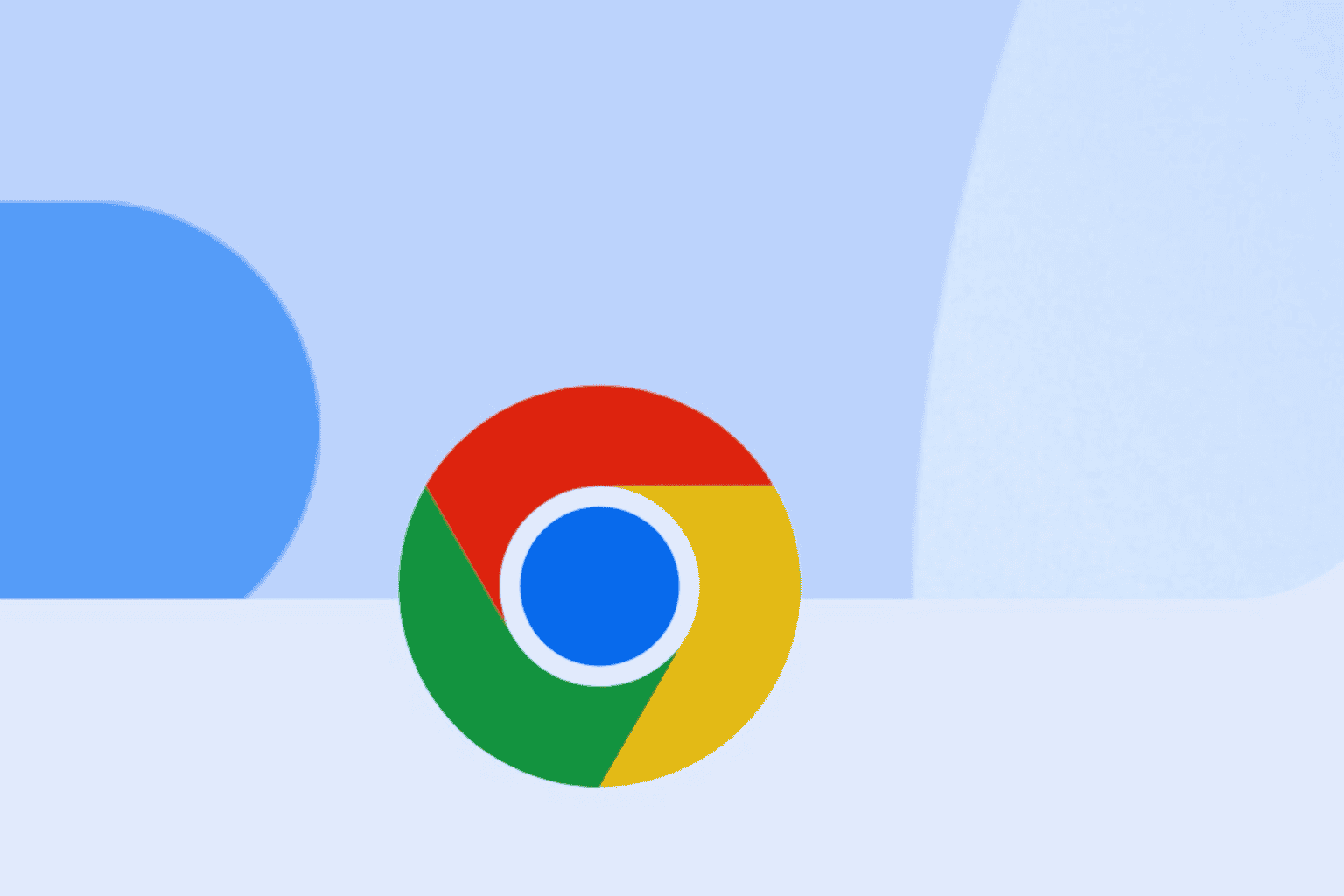
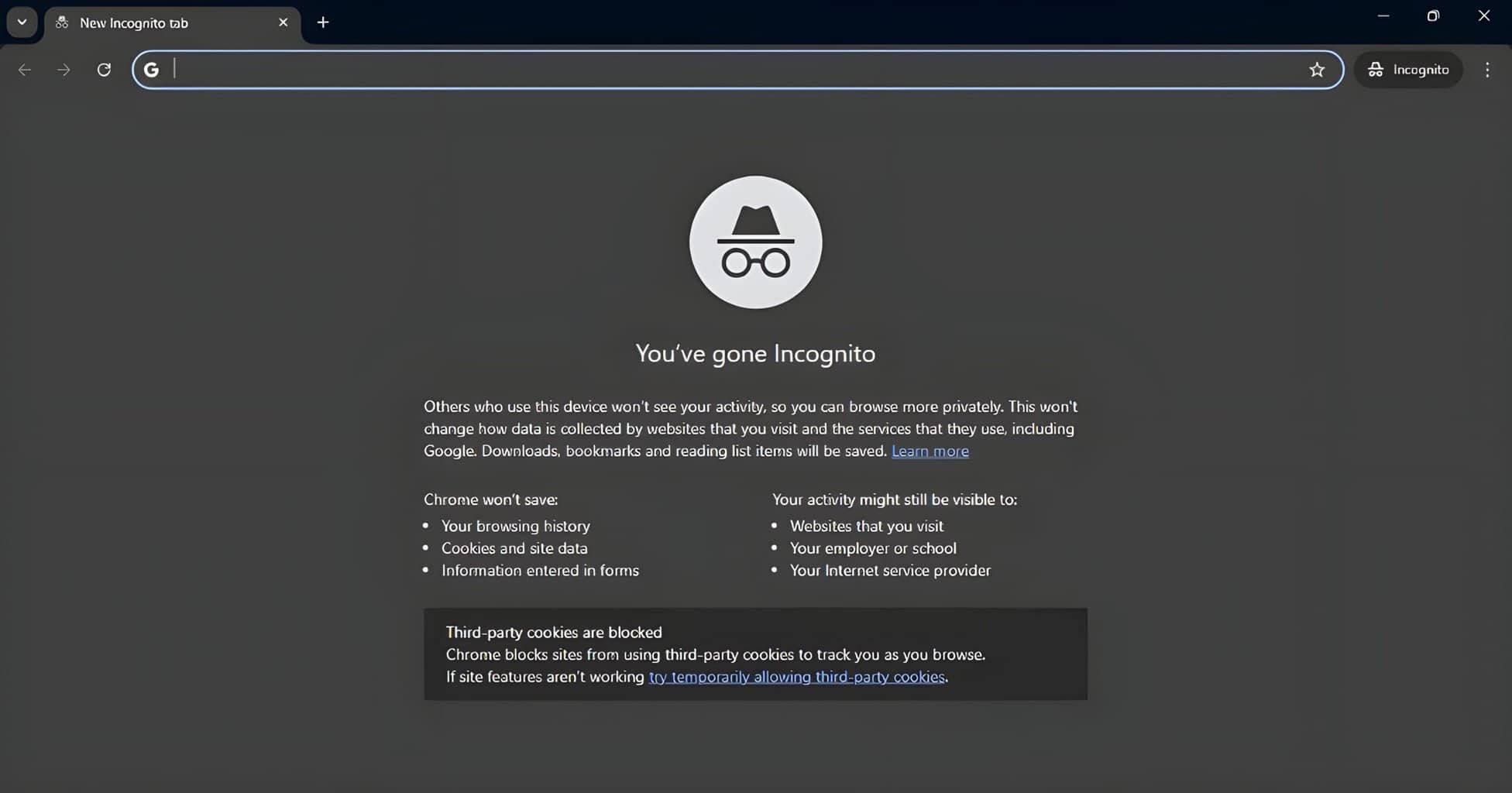
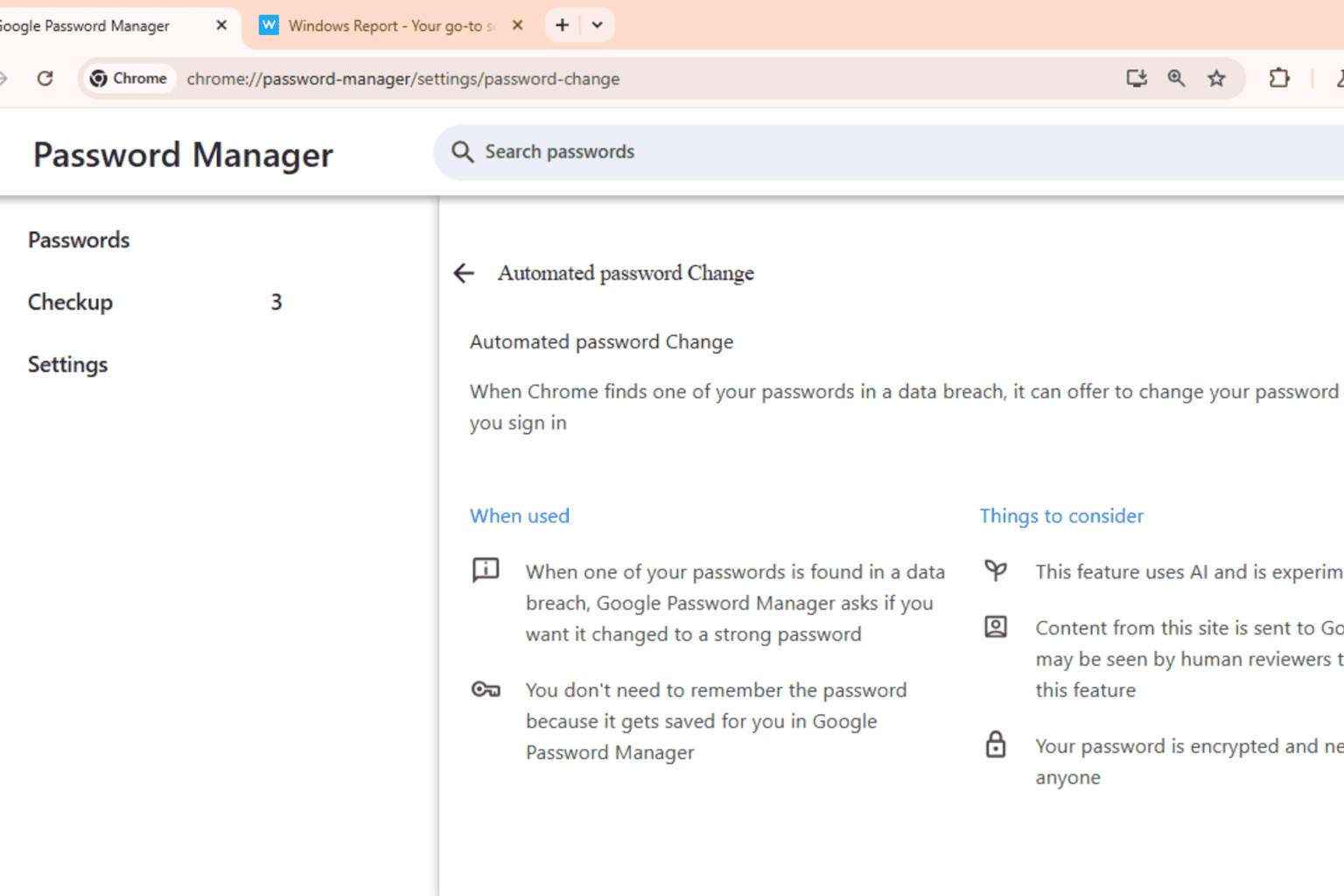
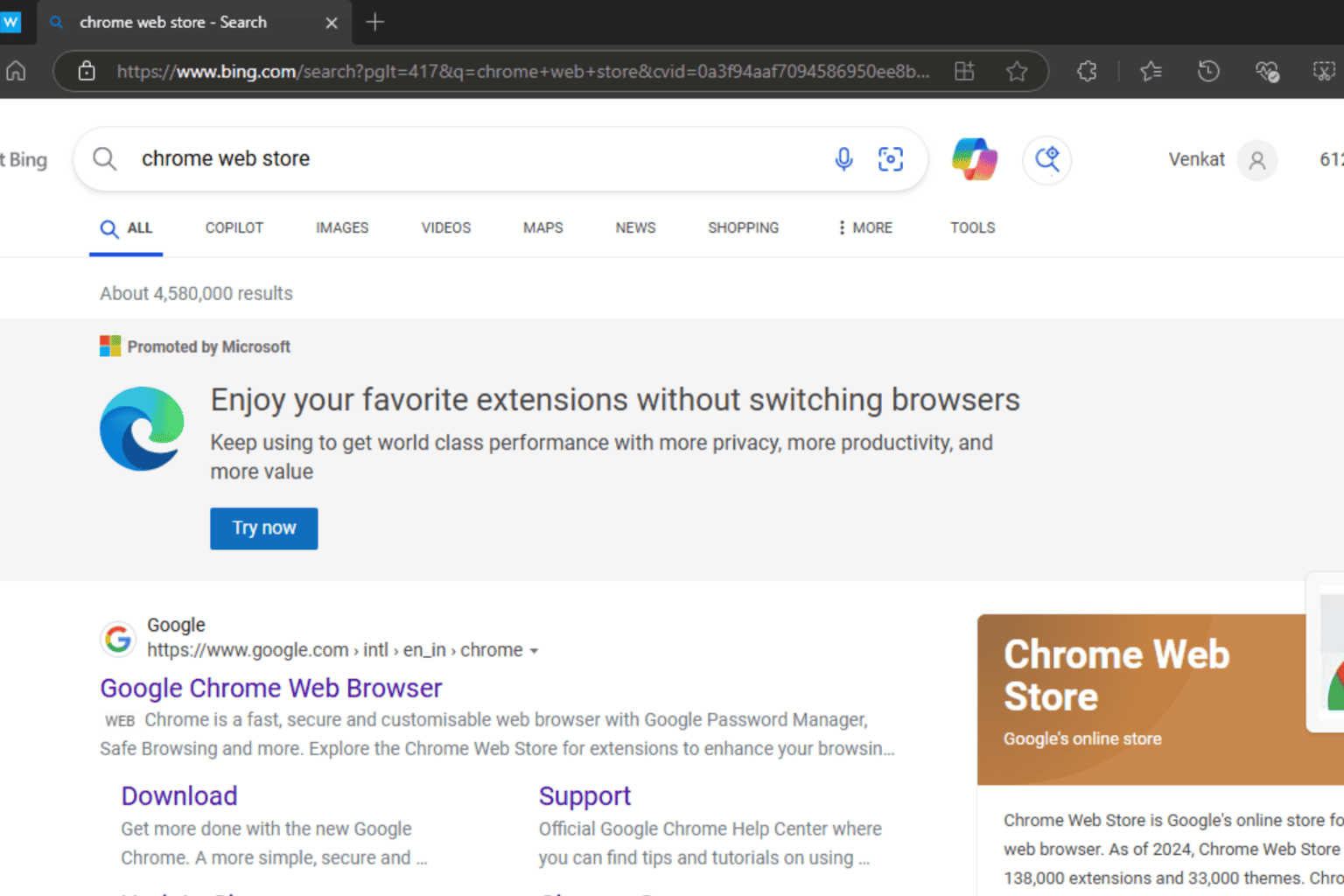



User forum
0 messages