Chrome now lets you minimize Custom Tabs in PiP mode, boosts multitasking
No more closing the built-in browser to access the underlying app
2 min. read
Published on
Read our disclosure page to find out how can you help Windows Report sustain the editorial team. Read more

Chrome for Android is getting a new feature, one that would aid multitasking and improve the overall app experience. With it, you will be able to minimize Custom Tabs into PiP (Picture in Picture) mode, work on the active apps, and quickly jump to the former at will!
For the unversed, Custom Tabs is a feature in Chrome that lets apps open links using the browser from within the app without having to launch the browser manually. Earlier, these Customs Tabs had to be terminated before you could get back to the active apps.
Now, as spotted by Mishaal Rahman and posted on X (formerly Twitter), the feature to minimize Custom Tabs into PiP is available starting with the Chrome 122 Beta version and is enabled by default.
At present, the feature titled, Allow Custom Tabs to be minimized, is listed under Flags. You can access and modify it from the following Chrome address: chrome://flags/
Flags are experimental features that Google tests on Chrome. Not every feature brought in as a flag makes it to the stable version of the browser. So, we will have to wait and watch if and when the Allow the Custom Tabs to be minimized flag finally makes it to the stable Chrome version!
Until then, you can keep using it. This particular flag poses no security risks and doesn’t result in crashes or errors, as reported by many.
What do you think of this upgrade to Custom Tabs in Chrome? Share with our readers in the comments section.
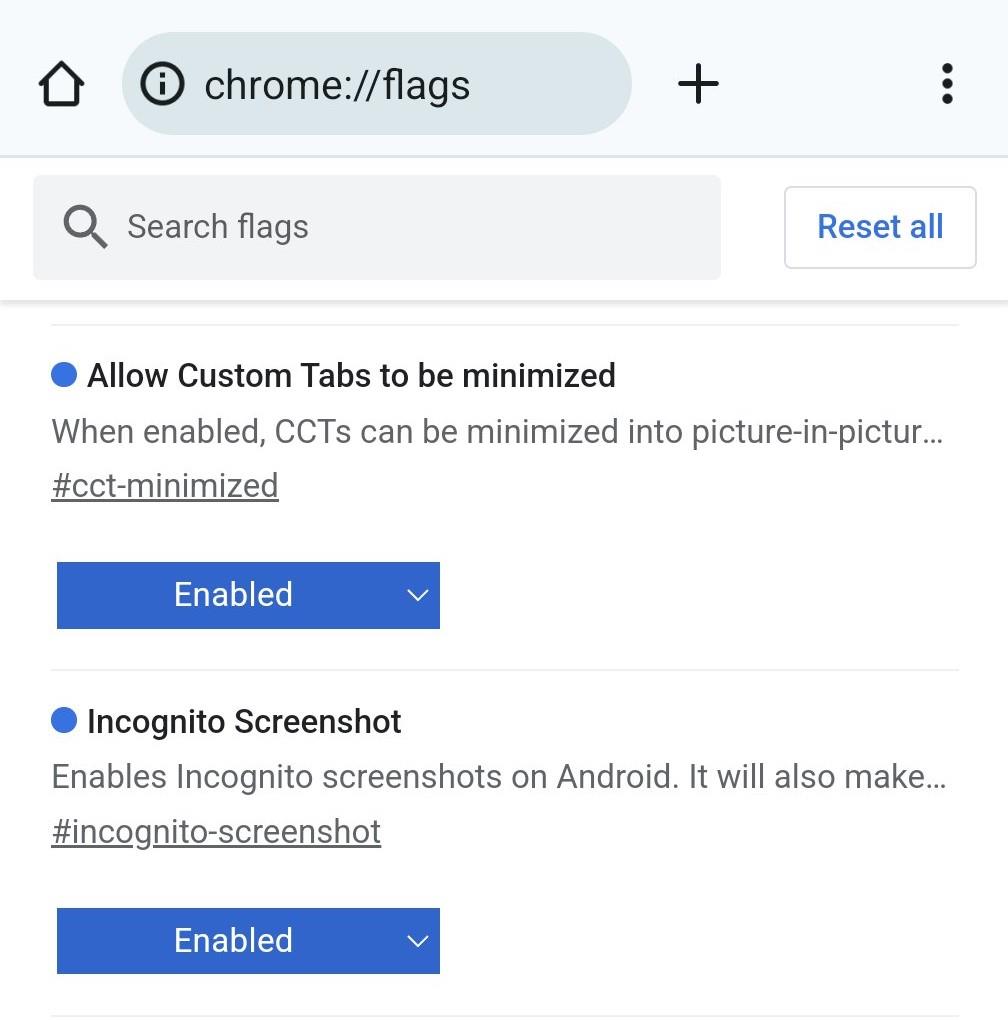








User forum
0 messages