Chrome Progressive Web Apps (PWAs) now support Tab Tearing
Torn off tabs open in a new Web app Window
2 min. read
Updated on
Read our disclosure page to find out how can you help Windows Report sustain the editorial team Read more
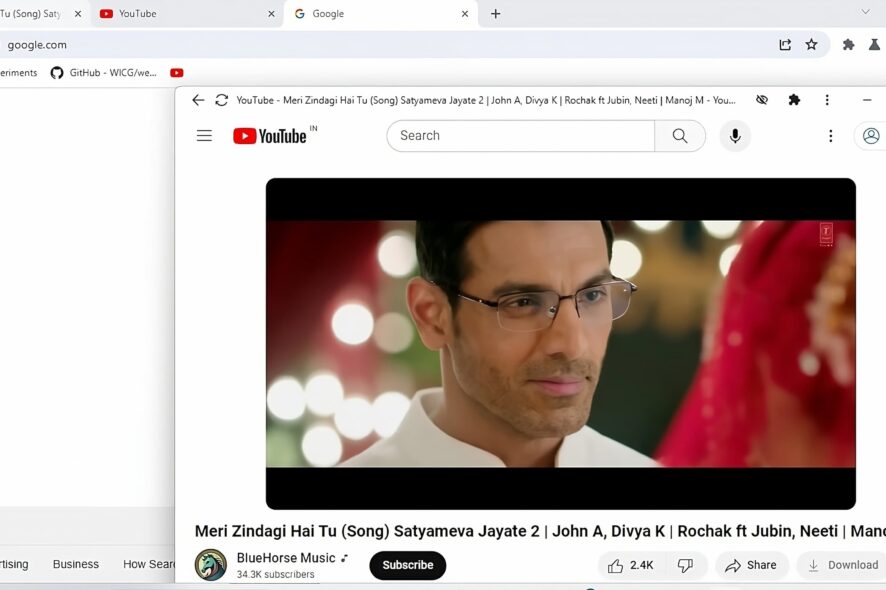
Google Chrome has added a new feature to its web apps that allows users to tear off tabs and open them in a new window. This feature is called tab tearing, and it is available as a flag that can be enabled in the Chrome Canary browser.
What is Tab Tearing?
Tab tearing is a feature in web browsers that allows you to detach a tab from the current window and move it to a new window. This feature is useful when viewing two or more tabs side-by-side or on different monitors.
For example, if you have multiple tabs open in your browser and want to compare two websites, you can tear off one of the tabs and move it to a new window.
Chrome is now bringing tab-tearing support to Web Apps. Usually, when you tear a tab with a supported web app installed, it opens as a new window in a browser. With this change, the tab opens in a new window in the web app, and you can also notice an Open in App option in the address bar.
Soon, this feature will also be available in Microsoft Edge, allowing you to install PWAs like any other app on your device.
How to tear off tabs in Web Apps in Google Chrome:
- Launch the latest Chrome 122 Canary.
- Visit chrome://flags.
- Find and enable Tear off Web App Tab.
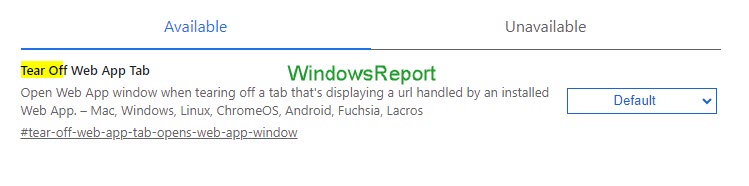
- Restart the browser.
Install one or more PWAs, such as YouTube, and try to tear the YouTube tab in Chrome. It will open in a new window in the YouTube App.
Google Chrome describes the Tear off-Web App Tab feature, available for Windows, Mac, Linux, ChromeOS, and Android as follows:
Open web app window when tearing off a tab that’s displaying a URL handled by an installed for Web App.
So, you can now tear off the Web app tabs in Chrome that open in a new window in the app. What do you think of this new Web app feature? Let us know your thoughts in the comments below








