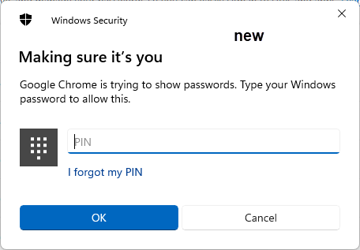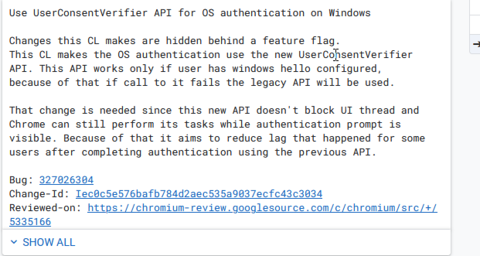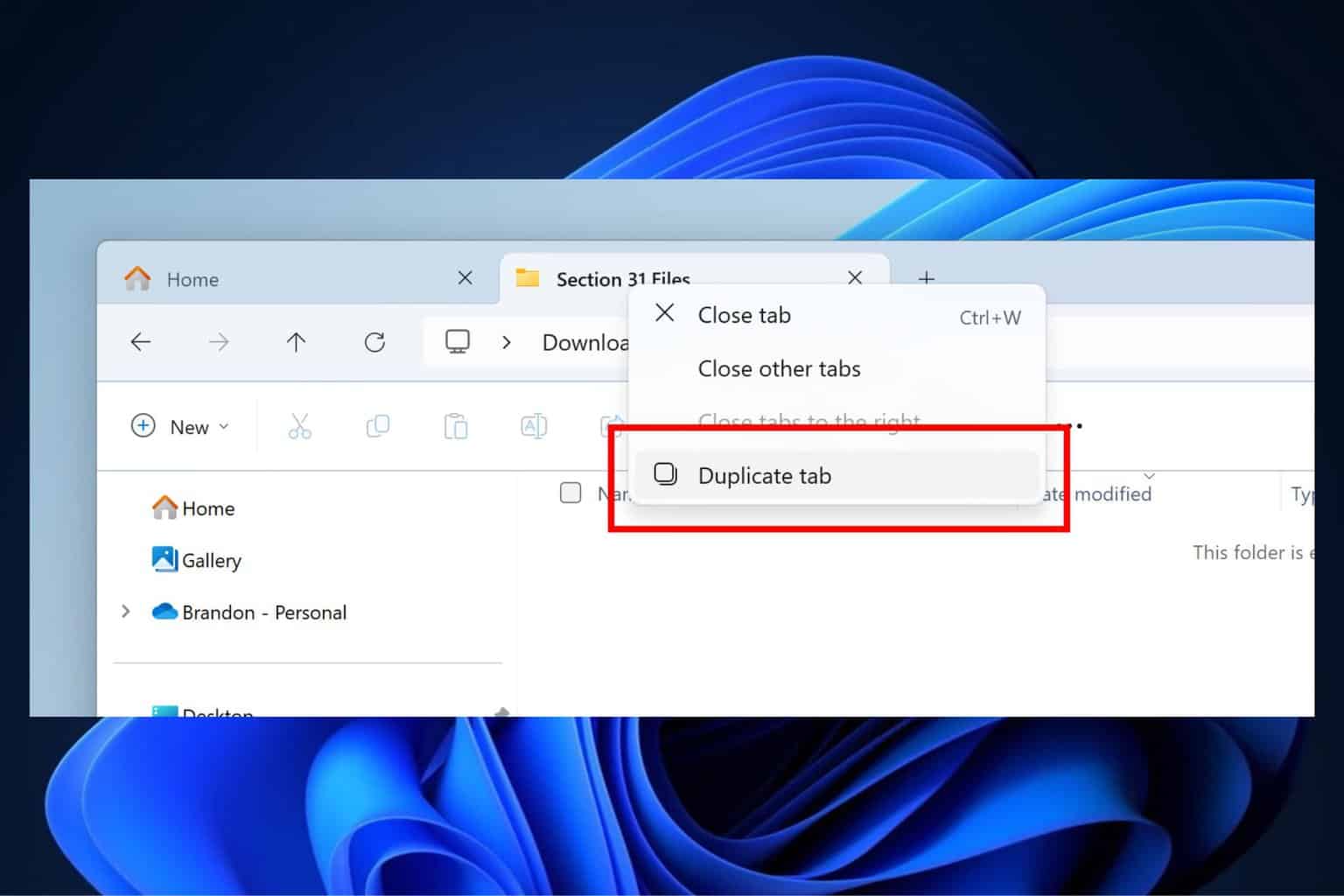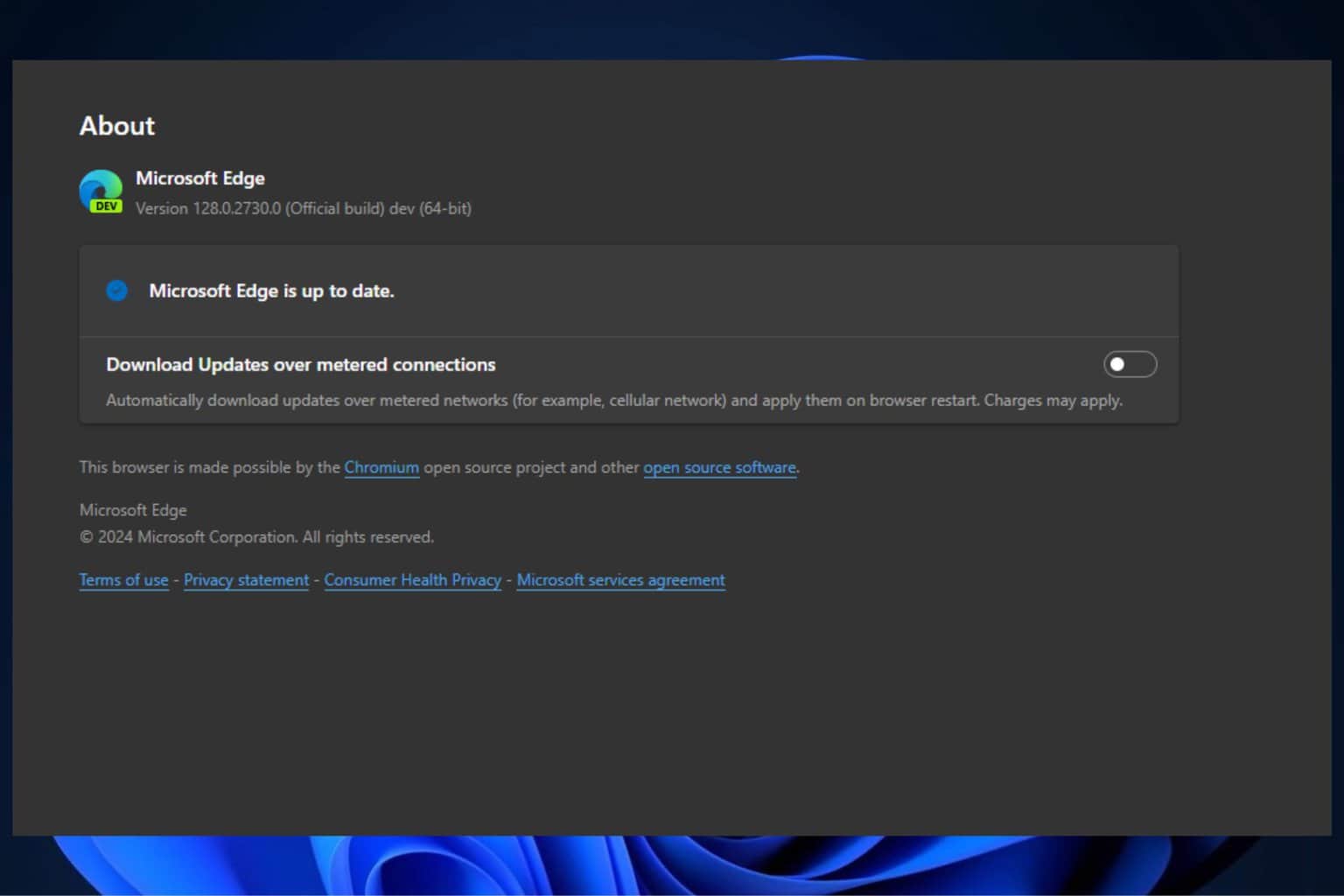Chrome security to get beefed up as Windows Hello becomes the default authentication method
With this change, your password and payment information will be more secure
2 min. read
Published on
Read our disclosure page to find out how can you help Windows Report sustain the editorial team Read more

Windows Hello allows users to protect their PC and important data by using their PIN, fingerprint, or face.
This is a very popular feature, and due to its popularity, it might become a default authentication method for users in Google Chrome.
Windows Hello might become the default authentication method in Chrome
As you know, Chrome already offers Windows Hello authentication, and you can use it to verify your identity when auto-filling passwords or when using autofill for payments.
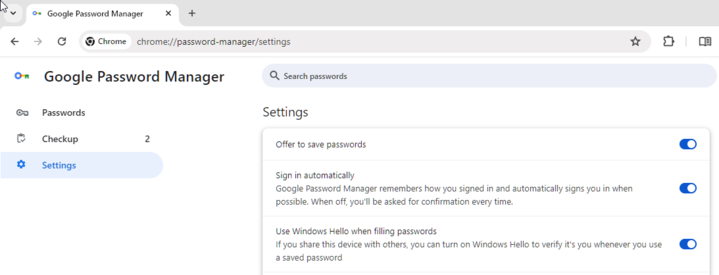
Currently, this feature allows you to choose a different verification option, such as your password, but that won’t be the case anymore.
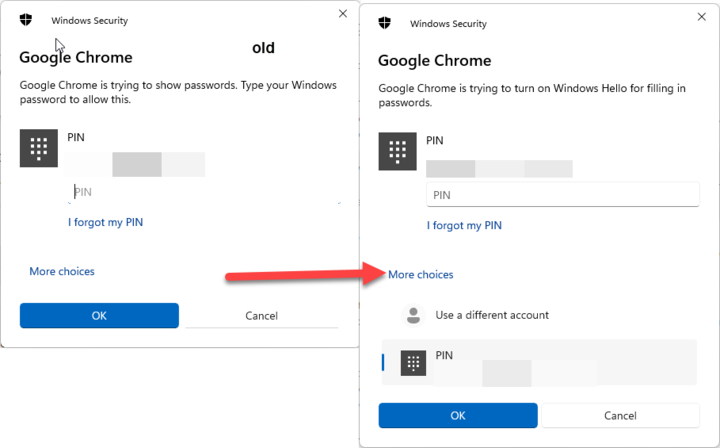
The new dialog doesn’t offer any other verification options, so you’re forced to use Windows Hello. This is a welcome addition since it requires unauthorized users to know your PIN as well or to use biometric authentication.
Currently, Chrome uses the Wincred OS Authentication mechanism, but moving forward it will switch to UserConsentverifier API. The reason behind this change is the latency that occurs when using Wincred.
The service won’t be fully retired, and if Windows Hello is configured, the OS authentication will use the UserConsentverifier API. If not, Wincred will be used instead.
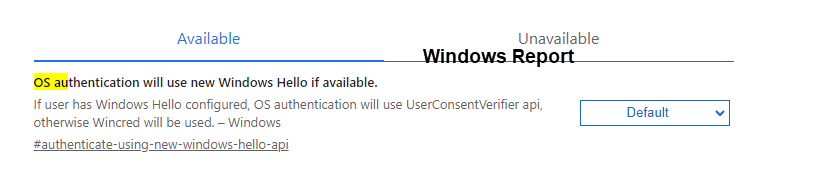
This is an exciting feature that should improve the security of your passwords and payment information, and we can’t wait to see it available, but it’s not the only feature coming to Chrome.
We’re also looking forward to link previews in Chrome and the upcoming Live Translate feature, and we expect to see them soon.