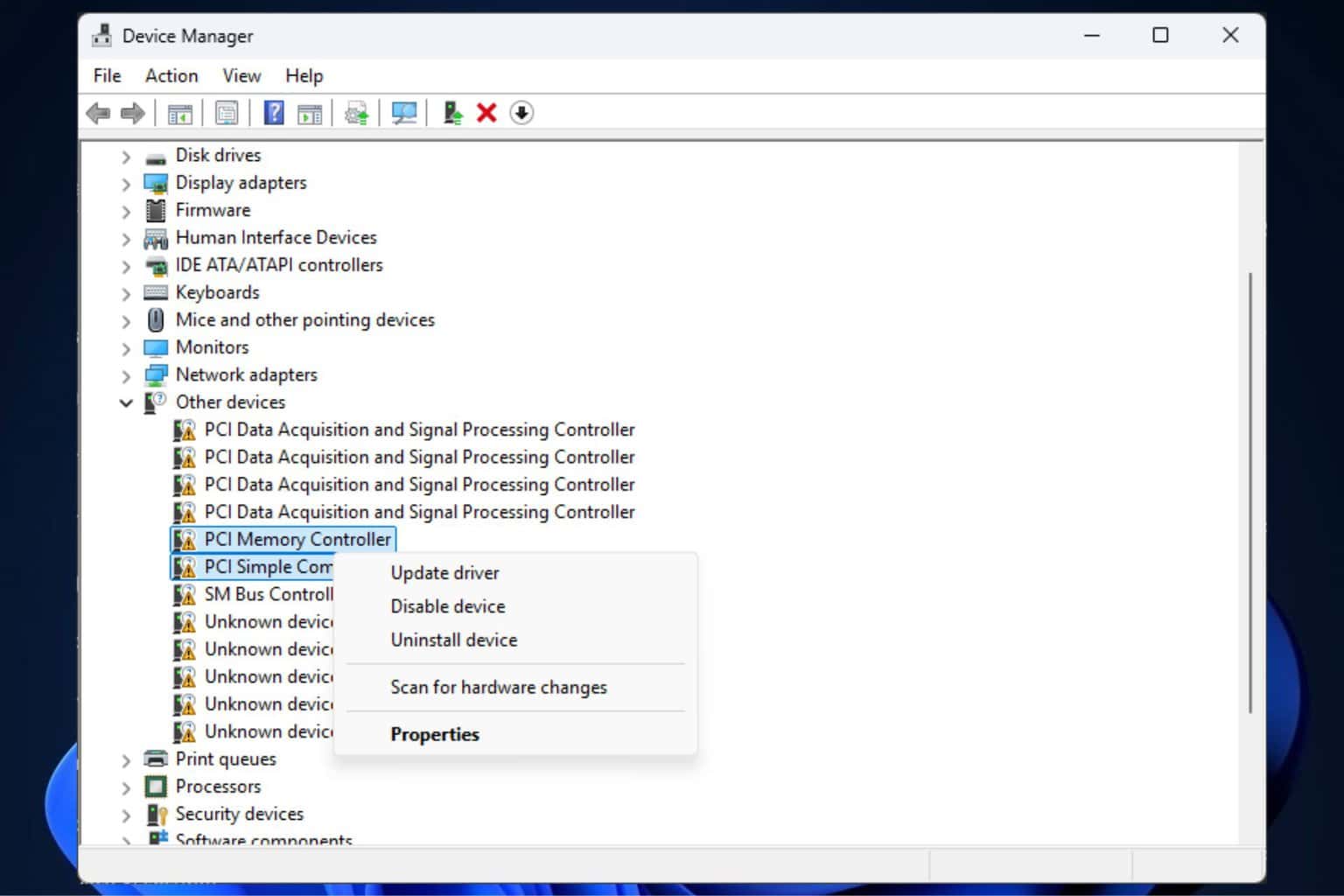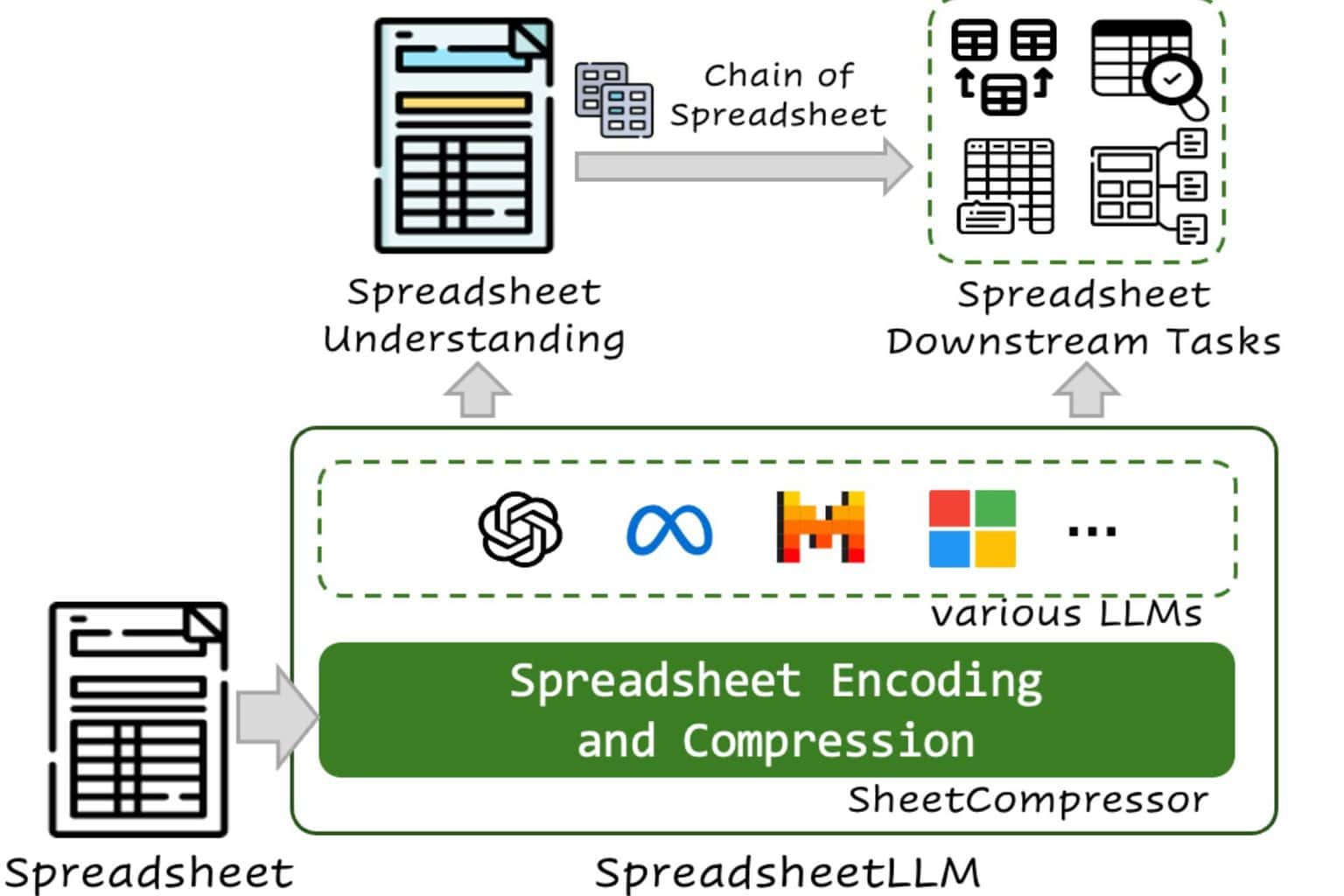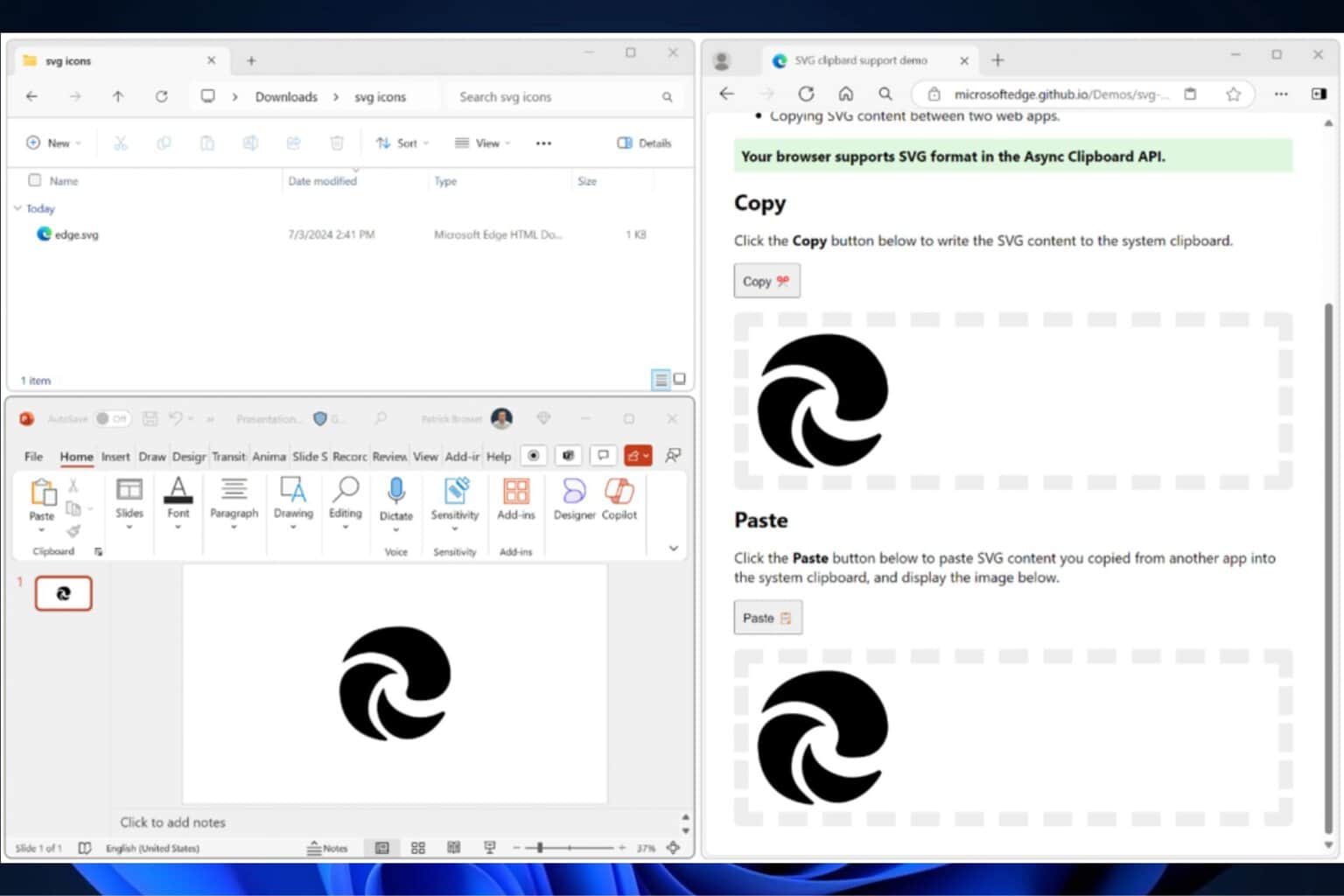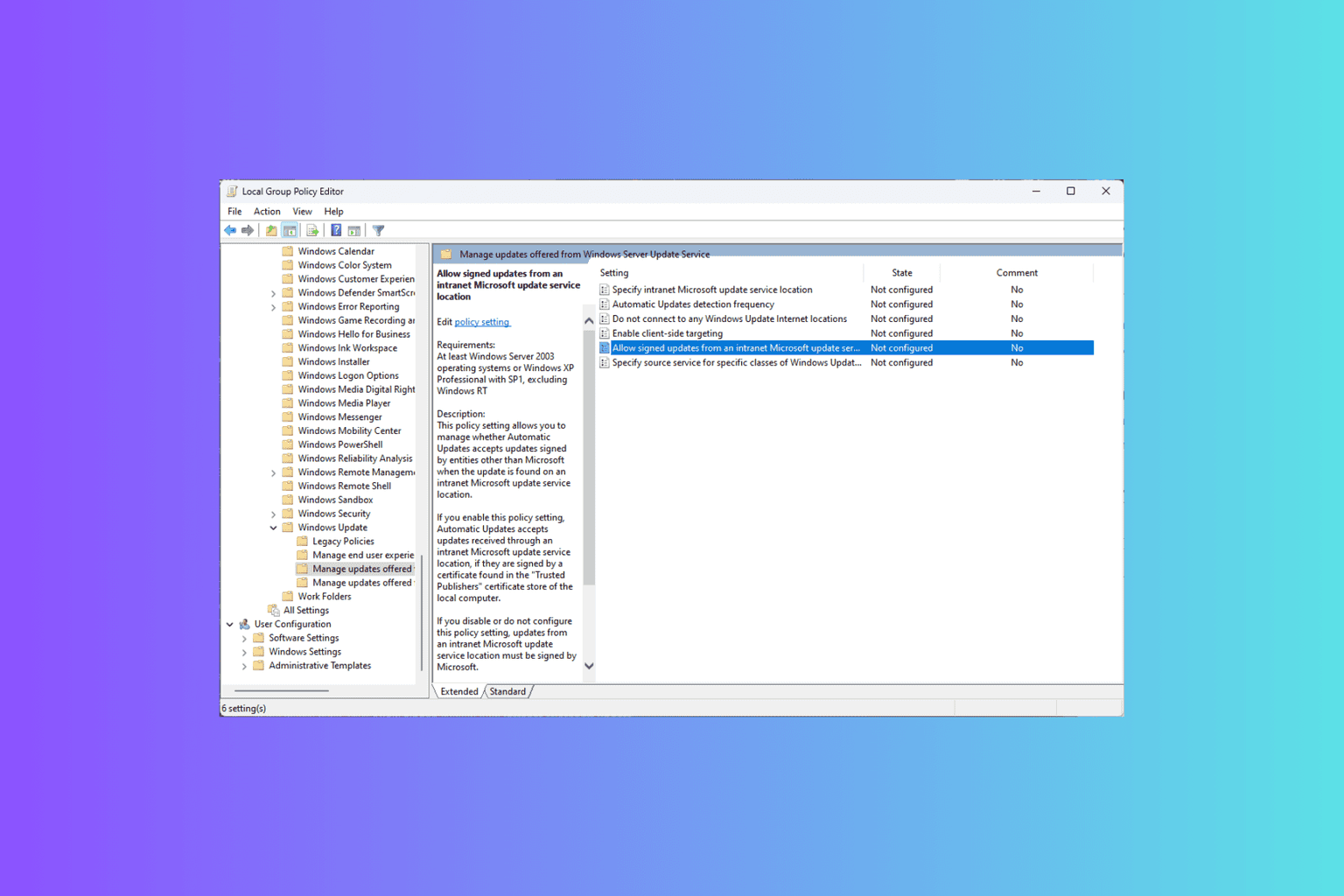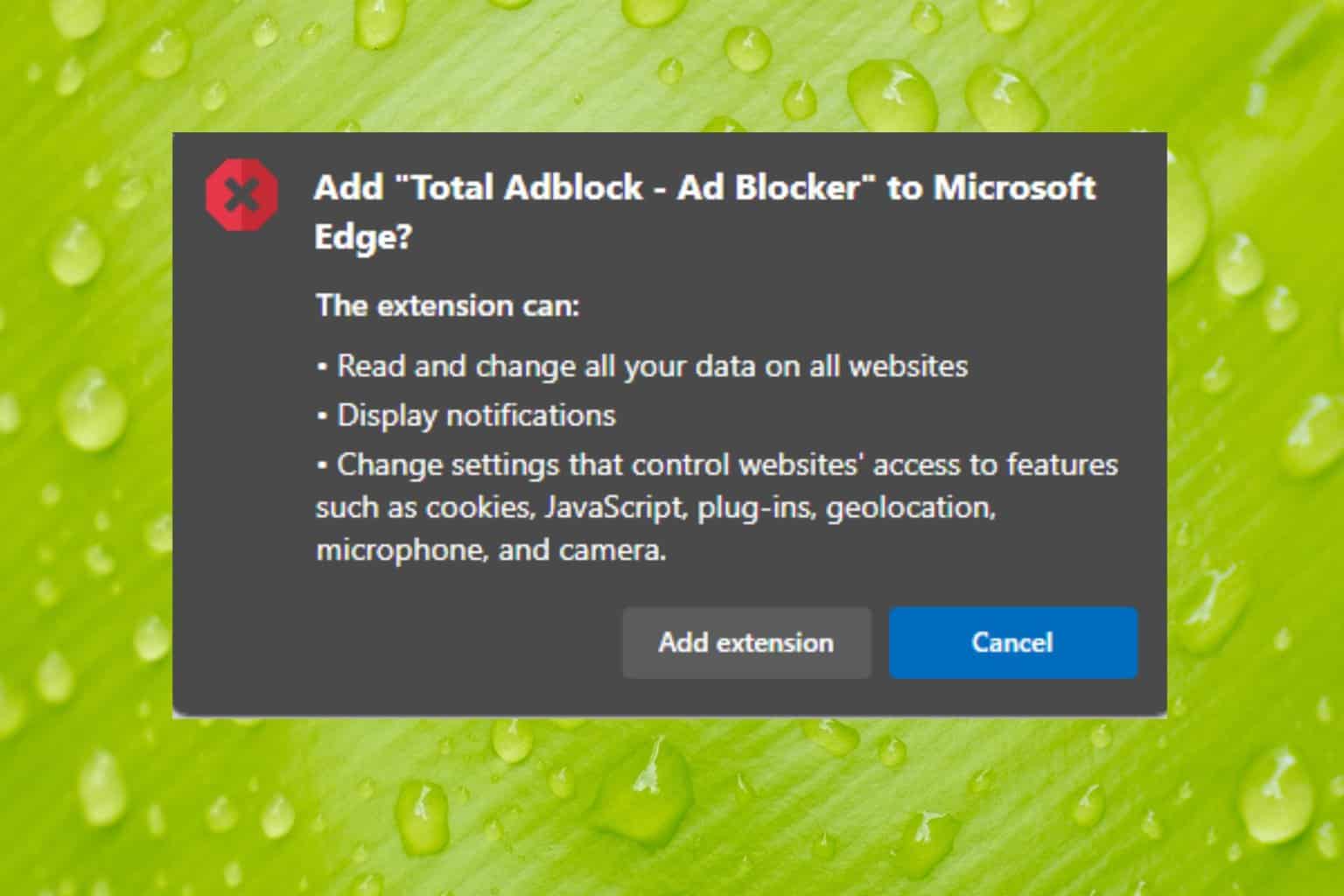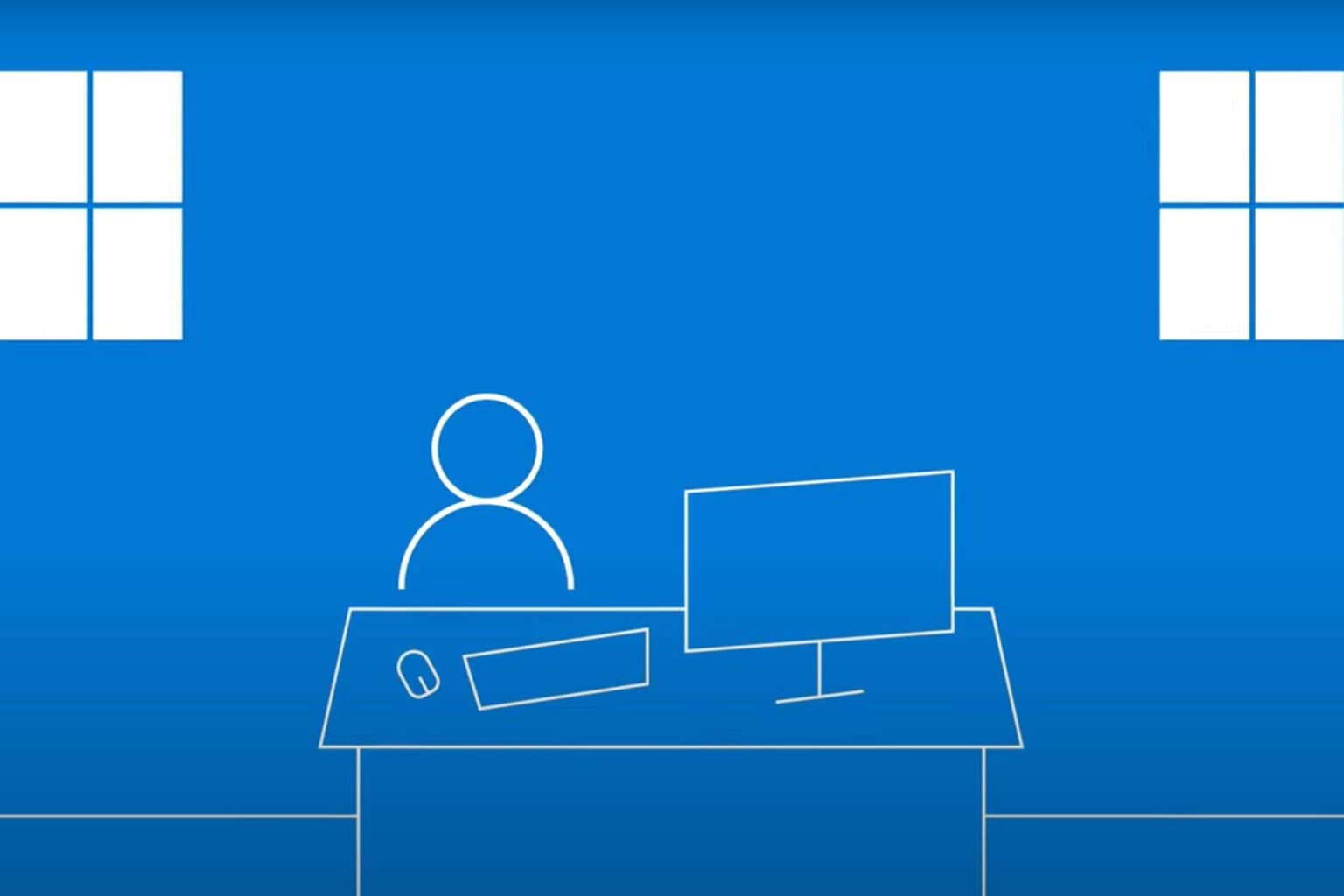Microsoft pushes Chrome shopping extension out to Windows 10 users
2 min. read
Updated on
Read our disclosure page to find out how can you help Windows Report sustain the editorial team Read more

Microsoft has been hard at work talking internet users into using Redmond-made products on their PC through a salvo of pop-up ads on Edge and the Start menu. Now, the software giant is bringing its aggressive advertising campaign beyond its own fences to outside properties like Google’s Chrome.
Windows 10 users recently spotted a new pop-up ad on the taskbar promoting its Personal Shopping Assistant, a Chrome extension that helps consumers compare prices across various online shopping stores. The extension is part of Microsoft’s Garage Project.
The software giant intends for the Chrome extension to target users who have configured Chrome as their default browser. An earlier pop-up ad was also advertising a Microsoft rewards program via Edge.
Microsoft’s failed attempts to convince Chrome users to switch to Edge might have prompted the Redmond giant to take things a step further. The idea is that, at the very least, users could check out some software products developed by Microsoft if they can’t change their browser on Windows.
While Microsoft sees its latest advertising push as a vital part of its efforts to roll out new features that enhance the Windows 10 experience for consumers, many users are expressing displeasure at what they say is an annoying taskbar ad since even premium users who have shelled out $100 for the operating system have to endure them.
The ad has been in place for nearly a year now. However, it remains unclear whether the ad campaign will end in the near future or will become a permanent function of the taskbar.
For those wishing to remove the pop-up ad from their taskbar, you can turn it off by following these steps:
- Go to Settings, then Notifications > Actions.
- Switch off the Get tips, tricks, and suggestions option under Notifications.
This is not the first time that Microsoft launched an aggressive ad campaign on Windows 10, and won’t likely be the last. But if the company wants to monetize Windows 10 successfully, it needs to do so without annoying users.