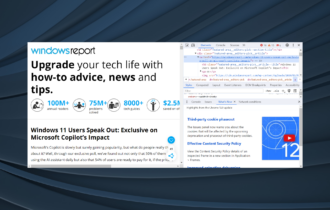4 Best Chrome Extensions to Help You Stop Procrastinating
Easy-to-use extensions for increased productivity
6 min. read
Updated on
Read our disclosure page to find out how can you help Windows Report sustain the editorial team Read more
Key notes
- If you want to stop wasting time and focus on your tasks, rely on the best Chrome extension to stop procrastinating.
- These browser apps come with features that can keep you away from your social-media or favorite sites.
- Plan your schedule better with time management extensions that keep you productive.
- Organize your breaks efficiently and get the job done faster with these great Chrome extensions.
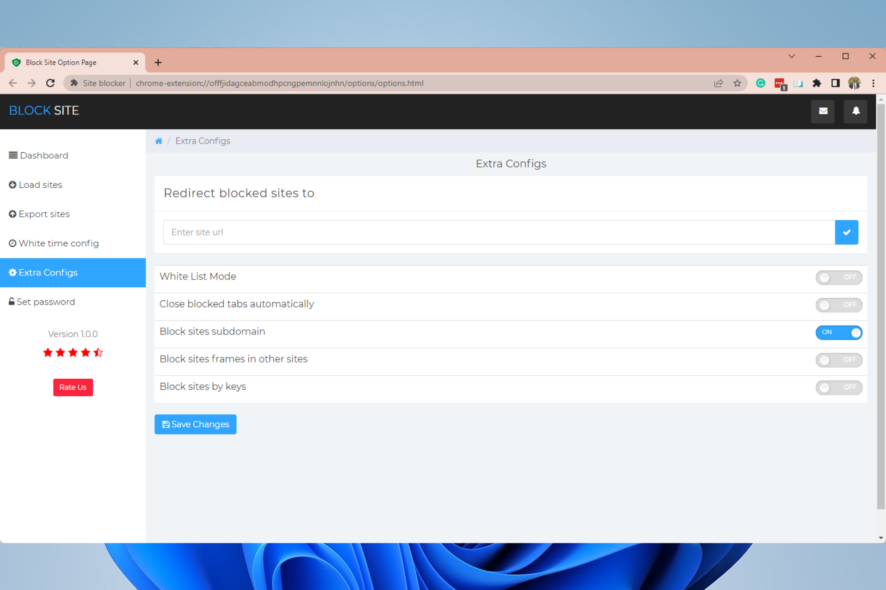
Let us discuss the best Chrome extension options to stop procrastination. The Internet is perhaps man’s best invention, but sometimes this wonderful tool can become a double-edged sword.
The World Wide Web is full of exciting information from a wide array of domains, and when we find something we’re interested in, we often jump from website to website, losing all track of time.
We connect to Facebook, we come across the profile of a long-forgotten friend, and then we start browsing through their posts. We could stay glued to YouTube for hours watching funny cat videos.
Before we notice, we’ve spent most of the time doing nothing, and that dreadful deadline is only drawing nearer.
If you want to stop procrastinating, consider installing the following Google Chrome extensions on your Windows computer.
How do I block procrastination on Google Chrome?
This is a problem that most people face, and a few suggestions may help on your Chrome browser.
- Customize your PC settings to remove focus on certain apps
- Use anti-procrastination extensions
- Create work Chrome groups
- Create a profile dedicated to work
These suggestions may not be 100% effective, but they are a good way to maintain focus and help reduce procrastination. We, however, will recommend as a top solution the use of anti-procrastination extensions.
We will share our best recommendations in this article.
How do I put Chrome in focus mode?
In the past, there was a Chrome flag called Focus Mode. Sadly now this is done away with, and you will no longer be able to put Chrome in focus mode.
However, you can get the best out of your surfing using some of the extensions we will discuss. To get the total package, you may want to use these tools in addition to a motivation Chrome extension.
Quick Tip:
Opera One is free to install and use, and it comes with a lot of awesome handy features, most of them just one click away.
This browser already has a lot produictivity and organizational tools built right in. At a click away you can organize your browsing with workspaces, tab islands and AI.

Opera One
Stay focused on your work and never miss a deadline using Opera One’s exclusive features and plugins.What are the best Chrome extensions to stop procrastinating?
Site Blocker – Subdomain blocking
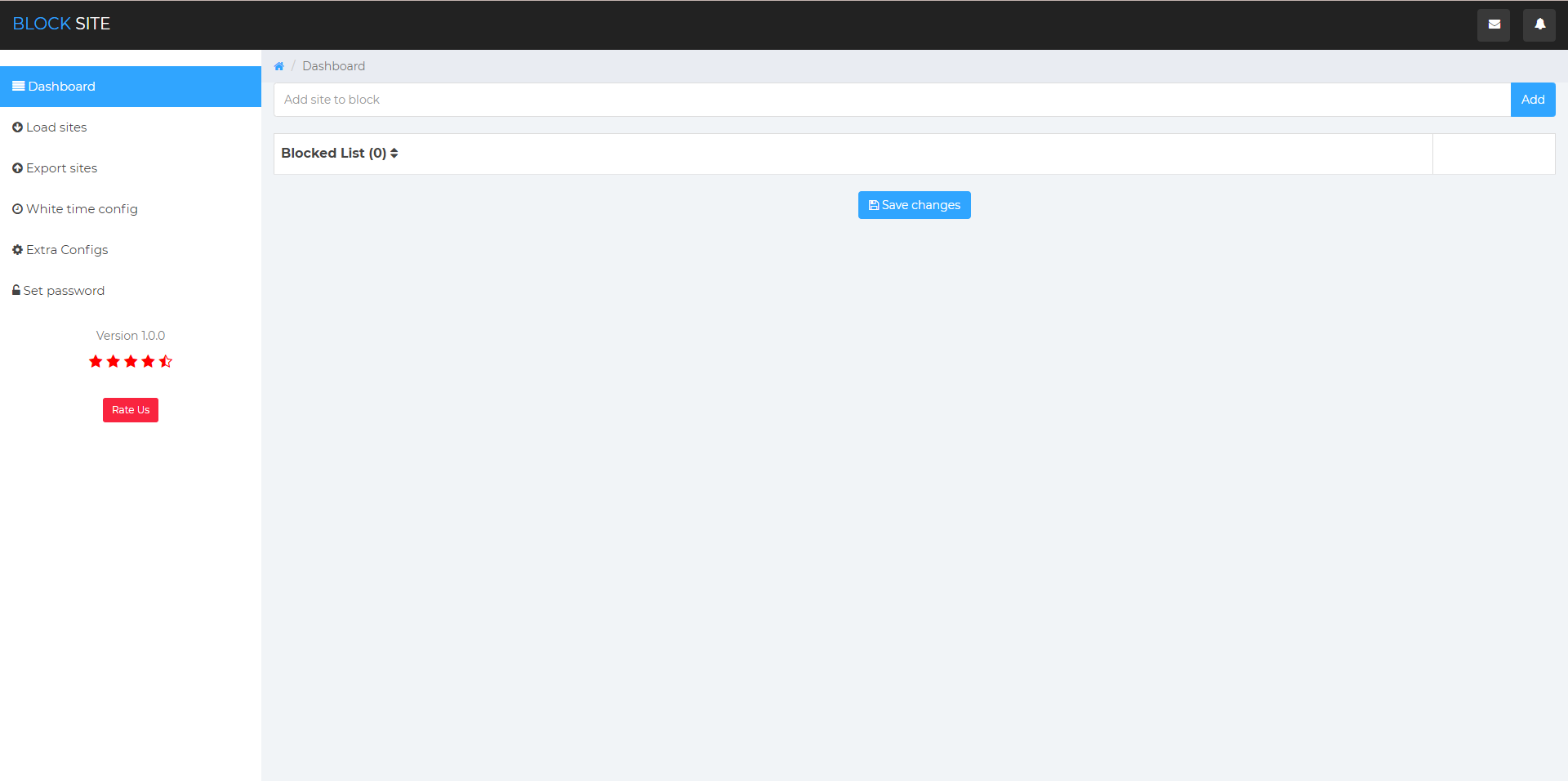
Let us start with Site Blocker, a Chrome extension that will help you avoid procrastination. You can safeguard your workday by preventing unproductive websites. You can maintain your attention on what’s essential in this manner.
The tool prevents access to websites either permanently or for a set period.
For your benefit, you’ll block undesirable websites or shield your kids from offensive material. Additionally, it contains a function called Net Safely that will block all websites in a prohibited category.
The essential point is that having a predetermined blocklist with thousands of rules has minimal benefit if you only ever utilize a tiny portion of it. With the tool, you create the blocklist on the go with the Block Site addon.
It is a great Chrome extension to stop procrastinating; you should give it a try.
Important features:
- Subdomain blocking
- Block sites by entered keys
- White list
Block Site – Great for creating active days
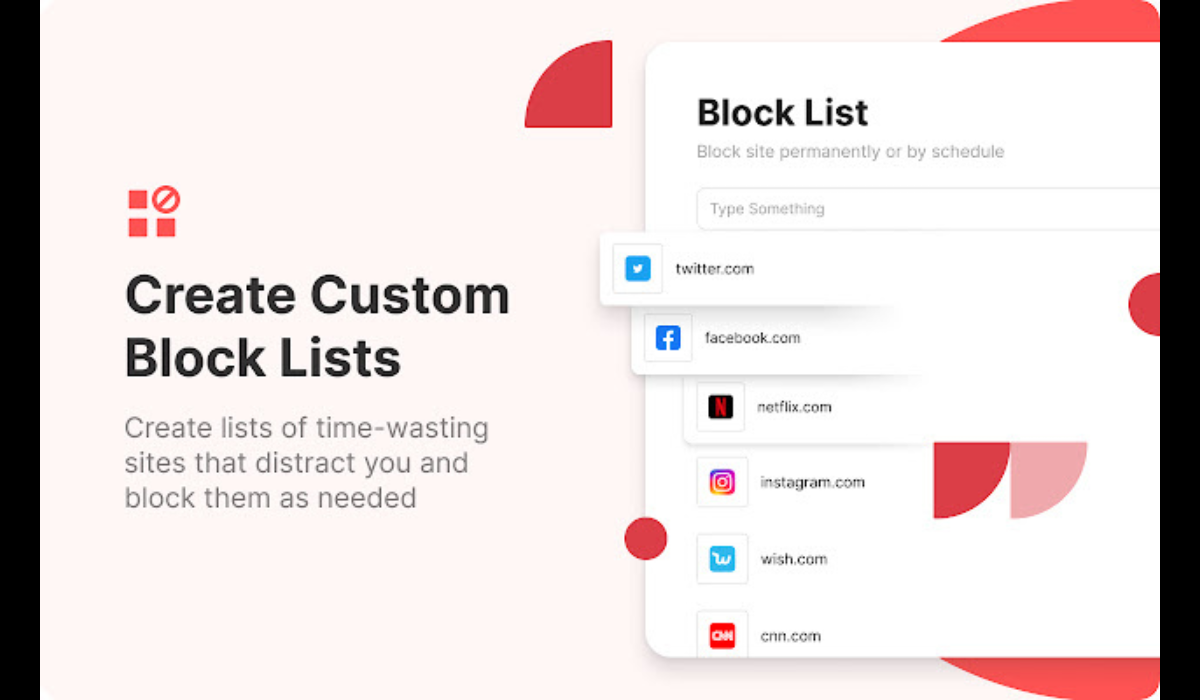
Block Site allows you to stay focused and block any websites that you can’t stay away from.
Add the webpages to your block list, and every time you want to visit them, Block Site will redirect you to a special page animated by the funny mascot Mr. Wips.
Block Site is an excellent tool that can block specific search queries on search engines and URLs so that you can stay focused on your work.
The adult-related list of blocked words allows you to block the predefined bad and profanity words. This option is handy for parents who want to keep their children safe from inappropriate content.
With the help of the Active days & Times feature, you can choose the days and time intervals when you want the tool to be active so that you don’t procrastinate during certain activities.
This is an anti-procrastination extension that you should try.
Important features:
- Focus mode
- Adult content filtering
- Scheduling
Procrastinator – Multiple blocking rules
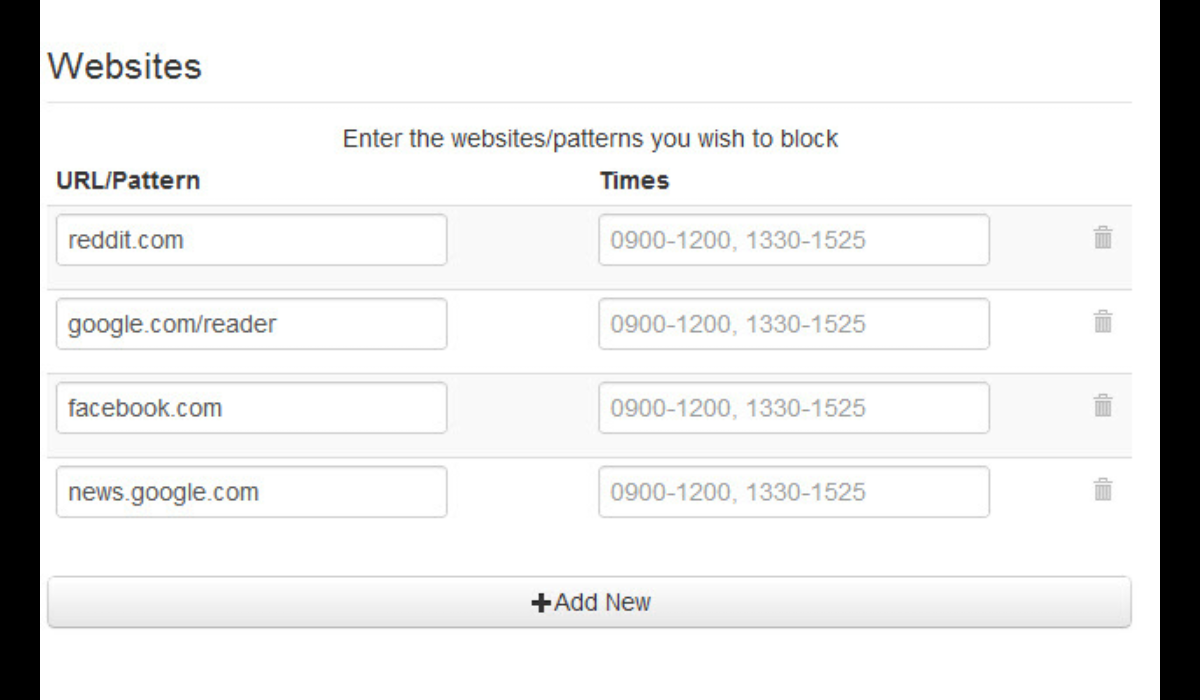
Here is another Chrome extension that will help you avoid procrastination. Procrastinator blocks unnecessary distractions, helping you to fight against your procrastination tendencies.
Unlike other website blockers, Procrastinator offers you many customization options: you can add your URL and decide how long particular websites should be blocked.
You can also block sub-sets of websites using pattern matching techniques, as well as regular expressions to fine-tune dangerous websites.
If you are looking for a procrastination blocker, we recommend Procrastinator.
Important features:
- Individual website controls
- Block list definition
- General time span
TimeDoser – Great work/break management
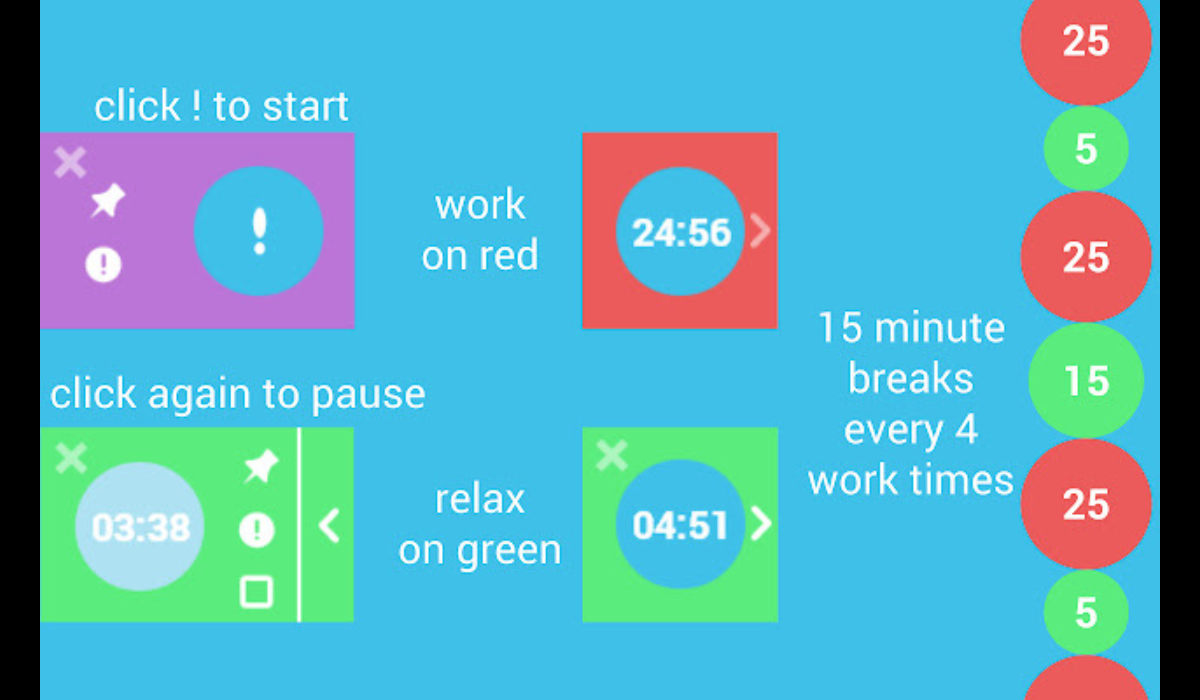
Human beings can’t work for hours on end. But, from time to time, we need to take a break and relax.
The only problem appears when these breaks take longer than expected, and we indulge in not-so-productive activities.
TimeDoser helps you stay focused by selecting the amount of time for work and breaks.
You can also switch on/off notifications, audio, and much more to eliminate the factors that may disturb your concentration.
With TimeDoser you’ll become more productive, and you’ll be able to control those annoying procrastination tendencies that you may experience from time to time.
It is a great Chrome extension for focus.
Important features:
- Skip and accumulate breaks
- Notifications
- Pinned window
The four tools listed above are valuable allies in your battle against procrastination. If you want to remain productive, we recommend using any of these Chrome extension options to avoid procrastination.
Tell us which tool works best for you. It can be one of these, or perhaps you’ve got another app that you prefer. Your feedback is welcome in the comments section.
Finally, while you get the best out of work, we recommend you take charge of your online security and use any of the best Chrome extensions to protect your privacy.