ChromeOS 124 offers an enhanced interface, improves multitasking, and more
Network prioritization and faster split screen are my personal favourite
3 min. read
Published on
Read our disclosure page to find out how can you help Windows Report sustain the editorial team. Read more

In recent years, ChromeOS has emerged as a viable alternative to Windows and is increasingly finding applications amongst users who intend to perform simple tasks. With the latest version, ChromeOS 124, your experience is about to go up a notch!
Remember, it’s a gradual rollout, so even if your device is eligible, it may not receive the update right away. We recommend you keep checking for updates and, in the meantime, discover all the new additions to ChromeOS.
Improvements in ChromeOS 124
Starting with the Settings app, it now features a user-oriented interface that bears a close resemblance to the Settings app on an Android device, reports 9to5Google. Every section in the left navigation pane has an individual icon and a short description. Besides, all these open up as a separate page.
Moving to the next and one of the most exciting features, Faster Split Screen Setup will allow you to set up multiple apps across the display seamlessly.
Now, when you hover over the maximum/minimize icon for one of the active apps, it will show you an overview of the active ones on the other side. You can choose from the available active apps or select another one from the shelf.
To enable Faster Split Screen Setup, open the ChromeOS Settings > go to System preferences > choose Windows and desks > turn on the feature.
Next in the line is the ability to resize the cursor, a much-requested feature in ChromeOS. To increase the cursor size in ChromeOS 124, open Settings > go to Accessibility > select Cursor and touchpad > enable the toggle for Show large mouse cursor > and drag the slider to adjust the size.
In the official blog post underlining the improvements, James, Chrome Support Manager, highlights the benefits of adding the functionality.
This can be helpful for people who have low vision, for teachers who want students to follow along during a lesson while presenting, for people who are presenting on a video call, or if you just want to have a larger mouse cursor.
Lastly, ChromeOS now has a WiFi QoS (Quality of Service) feature that facilitates improved traffic prioritization when you are performing network-intensive tasks, such as video conferencing or playing games, on an already-loaded network. Irrespective of the task at hand, the display is going to be a lot smoother!
However, the feature will not be available for managed users during the initial release.
If you already use a Chromebook, these additions to ChromeOS 124 will significantly enhance the overall user experience. And for users contemplating switching from other operating systems, the new version is the perfect opportunity to jump ship.
For the unversed, Google is offering ChromeOS Flex as a free upgrade to Windows 10 users!
Which new feature in ChromeOS 124 is your favourite? Share with our readers in the comments section.
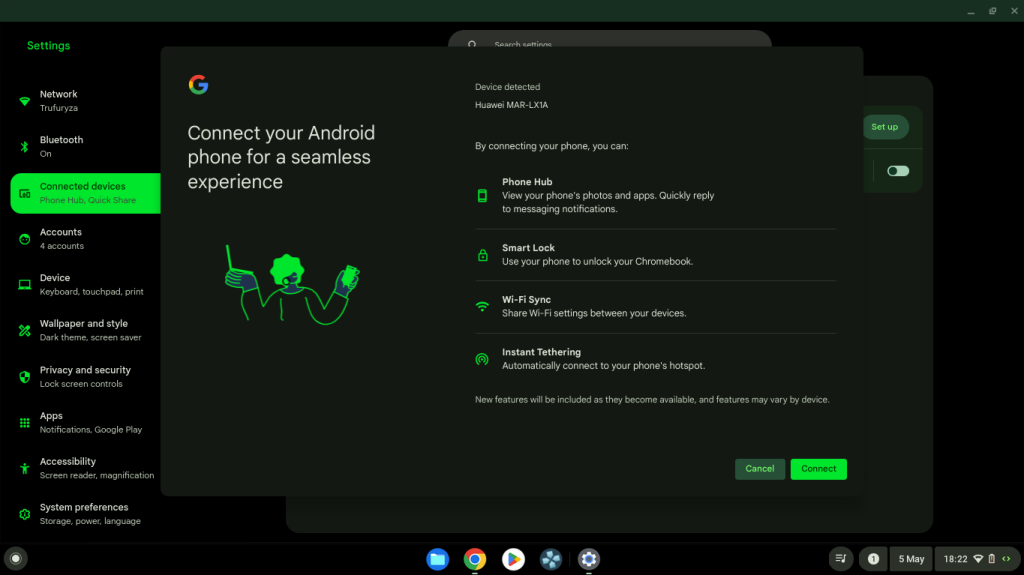








User forum
0 messages