Chrome's Reading Mode is going offline, with on-device processing
Reading Mode to use local rules-based algorithms for web page simplification
2 min. read
Published on
Read our disclosure page to find out how can you help Windows Report sustain the editorial team Read more
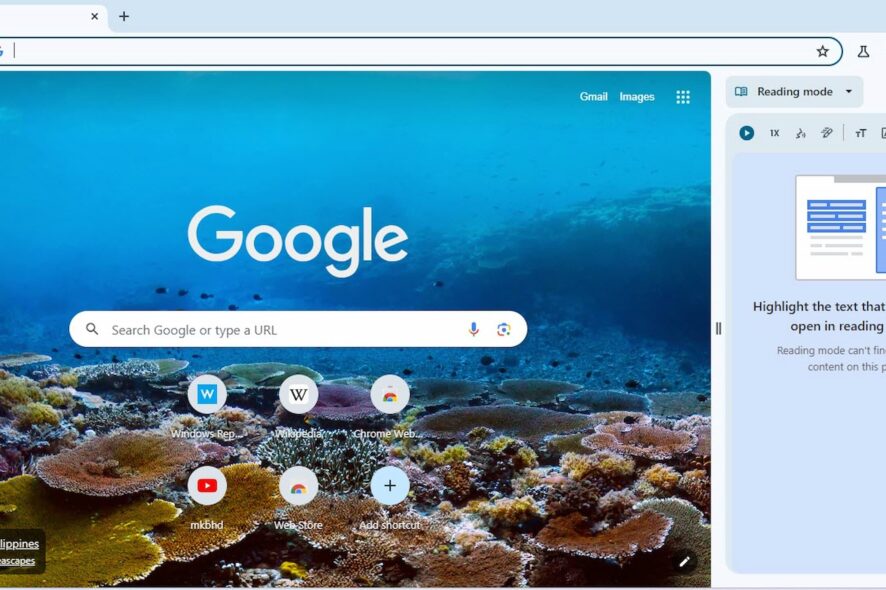
Chrome Reading Mode is an awesome tool if you read a lot of online content, but there are privacy concerns for some people. That might not be the case anymore, as Google aims to address that. The company is testing a Reading Mode that uses a local rules-based algorithm for web page simplification in Chrome Canary.
Reader Mode declutters web pages, making them more reader-friendly. Chrome’s experimental Reading Mode, available behind a flag by default, works similarly to other browsers: when you click the Reading Mode icon in the Omnibox or select the option in the Page context menu, Chrome removes ads, pop-ups, and other navigational elements, displaying content in a side panel for reading.
Reading Mode to use local rules-based algorithm
To the latest, for Reading Mode, Google has begun testing a feature where processing occurs on the device using local rules-based algorithms. Here’s what this means for the user:
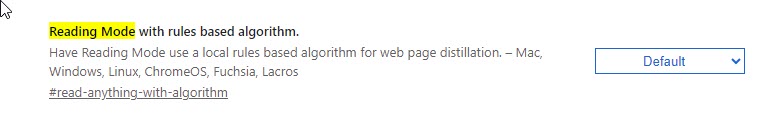
A local rules-based algorithm operates on the client side, i.e., on the user’s device, without sending data back and forth to servers or the cloud. This improves speed, as processing happens locally. It also helps preserve user privacy, as the data doesn’t leave the user’s device.
Compared to browsers that rely on server-side processing, a browser’s Reading Mode that uses local rules parses web page content, removes unnecessary elements, and presents a clean, easy-to-read version of the page. Since all of this happens on the user’s machine, the web page’s content remains private.
One significant advantage of a Reading Mode that utilizes local algorithms is its powerful offline functionality. After the content is processed and stored on your device, you can enjoy a distraction-free reading experience, even without an internet connection.
Another significant transformation is the aspect of personalization. Browsers using local algorithms can be tailored to your preferences without compromising privacy. Whether it’s modifying font sizes, selecting themes, or other customization options, all these alterations occur locally. This ensures that your personalized reading experience remains private.
Web browsers that protect user data and privacy are likely to gain popularity. A local-rules-based Reading Mode is a positive step in that direction for Chrome. This is still an experiment in Chrome 121, and it’s unclear when Google will make this feature available to the public.
Do you use Chrome’s Reading mode? Let us know your thoughts about it in the comments below.








