How to sign up & use the new Claude 2 AI
Using Claude 2 AI is as easily as using any other AI model.
3 min. read
Updated on
Read our disclosure page to find out how can you help Windows Report sustain the editorial team. Read more
Key notes
- You need to sign up first, and then log in to use Claude 2.
- There is also a public-facing beta website where you can submit your feedback.
- If you already know how to use ChatGPT and Bing AI, Claude 2 should be no different.
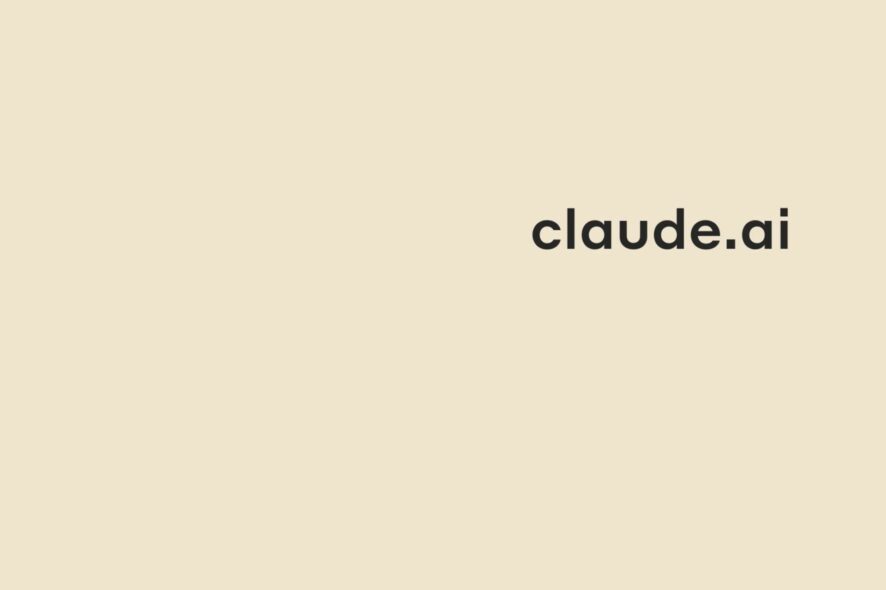
There is a new AI model in town, Claude 2 AI, and it seems that this model could end up outperforming ChatGPT, and Bing AI, as well.
Developed by Anthropic, Claude 2 AI is the next version of Claude AI, a model that the company released earlier this year.
We are pleased to announce Claude 2, our new model. Claude 2 has improved performance, longer responses, and can be accessed via API as well as a new public-facing beta website, claude.ai. Think of Claude as a friendly, enthusiastic colleague or personal assistant who can be instructed in natural language to help you with many tasks.
Anthropic
The new Claude also comes with some very exciting stats about it: the AI model scored a 76.5% on the multiple-choice section of the Bar exam, a 71.2% score on the Codex HumanEval, a Python coding test. The model is also proficient in math: on GSM8k, a large set of grade-school math problems, Claude 2 scored 88.0%.
And Anthropic says that the AI model is also safer: in a test, Claude 2 AI proved to be 2x better at giving harmless responses, when compared to the previous version. So it’s safe to say that the AI model is good. And now, you can use it. But first, you need to sign up and receive your credentials.
Here’s how to sign up & use the new Claude 2 AI
Here’s what you need to do to sign up for Claude 2 AI:
- Go to the Anthropic official website and click on the Request Access or Talk to Claude button.
- Once you’ve done that, you should now complete all the details in the sign-up form.
- Check the Terms and Conditions box.
- Finally, click on the Submit or Sign-up button.
- And you’re done.
To log in to Claude 2 AI, you’ll need to do the following:
- Go to the Claude 2 AI login page on the official website.
- Enter the email address that you used for the sign-up along with your password.
- Then, just click on the login button.
- Now you’re in and you can use Claude 2 AI.
It’s good to know that if you want to use it to build apps and software, then you can access it through an API. You’ll be able to integrate the AI model into your platforms, applications, and services. Check out their website for more.
You should also check out claude.ai, the new public-facing beta website, where you can submit your feedback and opinions on the AI model.
As for using, once you’re in, you can experiment with the model however you want. You can make it write short stories for you since its writing abilities are renowned. You can even have Claude 2 AI summarize entire novels for you.
But using it should be as easy as using any other AI tool, so if you’re familiar with ChatGPT and Bing AI, you’ll have no problems with this model.
What do you think about this new AI model? Let us know your opinions in the comments section below.
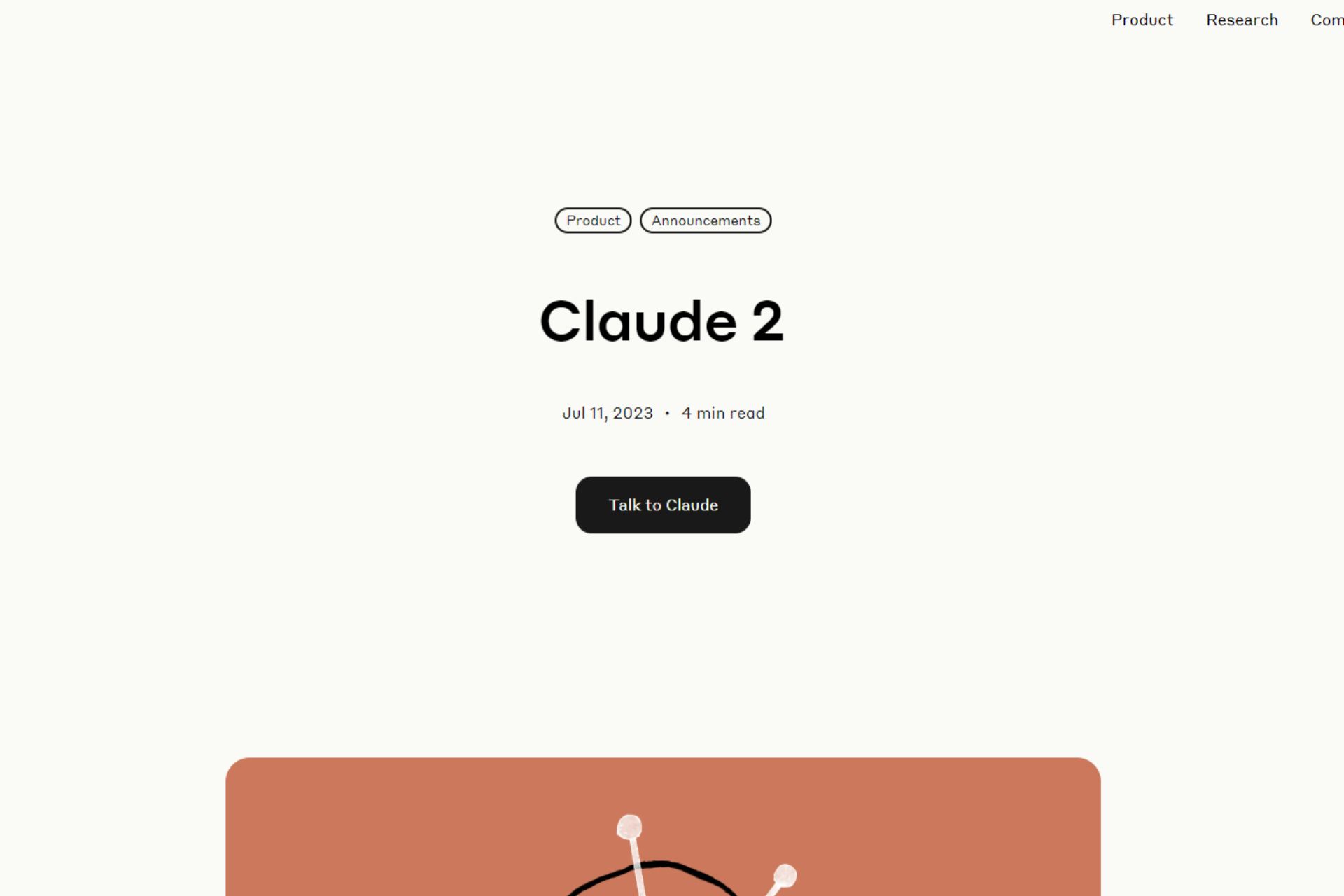








User forum
0 messages