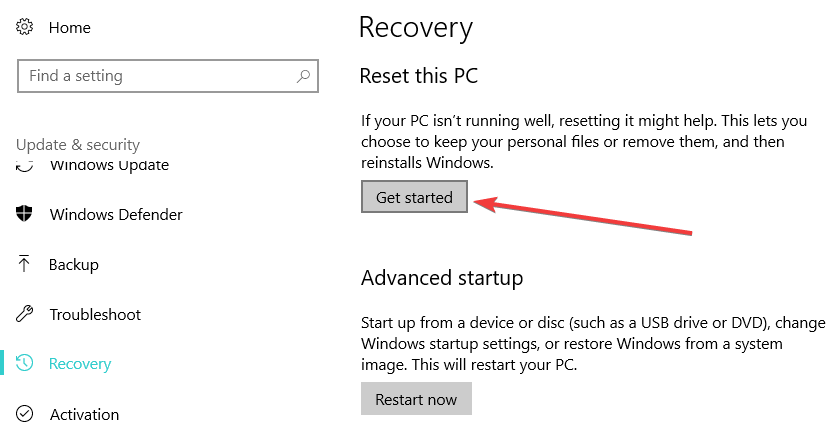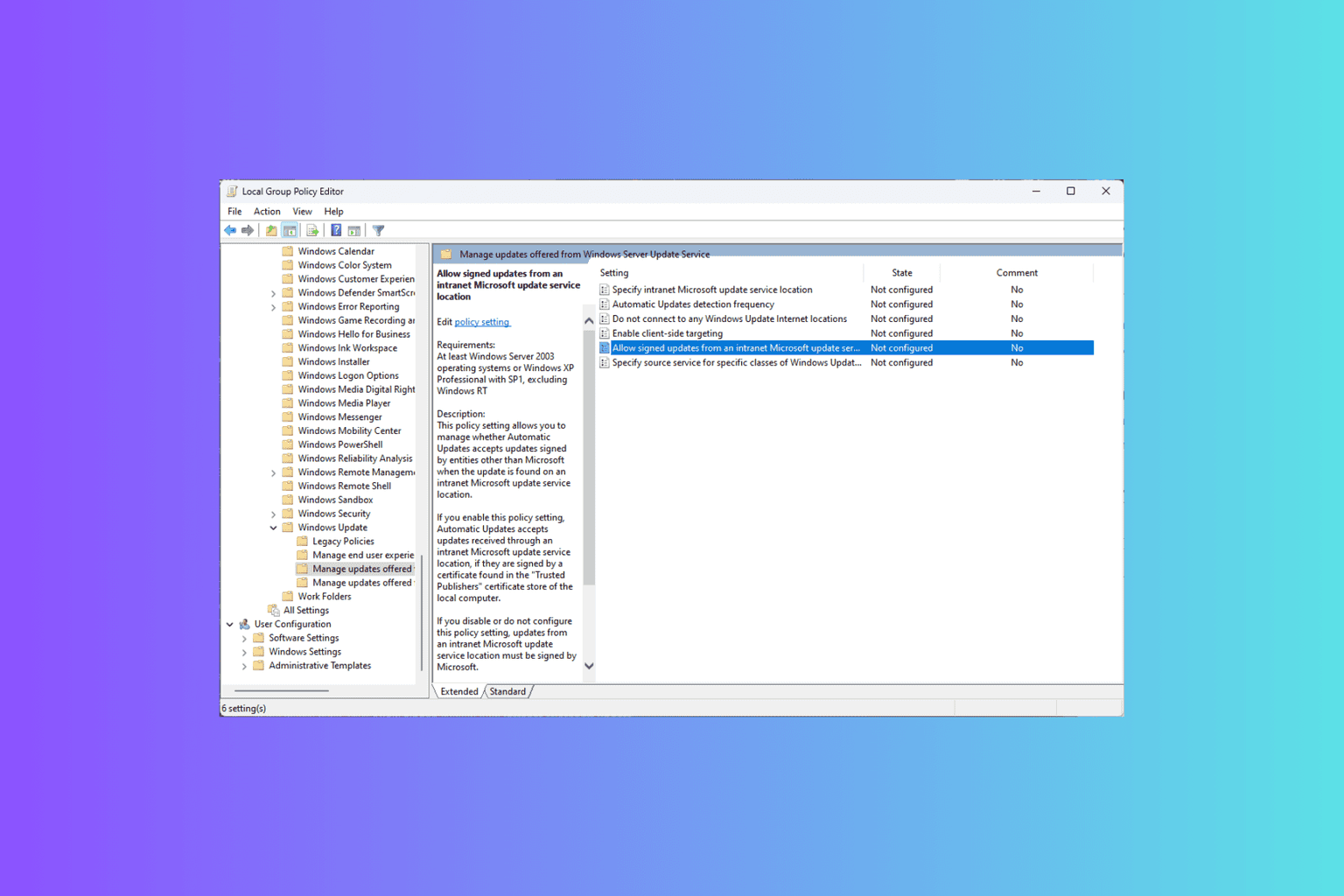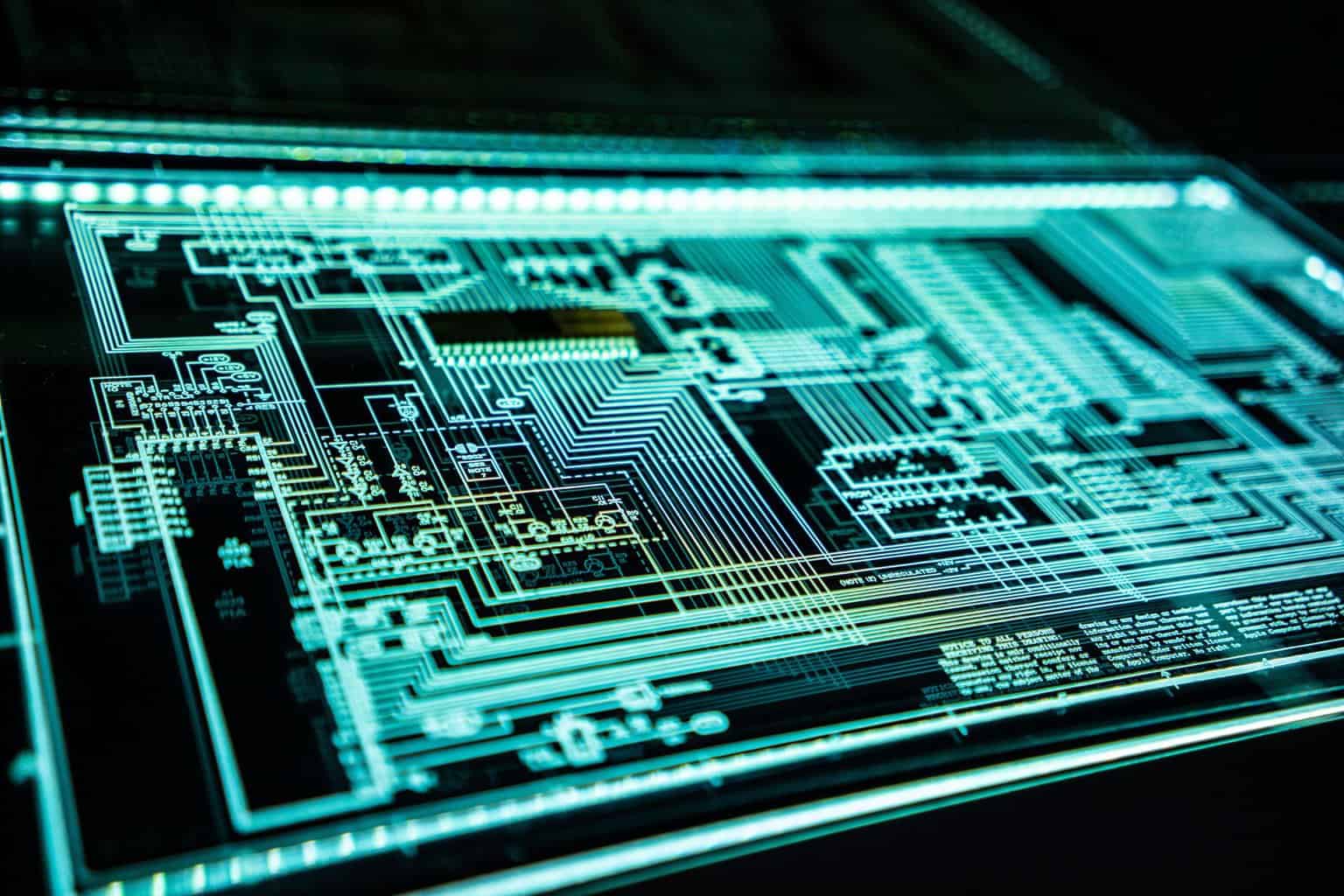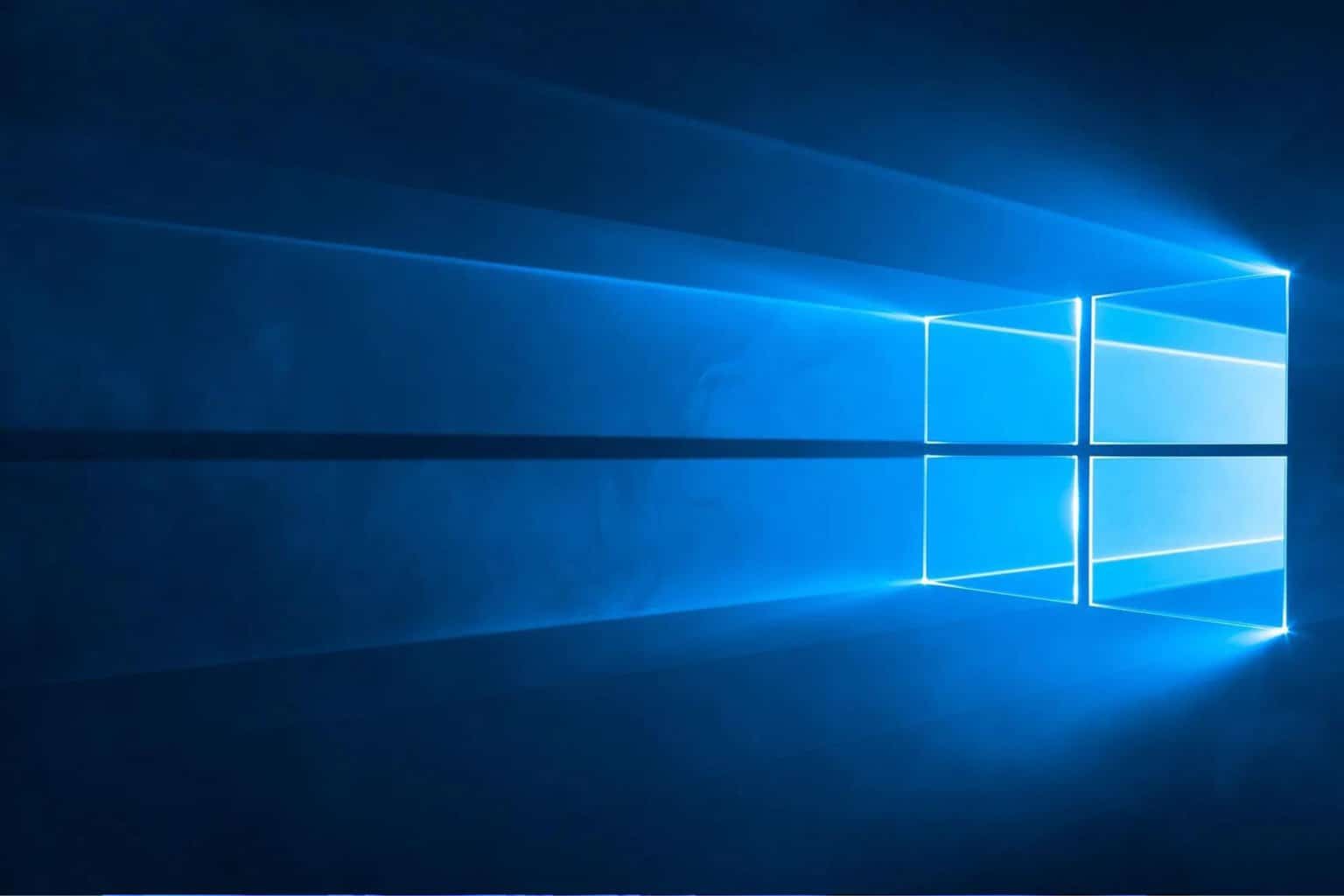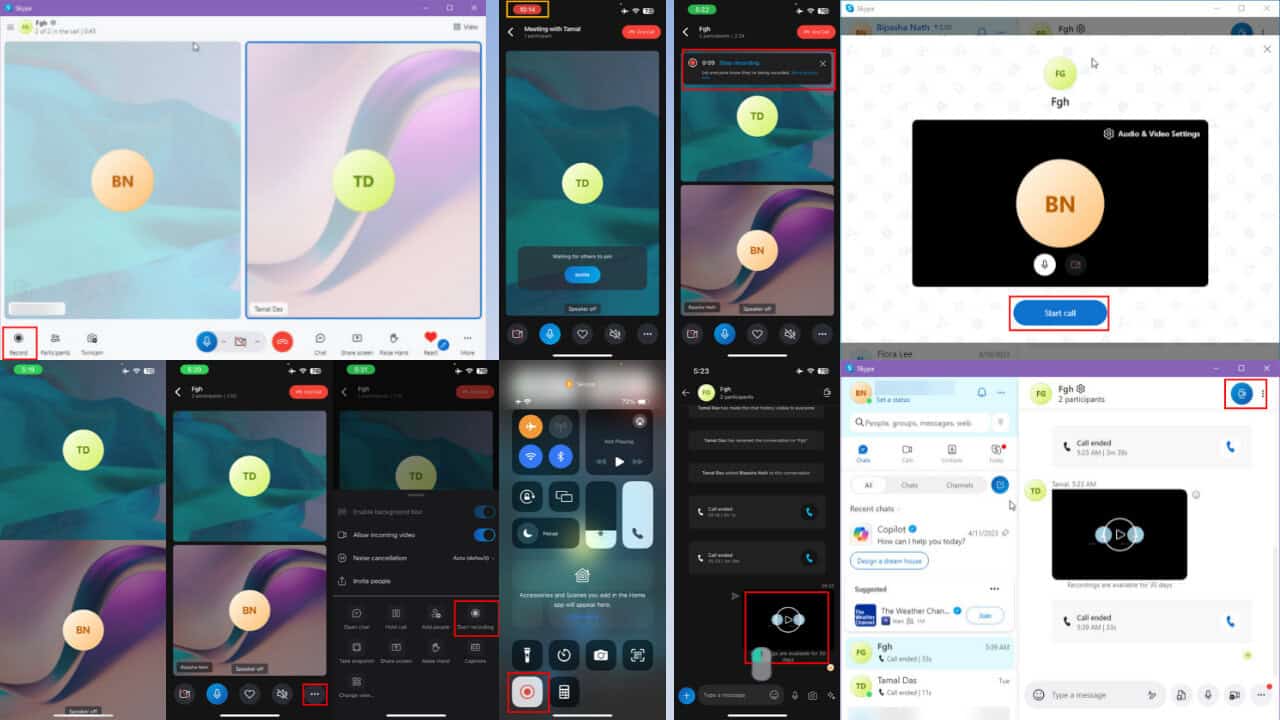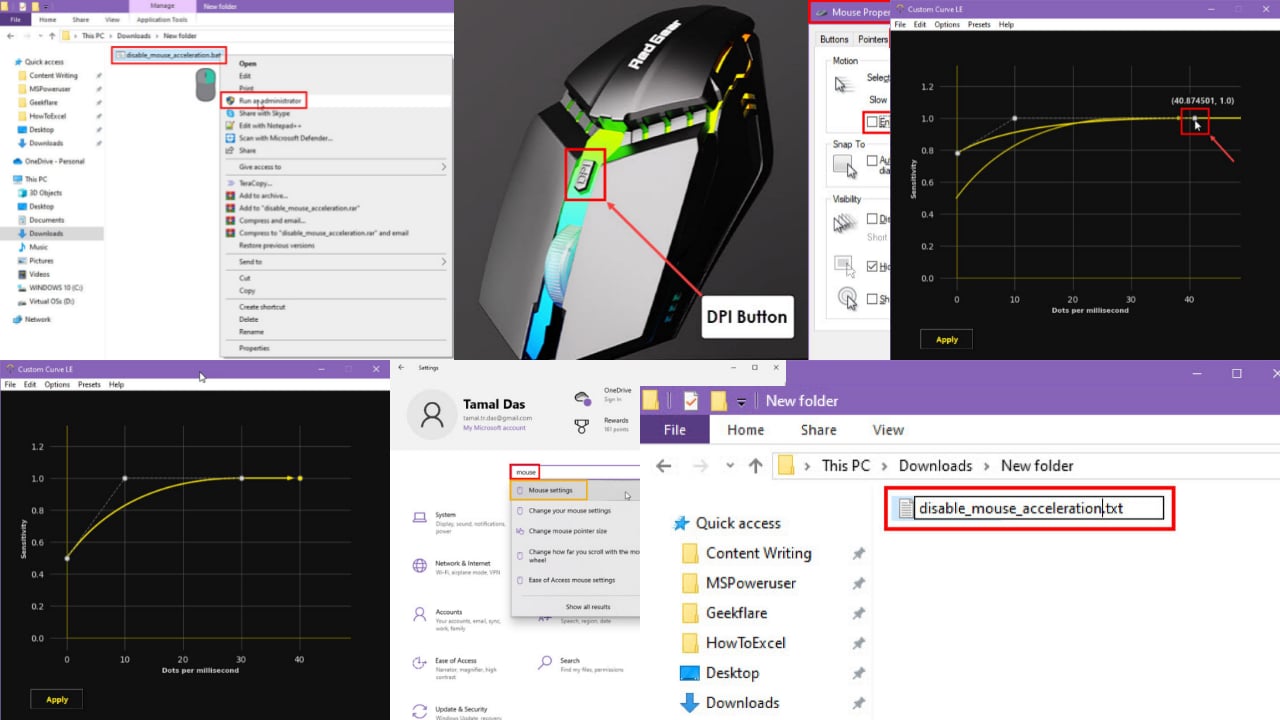Can I clean reinstall Windows 10/11 after upgrading?
3 min. read
Updated on
Read our disclosure page to find out how can you help Windows Report sustain the editorial team Read more
Windows 10 is still offered as a free upgrade for most people, but it’s safe to say that some users are a bit skeptical about it. Users also have all sorts of question. One of the main questions these days is whether users can install a clean copy after a Windows 10 upgrade. Here’s the answer.
When Windows 10 was first announced people were extremely excited when they found out that Windows 10 would be free for all genuine Windows 7 and Windows 8.1 users. We were all excited when we were offered a free upgrade to latest operating system, but is Windows 10 really free, or is it just a free one-time upgrade?
Can I reinstall Windows 10 on my computer after upgrading?
According to Microsoft, Windows 10 is free, and it will remain free for all users that have upgraded from genuine Windows 7 or Windows 8. This means that you can perform a clean reinstall of Windows 10 if you like, and you will still keep your license for free.
When you activate your Windows 10 through upgrade, it’s registered to your computer hardware, and you can reinstall it as many times as you want. This is extremely useful if you don’t want to go back to previous version of Windows, and you don’t want to keep it on your hard drive.
You can safely format your hard drive and install Windows 10 from scratch on the same computer. Bear in mind that Windows 10 is registered to your computer hardware, so you won’t be able to install it on your laptop or anywhere else.
Also remember that you can revert back to Windows 7 or Windows 8.1 if you don’t like Windows 10, but this doesn’t mean that you can install Windows 10 on any other computer using your license, because every computer gets one license, and that license is registered to that computer hardware even if you don’t use Windows 10 anymore.
These are some common questions that people are having about Windows 10, but if you’re concerned if you can perform a clean reinstall of Windows 10 after you’ve updated to Windows 10, there’s no need to worry.
You can perform as many clean reinstalls for free on your computer as long as your hardware, or in this case motherboard remains the same.
You can clean reinstall the OS by using Microsoft’s Media Creation Tool to create a bootable media to reinstall Windows 10. When you insert the bootable media, there are two options available: perform a clean install or upgrade again.
If your computer asks you to enter a product key, simply select the option ‘I’m reinstalling Windows 10 on this PC‘. This should force the install to continue and your computer will activate your product licence again.
You can also clean reinstall Windows 10 by using the Reset option of the Windows 10 Refresh Tool.
If you decide to upgrade your hardware, or if you replace it for some other reason, you might need to contact Microsoft to see if you can transfer your license.
If you have any Windows 10-related issues you can check for the solution in our Windows 10 Fix section.
For more information on how to reinstall Windows 10, check out these guides: