6 Best Cloud Monitoring & Performance Tools [Comparison]
Cloud-based tools can be accessed from anywhere in the world
8 min. read
Updated on
Read our disclosure page to find out how can you help Windows Report sustain the editorial team. Read more
Key notes
- With cloud monitoring tools, it’s important that you achieve maximum performance at all times.
- Using cloud-based tools, monitoring your server and infrastructure can be performed on the go.
- There are also tools that not only supervise your network, but also the applications and other devices.

Nowadays many applications are running in the cloud, and if you’re a server administrator, you need to keep a close eye on the cloud performance.
There are several ways to do that, but the best one is by using cloud monitoring tools. Speaking of which, in this article, we’re going to show you some great tools for this task.
How can a cloud-based tool help you monitor and improve performance?
Nowadays, when the workforce is scattered across the globe, it’s a lot more difficult to manage your assets or monitor their performance.
But thanks to cloud-based applications you can implement solutions and manage the performance of your systems on the go, without physical presence.
A cloud-based interface will look the same on any system or device and your IT management team or technician can monitor and take critical action wherever he or she is, with a simple Internet connection.
That being said, here’s our selection of network performance monitoring software that works in the cloud.
What is the best performance cloud monitoring tool?
Site24x7 – Best server monitoring
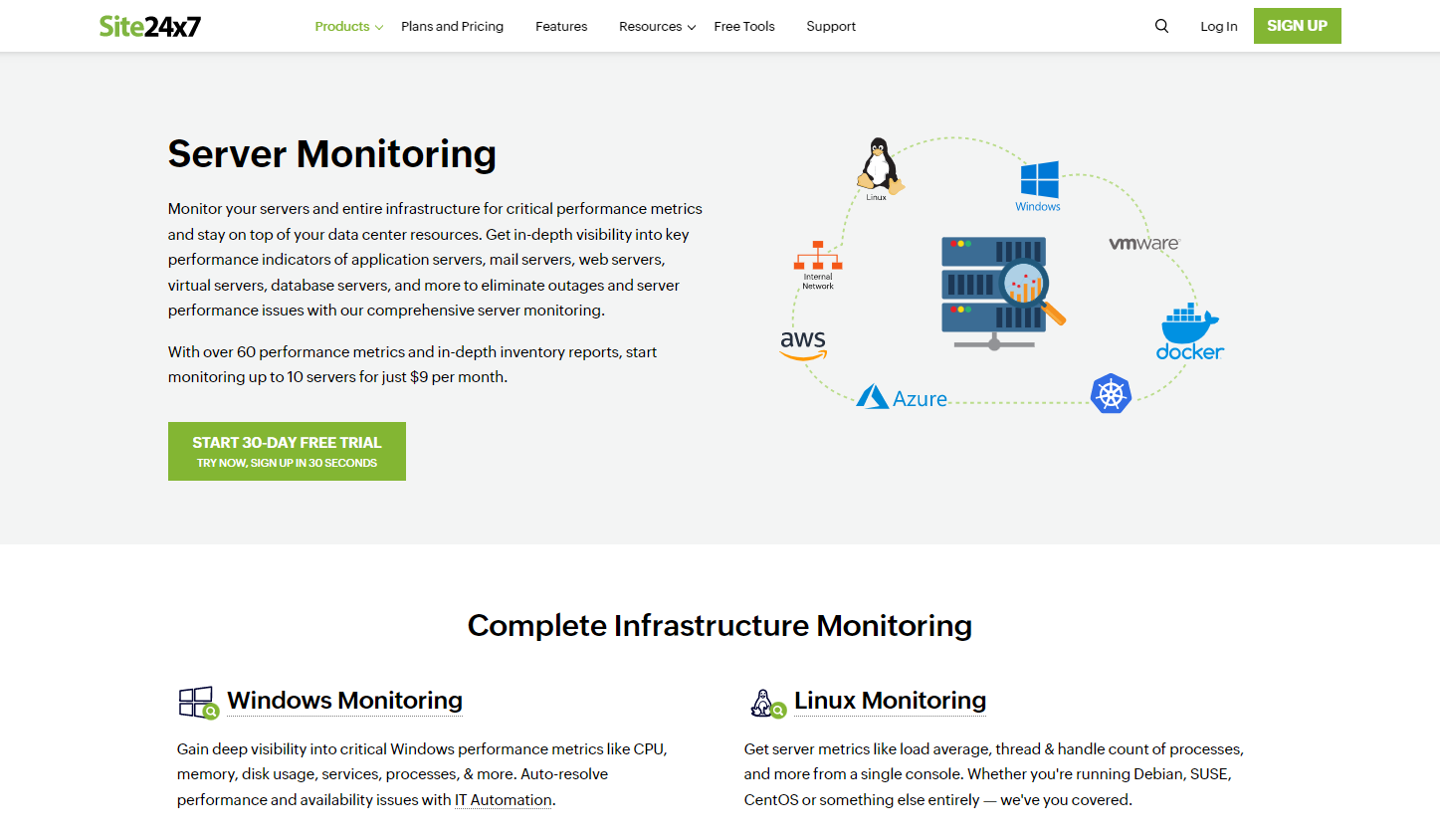
If you’re looking for a cloud monitoring and performance tool, Site24x7 is certainly one of the most impressive because it analyzes your whole network infrastructure.
This solution monitors more than 60 performance metrics of up to ten servers, no matter if they’re running SUSE, CentOS, or Debian.
Actually, Site24x7 uses key metrics, including even CPU usage by processor or by core, used and free memory, and others to monitor server health and availability.
Moreover, the IT management team can use a dedicated mobile app to perform start, stop, and delete actions on the go.
It’s not all about network data because the solution also keeps an eye on Microsoft applications like SQL, Exchange, and more.
All in all, with Site24x7 you will know every single change on your servers and network and will notify you immediately so you can take prompt action.
Site24x7 features:
- Monitor more than 60 performance metrics, including CPU usage and memory
- Dedicated mobile app for on-the-go actions
- Cloud-based dashboard for complete control
- Friendly UI and simple implementation
- Receive notifications and warnings based on your desired settings

Site24x7
Monitor the performance of your servers from a single cloud dashboard and over 60 performance metrics.ManageEngine Applications Manager – Best performance monitoring tool
ManageEngine Applications Manager comes with a cloud-monitoring feature that allows you to monitor the performance and availability of apps and services running on the cloud.
You can observe and manage cloud-based and on-premises resources from a single platform. It also provides insights into their performance and availability, including containers, VMs, databases, and cloud services like Microsoft Azure, AWS, and Google Cloud Platform.
It can monitor various apps and services, including Java applications, web applications, .NET applications, databases, etc.
You can generate reports on cloud usage and performance trends to optimize cloud-based resources and ensure that they are being used effectively.
The tool gives you detailed information about an application’s performance, including throughput, response times, and error rates, which allows you to identify and resolve issues before they impact end users.
You can configure ManageEngine Applications Manager to send alerts via emails or SMS and execute remedial actions automatically to fix issues.
It can enhance the performance and availability of popular ERP solutions, including Oracle EBS, SAP, Microsoft Dynamics CRM, and more.
ManageEngine Applications Manager features:
- Proactive monitoring and alerting with customizable threshold settings
- User-friendly interface with customizable dashboards and widgets
- Support for multiple deployment models, including on-premises and cloud
- Intelligent fault management with automated diagnosis and corrective actions
- Scalability to monitor thousands of applications and servers

ManageEngine Applications Manager
Monitor with ease the performance and availability of various cloud applications and services.Paessler PRTG Network Monitor – Comprehensive reporting
PRTG offers cloud monitoring thanks to the built-in Cloud HTTP sensor that will show the server’s response time and response code. In addition to the Cloud HTTP sensor, there’s also a Cloud Ping sensor available.
The software also supports Amazon CloudWatch, Mail Server, VMware, Microsoft OneDrive, Dropbox, Google Drive, and Google Analytics monitoring.
PRTG Network Monitor also offers a bandwidth monitor allowing you to view your network stats in real time. As for available sensors, there are 11 different sensors available for bandwidth monitoring.
There’s also application performance monitoring, allowing you to easily monitor all-important application data. To top it all off, there’s an extensive server monitoring feature available as well.
Paessler PRTG Network Monitor offers great features, and we listed just a few of them. If you want an advanced cloud monitoring tool, this one is the perfect choice for you.
Paessler PRTG Network Monitor features:
- Cloud HTTP and Cloud Ping sensor
- Support for Amazon CloudWatch, Mail Server, VMware, OneDrive, Dropbox, Google Drive
- Bandwidth monitor
- Extensive server monitor
- Application monitor

Paessler PRTG Network Monitor
Paessler PRTG Network Monitor is an advanced monitoring tool optimized for server and cloud monitoring.Solarwinds Network Performance Monitor – Easy to implement
Another great software for cloud monitoring is Solarwinds Network Performance Monitor. The software offers cloud monitoring thanks to the available Cisco ACI monitoring feature.
Speaking of monitoring, the software offers extensive monitoring features, so it’s easy to detect and resolve network issues without too much trouble.
There’s also an advanced pathing feature that lets you visualize all your network paths. By doing so, you can easily get a better insight into your network.
The Alert feature is available as well, so you will get a notification as soon as a specific type of problem occurs. Of course, you may easily filter alerts and only receive the most important alerts.
Solarwinds Network Performance Monitor offers great features, and if you need cloud monitoring software, this might be the perfect tool for you.
Solarwinds Network Performance Monitor features:
- Could monitoring
- Ability to detect network issues
- Extensive pathing feature
- Advanced alert feature
Datadog – Real time monitoring
If you’re looking for powerful cloud monitoring software, Datadog is what you need. The software lets you monitor your cloud services, serverless functions, databases, containers, and much more.
It’s worth mentioning that Datadog has over 400+ vendor-backed integrations, so you should be able to use it with almost any cloud service.
With the Watchdog feature, the software easily detects issues, and you view all cloud and on-prem servers at a glance. Of course, it’s also possible to monitor the containers and visualize the data in real time.
The software will automatically collect logs from your services, applications, and platforms, and allow you to easily view detailed reports with just a couple of clicks.
Datadog is a powerful cloud monitoring tool, and we just barely covered its features. If you’re looking for a powerful and professional tool, Datadog might be what you need.
Datadog features:
- Ability to monitor cloud services, databases, containers, and more
- 400+ integrations
- Ability to view detailed logs and reports
- Automatic log collection from services, applications, and platforms
- Visualized reports
Netdata – Great open-source tool
Netdata is an open-source and free cloud monitoring software tool and it can run on AWS, Azure, GCP, Docker, Kubernetes, various Linux versions, FreeNas, macOS, PFSense, and Synology.
It is incredibly simple to install, and you can do that with a single command. The installation process takes only a few minutes and requires zero configuration.
The software can provide you with real-time metrics, and thanks to the dozens of integrations it should work with all the latest services.
It’s worth mentioning that there’s a powerful metrics collector that works with hundreds of collectors. Thanks to this feature you will see and monitor the health and performance of your systems.
Netdata is a great cloud monitoring software, it requires zero configuration, it’s simple to install, and it’s completely free, so there’s no reason not to try it.
Netdata features:
- Incredibly simple to install
- Zero configuration required
- Unlimited metrics
- Support for collaboration
- Prebuilt charts and alarms
Monitoring the cloud doesn’t have to be difficult, and in fact, it’s relatively simple as long as you use specialized tools, such as the ones listed below to do it.
A healthy network will improve the efficiency of your organization and picking the right one for your business can also lead to both financial and personal savings.
You may also be interested in our selection of the best server monitoring software to get other ideas for interesting such products.
If you have any other tool suggestions that worked for you, don’t hesitate to bring them in plain view by using the comments section below.






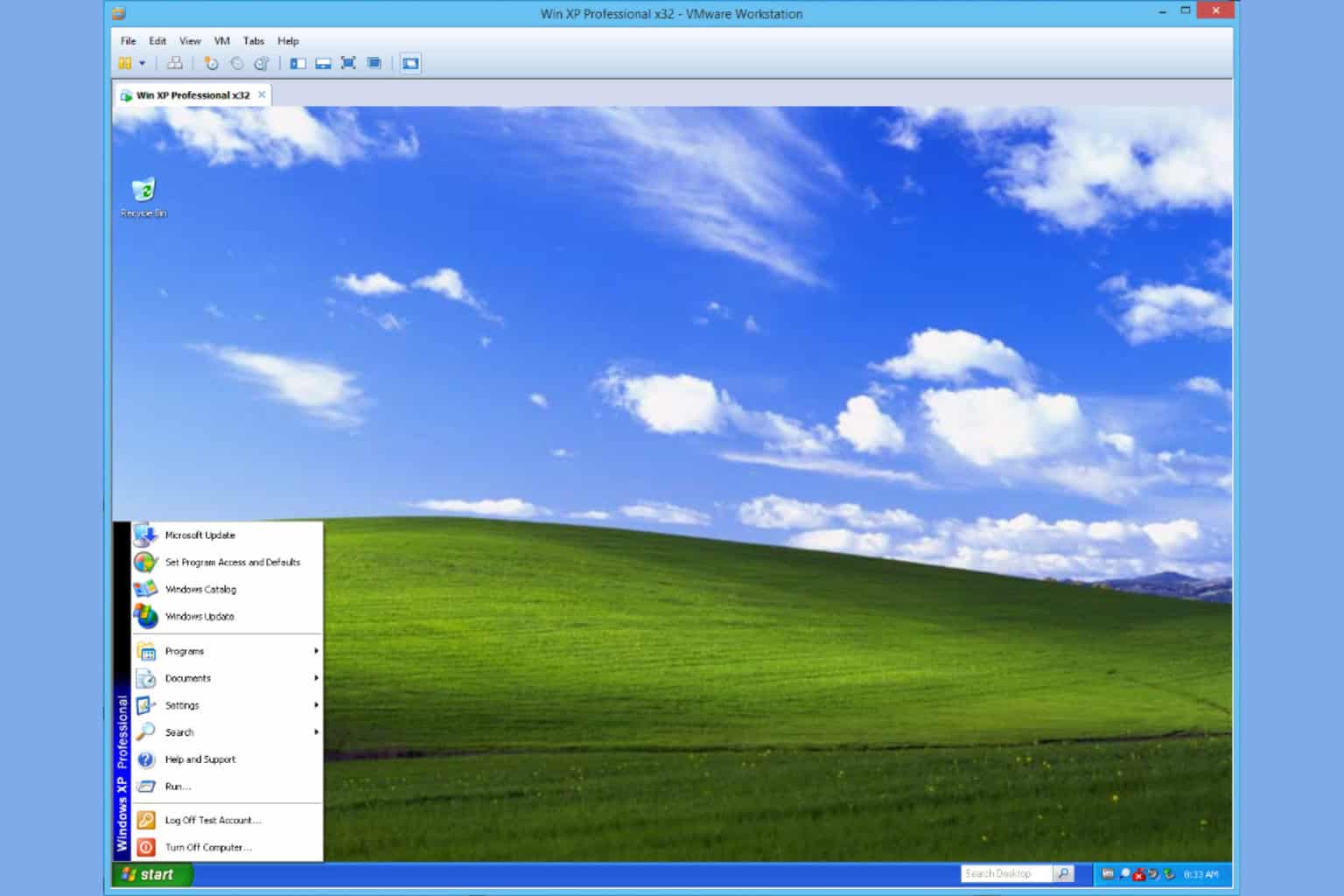

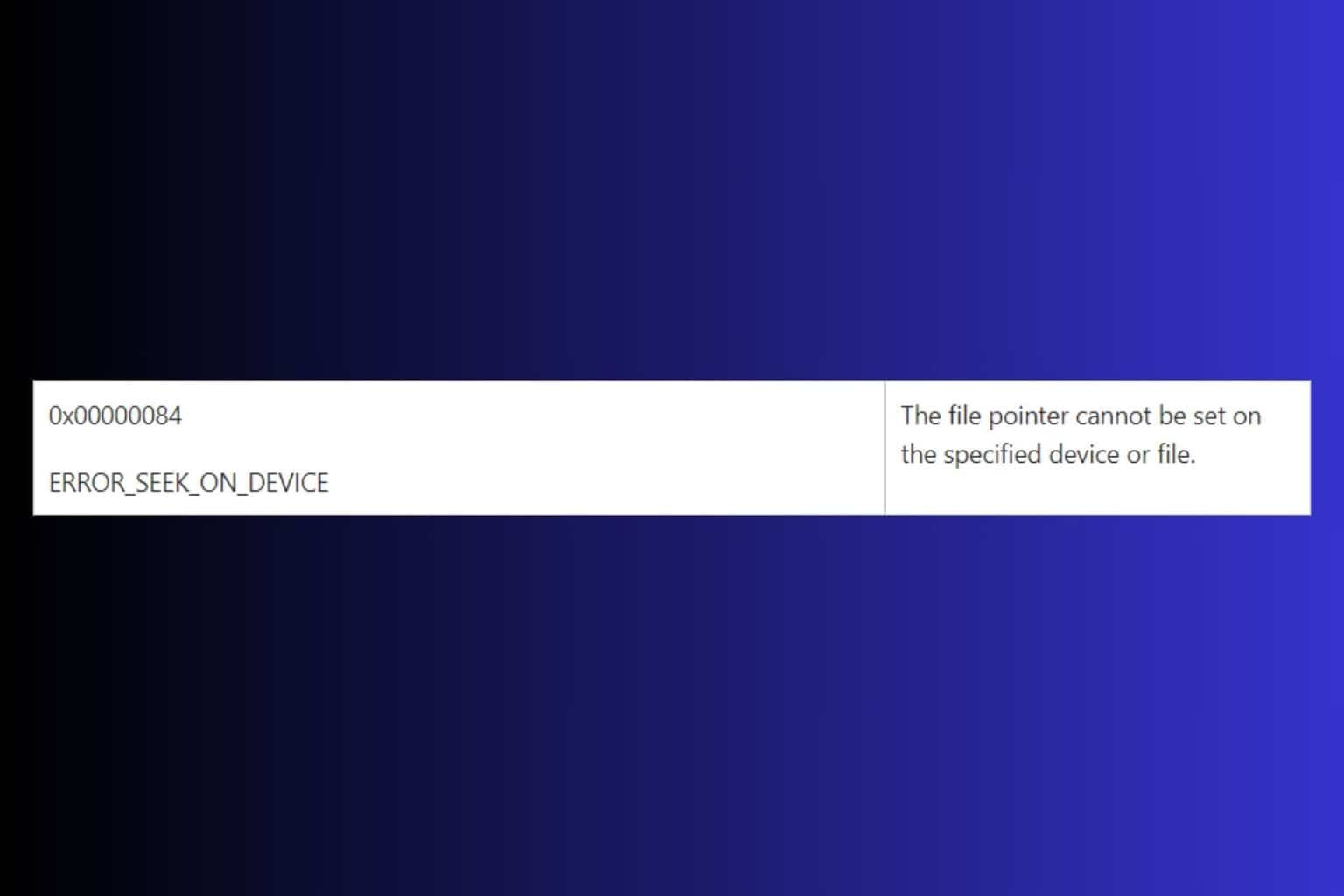
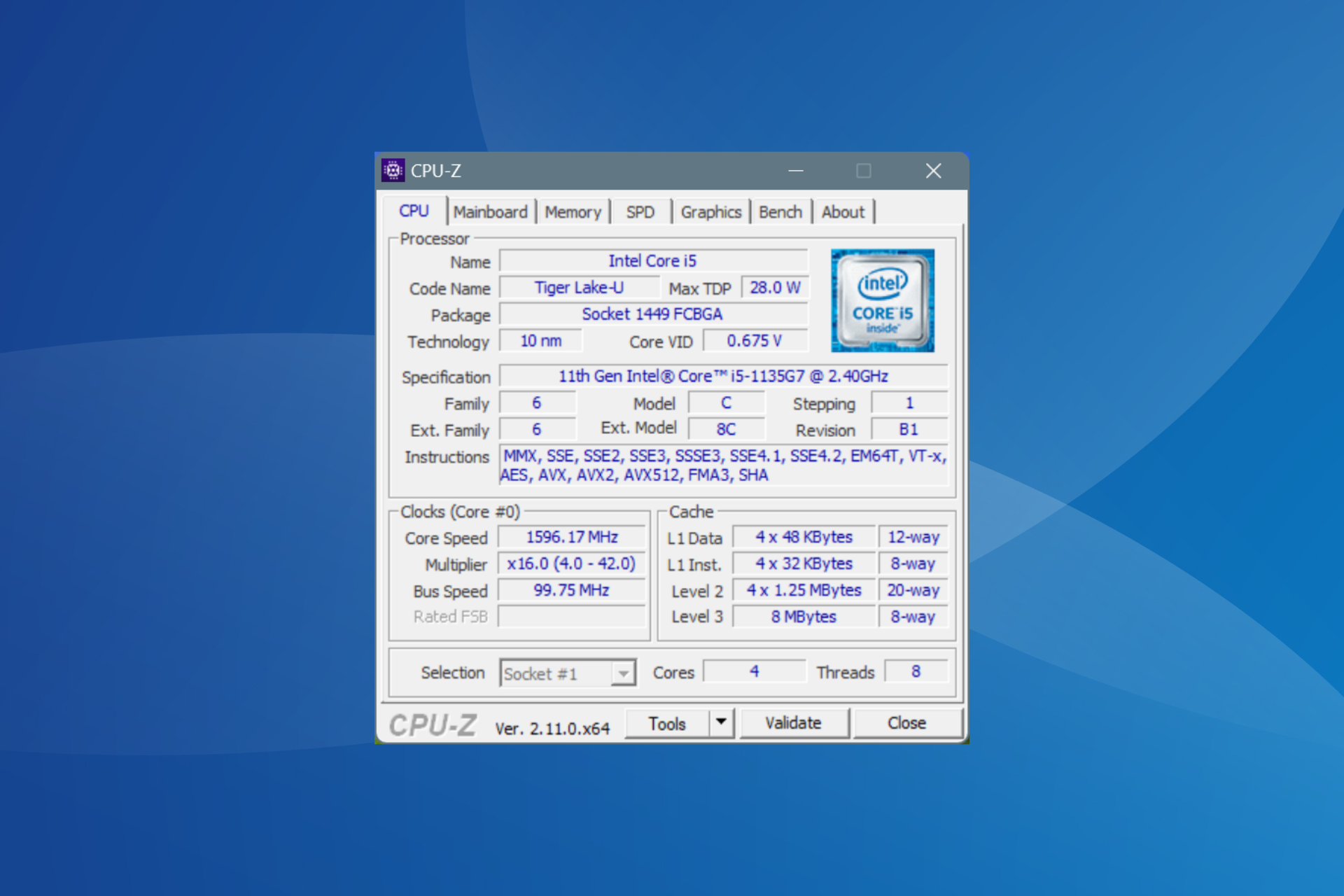
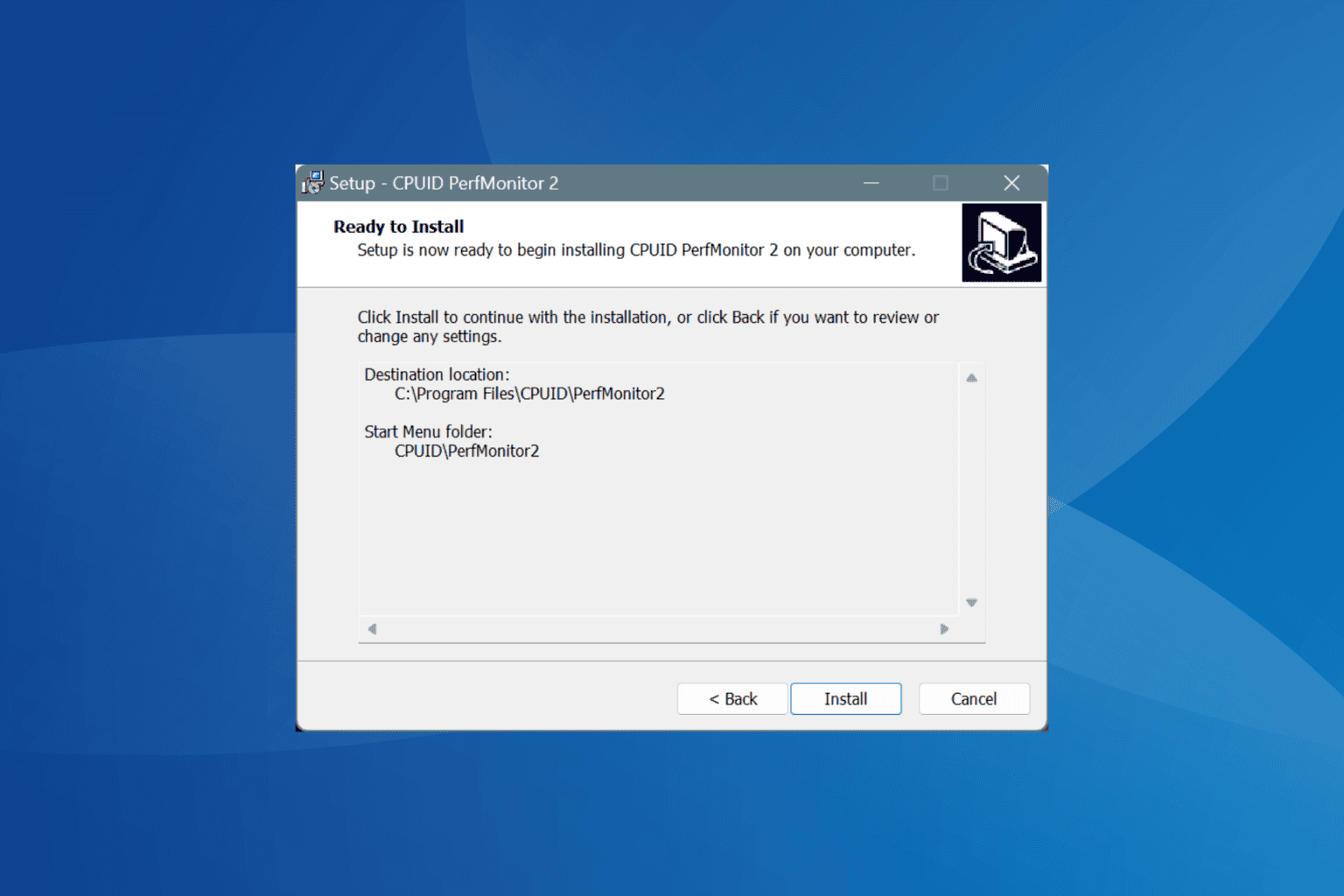
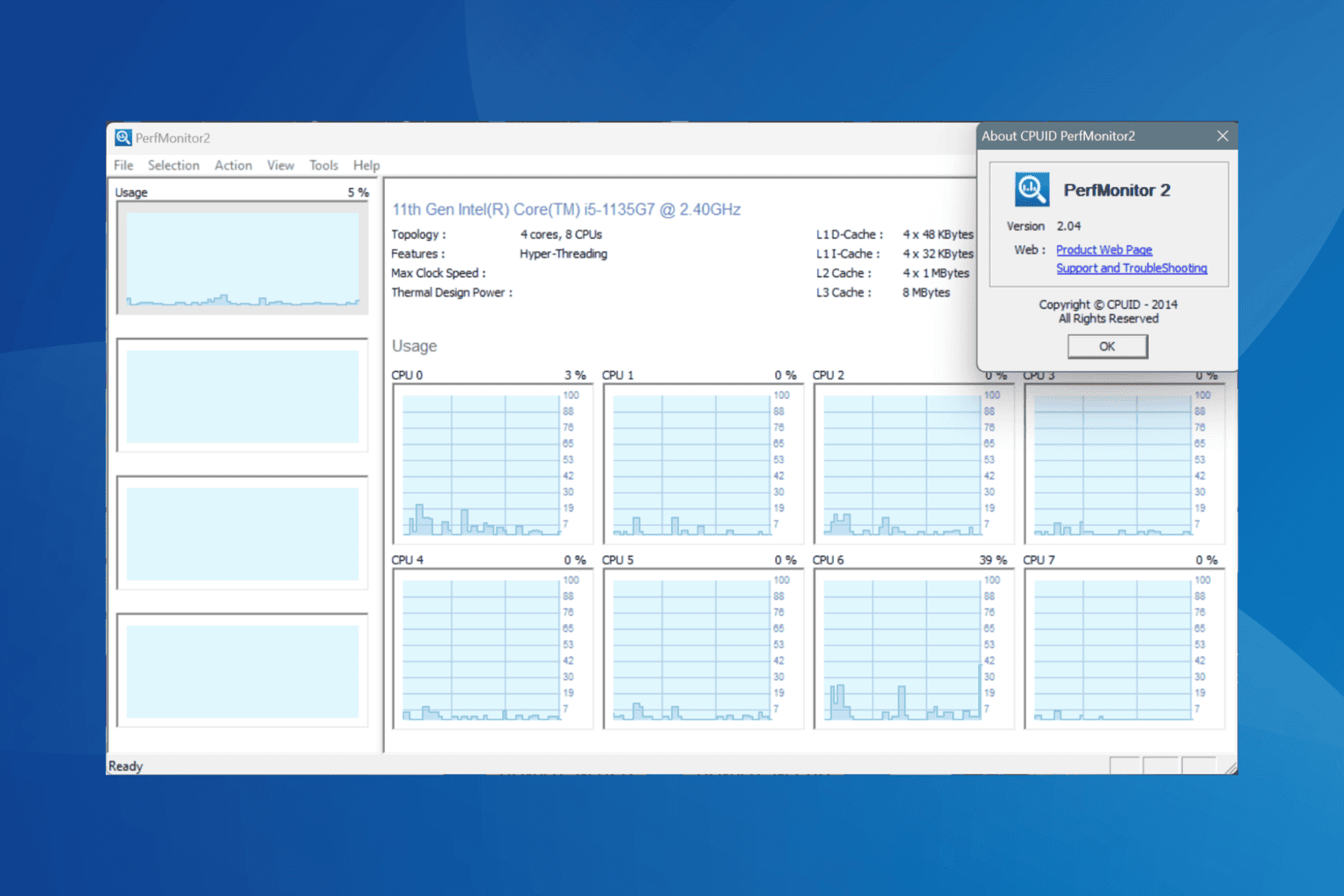
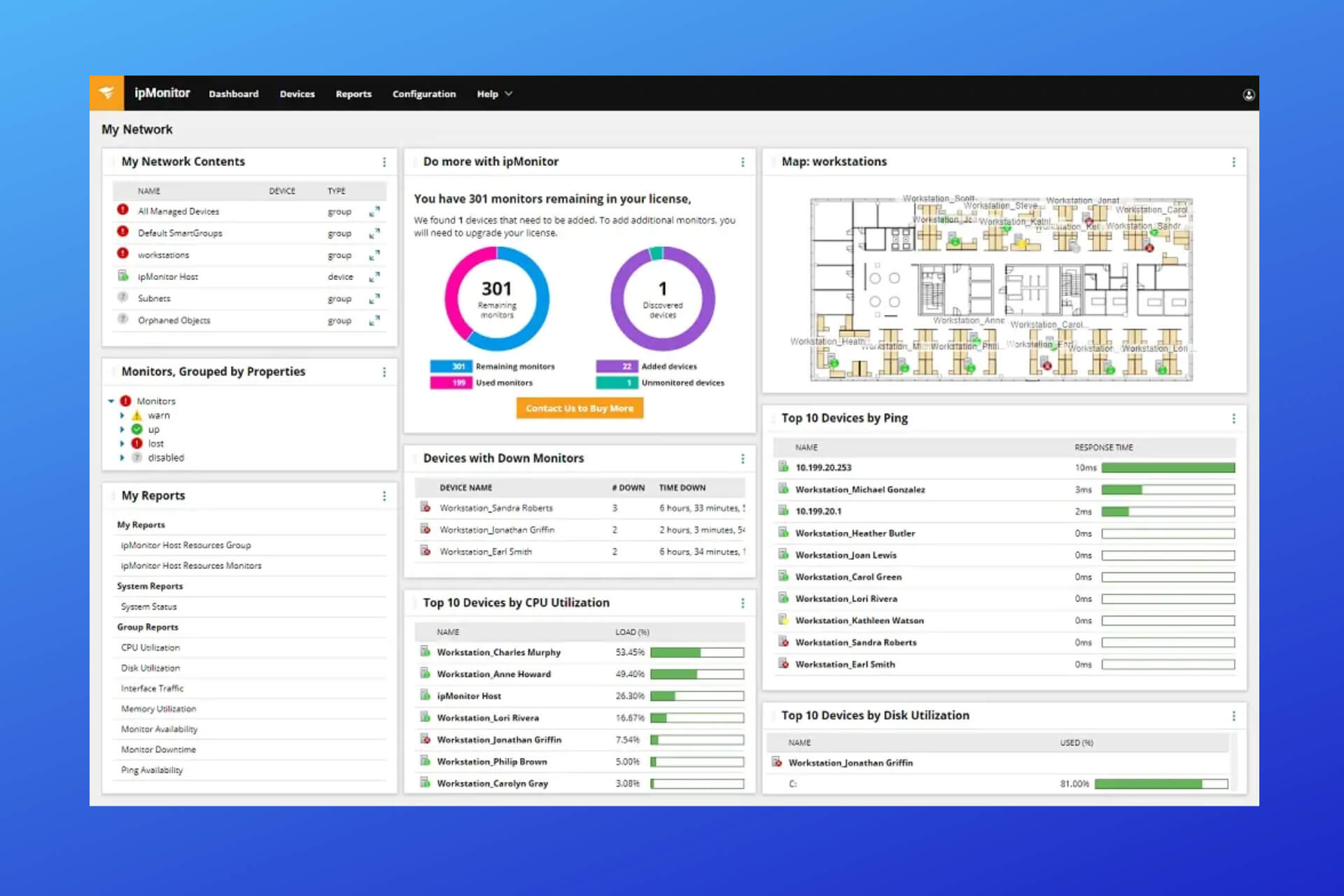

User forum
0 messages