3 Ways to Fix a Coinbase Wallet That's Not Updating Balance
3 min. read
Updated on
Read our disclosure page to find out how can you help Windows Report sustain the editorial team. Read more

Is the Coinbase wallet not updating the balance? This article will show you the way to fix this problem.
Coinbase is a cryptocurrency exchange platform where you can conveniently buy, sell, transfer, and store cryptos and NFTs. Its wallet service has become very popular nowadays.
However, sometimes, users may face problems with this wallet. Not updating the balance is one of the most common ones. In the past, we have shown how you can fix MetaMask not showing balance correctly error.
But now, you will know about the solutions for Coinbase wallet. Nonetheless, before that, let’s go through some essential things.
How long does Coinbase refresh take?
Usually, Coinbase updates the balance within 60 seconds. If not, it may take a few seconds more. In some cases, the wallet may take 10-15 minutes too. Depending on the transaction’s nature and type, Coinbase may take even more time to refresh the balance.
Why is Coinbase delaying my transaction?
Coinbase may delay cryptocurrency transactions to protect your account. The transactions that seem suspicious to the Coinbase will undergo extra verification. In this case, the Coinbase balance not updating issue may occur.
How do I speed up my Coinbase wallet?
If you need to speed up the wallet app or extension performance, update the browser, app, and extension. Disable unnecessary services from the browser.
?️Quick Tip:
Opera is the first major browser to include a built-in cryptocurrency wallet. The Ethereum-based wallet allows Opera to explore Web 3.0 while also allowing you to make cryptocurrency transactions and manage tokens and collectibles.
Your wallet’s keys and backup phrase never leave your phone and are kept safe by on-device storage.
What can I do if my Coinbase wallet is not updating the balance?
1. Sign out and sign in
1.1 Sign out
- Click on the Coinbase extension and gear icons to go to Settings.
- Next, click on Sign out.
- Then, again, click on Sign out for confirmation.
Make sure you have the backup of your recovery phrase and know the password.
1.1 Sign in
- Click on the extension icon again.
- Click on I already have a wallet.
- Go to Enter recovery phrase.
- Enter the 12-word recovery phrase and click on Import Wallet.
- Create a password and click on Submit.
Now, see if it has fixed the Coinbase wallet not updating balance or not.
2. Update wallet extension
2.1 Update chrome extensions
- Open the Google Chrome.
- Type the following address in the address bar and hit enter
.chrome://extensions/ - Turn on developer mode by toggling the switch and clicking on Update.
2.2 Update Firefox add-ons
- Open Mozilla Firefox browser.
- Type the following address in the address bar and press enter.
about:add-ons - Find and click on the gear icon and select Check for updates, as shown in the screenshot.
3. Wait
We have already mentioned that some transections require time to finish. In that case, you will need to wait for Coinbase to complete the transaction correctly.
These are the ways to fix the Coinbase wallet, not updating the balance problem. However, if none of the methods mentioned in this article work, you will need to contact the Coinbase wallet support. The support team may help you to resolve any technical issues.
Before you leave, you might want to check out the latest guide and learn whether it’s possible to use the Coinbase Wallet extension on Firefox.
If you have any other better solutions, feel free to share them in the comment box.







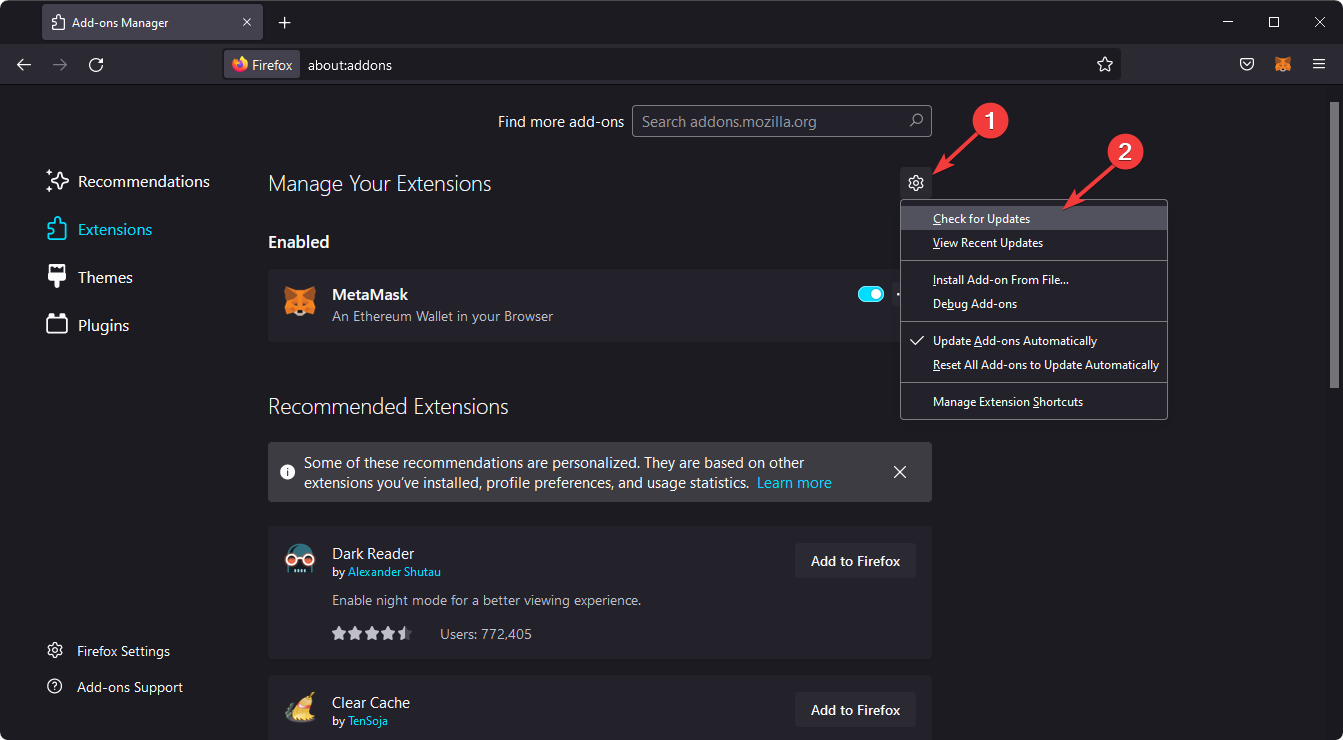









User forum
0 messages