Fix: Windows Computer Doesn't Recognize SD Card
2 min. read
Updated on
Read our disclosure page to find out how can you help Windows Report sustain the editorial team. Read more
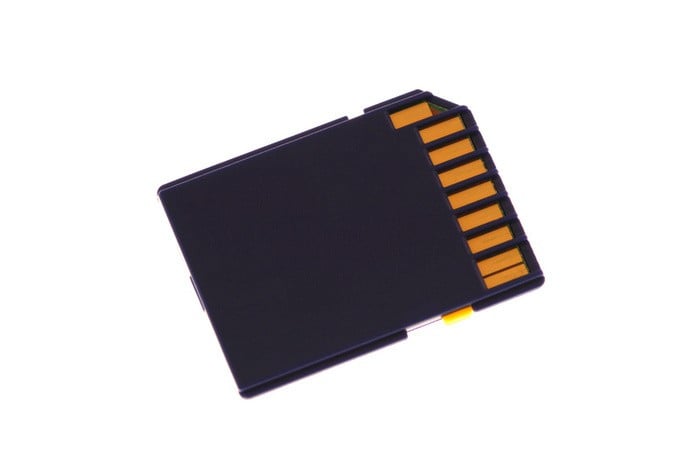
SD card readers are useful, especially when you want to transfer data from your phone or table to your laptop or PC. But what if computer doesn’t recognize the SD card? Don’t worry, we have a couple of tricks that might help.
Solution 1: Reinstall Drivers
I guess that we didn’t even have to tell you this, the first possible solution is to reinstall your drivers and see if the problem is still present. So here’s how to do that:
- Go to Search, type device manager and go to Device Manager
- Find Storage Controllers and click the triangle or plus to expand it
- Right-click the SD card from the list. It should be named as Integrated MMC/SD Controller, or something like this
- Click Uninstall (Do not place a check mark beside Delete the Driver Software for this Device)
- Click OK to confirm and restart the computer.
Solution 2: Update Drivers
- Go back to Device Manager as directed in the step 1. of the previous solution
- Right-click the SD card driver and select Update Driver Software
- Click Search Automatically for Updated Driver Software. Your PC and the Internet will be searched for an updated driver
- Click Close when the update is complete
Clean the SD card
Most problems we solve on this site are solved through software, but this time we have something different. Maybe your SD card can’t connect with the reader because it’s dirty. So here’s how you should clean it:
- Place one end of the cotton swab into the alcohol to saturate it
- Flip the SD card upside down and firmly scrub each gold-colored contact on the bottom. If it is a micro card, clean the contacts on the card and the adapter
- Use the dry end of the swab to dry the excess alcohol. Alternatively, wave it a few times in the air or let it air dry
You can also try to connect your SD card to some other computer, if it connects, you should consider changing the SD card reader.
Read Also: Fix: Windows Computer Does not Find a Wireless Printer Signal








User forum
0 messages