Connect your Facebook to Xbox Live via the Windows 10 Xbox app
2 min. read
Published on
Read our disclosure page to find out how can you help Windows Report sustain the editorial team. Read more

A feature that has long been requested by Xbox gamers is the ability to link a Facebook account to an Xbox Live account to make finding and adding friends easier. Finally, after years of waiting, the feature has been added and is now currently functional within the Windows 10 Xbox Beta app (which is used to test features) and is expected to rollout to the mainstream Windows 10 Xbox app soon with potential support also coming to the Xbox One console itself at some time in the future.
These steps are for how to connect a Facebook account to an Xbox Live account from within the Xbox Beta app. The steps are expected to be identical once rolled out to the regular Xbox App.
1 ) Once the app is open, look in the upper-right corner of the app. You should see a small Facebook icon and the text, “Link Facebook account.” Click on this.

Note: If you don’t see this link, or have for some reason unlinked your Facebook account, go into the app’s Settings via the gear icon on the left menu and click on the Facebook link there.

2 ) Clicking on this link will open up a Facebook login box. Enter your phone number or email address associated with your Facebook account as well as your password and login.

3 ) Your Xbox Live and Facebook accounts will now be connected and a message should pop up informing you that the connection has been made. The app will now scan for any Facebook friends who have also linked their Xbox Live accounts and present them to you as suggested friends in the upper-right corner of the app.

Note: Only Facebook friends who have also linked their accounts will show up here. Linking just your accounts will not enable Microsoft to detect which of your Facebook friends have an Xbox Live account or what their Gamertags are.
Are you glad to see this connectivity come to Xbox? What other social network integration would you like to see? Twitter? Google+? Let us know in the comments below.

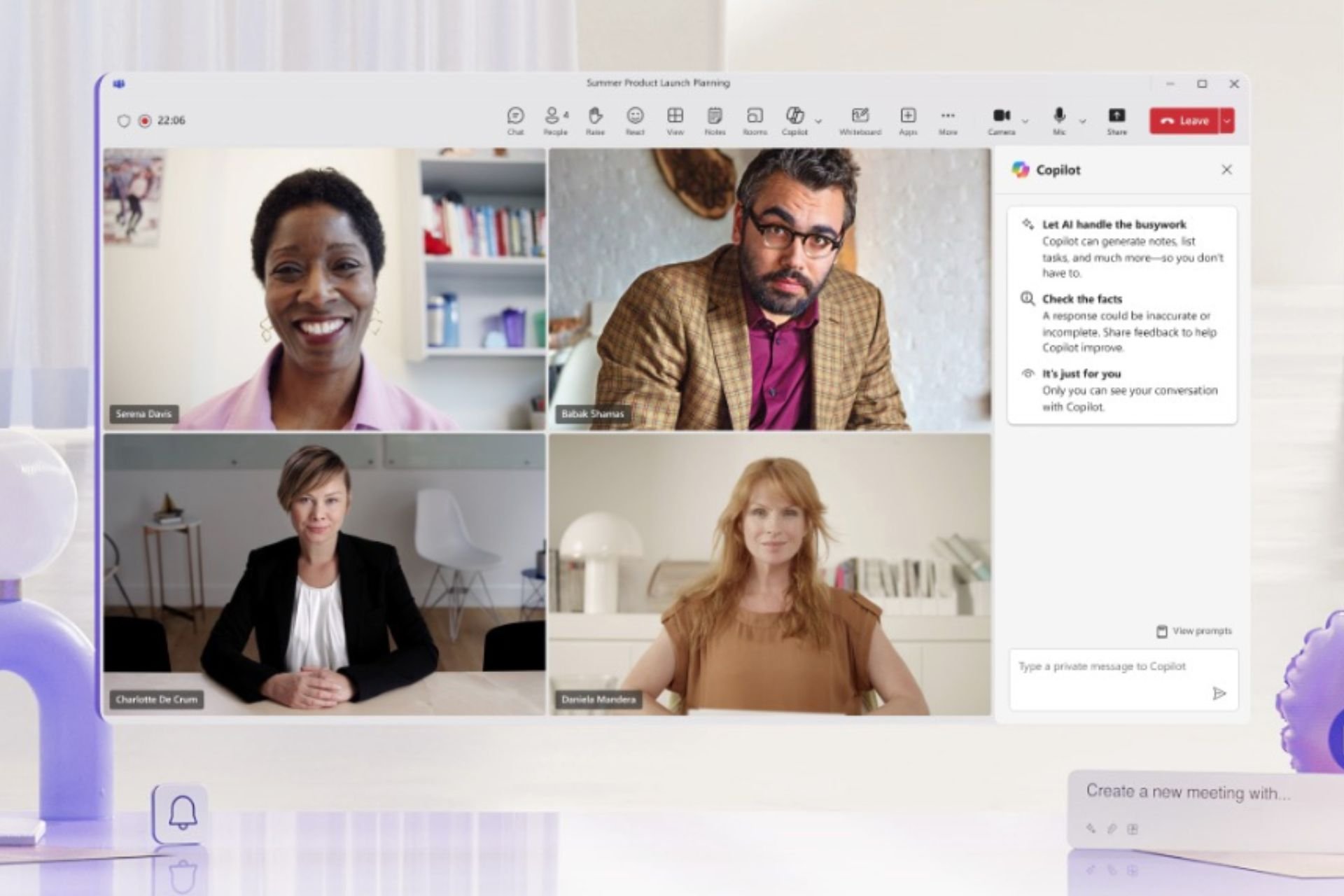


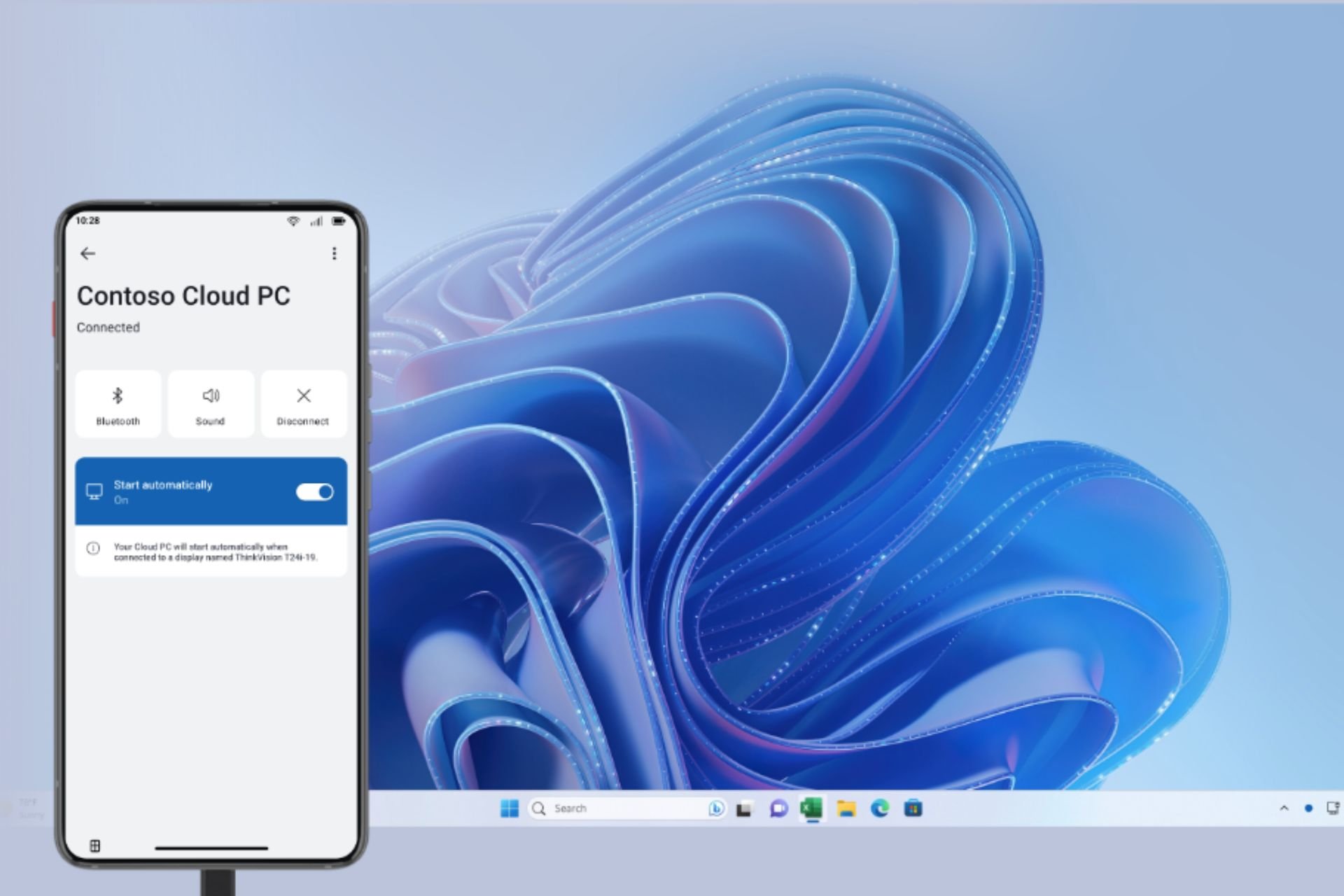



User forum
0 messages