You Can Now Remotely Connect Windows 7 to Windows 8.1, 10
2 min. read
Updated on
Read our disclosure page to find out how can you help Windows Report sustain the editorial team. Read more

One sought after feature brought by a recent update released by Microsoft is the ability to remotely connect Windows 7 SP1 to device running Windows 8.1 and Windows Server 2012 R2. Read below to find out more
 Microsoft released quite a lot of updates in its November 2013 Patch Tuesday, but one of them that wasn’t so talked about is the ability to remotely connect a Windows 7 SP1 computer to a Windows 8.1 and Windows Server 2012 R2 device. Rod Trent with WindowsItPro has discovered the finding, saying the following:
Microsoft released quite a lot of updates in its November 2013 Patch Tuesday, but one of them that wasn’t so talked about is the ability to remotely connect a Windows 7 SP1 computer to a Windows 8.1 and Windows Server 2012 R2 device. Rod Trent with WindowsItPro has discovered the finding, saying the following:
In a recent Windows 7 update designated as a performance and reliability patch, there’s also a sought after component that allows computers running Windows 7 SP1 to create remote connections to computers running Windows 8.1 and Windows Server 2012 R2. Unless you dig around in the release notes for the update, you’ll just never know that a new Remote Desktop Connection (RDC) client is included.
By installing this update, Windows 7 SP1 users will be able to use the new Remote Desktop Services features introduced in Windows 8.1 and Windows Server 2012 R2. They will get faster reconnections, dynamic desktop resolution modifications, session shadowing, and better security.
However, before installing the reliability patch that brings this feature you will also have to make sure you have the following updates: KB2574819 and KB2857650. They add support for DTLS in Windows 7 SP1 and Windows Server 2008 R2 SP1 and improve the RemoteApp and Desktop Connections features available for Windows 7.
If you are looking to connect remotely to another Windows 8.1 device, be it a tablet or a desktop machine, you should know that there’s an official TeamViewer app that you could use, as well, called the Team Viewer Touch. How do you plan on using the remote connectivity feature from Windows 7 to Windows 8.1?
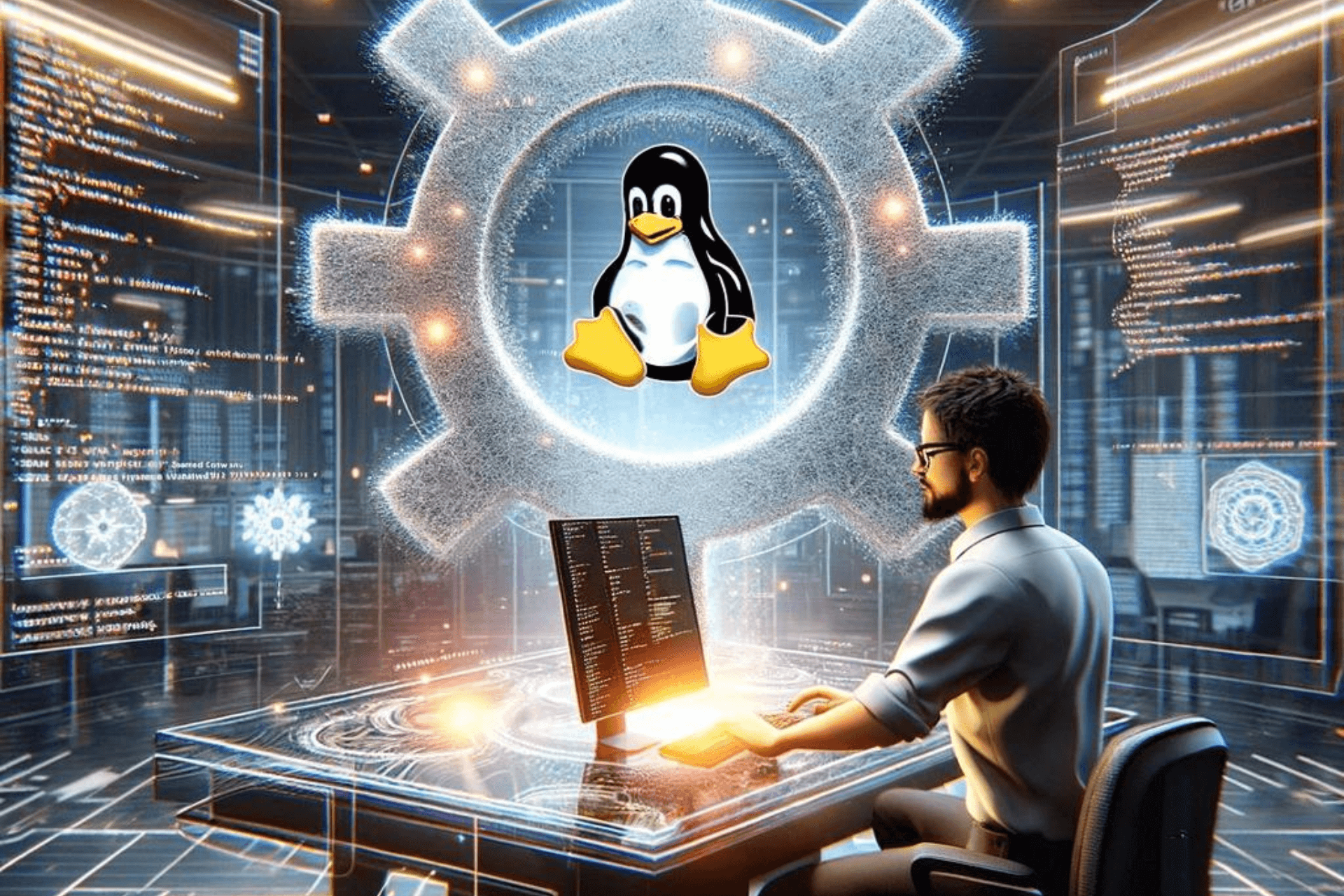







User forum
0 messages