Fix: Connecting to management interface failed
5 min. read
Updated on
Read our disclosure page to find out how can you help Windows Report sustain the editorial team. Read more
Key notes
- OpenVPN users reported getting the Connecting to management interface failed error and it seems to be due to the core process.
- You can download an executable file that will try to reconnect to the management interface and fix any error that pops up.
- Don't miss out on our section on why you should always use a VPN.
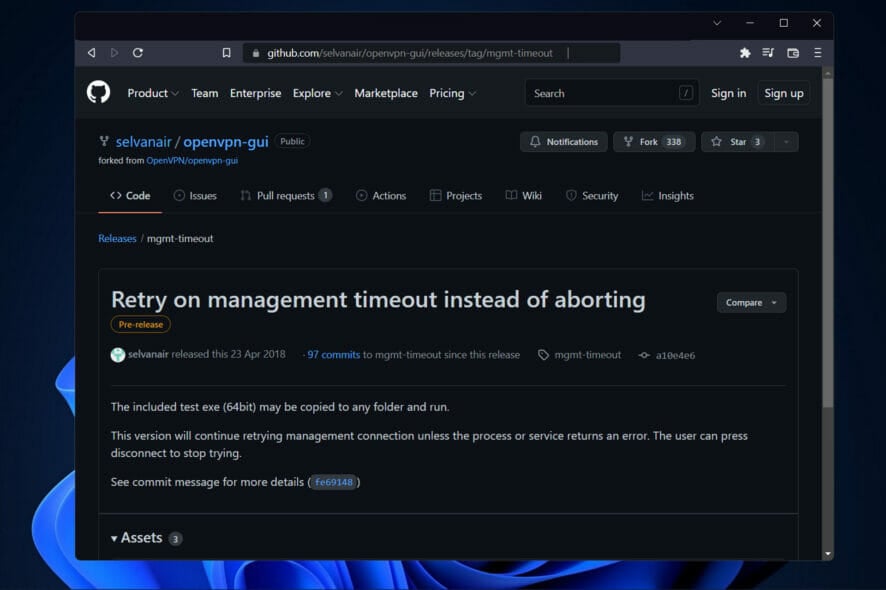
OpenVPN implements OSI layer 2 or 3 secure network extensions using the industry-standard SSL/TLS protocol, as well as supports flexible client authentication methods based on certificates, smart cards, and/or username/password credentials.
It is a free and open-source software project developed by the Linux Foundation that can be accessed at any point in time. However, lately, it has been reported that the Connecting to management interface failed error popped up on users’ screens.
Thus, we will show you today how to fix the Connecting to management interface failed error, right after we see how OpenVPN works. Follow along!
How does OpenVPN work?
A Virtual Private Network (VPN) connects your company’s internet connection to your private network over the public internet, allowing you to work more securely and efficiently.
Protection through a virtual private network is an important component of a layered security protocol that is vital for securing both company data and an employee’s personal information.
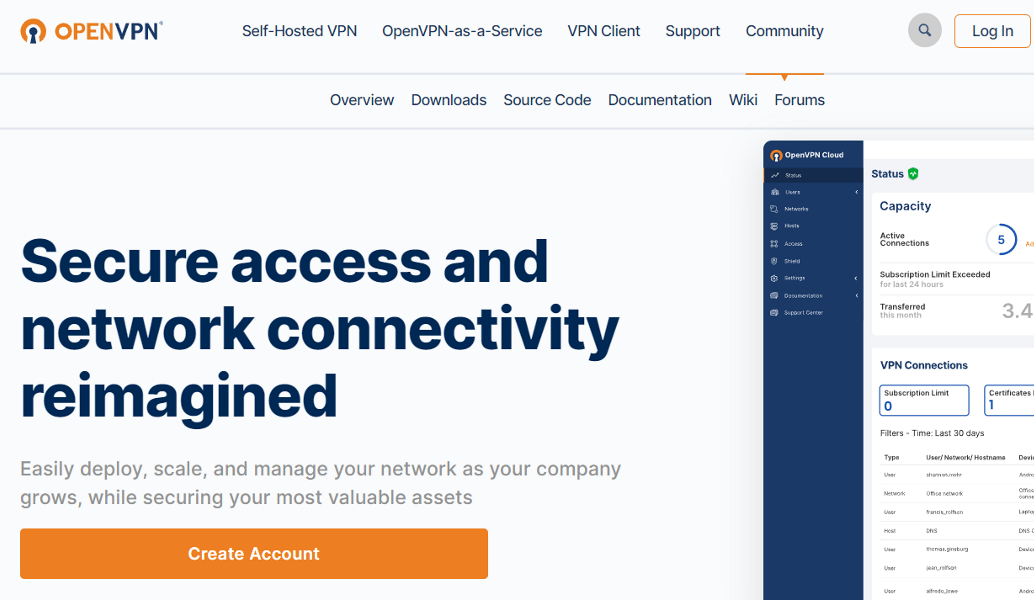
OpenVPN products provide an almost limitless number of configuration choices. Small and medium-sized businesses (SMEs) and enterprises of all sizes use OpenVPN Cloud or OpenVPN Access Server to configure the exact access and granularity that they require for their organization.
The term Open-source refers to software that is freely available to the public. OpenVPN makes use of virtual private network technology to secure and encrypt data delivered over the internet. The key exchange protocol for its unique VPN protocol is SSL/TLS.
With more than 60 million downloads since its inception in 2001, it has established itself as the de facto standard in the open-source networking field.
What can I do when Connecting to management interface failed?
1. Retry on management timeout
- Fortunately, users found a way to fix the Connecting to management interface failed error. Thus head to Github repository with the file you need to download.
- Now scroll down and click on the link named openvpn-gui-timeout.exe in order to download it.
- Once the file is downloaded, double-click on it to run it and wait for it to complete the process. What the file will do is retry to connect to management and fix any error that pops up, including the Connecting to management interface failed error.
That’s it. Sometimes, errors can be fixed by downloading executable files that attempt to fix the error at hand. Fortunately, this was the case for you too, without having to complicate things.
2. Use another VPN service
VPNs have quickly established themselves as essential software solutions for customers who want to secure their online privacy while also protecting their devices from hackers. In addition, we believe that Private Internet Access (PIA) is the greatest in the industry.
A super-intuitive user interface wraps around PIA VPN, making it easy to use on a variety of platforms such as Windows, Mac OS X, Android, Linux, and even straight in your web browser.
No matter whether you’re securely browsing the web, downloading torrents or streaming video, or gaming with buddies, it provides superb connection speeds. If you get sick of the Connecting to management interface failed error, we recommend that you check out PIA.
⇒ Get PIA
Why should I use a VPN?
The primary function of a virtual private network is to conceal your internet activity. It is used to protect against hackers and snoopers on public networks, but it may also be used to hide your IP address, browsing activities, and personal data on any Wi-Fi network, including those at home.
And the more digitized our lives become, the more likely it is that our personal information may be compromised.
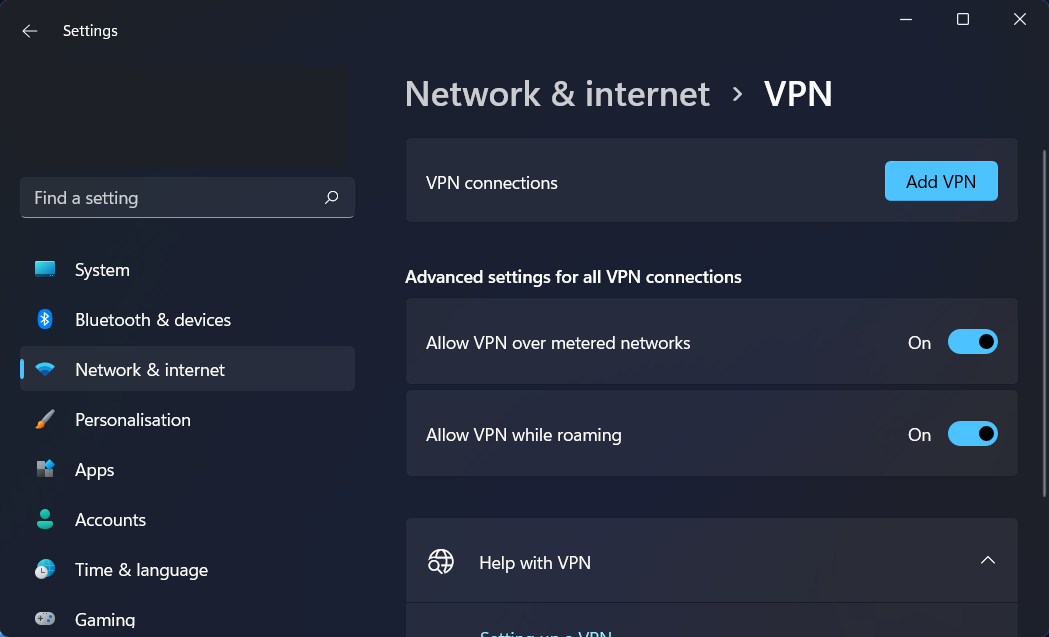
Someone could be watching or following your online activities at any time, from your ISP (internet service provider) to organizations gathering data to monetize or sell to hackers attempting to steal your personal information for malevolent purposes.
Hackers can simply intercept and read anything you send and receive when you are connected to an unsecured public Wi-Fi network.
While the majority of your internet traffic is unimportant, it may contain vital information such as your bank account data, credit card numbers, or login credentials. Attackers cast wide nets, which is why using free public Wi-Fi puts you at greater risk of being attacked.
For more information on internet security, check out the best antiviruses for Windows 11 to secure your device.
Alternatively, if you encounter issues with the Windows Defender feature, take a look at our guide on what to do if Windows Defender is not working.
And lastly, if you find that your VPN is not working after a Windows 10/11 update, don’t worry as we got your back covered. Access the link anchored in order to see what to do about it.
Was this guide helpful for you? Let us know in the comments section below as well as if you have successfully fixed the Connecting to management interface failed error. Thanks for reading!



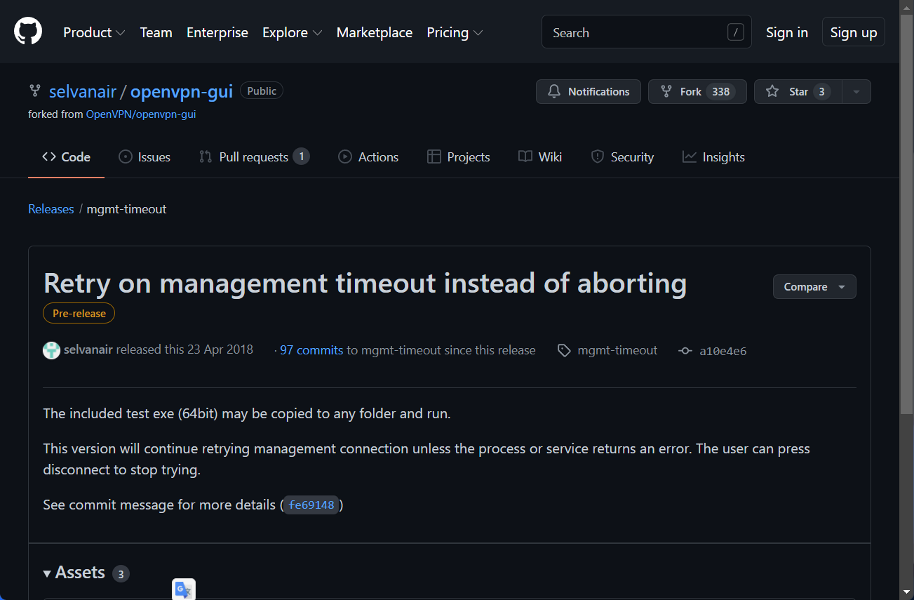
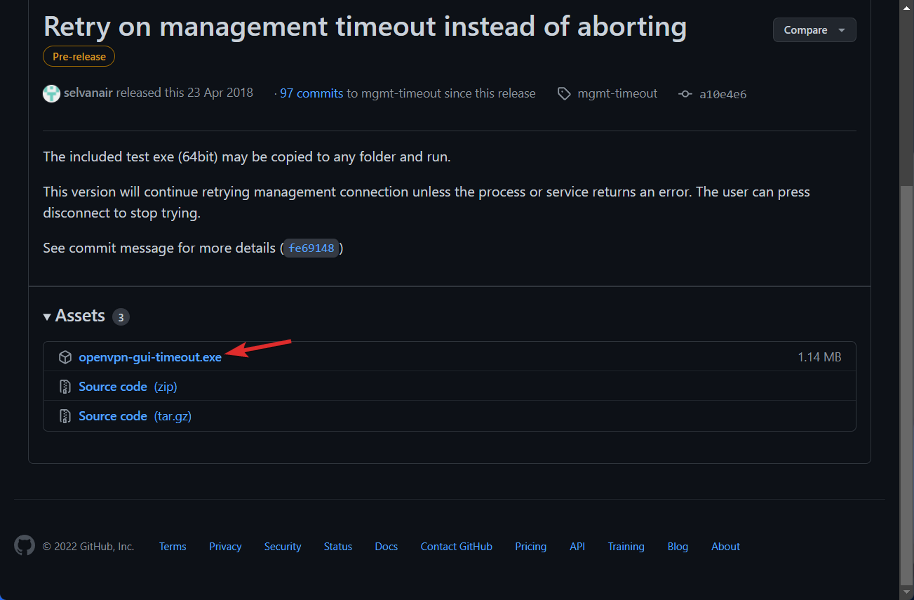
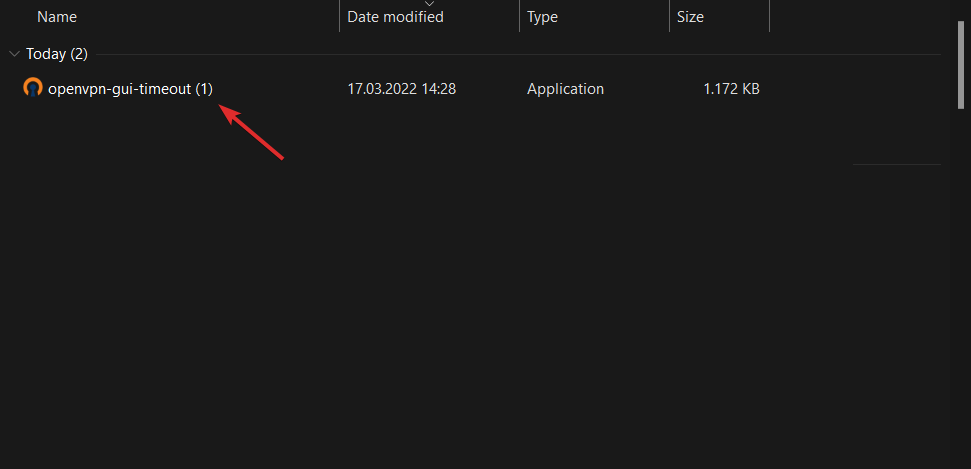

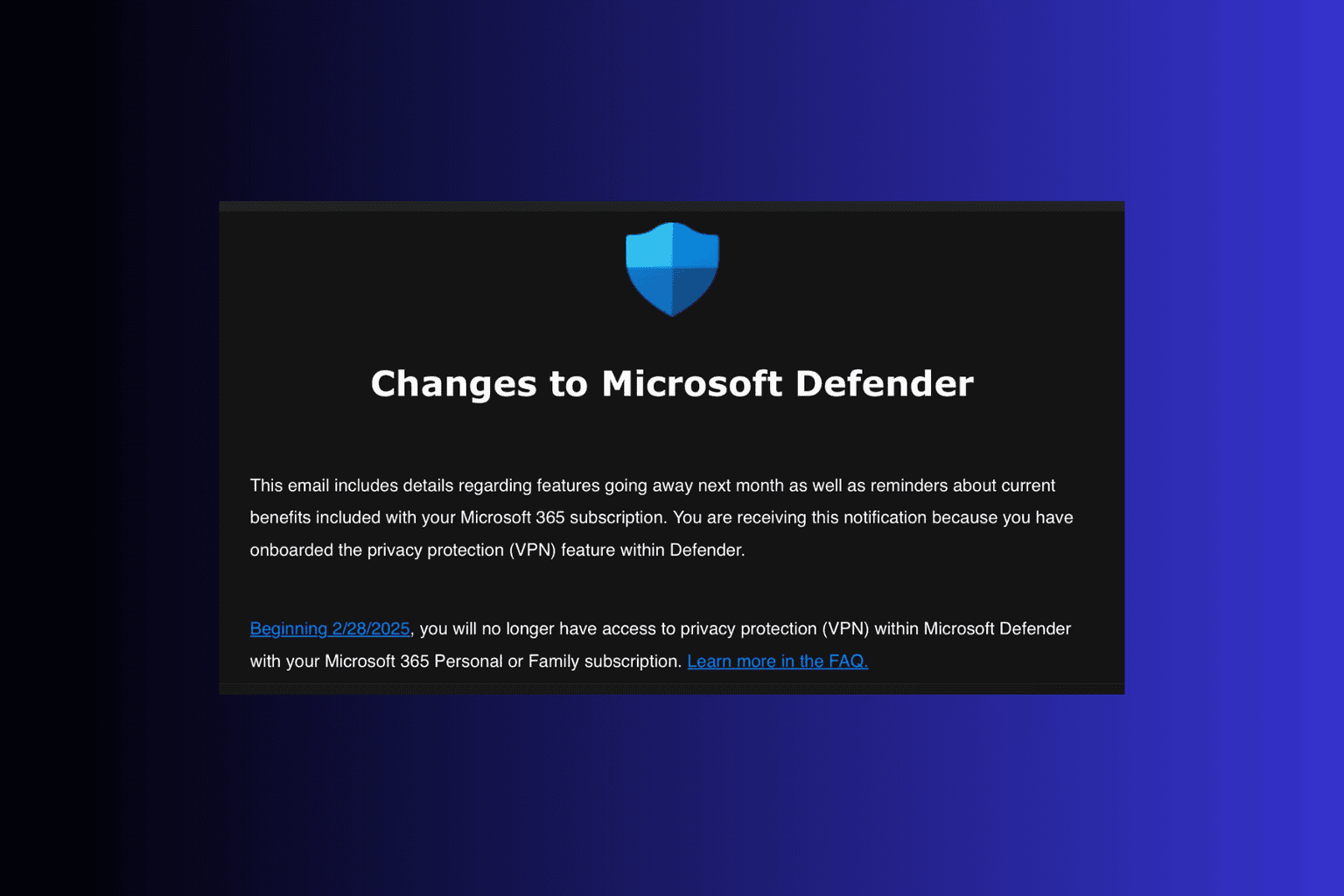





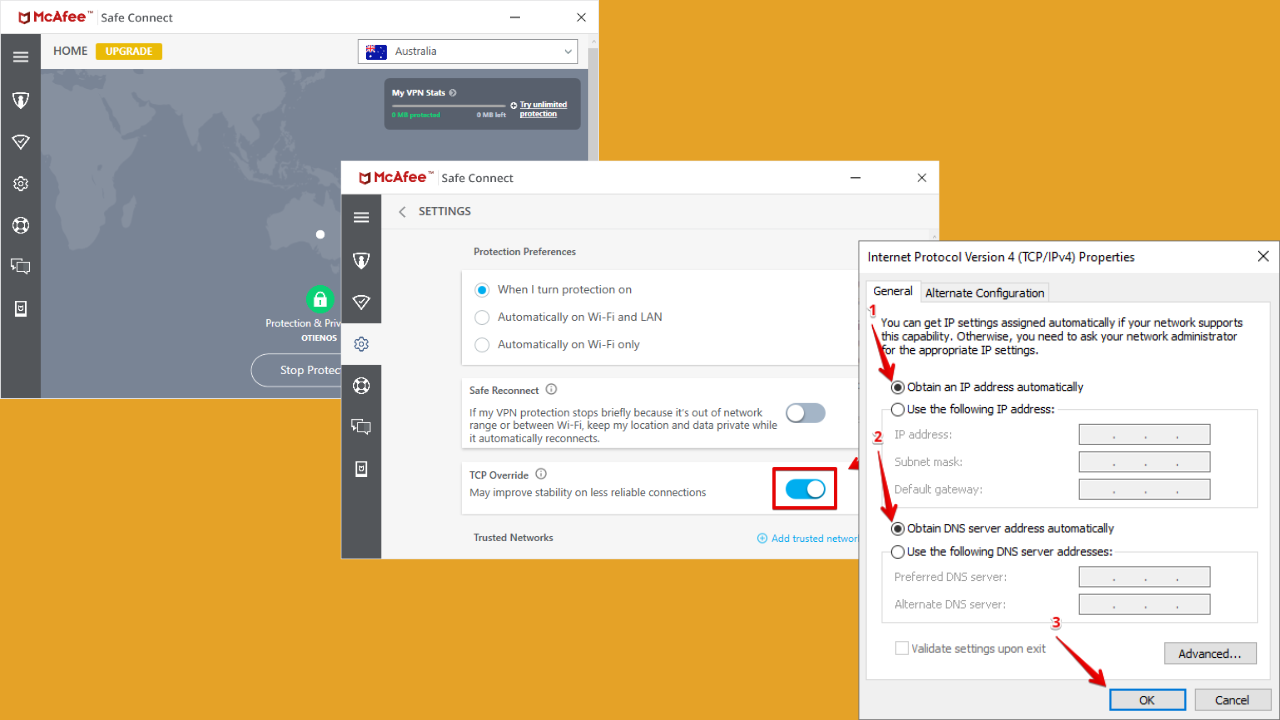
User forum
0 messages