Copilot Voice was closed but VS Code Speech is taking over
Microsoft has all their bets on VS Code Speech
3 min. read
Published on
Read our disclosure page to find out how can you help Windows Report sustain the editorial team Read more
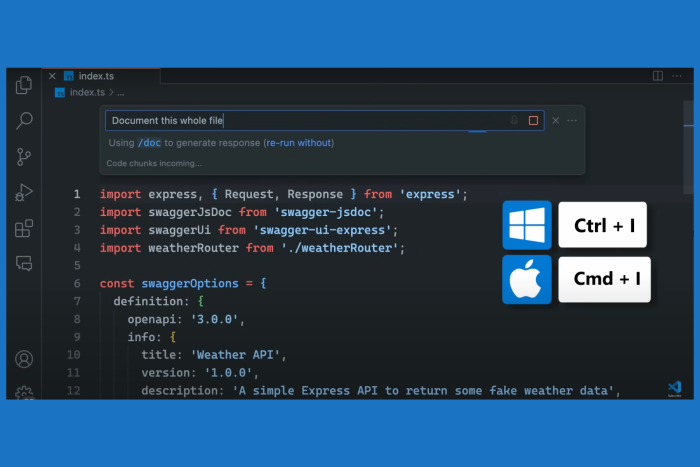
The GitHub Copilot Voice extension, listed as a Preview, has been installed over 6.9 million times and everyone though it’s going to become the default voice assistant for GitHub.
In a surprise twist, what it looked like the Hey GitHub! we all expected, was outed and deemed unworthy for further development.
An email to the users cleared out the situation with the GitHub Next project:
We realize VS Code Speech doesn’t offer full feature parity with Copilot Voice and understand the conclusion of the Copilot Voice technical preview may be disappointing. While not a perfect path of continuity, we can’t emphasize the value of any further feedback you can provide to the VS Code Speech team enough. They want to hear from you as they continue to evolve the product, so please do share any feedback you may have to help drive their work forward.
GitHub
The future’s bet is on VS Code Speech
It seems that all the worse is indeed for good, because the GitHub efforts turn now towards another dictation tool called VS Code Speech.
While it’s not so popular as Copilot Voice, the Microsoft VS Code team has had a breakthrough with the new tool and just released an update to provide the dictation feature.
Instead of Hey GitHub!, the developers just need to say Hey, Code! to start a Copilot chat session.
The bottom line is that GitHub scrapped Copilot Voice because it was considered to be just an accessibility feature instead of a full blown voice assistant for code developers.
The new accessibility.voice.keywordActivation setting announced earlier this year triggers this functionality in VS Code, but there are additional options:
VS Code
chatInView:start voice chat from the Chat viewquickChat: start quick voice chat from the Quick Chat controlinlineChat: start voice chat from inline chat in the editorchatInContext: start voice from inline chat if the focus is in the editor, otherwise voice chat from the Chat view
However, for this to work, you will also need to get the VS Code Speech tool that already features 15.5 million installs.
VS Code Speech is not taking over where Copilot Voice has ended. It has a lot more features and clearly, it’s the new voice assistant, at least for Visual Studio coders.
What do you think about Copilot Voice being scrapped? Leave your thoughts in the comments section below.








